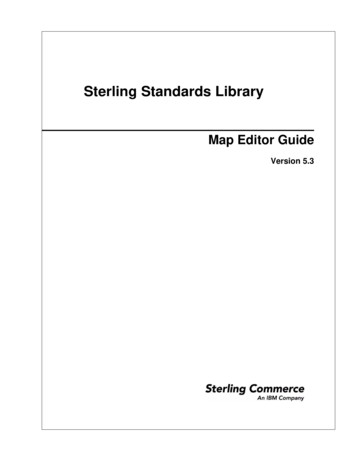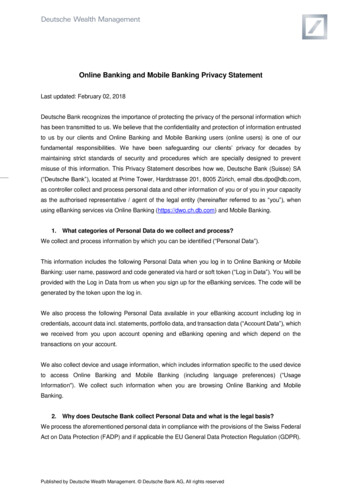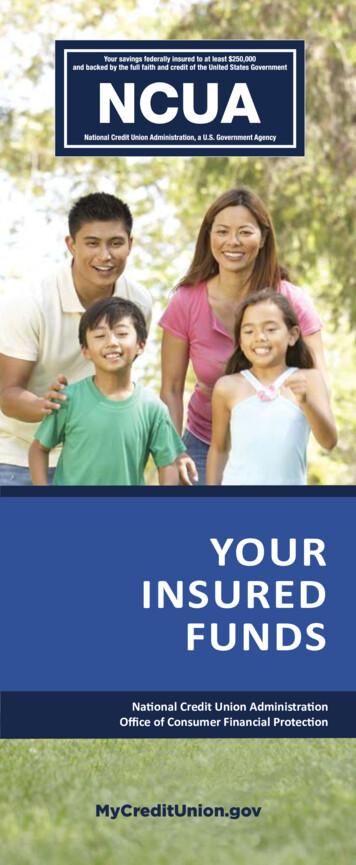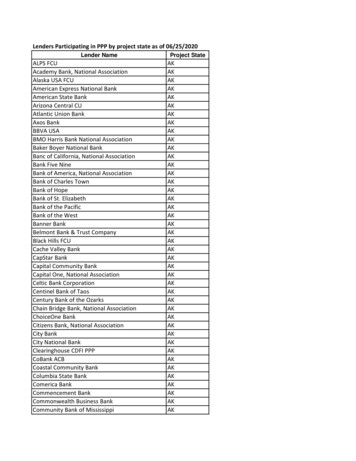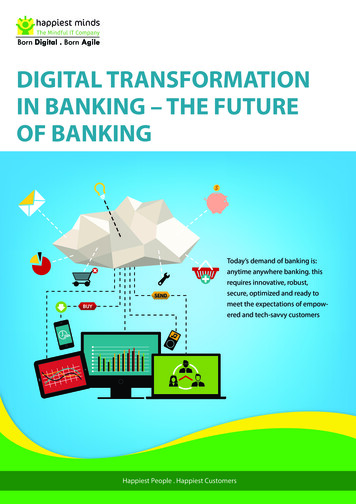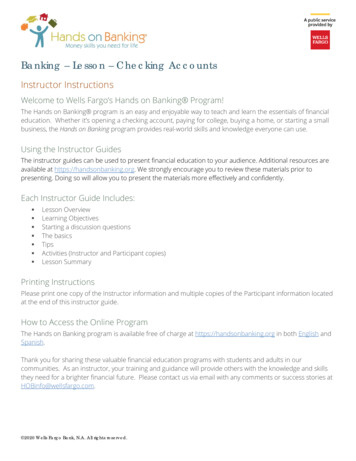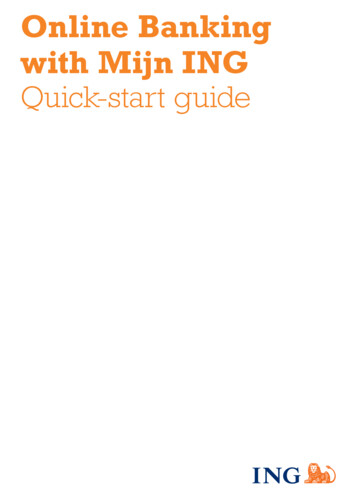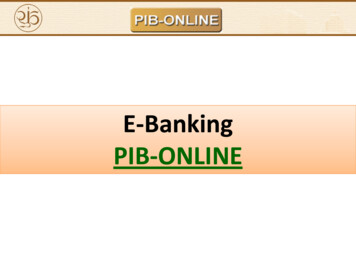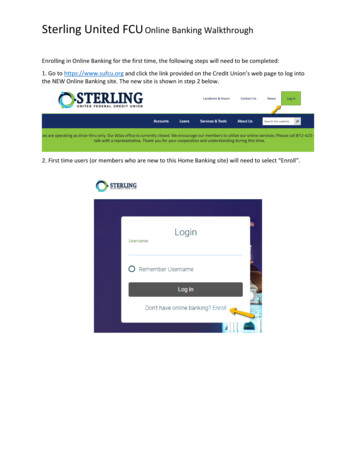
Transcription
Sterling United FCU Online Banking WalkthroughEnrolling in Online Banking for the first time, the following steps will need to be completed:1. Go to https://www.sufcu.org and click the link provided on the Credit Union’s web page to log intothe NEW Online Banking site. The new site is shown in step 2 below.2. First time users (or members who are new to this Home Banking site) will need to select “Enroll”.
Sterling United FCU Online Banking Walkthrough3. Enter your member account number, email address and date of birth. Click the box to acknowledgethat you have read and agree to the terms of the Home Banking disclosure. Then click the box labeled“Sign Up”.4. Obtain your temporary password from your email address that you specified in the above screen
Sterling United FCU Online Banking Walkthrough5. After pressing ‘ok’, you will now be back on the main login screen. You will enter your member # asyour login ID, and you will enter in the temporary password that was sent to your email address.
Sterling United FCU Online Banking Walkthrough6. You will then be prompted to change your Login ID & Password.-You will enter your member number in the member number field, and then whatever you would likeyour new username to be, in the Confirm New Username field.-You will enter your current password (which is still the temporary password that was sent to youremail), and then type in what you would like to change your password to, and type it in a 2nd time toconfirm.
Sterling United FCU Online Banking Walkthrough7. You will be prompted to answer a series of three authentication questions and select a “confidenceword”. This is a word or phrase that will show on your log-in screen to let you know that you have cometo the authentic site for Bar-Con Credit Union’s Online Banking. Please note that answers to yourauthentication questions are case sensitive and you may not answer all of your questions with the sameanswer.8. Once you select submit on the security questions/confidence word page, you will be logged into thesite.Note: If you select “Remember Username” on the member#/Login ID step, it will remember yourusername, and it will be entered automatically, when logging in on that particular device.
Sterling United FCU Online Banking WalkthroughNote: If you select “Remember Device” on the Password step, you will not be prompted to answer anyof the security questions, when logging in on that particular device.Note: If you do not select “Remember Device” on the password step, you will be prompted to answer asecurity question and enter your email address. Will also be prompted to answer a security question andenter your email address, if logging in on any device that has not already been recognized as aregistered device.
Sterling United FCU Online Banking Walkthrough
Online Banking Walkthrough . Enrolling in Online Banking for the first time, the following steps will need to be completed: 1. Go to . https://www.sufcu.org and click the link provided on the Credit Union’s web page to log into the NEW Onlin