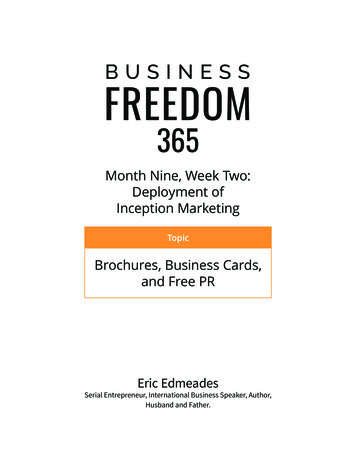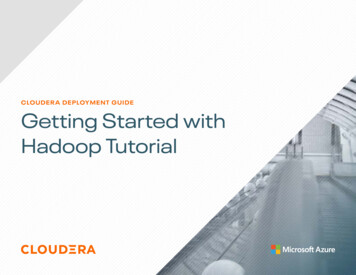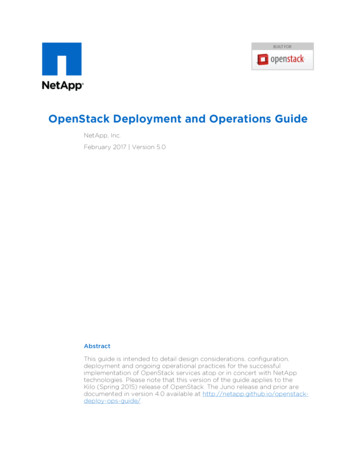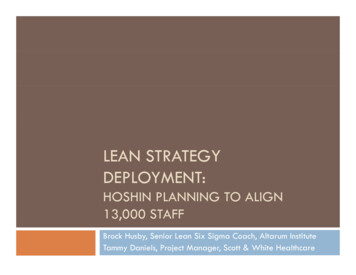Transcription
ntStep- ‐by- ra- ponentshavebeeninstalledandconfigured- ‐allow- rk/database/bigdata- ‐appliance/oracle- ‐bigdatalite- eBigDataLite: OracleEnterpriseLinux6.5 2)- ‐includingOracleBigDataSQL- ‐enabledex- landGraph,andmore. ) ClouderaManager(5.3.0)Page1of11
OracleBigDataLite4.1.0QuickDeployment OracleBigDataConnectors4.1o OracleSQLConnectorforHDFS3.1.0o OracleLoaderforHadoop3.3.0o OracleDataIntegrator12co OracleRAdvancedAnalyticsforHadoop2.4.1o ghighleveltasks: whichisacross- filesfromOTNanduse7- theBigDataLite- oBigDataLiteusing:userid:oraclepassword:welcome1 system. p12formoredetails.Page2of11
OracleBigDataLite4.1.0QuickDeployment desthe15.6GBzipped.ovafileand alBoxGuestAdditions–whichprovidesen- BigDataLitefilesfromOTN com/technetwork/database/bigdata- ‐appliance/oracle- ‐bigdatalite- aredownloaded,extractthemwith7zip.InWindows: Right- ‐clickonfilebigdatalite41.7z.001fileandselect7- ‐zip- ‐ ExtractHereInLinux: Runthefollowingcommandtoextractthefile:7za e onwillcreatetheBigDataLite- rk,CPUs,memory,etc.).Page3of11
rtwizard: ClickFile- ‐ ImportAppliancetolaunchtheimportwizard IntheImportVirtualAppliancepage,clickOpenappliance LocatetheBigDataLite- ‐xxx.ovafileandclickOpen.ClickNext. hangethedefaultlocationoftheVir- ksshouldnotbemovedafterimportingtheVM: ctionshouldtakeunder25minutes.Page4of11
gDataLite- stsystem: 5GBRAM 2processors earndetailsaboutupdatingtheconfiguration.Page5of11
gDataLite!Double- ‐clickonBigDataLite- ideyoude- ttemptingtostartthemachine:Page6of11
sessionforthevirtualmachineBigDataLite- ‐xxx.VT- ‐xisdisabledintheBIOS(VERR VMX MSR VMXON nsurethatboth"Intel(R)VirtualizationTechnolo- ‐gy"and"Intel(R)VT- tingBIOSsettings.2.ERROR:"Thiskernelrequiresanx86- ‐64CPU,butonlydetectedani686CPU.Unabletoboot- tyourmachineisrunningOracle(64- eVersiontoOracle(64- eimage’sSet- oxGuestAdditions.IfyouhaveinstalledGuestAddi- ge7of11
onfigureasharedfolder: SelectBigDataLite- ‐xxxfromthelistofmachinesandclickSettings GotoSharedFoldersandclickAddFolder SpecifythefolderyouwouldliketoshareandselectAuto- d.Page8of11
OracleBigDataLite4.1.0QuickDeployment dia/sf folder name igDataLitetoBDA,logintotheClouderaManagerin- ctions- ‐ ntConfiguration(e.g.MapReduce):Page9of11
othecluster.Afterdownload- ‐ingthefile,executethefollowingtwosteps: Unzipthefileinto/home/oracle. oadedbothhiveandmapreduceconfigurations:export HADOOP CONF DIR /home/oracle/hadoop-confexport HIVE CONF DIR uiresminorupdatestoyourNetworkingsetup. hangetheadaptertoBridgedAdapter.Page10of11
OracleBigDataLite4.1.0QuickDeployment thecommandline: e127.0.0.1IPaddress ddress.Page11of11
yment’ ’ Page3’of’11’ 51GB’dis