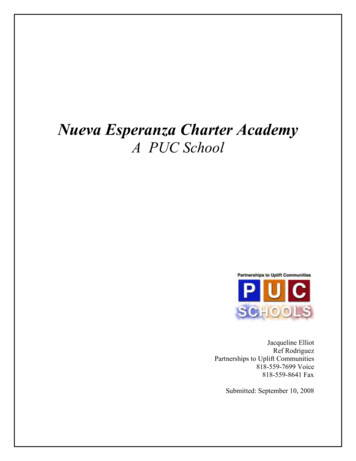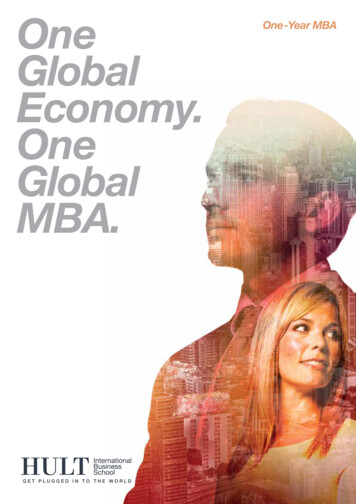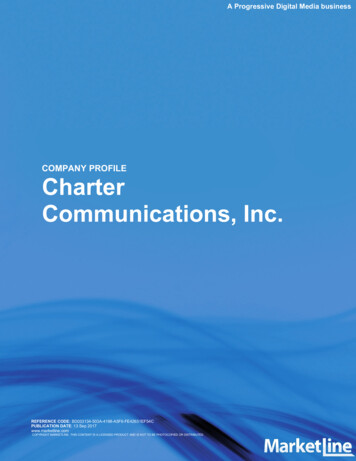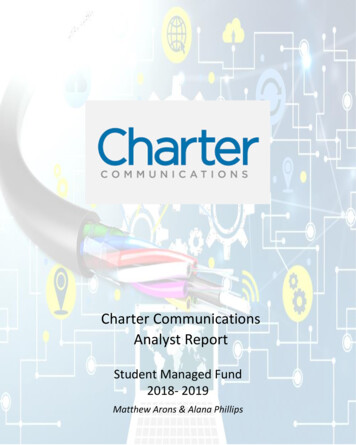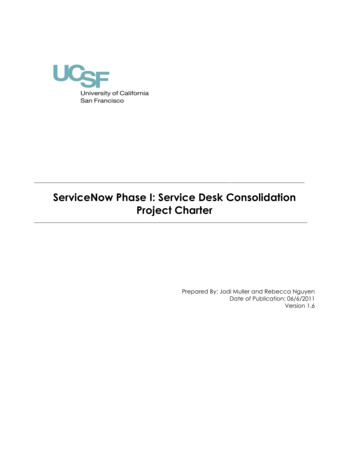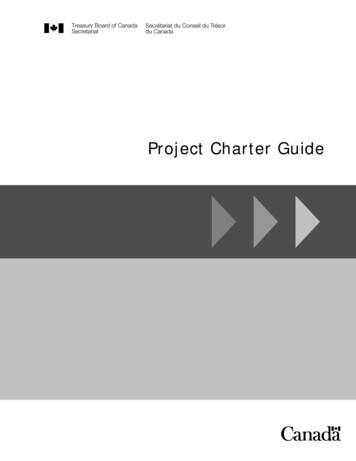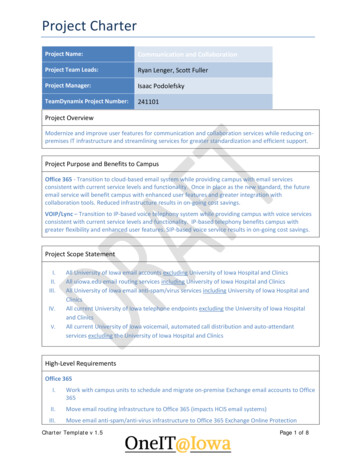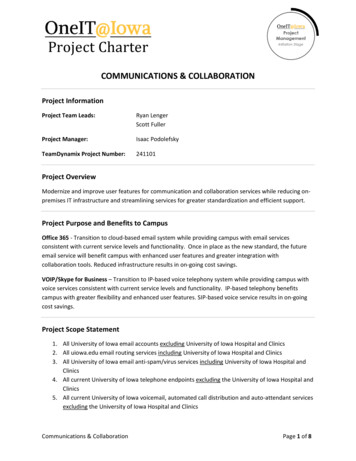
Transcription
Project CharterCOMMUNICATIONS & COLLABORATIONProject InformationProject Team Leads:Ryan LengerScott FullerProject Manager:Isaac PodolefskyTeamDynamix Project Number:241101Project OverviewModernize and improve user features for communication and collaboration services while reducing onpremises IT infrastructure and streamlining services for greater standardization and efficient support.Project Purpose and Benefits to CampusOffice 365 - Transition to cloud-based email system while providing campus with email servicesconsistent with current service levels and functionality. Once in place as the new standard, the futureemail service will benefit campus with enhanced user features and greater integration withcollaboration tools. Reduced infrastructure results in on-going cost savings.VOIP/Skype for Business – Transition to IP-based voice telephony system while providing campus withvoice services consistent with current service levels and functionality. IP-based telephony benefitscampus with greater flexibility and enhanced user features. SIP-based voice service results in on-goingcost savings.Project Scope Statement1. All University of Iowa email accounts excluding University of Iowa Hospital and Clinics2. All uiowa.edu email routing services including University of Iowa Hospital and Clinics3. All University of Iowa email anti-spam/virus services including University of Iowa Hospital andClinics4. All current University of Iowa telephone endpoints excluding the University of Iowa Hospital andClinics5. All current University of Iowa voicemail, automated call distribution and auto-attendant servicesexcluding the University of Iowa Hospital and ClinicsCommunications & CollaborationPage 1 of 8
Project CharterHigh-Level RequirementsOffice 3651. Work with campus units to schedule and migrate on premise Exchange email accounts to Office3652. Move email routing infrastructure to Office 365 (impacts HCIS email systems)3. Move email anti-spam/anti-virus infrastructure to Office 365 Exchange Online Protection(impacts HCIS email systems)4. Decommission all possible on premise Exchange, email routing and anti-spam/virus systemswhile maintaining minimum infrastructure to communicate with HCIS5. Identify current non-centralized campus email systems and evaluate for migration to Office 3656. Standardize email services for all users. On-going savings is obtained by reducing the variabilityin email services7. Consolidate standalone on-premises email services to centrally provided service8. Enable hawkid@uiowa.edu email address format for all users. (first-last@uiowa.edu willcontinue for existing accounts, and each account will also receive a hawkid@uiowa.edu routableemail address. New accounts will only receive hawkid@uiowa.edu)9. Automatically provision email mailbox for all existing and new users (current students, facultyand staff)10. Automatically de-provision email mailbox for all users upon leaving the University of Iowa(faculty and staff within 3 weeks, students 18 months after last registered semester)11. Eliminate lifetime email routing. (Applies to former students, faculty, staff and retirees. EmeritusFaculty will continue to receive email routing)12. No longer provide email services to retired staff. Will require adjustment of HR off-boardingprocess. (Emeritus Faculty will continue to receive email service)13. Monitor and improve accessibility and complianceVOIP/Skype for Business1. Install session border controllers (SBC) as new call control/routing solution and SIP trunktermination point2. Purchase and install session initiation protocol (SIP) trunks for new SIP based PSTN delivery3. Port campus telephone numbers from analog PRI (primary rate interface) connection to newdigital SIP trunks. This is also likely to be a transition from CenturyLink to a new vendor4. Identify replacement use cases for IP-based voice and telephony. Will require purchase of newheadsets and phones for campus5. Identify VOIP/Skype for Business-based contact center solution to replace ACD/Auto-attendant6. Identify and purchase smaller scale analog solutions for scenarios which cannot be converted toIP/SIP7. Decommission or downscale existing PBX and PRI infrastructureCommunications & CollaborationPage 2 of 8
Project Charter8. Monitor and improve accessibility and complianceHigh-Level RisksShared Risks1. Both Office 365 and VOIP/Skype for Business are on-going projects with developed teams. Eachproject needs review for appropriate staffing as it may be insufficient. Transitioning into OneITformat does present some challenges such as individual/team roles, governance and fundingchanges2. Office 365 email and VOIP/Skype for Business telephone service are both services directlyimpacting users. Nearly every person on campus uses one, or both, of these services on a dailybasis which increases the difficulty of making change. Communication and user training are alarge component of these transitionsOffice 3651. IT support and training staff resources for the increased workload during the transition to Office365 email. This is a short-term need for the duration of the project2. Discovery of functionality gaps between old and new solutions3. Integration of HCIS University accounts with the Office 365 Global Address List will require HCISeffort4. Single Sign On (SSO) for Office 365 email is configured differently from on-premises Exchange.User experience will be slightly different from current systemVOIP/Skype for Business1. Transitioning from PRI to SIP based PSTN connections can largely be done by IT staff behind thescenes, but transitioning from PBX telephones to Microsoft Skype for Business for voice servicewill require significant IT staff effort for support and training2. Cost/Benefit analysis is difficult to determine as we’re comparing different attributes of voicecommunication. Some of the factors involved are cost avoidance for PBX upgrade,implementation cost of Skype for Business Voice infrastructure, sunk cost of existing copperplant and PBX telephone devices, purchase cost of Skype for Business telephones/headsets,increased user features/flexibility, increased IT support effort3. Transitioning away from the PRI/PBX infrastructure will likely influence changes in the overallfinancial planning of the University of Iowa telephony and voice services in terms of costrecovery, common good service or some combination.Communications & CollaborationPage 3 of 8
Project CharterAssumptions and ConstraintsOffice 3651. Current on-premises Exchange infrastructure is at end of life. Hardware is out of warranty andExchange 2010 Forefront Threat Management Gateway server (Exchange internal anti-virus) isend of life 12/31/2015. On-premises Sophos Anti-Virus software expires 4/1/2018.Infrastructure must be upgraded or replaced2. Centigram voicemail is also at end of life. Project underway to potentially replace with UnifiedMessaging which is a component of Exchange and must be factored in this transition. A secondoption in this space is to upgrade the current Centigram voicemail system and postponemigration to Exchange UM3. Modern email systems provide significantly larger mailbox quotas and the new system must becomparable (minimum 10 GB storage per mailbox). Building on-premises will come with costincrease over current system4. Public and state government perceive email as a service offered to universities at no cost viacloud services. While partially true from a licensing cost perspective, the implementation andon-going support carries different costs. Upgrades for features such as Exchange UM requiremonthly fees5. Move all University of Iowa email accounts to Office 365 with the exclusion of current HCISemail accounts6. Leaving any email accounts on-premises requires a fixed level of infrastructure (storage,transport, client access servers) and support which detracts from savings7. Moving email routing infrastructure to Office 365 will impact HCIS email8. Office 365 includes services other than email. DNA staff will need to maintain eligibility rulesalong with provisioning and de-provisioning tools for services such as OneDrive for Business,Office ProPlus, Skype for Business and YammerVOIP/Skype for Business1. NEC PBX is nearing end of life. Maximum of 2-3 years remain without significant updates2. Majority of current PBX telephone numbers can be ported to SIP networking and MicrosoftSkype for Business telephone service3. Advanced telephony configurations (Automatic Call Distribution systems, Boss/Adminconfigurations, Fax, Shared Lines) would remain on PBX while standard telephone connectionsare ported4. After migration of standard telephone services to Microsoft Skype for Business Voice with SIPtrunk telephone connections it will be possible to revisit advanced configurations to identifySkype for Business/VOIP based solutionsCommunications & CollaborationPage 4 of 8
Project Charter5. Skype for Business Voice will be provided via computing devices with software clients such asdesktop computers, laptops or smartphones. Existing analog desktop telephones will beremoved and computer headsets will be purchased to replace this function6. Moving telephone service to Microsoft Skype for Business will reduce the need for physicalmove/add/change work for telephone ports on campus and shift this work to traditional ITsupport and virtual provisioning and de-provisioning7. On-campus costs for VOIP will cancel out any savings from PBX retirement. The gain ismodernization and service flexibilityProject GovernanceThe OneIT Steering Committee is ultimately responsible for overseeing and certifying the viability,support, and overall success of the Communication and Collaboration project at the Department andOrganization levels.OneIT Steering Committee1. Champion the Communication and Collaboration project2. Approve the Communication and Collaboration Project Charter3. Provide adequate staffing and resources4. Provide high-level oversight, and support5. Review and approve major scope changes to the Communication and Collaboration projectOneIT Program Office1. Champion the Communication and Collaboration project2. Provide escalation resolutions3. Provide oversight of requirements, and support4. Provide clarification of issues, questions, and concerns0ffice 365 and VOIP/Skype for Business Advisory Committees1. Provide feedback and input2. Representation of various viewpoints and departments3. Validate draft procedures and policies4. Provide clarification of issues, questions, and concernsCampus Communities1. CITL, ITADmins – Provide feedback, assist in implementationCommunications & CollaborationPage 5 of 8
Project CharterAnticipated Cost Savings CategoriesEfficiency 1. Potentially consolidate non-central email systems2. Standardized email service will reduce support costsServer Retirements –1. On-premises Exchange server reductions ( 14,000/year)2. On-premises email routing servers ( 7,000/year)Vendor Changes –1. Transition from CenturyLink PRI to Level 3 SIP Trunks ( 147,000/year)Staffing 1. Email routing application admin (.25 FTE)2. Email anti-spam/virus application admin (.25 FTE)3. Email Exchange server admin (.5 FTE)4. Email user support (.5 FTE)Licensing –1. Sophos email anti-spam/virus ( 17,500/year)Sub ProjectsOffice 3651. Migrate on-premises email services (mailboxes and routing) to Microsoft Office 3652. Evaluate HCIS impact of uiowa.edu email domain moving to Office 3653. Implement hawkid@uiowa.edu email routing as address standard4. Exchange on-premises server upgrades (hybrid servers connecting to HCIS for comparablefederation)5. Anti-spam/virus migration to Exchange Online Protection6. Integrate HCIS accounts into unified Office 365 GAL7. Automated email provisioning for students, faculty and staff8. Automated, graceful email de-provisioning for students, faculty and staff9. Identify remaining devices, applications and services connecting to on-premises ExchangeSkype for Business/VOIP1. Replace legacy PBX infrastructure with VOIP-based Microsoft Skype for Business (Session bordercontrollers, SIP Trunks, Microsoft Skype for Business servers)Communications & CollaborationPage 6 of 8
Project Charter2. Review campus IP networks (wired and wireless) for increased voice and video communicationtraffic3. Review current voice services staffing and implement proper roles for new VOIP/Skype forBusiness-based system4. Transition from physical move/add/change physical support to IT support with virtualprovisioning/de-provisioning model5. Review, identify and purchase endpoint/desktop voice solutions (hard phones, headsets,cameras)6. Legacy Centigram Voicemail upgrade or replacement7. Migration of legacy voicemail to Office 365 Exchange Unified Messaging8. Review, identify E911 solution for Skype for Business/VOIP9. Review, identify financial cost model for Skype for Business/VOIP10. Review, identify solutions for legacy TDM scenarios (FAX, Elevator phones, Alarms, Blue LightPhones)Preliminary MilestonesOffice 365MilestoneDue DateMigrate on-premises email services (mailboxes and routing) to MicrosoftOffice 3651/1/2016Exchange on-premises server upgrades (hybrid servers connecting to HCISfor comparable federation)Integrate HCIS accounts into unified Office 365 GAL1/1/2016Evaluate HCIS impact of uiowa.edu email domain moving to Office 3652017Identify remaining devices, applications and services connecting to onpremises ExchangeEmail Service Standardization2017a) Implement hawkid@uiowa.edu email routing as address standardb) Automated email provisioning for students, faculty and staffc) Automated, graceful email de-provisioning for students, faculty andstaffIdentify remaining devices, applications and services connecting to onpremises ExchangeAnti-spam/virus migration to Exchange Online ProtectionCommunications & Collaboration1/1/201620162017201720172018Page 7 of 8
Project CharterVOIP/Skype for BusinessMilestoneDue DateLegacy Centigram Voicemail upgrade or replacement2015Replace legacy PBX infrastructure with VOIP-based Microsoft Skype forBusiness (Session border controllers, SIP Trunks, Microsoft Skype forBusiness servers)Review campus IP networks (wired and wireless) for increased voice andvideo communication trafficReview current voice services staffing and implement proper roles for newVOIP/Skype for Business-based systemReview, identify and purchase endpoint/desktop voice solutions (hardphones, headsets, cameras)Migration of legacy voicemail to Office 365 Exchange Unified Messaging2015Review, identify E911 solution for Skype for Business/VOIP2017Review, identify financial cost model for Skype for Business/VOIP2017Review, identify solutions for legacy TDM scenarios (FAX, Elevator phones,Alarms, Blue Light Phones)20182016201620162017Project TeamRyan Lenger, Team LeaderScott Fuller, Team LeaderIsaac Podolefsky, Project ManagerStakeholdersRefer to Stakeholder RegistryPotential Implementation CostTo Be Determined during project planningKey DatesTarget Start Date:Target Close-Out DateCharter Ratification DateCommunications & Collaboration5/1/20151/1/201906/01/2015Page 8 of 8
1. Install session border controllers (SBC) as new call control/routing solution and SIP trunk termination point 2. Purchase and install session initiation protocol (SIP) trunks for new SIP based PSTN delivery 3. Port campus telephone numbers from analog PRI (primary rate in