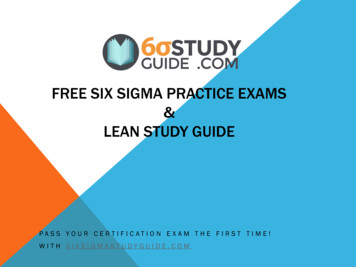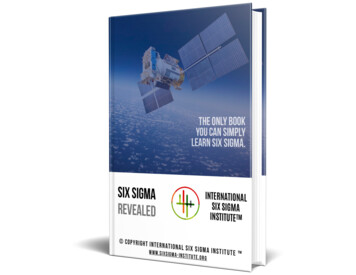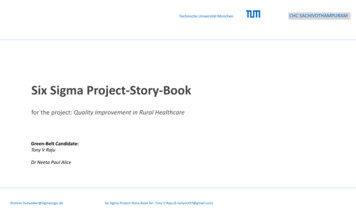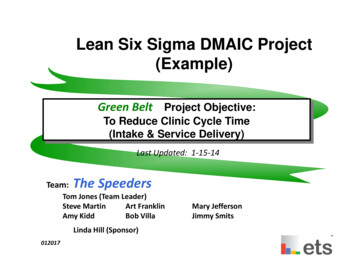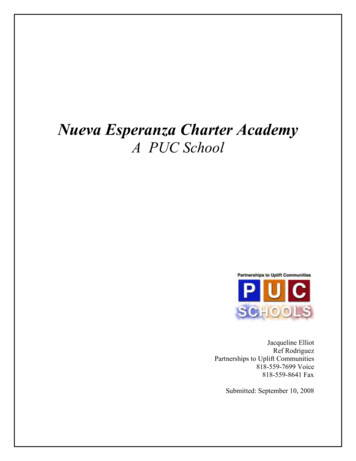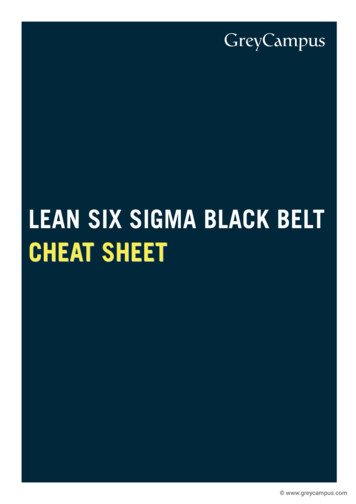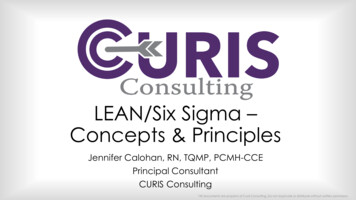Transcription
rev 12Six Sigma Project CharterName of project: Streamline Incomplete Applicant Follow-ups Black belt: Green belt: XSubmitted by: Emily Vazquez & Angela Love E-mail: evazquez@purdue.edu & ajcampbe@purdue.eduDate submitted: October 4, 2012I. Project Selection ProcessItemYesKey business issueLinked to a define processCustomers identifiedDefects clearly definedxxxxNoCommentsApplicants & AdmissionsDescribe how and why project was selected. Reference any tools used, such as SIPOC, VOC plan, Affinitydiagram, KANO model, CTS tree, etc .II. Project DescriptionProject TitleStreamline Incomplete Applicant Follow-upsDate ChartedTarget Completion DateActual Completion Date05/17/12Project LeaderTeam FacilitatorTeam ChampionEmily Vazquez &Angela LovePamela HorneRebekkah Porter &Debra EmersonEstimated Cost SavingsThere is not really a cost savings;it’s more of an efficiency savings.Actual Cost SavingsCosts of implementing projectTeam membersEmily Vazquez, Angela Love, Rebekkah Porter, Debra Emerson, Pamela HorneProblem StatementThe current process of sending follow-up notifications to applicants, who have beenincomplete for 45 days and 90 days, is a five-step process within three different computersystems. Each entry term (spring, summer and fall) must be ran individually, which addsto the amount of time it takes. Because it is so time consuming, what should be a dailytask, has become a weekly one.Y process time. Defect occurs when process time is 5 steps.Project Goal and MetricsStream line the follow-up procedure to improve/condense processing time.1
rev 12Describe the challenges and support requiredWhile on the quest to improve the current follow-up procedure, we are also challenged tolearn the existing process (In short, we must learn it, so that we can change/improve it).The Competency Center will be supporting our efforts in this project.Project ScheduleD1. Select the output characteristic.Criteria:Date:Is there a measurable output? YesIs there a performance standard for the output? YesDoes variation currently exist? YesIs there a process associated with the problem? YesIs the solution unknown? YesY process time – It takes 3 hours to create/send letters. New Y To take 1 hour or lessto create/send letters.D2. Define the output performance standard.Date:We are concentrating on electronic emails. Processing notifications daily would alert theapplicant sooner so the necessary information would arrive in the office quicker and theapplication would become complete. Therefore, saving future time dealing with eachapplication and applicant.D3. Describe the process.Date:Required tools: SIPOC, Detailed process mapSee attached SIPOC & RACIM1. Validate the measuring system.Date:Required tools: Gage R&R/Attribute Agreement AnalysisWe are working as a team on this project and we have discussed why we feel that we areon the same page many times. We are in agreement that we will track our measurementof time in the exact same manner. Our start time begins the minute we sit down to beginworking on the process and our end time will be the point that we conclude the last step ofthe process.M2. Establish current process capability for the output.Date:Required tools: Process capability, Control chartWhat will we improve on? TIMEDue to the time restraints, we can’t obtain enough data to complete this portion thereforewe are providing a baseline. Time: 210 minutes / 135 Emails Baseline 1.042
rev 12M3. Determine project objectives.A1. Identify and list all potential causes (inputs).Date:Date:Required tools: Process map, Brainstorming, Fishbone diagram, Cause and effectmatrix, Potential “X” matrixSee attached Fishbone diagramA2. Screen potential causes.Date:Required tools: See A1See attached Cause & Effect MatrixA3. Determine the f(x) – key input variable(s)Date:Required tools: One factor at a time experimentSee attached Potential “X” MatrixI-1. Establish operating tolerances for key inputs and output.Date:In the quest to streamline incomplete applicant follow-ups, we are planning to use aBanner process that is actually designed to send emails based on a popsel, SOREMAL.This process will be more automated than the current process (saving time and therefore,money). Our project is to investigate and build SOREMAL.I-2. Re-evaluate the measuring system.Date:Required tools: Gage R&R/Attribute Agreement AnalysisBecause of the time crunch, we did not have enough time to gather more data.I-3. Establish final capability for key input(s) and the output.Date:Required tools: Process capability, Control chartThe use of the SOREMAL email process is expected to become vital to our office as ameans to communicate to our incomplete applicants in a more expeditious manner. TheSOREMAL process will allow us to eliminate the preparation and manual emailing ofthese follow-ups. Our expectation is that SOREMAL will be an excellent communicationtool that saves time. Instead of using the many steps from the previous process, it is ourgoal that the SOREMAL email process will use only 3 steps.C1. Implement process controls for the key inputs.Date:Required tool: Four levels of control, error proofingThe team members, who could also be some of the employees responsible for running theprocess in the future, gained access to PreProd, a software program for running realprocesses in a testing environment. We ran multiple tests to ensure the SOREMALprocess will function in a manner which to save time. The process results have been3
rev 12evaluated and documented for future reference as well as the process procedures. Whenwe receive enough data in the real world, we will run the process in the live environment.Follow-up to ensure effectiveness.Date:We do not really have any follow-up activities other than to continue on with the newprocess to ensure that we are saving time.Black Belts must utilize the following additional tools: FMEA, hypothesis testing, regression, design ofexperiments, and one lean tool of their choice.4
Six Sigma ProjectSubmitted By: Emily Vazquez & Angela LoveStep: D2RUMBA Specification ChecklistWrite your specification here:Alert applicants of their incomplete applications sooner so they can send the necessarydocuments needed to complete their applications.R Is the specification realistic? If not, write what needs to be changedto make the specification realistic:Yes, it is realistic.U Is the specification understandable? If not, write what needs to bechanged to make the specification understandable:Yes, it is understandable.M Is the specification measurable? If not, write what needs to bechanged to make the specification measurable:Yes, it is measurable.B Is the specification believable? If not, write what needs to bechanged to make the specification believable:Yes, it is believable.A Is the specification attainable or achievable? If not, write what needsto be changed to make the specification attainable or achievable:Yes, it is both attainable and achievable.
Six Sigma ProjectSubmitted By: Emily Vazquez & Angela LoveStep: D3Steps to Creating and Sending Incomplete Applicant Follow-up LettersThe Office of Admissions sends follow-up emails (or postal mail letters) to applicants who have beenincomplete for 45 days and 90 days. Each year, applications for the following calendar year becomeavailable on August 1. Follow-up emails/letters are created using the Banner letter generation processand we begin sending them 45 days into each Admissions cycle. Emails/letters are sent to incompleteapplicants for all of the terms for which Admissions is currently admitting. So, initially, we are sendingfollow-ups to spring, summer, and fall incomplete applicants. As the cycle progresses, we eventuallystop sending emails to the spring term incompletes (because the term begins and it’s no longernecessary) and continue to send them to summer and fall term incompletes until we reach the pointwhere we are closing admission for those terms and it’s no longer relevant to request missinginformation.1. GLBDATA (Population Selection Extract) – run the popsel to produce a list of PUIDs who meetthe criteria of the popsel.2. Use dropdown to choose Parameter Set, run letter generation jobs for selection ID WAD FUP 1(UG Adms Follow-Up 1)3. Next Block4. Submit & Save5. Enter From Date and To Date6. Enter Term (1. Spring, 2. Summer, 3. Fall) separately7. Submit & Save8. You will have a Sequence Number for the job that is running9. Review Output – if there are 0 results, you will simply rollback and repeat step #5, but with thenext term. If there is a number in the results, you will continue on to the next step – GLBLSEL.10. GLBLSEL (Letter Extract) – run the letter extract process to extract the data elements desired forthe letter file.11. Choose the same Parameter Set – WAD FUP 112. Next Block13. Enter Application Term and Term (same)14. Submit & Save15. You will have another Sequence Number16. Review Output (the number should be the same as the one you got while running GLBDATA)17. GLRLETR (Letter Generation Print Report) – run the job to produce the data file to be used in theWord mail merge.18. Choose the same Parameter Set again – WAD FUP 119. Next Block20. Enter Term Code21. Submit & Save22. You will have another Sequence Number23. Review Output24. Show Document25. Open Notepad26. Copy & paste all output info into Notepad
0.61.Save as a text file on the LAN (WAD FUP 1 EMAIL)Open the saved text file in Excel (comma delimited)Review the data before the mail merge is run.Clean up the data file by make sure there are no duplicate records.Determine from Banner which app is the correct one to send a follow-up message.Delete the data for the incorrect app from the spreadsheet.Verify that all apps have an app status of ‘incomplete items outstanding’.Verify that all apps have a decision code of WA or null.Filter the columns and make sure that all apps have an email address.If there are any records with a blank email address, copy and paste those rows to a new blankspreadsheet.Delete those rows from the original spreadsheet.Filter the columns and make sure that all apps have a Web Login ID.If there are any records with a blank Web Login ID, copy and paste those rows to the new blankspreadsheet.Delete those rows from the original spreadsheet.In the personal email column, verify that only one email address is listed for each person.If any row has two email address listed in the personal email column, check Banner.Verify which address was most recently sent to Purdue.Delete the older email from the data file and from Banner.Format the WEB PIN column to be 6 digits to correct any dropped leading zeros.In Banner, on SAAEAPS, look up any Web IDs in the WEB LOGIN ID column that are numbers.Enter each number in the Web ID box on SAAEAPS.Verify that the person it returns is the person in the file. If the ID in the file doesn’t returnanyone (or the wrong person), add a zero to the front of the Web ID and try again. If thatdoesn’t work add two zeroes, etc., until the person in the file is pulled up on SAAEAPS. (If thenumber in the spreadsheet is missing leading zeros, format the field as a text file and addhowever many zeros to the front of the Web ID as were needed.)In the LNAME, FNAME, and MNAME columns, verify that the applicant’s name is in title case(not all small letters or all large letters).Save the fileAnswer ‘Yes’ to the dialogue box asking if you’d like to keep the file in its current format.Close the file, chose ‘Save’ again, and ‘Yes’ again.If you pulled out any records from the original file to send paper letters, clean up the new Excelspreadsheet by verifying that the names are in title case, the mailing address is clean, and ifUnited States is listed in the Nation column, delete it.Then save the new paper letter file as WAD FUP 1 POSTMAIL.xlsx.Open Word and open the WAD FUP 1 EMAIL Word document in S:\template\Banner Letters.If the data file was saved as the same file name that the mail merge document pointed topreviously, select yes to open the document and it should find the correct current data file. Ifthe data file was saved with a different name, say no, go to the Mailing tab in Word and searchfor the data file on the LAN.Preview the results on the Mailings tab and make sure that everything looks correct.Click the Finish & Merge button.Select ‘Send Email Messages ’Use the EMAIL EP email type in the To: field, Your Purdue Application as the subject line, HTMLformat as the email type, and select All to send to all records in the data file.Then click OK.
62.63.64.65.66.67.68.69.70.71.72.The email will be sent to all addresses in the data file from the account of the user logged in.When the emails have finished sending, click Finish & Merge again.Select ‘Edit Individual Documents ,’Select All records and OK. Emails will be displayed in a new Word window.Format the new documents by changing all margins to .3, selecting Portrait orientation, andchoosing ‘from this point forward’ so that the documents will page break correctly to beindexed.Save the file as a PDF and import into Xtender to be indexed.Run mail merge for the paper letter file (if there is one) as well, using theWAD FUP 1 POSTMAIL Word document in S:\template\Banner Letters, only skip the ‘sendemail messages step’.Print the letters to be folded, stuffed, and mailed.Save the paper letter file as a PDF.Import into Xtender to be indexed as well.Do the same process to run the WAD FUP 2 emails/letters.
Six Sigma Project CharterSubmitted By: Emily Vazquez & Angela LoveSIPOCStep: D3SUP P LI ER SI NP UTSP R OCESSOUTP UTSCUSTOM ER SList Suppliers, internal andexternal.List Inputs to Process:Data, information, materials,manpower, environment,equipment, resources.Map Process Below.Do not get led by the form!List as many steps as necessaryto descriibe the MACRO process.The purpose of his exercise is toexamine scope, to
Six Sigma Project Charter Name of project: Streamline Incomplete Applicant Follow-ups Black belt: Green belt: X . experiments, and one lean tool of their choice. Six Sigma Project Submitted By: Emily Vazquez & Angela Love Step: D2 RUMBA Specification Checklist Write your specification here: Alert applicants of their incomplete applications sooner so they can send the necessary documents .