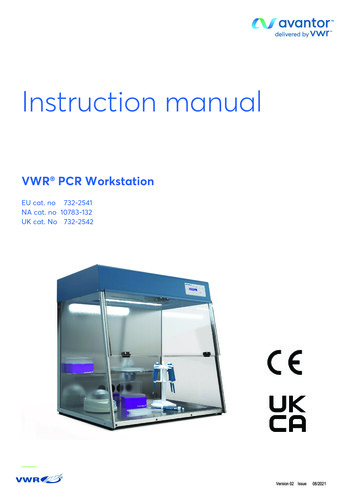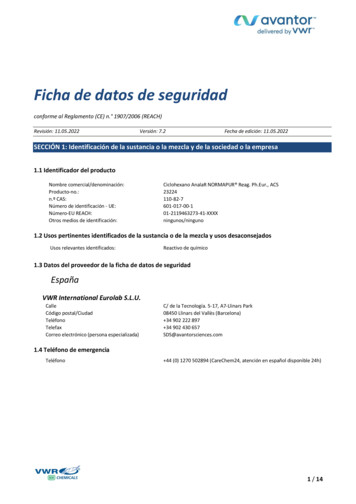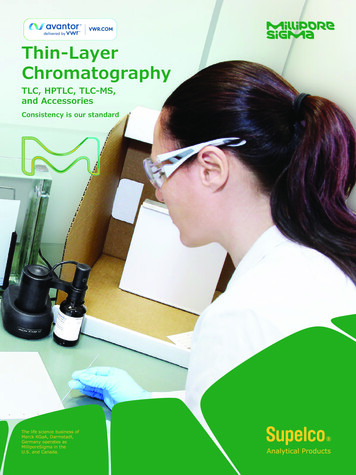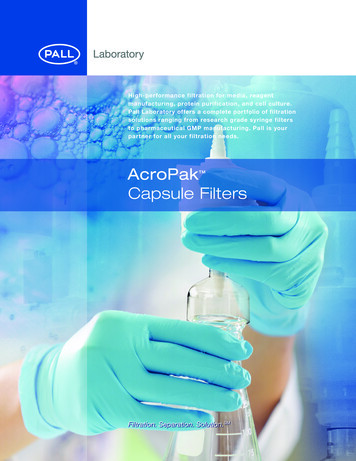Transcription
EInstruction ManualVWR Professional Hotplate-StirrersEU cat. no442-1266442-1267442-1271442-1272Ver. #01 Date: 05/2021
Legal address of Manufacturer:VWR International bv,Researchpark Haasrode 2020Geldenaaksebaan 464B-3001 Leuven 3216385011http:be.vwr.comUK Importer:VWR International LtdHunter Boulevard, Magna ParkLutterworth, Leicestershire, LE17 4XNhttp://uk.vwr.comCountry of OriginUSA1 vwr.com I Instruction Manual VWR Professional Hotplate-Stirrers
Table of Contents1.2INTRODUCTION . 31.1.Safety Information . 31.2.Intended Use . 31.3.Package Contents . 41.4.Installation . 41.5.Overview . 51.5.1Specifications . 51.5.2Device Setup (All Units) . 71.5.3Display (All Units). 8OPERATION . 92.1Getting Ready . 92.2Standby Mode . 92.3Controlling the Stirrer . 102.4Controlling the Top Plate Heater . 112.5Controlling the Timer. 132.6Using the External Probe . 152.7The Settings Menu . 162.7.1Accessing / Exiting . 162.7.2Features . 162.7.3Structure & Defaults . 172.8Using the Temperature Limitation Feature . 182.9Using the Single Point Calibration Feature . 192.10Enabling / Disabling the Beeper . 232.11Changing the Timer Start Setting . 242.12Changing the Power Recovery Setting . 252.13Reset to Factory Default Settings . 273ACCESSORIES . 294MAINTENANCE . 304.1Troubleshooting . 304.2Technical Service Information . 315TECHNICAL DETAILS . 316COMPLIANCE. 322 vwr.com I Instruction Manual VWR Professional Hotplate-Stirrers
1. INTRODUCTIONThis manual contains installation, operation and maintenance instructions for the VWR Professional Series. Pleaseread the manual completely before using.1.1. Safety InformationSafety notes are marked with signal words and warning symbols. These show safety issues and warnings. Ignoringthe safety notes may lead to personal injury, damage to the instrument, malfunctions and false results.WARNINGFor a hazardous situation with medium risk, possibly resulting in severe injuries or death if notavoided.CAUTIONFor a hazardous situation with low risk, resulting in damage to the device or the property or in lossof data, or minor or medium injuries if not avoided.ATTENTION For important information about the product. May lead to equipment damage if not avoided.NOTEFor useful information about the product.Warning SymbolsGeneralhazardCaution, hotsurfaceElectrical shockhazardSafety PrecautionsWARNING! DO NOT use the Hotplate-Stirrer in explosive atmospheres or with materials that couldcause a hazardous environment from processing. Keep in mind the material flash point relative to thetarget temperature that has been set. Also, the user should be aware that the protection provided by theequipment may be impaired if used with accessories not provided by the manufacturer.Always operate unit on a level surface for best performance and maximum safety.DO NOT lift unit by the top plate.CAUTION! To avoid electrical shock, completely cut off power to the unit by disconnecting the powercord from the wall outlet. Disconnect unit from the power supply prior to maintenance and servicing.Spills should be removed promptly after the unit has cooled down. DO NOT immerse the unit forcleaning. Alkalis spills, hydrofluoric acid or phosphoric acid spills may damage the unit and lead tothermal failure.CAUTION! The top plate can reach 500 C, DO NOT touch the heated surface. Use caution at all times.Keep the unit away from explosive vapors and clear of papers, drapery, and other flammable materials.Keep the power cord away from the heater plate.DO NOT operate the unit at high temperatures without a vessel/sample on the top plate.DO NOT operate the unit if it shows sign of electrical or mechanical damage.WARNING! Units are NOT explosion proof. Use caution when heating volatile materials.Earth Ground – Protective Conductor Terminal. Protective earthing of the equipment is achieved viaconnection of the provided power cord to a compatible grounded power outlet.Alternating Current1.2. Intended UseThe VWR Hotplate-Stirrers are intended for general laboratory use. Safety cannot be guaranteed if used outside ofthe intended use.3 vwr.com I Instruction Manual VWR Professional Hotplate-Stirrers
1.3. Package Contents Hotplate-StirrerUK Power CordEU Power CordEU to Swiss AdapterStir Bar (40 x 8 mm)20.3 cm Stainless Steel RTD Temperature ProbeQuick Start Guide1.4. InstallationUpon receiving the VWR Hotplate-Stirrer check to ensure that no damage has occurred during shipment. It isimportant that any damage that occurred in transport is detected at the time of unpacking. If you do find suchdamage, the carrier must be notified immediately.After unpacking, place the Hotplate-Stirrer on a level bench or table, away from explosive vapors. Ensure that thesurface on which the unit is placed will withstand typical heat produced by the unit and place the unit a minimum ofsix 15 cm from vertical surfaces. Do not position the equipment such that it is difficult to disconnect the power cordduring use. Always place the unit on a sturdy work surface.The Hotplate-Stirrer is supplied with an EU to Swiss adapter, as well as EU and UK power cords that are insertedinto the IEC connector on the back of the unit first, and should be plugged into a properly grounded outlet. If thecord supplied does not meet your needs, please use an approved power cord that has ratings equal or exceedingthose of the originally provided cord and that complies with the local/national regulations of the country in which theequipment is to be used. Replacement of the plug must be made by a qualified electrician.EURO TO SWISS ADAPTERStep 1. Align the Swiss plug adaptor with the unit’sEuro style cord.Step 2. Firmly connect the Swiss plug adaptor to thepower cord.Note - The connection between the adaptor and thepower cord will be permanent.4 vwr.com I Instruction Manual VWR Professional Hotplate-Stirrers
1.5. Overview1.5.1Specifications18 18 Hotplate-StirrerOverall dimensions (L x W x H)Top plate dimensions:Top plate material:Electrical (50/60 Hz):Fuses:Temperature range:30.7 x 22.4 x 12.2 cm17.8 x 17.8 cmCeramic230 volts: 6.0 amps: 1380 watts10A time-delay, 5x20mm, 250VACAmbient 5 to 500 C 1% 100 C, 1 C 100 CTemperature stability of top plate : Temperature stability with temperature probe :Temperature accuracy of top plate: Temperature accuracy with temperature probe :Stir capacity:Speed range:Speed stability:Weight capacity:Ship weight:Note: 5.1 cm diameter center of top plate 0.5% 100 C, 1 C 100 C 5 C (@100 C after SPC) 0.5 C (@100 C after SPC)10 L60 to 1600 rpm 2%Up to 18.1 kg3.5 kg 800 mL of water in 1 L flask, 38 mm stir bar, 150 rpm and 50 C, 23 C ambient, 20 cm SS probe5 vwr.com I Instruction Manual VWR Professional Hotplate-Stirrers
25 25 Hotplate-StirrerOverall dimensions (L x W x H)Top plate dimensions:Top plate material:Electrical (50/60 Hz):Fuses:Temperature range:42.2 x 28.6 x 12.2 cm25.4 x 25.4 cmCeramic230 volts: 7.0 amps: 1610 watts230 volts: 10A time-delay, 5x20mm, 250VACAmbient 5 to 500 C 1% 100 C, 1 C 100 CTemperature stability of top plate : Temperature stability with temperature probe :Temperature accuracy of top plate: Temperature accuracy with temperature probe :Stir capacity:Speed range:Speed stability:Weight capacity:Ship weight:Note: 5.1 cm diameter center of top plate 0.5% 100 C, 1 C 100 C 5 C (@100 C after SPC) 0.5 C (@100 C after SPC)13 L60 to 1600 rpm 2%Up to 22.7 kg5.7 kg 800 mL of water in 1 L flask, 38 mm stir bar, 150 rpm and 50 C, 23 C ambient, 20 cm SS probe6 vwr.com I Instruction Manual VWR Professional Hotplate-Stirrers
1.5.2Device Setup (All Units)FHAEGBCDIJA. Display ScreenB. Standby IndicatorC. Left Knob: Controls temperature and settingsmenuF. FuseG. Power Entry Module (PEM)H. Threaded Knob for Accessory RodD. Right Knob: Controls speed and timerI. Standby SwitchE. External RTD Probe PortJ. Feet: Not adjustable7 vwr.com I Instruction Manual VWR Professional Hotplate-Stirrers
1.5.3Display (All Units)K. Heater Temperature: Switches to external probetemperature when the probe is plugged in and U isilluminated.L. Heat Indicator: Illuminates when heater is runningM. Heat SettingN. Stir SpeedO. Stirrer Indicator: Illuminates when stirrer is runningP. Speed Setting8 vwr.com I Instruction Manual VWR Professional Hotplate-StirrersQ. Temperature Priority IconR. Timer: Hours : Minutes/ Minutes : SecondsS. Hot Top Caution Indicator: Illuminates when theheater is 40 C.T. Single Point Calibration IconU. External Probe IconV. Temperature Limit Icon
2 OPERATION2.1 Getting ReadyTo get ready:1. Plug the female end of the provided power cord intoPEM (G) on the rear side of the unit.2. Plug the male end of the power cord into a matchingstandard grounded outlet.3. The unit will beep once and the screen will illuminatewith three displays:a)The first will display the unit type (left) and thesoftware version (right).b)The second will display the unit’s electricalpower (left) and frequency (right).c)The third will be the unit’s main operatingscreen.Note: If the third screen is blank and the redstandby indicator (B) to the left of the screen isilluminated, the unit is in standby mode.2.2 Standby Mode1. The rocker switch (I) on the right side of the unitcontrols standby mode.2. When the unit is switched off:a)All heating, stirring, and timing functions willturn off.b)The screen will be blank and the red standbyindicator (B) to the left of the screen will beilluminated.If the heater temperature is above 40 C, thehot top caution indicator will remainilluminated as well as the current top platetemperature and “HOT”.3. When the unit is switched on:a)All heating, stirring, and timing functions willremain off.b)The main operating screen will return.Previous heating, stirring, and timing settingswill be displayed.c)The unit is ready for normal use.9 vwr.com I Instruction Manual VWR Professional Hotplate-Stirrers
2.3 Controlling the Stirrer1. Rotate the right knob (D) to control the speed setting(P).a)Clockwise rotation will increase the speedsetting (P).b)Counterclockwise rotation will decrease thespeed setting (P).2. To turn on the stirrer, press and hold the right knob(D) until the unit beeps and the Stirrer Indicator (O)illuminates.a)The unit will beep once to confirm the stirrerhas been turned on.b)The Stirrer Indicator (O) will illuminate next tothe “RPM” symbol to indicate that the stirrer isrunning.c)The timer (R) will begin counting up from00:00, or down from a set time.d)The actual stir speed (N) will be displayed inthe top right region of the screen.3. To change the speed setting while the stirrer is on:a)Rotate the right knob (D) to the new speedsetting.The speed setting (P) will blink to indicate thatthe speed setting is not confirmed.b)Briefly press the right knob (D) to confirm thenew speed setting.The speed setting (P) will stop blinking oncethe new setting is confirmed.Note: If the speed setting (P) remains idle withoutconfirmation for 6 seconds, it will reset to thecurrent setting4. To turn off the stirrer, press and hold the right knob(D) until the unit beeps and the Stirrer Indicator (O)disappears.a)The unit will beep once to confirm the stirrerhas been turned off.b)The Stirrer Indicator (O) next to the “RPM”symbol will disappear to indicate that thestirrer is off.c)The timer (R) will reset back to 00:00 or theprevious timer setting.If the heater is still running, then the timer willcontinue to count.STIRRING OPERATING TIPSThe stirrer increases speed at a steady rate until the setpoint is reached. If the stirrer is not reaching its setpoint: 1)the stir bar may be too large, 2) the liquid may be too viscous, 3) the setpoint speed may need to be reduced.Additionally, the magnetic strength of stir bars reduce over time and may need to be replaced.When heating and stirring a reaction vessel within an oil bath or similar set-up, the stirring function will stir up toapproximately one 2.5 cm from the top plate. The stirring speed will vary according to liquid viscosity, spin barlength, and distance from top plate. Adjust one or all of these to achieve the desired stirring speed. For example:the closer the reaction vessel is to the top plate, the strong the magnetic connection between the unit and the stirbar.10 vwr.com I Instruction Manual VWR Professional Hotplate-Stirrers
2.4 Controlling the Top Plate Heater1. Rotate the left knob (C) to control the heat setting(K).a)Clockwise rotation will increase the heatsetting (M).b)Counterclockwise rotation will decrease theheat setting (M).2. To turn on the heater, press and hold the left knob(C) until the unit beeps and the heater indicator (L)illuminates.a)The unit will beep once to confirm the heaterhas been turned on.b)The heater indicator (L) will illuminate next tothe “ C” symbol to indicate that the heater isrunning.c)The timer (R) will begin counting up from00:00, or down from a set time.d)The current heater temperature (K) will bedisplayed in the top left region of the screen.e)When the heater temperature (K) is above40 C, the hot top caution indicator (S) will beilluminated.3. To change the heat setting (M) while the heater is on.a)Rotate the left knob (C) to the new heatsetting.The heat setting (M) will blink to indicate thatthe heat setting is not confirmed.b)Briefly press the left knob (C) to confirm thenew heat setting.The heat setting (M) will stop blinking oncethe new setting is confirmed.Note:If the heat setting (M) remains idle withoutconfirmation for 6 seconds, it will reset to thecurrent setting.4. To turn off the heater, press and hold the left knob(C) until the unit beeps and the heater indicator (L)disappears.a)The unit will beep once to confirm the heaterhas been turned off.b)The heater indicator (L) next to the “ C”symbol will disappear to indicate that theheater is off.c)CAUTION: This does not mean that the topplate is safe to touch.d)The timer (R) will reset back to 00:00 or theprevious timer setting.e)Once the heater temperature (M) cools below40 C, the hot top caution indicator (S) willdisappear.11 vwr.com I Instruction Manual VWR Professional Hotplate-Stirrers0 500 C
HEATING OPERATING TIPSOvershoot:The unit may overshoot the temperature up to 10 C before stabilizing at the setpoint. The two methods to minimizeovershoot are:1.Metal containers minimize overshoot. CAUTION! When heating metal containers on a ceramic top plate, itis recommended to use the lowest temperature setting possible to limit thermal stress to the ceramictop plate.2.If a glass vessel is used, anticipate overshoot. Start with a temperature setpoint 5 to 10 C below the desiredtemperature. When the temperature stabilizes at this lower setting, increase the heater to the finaltemperature. Overshoot is then reduced to about 1 C.The temperature display on the units show the actual temperature of the heater, not the top plate or the sample.The vessel’s contents being heated may be at a lower temperature depending on the size and thermal conductivityof the vessel. It may be beneficial to monitor the temperature of the vessel’s contents and adjust the setpointtemperature accordingly. If you need precise control, use the VWR External Temperature Probe.Typical Time to Boil WaterThe chart below is an example of an approximate time to boil for the specified amount of water in a specific vessel.These values are only approximate and can vary from unit to unit. Values are based on 23 C water in an ambientenvironment of 23 C.Unit SizeHeater Temp. LimitVolume of WaterTypical Time to Boil18 18500 C1L in 2L Beaker 21 min25 25500 C1L in 2L Beaker 25 min12 vwr.com I Instruction Manual VWR Professional Hotplate-Stirrers
2.5 Controlling the Timer1. By default the timer (R) will be set to 00:00 and countupwards when the heating or stirring functions areturned on.a)The timer (R) begins in MM:SS mode.b)Once the timer reaches 59:59, it willautomatically switch to HH:MM mode at01:00.2. When the timer (R) is set to any time between 00:01and 99:59, the timer (R) will count downwards fromthe set time once the heating or stirring functions areturned on.a)The timer (R) can only be set in HH:MMmode.b)Once the timer (R) reaches 00:01 in HH:MMmode, it will automatically switch to MM:SSmode at 59:59.c)Once the timer (R) reaches 00:00 in thecountdown mode:All heating and stirring functions will shut off.The unit will beep 3 times.3. To change the timer setting (R), press and hold theright knob (D) until the timer setting (R) displays‘HH:MM’.a)Continue to press the right knob (D) after theunit beeps and the Stirrer Indicator (O)illuminates.The stirrer will not turn on unless the rightknob (D) is released before ‘HH:MM’ appears.b)The timer setting (R) cannot be changed whilethe heater or the stirrer are running.c)The timer setting (R) will return to theprevious timer setting and the minutes settingwill begin to blink to indicate that it can bemodified.d)The timer can only be set in HH:MM mode.4. Rotate the right knob (D) to adjust the minutessetting.a)Clockwise rotation will increase the time.b)Counterclockwise rotation will decrease thetime.c)The minutes setting will continue to blink toindicate the new timer setting is notconfirmed.d)If the timer setting (R) remains idle withoutconfirmation for 6 seconds, the timer willremain at the current setting and the unit willexit the timer setting control.13 vwr.com I Instruction Manual VWR Professional Hotplate-Stirrers
5. Briefly press the right knob (D) to confirm the minutessetting and begin changing the hours setting.The minutes setting will stop blinking and the hourssetting will begin to blink to indicate that it can bemodified.6. Rotate the right knob (D) to adjust the hours setting.a)Clockwise rotation will increase the time.b)Counterclockwise rotation will decrease thetime.c)The hours setting will continue to blink toindicate the new timer setting is notconfirmed.d)If the timer setting (R) remains idle withoutconfirmation for 6 seconds, the timer willremain at the current setting and the unit willexit the timer setting control.7. Briefly press the right knob (D) to confirm the hourssetting and exit the timer settings.a)The hours setting will stop blinking.b)The unit will be ready for normal use.8. To clear the timer (R) to 00:00, press and hold theright knob (D) to enter the timer setting, then pressand hold the right knob (D) again until the timer (R)resets to 00:00.a)This can only be performed while changingthe timer in the minutes or hours setting.b)The unit will exit the timer setting control andbe ready for normal use.14 vwr.com I Instruction Manual VWR Professional Hotplate-Stirrers
2.6 Using the External Probe1. Connect the VWR External Temperature Probe tothe external RTD probe port (E) on the rear panelof the unit.Once the VWR External Temperature Probe isconnected, the external probe icon (U) willilluminate.2. The temperature display (K) will now show thetemperature of the external probe instead of theheater.The hot top caution indicator (S) will still illuminateonce the heater temperature reaches 40 C.Note: When using the VWR External TemperatureProbe, the temperature setpoint should beadjusted to the desired sample temperature. If thetemperature setpoint is higher than the sample canachieve, an E7 will occur (see Troubleshootingsection). Reduce sample volume or temperaturesetpoint value. For Example: Water has atheoretical temperature limit of 100 C (boiling). Atemperature setpoint greater than 100 C will causean E7 error.3. If the VWR External Temperature Probe is insertedinto the external RTD probe port (E) while theheater is running:a)The heater will shut off.b)The unit will display an E7 error.c)The unit will beep 10 times.d)All stirring functions will remain operational.4. If the VWR External Temperature Probe isremoved from the external RTD probe port (E)while the heater is running:a)The heater will shut off.b)The unit will display an E4 error.c)The unit will beep 10 times.d)All stirring functions will remain operational.Note: To clear an E4 or E7 error code, flip thestandby switch (I) off and back on. The unit will beready for normal use.15 vwr.com I Instruction Manual VWR Professional Hotplate-Stirrers30 C40 C
2.7 The Settings Menu2.7.1Accessing / Exiting1. To access the settings menu, press and hold theleft knob (C) until ‘MENU’ appears on the screen.a)Continue to hold the left knob (C) after theunit beeps and the heater indicator (L)illuminates.The heater will not turn on unless the leftknob (C) is released before ‘MENU’appears.b)The settings menu cannot be accessedwhile the heater or the stirrer is running.c)The “MENU” icon will appear briefly thenproceed to the top level of the settingsmenu.2. Rotate the left knob (C) to navigate the differentmenu options and briefly press the left knob (C) toselect / enter / edit the displayed setting.3. To exit the menu from the top level, rotate the leftknob (C) clockwise until the “EXIT” icon isdisplayed and briefly press the left knob (C).The unit will return to the main operating screen.Note:To exit the menu at any time, flip the standbyswitch (I) off and back on. The unit will be readyfor normal use.Turning off the unit will not reset / change thesettings.2.7.2FeaturesThe top level of the settings menu has the followingfeatures:a)“TLIM” – Temperature LimitAllows the user to change the maximumtemperature limit of the heater.b)“CAL” – Single Point CalibrationSingle Point Calibration (SPC) improves theaccuracy of the heater at user-selectedtemperature points. Up to 3 points (Plate)and 3 points (Probe) can be stored.c)“SYS” – System SettingsSystem Settings allows the user to setadditional features, such as Enabling /Disabling the Beeper, Changing the TimerStart Setting, Changing the PowerRecovery Setting, and Resetting to FactoryDefault Settings.d)“EXIT”The unit will save the current settings andreturn to the main operating screen.16 vwr.com I Instruction Manual VWR Professional Hotplate-StirrersTLIM CAL SYS EXIT
2.7.3Structure & Defaults17 vwr.com I Instruction Manual VWR Professional Hotplate-Stirrers
2.8 Using the Temperature Limitation FeatureTemperature Limitation (TLIM) allows the user tochange the maximum temperature limit of the heater.1. To control the TLIM Feature, the unit must first bein the top level of the Settings menu.2. Rotate the left knob (C) to scroll to the “TLIM”feature.3. Briefly press the left knob (C) to change thetemperature limit of the heater.The temperature will begin to blink to indicate thatit can be modified.4. Rotate the left knob (C) to the desired temperaturelimit of the heater.5. Briefly press the left knob (C) to confirm thesetting.The temperature will stop blinking.6. To exit the settings menu, rotate the left knob (C)to scroll to ‘EXIT’.7. Briefly press the left knob (C) to return to the mainoperating screen.8. The TLIM icon (V) will be illuminated to indicatethat there is a temperature limit that is less thanthe default setting.The heat setting (M) will not be able to be setabove the set temperature limit.Note: While using the external probe, TLIM will stilllimit the temperature of the heater. This may causethe sample to heat at a slower rate and peak at alower temperature than the TLIM setting.18 vwr.com I Instruction Manual VWR Professional Hotplate-Stirrers
2.9 Using the Single Point Calibration FeatureSingle Point Calibration (SPC) improves the accuracy of the heater at user-selected temperature points. Up to 3points (Plate) and 3 points (Probe) can be stored at once.1. To control the Single Point Calibration feature, theunit must first be in the top level of the settingsmenu.2. Rotate the left knob (C) to scroll to the ‘CAL’ feature.3. Briefly press the left knob (C) to enter the Calibrationsettings menu.4. Briefly press the left knob (C) to enter SPC settingsmenu.5. Briefly press the left knob (C) again to change thetemperature of the SPC.The heat setting (M) will begin to blink to indicatethat it can be modified.6. Rotate left knob (C) to scroll to the desiredtemperature.7. Press and hold the left knob (C) until the unit beepsand the heater indicator (L) illuminates to beginSPC at that temperature.a)The unit will begin to heat to the settemperature.b)The ‘SPC’ icon (T) will blink to indicate thatthe SPC is running.c)The left (C) and right (D) knobs will bedisabled until SPC is complete.d)If the external probe is connected, the stirrerwill turn on at 300 rpm.e)To cancel SPC while it is running, turn off theunit with the standby switch (I) on the rightside of the unit.8. Once the unit has reached the calibrationtemperature, the SPC icon (T) and the heat setting(M) will blink.19 vwr.com I Instruction Manual VWR Professional Hotplate-StirrersPress switch tostop SPC
9. With a secondary temperature measurement device,measure the temperature of the top plate or theheated sample at the location of the external probe(if using probe control).10. Rotate the left knob (C) to scroll to the measuredtemperature from the secondary temperaturemeasurement device.11. Briefly press the left knob (C) to select the newtemperature calibration point.12. The unit will begin to regulate temperature withcompensated error.When this is complete, the ‘SAVE’ icon will appearat the heat setting (M).13. Measure the temperature at the same location asstep 9.14. Rotate the left knob (C) to:a)‘SAVE’ – to retain calibration (stirring will stopif using probe control).b)‘ADJ’ – to prompt fine tuning of calibration(return to step 10).c)‘RJCT’ – to cancel the SPC process andreturn to the SPC menu.15. Briefly press left knob (C) to select the desiredmenu option.16. To adjust a calibrated temperature, return to theSPC menu (steps 1-4).17. Rotate the left knob (C) to scroll to the desired SPCpoint.20 vwr.com I Instruction Manual VWR Professional Hotplate-Stirrers
18. Press and hold the left knob (C
2 vwr.com I Instruction Manual VWR Professional Hotplate-Stirrers. Table of Contents 1. INTRODUCTION