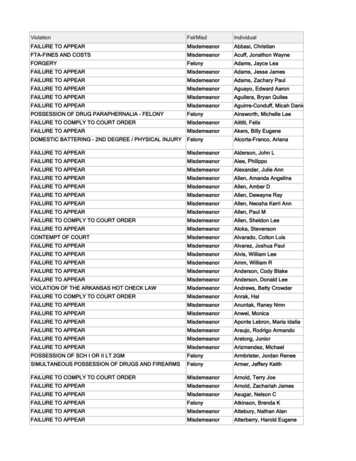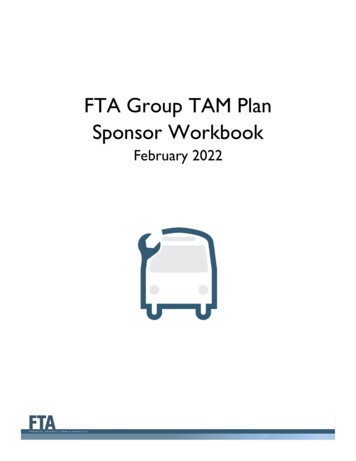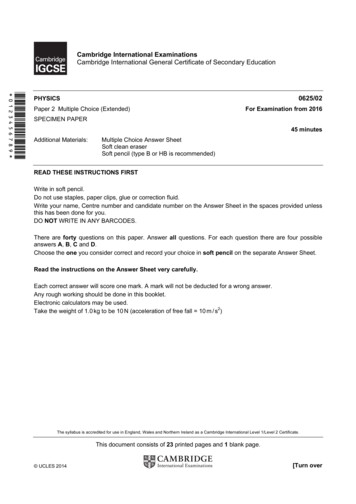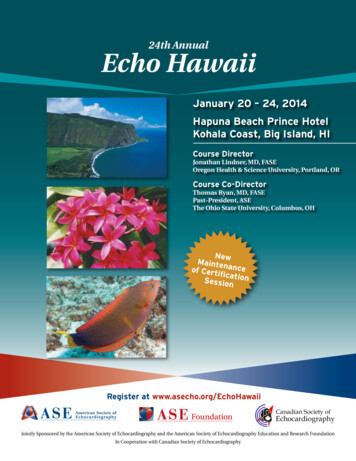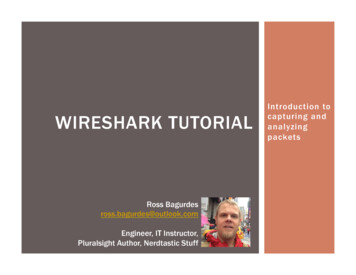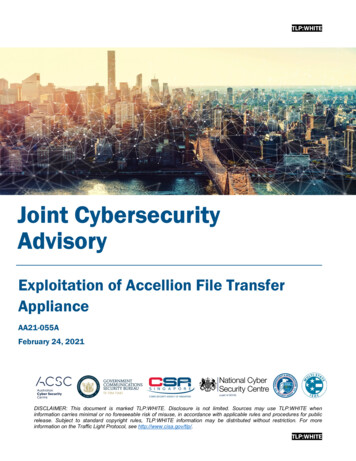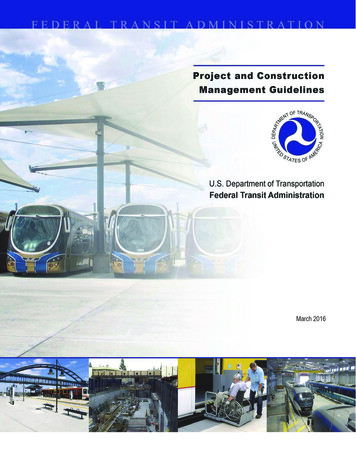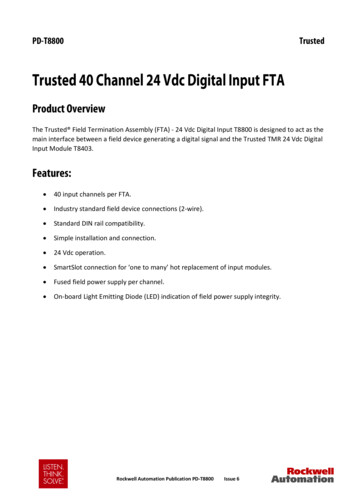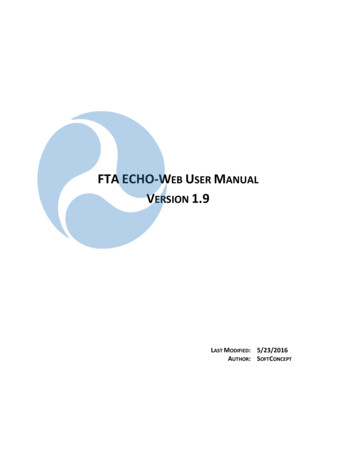
Transcription
FTA ECHO-WEB USER MANUALVERSION 1.9LAST MODIFIED: 5/23/2016AUTHOR: SOFTCONCEPT
Table of ContentsTable of Contents . 21.0Introduction . 41.1What is ECHO-Web?. 41.2Accessibility . 41.3ECHO-Web Help Desk. 52.0Policies, Requirements, & Methodologies . 62.1FTA Policy for Cash Disbursement . 62.2Adherence to Terms & Conditions . 62.3Requirements for Federal Financial Reports (FFR) . 72.4Policies Regarding Interest on Overpayments . 72.5Accounting Methodology in FTA’s Financial Management System. 83.0New Users . 93.1New User Checklist. 93.2ECHO-Web Registration Package Forms . 124.0Using ECHO-Web . 174.1Logging In . 184.1.1Initial Login . 184.1.2Returning User Login . 234.2Requesting/Returning Payments & Checking Available Balance . 264.2.1Requesting/Returning Payments & Checking Available Balance for TEAM Grants 274.2.2Requesting/Returning Payments & Checking Available Balance for TrAMS Grants364.2.3Returning Payments via Pay.Gov . 434.3Canceling Payment Requests . 474.4Viewing Payment Status / Reports. 534.4.1Microsoft Excel Report. 544.4.2PDF Report . 562
FTA ECHO-Web User Manual4.5Resetting Passwords & Security Questions. 604.5.1Changing Your Password. 604.5.2Resetting Your Security Questions . 624.6Troubleshooting . 64i.Troubleshooting: Accessing ECHO-Web . 64ii.Troubleshooting: Payment Requests . 675.04.6.3Troubleshooting: Interpreting ECHO-Web Error Messages . 704.6.4Troubleshooting: Rejected Payment Requests. 75Glossary . 76Page 3
FTA ECHO-Web User Manual1.0Introduction1.1What is ECHO-Web?Electronic Clearing House Operation (ECHO)-Web is a webapplication owned by the Federal Transit Administration (FTA) andmaintained by the Office of Budget & Policy (TBP). The ECHO-Webapplication allows FTA grant recipients to request payments fromtheir grant awards. Grantees make payment requests in ECHO-Webthroughout the day. Twice a day, FTA’s internal financialmanagement system (FMS) batches and collects these requests forprocessing and submission to the U.S. Treasury.1.2AccessibilityWhen can I use ECHO-Web?You can access ECHO-Web for payment requests 7 days a week with the exception of systemoutages and year-end closing (occurring in late September/early October). ECHO-Web is closedfor payment request processing each day between 2:00 AM EST and 4:00 AM EST.How soon will my payment be processed?Payments are processed twice a day on Mondays through Fridays. Payments are not processedon federal holidays or during federally mandated closings.Approved funds requested by 2:00 PM EST on federal workdays are usually deposited to therequester’s bank account on the next business day. If the government is closed, processing willtake an additional day. In some cases, bank policies prevent funds from being available to userson the same day money is deposited by the Treasury, so you will be able to access yourpayment the following day.Page 4
FTA ECHO-Web User Manual1.3ECHO-Web Help DeskFor ECHO-Web technical support and inquiries, contact the appropriate ECHO-Web Help Desk.For quickest response time, contact the Help Desk via email at FTA.EchoWeb@dot.gov orListFTAEchoGroup@dot.gov for accounting related inquiries.IT HELP DESKACCOUNTING HELP DESKCall for questions about:Call for questions about: Website access New user forms Password resets Payment rejections Account locks ACH form changes Reauthorization Pay.gov questions Modifying usersPHONE NUMBER (202) 366-1004, Option 1 or 2PHONE NUMBER (202) 366-1004, Option 3EMAIL ADDRESS FTA.EchoWeb@dot.govListFTAEchoGroup@dot.gov8:00 AM – 4:30 PM EST, Monday-Friday (closed on federal holidays and governmentHOURSclosures)Page 5
FTA ECHO-Web User Manual2.0Policies, Requirements, & MethodologiesBefore making payment requests on ECHO-Web, you should become familiar with the followingFTA policies and requirements.2.1FTA Policy for Cash DisbursementGrant recipients shall commit to the guidelines established by the Department of TreasuryCircular 1075, Part 205, “Withdrawal of Cash from the Treasury for Advances Under FederalGrant and Other Programs,” as well as FTA financing agreements.These guidelines state that as a recipient organization, you commit to: Initiating a payment request only for immediate disbursement needs. You agree to useall federal funds for project purposes no later than three business days after you receivethose funds. Excess funds held longer than three days must be returned to FTA alongwith any interest earned.Limiting your payment request to the current available balance for that project (do notrequest an amount larger than the obligation amount).Holding any sub-recipients to the same standards of timing and amount.Providing control and accountability for all project funds in accordance with FTArequirements and procedures for use of the ECHO-Web system.Reporting your cash disbursements and balances in a timely manner. FTA requires youto complete a Status of Federal Funds Report when requested.Notifying your Regional Office before making a payment request exceeding 50 million.(FTA must provide Treasury with 48 hours prior notice to requests exceeding thisamount.)Read more about FTA’s grant management requirements athttp://www.fta.dot.gov/legislation law/12349 8640.html.2.2Adherence to Terms & ConditionsThe Federal Transit Administration Agreement, Form FTA II (A), Part II, Terms and Conditions,dated December 1992, Section 107.a and b. (1), describes the process for requesting paymentand the requirements for payment processing using ECHO-Web.Failure to adhere to these provisions, or an unwillingness or inability to establish proceduresthat minimize the time elapsing between cash advances and the disbursement will cause FTA torevoke or temporarily suspend the grantee’s ECHO-Web Control Number (ECN), and access toECHO-Web.Page 6
FTA ECHO-Web User Manual2.3Requirements for Federal Financial Reports (FFR)FTA requires grantees to submit a Federal Financial Report (FFR) on a quarterly or annual basis.Through this report, the FTA monitors project funds and ensures that grantees are adhering toguidelines. This report also ensures that funds are only requested for immediate disbursementneed (used for project purposes within three business days). The FFR also assists the grantee inmeeting the requirements of the U.S. Code of Federal Regulations (49 CFR 18.20).You must submit the FFR electronically via the TrAMS system for all active/executed projects.The FFR is generally submitted along with the Milestone Progress Report (MPR).Non-Compliant Reports & OversightIf a grantee has not properly completed the FFR report, the FTA Program Manager will notifythe grantee and advise correction. The FTA Project Manager will also review grantee notes andcomments.In the case of suspected or discovered problems with cash management, the Regional Officewill request an oversight review under one of the Financial Management Oversight (FMO)Review Programs. These review programs are as follows: FMO Full Scope Systems ReviewFMO Follow-Up ReviewCost Allocation Plan (CAP) ReviewSpecial Reviews (on a case-by-case basis)Headquarters assigns FMO contractors to conduct reviews and recommend any necessarycorrective actions. FTA monitors the grantee’s actions until the organization is in fullcompliance.2.4Policies Regarding Interest on OverpaymentsIf you make a payment request in error or discover an overpayment, you can return funds viaECHO-Web within 3 days of the initial payment or cancel payment requests before 12 ESTnoon. Read more about returning funds on ECHO-Web in section 4.2 of this user manual. Readmore about cancelling payment requests in section 4.3 of this user manual.Funds held in excess of three business days must be returned via the Treasury’s Pay.Govsystem. On the fourth day after the funds were deposited in your organization’s bank orfinancial institution, funds start accruing interest. When returning any excess payments, youmust also account for this interest.Page 7
FTA ECHO-Web User ManualTo calculate how much interest you owe on an overpayment, refer to the following resources:VIEW TREASURY’S CURRENTVALUE OF FUNDS RATECALCULATE SIMPLE DAILYINTERESTCALCULATE MONTHLYCOMPOUNDING pt/cvfr/cvfr mlhttp://www.fms.treas.gov/prompt/ppcalc2.htmlFor additional assistance, contact the ECHO-Web Accounting Help Desk.2.5Accounting Methodology in FTA’s Financial Management SystemReturn Payments (Overpayments/Credits)Return payments (also known as overpayments or credits) are posted in FTA’s internal financialmanagement system as follows: when a credit is requested, the system checks the FinancialPurpose Code (FPC), and then checks the payments made to the grantee within the past threeyears. If the credit is less than or equal to the amount of payments made in the last three years,the credit will be applied to the appropriate FPC. Credits should only be submitted for a projectif disbursements have been made within the past three years.Page 8
FTA ECHO-Web User Manual3.0New Users3.1New User ChecklistThis checklist will guide you through the steps and forms you need to complete to access ECHOWeb and request your first grant payment.1. Establish a profile in TEAM or TrAMS (you will have done this before you made yourfirst grant application).2. Get your ECHO-Web Registration Package and User Manual from your Regional Office.3. Complete your ECHO-Web Registration Package (all forms can be found in section 3.2of this manual or in electronic form on the ECHO-Web login page):ECHO-Web User Access Form & System Rules of Conduct. This form is usedto set up your ECHO-Web User account and states the rules of behavior thatgovern authorized ECHO-Web users. Each individual user needs to completethis form. Please refer to the instruction sheet included in your RegistrationPackage, as there are some sections of this form you will not complete. Notethat up to 3 users can be established for one grantee organization. The typesof internal users are as follows:INQUIRY/VIEW ONLY ACCESSREQUEST PAYMENT ACCESSUser can access ECHO-Web to generatereports about payment requests andpayment request history, but cannot make apayment request.User is authorized to make paymentrequests, as well as access reports.ECHO-Web Authorization and Certification Form. This form establishesauthority to an Authorizing Official for your organization. The AuthorizingOfficial is authorized to approve payment requests on your behalf. You canalso use this form to add additional users. Print the completed form on yourorganization’s letterhead.ACH Payment Form. The Automated Clearing House (ACH) Payment formauthorizes the Treasury to access your organization’s bank account in orderto electronically deposit funds. Fill out the Grantee/Company Informationsection, and have your bank fill out the Financial Institution Informationsection. Make arrangements with your bank to be notified when you receivefunds deposited to your account.NOTE: You are required to submit a new ACH Payment form should any information change(grantee information or financial institution information, including new routing number,etc.) Failure to make these updates will result in delayed payments from the Treasury.Page 9
FTA ECHO-Web User ManualThe following forms are also included in your registration package but do not need to besubmitted as part of your new user registration.ECHO-Web Change/Modify Form. Use this form to add or remove users onyour ECN account after your account is established. You do not have tocomplete this form now—save it in the event you have to make user changesin the future.To have a new user at your organization added to an existing account, fill outthis form, plus a new User Access Form for the new user and an updatedAuthorization & Certification Form. Submit these forms to your RegionalOffice. To have an existing user removed from an ECHO-Web Account,submit only the Change/Modify form to your Regional Office.Instructions for Completing the ECHO-Web User Access Form. Thisinstruction sheet will guide you as you complete the form for user access.You can download electronic versions of these forms on the ECHO-Web Loginpage even if you do not yet have your log-in information.4. Mail the original forms in your ECHO-Web Registration Package to your Regional Officefor review.Your Regional Office will mail your originals to the Office of Budget and Policy,Financial Systems Office, ECHO-Web Help Desk. The ECHO-Web Help Deskestablishes your ECHO Control Number (ECN).5. Wait for notification from your Regional Office that your ECHO Control Number (ECN)has been created for your organization. Your username will be the email address youused to register your account. Each user should wait for an email from the ECHO-WebHelp Desk, which will contain your temporary password for logging into ECHO-Web.You must change this password upon logging in. Your new password must meet thefollowing criteria: 12 to 20 characters in length 1 uppercase character (A-Z) 1 lowercase character (a-z) 1 numeric character (1-9) 1 special character (“!”, “@”, “ ”) No character may be repeated twice in sequencePage10
FTA ECHO-Web User ManualNote that your temporary password will expire after 24 hours, locking your account. Ifyour temporary password expires before you can log in and change it, please contactthe ECHO-Web Help Desk, and the administrator will issue you another temporarypassword.Passwords will only be sent by email to the email account on file for that user. Emailaccounts must be associated with the grantee’s organization. If a user’s email address isa personal account, the Authorizing Official for that organization assumes liability forusage of that account.TROUBLESHOOT: Where is the email with my password?If you do not receive the password email from the ECHO-Web Help Desk,please check your spam or junk mail folders. If you still have not received youraccess information, contact the ECHO-Web Help Desk atFTA.EchoWeb@dot.gov, or call (202) 366-1004.6. Use your User ID (email address) and temporary password to log into ECHO-Web athttps://ftaecho2.fta.dot.gov. For instructions on how to use the ECHO-Web site, seesection 4.0 of this user manual.TROUBLESHOOT: I have forgotten my username and password.If you have forgotten your username or password, contact the ECHO-WebHelp Desk at FTA.EchoWeb@dot.gov, or call (202) 366-1004 to have your login information reset.Page11
FTA ECHO-Web User Manual3.2ECHO-Web Registration Package FormsYou can download electronic versions of these forms on the ECHO-Web Loginpage even if you do not yet have your log-in information.Page12
FTA ECHO-Web User ManualPage13
FTA ECHO-Web User ManualPage14
FTA ECHO-Web User ManualPage15
FTA ECHO-Web User ManualPage16
FTA ECHO-Web User Manual4.0Using ECHO-WebThe following guidance will walk you through using ECHO-Web, including steps for: Logging In Requesting/Returning Payments & Checking Available Balance Canceling Payment Requests Viewing Payment Status / Reports Changing Your Password TroubleshootingFor additional technical support, contact the ECHO-Web Help Desk.Before you access ECHO-Web for the first time, ensure your software meets the currentcompatibility requirements. ECHO-Web works best with the following software versions:SOFTWAREInternet ExplorerMozilla FirefoxJavaVERSIONVersion 8 or higherVersion 40 or higherVersion 7, update 80 or higherPage17
FTA ECHO-Web User Manual4.1Logging In4.1.1 Initial LoginFollow these instructions the first time you log into ECHO-Web:1. Go to https://ftaecho2.fta.dot.gov.Note: ECHO-Web works best on the latest version of Internet Explorer throughInternet browsers that support 128 bit encryption. To see if your browsermeets these standards, see instructions on the Login screen.2. The first time you log in, you will see a pop-up asking if you want to run the applicationOracleForms. Check the box next to “Do not show this again for apps from the publisherand location above,” so you will not see this message upon future login. Then click theRun button.Page18
FTA ECHO-Web User Manual3. You will then see a second pop-up asking if you want to run the applicationcom.jacob.com.Jacob. Check the box next to “Do not show this again for apps from thepublisher and location above,” so you will not see this message upon future login. Thenclick the Run button.Page19
FTA ECHO-Web User ManualGRANTEE USER LOGIN SCREEN4. On the login screen, click the box indicating you agree to the terms of the securitynotice. Then enter your username and temporary password and click LOG IN. Note thatyour username is the email address you provided on your User Access Forms.TROUBLESHOOT: See Section 4.6 of this manual to answer questions like:How do I get my username and password?What if I don’t have an account?Page20
FTA ECHO-Web User Manual5. The first time you log into ECHO-Web, you will be prompted to change your password.Enter the temporary password you just used to log into ECHO-Web, then create a newpassword.Passwords must be a minimum of 12 characters long, and contain at least 1 upper case, lowercase, numeric, and special character. Passwords may not contain any consecutive repeatingcharacters, as in the words “balloon” or “password.”See Section 4.5 for more information about changing your password.Page21
FTA ECHO-Web User Manual6. Upon logging into ECHO-Web for the first time, you will also be prompted to set securityquestions. You can answer these questions later to recover a forgotten password.SECURITY QUESTIONS SCREEN7. Select a security question from the dropdown menu beside Questions 1, 2, and 3. In theAnswer fields, type your answers. Ensure that you have selected and answered threedistinct security questions.8. Click the Submit button.See Section 4.5 for more information about re-setting and using securityquestions.Page22
FTA ECHO-Web User Manual4.1.2 Returning User LoginGRANTEE USER LOGIN SCREEN1. Go to https://ftaecho2.fta.dot.gov.2. On the login screen, click the box indicating you agree to the terms of the securitynotice. Then enter your username and password and click LOG IN. Note that yourusername is the email address you provided on your User Access Forms. Below the LOGIN button are several links to assist you: Forgot Password – Click here to answer security questions if you have forgottenyour password. Email Help Desk – Click here to compose an email to a Help Desk administrator. User Access Forms – Click here to download PDF versions of the User Access Forms.All users must have User Access Forms on file in order to access the system.Page23
FTA ECHO-Web User ManualSELECT ECN SCREEN3. Your ECN is your unique identifier for your grant recipient organization. If you onlyhave one ECN, you will not see this screen. However, if you have multiple ECNs, youwill need to select one before proceeding to the Welcome Screen. To select your ECN,click the dropdown arrow. From the list of values, select the ECN for which you wouldlike to perform a drawdown/payment request. Click the Submit button.Page24
FTA ECHO-Web User ManualWELCOME SCREEN4. On the Welcome Screen, the system will display your contact information. If thisinformation is not correct, contact the ECHO-Web Help Desk. Navigate the site using thebuttons on the left hand side of the welcome screen. Under Grantee Options, you canrequest or return a payment, cancel a payment, or view status and reports about yourpayments. Under Support, you can find links to Help Desk information, this usermanual, and frequently asked questions. Under Account Options, you can change yourpassword, change your security questions, or log out.Page25
FTA ECHO-Web User Manual4.2Requesting/Returning Payments & Checking Available BalanceIn ECHO-Web, you can request and return payments for grants created in TransportationElectronic Award Management System (TEAM) or grants created in Transit Asset ManagementSystem (TrAMS). TEAM is the legacy grant management system that stores updatedinformation about grant obligations and authorized disbursements. TrAMS is the new update tothe TEAM system, that opened in February 2016. The next section contains instructions formaking requests and returns for TEAM grants. To read about how to request or returnpayments for a grant created in TrAMS, please skip to section 4.2.2.If you make a payment request in error or discover an overpayment, you can return funds viaECHO-Web within three days of the initial payment. Funds held longer than three businessdays must be returned to FTA via the Treasury’s Pay.Gov system. See section 4.2.3 for moreinformation on how to use Pay.gov.Page26
FTA ECHO-Web User Manual4.2.1 Requesting/Returning Payments & Checking Available Balance for TEAM GrantsTEAM Payment Request Quick-Start Guide: To request a payment, click Payment Request SelectPayment Type TEAM Submit Enter PO Number Enter Request Amount Submit Keep MessageNumber for your records.SELECT PAYMENT REQUEST OPTION SCREEN1. Log into ECHO-Web. Click the Payment Request link under the Grantee Options bar.2. Next select the button for whether you want to access a grant created under the TEAMsystem or the TrAMS system. TrAMS grants are those created in 2016 or later. TEAM isthe legacy grant management system that stores updated information about grantobligations and authorized disbursements. TrAMS is the new update to the TEAMsystem that opened in February 2016. If you selected TrAMS, please skip to section4.2.2 for instructions.Page27
FTA ECHO-Web User Manual3. Click the Submit button. Or, if you have multiple ECNs, click the Switch ECN button toreturn to the ECN Selection Screen. If you have only one ECN, this button will notappear.TEAM PAYMENT REQUEST SCREEN4. On the Payment Request screen, you can make a payment request, return anoverpayment, or simply check your PO Balance for individual PO Numbers. You cancomplete all of these actions on the same form. First, enter the PO number of the grantyou wish to access in the box labeled PO Number.Note: Some PO numbers require adjusting the Financial Purpose Code (FPC)before you can make a payment request. If your PO number has an X, Y, or Zin the 5th position, please see section 4.2.1.1 for information about Utilizingthe Financial Purpose Code.5. Your PO Balance will populate automatically. This is the balance you can access forpayment requests. Balances are current as of 8:00 AM EST on the previous day. If youonly want to check your status at this time and not request or return a payment, clickPage28
FTA ECHO-Web User Manualthe Go Back button to exit the form. To continue to request or return payments,proceed to step 6.Enter the dollar amount you would like to request in the Request Amount field. Theamount of your request cannot be greater than the amount in the PO Balance column.Your total request amount must be in whole dollar amounts (no cents).You can make requests for up to 20 PO Numbers at a time. Seven rows appear in theinitial form. If you need to enter more than seven requests, click in the Return Amountfield on the last row entered, and use the tab key on your keyboard to add additionalrows (up to twenty).The total request amount appears at the bottom of the form. Unused fields willpopulate as 0.00 on each request line.Returning a PaymentWhile ECHO-Web is primarily designed as apayment request system, the system canaccommodate return payments you may needto make on a project if your return meetsprocessing parameters. The Treasury does notwithdraw funds from your organization’s bankaccount, so any amounts returned via ECHOWeb must be netted against requested funds.This means you can make a return paymentonly if you are also making a new paymentrequest on the same form, and your TotalRequested Amount (which calculates yourRequest minus your Return) is a positivenumber. RETURN PAYMENT PARAMETERSReturns can only be made at thesame time as a new paymentrequestTotal Request Amount must be apositive number, with the returnnetted against a request amountFunds held in your bank accountlonger than 3 days cannot bereturned through ECHO-WebIf your return payment does not meetthese parameters, please usePay.gov.If you would like to make a return in addition to your payment request, enter yourreturn amount in the Return Amount field on a new line. Return payments can bemade for the same PO Number for which you are requesting funds, a different PONumber, or multiple PO Numbers.Page29
FTA ECHO-Web User ManualThe example below would result in a successful return payment. The return is made onthe same form as a new request, and the total request amount ( 500 requested minus 200 returned), is a positive number ( 300).The next example, however, would result in an unsuccessful return payment. Theamount requested is not enough to offset the amount the grantee wishes to return.Please note: All Credits/Returns for Overpayments will be posted against the matchingaccounting record with the newest fiscal year monies being credited first.Please use Pay.gov for returns if you want to return an overpayment: more than 3 days after receiving itwithout requesting a payment at the same timethat is too large to create a positive net amount against other payment requests.Page30
FTA ECHO-Web User ManualECHO-Web does not support return payments with accrued interest, isolated returnpayments, or return payments too large to be offset by a requested amount. See section2.4 of this manual for more information about remitting interest payments; see section4.2.3 for more information about accessing Pay.gov.If you have further questions about Pay.gov and returning payments, please contactthe accounting Help Desk at ListFTAEchoGroup@dot.gov or (202) 366-1004, Option 3.6. When you have entered all of the requests and/or returns you would like to make forthis ECN, click the SUBMIT button at the bottom of the screen. To return to the SelectPayment Option screen without submitting these requests, click the Go Back button.TROUBLESHOOT: Get an error message? It’s likely you requested an amountlarger than your PO Balance or have a negative balance in the Total RequestAmount field. See Section 4.6 of this manual for more troubleshootingguidance.Page31
FTA ECHO-Web User ManualMESSAGE NUMBER CONFIRMATION SCREENOnce you have successfully submitted your request, a screen confirming your request willappear.7. Keep your message number for reference. FTA uses this number to research any fundrequest inquiry you may have later. The message number indicates that your requesthas been recorded. Your request will enter FTA’s internal financial management systemfor processing at 8:00 AM EST and 2:00 PM EST. Note that a message number does NOTguarantee that your request will process successfully, as FTA’s internal financialmanagement system may detect errors when the request enters the system forprocessing.8. To print a copy of your message number and payment request details, click Print. Wheny
all federal funds for project purposes no later than three business days after you receive those funds. Excess funds held longer than three days must be returned to FTA along with any interest earned. Limiting your payment request to the current available balance for that project (do not request an amount larger than the obligation amount).