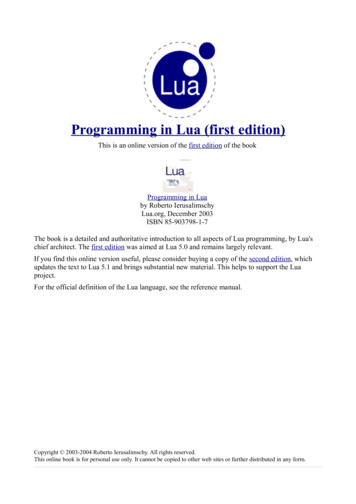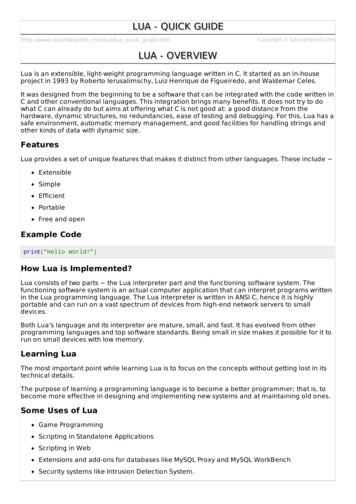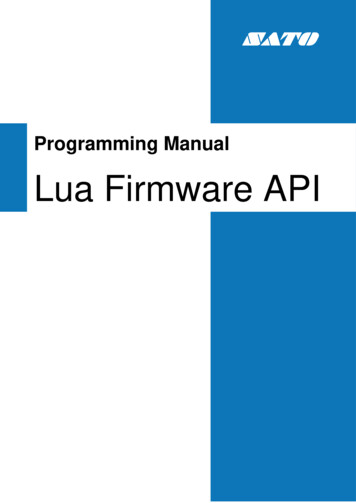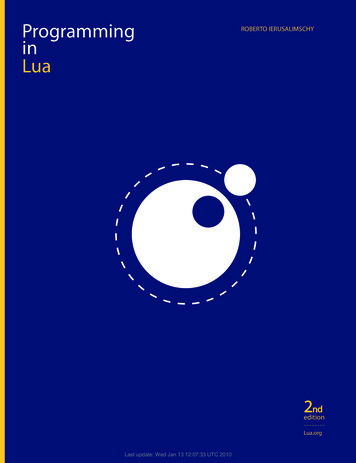Transcription
Programming in LuaThird Edition
Programming in LuaThird EditionRoberto IerusalimschyPUC-Rio, BrazilLua.orgRio de Janeiro
ProgramminginLua,ThirdEditionby Roberto IerusalimschyISBN 978-85-903798-5-0Copyright c 2013, 2003 by Roberto Ierusalimschy. All rights reserved.The author can be contacted at roberto@lua.org.Book cover by Luiza Novaes. Lua logo design by Alexandre Nako. Typeset bythe author using LATEX.Although the author used his best efforts preparing this book, he assumes noresponsibility for errors or omissions, or for any damage that may result fromthe use of the information presented here. All product names mentioned in thisbook are trademarks of their respective a,PUC-RioIerusalimschy, RobertoI22Programming in Lua / Roberto Ierusalimschy. – 3th ed.– Rio de Janeiro, 2013.xviii, 348 p. : 25 cm.Includes index.ISBN 978-85-903798-5-01. Lua (Programming language).I. Title.005.133 – dc20Feisty Duck DigitalBook Distributionwww.feistyduck.com
to Ida, Noemi, and Ana Lucia
ContentsPrefacexiiiIThe Language1Getting Started 31.1 Chunks 41.2 Some Lexical Conventions 51.3 Global Variables 61.4 The Stand-Alone Interpreter 6Exercises 82Types and Values 92.1 Nil 102.2 Booleans 102.3 Numbers 102.4 Strings 112.5 Tables 152.6 Functions 182.7 Userdata and ThreadsExercises 183118Expressions 213.1 Arithmetic Operators 213.2 Relational Operators 223.3 Logical Operators 233.4 Concatenation 233.5 The Length Operator 243.6 Precedence 253.7 Table Constructors 26Exercises 28vii
viiiContents4Statements 294.1 Assignment 294.2 Local Variables and Blocks 304.3 Control Structures 324.4 break, return, and goto 36Exercises 385Functions 415.1 Multiple Results 425.2 Variadic Functions 465.3 Named Arguments 48Exercises 496More about Functions 516.1 Closures 536.2 Non-Global Functions 566.3 Proper Tail Calls 58Exercises 597Iterators and the Generic for 617.1 Iterators and Closures 617.2 The Semantics of the Generic for7.3 Stateless Iterators 647.4 Iterators with Complex State 667.5 True Iterators 67Exercises 68638Compilation, Execution, and Errors 718.1 Compilation 718.2 Precompiled Code 758.3 C Code 768.4 Errors 778.5 Error Handling and Exceptions 798.6 Error Messages and Tracebacks 79Exercises 819Coroutines 839.1 Coroutine Basics 839.2 Pipes and Filters 869.3 Coroutines as Iterators 899.4 Non-Preemptive MultithreadingExercises 9591
ix10Complete Examples 9710.1 The Eight-Queen Puzzle 9710.2 Most Frequent Words 9910.3 Markov Chain Algorithm 101Exercises 102IITables and Objects11Data Structures 10711.1 Arrays 10711.2 Matrices and Multi-Dimensional Arrays11.3 Linked Lists 11011.4 Queues and Double Queues 11011.5 Sets and Bags 11111.6 String Buffers 11311.7 Graphs 114Exercises 11610512Data Files and Persistence12.1 Data Files 11712.2 Serialization 119Exercises 12513Metatables and Metamethods 12713.1 Arithmetic Metamethods 12813.2 Relational Metamethods 13113.3 Library-Defined Metamethods 13213.4 Table-Access Metamethods 133Exercises 13814The Environment 13914.1 Global Variables with Dynamic Names14.2 Global-Variable Declarations 14114.3 Non-Global Environments 14214.4 Using ENV 14414.5 ENV and load 147Exercises 14815108117139Modules and Packages 15115.1 The require Function 15315.2 The Basic Approach for Writing Modules in Lua15.3 Using Environments 15815.4 Submodules and Packages 159Exercises 161156
xContents16Object-Oriented Programming 16316.1 Classes 16516.2 Inheritance 16616.3 Multiple Inheritance 16816.4 Privacy 17016.5 The Single-Method Approach 172Exercises 17317Weak Tables and Finalizers 17517.1 Weak Tables 17517.2 Memoize Functions 17717.3 Object Attributes 17917.4 Revisiting Tables with Default Values17.5 Ephemeron Tables 18017.6 Finalizers 181Exercises 185IIIThe Standard Libraries18718The Mathematical LibraryExercises 19019The Bitwise LibraryExercises 19420The Table Library 19520.1 Insert and Remove 19520.2 Sort 19620.3 Concatenation 197Exercises 19821The String Library 19921.1 Basic String Functions 19921.2 Pattern-Matching Functions 20121.3 Patterns 20421.4 Captures 20821.5 Replacements 20921.6 Tricks of the Trade 21321.7 Unicode 216Exercises 21822The I/O Library 22122.1 The Simple I/O Model 22122.2 The Complete I/O Model 224189191179
xi22.3 Other Operations on FilesExercises 22923The Operating System Library23.1 Date and Time 23123.2 Other System Calls 233Exercises 23524The Debug Library 23724.1 Introspective Facilities24.2 Hooks 24224.3 Profiles 243Exercises 245IV The C API25228231237247An Overview of the C API 24925.1 A First Example 25025.2 The Stack 25325.3 Error Handling with the C APIExercises 26025826Extending Your Application 26126.1 The Basics 26126.2 Table Manipulation 26326.3 Calling Lua Functions 26726.4 A Generic Call Function 269Exercises 27027Calling C from Lua 27327.1 C Functions 27327.2 Continuations 27527.3 C Modules 278Exercises 28028Techniques for Writing C Functions 28128.1 Array Manipulation 28128.2 String Manipulation 28328.3 Storing State in C Functions 286Exercises 29229User-Defined Types in C29.1 Userdata 29429.2 Metatables 296293
xiiContents29.3 Object-Oriented Access29.4 Array Access 30029.5 Light Userdata 301Exercises 30229930Managing Resources 30530.1 A Directory Iterator 30530.2 An XML Parser 307Exercises 31631Threads and States 31931.1 Multiple Threads 31931.2 Lua States 323Exercises 33132Memory Management 33332.1 The Allocation Function 33332.2 The Garbage Collector 335Exercises 338Index339
PrefaceWhen Waldemar, Luiz, and I started the development of Lua, back in 1993, wecould hardly imagine that it would spread as it did. Started as an in-houselanguage for two specific projects, currently Lua is widely used in all areas thatcan benefit from a simple, extensible, portable, and efficient scripting language,such as embedded systems, mobile devices, and, of course, games.We designed Lua, from the beginning, to be integrated with software writtenin C/C and other conventional languages. This integration brings manybenefits. Lua is a tiny and simple language, partly because it does not try todo what C is already good for, such as sheer performance, low-level operations,and interface with third-party software. Lua relies on C for these tasks. WhatLua does offer is what C is not good for: a good distance from the hardware,dynamic structures, no redundancies, and ease of testing and debugging. Forthese goals, Lua has a safe environment, automatic memory management, andgood facilities for handling strings and other kinds of data with dynamic size.Part of the power of Lua comes from its libraries. This is not by chance. Afterall, one of the main strengths of Lua is its extensibility. Many features contribute to this strength. Dynamic typing allows a great degree of polymorphism.Automatic memory management simplifies interfaces, because there is no needto decide who is responsible for allocating and deallocating memory, or how tohandle overflows. Higher-order functions and anonymous functions allow a highdegree of parameterization, making functions more versatile.More than an extensible language, Lua is also a glue language. Lua supportsa component-based approach to software development, where we create an application by gluing together existing high-level components. These componentsare written in a compiled, statically typed language, such as C or C ; Lua is theglue that we use to compose and connect these components. Usually, the components (or objects) represent more concrete, low-level concepts (such as widgetsand data structures) that are not subject to many changes during program development, and that take the bulk of the CPU time of the final program. Luagives the final shape of the application, which will probably change a lot during the life cycle of the product. However, unlike other glue technologies, Luais a full-fledged language as well. Therefore, we can use Lua not only to gluexiii
xivPrefacecomponents, but also to adapt and reshape them, and to create completely newcomponents.Of course, Lua is not the only scripting language around. There are otherlanguages that you can use for more or less the same purposes. Nevertheless,Lua offers a set of features that makes it your best choice for many tasks andgives it a unique profile:Extensibility: Lua’s extensibility is so remarkable that many people regard Luanot as a language, but as a kit for building domain-specific languages. Wedesigned Lua from scratch to be extended, both through Lua code andthrough external C code. As a proof of concept, Lua implements most ofits own basic functionality through external libraries. It is really easy tointerface Lua with C/C , and Lua has been used integrated with severalother languages as well, such as Fortran, Java, Smalltalk, Ada, C#, andeven with other scripting languages, such as Perl and Python.Simplicity: Lua is a simple and small language. It has few (but powerful)concepts. This simplicity makes Lua easy to learn and contributes to itssmall size. Its complete distribution (source code, manual, plus binariesfor some platforms) fits comfortably in a floppy disk.Efficiency: Lua has a quite efficient implementation. Independent benchmarksshow Lua as one of the fastest languages in the realm of scripting languages.Portability: When we talk about portability, we are talking about running Luaon all platforms we have ever heard about: all flavors of UNIX and Windows, PlayStation, Xbox, Mac OS X and iOS, Android, Kindle Fire, NOOK,Haiku, QUALCOMM Brew, IBM mainframes, RISC OS, Symbian OS, Rabbit processors, Raspberry Pi, Arduino, and many more. The source code foreach of these platforms is virtually the same. Lua does not use conditionalcompilation to adapt its code to different machines; instead, it sticks tothe standard ANSI (ISO) C. This way, you do not usually need to adapt itto a new environment: if you have an ANSI C compiler, you just have tocompile Lua, out of the box.AudienceLua users typically fall into three broad groups: those that use Lua alreadyembedded in an application program, those that use Lua stand alone, and thosethat use Lua and C together.Many people use Lua embedded in an application program, such as AdobeLightroom, Nmap, or World of Warcraft. These applications use the Lua–C APIto register new functions, to create new types, and to change the behavior ofsome language operations, configuring Lua for their specific domains. Frequently, the users of such applications do not even know that Lua is an independent language adapted for a particular domain. For instance, many developers of plug-ins for Lightroom do not know about other uses of the language;
xvNmap users tend to think of Lua as the language of the Nmap Scripting Engine;players of World of Warcraft may regard Lua as a language exclusive to thatgame.Lua is useful also as a stand-alone language, not only for text-processing andone-shot little programs, but increasingly for medium-to-large projects, too. Forsuch uses, the main functionality of Lua comes from libraries. The standardlibraries, for instance, offer basic pattern matching and other functions forstring handling. As Lua improves its support for libraries, there has been aproliferation of external packages. Lua Rocks, a deployment and managementsystem for Lua modules, currently features more than 150 packages.Finally, there are those programmers that work on the other side of thebench, writing applications that use Lua as a C library. Those people willprogram more in C than in Lua, although they need a good understanding ofLua to create interfaces that are simple, easy to use, and well integrated withthe language.This book has much to offer to all these people. The first part covers thelanguage itself, showing how we can explore all its potential. We focus ondifferent language constructs and use numerous examples and exercises to showhow to use them for practical tasks. Some chapters in this part cover basicconcepts, such as control structures, while others cover topics more advanced,such as iterators and coroutines.The second part is entirely devoted to tables, the sole data structure in Lua.Its chapters discuss data structures, persistence, packages, and object-orientedprogramming. There we will unveil the real power of the language.The third part presents the standard libraries. This part is particularlyuseful for those that use Lua as a stand-alone language, although many otherapplications also incorporate all or part of the standard libraries. This partdevotes one chapter to each standard library: the mathematical library, thebitwise library, the table library, the string library, the I/O library, the operatingsystem library, and the debug library.Finally, the last part of the book covers the API between Lua and C, for thosethat use C to get the full power of Lua. The flavor of this part is necessarilyquite different from the rest of the book. There, we will be programming in C,not in Lua; therefore, we will be wearing a different hat. For some readers, thediscussion of the C API may be of marginal interest; for others, it may be themost relevant part of this book.About the Third EditionThis book is an updated and expanded version of the second edition of Programming in Lua (also known as the PiL 2 book). Although the book structure isvirtually the same, this new edition has substantial new material.First, I have updated the whole book to Lua 5.2. Of particular relevance is thechapter about environments, which was mostly rewritten. I also rewrote severalexamples to show how to benefit from the new features offered by Lua 5.2.
xviPrefaceNevertheless, I clearly marked the differences from Lua 5.1, so you can use thebook for that version too.Second, and more important, I have added exercises to all chapters of thebook. These exercises range from simple questions about the language to fullsmall-size projects. Several exercises illustrate important aspects of programming in Lua and are as important as the examples to expand your toolbox ofuseful techniques.As we did with the first and second editions of Programming in Lua, we selfpublished this third edition. Despite the limited marketing, this avenue bringsseveral benefits: we have total control over the book contents; we keep the fullrights to offer the book in other forms; we have freedom to choose when to releaseanother edition; and we can ensure that the book does not go out of print.Other ResourcesThe reference manual is a must for anyone who wants to really learn a language.This book does not replace the Lua reference manual. Quite the opposite, theycomplement each other. The manual only describes Lua. It shows neitherexamples nor a rationale for the constructs of the language. On the other hand,it describes the whole language; this book skips over seldom-used dark corners ofLua. Moreover, the manual is the authoritative document about Lua. Whereverthis book disagrees with the manual, trust the manual. To get the manual andmore information about Lua, visit the Lua site at http://www.lua.org.You can also find useful information at the Lua users’ site, kept by thecommunity of users at http://lua-users.org. Among other resources, it offersa tutorial, a list of third-party packages and documentation, and an archive ofthe official Lua mailing list.This book describes Lua 5.2, although most of its contents also apply toLua 5.1 and Lua 5.0. The few differences between Lua 5.2 and older Lua 5versions are clearly marked in the text. If you are using a more recent version(released after the book), check the corresponding manual for occasional differences between versions. If you are using a version older than 5.2, this is a goodtime to consider an upgrade.A Few Typographical ConventionsThe book encloses “literal strings” between double quotes and single characters, such as ‘a’, between single quotes. Strings that are used as patterns arealso enclosed between single quotes, like ‘[%w ]*’. The book uses a typewriterfont both for chunks of code and for identifiers. For reservedwords , it usesa boldface font. Larger chunks of code are shown in display style:-- program "Hello World"print("Hello World")-- Hello WorldThe notation -- shows the output of a statement or, occasionally, the result ofan expression:
xviiprint(10)13 3-- 10-- 16Because a double hyphen (--) starts a comment in Lua, there is no problemif you include these annotations in your programs. Finally, the book uses thenotation -- to indicate that something is equivalent to something else:this -- thatRunning the ExamplesYou will need a Lua interpreter to run the examples in this book. Ideally, youshould use Lua 5.2, but most of the examples run also on Lua 5.1 withoutmodifications.The Lua site (http://www.lua.org) keeps the source code for the interpreter.If you have a C compiler and a working knowledge of how to compile C codein your machine, you should try to install Lua from its source code; it is reallyeasy. The Lua Binaries site (search for luabinaries) offers precompiled Luainterpreters for most major platforms. If you use Linux or another UNIX-likesystem, you may check the repository of your distribution; several distributionsalready offer a package with Lua. For Windows, a good option is Lua for Windows (search for luaforwindows), which is a “batteries-included environment”for Lua. It includes the interpreter and an integrated text editor, plus manylibraries.If you are using Lua embedded in an application, such as WoW or Nmap,you may need to refer to the application manual (or to a “local guru”) to learnhow to run your programs. Nevertheless, Lua is still the same language; mostthings that we will see in this book are valid regardless of how you are usingLua. Nevertheless, I recommend that you start your study of Lua using thestand-alone interpreter to run your first examples and experiments.AcknowledgmentsIt is almost ten years since I published the first edition of this book. Severalfriends and institutions have helped me along this journey.As always, Luiz Henrique de Figueiredo and Waldemar Celes, Lua coauthors,offered all kinds of help. André Carregal, Asko Kauppi, Brett Kapilik, DiegoNehab, Edwin Moragas, Fernando Jefferson, Gavin Wraith, John D. Ramsdell,and Norman Ramsey provided invaluable suggestions and useful insights fordiverse editions of this book.Luiza Novaes, head of the Arts & Design Department at PUC-Rio, managedto find some time in her busy schedule to create an ideal cover for this edition.Lightning Source, Inc. proved a reliable and efficient option for printing anddistributing the book. Without them, the option of self-publishing the bookwould not be an option.
xviiiPrefaceThe Center for Latin American Studies at Stanford University provided mewith a much-needed break from regular work, in a stimulating environment,during which I did most of the work for this third edition.I also would like to thank the Pontifical Catholic University of Rio de Janeiro(PUC-Rio) and the Brazilian National Research Council (CNPq) for their continuous support to my work.Finally, I must express my deep gratitude to Noemi Rodriguez, for all kindsof help (technical and non-technical) and for illumining my life.
Part IThe Language
1Getting StartedTo keep with the tradition, our first program in Lua just prints “Hello World”:print("Hello World")If you are using the stand-alone Lua interpreter, all you have to do to run yourfirst program is to call the interpreter — usually named lua or lua5.2 — with thename of the text file that contains your program. If you save the above programin a file hello.lua, the following command should run it:% lua hello.luaAs a more complex example, the next program defines a function to computethe factorial of a given number, asks the user for a number, and prints itsfactorial:-- defines a factorial functionfunction fact (n)if n 0 thenreturn 1elsereturn n * fact(n-1)endendprint("enter a number:")a io.read("*n")-- reads a numberprint(fact(a))3
41.1Chapter 1Getting StartedChunksEach piece of code that Lua executes, such as a file or a single line in interactive mode, is called a chunk. A chunk is simply a sequence of commands (orstatements).Lua needs no separator between consecutive statements, but you can usea semicolon if you wish. My personal convention is to use semicolons only toseparate two or more statements written in the same line. Line breaks play norole in Lua’s syntax; for instance, the following four chunks are all valid andequivalent:a 1b a*2a 1;b a*2;a 1; b a*2a 1b a*2-- ugly, but validA chunk can be as simple as a single statement, such as in the “Hello World”example, or it can be composed of a mix of statements and function definitions(which are actually assignments, as we will see later), such as the factorialexample. A chunk can be as large as you wish. Because Lua is used also as adata-description language, chunks with several megabytes are not uncommon.The Lua interpreter has no problems at all with large chunks.Instead of writing your program to a file, you can run the stand-alone interpreter in interactive mode. If you call lua without any arguments, you will getits prompt:% luaLua 5.2 Copyright (C) 1994-2012 Lua.org, PUC-Rio Thereafter, each command that you type (such as print"Hello World") executesimmediately after you enter it. To exit the interactive mode and the interpreter,just type the end-of-file control character (ctrl-D in UNIX, ctrl-Z in Windows),or call the exit function, from the Operating System library — you have to typeos.exit().In interactive mode, Lua usually interprets each line that you type as acomplete chunk. However, if it detects that the line does not form a completechunk, it waits for more input, until it has a complete chunk. This way, youcan enter a multi-line definition, such as the factorial function, directly ininteractive mode. However, it is usually more convenient to put such definitionsin a file and then call Lua to run the file.You can use the -i option to instruct Lua to start an interactive session afterrunning the given chunk:% lua -i prog
1.2Some Lexical Conventions5A command line like this one will run the chunk in file prog and then prompt youfor interaction. This is especially useful for debugging and manual testing. Atthe end of this chapter, we will see other options for the stand-alone interpreter.Another way to run chunks is with the dofile function, which immediatelyexecutes a file. For instance, suppose you have a file lib1.lua with the followingcode:function norm (x, y)return (x 2 y 2) 0.5endfunction twice (x)return 2*xendThen, in interactive mode, you can type dofile("lib1.lua") n norm(3.4, 1.0) print(twice(n))-- load your library-- 7.0880180586677The dofile function is useful also when you are testing a piece of code. Youcan work with two windows: one is a text editor with your program (in a fileprog.lua, say) and the other is a console running Lua in interactive mode. Aftersaving a modification in your program, you execute dofile("prog.lua") in theLua console to load the new code; then you can exercise the new code, calling itsfunctions and printing the results.1.2Some Lexical ConventionsIdentifiers (or names) in Lua can be any string of letters, digits, and underscores,not beginning with a digit; for instanceiji10aSomewhatLongNameijINPUTYou should avoid identifiers starting with an underscore followed by one or moreupper-case letters (e.g., VERSION); they are reserved for special uses in Lua.Usually, I reserve the identifier (a single underscore) for dummy variables.In older versions of Lua, the concept of what is a letter depended on thelocale. However, such letters make your program unsuitable to run in systemsthat do not support that locale. Lua 5.2 accepts only the ranges A-Z and a-z asletters to be used in identifiers.The following words are reserved; we cannot use them as ue
6Chapter 1Getting StartedLua is case-sensitive: and is a reserved word, but And and AND are two otherdifferent identifiers.A comment starts anywhere with a double hyphen (--) and runs until theend of the line. Lua also offers block comments, which start with --[[ and rununtil the next ]].1 A common trick to comment out a piece of code is to enclosethe code between --[[ and --]], like here:--[[print(10)--]]-- no action (commented out)To reactivate the code, we add a single hyphen to the first line:---[[print(10)--]]-- 10In the first example, the --[[ in the first line starts a block comment, andthe double hyphen in the last line is still inside that comment. In the secondexample, the sequence ---[[ starts an ordinary, single-line comment, so thatthe first and the last lines become independent comments. In this case, theprint is outside comments.1.3Global VariablesGlobal variables do not need declarations; you simply use them. It is not anerror to access a non-initialized variable; you just get the value nil as the result:print(b)b 10print(b)-- nil-- 10If you assign nil to a global variable, Lua behaves as if the variable had neverbeen used:b nilprint(b)-- nilAfter this assignment, Lua can eventually reclaim the memory used by thevariable.1.4The Stand-Alone InterpreterThe stand-alone interpreter (also called lua.c due to its source file, or simplylua due to its executable) is a small program that allows the direct use of Lua.This section presents its main options.1 Blockcomments can be more complex than that, as we will see in Section 2.4.
1.4The Stand-Alone Interpreter7When the interpreter loads a file, it ignores its first line if this line startswith a hash (‘#’). This feature allows the use of Lua as a script interpreter inUNIX systems. If you start your script with something like#!/usr/local/bin/lua(assuming that the stand-alone interpreter is located at /usr/local/bin), or#!/usr/bin/env luathen you can call the script directly, without explicitly calling the Lua interpreter.The usage of lua islua [options] [script [args]]Everything is optional. As we have seen already, when we call lua withoutarguments the interpreter enters in interactive mode.The -e option allows us to enter code directly into the command line, likehere:% lua -e "print(math.sin(12))"-- -0.53657291800043(UNIX needs the double quotes to stop the shell from interpreting the parentheses.)The -l option loads a library. As we saw previously, -i enters interactivemode after running the other arguments. Therefore, the next call will load thelib library, then execute the assignment x 10, and finally present a prompt forinteraction.% lua -i -llib -e "x 10"In interactive mode, you can print the value of any expression by writing aline that starts with an equal sign followed by the expression: math.sin(3)-- 0.14112000805987 a 30 a-- 30This feature helps to use Lua as a calculator.Before running its arguments, the interpreter looks for an environment variable named LUA INIT 5 2 or else, if there is no such variable, LUA INIT. If thereis one of these variables and its content is @filename, then the interpreter runsthe given file. If LUA INIT 5 2 (or LUA INIT) is defined but it does not startwith ‘@’, then the interpreter assumes that it contains Lua code and runs it.LUA INIT gives us great power when configuring the stand-alone interpreter,because we have the full power of Lua in the configuration. We can preloadpackages, change the path, define our own functions, rename or delete functions,and so on.A script can retrieve its arguments in the predefined global variable arg.In a call like % lua script a b c, the interpreter creates the table arg with all
8Chapter 1Getting Startedthe command-line arguments, before running the script. The script name goesinto index 0, its first argument (“a” in the example) goes to index 1, and so on.Preceding options go to negative indices, as they appear before the script. Forinstance, consider this call:% lua -e "sin math.sin" script a bThe interpreter collects the arguments as follows:arg[-3] "lua"arg[-2] "-e"arg[-1] "sin math.sin"arg[0] "script"arg[1] "a"arg[2] "b"More often than not, a script uses only the positive indices (arg[1] and arg[2],in the example).Since Lua 5.1, a script can also retrieve its arguments through a vararg expression. In the main body of a script, the expression . (three dots) results inthe arguments to the script. (We will discuss vararg expressions in Section 5.2.)ExercisesExercise1.1: Run the factorial example. What happens to your program if youenter a negative number? Modify the example to avoid this problem.Exercise 1.2:Run the twice example, both by loading the file with the -loption and with dofile. Which way do you prefer?Exercise1.3: Can you name other languages that use -- for comments?Exercise1.4: Which of the following strings are valid identifiers?endEndenduntil?nilNULLExercise1.5: Write a simple script that prints its own name without knowingit in advance.
2Types and ValuesLua is a dynamically typed language. There are no type definitions in thelanguage; each value carries its own type.There are eight basic types in Lua: nil, boolean, number, string, userdata,function, thread, and table. The type function gives the type name of any givenvalue:print(type("Hello (type(type(X)))-- -- -- -- -- -- -- stringnumberfunctionfunctionbooleannilstringThe last line will result in “string” no matter the value of X, because the resultof type is always a string.Variables have no predefined types; any variable can contain values of anytype:print(type(a))a 10print(type(a))a "a string!!"print(type(a))a printa(type(a))-- nil('a' is not initialized)-- number-- string-- yes, this is valid!-- function9
10Chapter 2Types and Values
concepts. This simplicity makes Lua easy to learn and contributes to its small size. Its complete distribution (source code, manual, plus binaries for some platforms) fits comfortably in a floppy disk. Efficiency: Lua has a quite efficient implementation. Independent benchmarks show Lua as one of the fastest languages in the realm of .