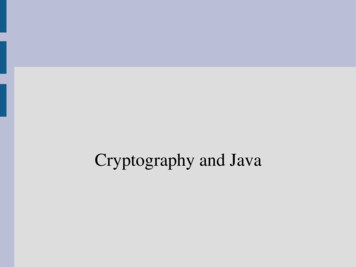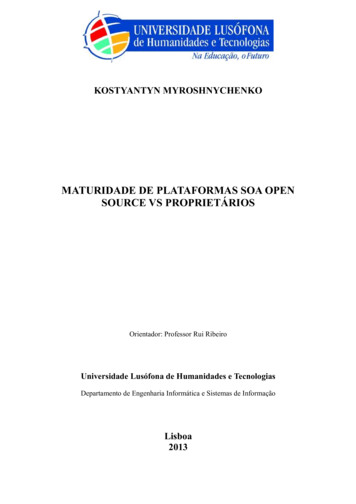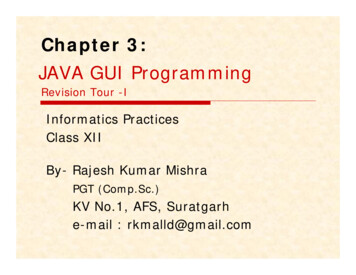Transcription
Java Platform, Standard EditionJava Management Extensions GuideRelease 19F55401-01September 2022
Java Platform, Standard Edition Java Management Extensions Guide, Release 19F55401-01Copyright 1993, 2022, Oracle and/or its affiliates.This software and related documentation are provided under a license agreement containing restrictions onuse and disclosure and are protected by intellectual property laws. Except as expressly permitted in yourlicense agreement or allowed by law, you may not use, copy, reproduce, translate, broadcast, modify, license,transmit, distribute, exhibit, perform, publish, or display any part, in any form, or by any means. Reverseengineering, disassembly, or decompilation of this software, unless required by law for interoperability, isprohibited.The information contained herein is subject to change without notice and is not warranted to be error-free. Ifyou find any errors, please report them to us in writing.If this is software, software documentation, data (as defined in the Federal Acquisition Regulation), or relateddocumentation that is delivered to the U.S. Government or anyone licensing it on behalf of the U.S.Government, then the following notice is applicable:U.S. GOVERNMENT END USERS: Oracle programs (including any operating system, integrated software,any programs embedded, installed, or activated on delivered hardware, and modifications of such programs)and Oracle computer documentation or other Oracle data delivered to or accessed by U.S. Government endusers are "commercial computer software," "commercial computer software documentation," or "limited rightsdata" pursuant to the applicable Federal Acquisition Regulation and agency-specific supplementalregulations. As such, the use, reproduction, duplication, release, display, disclosure, modification, preparationof derivative works, and/or adaptation of i) Oracle programs (including any operating system, integratedsoftware, any programs embedded, installed, or activated on delivered hardware, and modifications of suchprograms), ii) Oracle computer documentation and/or iii) other Oracle data, is subject to the rights andlimitations specified in the license contained in the applicable contract. The terms governing the U.S.Government's use of Oracle cloud services are defined by the applicable contract for such services. No otherrights are granted to the U.S. Government.This software or hardware is developed for general use in a variety of information management applications.It is not developed or intended for use in any inherently dangerous applications, including applications thatmay create a risk of personal injury. If you use this software or hardware in dangerous applications, then youshall be responsible to take all appropriate fail-safe, backup, redundancy, and other measures to ensure itssafe use. Oracle Corporation and its affiliates disclaim any liability for any damages caused by use of thissoftware or hardware in dangerous applications.Oracle , Java, and MySQL are registered trademarks of Oracle and/or its affiliates. Other names may betrademarks of their respective owners.Intel and Intel Inside are trademarks or registered trademarks of Intel Corporation. All SPARC trademarks areused under license and are trademarks or registered trademarks of SPARC International, Inc. AMD, Epyc,and the AMD logo are trademarks or registered trademarks of Advanced Micro Devices. UNIX is a registeredtrademark of The Open Group.This software or hardware and documentation may provide access to or information about content, products,and services from third parties. Oracle Corporation and its affiliates are not responsible for and expresslydisclaim all warranties of any kind with respect to third-party content, products, and services unless otherwiseset forth in an applicable agreement between you and Oracle. Oracle Corporation and its affiliates will not beresponsible for any loss, costs, or damages incurred due to your access to or use of third-party content,products, or services, except as set forth in an applicable agreement between you and Oracle.
ContentsPrefaceAudienceixDocumentation AccessibilityixDiversity and InclusionixRelated DocumentsixConventionsxPart I1234Java Management Extensions Technology User’s GuideIntroduction to JMX TechnologyWhat Is JMX Technology?1-1Why Use JMX Technology?1-2JMX Technology ArchitectureArchitecture Outline2-1Instrumenting Resources by Using MBeans2-2Creating a JMX Agent2-2Managing Resources Remotely2-2Instrumenting Your Resources for JMX TechnologyManageable Resources3-1Managed Beans (MBeans)3-1JVM Instrumentation3-2Using JMX AgentsMBean Server4-1Agent Services4-1Protocol Adaptors and Connectors4-2iii
56Protocol Adaptors4-2Connectors4-2Using JMX Connectors to Manage Resources RemotelyRMI Connector5-1Generic Connector5-2User-Defined Protocols5-2Discovery and Lookup ServicesGetting Started with Lookup Services78JMX Technology VersionsJMX Instrumentation and Agent Specification (JSR 3)7-1JMX Remote API Specification (JSR 160)7-1Java Management Extensions (JMX) APIPart II96-1Java Management Extensions (JMX) Technology TutorialGetting StartedPlatform Information109-1Essentials of the JMX APIStandard MBeans10-1MBean Interface10-1MBean Implementation10-2Managing a Resource10-3Running the Standard MBean Example10-4Sending Notifications10-5NotificationBroadcaster Interface10-6Running the MBean Notification Example10-8Introducing MXBeans10-9QueueSamplerMXBean Interface10-10QueueSampler Class10-10QueueSample Class10-11iv
Creating and Registering the MXBean in the MBean Server10-12Running the MXBean Example10-13MBean Descriptors11DescriptorKey Annotations10-15Using MBean Descriptors10-16Running the MBean Descriptors Example10-17JMX ConnectorsAccessing Standard and Dynamic MBeans By Using the RMI Connector11-2SimpleStandardMBean.java in the MBean Example11-7SimpleStandard.java in the MBean Example11-8SimpleDynamic.java in the MBean Example11-9ClientListener.java in the MBean Example11-10Client.java in the MBean Example11-1011-12Lookup ServicesInitial Configuration12-1External RMI Registry12-1External LDAP Registry12-2Service Location Protocol (SLP) Lookup Service12-3Server.java in the SLP Lookup Example12-4Client.java in the SLP Lookup Example12-6Running the SLP Lookup Service Example12-9Java Naming and Directory Interface (JNDI) / LDAP Lookup Service1311-1Server.java in the MBean ExampleRunning the MBean Example1210-1412-12Server.java in the JNDI/LDAP Lookup Service Example12-13Client.java in the JNDI/LDAP Lookup Service -18Running the JNDI/LDAP Lookup Service Example12-18SecuritySimple Security13-1Server.java in the Simple Security Example13-2SimpleStandardMBean.java in the Simple Security Example13-3SimpleStandard.java in the Simple Security Example13-3ClientListener.java in the Simple Security Example13-3Client.java in the Simple Security Example13-3v
Running the RMI Connector Example With Simple Security13-4Subject Delegation13-5Server.java in the Subject Delegation Example13-6java.policy in the Subject Delegation Example13-6SimpleStandardMBean.java in the Subject Delegation Example13-7SimpleStandard.java in the Subject Delegation Example13-7ClientListener.java in the Subject Delegation Example13-7Client.java in the Subject Delegation Example13-7Running the Secure RMI Connector Example With Subject Delegation13-8Fine-Grained SecurityPart III14151613-9Server.java in the Fine-Grained Security Example13-10java.policy in the Fine-Grained Security Example13-10SimpleStandardMBean.java in the Fine-Grained Security Example13-10SimpleStandard.java in the Fine-Grained Security Example13-10ClientListener.java in the Fine-Grained Security Example13-10Client.java in the Fine-Grained Security Example13-10Running the RMI Connector Example With Fine-Grained Security13-10Java Management Extensions ExamplesJMX MX MBean Sampler.java16-4vi
va171819202116-5MBean on.java17-7JMX 18-23Service Location Protocol (SLP) Lookup ava19-12Java Naming and Directory Interface (JNDI)/LDAP Lookup 5examples/Lookup/ldap/60jmx-schema.ldif20-27Simple ecurity/simple/client/Client.java21-5vii
SimpleStandardMBean.java222321-12Security with Subject Delegationexamples/Security/subject delegation/README22-1examples/Security/subject /subject /subject Security/subject curity/subject Security/subject /subject /Security/subject e-Grained Securityexamples/Security/fine grained/README23-1examples/Security/fine ne ne urity/fine urity/fine ne urity/fine grained/mbeans/SimpleStandardMBean.java23-12viii
PrefaceThe Java Platform, Standard Edition Java Management Extensions Guide provides anintroduction to Java Management Extension technology.AudienceThis guide is intended for Java developers who use JMX technology to instrument Java code,create smart Java agents, implement distributed management middleware and managers,and smoothly integrate these solutions into existing management and monitoring systems.Documentation AccessibilityFor information about Oracle's commitment to accessibility, visit the Oracle AccessibilityProgram website at http://www.oracle.com/pls/topic/lookup?ctx acc&id docacc.Access to Oracle SupportOracle customers that have purchased support have access to electronic support through MyOracle Support. For information, visit http://www.oracle.com/pls/topic/lookup?ctx acc&id infoor visit http://www.oracle.com/pls/topic/lookup?ctx acc&id trs if you are hearing impaired.Diversity and InclusionOracle is fully committed to diversity and inclusion. Oracle respects and values having adiverse workforce that increases thought leadership and innovation. As part of our initiative tobuild a more inclusive culture that positively impacts our employees, customers, andpartners, we are working to remove insensitive terms from our products and documentation.We are also mindful of the necessity to maintain compatibility with our customers' existingtechnologies and the need to ensure continuity of service as Oracle's offerings and industrystandards evolve. Because of these technical constraints, our effort to remove insensitiveterms is ongoing and will take time and external cooperation.Related DocumentsFor more information, see the following: JMX home page: The page for news, downloads, blogs and other information about theJMX specification. JSR 3: The JCP page for the JMX API. JSR 160: The JCP page for the JMX Remote API. Java Management Extensions (JMX) Specification, version 1.4ix
Preface Java Platform, Standard Edition Monitoring and Management GuideConventionsThe following text conventions are used in this guide:ConventionMeaningboldfaceBoldface type indicates graphical user interface elements associatedwith an action, or terms defined in text.italicItalic type indicates book titles, emphasis, or placeholder variables forwhich you supply particular values.monospaceMonospace type indicates commands within a paragraph, URLs, codein examples, text that appears on the screen, or text that you enter.x
Part IJava Management Extensions TechnologyUser’s GuideJMX Technology OverviewJava Management Extensions (JMX) technology was originally developed through the JavaCommunity Process (JCP) as Java Specification Request (JSR) 3, Java ManagementExtensions, and JSR 160, JMX Remote API. The JMX API is a standard API for managementand monitoring of resources such as applications, devices, services, and the Java VirtualMachine.Typical uses of JMX technology include: Monitoring and changing application configuration Accumulating statistics about application behavior and making them available Sending notifications of state changes and erroneous conditions.The JMX API includes remote access, so that a remote management application can interactwith a running application to perform these actions.
1Introduction to JMX TechnologyIf you are already familiar with Java Management Extensions (JMX) technology, see JMXTechnology Versions for version information.JMX technology provides a simple, standard way of managing resources such asapplications, devices, and services. Because JMX technology is dynamic, you can use it tomonitor and manage resources as they are created, installed and implemented. You can alsouse JMX technology to monitor and manage the Java Virtual Machine (Java VM).JMX technology was developed through the Java Community Process (JCP) as two closelyrelated Java Specification Requests (JSRs): JSR 3: Java Management Extensions (JMX) Specification JSR 160: Java Management Extensions (JMX) Remote APIThe JSRs are defined by the API documentation that is generated by the JavaDoc tool, andin the Java Management Extensions (JMX) Specification, version 1.4 (JMX Specification).As its name indicates, the JMX Remote API adds remote capabilities to the JMXSpecification, enabling you to remotely monitor and manage applications, systems, andnetworks. In this guide, the term JMX technology is used to describe both the JMXSpecification and the JMX Remote API.This chapter introduces JMX technology in the following sections: What Is JMX Technology? Why Use JMX Technology?What Is JMX Technology?The JMX Specification defines in the Java programming language an architecture, the designpatterns, the APIs, and the services for application and network management and monitoring.The Java Management Extensions (JMX) technology is a standard part of the Java Platform,Standard Edition (Java SE platform).When using JMX technology, one or more Java objects known as Managed Beans (MBeans)will instrument a specified resource. These MBeans are registered in a core managed objectserver, known as an MBean server. The MBean server acts as a management agent and canrun on most devices enabled for the Java programming language.The specification defines JMX agents you can use to manage resources that areinstrumented in compliance with the specification. A JMX agent consists of an MBean server,in which MBeans are registered, and a set of services for handling MBeans. JMX agentsdirectly control resources and make them available to remote management applications.The way in which resources are instrumented is completely independent from themanagement infrastructure. Resources can therefore be rendered manageable regardless ofhow their management applications are implemented.JMX technology defines standard connectors (JMX connectors) that enable you to accessJMX agents from remote management applications. JMX connectors use different protocols1-1
Chapter 1Why Use JMX Technology?to provide the same management interface. A management application can manageresources transparently, regardless of the communication protocol that is used. JMXagents can be used by systems and applications that are not compliant with the JMXSpecification but which support JMX agents.Why Use JMX Technology?JMX technology provides Java developers with a flexible means to instrument Javacode, create smart Java agents, implement distributed management middleware andmanagers, and smoothly integrate these solutions into existing management andmonitoring systems. JMX technology enables management of Java applications without heavyinvestment: A JMX technology agent can run on most Java technology-enableddevices, thus Java applications can become manageable with little impact on theirdesign. A Java application needs to embed a managed object server and makesome of its functionality available as one or several managed beans (MBeans)registered in the object server; that is all it takes to benefit from the managementinfrastructure. JMX technology provides a standard way to manage Java technology-basedapplications, systems, and networks: For example, the Java Platform,Enterprise Edition (Java EE) 5 Application Server conforms to the JMXarchitecture and consequently can be managed using JMX technology. JMX technology can be used for out-of-the-box management of the JVM: TheJVM is highly instrumented using JMX technology. You can start a JMX agent toaccess the built-in JVM instrumentation, and to monitor and manage the JVMremotely. JMX technology provides a scalable, dynamic, management architecture:Each JMX agent service is an independent module that can be plugged in to themanagement agent. This component-based approach means that JMX solutionscan scale from small-footprint devices to large telecommunications switches andbeyond. The JMX Specification provides a set of core agent services. Additionalservices can be developed and dynamically loaded, unloaded, or updated in themanagement infrastructure. JMX technology takes advantage of existing standard Java technologies:When needed, the JMX Specification references existing Java specifications, forexample, the Java Naming and Directory Interface (JNDI). JMX technology integrates with existing management solutions andemerging technologies: For example, JMX agents can be managed through anHTML browser. The JMX APIs provide open interfaces that any managementsystem vendor can use.1-2
2JMX Technology ArchitectureJava Management Extensions (JMX) technology provides a standard API for themanagement and monitoring of resources. The API includes remote access, so that a remotemanagement application can manage and monitor applications, systems, and networks.This chapter outlines JMX architecture in the following sections: Architecture Outline Instrumenting Resources by Using MBeans Creating a JMX Agent Managing Resources RemotelyArchitecture OutlineJMX technology was developed through the Java Community Process (JCP) as two closelyrelated Java Specification Requests (JSRs): JSR 3: Java Management Extensions (JMX) Specification- defines the instrumentationand agent levels JSR 160: Java Management Extensions (JMX) Remote API - defines the remotemanagement levelThe following table shows the levels in the management ces, such as applications, devices, orservices, are instrumented using Java objectscalled Managed Beans (MBeans). MBeansexpose their management interfaces, composed ofattributes and operations, through a JMX agent forremote management and monitoring.AgentThe main component of a JMX agent is theMBean server. This is a core managed objectserver in which MBeans are registered. A JMXagent also includes a set of services for handlingMBeans. The JMX agent directly controlsresources and makes them available to remotemanagement agents.Remote managementProtocol adaptors and standard connectors makea JMX agent accessible from remote managementapplications outside the agent’s Java VirtualMachine (JVM).2-1
Chapter 2Instrumenting Resources by Using MBeansInstrumenting Resources by Using MBeansTo manage resources by using JMX technology, you must first instrument theresources in the Java programming language. You can use Java objects known asMBeans to implement access to the instrumentation of resources. MBeans must followthe design patterns and interfaces defined in the JMX Specification to ensure that allMBeans provide the instrumentation of managed resources in a standardized way.After a resource is instrumented by MBeans, it can be managed through a JMX agent.MBeans do not require knowledge of the JMX agent with which they operate.MBeans are designed to be flexible, simple, and easy to implement. Developers ofapplications, systems, and networks can make their products manageable in astandard way without investing in complex management systems. Existing resourcescan be made manageable with minimum effort.In addition, the instrumentation level of JSR 3: Java Management Extensions (JMX)Specification specifies a notification mechanism that enables MBeans to generate andpropagate notification events to components of the other levels.Creating a JMX AgentA JMX agent is a standard management agent that directly controls resources andmakes them available to remote management applications. A JMX agent is usuallylocated on the same system as the resources that it controls, but this is not arequirement.The core component of a JMX agent is the MBean server, a managed object server inwhich MBeans are registered. A JMX agent also includes a set of services to manageMBeans, and at least one communications adaptor or connector to enable access by amanagement application.When you implement a JMX agent, you do not need to know the semantics orfunctions of the resources that the agent will be used to manage. In fact, a JMX agentdoes not even need to know which resources it will serve, because any resourceinstrumented in compliance with the JMX Specification can use any JMX agentoffering the services that it requires. In addition, the agent does not need to know thefunctions of the management applications that will access it.Managing Resources RemotelyJMX API instrumentation can be accessed either through existing managementprotocols such as the Simple Network Management Protocol (SNMP), or throughproprietary protocols. The MBean server relies on protocol adaptors and connectors tomake a JMX agent accessible from management applications outside the agent’sJVM.Each adaptor provides a view through a specific protocol of all MBeans registered inthe MBean server. For example, an HTML adaptor could display an MBean in abrowser.Connectors provide a manager-side interface that handles the communicationbetween the manager and the JMX agent. Each connector provides the same remotemanagement interface though a different protocol. When a remote management2-2
Chapter 2Managing Resources Remotelyapplication uses this interface, it can connect to a JMX agent transparently through thenetwork, regardless of the protocol.JMX technology provides a standard solution for exporting JMX API instrumentation toremote applications, based on Remote Method Invocation (RMI). The JMX Remote API alsodefines an optional protocol based directly on TCP sockets, called the JMX MessagingProtocol (JMXMP). An implementation of the JMX Remote API does not have to support thisoptional protocol. The Java SE platform does not include the optional protocol. See JMXTechnology Versions for further information.The JMX Remote API section of the specification describes how you can advertise and findJMX agents by using existing discovery and lookup infrastructures. For examples, see JavaManagement Extensions (JMX) Technology Tutorial. The JMX Specification does not defineits own discovery and lookup service. The use of existing discovery and lookup services isoptional. Alternatively you can encode the addresses of your JMX agents in the form ofURLs, and then communicate these URLs to the manager.2-3
3Instrumenting Your Resources for JMXTechnologyThis chapter outlines the concepts behind instrumenting resources for management by usingJMX technology in the following sections: Manageable Resources Managed Beans (MBeans) JVM InstrumentationManageable ResourcesDifferent types of resources can be managed using JMX technology, for example anapplication, an implementation of a service, a device, or a user. For a given resource to bemanaged by JMX technology, it must be developed in the Java language, or at least offer aJava language wrapper. The resource must also be instrumented by one or more Javaobjects known as managed beans (MBeans), in compliance with the JMX Specification.Developers of applications and devices can choose the granularity of objects that areinstrumented as MBeans. An MBean might represent the smallest object in an application, orit could represent the entire application. Application components designed with theirmanagement interface in mind can typically be written as MBeans. MBeans can be used aswrappers for legacy code without a management interface or as proxies for code with alegacy management interface.Managed Beans (MBeans)The Java objects that implement resources and their instrumentation are called managedbeans (MBeans). MBeans must follow the design patterns and interfaces defined in JavaManagement Extensions (JMX) Specification, version 1.4 to ensure that all MBeans providethe instrumentation of managed resources in a standardized way.The instrumentation of a given resource is provided by one or more MBeans that are eitherstandard or dynamic. Standard MBeans are Java objects that conform to certain designpatterns derived from the JavaBeans component model. Dynamic MBeans conform to aspecific interface that offers more flexibility at runtime. MXBeans reference only a predefinedset of types.The instrumentation of a resource allows it to be manageable through the agent leveldescribed in Using JMX Agents. MBeans do not require knowledge of the JMX agent withwhich they operate.MBeans are designed to be flexible, simple, and easy to implement. Existing objects caneasily be evolved to produce standard MBeans or wrapped as dynamic MBeans, thus makingexisting resources manageable with minimum effort. With MBeans, developers ofapplications, services, or devices can make their products manageable in a standard waywithout having to understand or invest in complex management systems.3-1
Chapter 3JVM InstrumentationThe instrumentation level specifies a notification mechanism which enables MBeans togenerate and propagate notification events to components of the other levels.The management interface of an MBean consists of: Named and typed attributes that can be read and/or written Named and typed operations that can be invoked Typed notifications that can be emitted by the MBeanThe Java class of a standard MBean exposes the resource to be managed directlythrough its attributes and operations. Attributes are internal entities that are exposedthrough getter and setter methods. Operations are the other methods of the class thatare available to managers. All these methods are static methods in the MBeaninterface and are visible to a JMX agent through introspection. This is the moststraightforward way of making a new resource manageable.A dynamic MBean defines its management interface at runtime. For example, aconfiguration MBean could determine the names and types of the attributes it exposesby parsing an XML file.An MXBean is a type of MBean that provides a simple way to code an MBean thatonly references a pre-defined set of types. In this way, you can be sure that yourMBean will be usable by any client, including remote clients, without any requirementthat the client have access to model-specific classes representing the types of yourMBeans.JVM InstrumentationThe JVM is highly instrumented using JMX technology. You can easily start a JMXagent to access the built-in JVM instrumentation, and thereby monitor and manage theJVM remotely by JMX technology.To find out more about using JMX technology to monitor and manage the JVM, see theJava Platform, Standard Edition Monitoring and Management Guide.3-2
4Using JMX AgentsA JMX agent is a management entity that runs in a JVM and acts as the liaison between themanaged beans (MBeans) and the management application. The various components of aJMX agent are outlined in the following sections: MBean Server Agent Services Protocol Adaptors and ConnectorsMBean ServerThe MBean server is the core component of a JMX agent. It’s a registry for objects in a JMXagent that are exposed to management operations. An object that is registered with theMBean server is visib
Contents Preface Audience ix Documentation Accessibility ix Diversity and Inclusion ix Related Documents ix Conventions x Part I Java Management Extensions Technology User's Guide 1 Introduction to JMX Technology What Is JMX Technology? 1-1