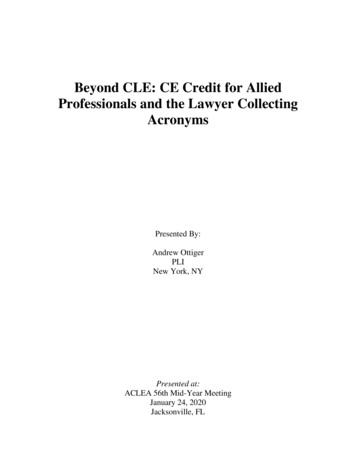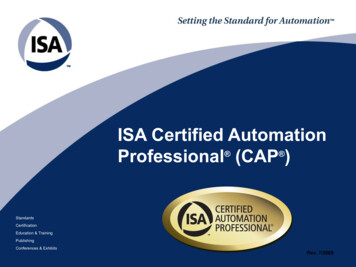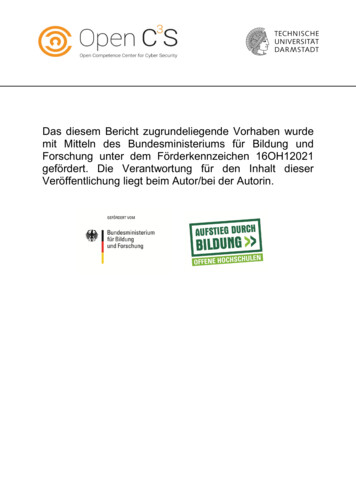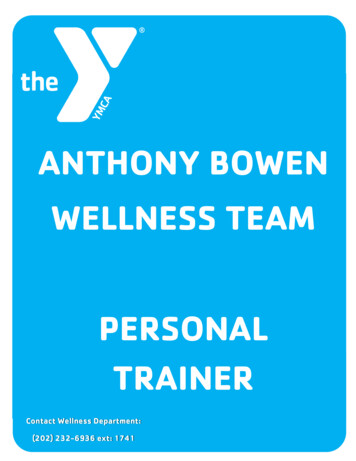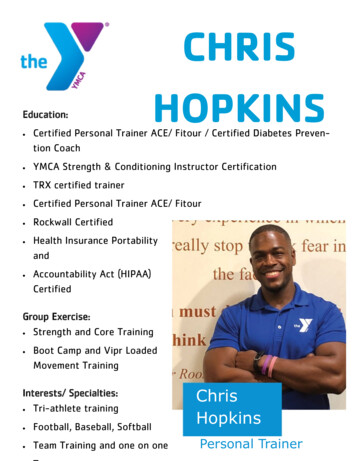Transcription
Microsoft in EducationMicrosoft CertifiedEducator StudyGuide
Microsoft Certified Educator What is Measured? How Do I Prepare? Where can I Access Study Material?ResourcesThe Microsoft Certified Educatorand Teaching with Technologyprograms are part of a rich set ofprofessional development,assessment, and measurementresources that Microsoft offers toeducators and school leaders.Please visit http://www.pilnetwork.com to get started.Details about becoming a MicrosoftCertified Educator are available ification.The Teaching with Technologyportal is located at: its Third-party skill validation: The MCE is a valid and reliablemeasurement of foundationaleducator Information andCommunication Technology (ICT)competencies.Achieve recognized teachingcompetencies: Standards aremapped to the UNESCO ICT-CFT,Technology Literacy approach.Free resources: Self-assessmentsand a comprehensive eLearningcurriculum are available free onthe Partners in Learning network.Free exams: IT Academymembers can access thecurriculum via their IT Academyportal, and also receive 10 MCEexams free as part of memberbenefits.Professional title: After passingthe test, you may use the title,“Microsoft Certified Educator” onyour IT Academy profile, and otherprofessional correspondence.Becoming a Microsoft Certified EducatorPassing the Microsoft Certified Educator (MCE) exam demonstrates to parents,administrators, and future employers that you have the skills needed to enhanceteaching and learning using the technology tools available to you. This guide explainswhat the MCE exam is, what it measures, and how you can best prepare yourself topass this rigorous test.What is the Microsoft Certified Educator Exam?The Microsoft Certified Educator (MCE) exam is a valid and reliable assessment of thecompetencies required to apply technology skills in the context of teaching andlearning. For education administrators, MCE represents a way to evaluate educatorreadiness, and can help measure the effectiveness of professional developmentengagements.How will it benefit me?Educators holding an MCE certification have the competencies needed to applytechnology skills to the teaching and learning process, creating a richer learningexperience for students, and saving precious time.A certification that aligns to global educator standards can be a helpful differentiator,whether you are looking for your first teaching position, interested in taking on aleadership role in your school, or discussing your qualifications with parents.What will the test cover?The exam does not assess your ability to use specific tools, but addresses globaleducator learning objectives that measure the ways ICT integration can be used toimprove outcomes in six core content areas that align to the UNESCO ICTCompetency Framework for Educators, including: Education Policy Curriculum & Assessment Professional Development ICT/Technology Tools Pedagogy Organization & AdministrationWho should take the MCE Exam?Candidates include individuals preparing to become classroom educators, currenteducators, faculty of educator training colleges, and other professionals looking todemonstrate that they have the skills needed to effectively integrate technology intoteaching and learning.Microsoft in Education Becoming a Microsoft Certified Educator1
Microsoft Certified Educator What is Measured? How Do I Prepare? Where can I Access Study Material?What specifically is measured?Designed to be technology-neutral, the MCE assessment enables educators to demonstrate competency as outlined in theUnited Nations Educational, Scientific, and Cultural Organization Information and Communications Technology,Competency Framework for Educators (UNESCO ICT-CFT), Technology Literacy Approach. The exam also meets theNational Educational Technology Standards for Teducators (NETS-T) published by the International Society for Technologyin Education (ISTE).UNESCO ICT-CFTEducators should be able to Assessment OutcomesModule 1TL 1.a Identify key characteristics of classroomTL1.a Identify the policy goals supported by the ICT-CFTUNDERSTANDINGpractices and specify how theseframeworkICT INcharacteristics serve to implement policiesEDUCATIONTL1.b Identify CFT framework and approachesTL1.c Identify the target student outcomes that result fromimplementing a CFT-supported learning experienceModule 2TL.2.a Match specific curriculum standards toTL.2.a Given a curriculum goal or standard, incorporate ICTCURRICULUMparticular software packages and computerresources, including identifying skills required to implementANDapplications, and describe how thesethe resourcesASSESSMENTstandards are supported by theseapplicationsTL2.b Given a scenario, evaluate and select an ICTinstructional resource; predict potential learning outcomes;TL.2.b Help students acquire ICT skills withinevaluate validity, purpose, scope, cost considerations, licensesthe context of their coursesand copyright issues, classroom dynamics, group structure,TL.2.c Use ICT to assess students’ acquisitionand pedagogical approaches/modelsof school subject matter knowledge, and toTL2.c Given a scenario, evaluate and select an ICT assessmentprovide students with feedback on theirresource, include formative versus summative approaches,progress using both formative andand evaluate scope, cost considerations, and classroomsummative assessmentsdynamicsTL2.d Select an appropriate, computer-based tool to monitorand share student performance dataModule 3TL.3.a Describe how didactic teaching and ICTTL.3.a Integrate ICT into didactic knowledge acquisition andPEDAGOGYcan be used to support students’ acquisitionlearning theory modelsof school subject matter knowledgeTL.3.b Incorporate appropriate ICT activitiesinto lesson plans so as to support students’acquisition of school subject matterknowledgeTL.3.c Use presentation software and digitalresources to support instructionTL.3.b Create learning activities that use ICT resources tosupport a specific educational outcomeTL.3.c Apply ICT resources to “just in time” and spontaneouslearning interactionsTL.3.d Design presentations that appropriately incorporate ICTresourcesMicrosoft in Education Becoming a Microsoft Certified Educator2
Microsoft Certified Educator What is Measured? How Do I Prepare? Where can I Access Study Material?What specifically is measured? (cont.)UNESCO ICT-CFTEducators should be able to Assessment OutcomesModule 4TL.4.a Describe and demonstrate the use ofcommon hardware technologiesTL.4.a Given a specific learning activity, identify the hardwareTL.4.b Describe and demonstrate the basictasks and uses of word processors, such astext entry, editing text, formatting text, andprintingTL.4bcd Given a scenario, select the most appropriate type ofICTTL.4.c Describe and demonstrate the purposeand basic features of presentation softwareand other digital resourcesTL.4.d Describe the purpose and basicfunction of graphic software, and use agraphic software package to create a simplegraphic displayTL.4.e Describe the Internet and the web,elaborate on their uses, describe how abrowser works, and use a URL to access awebsite.TL.4.f Use a search engine to do a keywordBoolean searchTL.4.g Create an email account and use it fora sustained series of email correspondenceTL.4.h Describe the function and purpose oftutorial and drill and practice software, andhow they support students’ acquisition ofknowledge of school subjectsrequirements and devices necessary to support the activitysoftware application, focusing on general features/functionality, and how to apply it, including traditionalproductivity tools such as word processing, presentation,graphic, and spreadsheet, and tutorial, organizational, andinstructional tools, such as drill and practice, educational, datamanagement, and collaborativeTL.4.e Use the Internet to support learning activities, includingidentification of level and type of Internet connectionrequired and browser options; identify purposes andpossibilities of the Internet; and use a URL to access a websiteTL.4.f Use a search engine and search strategies to supportlearning activities, including tailoring a search, using Booleanoperators, performing a natural language search, andassessing search resultsTL.4.g Create and use a web-based email accountTL.4.h Use software to manage and share student andclassroom dataTL.4.k Use common communication and collaborationtechnologies to support learning activitiesTL.4.i Locate off-the-shelf educationalsoftware packages and web resources,evaluate them for their accuracy andalignment with curriculum standards, andmatch them to the needs of specific studentsTL.4.j Use networked record-keeping softwareto take attendance, submit grades, andmaintain student recordsTL.4.k Use common communication andcollaboration technologies, such as textmessaging, video conferencing, and webbased collaboration and social environmentsMicrosoft in Education Becoming a Microsoft Certified Educator3
Microsoft Certified Educator What is Measured? How Do I Prepare? Where can I Access Study Material?What specifically is measured? (cont.)UNESCO ICT-CFTEducators should be able to Assessment OutcomesModule 5ORGANIZATIONANDADMINISTRATIONTL5.1 Integrate the use of a computerlaboratory into ongoing teaching activitiesTL5.1 Integrate learning activities into a computer laboratoryTL5.2 Manage the use of supplemental ICTresources with individuals and small groupsof students in the regular classroom, so asnot to disrupt other instructional activities inthe classlaptop, mobile device, desktop, mixed), identify appropriateTL5.3 Identify appropriate and inappropriatesocial arrangements to use with varioustechnologiesTL5.3 Manage logistics and social interactions around ICTenvironment; given a specified lab environment (1:1, 1:many,learning activitiesTL5.2 Manage the use of ICT resources with individuals, small,groups, and whole groups in varied environmentsresources; given a specific social arrangement scenario,identify appropriate implementation of ICT resources; given ascenario, identify most appropriate teaching strategyModule 6TL6.1 Use ICT resources to enhanceTL6.1 Use ICT resources to enhance educator productivity;EDUCATORproductivitygiven a productivity goal, identify an appropriate ICT resourceTL6.2 Use ICT resources to support theTL6.2 Use ICT resources to support educator professionalacquisition of subject matter and pedagogicallearning; given a professional development goal, identify anknowledgeappropriate ICT resource, including distance and virtualPROFESSIONALLEARNINGlearningTL6.3 Identify and manage Internet safety issues, such ascyber-bullying, predators, communication forums, andacceptable use policiesMicrosoft in Education Becoming a Microsoft Certified Educator4
Microsoft Certified Educator What is Measured? How Do I Prepare? Where can I Access Study Material?Get Going1. Access the MCE study materialstwo ways: Microsoft IT Academy:www.microsoft.com/itacademy Microsoft Partners in LearningNetwork: www.pil-network.com2. Take a self-assessment to receiveyour personalized learning plan3. Study the courses indicated4. Review the MCE Study Guide5. When you are comfortable with theMCE study materials, take the MCEexam**Note: There is a cost for the MCEexam, but ITA member schoolsreceive 10 free MCE exam vouchers,How do I prepare?Microsoft has created a comprehensive eLearning course, Teaching withTechnology (TwT), to help support you in your preparation.TwT includes a self-assessment to help identify your learning gaps, eLearningcontent to help you fill those gaps, summative assessments, and a range of learningactivities and tutorials to encourage application in the classroom with students.The TwT course is focused not on measuring expertise with specific tools, but ratheron how to apply the right tools to a particular learning objective, or to increaseproductivity. The TwT self-assessment and summative assessments are goodindicators of readiness. Most often, educators who pass the MCE exam have putextensive time into considering the material and how it could be applied to anumber of different education contexts.In addition to using the eLearning curriculum, you could attend a workshop, workwith a peer coach or mentor, or observe other educators who are particularly skilledin this area.so inquire with your school beforeWhere can I access study material?covering exam fees yourself.The TwT self-assessment, eLearning curriculum, summative assessment, andassociated tutorials and resources can be accessed free at http://www.pilnetwork.com/pd/curriculum/twt.If your school has an IT Academy membership, you can access the TwT eLearningvia the IT Academy site. IT Academy includes an online reporting system anddetailed tracking, letting administrators see how educators are progressing in theirlearning. IT Academy is located at http://www.microsoft.com/itacademy.How do I know if I’m ready to take the exam?The TwT self-assessment and summative assessments are good indicators ofreadiness. Most often, educators who pass the MCE exam have put extensive timeinto considering the material, and how it could be applied to a number of differenteducation contexts. Find out if you’re ready to take the exam by:1. Taking a self-assessment to identify learning gaps2. Studying TwT curriculum as needed3. Taking a summative assessment4. Applying what you learned5. Reviewing the skills measuredWhat will the exam look like?Each delivery of the exam will contain approximately 50 items. It will contain bothcase study and multiple choice items. You should allow two hours to take the exam.The case study exam format uses scenarios that simulate how educators might useICT resources as they prepare for and conduct their classes. Case studies maycontain separate sections (e.g., Learning and Teaching Environment, StudentObjectives, Professional Development Objectives). Candidates answer severalquestions based on information provided in the case study.Microsoft in Education Becoming a Microsoft Certified Educator5
Microsoft Certified Educator What is Measured? How Do I Prepare? Where can I Access Study Material?Is any further assistanceavailable?There is a TwT Facilitator Guideavailable to help develop a plan tosupport educators in their learningjourney. Online learning is mosteffective when combined with faceto-face instruction andcommunities of practice.Opportunities to practice newlyacquired skills with a coach or amentor will help embed newlearning. Download the facilitatorguide acilitator Guide.docxto develop a plan for supportingeducators in their learning.Have questions?Email ContactPILN@microsoft.comSample QuestionsThe types of questions that appear on the exam will vary, but may include one ormore of the following: Multiple-choice, single answer Multiple-choice, multiple answer Best answer Extended matching Hot area Drag-and-drop Build list and reorder Simulations Short answerThe following questions are representative of those that you can expect to seeassociated with each case study. These items are samples only and will not appearon an actual exam.Sample 1Your students have accomplished the learning objectives and submitted their work.You need to show the work to parents at the next parent-teacher conference. Youwant to display the work in a continuous loop for three hours on a computer screen.Which resource should you use to display the student work? Word processing software Web publishing software Presentation software Desktop publishing software Picture editing softwareSample 2What ICT skills do your students need to develop to meet learning objectives? How to use a database to store information How to carry out effective Internet searches How to download files to a removable storage device How to edit photos in an image-editing packageWhere do I take the exam?For MCE exams and Microsoft Technology Associate (MTA) exams delivered throughacademic outlets, register at Certiport.What if I don’t pass?If you do not pass the exam, prioritize the skills that you should practice by focusingon the content areas where your exam performance was the weakest, and thecontent areas that have the highest percentage of questions.When you are ready to retake the exam, schedule an appointment as you normallywould. Note that you must pay for each exam you retake, and follow the Microsoftretake policy.Microsoft in Education Becoming a Microsoft Certified Educator6
Microsoft Certified Educator What is Measured? How Do I Prepare? Where can I Access Study Material?Additional ResourcesMicrosoft in Education Microsoft in Education: http://www.microsoft.com/education Microsoft in Education Professional aldevelopmentPartners in Learning NetworkFind community, tutorials, and learning activities at www.pil-network.com. For helplocating the Microsoft in Education training provider in your area, OR to become aMicrosoft in Education training provider, email piltrainer@microsoft.com.Microsoft IT AcademyIf your school has an IT Academy membership, educators can access the eLearning viathe Microsoft IT Academy (ITA) member site: www.microsoft.com/itacademy.IT Academy includes an online reporting system and detailed tracking enablingadministrators to see how educators are progressing in their learning. It offers teachingresources, curriculum, online communities, and stored accounts to track educator andstudent learning.CoursesDigital iteracy/eng/BasicCurriculum.mspxTeaching with Technology wLevel 100, 200, 300, and 400 or-Educators.aspxMicrosoft Certified Educator Exam: MCE Portal: n.aspx Certiport: www.certiport.com/salesInnovative School Research ToolThe Innovative School Research Tool measures innovative teaching practices, allowingany school to measure its own innovative teaching practices. Using this tool can be aconcrete first step towards building a school-wide language and common vision forinnovative teaching.Used by 2,400 schools in 79 countries, with over 100,000 educators taking the surveys,the tool is free and available in over 30 languages ndex.Microsoft in Education Becoming a Microsoft Certified Educator7
Microsoft Certified Educator What is Measured? How Do I Prepare? Where can I Access Study Material?Additional Resources (cont.)Microsoft Expert EducatorsThe Microsoft Expert Educator program is an exclusive, one-year program created torecognize global educator visionaries who use technology to create innovative learningenvironments for their students. Expert Educators work closely with Microsoft to leadinnovation in education. They advocate, and share their thoughts on effective use oftechnology in education with peers and policymakers. They exchange best practices andwork together to promote innovation in teaching and learning. Microsoft ExpertEducators is located at www.pilnetwork.com/educators/expert.Microsoft in Education Training ProvidersJoin our global community of peer coaches and training professionals. You will getaccess to regular monthly ‘Trainer Spotlights’, tools, and tutorials, as well theopportunity to collaborate in a monthly theme-based engagement with other trainers.Go to www.piltrainer.com to apply today.About the UNESCO ICT Competency Framework for Teachers:The TwT curriculum meets a number of widely recognized teaching standards, includingThe UNESCO ICT Competency Framework for Educators (UNESCO ICT-CFT), TechnologyLiteracy Approach, and ISTE NETS for Educators. It can also help support educatorsuccess, as the US Common Core student standards require a high level of technologyintegration. Learn more at oft in Education Becoming a Microsoft Certified Educator8
Microsoft Certified Educator What is Measured? How Do I Prepare? Where can I Access Study Material?Microsoft in Education Becoming a Microsoft Certified EducatorMicrosoft in Education9
Microsoft Certified Educator What is Measured? How Do I Prepare? Where can I Access Study Material? Microsoft in Education Becoming a Microsoft Certified Educator 3 What specifically is measured? (cont.) UNESCO ICT-CFT Educators should be able to Assessment Outcomes Module 4 ICT TL.4.a Describe and demonstrate the use of