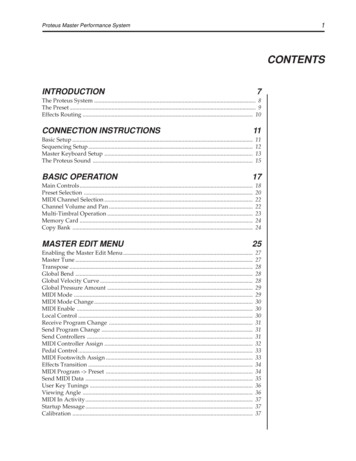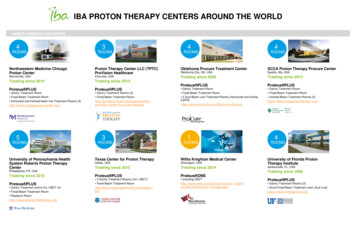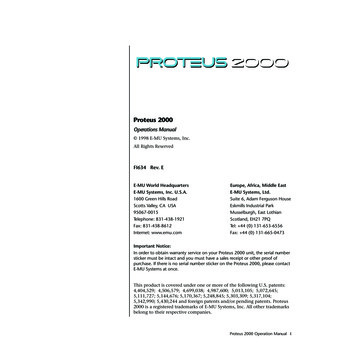
Transcription
Proteus 2000Operations Manual 1998 E-MU Systems, Inc.All Rights ReservedFI634 Rev. EE-MU World HeadquartersE-MU Systems, Inc. U.S.A.1600 Green Hills RoadScotts Valley, CA USA95067-0015Telephone: 831-438-1921Fax: 831-438-8612Internet: www.emu.comEurope, Africa, Middle EastE-MU Systems, Ltd.Suite 6, Adam Ferguson HouseEskmills Industrial ParkMusselburgh, East LothianScotland, EH21 7PQTel: 44 (0) 131-653-6556Fax: 44 (0) 131-665-0473Important Notice:In order to obtain warranty service on your Proteus 2000 unit, the serial numbersticker must be intact and you must have a sales receipt or other proof ofpurchase. If there is no serial number sticker on the Proteus 2000, please contactE-MU Systems at once.This product is covered under one or more of the following U.S. patents:4,404,529; 4,506,579; 4,699,038; 4,987,600; 5,013,105; 5,072,645;5,111,727; 5,144,676; 5,170,367; 5,248,845; 5,303,309; 5,317,104;5,342,990; 5,430,244 and foreign patents and/or pending patents. Proteus2000 is a registered trademarks of E-MU Systems, Inc. All other trademarksbelong to their respective companies.Proteus 2000 Operation Manual i
Table of ContentsTable of ContentsIntroduction . 1Product Description . 1Overview . 2Important Safety Instructions . 3Setup . 13Unpacking . 13Connection Instructions . 14Basic Setup .14Studio Setup .15Performance Setup .16Power Up! .17Instant Gratification . 18Playing Demo Sequences .18Auditioning Presets .18Selecting and Quick Editing Presets .19Basic Operations . 21Front Panel . 21Volume Control .21Master Button .21Edit Button .21Control Button .21Audition Button .22Left/Right Cursor Buttons .22Multimenu Button .22Save/Copy Button .22Home/Enter Button .23Data Entry Control .23Controller Knobs .23Front Panel Controller Modes . 23Real-time Control .23Quick Edit .24Deep Edit Mode .25ii E-MU Systems
Table of ContentsMain Screen . 26MIDI Channel Selection . 26Preset Selection . 26Channel Volume . 27Channel Pan . 28Sound Navigator . 29Preset Category . 29Instrument Category . 29Multitimbral Operation . 30Multimenu .31Restoring Multisetups . 32Multitimbral Sequencing. 34Master Menu .35Defining Master Parameters . 36Transpose/Tune . 36Bend Range . 36Velocity Curve . 37Mix Output . 38Master Effects. 40Effects Mode . 40Effects Multi Mode Control . 40Master FXA Algorithm . 41A Effect Types . 41FXA Parameters: Decay/HF Damping FxB - FxA . 42FXA Send Amounts . 42Master FXB Algorithm . 42B Effect Types . 43FXB Parameters: Feedback/LFO Rate Delay Time . 43FXB Send Amounts . 43MIDI Parameters . 44MIDI Mode . 44MIDI SysEx ID . 44MIDI Enable . 45MIDI Program Change - Preset . 45Receive Program Change . 46Real-time Controller Assignment . 46MIDI Footswitch Assign . 47Tempo Controller . 48Knob Preset Quick-Edit . 48Knobs Deep Edit . 49Knobs/Riff MIDI Out . 49Preset Edit All Layers Enable . 49Front Panel Knob Calibration . 50MIDI SysEx Packet Delay . 51Proteus 2000 Operation Manual iii
Table of ContentsSend MIDI System Exclusive Data .51User Key Tuning .53Output Format .53Base Tempo .54Screen Viewing Angle .54Programming Basics . 55Modulation. 56Modulation Sources . 57Random Sources .58Modulation PatchCords . 58Envelope Generators . 59Tempo-based Envelopes .60Envelope Repeat .60Low Frequency Oscillators (LFOs). 61Clock Modulation . 62Modulation Destinations. 64Modulation Processors . 65Preset Modulation Processors. 67Using the Modulation Processors .69More Examples .71Dynamic Filters . 73What is a Filter? .74Parametric Filters .77The Z-Plane Filter .78Signal Flow . 79MIDI Channels and Real-time Controls. 80Bank Select Commands .82Stereo Mix Outputs . 83Edit Menu . 85Preset Name .86Four Layer Architecture . 87Selecting Layers .87Defining Layer Parameters . 88Selecting an Instrument .88Sound Navigator .88Defining Key Range .89Defining the Velocity Crossfade Range .92Defining the Real-time Crossfade Range .94Transposing the Instrument .97iv E-MU Systems
Table of ContentsTuning . 98Background: Transpose vs. Coarse Tuning . 98Amplifier . 98Volume Envelope . 99Selecting the Mode . 99Defining the Volume Envelope . 100Chorusing the Layer . 101Sound Start Offset and Delay . 101Non-Transpose Mode . 102Solo Mode . 102Assign Group . 103Glide . 104Z-Plane Filters . 104Proteus 2000 Filter Types . 108Filter Parameters . 108Filter Envelope . 108Envelope Repeat . 109Defining the Filter Envelope . 110Auxiliary Envelope . 110Low Frequency Oscillators (LFOs) . 110Shape . 111Sync . 112Rate . 112Delay . 113Variation . 114PatchCords . 115Modulator Polarity . 116Pitch Bend Range . 118Mix Output . 118Common Preset Parameters . 119Preset Effects . 119FXA Algorithm . 121A Effect Types . 121FXA Parameters . 122FXA Send Amounts . 122FXB Algorithm . 122B Effect Types . 122FXB Parameters . 123FXB Send Amounts . 123Preset Patchcords . 123Initial Controller Amount . 125Keyboard Tuning . 126Preset Links . 128Preset Tempo Offset . 129Audition Riff Selection . 129Play Solo Layers . 129Proteus 2000 Operation Manual v
Table of ContentsProgramming Tutorial . 131Editing Presets . 131Changing the Instrument .131Changing the Tuning of an Instrument .132Chorus .133Volume Envelope .133Working with Filters .135Adding the Filter Envelope .136Changing Filter Types .138Envelope Repeat .139Practice Modulating .139Troubleshooting .140Linking Presets . 141Using External Processing .142Effects . 143Effects Overview . 143The Effects Sends .143Effect Types. 145Effect Parameters .145Decay .146High Frequency Damping .146Feedback .146LFO Rate .146Delay .146Effects Programmed in the Preset. 147Master Effects . 148Effects Mode .150Flexible Effects Control .150Using the Effects Channel Settings in Multi Mode .152Effect B Into Effect A .152General Effect Descriptions . 154Reverb .154Chorus .155Doubling .155Slapback .155Stereo Flanger .155Delay .156Stereo Delay .156Panning Delay .156Dual Tap .156Vibrato .156Distortion .156vi E-MU Systems
Table of ContentsSave/Copy Menu .157Saving a Preset . 157Copying Information. 158Copy Preset . 158Copy Layer . 158Copy PatchCords . 159Copy Preset PatchCords . 160Copy Preset Bank . 160Create Random Preset . 161Copy User Bank to Flash . 162Rename Flash SIMM . 163Duplicate Flash . 164Appendix .165Front Panel Knob Functions. 165Presets . 166Proteus 2000 Preset Categories . 166Preset Listing. 167Instrument Listing . 175Riff Listing . 184Velocity Curves. 187PatchCord Amount Chart. 189MIDI . 190Received Channel Commands . 191Technical Specifications. 192Warranty . 193Index .195Proteus 2000 Operation Manual vii
Table of Contentsviii E-MU Systems
IntroductionCongratulations on your purchase of the E-MU Proteus 2000 – thecomposer’s dream machine. The power of Proteus 2000 begins with 128voice polyphony, which means that 128 different instrument lines can beplayed at once! With all these voices, 16 MIDI channels didn’t seem to bequite enough, so we added another MIDI input jack to allow 32 MIDIchannel operation. As long as we were going for the gold, we decided toadd the ability to access 128MB of sound memory on user upgradableSIMMs. And there’s much more as you will soon discover.ProductDescriptionProteus 2000 contains four user-upgradable sound SIMM sockets, allowingyou to mix and match sound sets according to your needs. New sounds canbe added as easily as plugging in a new 16MB or 32MB SIMM module andup to 128MB of sounds can be added! Each sound set has been meticulouslycrafted to be the best of its kind. Samples are matched across the keyboard,perfectly looped, and rich in harmonic texture.Proteus contains 512 user presets and can hold literally thousands offactory presets. (ROM presets are automatically added when sound SIMMs areinstalled. As an example, a 32 MB SIMM may contain up to 1024 ROM presets.)Proteus 2000’s Sound Navigator is a major improvement to the main screenthat makes it easy to find the exact sound you want from the thousandsavailable. It’s powerful, yet simple to use.Of course the real power of Proteus 2000 becomes apparent when yousynthesize your own sounds. The extremely flexible yet easy to use, 4-layersynthesizer voices make it easy to build sounds of any kind. Layers can beswitched or crossfaded using key position, velocity, real-time controllers orany modulation source. Proteus 2000 also contains 50 different types of2nd to 6th order resonant & modeling filters which are used to shape andmodify the raw waveforms.The 64 modulation sources include three multistage envelopes and twoLFOs per layer, as well as full MIDI control over virtually every parameter.The digital patch bay, with 24 cords per layer, (and 12 more cords perpreset) lets you connect modulation sources to 64 destinations in anyimaginable way.Proteus 2000 Operation Manual 1
IntroductionOverviewThe patch bay contains a set of arithmetic modifiers, letting you createcomplex synthesis models.Four front panel real-time controllers give you control over 12 userselectable parameters. The real-time knobs can adjust multiple synthesizerfunctions at once, allowing complex levels of control. For example, oneknob can simultaneously turn up filter cutoff, while detuning one sample,and adjusting the release time of the volume envelope. Virtually everysynth parameter in the Proteus 2000 is controllable using the real-timeknobs or by any internal or external control source.Six 20-bit analog outputs let you process separate sounds and integral effectsends externally. Returns allow the addition of external effects unitswithout the need for a separate mixer.Once you have created your preset, you can add richness to your soundusing Proteus 2000’s 24-bit stereo effects. You can choose a different effectssetup for each preset from over 60 algorithms. Proteus 2000’s effects sectionis actually two separate effects processors with control over each wet/drymix level. Effects Processor “A” contains primarily ambiance algorithmslike reverb and delays, while effects processor “B” contains primarilyspectral algorithms such as chorus, flange, phase, distortion, and delay.Effects can be linked to each preset or used globally to further enhance yoursound.The S/PDIF digital stereo output lets you connect to other digitalequipment, such as digital mixers or external effects devices, keeping yoursignal entirely in the digital domain.Other features include multiple solo, voice assignment and performancemodes for expressive control, 12 user-definable alternate tunings, anextremely easy to use interface and, of course, an extensive MIDI implementation.OverviewThis is the Operations Manual for setting up and playing Proteus 2000. Thefirst part of the manual describes how to unpack and setup the hardware.The next chapters provide step-by-step instructions for the most commonand widely used features of Proteus 2000. This section also defines each ofthe parameters (by menu) and provides information on how to use them.The appendix provides technical information, product specifications andthe Index.2 E-MU Systems
Important Safety InstructionsUse in countries other than the U.S.A. may require the use of a differentline cord or attachment plug, or both. Refer all servicing to qualified servicepersonnel. There are no user serviceable parts or adjustments inside theunit. There are no user serviceable parts inside the power supply enclosure.WARNING: To reduce the risk of fire or electric shock, do not expose thisproduct to rain or ceInstructionsThis product must be grounded. If it should malfunction or break down,grounding provides a path of least resistance for electric current, reducingthe risk of electric shock. This product is equipped with a cord having anequipment-grounding conductor and a grounding plug. The plug must beplugged into an appropriate outlet properly installed and grounded inaccordance with all local codes and ordinances.Improper connection
Proteus 2000's Sound Navigator is a major improvement to the main screen that makes it easy to find the exact sound you want from the thousands available. It's powerful, yet simple to use. Of course the real power of Proteus 2000 becomes apparent when you synthesize your own sounds. The extremely flexible yet easy to use, 4-layer