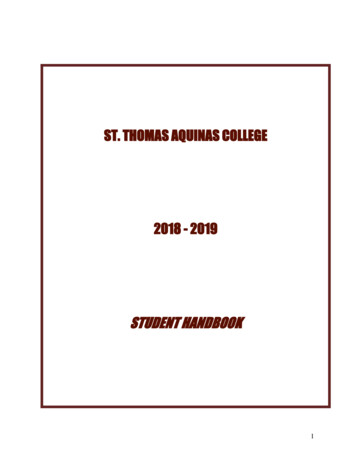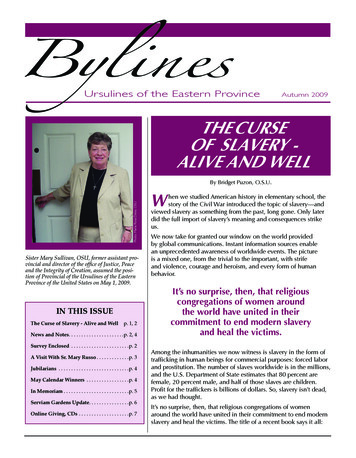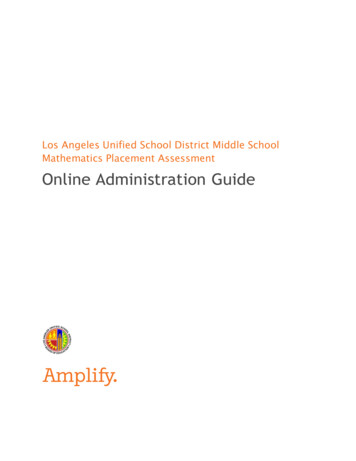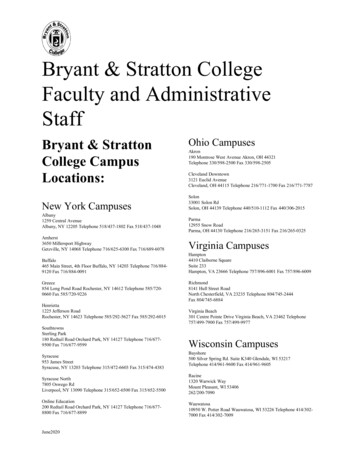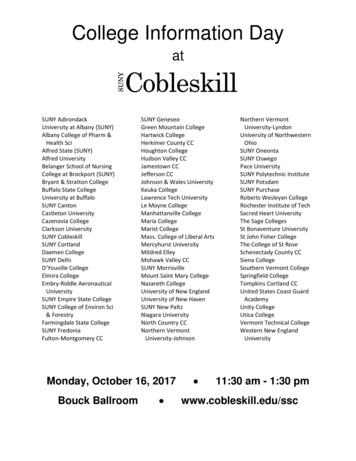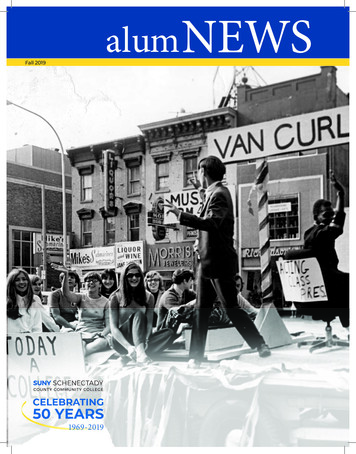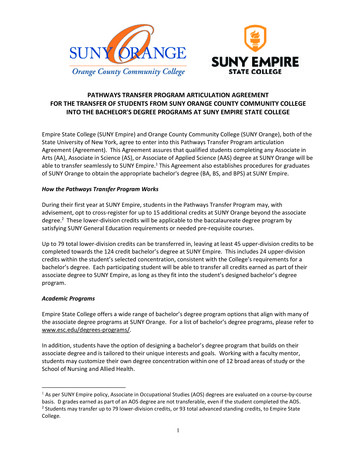Transcription
Mathematics Placement Test InstructionsThe SUNY Morrisville Mathematics Placement Test is an on-line, multiple-choice test that is divided intofour parts of varying lengths and has 60 questions in total. The content of each part is as follows: Part I is prealgebra Part II is elementary algebra Part III is intermediate algebra and trigonometry Part IV is precalculusAll students begin with part I. Depending on your performance you may or may not be prompted to progressto subsequent parts. Complete all parts that you are prompted to complete within Attempt #1 before movingon to Attempt #2. If you don’t know how to complete a problem, leave it blank. Receiving help or guessingwill lead to inaccurate math placement.Before you take the placement test, it is recommended that you prepare by working through the practiceproblems provided. You can find the practice problems ssions/i-am-a/accepted-student/math-placement. You areallowed two attempts at taking the test. The higher of the two scores will be used. Each attempt must becompleted in one sitting. The test was designed to be completed without the use of a calculator. Use of acalculator may inflate your score and possibly place you in a course that is above your ability level. You shouldwork out the problems on paper before submitting the answers online.Use these instructions and screen shots to help you navigate the test. If you experience technical difficultiesor have other questions, please contact the Admissions Department at admissions@morrisville.edu or 315684-6046 for assistance.To take the test, go to Blackboard (link) and select the login button on the top right of the screen, NOT the onein the center.After you logon, you may see this black screen which needs to be closed. Click the Close link.1
In the lower right hand side of the screen you will see “My Courses”. Click on Mathematics Placement Test –(next semester).The date of the testwill vary dependingon the semester.To begin your first attempt, click on Placement Test Attempt #1 link on the left side of the screen.Click on Part 1.2
To start the test you must click on Begin (either Begin button will work).The questions appear one at a time. Use the single arrow keys ( or ) to move forward or backward withineach part of the test. It is not necessary to save after each question. The double arrow ( ) will take you tothe last question in the part. Once you have submitted your answers from one part, you cannot go back tothat part again until your next attempt at taking the test. The timer will show the amount of time you have tocomplete each particular part of the test and will count down your remaining time as you work.Click the single arrow( ) to move to nextquestion.Choose the correctanswer by clicking thecorresponding circleNOTE: You may need to scroll down to see all 4 answer choices for some questions. You do not need to clickon Save Answer until you are done with the first part of attempt 1.3
As you move farther within each test part, the questions become more difficult. Guessing is NOT recommended as it may result in an incorrect placement.You may leave questions unanswered if you do not know the answer.At the last question of each test part, you will need to: Choose your answer (if you understand the material). Click Save and Submit.If you have left any questions unanswered, the box shown below will appear. You can click OK to leave those questions unanswered, or click Cancel and use the back arrowto move back to answer incomplete questions.4
Once you are satisfied with your attempt on a part, click OK.Click OK at the bottom right corner of the next TWO screens. You will need to scroll down to the bottom of thescreen to see the OK button which is light gray in color.5
You may be prompted to move to the next part. If so, click on the link for the next part to continue the test.You need to complete all the parts in one sitting. Do not click on Attempt #2 until you have completed allparts of Attempt #1 that you are prompted to take.Otherwise, you are done with the test and you will see the following screen. You are now done with yourfirst attempt.To find out how you did, click on Grade Report when you are finished with the test.6
You will see the total number of questions you answered correctly.Math placement is NOT determined solely by this test. Mathematics faculty will review your transcripts,standardized test scores, and your placement test score to determine your initial math placement.If you would like to take the test again, click on Placement Test Attempt #2 and repeat the process used tocomplete your first attempt. You are only allowed two attempts. Your second attempt must be completedwithin one week of submitting your first attempt.Click on Placement TestAttempt #2 if you would liketo take the test a secondtime.7
Math placement is NOT determined solely by this test. Mathematics faculty will review your transcripts, standardized test scores, and your placement test score to determine your initial math placement. If you would like to take the test again, click on . Placement Test Attempt #2 . and repeat the process used to complete your first attempt.