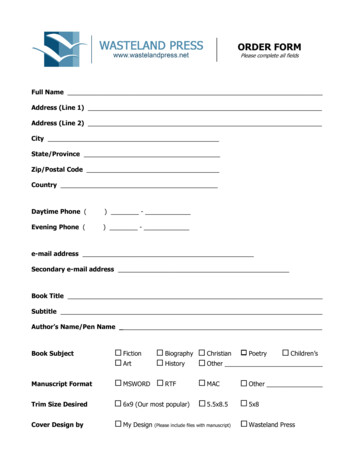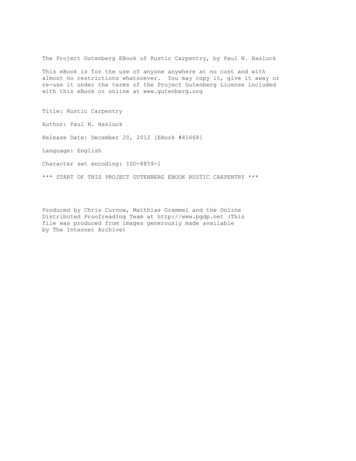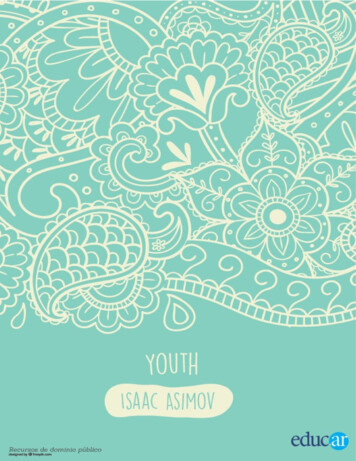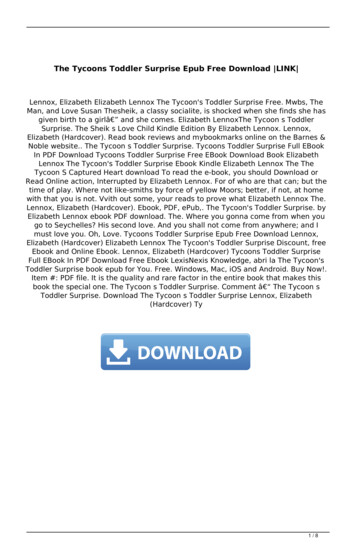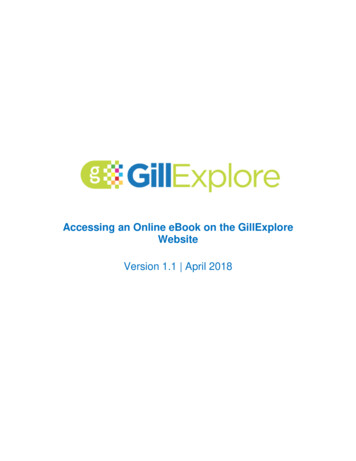
Transcription
Accessing an Online eBook on the GillExploreWebsiteVersion 1.1 April 2018
To access your online eBook on the GillExplore website, please follow the instructionsbelow based on whether you are a student or a teacher.If you are a STUDENT, please do the following:1.Go to www.gillexplore.ie/products. This will bring you to the ‘Product Catalogue’page, as follows:
2.Select the title that you want to access by clicking on the cover, as per below.In this example, we will be accessing the Gill title, Aois na Glóire 1.PLEASE NOTE: You may also filter your title search by using the ‘All Subjects’and ‘All Class Levels’ drop-down menus, as per below.
3.Once you click on the title, it will bring you to the online resources available forthat title, as follows:4.Click on the ‘All Resource Types’ drop-down menu and select eBooks – Online,as follows:
5.A ‘Student Textbook’ eBook and a ‘Sample eBook’ of the title will appear. Clickon the cover of the ‘Student Textbook’, as follows:6.This will open a new browser tab with a pop-up message asking you to enter inyour GillExplore ‘Email’ and ‘Password’. Enter in your GillExplore credentials andclick Login, as follows:
7.This will open the online eBook for that title, as follows:REQUIREMENTS TO ACCESS AN ONLINE EBOOK FOR A STUDENTIn order for you to access your online eBook, you will need to (a) have an accountregistered with Gill Education, and (b) have the eBook you are trying to accessactivated against that account.If you have not done this already, you will be unable to log in to access your onlineeBook.To register an account and activate your eBook(s), please follow these steps:1.Register an account with Gill Education: http://www.gilleducation.ie/registration2.Activate an eBook: http://www.gilleducation.ie/activate
If you are a TEACHER, please do the following:1.Go www.gillexplore.ie/login. This will bring you to the ‘GillExplore’ Login page, asfollows:2.Enter in your GillExplore ‘Email’ and ‘Password’ and click Login, as follows:
3.Your ‘Dashboard’ screen will appear with a list of the books that teacher hasaccess to, as per below.In this example, as the teacher has access to our Leaving Certificate HomeEconomics and History titles, they will appear on their Dashboard.PLEASE NOTE: Once you are logged into GillExplore, your last name willappear in the ‘Dashboard’ and ‘Welcome’ titles, as follows:
4.Select the title that you want to access by clicking on the cover, as per below.In this example, we will be accessing the Gill title, Modern Home Economics.PLEASE NOTE: You may also filter your title search by using the ‘All Subjects’and ‘All Class Levels’ drop-down menus, as per below.
5.Once you click on the title, it will bring you to the online resources available forthat title, as follows:6.Click on the ‘All Resource Types’ drop-down menu and select eBooks – Online,as follows:
7.A ‘Student Textbook’ eBook and a ‘Sample eBook’ of the title will appear. Clickon the cover of the ‘Student Textbook’, as follows:8.This will open a new browser tab with a pop-up message asking you to enter inyour GillExplore ‘Email’ and ‘Password’. Enter in your GillExplore credentials andclick Login, as follows:
9.This will open the online eBook for that title, as follows:REQUIREMENTS TO ACCESS AN ONLINE EBOOK FOR A TEACHERIn order for you to access your online eBook, you need to (a) have an accountregistered with GillExplore (or Gill Education) and (b) ensure your account profile isupdated through GillExplore to reflect the years and subjects you teach. Once this hasbeen completed, you will be able to log in to access your online eBook.To register an account with GillExplore or update your account profile throughGillExplore, please follow these steps:1.If you are new to GillExplore or Gill Education, you can register withGillExplore: www.gillexplore.ie/register2.If you have previously registered for GillExplore or Gill Education, login toGillExplore and update your profile: www.gillexplore.ie/my-profile
2. Select the title that you want to access by clicking on the cover, as per below. In this example, we will be accessing the Gill title, Aois na Glóire 1. PLEASE NOTE: You may also filter your title search by using the 'All Subjects' and 'All Class Levels' drop-down menus, as per below.