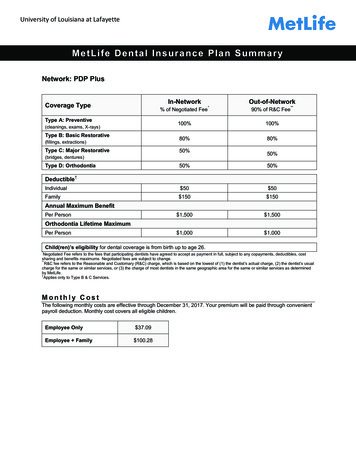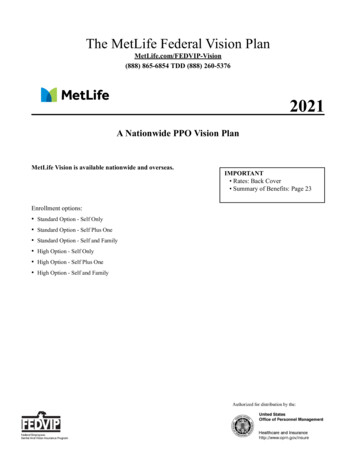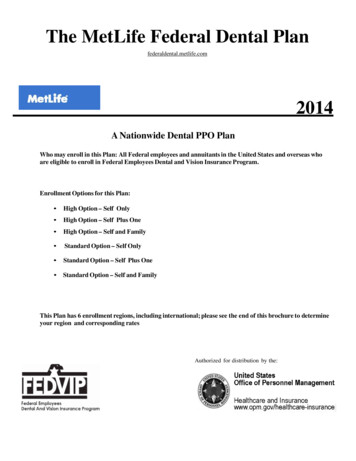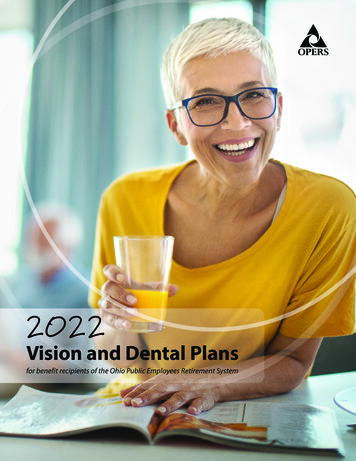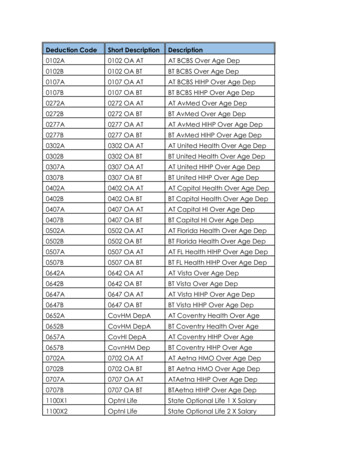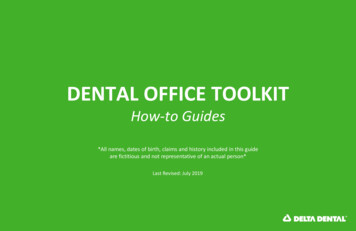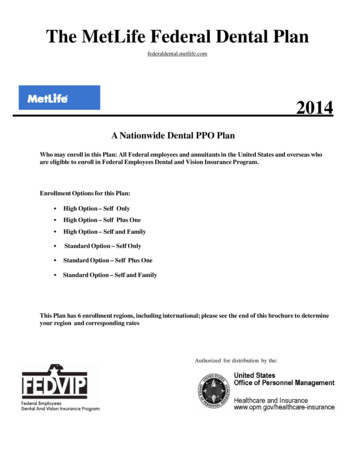
Transcription
The MetLife Federal Dental Planfederaldental.metlife.com2014A Nationwide Dental PPO PlanWho may enroll in this Plan: All Federal employees and annuitants in the United States and overseas whoare eligible to enroll in Federal Employees Dental and Vision Insurance Program.Enrollment Options for this Plan: High Option – Self Only High Option – Self Plus One High Option – Self and Family Standard Option – Self Only Standard Option – Self Plus One Standard Option – Self and FamilyThis Plan has 6 enrollment regions, including international; please see the end of this brochure to determineyour region and corresponding ratesAuthorized for distribution by the:
IntroductionOn December 23, 2004, President George W. Bush signed the Federal Employee Dental and Vision Benefits EnhancementAct of 2004 (Public Law 108-496). The Act directed the Office of Personnel Management (OPM) to establish supplementaldental and vision benefit programs to be made available to Federal employees, annuitants, and their eligible family members.In response to the legislation, OPM established the Federal Employees Dental and Vision Insurance Program (FEDVIP).OPM has contracted with dental and vision insurers to offer an array of choices to Federal employees and annuitants.This brochure describes the benefits of The MetLife Federal Dental Plan under Metropolitan Life Insurance Company(MetLife) contract OPM01-FEDVIP-01AP-10 with OPM, as authorized by the FEDVIP law. The address for ouradministrative office is:MetLife501 US Highway 22Bridgewater, NJ 08807(888) 865-6854 TDD (888) 260-5376federaldental.metlife.comThis brochure is the official statement of benefits. No oral statement can modify or otherwise affect the benefits, limitations,and exclusions of this brochure. It is your responsibility to be informed about your benefits.If you are enrolled in this Plan, you are entitled to the benefits described in this brochure. If you are enrolled in Self PlusOne, you and your designated family member are entitled to these benefits. If you are enrolled in Self and Family coverage,each of your eligible family members is also entitled to these benefits, if they are also listed on the coverage. You and yourfamily members do not have a right to benefits that were available before January 1, 2014 unless those benefits arealso shown in this brochure.OPM negotiates rates with each carrier annually. Rates are shown at the end of this brochure.The MetLife Federal Dental Insurance Plan is responsible for the selection of In-Network providers in your area. Contact usat (888) 865-6854 TDD (888) 260-5376 for the names of participating providers or to request a provider directory. You mayalso view current In-Network providers via our web site at federaldental.metlife.com. Continued participation of any specificprovider cannot be guaranteed. Thus, you should make coverage decisions based on the plan benefits, not based on a specificprovider. When you phone for an appointment, please remember to verify that the provider is currently in the MetLifenetwork. If your provider is not currently participating in the provider network, you can ask him or her to join; or ask yourdentist to visit www.metdental.com or call (877) MET-DDS9. Note this website and phone number are specifically fordentists and not accessible to employees/annuitants. You cannot change plans, outside of Open Season, because of changes tothe provider network.Provider networks may be more extensive in some areas than others. We cannot guarantee the availability of every specialtyin all areas. If you require the services of a specialist and one is not available in your area, please contact us for assistance.This MetLife Federal Dental Plan and all other FEDVIP plans are not a part of the Federal Employees HealthBenefits (FEHB) Program.We want you to know that protecting the confidentiality of your individually identifiable health information is of the utmostimportance to us. To review full details about our privacy practices, our legal duties, and your rights, please visit our websiteat federaldental.metlife.com and link to the “Privacy Policy” at the bottom MetLife Federal Dental's home page. If you donot have access to the internet or would like further information, please contact us by calling 1-888-865-6854. Furthermore,you may view the HIPAA information and other personal health information beginning on page 42 of this document.20141Enroll at www.BENEFEDS.com
Table of ContentsIntroduction .1Table of Contents .2How We Have Changed for 2014 .4FEDVIP Program Highlights .5A Choice of Plans and Options .5Enroll Through BENEFEDS .5Dual Enrollment .5Coverage Effective Date .5Pre-Tax Salary Deduction for Employees .5Annual Enrollment Opportunity .5Continued Group Coverage After Retirement .5Waiting Period .5Section 1 Eligibility .6Federal Employees .6Federal Annuitants .6Survivor Annuitants .6Compensationers .6Family Members .6Not Eligible .6Section 2 Enrollment .7Enroll Through BENEFEDS .7Enrollment Types .7Dual Enrollment .7Opportunities to Enroll or Change Enrollment .7When Coverage Stops .9Continuation of Coverage .9FSAFEDS/High Deductible Health Plans and FEDVIP .10Section 3 How You Obtain Care .11Identification Cards / Enrollment Confirmation .11Where You Get Covered Care .11Plan Providers .11In-Network .11Out-of-Network .11Emergency Services .11Plan Allowance.11Pre-Certification .11Alternate Benefit .12Dental Review .12First Payor .12Coordination of Benefits .13Right of Recovery .14Rating Areas .14Limited Access Area .15Claim Determination Period .15Section 4 Your Cost For Covered Services .16Deductible .1620142Enroll at www.BENEFEDS.com
Coinsurance .16Annual Benefit Maximum .16Lifetime Benefit Maximum .16In-Network Services .17Out-of-Network Services .17Calendar Year .17Prorated Orthodontia Benefits .17Section 5 Dental Services and SuppliesClass A Basic .20Class B Intermediate .23Class C Major.26Class D Orthodontic .32General Services .34Section 6 International Services and Supplies .39Section 7 General Exclusions – Things We Do Not Cover.40Section 8 Claims Filing and Disputed Claims Processes .42How to File a Claim for Covered Services .42Deadline for Filing Your Claim.42Disputed Claims Process .42Initial Determination .44Overpayments .44HIPAA Privacy Practices .44Section 9 Definitions of Terms We Use in This Brochure .49Summary of Benefits .51High Option Benefits .51Standard Option Benefits .51Stop Health Care Fraud! .52Rate Information .5320143Enroll at www.BENEFEDS.com
How We Have Changed for 2014 Eliminating the orthodontia waiting period for both the High and Standard options for orthodontia treatment started in2014. Adding adult orthodontia to the High option with a 1,500 lifetime maximum, combined for both in and out of networkservices. This new 1,500 lifetime maximum will be for an adult’s orthodontia course/ phase of treatment that begins on1/1/2014 or after. Increasing the Standard option in-network annual maximum for non-orthodontia services from 1,200 to 1,500,combined for both in and out of network services. Increasing the Standard option out-of-network annual maximum for non-orthodontia services from 600 to 800,combined for both in and out of network services. Increasing the Standard option in-network orthodontia lifetime maximum from 1,500 to 2,000, combined for both in andout of network services. This new 2,000 lifetime maximum will be for a dependent child’s orthodontia course/ phase oftreatment that begins on 1/1/2014 or after. Increasing the Standard option out-of-network orthodontia lifetime maximum from 1,000 to 1,500, combined for both inand out of network services. This new 1,500 lifetime maximum will be for a dependent child’s orthodontia course/ phaseof treatment that begins on 1/1/2014 or after. For both the Standard and High Options, orthodontia course/ phase of treatment started prior to 1/1/2014 will continue tobe subject to a 24 month waiting period and reimbursed using the orthodontia lifetime maximum in place when banded. Your ZIP Code may have reallocated to a different rating region (see the Rate Information page for more detail)20144
FEDVIP Program HighlightsA Choice of Plans andOptionsYou can select from several nationwide, and in some areas, regional dental PreferredProvider Organization (PPO) or Health Maintenance Organization (HMO) plans, and highand standard coverage options. You can also select from several nationwide vision plans.You may enroll in a dental plan or a vision plan, or both. Visit www.opm.gov/healthcareinsurance/dental-vision/ for more information.Enroll ThroughBENEFEDSYou enroll through the Internet at www.BENEFEDS.com. Please see Section 2,Enrollment, for more information.Dual EnrollmentIf you or one of your family members are enrolled in or covered by one FEDVIP plan, thatperson cannot be enrolled in or covered as a family member by another FEDVIP planoffering the same type of coverage; i.e., you (or covered family members) cannot becovered by two FEDVIP dental plansCoverage Effective DateIf you sign up for a dental and/or vision plan during the 2013 Open Season, your coveragewill begin on January 1, 2014. Premium deductions will start with the first full pay periodbeginning on/after January 1, 2014. You may use your benefits as soon as yourenrollment is confirmed.Pre-Tax Salary Deductionfor EmployeesEmployees automatically pay premiums through payroll deductions using pre-tax dollars.Annuitants automatically pay premiums through annuity deductions using post-taxdollars.Annual EnrollmentOpportunityEach year, an Open Season will be held, during which you may enroll or change yourdental and/or vision plan enrollment. This year, Open Season runs from November 11,2013 through December 9, 2013. You do not need to re-enroll each Open Season, unlessyou wish to change plans or plan options; your coverage will continue from the previousyear. In addition to the annual Open Season, there are certain events that allow you tomake specific types of enrollment changes throughout the year. Please see Section 2,Enrollment, for more information.Continued GroupCoverage AfterRetirementYour enrollment or your eligibility to enroll may continue after retirement. You do notneed to be enrolled in FEDVIP for any length of time to continue enrollment intoretirement. Your family members may also be able to continue enrollment after yourdeath. Please see Section 1, Eligibility, for more information.Waiting PeriodThere are no waiting periods with this plan for an orthodontia phase of treatment thatbegins on 1/1/2014 or after.20145Enroll at www.BENEFEDS.com
Section 1 EligibilityFederal EmployeesIf you are a Federal or U.S. Postal Service employee, you are eligible to enroll in FEDVIPif you are eligible for the Federal Employees Health Benefits (FEHB) Program or theHealth Insurance Marketplace (Exchange) and your position is not excluded by law orregulation, you are eligible to enroll in FEDVIP. Enrollment in the FEHB Program or aHealth Insurance Marketplace (Exchange) plan is not required.Federal AnnuitantsYou are eligible to enroll if you: retired on an immediate annuity under the Civil Service Retirement System (CSRS),the Federal Employees Retirement System (FERS) or another retirement system foremployees of the Federal Government; retired for disability under CSRS, FERS, or another retirement system for employeesof the Federal Government.Your FEDVIP enrollment will continue into retirement if you retire on an immediateannuity or for disability under CSRS, FERS or another retirement system for employeesof the Government, regardless of the length of time you had FEDVIP coverage as anemployee. There is no requirement to have coverage for 5 years of service prior toretirement in order to continue coverage into retirement, as there is with the FEHBProgram.Your FEDVIP coverage will end if you retire on a Minimum Retirement Age (MRA) 10retirement and postpone receipt of your annuity. You may enroll in FEDVIP again whenyou begin to receive your annuity.Advise BENEFEDS of your new payroll office number.Survivor AnnuitantsIf you are a survivor of a deceased Federal/U.S. Postal Service employee or annuitant andyou are receiving an annuity, you may enroll or continue the existing enrollment.CompensationersA compensationer is someone receiving monthly compensation from the Department ofLabor’s Office of Workers’ Compensation Programs (OWCP) due to an on-the-job injury/illness who is determined by the Secretary of Labor to be unable to return to duty. You areeligible to enroll in FEDVIP or continue FEDVIP enrollment into compensation status.Family MembersEligible family members include your legal spouse and unmarried dependent childrenunder age 22. This includes legally adopted children and recognized natural children whomeet certain dependency requirements. This also includes stepchildren and foster childrenwho live with you in a regular parent-child relationship. Under certain circumstances, youmay also continue coverage for a disabled child 22 years of age or older who is incapableof self-support.FEDVIP rules and FEHB rules for family member eligibility are NOT the same. Formore information on family member eligibility visit the website at ion or contact your employing agency or retirementsystem.Not EligibleThe following persons are not eligible to enroll in FEDVIP, regardless of FEHB eligibilityor receipt of an annuity or portion of an annuity: Deferred annuitants Former spouses of employees or annuitants FEHB Temporary Continuation of Coverage (TCC) enrollees Anyone receiving an insurable interest annuity who is not also an eligible familymember20146Enroll at www.BENEFEDS.com
Section 2 EnrollmentEnroll ThroughBENEFEDSYou must use BENEFEDS to enroll or change enrollment in a FEDVIP plan.BENEFEDS is a secure enrollment website (www.BENEFEDS.com) sponsored byOPM. If you do not have access to a computer, call 1-877-888-FEDS (1-877-888-3337),TTY number 1-877-889-5680 to enroll or change your enrollment.If you are currently enrolled in FEDVIP and do not want to change plans yourenrollment will continue automatically. Please Note: your plan(s) premiums maychange for 2014.Note: You cannot enroll in a FEDVIP plan using the Health Benefits Election Form (SF2809) or through an agency self-service system, such as Employee Express, PostalEase,EBIS, MyPay, or Employee Personal Page. However, those sites may provide a link toBENEFEDS.Enrollment TypesSelf Only: A Self Only enrollment covers only you as the enrolled employee or annuitant.You may choose a Self Only enrollment even though you have a family; however, yourfamily members will not be covered under FEDVIP.Self Plus One: A Self Plus One enrollment covers you as the enrolled employee orannuitant plus one eligible family member whom you specify. You may choose a SelfPlus One enrollment even though you have additional eligible family members, but theadditional family members will not be covered under FEDVIP.Note: A Self Plus One enrollment option does not exist under the FEHB Program.Self and Family: A Self and Family enrollment covers you as the enrolled employee orannuitant and all of your eligible family members. You must list all eligible familymembers when enrolling.Dual EnrollmentIf you or one of your family members are enrolled in or covered by one FEDVIP plan, thatperson cannot be enrolled in or covered as a family member by another FEDVIP planoffering the same type of coverage; i.e., you (or covered family members) can not becovered by two FEDVIP dental plans.Opportunities to Enrollor Change EnrollmentOpen SeasonIf you are an eligible employee or an eligible annuitant, you can enroll in a dental and/orvision plan during the November 11 through December 9, 2013 Open Season. Coverageis effective January 1, 2014.During future annual Open Seasons, you may enroll in a plan, or change or cancel yourdental and/or vision coverage. The effective date of these Open Season enrollments andchanges will be set by OPM. If you want to continue your current enrollment, do nothing.Your enrollment carries over from year to year, unless you change it.New hire/Newly eligibleYou can enroll within 60 days after you become eligible as: a new employee a previously ineligible employee who transferred to a covered position a survivor annuitant if not already covered under FEDVIP an employee returning to service following a break in service of at least 31 daysYour enrollment will be effective the first day of the pay period following the one inwhich BENEFEDS receives and confirms your enrollment.20147Enroll at www.BENEFEDS.com
Qualifying Life EventA qualifying life event (QLE) is an event that allows you to enroll, or if you are alreadyenrolled, allows you to change your enrollment outside of an open season.The following chart lists the QLE’s and the enrollment actions you may take.QualifyingLifeEventFrom NotEnrolled ntTypeCancelCHANGE:fromone plantoanotherNoAcquiring anNoYesNoNoeligiblefamilymemberLosing aNoNoYesNoNocoveredfamilymemberLosing otherYesYesNoNoNodental/visioncoverage(eligible orcoveredperson)Moving outNoNoNoNoYesof regionalplan'sservice areaGoing onNoNoNoYesNoactivemilitary duty- non paystatus(enrollee orspouse)Returning toYesNoNoNoNopay statusfrom activemilitary duty(enrollee TransferringNoNoNoYesNoto an eligibleFederalposition**Position must be in a Federal agency that provides dental and/or vision coverage with 50percent or more employer- paid premium.The timeframe for requesting a QLE change is from 31 days before to 60 days after theevent. There are two exceptions:20148Enroll at www.BENEFEDS.com
There is no time limit for a change based on moving from a regional plan’s servicearea and You cannot request a new enrollment based on a QLE before the QLE occurs, exceptfor enrollment because of a loss of dental or vision insurance. You must make thechange no later than 60 days after the event.Generally, enrollments and enrollment changes made based on a QLE are effective on thefirst day of the pay period following the one in which BENEFEDS receives the enrollmentor change. BENEFEDS will send you confirmation of your new coverage effective date.Once you enroll in a plan, your 60-day window for that type of plan ends, even if 60calendar days haven’t yet elapsed. That means once you have enrolled in either a dentalor a vision plan, you cannot change or cancel that particular enrollment until the nextOpen Season, unless you experience a QLE that allows such a change or cancellation.Canceling an enrollmentYou can cancel your enrollment only during the annual Open Season. An eligible familymember’s coverage also ends upon the effective date of the cancellation.Your cancellation is effective at the end of the day before the date OPM sets as the OpenSeason effective date.When Coverage StopsCoverage ends when you: no longer meet the definition of an eligible employee or annuitant; begin a period of non-pay status or pay t
How We Have Changed for 2014 Eliminating the orthodontia waiting period for both the High and Standard options for orthodontia treatment started in 2014. Adding adult orthodontia to the High option with a 1,500 lifetime maximum, combined for both in and out of network services. This new 1,500 lifetime maximum will be for an adult's orthodontia course/ phase of treatment that begins on