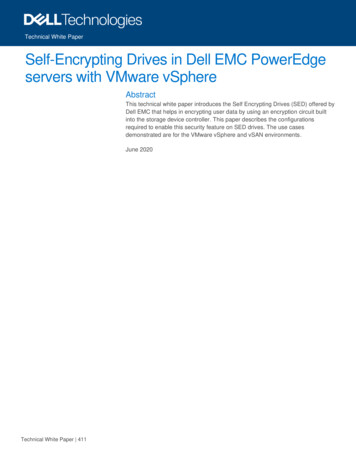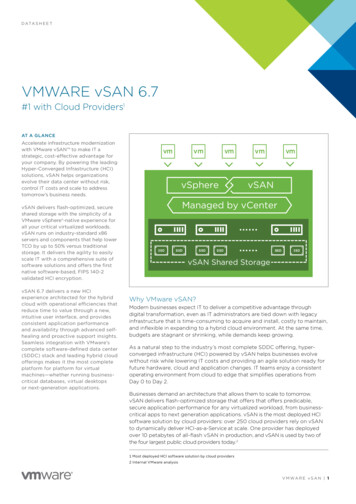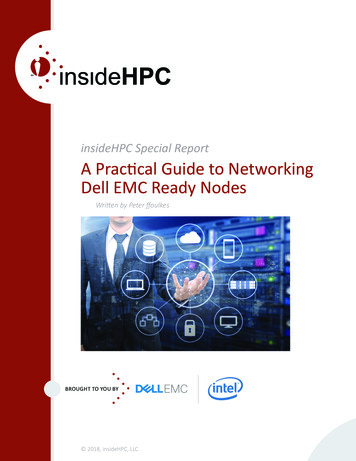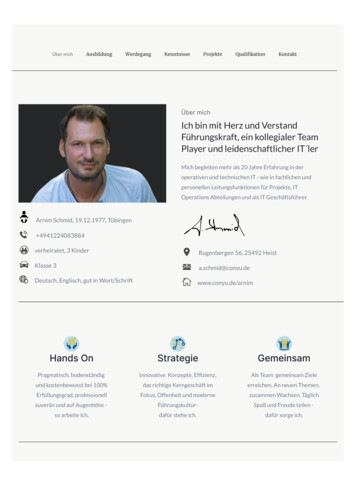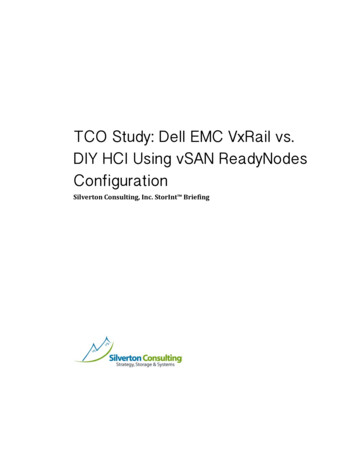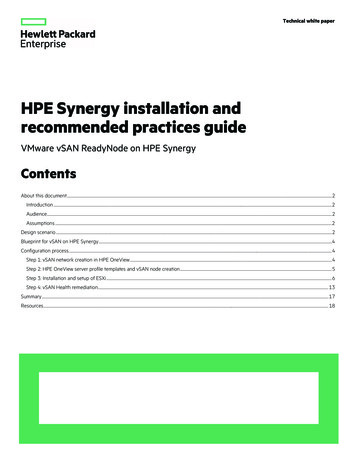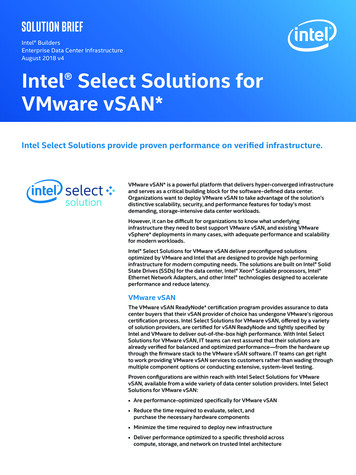Transcription
Essential VirtualSAN (VSAN)Administrator’s Guide toVMware Virtual SANSecond Edition
VMware Press is the official publisher of VMware books and training materials, whichprovide guidance on the critical topics facing today’s technology professionals andstudents. Enterprises, as well as small- and medium-sized organizations, adopt virtualization as a more agile way of scaling IT to meet business needs. VMware Press providesproven, technically accurate information that will help them meet their goals for customizing, building, and maintaining their virtual environment.With books, certification and study guides, video training, and learning tools producedby world-class architects and IT experts, VMware Press helps IT professionals master adiverse range of topics on virtualization and cloud computing and is the official source ofreference materials for preparing for the VMware Certified Professional examination.VMware Press is also pleased to have localization partners that can publish its productsinto more than 42 languages, including, but not limited to, Chinese (Simplified), Chinese(Traditional), French, German, Greek, Hindi, Japanese, Korean, Polish, Russian, andSpanish.For more information about VMware Press, please visithttp://www.vmwarepress.com.
This page intentionally left blank
Essential VirtualSAN (VSAN)Administrator’s Guide toVMware Virtual SANSecond EditionCormac HoganDuncan EppingBoston Indianapolis San FranciscoNew York Toronto Montreal London Munich Paris MadridCapetown Sydney Tokyo Singapore Mexico City
Essential Virtual SAN (VSAN) Second EditionCopyright 2016 VMware, IncVMWARE PRESSPROGRAM MANAGERKarl ChildsPublished by Pearson Education, Inc.EXECUTIVE EDITORPublishing as VMware PressMary Beth RayAll rights reserved. Printed in the United States of America. This publication isprotected by copyright, and permission must be obtained from the publisher priorto any prohibited reproduction, storage in a retrieval system, or transmission in anyform or by any means, electronic, mechanical, photocopying, recording, or likewise.TECHNICAL EDITORSISBN-10: 0-13-451166-2Ellie BruISBN-13: 978-0-13-451166-5MANAGING EDITORLibrary of Congress Control Number: 2016903470Christian DickmannJohn NicholsonSENIOR DEVELOPMENTEDITORSandra SchroederPROJECT EDITORPrinted in the United States of AmericaFirst Printing: May 2016All terms mentioned in this book that are known to be trademarks or service markshave been appropriately capitalized. The publisher cannot attest to the accuracy ofthis information. Use of a term in this book should not be regarded as affecting thevalidity of any trademark or service mark.VMware terms are trademarks or registered trademarks of VMware in the UnitedStates, other countries, or both.Warning and DisclaimerEvery effort has been made to make this book as complete and as accurate as possible, but no warranty or fitness is implied. The information provided is on an as isbasis. The authors, VMware Press, VMware, and the publisher shall have neitherliability nor responsibility to any person or entity with respect to any loss or damages arising from the information contained in this book or from the use of any digitalcontent or programs accompanying it.The opinions expressed in this book belong to the author and are not necessarilythose of VMware.Special SalesFor information about buying this title in bulk quantities, or for special sales opportunities (which may include electronic versions; custom cover designs; and contentparticular to your business, training goals, marketing focus, or branding interests),please contact our corporate sales department at corpsales@pearsoned.com or(800) 382-3419.For government sales inquiries, please contact governmentsales@pearsoned.com.For questions about sales outside the United States, please contact intlcs@pearson.comMandie FrankCOPY EDITORCenveo PublisherServicesPROOFREADERCenveo Publisher ServicesINDEXERCenveo Publisher ServicesEDITORIAL ASSISTANTVanessa EvansDESIGNERChuti PrasertsithCOMPOSITORCenveo Publisher Services
“I close my eyes, and think of home. Another city goes by in the night. Ain’t it funnyhow it is, you never miss it ‘til it has gone away.And my heart is lying there and will be ‘til my dying day.”We would like to dedicate this book to the greatestband on earth, Iron Maiden.—Cormac & Duncan
This page intentionally left blank
ContentsForeword by Christos KaramanolisAbout the AuthorxixAbout the Technical ReviewersAcknowledgmentsxxixxiiiWe Want to Hear from You!1xviiIntroduction to VSANxxv1Software-Defined DatacenterSoftware-Defined Storage12Hyper-Convergence/Server SAN Solutions 3Introducing Virtual SANWhat Is Virtual SAN?46What Does VSAN Look Like to an Administrator?9Summary 122VSAN Prerequisites and Requirements for DeploymentVMware vSphereESXi1314Cache and Capacity DevicesESXi Boot ConsiderationsVSAN Requirements141515VMware Hardware Compatibility GuideVSAN Ready Nodes16Storage Controllers17Capacity Tier DevicesCache Tier DevicesNetwork Requirements192122Network Interface Cards22Supported Virtual Switch TypesLayer 2 or Layer 323VMkernel Network23VSAN Network TrafficJumbo FramesNIC Teaming1622242425Network I/O Control 25VSAN Stretched Cluster25VSAN 2-Node Remote Office/Branch Office (ROBO)Firewall PortsSummary 26262613
x3ContentsVSAN Installation and ConfigurationVSAN Networking2929VMkernel Network for VSAN30VSAN Network Configuration: VMware Standard Switch31VSAN Network Configuration: vSphere Distributed SwitchStep 1: Create the Distributed SwitchStep 2: Create a Distributed Port GroupStep 3: Build VMkernel Ports32323334Possible Network Configuration Issues38Network I/O Control Configuration Example40Design Considerations: Distributed Switch and Network I/O Control42Scenario 1: Redundant 10 GbE Switch Without “Link Aggregation” Capability 43Scenario 2: Redundant 10 GbE Switch with Link Aggregation Capability 45Creating a VSAN ClustervSphere HA4849vSphere HA Communication NetworkvSphere HA Heartbeat DatastoresvSphere HA Admission Control50vSphere HA Isolation Response51vSphere HA Component ProtectionThe Role of Disk Groups49505151Disk Group Maximums52Why Configure Multiple Disk Groups in VSAN?52Cache Device to Capacity Device Sizing Ratio53Automatically Add Disks to VSAN Disk GroupsManually Adding Disks to a VSAN Disk GroupDisk Group Creation ExampleVSAN Datastore Properties54555558Summary 594VM Storage Policies on VSAN61Introducing Storage Policy-Based Management in a VSAN EnvironmentNumber of Failures to TolerateFailure Tolerance Method6566Number of Disk Stripes Per ObjectIOPS Limit for Object70Flash Read Cache ReservationObject Space Reservation71Force Provisioning 71Disable Object Checksum73716962
ContentsVASA Vendor Provider73An Introduction to VASAStorage Providers7374VSAN Storage Providers: Highly Available75Changing VM Storage Policy On-the-FlyObjects, Components, and WitnessesVM Storage Policies758080Enabling VM Storage Policies81Creating VM Storage Policies81Assigning a VM Storage Policy During VM Provisioning81Summary 825Architectural DetailsDistributed RAID8383Objects and Components86Component Limits87Virtual Machine Storage ObjectsNamespace8889Virtual Machine SwapVMDKs and Deltas9090Witnesses and ReplicasObject Layout9091VSAN Software Components94Component ManagementData Paths for Objects9595Object Ownership 96Placement and Migration for Objects96Cluster Monitoring, Membership, and Directory ServicesHost Roles (Master, Slave, Agent)Reliable Datagram Transport9798On-Disk Formats 98Cache Devices99Capacity DevicesVSAN I/O Flow99100Caching Algorithms100The Role of the Cache Layer100Anatomy of a VSAN Read on Hybrid VSANAnatomy of a VSAN Read on All-Flash VSANAnatomy of a VSAN Write on Hybrid VSANAnatomy of a VSAN Write on All-Flash VSAN10210310310497xi
xiiContentsRetiring Writes to Capacity Tier on Hybrid VSANDeduplication and CompressionData Locality107Data Locality in VSAN Stretched ClustersStorage Policy-Based ManagementVSAN Capabilities105105108109109Number of Failures to Tolerate Policy Setting110Best Practice for Number of Failures to TolerateStripe Width Policy Setting112113RAID-0 Used When No Striping Specified in the PolicyStripe Width MaximumStripe Width Configuration ErrorStripe Width Chunk Size120121Stripe Width Best Practice122Flash Read Cache Reservation Policy SettingObject Space Reservation Policy SettingVM Home Namespace RevisitedVM Swap Revisited117119122122123123How to Examine the VM Swap Storage ObjectDelta Disk / Snapshot Caveat124126Verifying How Much Space Is Actually ConsumedForce Provisioning Policy SettingWitnesses and Replicas: Failure ScenariosData Integrity Through ChecksumRecovery from Failure126127127130131Problematic Device Handling 134What About Stretching VSAN?134Summary 1356VM Storage Policies and Virtual Machine ProvisioningPolicy Setting: Number of Failures to Tolerate 1137137Policy Setting: Failures to Tolerate 1, Stripe Width 2144Policy Setting: Failures to Tolerate 2, Stripe Width 2148Policy Setting: Failures to Tolerate 1, Object Space Reservation 50%Policy Setting: Failures to Tolerate 1, Object Space Reservation 100%Policy Setting: RAID-5157Policy Setting: RAID-6158Policy Setting: RAID-5/6 and Stripe Width 2Default PolicySummary 164160159152155
Contents7Management and MaintenanceHealth Check165165Health Check Tests165Proactive Health ChecksPerformance ServiceHost Management167168169Adding Hosts to the Cluster169Removing Hosts from the Cluster170ESXCLI VSAN Cluster CommandsMaintenance Mode171172Default Maintenance Mode/Decommission Mode175Recommended Maintenance Mode Option for Updates and PatchingDisk Management177Adding a Disk Group177Removing a Disk Group178Adding Disks to the Disk Group179Removing Disks from the Disk GroupWiping a Disk180182Blinking the LED on a Disk183ESXCLI VSAN Disk Commands 184Failure Scenarios185Capacity Device FailureCache Device FailureHost Failure185186187Network Partition 188Disk Full Scenario193Thin Provisioning Considerations 194vCenter Management195vCenter Server Failure Scenario196Running vCenter Server on VSANBootstrapping vCenter Server196197Summary 1998Stretched Cluster201What is a Stretched Cluster?Requirements and Constraints201203Networking and Latency Requirements205New Concepts in VSAN Stretched ClusterConfiguration of a Stretched Cluster208206175xiii
xivContentsFailure Scenarios216Summary 2249Designing a VSAN ClusterReady Node ProfilesSizing Constraints225225227Cache to Capacity Ratio228Designing for Performance229Impact of the Disk ControllerVSAN Performance CapabilitiesDesign and Sizing Tools231235236Scenario 1: Server Virtualization—Hybrid237Determining Your Host ConfigurationScenario 2—Server Virtualization—All-flash238241Summary 24410 Troubleshooting, Monitoring, and PerformanceHealth Check246Ask VMware246Health Check Categories247Proactive Health Checks253ESXCLI245256esxcli vsan datastore256esxcli vsan networkesxcli vsan storageesxcli vsan cluster257258262esxcli vsan faultdomain263esxcli vsan maintenancemodeesxcli vsan policy264264esxcli vsan trace267Additional Non-ESXCLI Commands for Troubleshooting VSANRuby vSphere Console275VSAN Commands 276SPBM Commands300Troubleshooting VSAN on the ESXiLog Files303304VSAN Traces304VSAN VMkernel Modules and DriversPerformance Monitoring305305Introducing the Performance Service305268
ContentsESXTOP Performance Counters for VSAN308vSphere Web Client Performance Counters for VSANVSAN Observer310Sample VSAN Observer Use CaseSummary 318Index319316309xv
This page intentionally left blank
Foreword by Christos KaramanolisWe are in the midst of a major evolution of hardware, especially storage technologies andnetworking. With NAND-based Flash, a single device can deliver 1M I/O operations asecond. That’s more than what a high-end disk array could deliver just a few years ago.With 10 Gbps networks becoming commodity, the industry is already eying 40 or even100 Gbps Ethernet. Efficient protocols like RDMA and NVMe reduce the cycles CPUsneed to consume to harness the capabilities of emerging storage and networking technologies. At the same time, CPU densities are doubling every two years.It was within this technology forecast that I started the Virtual SAN project togetherwith a handful of brilliant engineers back in 2010. We recognized that commodity servershave enough oomph to take over services like storage and networking traditionallyoffered by dedicated hardware appliances. We argued that software running on generalpurpose (commodity) hardware is the way to go. Simply put, the technology evolutionallows for the democratization of enterprise storage and networking. A software-definedarchitecture allows the customer to ride the wave of technology trends and offersenormous benefits—lower costs, flexibility with hardware choices, and, if it comes withthe right tools, a unified way to manage one’s infrastructure: compute, storage, network.The operational complexity and scalability challenges of storage management have beenamongst the biggest pain points of virtualization adopters. So, we focused on SoftwareDefined Storage at the same time that a little-known Stanford graduate, named MartinCasado, was making the case for Software-Defined Networks.Fast forward to March 2016: VMware’s Virtual SAN is in its fourth release (version 6.2),the most important release of the product since its debut in March 2014. With a panoplyof data integrity, availability and space efficiency features, Virtual SAN stands tall againstthe most sophisticated storage products in the industry. By combining commodityhardware economics and a flexible, highly efficient software stack, VMware is makingall-flash storage affordable and applicable to a broad range of use cases. With thousandsof enterprise customers using VSAN for business-critical use cases that range fromHospitals to popular E-commerce platforms, and from oil rigs to aircraft carriers, VirtualSAN has the credentials to be deemed battle tested. And we proudly carry the scars thatcome with that!However, if we focus entirely on the (impressive) storage features of Virtual SAN, weare missing an important point: the fundamental shift in the management paradigm thatthe product introduces. In the current instantiation of the technology, Virtual SAN isdesigned to be an ideal storage platform for hyper-converged infrastructures (HCI). Thekey benefit of HCI is its simple operational model that allows customers to manage theentire IT infrastructure with a single set of tools. Virtual SAN is blazing the path forVMware products and for the industry at large.
xviiiForeword by Christos KaramanolisSince version 6.1, Virtual SAN has been offering a “Health Service” that monitors,probes and assists with remediation of hardware, configuration, and performance issues.With version 6.2, the management toolkit is extended with a “Performance Service”,which provides advanced performance monitoring and analysis. Using these tools anddata, the user has end-to-end visibility into the state of their infrastructure and theconsumption of resources by different VMs and workloads. For example, one can doperformance troubleshooting, pinpoint the root cause of any issues (whether compute,network or storage) and decide on remediation actions, while using a single tool set.All management features of Virtual SAN including enablement, configuration, upgrades,as well as the health and performance services, are built using a scalable distributed architecture. They are fully supported through APIs, which are extensions of the very popularvSphere API. In the same spirit, all VSAN and HCI management features are nativelyintegrated with the vSphere Web Client.Virtual SAN is natively integrated with ESXi, the best hypervisor in the industry, to offerunmatched HCI efficiency and performance. The product works “out of the box” forvSphere customers. Moreover, the scale-out nature of its control plane opens the path fornew use cases and applications in private and public clouds. We are just at the beginningof an exciting journey.Much (digital) ink has been spilled describing Virtual SAN, its unique architecture, andthe operational benefits it brings to customers. Not a day goes by without an article beenpublished, without a friend or a foe expressing their opinion on the product and what itmeans for the customers. This book, however, is different. It is the most comprehensiveand authoritative reference for Virtual SAN, the product and the technology behind it.Duncan and Cormac have been on board since the early days of the project. They havecontributed invaluable input during the design phases based on their personal experienceand on customer feedback. Not only they are intimately familiar with the architectureof the product, but they also have extensive operational experience in the lab and withcustomer deployments around the world. As such, they approach the subject through theeyes of the IT professional.I hope you find the book as informative as I have.Christos KaramanolisVMware Fellow. CTO, Storage and Availability Business Unit.
About the AuthorsCormac Hogan is a Senior Staff Engineer in the Office of the CTO in the Storage andAvailability business unit at VMware. Cormac was one of the first VMware employeesat the EMEA headquarters in Cork, Ireland, back in 2005, and has previously held rolesin VMware’s Technical Marketing, Integration Engineering and Support organizations.Cormac has written a number of storage-related white papers and has given numerouspresentations on storage best practices and new features. Cormac is the owner ofCormacHogan.com, a blog site dedicated to storage and virtualization.He can be followed on twitter @CormacJHogan.Duncan Epping is a Chief Technologist working for VMware in the Office of CTO ofthe Storage and Availability business unit. Duncan is responsible for ensuring VMware’sfuture innovations align with essential customer needs, translating customer problemsto opportunities, and function as the global lead evangelist for Storage and Availability.Duncan specializes in Software Defined Storage, hyper-converged infrastructures andbusiness continuity/disaster recovery solutions. He has four patents pending and onegranted on the topic of availability, storage and resource management. Duncan is theauthor/owner of VMware Virtualization blog Yellow-Bricks.com and has various books onthe topic of VMware including the “vSphere Clustering Deepdive” series.He can be followed on twitter @DuncanYB.
This page intentionally left blank
About the Technical ReviewersChristian Dickmann is a Virtual SAN Architect and Sr. Staff Engineer in the Storage andAvailability Business Unit at VMware. Besides system architecture, he currently focuseson management functionality for ease of use, troubleshooting, monitoring, installation,and lifecycle management. Since joining VMware in 2007, he worked on extensibility ofthe networking stack as well as built the vSphere R&D dev/test cloud from the ground up.The latter experience made him an avid user experience and customer advocate.John Nicholson is a Senior Technical Marketing Manager in the Storage and Availability Business Unit. He focuses on delivering technical guidance around VMwareVirtual SAN solutions. John previously worked for partners and customers in architectingand implementing enterprise storage and VDI solutions. He holds the VCP certification (VCP5-DT, VCP6-DCV) and is a member of the vExpert and Veeam Vanguardprograms.
This page intentionally left blank
AcknowledgmentsThe authors of this book both work for VMware. The opinions expressed in thebook are the authors’ personal opinions and experience with the product. Statements made throughout the book do not necessarily reflect the views and opinionsof VMware.We would like to thank Christian Dickmann and John Nicholson for keeping ushonest as our technical editors. Of course, we also want to thank the Virtual SANengineering team for their help and patience. In particular, we want to call outa couple of individuals of the Storage and Availability BU, Christian Dickmann,Paudie O’Riordan and Christos Karamanolis, whose deep knowledge and understanding of VSAN, and storage technology in general, was leveraged throughoutthis book. We also want to thank William Lam for his contributions to the book.Lastly, we want to thank our VMware management team (Yanbing Li, ChristosKaramanolis) for supporting us on this and other projects.Go VSAN!Cormac Hogan and Duncan Epping
This page intentionally left blank
We Want to Hear from You!As the reader of this book, you are our most important critic and commentator. We valueyour opinion and want to know what we’re doing right, what we could do better, whatareas you’d like to see us publish in, and any other words of wisdom you’re willing to passour way.We welcome your comments. You can email or write us directly to let us know what youdid or didn’t like about this book—as well as what we can do to make our books better.Please note that we cannot help you with technical problems related to the topic of this book.When you write, please be sure to include this book’s title and author as well as yourname, email address, and phone number. We will carefully review your comments andshare them with the author and editors who worked on the book.Email: VMwarePress@vmware.comMail:VMware PressATTN: Reader Feedback800 East 96th StreetIndianapolis, IN 46240 USAReader ServicesRegister your copy of Essential Virtual SAN (VSAN) at www.informit.com for convenientaccess to downloads, updates, and corrections as they become available. To start the registration process, go to informit.com/register and log in or create an account*. Enter theproduct ISBN, 9780133854992, and click Submit. Once the process is complete, you willfind any available bonus content under Registered Products.*Be sure to check the box that you would like to hear from us in order to receive exclusivediscounts on future editions of this product.
xxviWe Want to Hear from You!IntroductionWhen talking about virtualization and the underlying infrastructure that it runs on, onecomponent that always comes up in conversation is storage. The reason for this is fairlysimple: In many environments, storage is a pain point. Although the storage landscape haschanged with the introduction of flash technologies that mitigate many of the traditionalstorage issues, many organizations have not yet adopted these new architectures and arestill running into the same challenges.Storage challenges range from operational effort or complexity to performance problemsor even availability constraints. The majority of these problems stem from the samefundamental problem: legacy architecture. The reason is that most storage platformarchitectures were developed long before virtualization existed, and virtualizationchanged the way these shared storage platforms were used.In a way, you could say that virtualization forced the storage industry to look for newways of building storage systems. Instead of having a single server connect to a singlestorage device (also known as a logical unit or LUN for short), virtualization typicallyentails having one (or many) physical server(s) running many virtual machines connectingto one or multiple storage devices. This did not only increase the load on these storagesystems, it also changed the workload patterns and increased the total capacity required.As you can imagine, for most storage administrators, this required a major shift inthinking. What should the size of my LUN be? What are my performance requirements,and how many spindles will that result in? What kind of data services are required onthese LUNs, and where will virtual machines be stored? Not only did it require a majorshift in thinking, but it also required working in tandem with other IT teams. Whereasin the past server admins and network and storage admins could all live in their ownisolated worlds, they now needed to communicate and work together to ensure availabilityof the platform they were building. Whereas in the past a mistake, such as a misconfiguration or underprovisioning, would only impact a single server, it could now impact manyvirtual machines.There was a fundamental shift in how we collectively thought about how to operate andarchitect IT infrastructures when virtualization was introduced. Now another collectiveshift is happening all over again. This time it is due to the introduction of softwaredefined networking and software-defined storage. But let’s not let history repeat itself,and let’s avoid the mistakes we all made when virtualization first arrived. Let’s all havefrank and open discussions with our fellow datacenter administrators as we all aim torevolutionize datacenter architecture and operations!
We Want to Hear from You!xxviiYou, the ReaderThis book is targeted at IT professionals who are involved in the care and feeding of aVMware vSphere environment. Ideally, you have been working with VMware vSpherefor some time and perhaps you have attended an authorized course in vSphere, such asthe “Install, Configure, and Manage” class. This book is not a starters guide, but thereshould be enough in the book for administrators and architects of all levels.How to Use This BookThis book is split into ten chapters, as described here: Chapter 1, “Introduction to VSAN”: This chapter provides a high-level introduction to software-defined storage and VSAN.Chapter 2, “VSAN Prerequisites and Requirements for Deployment”: Thischapter describes the requirements from a physical and virtual perspective to safelyimplement VSAN.Chapter 3, “VSAN Installation and Configuration”: This chapter goes over thesteps needed to install and configure VSAN.Chapter 4, “VM Storage Policies on VSAN”: This chapter explains the conceptof storage policy-based management.Chapter 5, “Architectural Details”: This chapter provides in-depth architecturaldetails of VSAN.Chapter 6, “VM Storage Policies and Virtual Machine Provisioning”: Thischapter describes how VM storage policies can be used to simplify VM deployment.Chapter 7, “Management and Maintenance”: This chapter describes the steps formost common management and maintenance tasks.Chapter 8, “Stretched Clusters”: This chapter covers the operational and architectural aspects and design decisions around the introduction of VSAN stretchedclusters.Chapter 9, “Designing a VSAN Cluster”: This chapter provides various examplesaround designing a VSAN cluster, including sizing exercises.Chapter 10, “Troubleshooting, Monitoring, and Performance”: This chaptercovers the various (command line) tools available to troubleshoot and monitorVSAN.
This page intentionally left blank
Chapter 4VM Storage Policies on VSANIn vSphere 5.0, VMware introduced a feature called profile-driven storage. Profile-drivenstorage is a feature that allows vSphere administrators to easily select the correct datastoreon which to deploy virtual machines (VMs). The selection of the datastore is based onthe capabilities of that datastore, or to be more specific, the underlying capabilities of thestorage array that have been assigned to this datastore. Examples of the capabilities areRAID level, thin provisioning, deduplication, encryption, replication, etc. The capabilitiesare completely dependent on the storage array.Throughout the life cycle of the VM, profile-driven storage allows the administrator to checkwhether its underlying storage is still compatible. In other words, does the datastore on whichthe VM resides still have the correct capabilities for this VM? The reason why this is useful isbecause if the VM is migrated to a different datastore for whatever reason, the administratorcan ensure that it has moved to a datastore that continues to meet its requirements. If theVM is migrated to a datastore without paying attention to the capabilities of the destinationstorage, the administrator can still check the compliance of the VM storage from the vSphereclient at any time and take corrective actions if it no longer resides on a datastore that meetsits storage requirements (in other words, move it back to a compliant datastore).However, VM storage policies and storage policy-based management (SPBM) have takenthis a step further. In the previous paragraph, we described a sort of storage quality ofservice driven by the storage. All VMs residing on the same datastore would inherit thecapabilities of the datastore. With VSAN, the storage quality of service no longer resideswith the datastore; instead, it resides with the VM and is enforced by the VM storage policyassociated with the VM and the VM disks (VMDKs). Once the policy is pushed down tothe storage layer, in this case VSAN, the underlying storage is then responsible for creatingstorage for the VM that meets the requirements placed in the policy.
62CHAPTER 4VM Storage Policies on VSANIntroducing Storage Policy-Based Managementin a VSAN EnvironmentVSAN leverages this approach to VM deployment, using an updated method called storagepolicy-based management (SPBM). All VMs deployed to a VSAN datastore must use a VMstorage policy, although if one is not specifically created, a default one that is associated withthe datastore is assigned to the VM. The VM storage policy contains one or more VSANcapabilities. This chapter will describe the VSAN capabilities. After the VSAN cluster hasbeen configured and the VSAN datastore has been created, VSAN surfaces up a set ofcapabilities to the vCenter Server. These capabilities, which are surfaced by the vSphereAPIs for Storage Awareness (VASA) storage provider (more on this shortly) when the clusteris configured successfully, are used to set the availability, capacity, and performance policieson a per-VM (and per-VMDK) basis when that VM is deployed on the VSAN datastore.As previously mentione
Administrator's Guide to VMware Virtual SAN. Second Edition. VMware Press is the official publisher of VMware books and training materials, which provide guidance on the critical topics facing today's technology professionals and students. Enterprises, as well as small- and medium-sized organizations, adopt virtual- ization as a more agile way of .