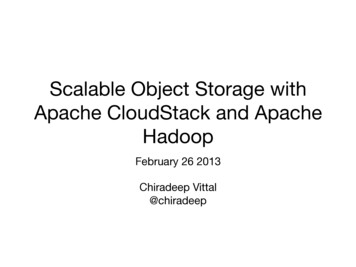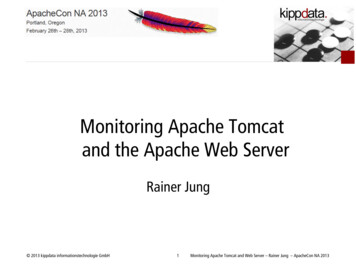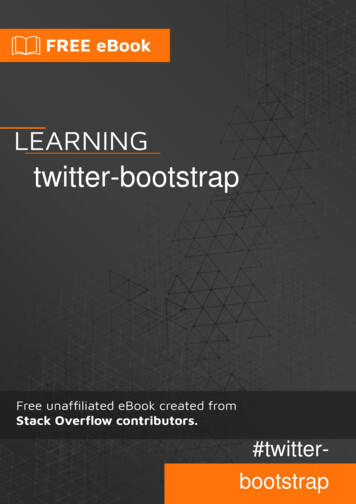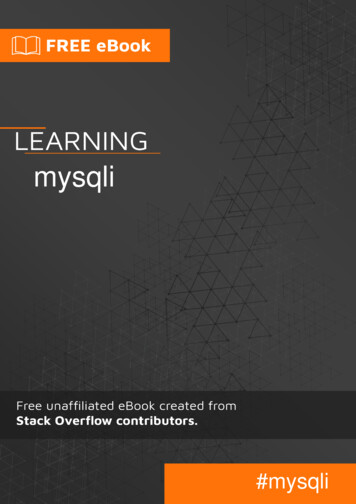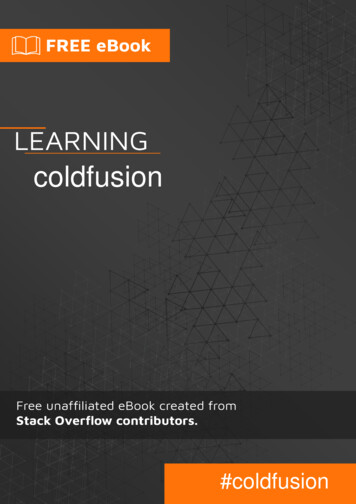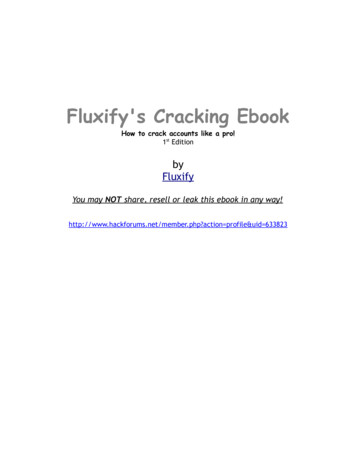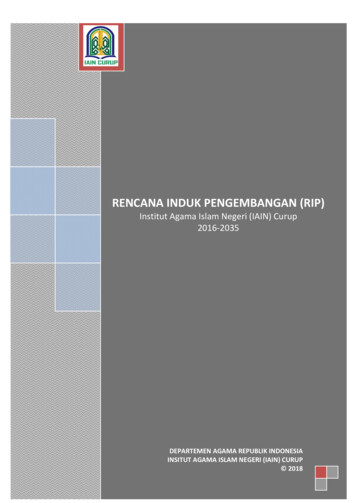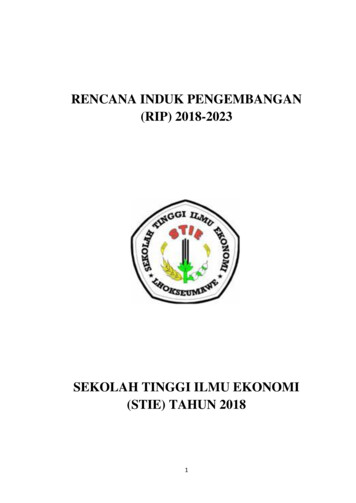Transcription
Apache Maven#maven
Table of ContentsAbout1Chapter 1: Getting started with Apache Maven2Remarks2Versions2Examples3Installation or Setup3Installation on Ubuntu3Configuring Proxy Settings3Installation on Mac OSX with Brew4Chapter 2: Access Maven informations in code5Introduction5Examples5Getting the version number from within a jar5Keeping a properties file in sync using maven's property filtering mecanism6Reading a pom.xml at runtime using maven-model plugin7Chapter 3: Create a Maven Plugin9Introduction9Remarks9Examples9Declaring a Maven artifact as a Maven plugin9Creating a goal10Using plugin configuration10Accessing the project information10Declare a default phase for a goal11Get the build directory as a file11Chapter 4: Eclipse integration12Examples12Install Maven in Eclipse12Check if Eclipse already has M2Eclipse Maven support installed12Configure a custom Maven installation in Eclipse12
Chapter 5: Generate FIXME/TODO reports using the xml to generate a FIXME reportChapter 6: Maven Assembly PluginExamplesCreating .jar file with all the dependencies of the projectChapter 7: Maven Build Cycle1416161617Introduction17Examples17Maven Build Lifecycle PhasesChapter 8: Maven EAR plugin1720Introduction20Examples20A basic EAR configurationChapter 9: Maven install in ing21Chapter 10: Maven Surefire Plugin22Syntax22Examples22Testing a Java class with JUnit and the Maven Surefire pluginChapter 11: Maven Tomcat PluginExamples222525Start tomcat using maven plugin.25Chapter 12: Perform a Release27Introduction27Remarks27Examples27
POM.xml to perform release to Nexus repositoryChapter 13: POM - Project Object ModelExamples273030POM structure30POM Inheritance30POM Aggregation31Credits32
AboutYou can share this PDF with anyone you feel could benefit from it, downloaded the latest versionfrom: apache-mavenIt is an unofficial and free Apache Maven ebook created for educational purposes. All the contentis extracted from Stack Overflow Documentation, which is written by many hardworking individualsat Stack Overflow. It is neither affiliated with Stack Overflow nor official Apache Maven.The content is released under Creative Commons BY-SA, and the list of contributors to eachchapter are provided in the credits section at the end of this book. Images may be copyright oftheir respective owners unless otherwise specified. All trademarks and registered trademarks arethe property of their respective company owners.Use the content presented in this book at your own risk; it is not guaranteed to be correct noraccurate, please send your feedback and corrections to info@zzzprojects.comhttps://riptutorial.com/1
Chapter 1: Getting started with ApacheMavenRemarksAs described by its official Start Guide:Maven is an attempt to apply patterns to a project's build infrastructure in order topromote comprehension and productivity by providing a clear path in the use of bestpractices.Maven is essentially a project management and comprehension tool and as such provides a wayto help with managing: BuildsDocumentationReportingDependenciesVersion ControlReleasesDistributionHence, supporting developers across many phases of the whole Software Development Life Cycle(SDLC).This philosophy is part of Maven in its core: i.e., the word maven means accumulator ofknowledge (in Yiddish).Maven is about the application of patterns in order to achieve an infrastructure which displays thecharacteristics of visibility, reusability, maintainability, and comprehensibility. Maven was born of the very practical desire to make several projects work in the same way,as stated by the official Maven philosophy statement. Developers could freely move between projects, knowing clearly how they all worked byunderstanding how one of them worked The same idea extends to testing, generating documentation, generating metrics andreports, and deployingVersionsVersionAnnounceCommentRelease Dates1.0-beta-2announceFirst (beta) release2002-03-301.0announceFirst official release2004-07-13https://riptutorial.com/2
VersionAnnounceCommentRelease Dates2.0announceOfficial 2.0 release2005-10-203.0announceOfficial 3.0 release2010-10-08ExamplesInstallation or SetupBinary releases of Maven can be downloaded from the Maven website.The binary comes as a zip archive or as a tar.gz archive. After downloading it, the instructionsfrom the install page can be followed: Ensure the JAVA HOME environment variable is set and points to your JDK installation (notJRE). For example, on a Windows machine, this installation folder can correspond C:\ProgramFiles\Java\jdk1.8.0 51. Extract the distribution archive in the directory of your choice. Add the bin directory of the created directory (named apache-maven-3.3.9 for Maven 3.3.9) tothe PATH environment variable. (Reference to change it on Windows). Verify that the set-up is correct by running mvn -version on the command line.There is no need to set the M2 HOME or MAVEN HOME environment variable.Installation on Ubuntu1. In a terminal run sudoapt-get install maven2. Once the install is over check that it works correctly with mvn-vthe output should look like:Apache Maven 3.3.9Maven home: /usr/share/mavenJava version: 1.8.0 121, vendor: Oracle CorporationJava home: /usr/lib/jvm/java-8-openjdk-amd64/jreDefault locale: en US, platform encoding: UTF-8OS name: "linux", version: "4.8.0-parrot-amd64", arch: "amd64", family: "unix"If this does not work, make sure you have a JDK installed in your environmentjavac-versionConfiguring Proxy SettingsIf your Internet connection is provided via a proxy Maven will not be able to download jars fromremote repositories - a common problem faced by companies.To solve this, Maven needs to be provided the details and credentials of the proxy by going to{Maven install location} conf settings.xml. Scroll down to the proxies tag and enter thedetails here, using the format mentioned in the comments.https://riptutorial.com/3
For Eclipse usersEclipse uses it's own settings.xml file for running Maven, whose location can be found by going tothe menu Window Preferences Maven User Settings User Settings:. If the file is notavailable in the location mentioned, simply create it yourself or create a duplicate of the file fromthe above location {Maven install location} conf settings.xml.For IntelliJ usersOpen the settings and navigate to Maven - Importing. (This may be nested under Build,Execution, Deployment - Build Tools - , depending on the IntelliJ version you're using.)Set the field named "VM options for importer" like:-DproxySet true -DproxyHost HOST -DproxyPort PORT -DproxySet true -DproxyHost myproxy.com -DproxyPort 8080Apply and restart IntelliJ.Installation on Mac OSX with Brew1. In a terminal run brew install maven2. Once the install is over check that maven works correctly with mvnsomething like:-v.The output should lookApache Maven 3.3.9Maven home: /usr/local/Cellar/maven/3.3.9/libexecJava version: 1.8.0 121, vendor: Oracle CorporationJava home: /Library/Java/JavaVirtualMachines/jdk1.8.0 121.jdk/Contents/Home/jreDefault locale: en US, platform encoding: UTF-8OS name: "mac os x", version: "10.12.4", arch: "x86 64", family: "mac"If this does not work, make sure you have a JDK installed in your environment javac-versionRead Getting started with Apache Maven online: rted-with-apache-mavenhttps://riptutorial.com/4
Chapter 2: Access Maven informations incodeIntroductionIt is sometimes useful to get the maven properties, such as the current version, in code. Here aresome ways to to it.ExamplesGetting the version number from within a jarIf you package your application in a jar using the maven-jar-plugin or the maven-assembly-plugin, aneasy way to get the current pom version is to add an entry in the manifest, which is then availablefrom Java.The secret is to set the addDefaultImplementationEntries flag to true (and theaddDefaultSpecificationEntries is you also need the artifact id).jar plugin configuration: build plugins plugin groupId org.apache.maven.plugins /groupId artifactId maven-jar-plugin /artifactId configuration archive manifest mainClass . /mainClass addDefaultImplementationEntries true /addDefaultImplementationEntries /manifest /archive /configuration /plugin /plugins /build assembly plugin configuration: plugin groupId org.apache.maven.plugins /groupId artifactId maven-assembly-plugin /artifactId configuration descriptorRefs descriptorRef jar-with-dependencies /descriptorRef /descriptorRefs https://riptutorial.com/5
archive manifest addDefaultImplementationEntries true /addDefaultImplementationEntries /manifest /archive /configuration executions execution ./ /executions /plugin addDefaultImplementationEntriesinstructs Maven to add the following headers to the MANIFEST.MF ofyour jar:Implementation-Title: display-versionImplementation-Version: 1.0-SNAPSHOTImplementation-Vendor-Id: testNow you can use this line of code anywhere in your jar to access the version rsion()More information here and here.Keeping a properties file in sync using maven's property filtering mecanismAs this documentation explains,Sometimes a resource file will need to contain a value that can only be supplied atbuild time. To accomplish this in Maven, put a reference to the property that will containthe value into your resource file using the syntax { property name }. The property canbe one of the values defined in your pom.xml, a value defined in the user's settings.xml,a property defined in an external properties file, or a system property.As an example, let's create a simple info.txt in src/main/resources containing the pom version andthe build time.1. create a src/main/resources/info.txt with the following content:version {pom.version} build.date {timestamp}2. ask Maven to expand the properties by setting filtering to true: build resources resource directory src/main/resources /directory filtering true /filtering /resource /resources /build https://riptutorial.com/6
3. with that, the version will be updated, but unfortunately a bug within Maven prevents the {maven.build.timestamp} property from getting passed to the resource filtering mechanism(more info here). So, let's create a timestamp property as a workaround ! Add the following tothe pom's properties: properties timestamp {maven.build.timestamp} /timestamp maven.build.timestamp.format yyyy-MM-dd'T'HH:mm /maven.build.timestamp.format /properties 4. run maven, you should find a info.txt in target/classes with a content like:version 0.3.2build.date 2017-04-20T13:56Reading a pom.xml at runtime using maven-model pluginThe other examples may be the best and most stable way to get a version number into anapplication statically. This answer proposes an alternative showing how to do it dynamicallyduring runtime, using the maven maven-model library.Add the dependency: dependency groupId org.apache.maven /groupId artifactId maven-model /artifactId version 3.3.9 /version /dependency In Java, create a MavenXpp3Reader to read your pom. For example:package de.scrum master.app;import org.apache.maven.model.Model;import ort eption;import java.io.FileReader;import java.io.IOException;public class MavenModelExample {public static void main(String[] args) throws IOException, XmlPullParserException {MavenXpp3Reader reader new MavenXpp3Reader();Model model reader.read(new rintln(model.getVersion());}}The console log is as follows:https://riptutorial.com/7
0-SNAPSHOTRead Access Maven informations in code online: en-informations-in-codehttps://riptutorial.com/8
Chapter 3: Create a Maven PluginIntroductionMaven allows you to implement and use custom plugins. These plugins allow additional behaviourto be bound to any phase of the Maven lifecycle.Each Maven goal is created by implementing a MOJO (Maven Ordinary Java Object): a Java classimplemented with annotations that describes how to invoke it.The goal prefix of a plugin is derived from its artifact name. An artifact hello-world-plugin creates agoal prefix hello-world. The hello goal can then be run with mvn hello-world:hello.RemarksA Maven plugin is a JAR containing a maven/plugins.xml that describes the plugin metadata. Thisfile is generated by the maven-plugin-plugin.ExamplesDeclaring a Maven artifact as a Maven pluginAn artifact built by Maven can be declared as a Maven plugin by specifying the packaging asmaven-plugin in the pom.xml. packaging maven-plugin /packaging You need to declare a dependency on the plugin API and annotations. dependency groupId org.apache.maven /groupId artifactId maven-plugin-api /artifactId version 3.3.9 /version scope provided /scope /dependency dependency groupId org.apache.maven.plugin-tools /groupId artifactId maven-plugin-annotations /artifactId version 3.5 /version scope provided /scope /dependency You need to add a plugin to generate the metadata. plugin groupId org.apache.maven.plugins /groupId artifactId maven-plugin-plugin /artifactId version 3.5 /version https://riptutorial.com/9
/plugin Creating a goalGoals are implemented by creating a MOJO. This is a class file annotated with annotations frommaven-plugin-annotations.@Mojo(name "hello")public final class HelloWorldMojo extends AbstractMojo {public void execute() throws MojoExecutionException, MojoFailureException {getLog().info("Hello world");}}Us
For example, on a Windows machine, this installation folder can correspond C:\Program . Reading a pom.xml at runtime using maven-model plugin The other examples may be the best and most stable way to get a version number into an application statically. This answer proposes an alternative showing how to do it dynamically during runtime, using the maven maven-model library. Add the dependency .