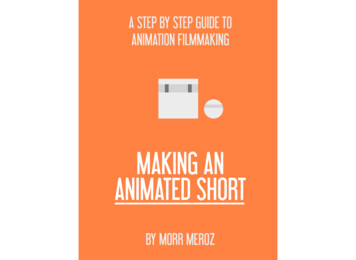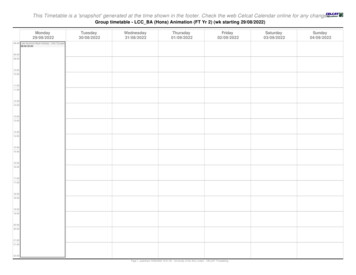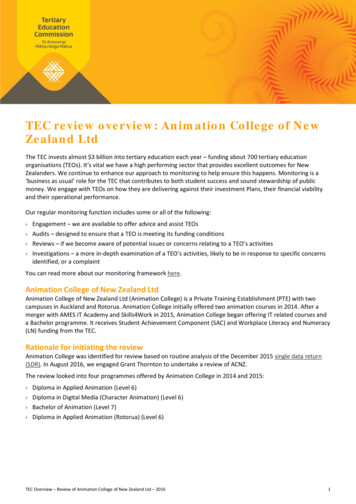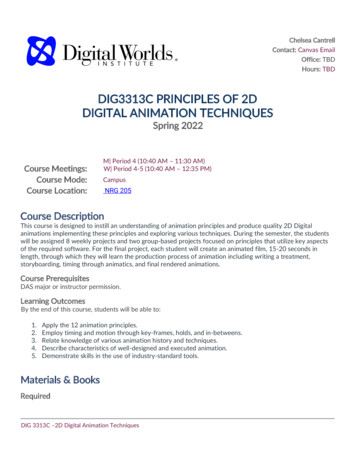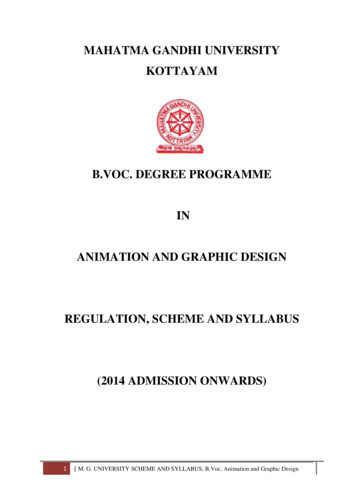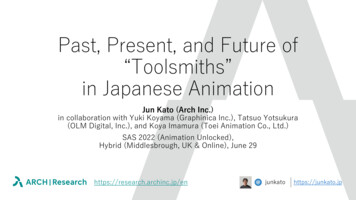Transcription
UF Digital WorldsDIG3313C 2D Digital Animation TechInstructorMs. Chelsea CantrellEmailCanvas MailCourse DescriptionThis course is designed to instill an understanding of animation principles andproduce quality 2D Digital animations implementing these principles and exploringvarious techniques. During the semester, the students will be assigned 8 weeklyprojects and two group-based projects focused on principles that utilize key aspectsof the required software. For the final project, each student will create an animatedfilm, 15-20 seconds in length, through which they will learn the production processof animation including writing a treatment, storyboarding, timing through animaticsand final rendered animations.Office LocationTBDPre-Requisites DAS majorPhone(352) 294-2000Office HoursTBDCourse NumberDIG3313CSemester/YearSummer 2022Course Credits3 creditsCourse LocationORCObjectives: By the end of this course, students will be able to: Identify and apply the 12 Animation PrinciplesHave an understanding of timing and motion through key-frames, holds andin-betweensRelate knowledge of various animation history and techniquesDescribe characteristics of well-designed and executed animationDemonstrate skills in the use of industry standard toolsRequired Materials Richard Williams “The Animator’s Survival Kit” Toon Boom Premium Adobe CC Laptop ComputerRecommended Materials Lynda/Linkedin TutorialsCourse Meeting TimesM,T,W,R,F Period 5(2:00 PM - 3:15 PM)University of Florida – Digital Worlds InstitutePage 2
UF Digital WorldsCourse ScheduleThis schedule is only a guide and is subject to change. Unless otherwise indicated, assignments and readings aredue the day they are listed on the syllabus, not the following day.WeekSubjectAssignment/QuizzesAssignments DueWeek 1Introduction to the class: Course overview: software and supplies, computer labhours, resubmit policy, assignment and date reviewPrinciples of Animation 1: - Timing and Spacing Charts Squash and Stretch Software intro: interface and major toolsToon Boom 1Principles of Animation 1: - Timing and Spacing Charts Squash and Stretch Software intro: interface and major toolsPrinciples of Animation 2: - Slow In, Slow Out - Squash andStretch - Timing – AnticipationPrinciples of animation cont. Software tools / in class demoPrinciples of Animation - Staging - Solid Drawing - AppealCharacter Design: Optimization for Puppet - Reference Personality - Visual Contrast - Replacement PartsReview of Character Designs Concepts of Design Composition of a scene - Color Design - Value - FG, MG, BGelements - Shot Composition PrinciplesReview: Character Encountering Obstacle Intro: Animation inprofessional fields Replacement Animation - Lip Sync - StopMotionPoetry, Music and Animation - Creating a mood - VisualAbstraction - Overview of TextReview: Animation Expressing Mood/Emotion Writing aTreatment Story vs Theme Visual Techniques forTheme/Story Creating a mood: Color, Texture, CompositionReview: Treatment Storyboarding Shot CompositionDirecting the Audience Transitions -PS: Demonstration ofstoryboard setup in Photoshop -AE: Setting up a Simple 3DEnvironment, Precomping (character), Animating theCamera, Cutting Between Cameras Work on StoryboardsLab week: collaborate with instructor & peersReview progress in classAssign 1: motionModule 1 11:59Assign 2: Ball BounceModule 2 11:59Assign 3: Project 3:Bringing Shapes to LifeModule 3 11:59Assign. 4: walk cycleModule 4 11:59Assign 5: Walk w/personalityModule 5 11:59Assign 5: group project1: in class work sessionOngoing assignmentModule 6 11:59Week 2Week 3Week 4Week 5Week 6Evaluation of GradesAssignmentOriginal Research Assignments – Each student will produce original written work andgraphically-supported materials about topics discussed in the class, due in week 4 andweek 12. The work must be created in Microsoft PowerPoint format, transferred to andsubmitted as an .mp4University of Florida – Digital Worlds InstituteTotal Points% of Grade20020%Page 2
UF Digital WorldsAssignmentTotal Points% of GradeResearch Profile Project – Each student will have a research project on a key figure oftheir own choice due at the end of week 7. Projects will be graded based on their content,quality of preparation and concise delivery. To be authored in PowerPoint and submittedas an .mp420020%Four quizzes, the first three valued at 5% of the final grade and the 4 th quiz at 10%Class Participation and Attendance – Students are expected to actively participate in classdiscussions, both in class as well as in course online forums and outside class Groupmeetings.25010025%10%Final Group Research Project – Capstone presentation of the semester-long course. Itmust be authored in Microsoft PowerPoint format, transferred and presented as an .mp425025%Grading ScaleLetter Grade% EquivalencyGPA EquivalencyAAB BBC CCD DDE, I, NG, S-U, WF94 – 100%90 – 93%87 – 89%84 – 86%80 – 83%77 – 79%74 – 76%70 – 73%67 – 69%64 – 66%60 – 63%0 – ore information on grades and grading policies is ions/grades-grading-policies/Materials and Supply FeesMaterial and supply and equipment use fee information is available from the academic departments or from theschedule of courses (Florida Statutes 1009.24). The total course fee for this class is 0.00.The total course fee for each course is listed on the UF Schedule of Courses. (https://registrar.ufl.edu/soc/).Course PolicesAttendance Policy, Class Expectations, and Make-Up PolicyWe value participation more than mere attendance. The instructor is responsible for communicating the specificdetails of what percentage of your grade (if any) will be assigned to participation, and how class participationwill be measured and graded. Interaction with your peers and the instructor will empower you to greaterachievement.University of Florida – Digital Worlds InstitutePage 2
UF Digital WorldsAttendance is not mandatory. Participation is measured through group projects and discussion interactions.Make up work: If you miss time in this course and fall behind, it is your responsibility to communicate with theTA/Instructor right away. Discussion with your TA/instructor will determine if you are eligible to make up themissing work based on time & feasibility.Requirements for class attendance and make-up exams, assignments, and other work in this course areconsistent with university policies that can be found at: ttendance-policies/Course TechnologyThe students will be required to have access to and use a personal computer with the access to the Internet.Word editing software will be required for written assignments.The University of Florida and Digital Worlds requires that students have access to and on-going use of alaptop/mobile computer for DIG courses in order to be able to function in the current learning environment.Digital Worlds requires each student’s laptop computer to meet certain minimum specs for heavy graphics use,the requirements documented below must be met.DW Technology RequirementsCourse CommunicationsStudents can communicate directly with the instructor regarding the course material through the coursemanagement system (CANVAS) using “Canvas Mail”.Course RecordingsOur class sessions may be audio visually recorded for students in the class to refer back and for enrolledstudents who are unable to attend live. Students who participate with their camera engaged or utilize a profileimage are agreeing to have their video or image recorded. If you are unwilling to consent to have your profile orvideo image recorded, be sure to keep your camera off and do not use a profile image. Likewise, students whoun-mute during class and participate orally are agreeing to have their voices recorded. If you are not willing toconsent to have your voice recorded during class, you will need to keep your mute button activated andcommunicate exclusively using the "chat" feature, which allows students to type questions and comments live.The chat will not be recorded or shared. As in all courses, unauthorized recording and unauthorized sharing ofrecorded materials is prohibited.Course Technology SupportThe Technology Support Center provides computer support for Digital Worlds students who access Zoom,lecture recordings, student equipment, facilities and other technology-based resources.http://digitalworlds.ufl.edu/supportFor computer assistance related to Zoon, lecture recordings, student equipment, and facilities requestplease Submit a Help Ticket or email support@digitalworlds.ufl.edu.University of Florida – Digital Worlds InstitutePage 2
UF Digital WorldsFor support related to account services, technical consulting, mobile device services, software services,administrative support, application support center, and learning support services, please contact the UFComputing Help Desk available 24 hours a day, 7 days a week at 352-392-4357 or helpdesk@ufl.edu.UF PoliciesUniversity Honesty PolicyUF students are bound by The Honor Pledge which states, “We, the members of the University of Floridacommunity, pledge to hold ourselves and our peers to the highest standards of honor and integrity by abiding bythe Honor Code. On all work submitted for credit by students at the University of Florida, the following pledge iseither required or implied: “On my honor, I have neither given nor received unauthorized aid in doing thisassignment.” The Honor Code uct-honor-code/) specifies anumber of behaviors that are in violation of this code and the possible sanctions. Furthermore, you areobligated to report any condition that facilitates academic misconduct to appropriate personnel. If you have anyquestions or concerns, please consult with the instructor or TAs in this class.Class DemeanorStudents are expected to arrive to class on time and behave in a manner that is respectful to the instructor andto fellow students. Please avoid the use of cell phones and restrict eating to outside of the classroom. Opinionsheld by other students should be respected in discussion, and conversations that do not contribute to thediscussion should be held at minimum, if at all.Students Requiring AccommodationsStudents with disabilities who experience learning barriers and would like to request academicaccommodations should connect with the disability Resource Center. Click here to get started with theDisability Resource Center. It is important for students to share their accommodation letter with theirinstructor and discuss their access needs, as early as possible in the semester.Netiquette Communication CourtesyAll members of the class are expected to follow rules of common courtesy in all email messages, threadeddiscussions and chats, more information can be found at: iquetteGuideforOnlineCourses.pdfSoftware UseAll faculty, staff, and students of the University are required and expected to obey the laws and legalagreements governing software use. Failure to do so can lead to monetary damages and/or criminal penaltiesfor the individual violator. Because such violations are also against University policies and rules, disciplinaryaction will be taken as appropriate. We, the members of the University of Florida community, pledge to upholdourselves and our peers to the highest standards of honesty and integrity.Student PrivacyThere are federal laws protecting your privacy with regards to grades earned in courses and on individualassignments. For more information, please regulationferpa.htmlUniversity of Florida – Digital Worlds InstitutePage 2
UF Digital WorldsCourse EvaluationStudents are expected to provide professional and respectful feedback on the quality of instruction in thiscourse by completing course evaluations online via GatorEvals. Click here for guidance on how to give feedbackin a professional and respectful manner. Students will be notified when the evaluation period opens, and cancomplete evaluations through the email they receive from GatorEvals, in their Canvas course menu underGatorEvals, or via ufl.bluera.com/ufl/. Summaries of course evaluation results are available to students here.Campus and Academic ResourcesU Matter, We Care: If you or someone you know is in distress, please contact umatter@ufl.edu, 352-392-1575,or visit U Matter, We Care website to refer or report a concern and a team member will reach out to the studentin distress.Counseling and Wellness Center: Visit the Counseling and Wellness Center website or call 352-392-1575 forinformation on crisis services as well as non-crisis services.Student Health Care Center: Call 352-392-1161 for 24/7 information to help you find the care you need, orvisit the Student Health Care Center website.University Police Department: Visit UF Police Department website or call 352-392-1111 (or9-1-1 for emergencies).UF Health Shands Emergency Room / Trauma Center: For immediate medical care call 352-733-0111 or goto the emergency room at 1515 SW Archer Road, Gainesville, FL 32608; Visit the UF Health EmergencyRoom and Trauma Center website.E-learning technical support: Contact the UF Computing Help Desk at 352-392-4357 or via e-mail athelpdesk@ufl.edu.Career Connections Center: Reitz Union Suite 1300, 352-392-1601. Career assistance and counseling services.Library Support: Various ways to receive assistance with respect to using the libraries or finding resources.Teaching Center: Broward Hall, 352-392-2010 or to make an appointment 352- 392-6420. General study skillsand tutoring.Writing Studio: 2215 Turlington Hall, 352-846-1138. Help brainstorming, formatting, and writing papers.Student Complaints On-Campus: Visit the Student Honor Code and Student Conduct Code webpage for moreinformation.On-Line Students Complaints: View the Distance Learning Student Complaint Process.Disclaimer: This syllabus represents the instructor’s current plans and objectives. As we go through the semester,those plans may need to change to enhance the class learning opportunity. Such changes, communicatedclearly, are not unusual and should be expected.University of Florida – Digital Worlds InstitutePage 2
UF Digital WorldsUniversity of Florida – Digital Worlds InstitutePage 2
Toon Boom 1 Principles of Animation 1: - Timing and Spacing Charts - Squash and Stretch Software intro: interface and major tools Assign 1: motion Module 1 11:59 Week 2 Principles of Animation 2: - Slow In, Slow Out - Squash and Stretch - Timing - Anticipation Principles of animation cont. Software tools / in class demo