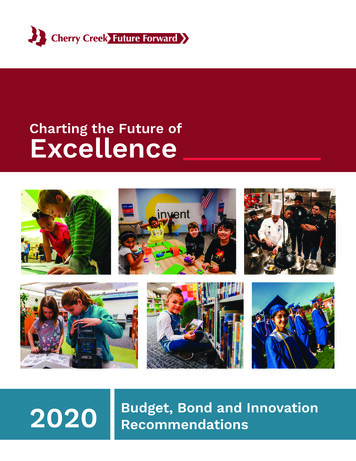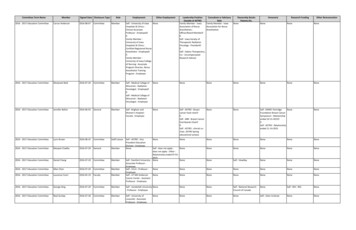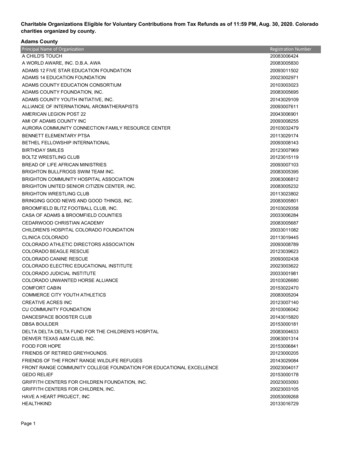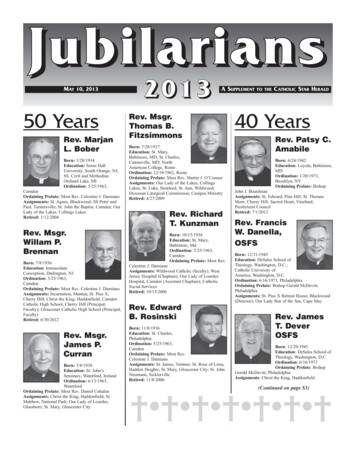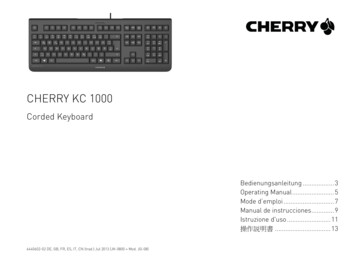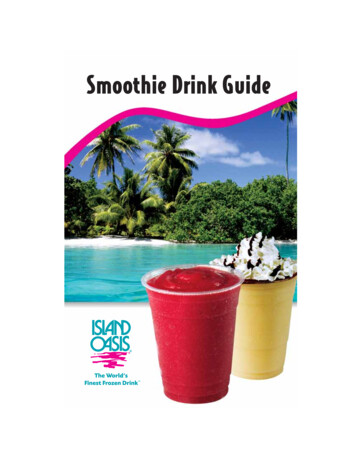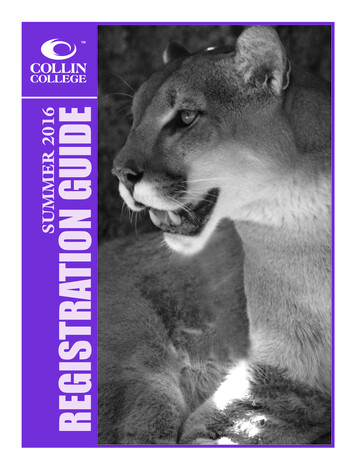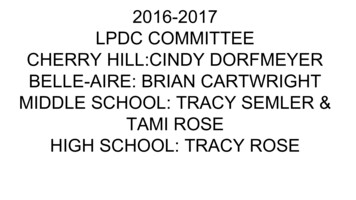
Transcription
2016-2017LPDC COMMITTEECHERRY HILL:CINDY DORFMEYERBELLE-AIRE: BRIAN CARTWRIGHTMIDDLE SCHOOL: TRACY SEMLER &TAMI ROSEHIGH SCHOOL: TRACY ROSE
1. LPDC Guidelines:CREATE AN IPDP in the Employee KioskRemember to include the 7 teaching standardsinto the goals. (In order for any PD activity tocount you MUST have an IPDP on file) Thisneeds to be top priority!!!!!!
2. When you make the decision to attenda PD activity go into the Employee Kioskand add it to your activity list.Remember to upload your certificate andtranscript. This is required by ODE to verifyrequired hours of PD.
3. If you submitted activity in which there is nocertificate issued please upload agendas, notesthat include the date, begin and end time of themeeting. Include the person in charge of themeeting’s name (exp if it is a TBT meetinginclude the TBT leader’s name)
4. If the PD activity is for college credit and you would like to have it reimbursed bythe board check the box when adding the PD activity submit for BoardReimbursement.(As a reminder of our recent,8/2016, change in our contract, you will receive 150per semester hour up to 6 semester hours per year. There is a 40,000 cap so assoon as you know you are taking a course get it submitted to your Employee KioskPD Activity request. Courses must be approved by July 31 to be reimbursed inthe same year. Reimbursement will be made in late October. Reimbursementchecks will not be issued until a grade sheet or transcript has been uploaded toyour Employee Kiosk. COURSES APPROVED AUGUST 1 AND THEREAFTERWILL ACCUMULATE FOR THE ENSUING SCHOOL YEAR AND WILL NOT BEREIMBURSED UNTIL THE FOLLOWING OCTOBER.
5. Reminder:You must have for license renewal every 5 yearsthe following:6 semester hours or 180 contact hours or 18CEU1 semester hour 30 contact hours1 CEU 10 contact hours
6.Go to wchcs.orgStaffEmployee Kiosk
7.An e-mail was sent to you on 9/9/16 informing you to make sure you had your password for theEmployee Kiosk the waiver day training.
8.click
9.click
10.kclic
11.Type in your first and last nameand certificate issue dateYour certificateissue date canbe found in youremployee kioskWhen you clickon IPDP.
12.Mission boxMost teachers willselect Renewal of5 year license.RESA teacherswill select otherand then will typein the OtherMission Desc:RESA
13.Type the area of your license hereType in your goals here. Be sure toinclude the teaching standardsaddressed in each goal.
14.Select yourarea of focusfor eachTeachingStandard.
15.If you do NOTfinish click thecreate and saveplan to work onlater.If you DO finishclick create, saveand Submit Planfor ApprovalUnder user commentsplease include thefollowing: The date andperson that signed youroriginal IPDP,Submission date of youroriginal IPDP, EffectiveDate of your teachinglicense, the expirationdate of your license, theissue date of yourlicense.
16.You will keep your LPDC file. This containsthe paper trail prior to our Employee Kioskconversion. You are responsible for keepingthis file safe as it contains all of thepaperwork verification of your PD activitiesand IPDP approval should you need it asevidence in the future.
Once you have submitted your IPDP and it has been approved you will need to input all PD activity.Upload all PD activity that has occurred after the issue date of your license.
Click on Create ActivityRemember this can only be done after your IPDP has beenapproved by the LPDC committee.
For all PD activity prior to today we will be entering it grouped together. For all PD activity after today you willenter it for LPDC approval.Put the date that it saysyour Employee KioskIPDP was approved.Add up all yourhours for yourPD activities andput those hoursunder contacthours. If youhave a semesterhour course itequals 30contact hours.
If you are taking a college class and you want toRequest reimbursement of a college class then selectthis box. The LPDC will then forward this info to Mr.McCorkle for board reimbursement. As per ournegotiated contract courses must be approved by July31 to be reimbursed in the same year.Reimbursement will be made in late October.Reimbursement checks will not be issued until a gradesheet or transcript has been uploaded to youremployee kiosk. Once you upload the gradesheet/transcript e-mail your building’s LPDCmember so they can notify theTreasurer's office.Click once you aredone.
TODAY you will Clickhere because you areuploading PD activitythat was alreadypre-approved and/oroffered through ourdistrict and you haveyour certificate, etc toupload as evidence orcompletion.Click here when you arerequesting PD activity that needsto be Pre-Approved. This isnecessary when the activity isNOT through our district.
You willneed toscan yourcertificate,transcript,gradesheet andsave it as aPDF toyourcomputerin order toupload.Then clickchoose fileOnce you have chosenyour file click AddAttachment.
This is what you will seewhen you are done.
BELLE-AIRE: BRIAN CARTWRIGHT MIDDLE SCHOOL: TRACY SEMLER & TAMI ROSE HIGH SCHOOL: TRACY ROSE. 1.LPDC Guidelines: CREATE AN IPDP in the Employee Kiosk Remember to include the 7 teaching standards into the goals. . PDF to your computer in order to upload. Then click choose file