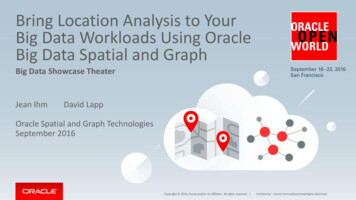Transcription
Oracle Fusion MiddlewareGetting Started with Oracle Data Profiling and Oracle DataQuality for Data Integrator11g Release 1October 2009Part Number E15038-01
Oracle Data Profiling and Oracle Data Quality for Data Integrator Getting Started Guide, 11g Release1Part Number E15038-01Copyright 2007-2009 Oracle Corporation or its licensors. All rights reserved.The Programs (which include both the software and documentation) contain proprietary information ofOracle Corporation or its licensors; they are provided under a license agreement containing restrictionson use and disclosure and are also protected by copyright, patent and other intellectual and industrialproperty laws. Reverse engineering, disassembly or decompilation of the Programs, except to the extentrequired to obtain interoperability with other independently created software or as specified by law, isprohibited.The information contained in this document is subject to change without notice. If you find any problemsin the documentation, please report them to us in writing. Oracle Corporation does not warrant that thisdocument is error-free. Except as may be expressly permitted in your license agreement for thesePrograms, no part of these Programs may be reproduced or transmitted in any form or by any means,electronic or mechanical, for any purpose, without the express written permission of Oracle Corporation.If the Programs are delivered to the U.S. Government or anyone licensing or using the programs onbehalf of the U.S. Government, the following notice is applicable:Restricted Rights Notice Programs delivered subject to the DOD FAR Supplement are "commercialcomputer software" and use, duplication, and disclosure of the Programs, including documentation,shall be subject to the licensing restrictions set forth in the applicable Oracle license agreement.Otherwise, Programs delivered subject to the Federal Acquisition Regulations are "restricted computersoftware" and use, duplication, and disclosure of the Programs shall be subject to the restrictions in FAR52.227-19, Commercial Computer Software - Restricted Rights (June, 1987). Oracle Corporation, 500Oracle Parkway, Redwood City, CA 94065.The Programs are not intended for use in any nuclear, aviation, mass transit, medical, or other inherentlydangerous applications. It shall be the licensee's responsibility to take all appropriate fail-safe, backup,redundancy, and other measures to ensure the safe use of such applications if the Programs are used forsuch purposes, and Oracle Corporation disclaims liability for any damages caused by such use of thePrograms.Oracle is a registered trademark, and OracleMetaLink, Oracle Store, Oracle9i, Oracle9iAS Discoverer,SQL*Plus, and PL/SQL are trademarks or registered trademarks of Oracle Corporation. TrilliumSoftware and Trillium Software System are registered trademarks of Harte-Hanks, Inc. Other names maybe trademarks of their respective owners.
ContentsPreface. vIntended Audience .Related Documentation .1viviIntroducing the Oracle Data Quality ProductsIntroduction .Oracle Data Profiling and Oracle Data Quality for Data Integrator Architecture.Three Feature Sets - Two Products - One Interface .Oracle Data Profiling.Time Series.Quality.Methodology.Getting Started with Oracle Data Profiling and Quality.Step 1: Verify Your Metabase and Connection Setup .Step 2: Log on to Oracle Data Profiling and Quality.Step 3: Prepare for Data Import.Step 4: Create an Entity.Step 5: Create a Project.Step 6: Open a Project and Start to Work .Logging on to the Oracle Data Profiling and Quality User Interface.Before You Begin .Opening the Oracle Data Profiling and Quality User Interface .Exiting the Oracle Data Profiling and Quality User Interface .Next Step 1-121-121-131-131-13iii
2 Touring the Oracle Data Profiling and Quality User InterfaceOracle Data Quality User Interface .Main Menu.Main Toolbar .Metabase Explorer .About Metabases.Entities.Attributes .Rows .About List Views .About Project Views .Navigating the Explorer.Opening and Closing the Explorer.Viewing Metabase Objects in the Explorer .Using the Explorer Tabs.Projects Tab.Oracle Data Profiling Projects.Time Series Projects.Quality Projects.Entities Tab .Library Tab .Library Rules .Library Attributes.Analysis Tab .Dependencies .Keys .Joins .Findings Tab .Project Notes.Private and Public Bookmarks .Event Logs .Navigating List Views.Opening Multiple List Views.Organizing List Views.Filtering Information in List 172-172-182-182-182-192-192-192-20
Refreshing the Oracle Data Profiling and Quality User Interface.Monitoring Metabase Activities .Viewing Background Tasks .Viewing Event Logs .Viewing Messages .Printing.Next Step .32-202-212-212-212-222-222-22Importing Data and Creating EntitiesTypes of Sources for Entity Creation .Before You Begin.About Importing Sample Data Files .Customizing Data During Entity Creation.Selecting a Subset of Fields (Columns) to Import.Creating an Entity .Using the Create Entity Wizard .Monitoring the Entity Creation Process .About Verifying New Entities.About DSD Failures .About Overflow .About Metabase Clean-Up Tasks .Next 34 Setting Up ProjectsAbout Oracle Data Profiling and Quality Project Types .Viewing Projects in the Explorer .About Oracle Data Profiling Projects .About Setting Up Oracle Data Profiling Projects.Creating an Oracle Data Profiling Project.About Time Series Projects.Creating a Time Series Project .About Quality Projects .Selecting a Process Workflow .Creating a Quality Project .Opening a Quality Project .4-24-34-34-34-44-54-54-74-84-94-11v
Modifying Process Workflow.About Quality Project Workflows.Adding Quality Processes .Deleting Quality Processes .Managing Projects .Editing Projects .Deleting Projects .Adding Notes to a Project.Managing Quality Projects .Running a Quality Project Job.Next A Menu and ToolbarMain Menu. A-1Toolbar . A-4Indexvi
PrefaceThis Preface contains these topics: Intended Audience Related Documentationvii
Intended AudienceThis guide is a resource for anyone who wants to learn about the Oracle DataQuality products. It contains essential information about Oracle Data Profiling andQuality user interface elements and provides instructions for how to identify andimport data as Entities and set up Projects.Both Administrators and Users will find the information in this guide essential tounderstanding fundamental tasks and concepts required for getting started with theOracle Data Quality products.Related DocumentationFor more information, see this resource: Oracle Fusion Middleware Installation Guide for Oracle Data Integrator Oracle Data Profiling and Oracle Data Quality for Data Integrator online help viii
1Introducing the Oracle Data QualityProductsThis chapter provides an overview of the data quality and data profiling productsfrom Oracle, the architecture of these products and methodology for analyzing dataand enhancing data quality. It also describes steps to getting started and logging onto the Oracle Data Profiling and Quality Control Center.For more information about the Oracle Data Profiling and Quality Control Centerand tasks, go to Online Help by selecting Help Manuals from the main menu bar.This chapter includes the following topics: IntroductionOracle Data Profiling and Oracle Data Quality for Data IntegratorArchitecture Three Feature Sets - Two Products - One Interface Methodology Getting Started with Oracle Data Profiling and Quality Logging on to the Oracle Data Profiling and Quality Control Center Next StepIntroducing the Oracle Data Quality Products 1-1
IntroductionIntroductionOracle Data Profiling and Oracle Data Quality for Data Integrator provide a singledata quality management interface from which you can evaluate and manage thedata assets and operations critical to your business. When integrated with yourbusiness strategy for data governance, the Oracle Data Quality products allow youto monitor and improve data quality throughout your enterprise, regardless ofwhere it is located, and track your data quality improvements over time.Oracle Data Profiling and Oracle Data Quality for Data Integrator let you: Identify mismatches and inconsistencies between metadata and actual datacontent. Create a centralized repository of data, metadata, statistics, and documentation. Analyze and report on data values, statistics, frequencies, and ranges. Detect poor data conditions and anomalies with proactive “no assumption”analysis of an entire data set.Continually monitor data conditions.Export reports to formats such as HTML, XML, and CSV, or copy them into anyWindows application such as Word or Excel for presentation to businessdecision makers.E-mail notification of tasks and conditions to key Data Management personnelfor fast response and resolution. Create and validate data rules and user-defined business rules. Track and monitor trends in data over time.Oracle Data Profiling and Oracle Data Quality for Data IntegratorArchitectureOracle Data Profiling and Quality is an extensible system of total data qualityapplications that can be configured to work independently or in tandem with theexisting data management applications used by your business.Oracle Data Profiling and Quality is an integrated solution that enables you todiscover, monitor, repair, and manage the enterprise data stored in relationaldatabases and data files on your network. It can also be configured to communicatewith external Customer Relationship Management (CRM) and Enterprise RiskManagement (ERM) applications to ensure data accuracy and reliability.1-2 Oracle Data Profiling and Oracle Data Quality for Data Integrator Getting Started Guide
Oracle Data Profiling and Oracle Data Quality for Data Integrator ArchitectureFigure 1–1 Oracle Data Quality ArchitectureOracle Data Profiling and Quality share a single user interface through which youcan monitor and manage: Data resources and connections Core data functions and services User-defined projects Data business and governance rules Repository data objects Batch and real-time data process resultsOracle Data Profiling and Quality are available with geographic-specific resourcesfor countries around the globe. Global capabilities include country templates andcountry-specific business rules, with address reconstruction at the country level.Most global languages are supported, and language support includes Asiancharacter systems, such as Chinese, Japanese, and Korean.Introducing the Oracle Data Quality Products 1-3
Three Feature Sets - Two Products - One InterfaceThree Feature Sets - Two Products - One InterfaceThe Oracle Data Quality products provide three key feature sets - Profiling, TimeSeries, and Quality. Profiling and Time Series are sold together as a single product,Oracle Data Profiling, while the Quality feature set is delivered as Oracle DataQuality for Data Integrator. These data quality products together share a single userinterface, called the Control Center. Each application is able to access data sourcesand any Metabases you create. Using the common Oracle Data Profiling andQuality Control Center, you apply, view, monitor, and control the multiple dataquality and governance tasks you select to manage and report your data, andgradually develop a process that ensures the reliability and improvement of dataassets across all your data sources.Oracle Data ProfilingOracle Data Profiling is an automated profiling application that lets you evaluateand understand the current structure and properties of your data assets. It discoversthe structure and relationships inherent in your data and analyzes your data toreveal statistics and other information that otherwise might remain hidden to you.By using Oracle Data Profiling, you can increase your data profiling efficiency by90% or more over manual methods, and eliminate the need to design data samplesor build queries and run analyses on production systems.Oracle Data Profiling assesses data without the assumptions inherent inquery-based profiling and can show you detailed information about data content,non-compliance, and other statistics that manual profiling can miss. If you choose,you can connect directly to a database by creating a Dynamic Entity and analyzeyour data in real time, or you can import a copy of your data to a Metabase andcreate an Entity, also referred to as a ’real’ Entity. By creating an Oracle DataProfiling Project, you can then view and analyze the Entities you create.Time SeriesThe Time Series feature set is delivered as part of Oracle Data Profiling. Time Seriesis a monitoring application that lets you evaluate and monitor changes to your dataover a period of time. It utilizes the Profiling data analysis features and comparessnapshots of your data over successive inquiries. Time Series Projects enable you tosee trends in your data usage and identify anomalies, as well as areas forimprovement. When you create a Time Series Project, you identify the Entities youwant to track and set the parameters for monitoring changes within these Entities.1-4 Oracle Data Profiling and Oracle Data Quality for Data Integrator Getting Started Guide
Three Feature Sets - Two Products - One InterfaceQualityOracle Data Quality for Data Integrator is a total data quality and governanceproduct that gives you a powerful tool set for repairing and correcting fields, valuesand records across multiple business contexts and applications, including data withcountry-specific origins. Oracle Data Quality enables data processing forstandardization, cleansing and enrichment, tuning capabilities for customization,and the ability to view your results in real time.Table 1-1 describes all quality processes available in Oracle Data Quality for DataIntegrator.Table 1–1 Quality Data ProcessesProcess NameDescriptionBusiness Data ParserIdentifies and standardizes business data (non-name andaddress) and is driven by business rules that you can customizeto meet specific data requirements. The process usespattern-recognition to identify, verify, and standardizecomponents of free-form text. It performs these functions: Produces standardized output in useful formats. Uses customized user-defined Attributes. Uses business rules tables that can be customized. Corrects misspellings. CommonizerIdentifies words and phrases in free-form text by theirvalues or masks.Enables recoding of words or phrases using externaltables.This process has two major functions that you can select: Commonization--copies data in one field to other fields inrecords linked by a match key. You can commonize datain an existing field or a new field, using data recordsthat originate in another field.Survivorship--selects a user-defined “survivor” among agroup of records by using the survivor selection rules. Itflags a single selection at any level, indicating the bestrecord of a linked set.Introducing the Oracle Data Quality Products 1-5
Three Feature Sets - Two Products - One InterfaceTable 1–1 Quality Data ProcessesProcess NameDescriptionCustomer Data ParserIdentifies freeform name and address data. It performs thesefunctions: Data RouterIdentifies elements of data from the input data file.Uses country-specific tables to verify and identify dataaccording to each country’s postal rules and idioms.Allows users to customize name and addressidentification for specific business requirements.Uses Word Pattern Definition files to define word andphrase patterns (tokens) for a given country.Uses City Directory files to define state and city names,and postal codes for a given country.Uses a rich scripting language with conditional IF/ELSEcapabilities and text manipulation, allowing you toapply rule-based logic as data reconstruction rules atany point in a project job stream or real-time process.Combines existing data elements and literal values tocreate new data elements.Scans an input file that contains record data from more than onecountry, identifies the country-specific data, and then creates oneoutput file per country that contains only the data specific to thecountry you select. It performs these functions: Uses Rules files that contain country-related worddefinitions and tables.Specifies how many output files to generate and whichcountries are identified.Uses a country code field to identify and score countryof origin.Uses field settings to determine which fields to inspectwhen there is no valid country code or the country codeis suspect.File UpdateUpdates a master file with the data from another file, referred toas the transaction file.Global LocatorMatches input data to country-specific tables to provide latitudeand longitude values.1-6 Oracle Data Profiling and Oracle Data Quality for Data Integrator Getting Started Guide
Three Feature Sets - Two Products - One InterfaceTable 1–1 Quality Data ProcessesProcess NameDescriptionMerge/SplitManipulates files using merge keys (merges multiple files into asingle file) and rules files (specifies how to split a data file intomultiple output files).Postal MatcherMatches the Customer Data Parser output data to thecountry-specific postal directories and returns address detailsand directory matches. The Postal Matcher performs thesefunctions: Collects lists of possible streets in a city as potentialmatches for the parsed data.Compares name and address components of the parseddata to the list of potential matches.Weights the results of the comparisons.Populates the parsed output area with the acceptableresult.Uses postal matching rules that correspond to acountry’s postal rules.Note: Postal data is not available from Oracle but must bepurchased separately from Trillium Software in order to enable thisfeature.Reference MatcherCompares records in an input file to an existing reference file. Usethis process to update new records within an existing master file(also called a reference file) in the database.For example, after running an initial linking process, you cancompare new records in an input file with the initial matchedrecords as your reference file. By comparing the input file to thereference file, you can then verify new records in the referencefile and update the file if necessary. The process performs thesefunctions: Updates a reference file.For matches, copies a matching key number from thereference record to the input record.For no matches, generates a new key number andappends it to the input record.Introducing the Oracle Data Quality Products 1-7
Three Feature Sets - Two Products - One InterfaceTable 1–1 Quality Data ProcessesProcess NameDescriptionRelationship LinkerIdentifies the relationship between records in a file at the businessand consumer level. It performs these functions: Identifies whether duplicate records exist in severalfiles.Uses comparison routines to determine the level ofsimilarity between records. Results are categorized asPass, Suspect, or Fail, depending on the similarity of dataelements.Uses window keys to match records, and attempts tomatch records in the same window key set so that itdoes no
Oracle Data Profiling and Oracle Data Quality for Data Integrator Architecture Oracle Data Profiling and Quality is an extensible system of total data quality applications that can be configured to work independently or in tandem with the existing data management applications used by your business.