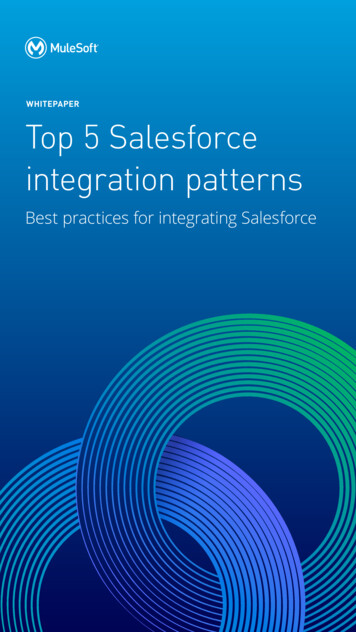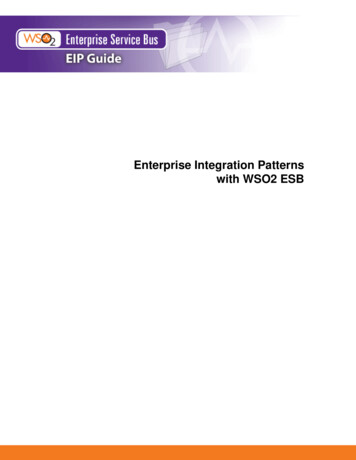
Transcription
WSO2 EIP GuideEnterprise Integration Patternswith WSO2 ESB
WSO2 EIP GuideApril - 2013Table of Contents1. Enterprise Integration Patterns with WSO2 ESB . . . . . . . . . . . . . . . . . . . . . . . . . . . . . . . . . . . . . . . . . . . . .1.1 Messaging Systems . . . . . . . . . . . . . . . . . . . . . . . . . . . . . . . . . . . . . . . . . . . . . . . . . . . . . . . . . . . . . . .1.1.1 Message Channels . . . . . . . . . . . . . . . . . . . . . . . . . . . . . . . . . . . . . . . . . . . . . . . . . . . . . . . . . . .1.1.2 Message . . . . . . . . . . . . . . . . . . . . . . . . . . . . . . . . . . . . . . . . . . . . . . . . . . . . . . . . . . . . . . . . . . .1.1.3 Pipes and Filters . . . . . . . . . . . . . . . . . . . . . . . . . . . . . . . . . . . . . . . . . . . . . . . . . . . . . . . . . . . . .1.1.4 Message Router . . . . . . . . . . . . . . . . . . . . . . . . . . . . . . . . . . . . . . . . . . . . . . . . . . . . . . . . . . . . .1.1.5 Message Translator . . . . . . . . . . . . . . . . . . . . . . . . . . . . . . . . . . . . . . . . . . . . . . . . . . . . . . . . . .1.1.6 Message Endpoint . . . . . . . . . . . . . . . . . . . . . . . . . . . . . . . . . . . . . . . . . . . . . . . . . . . . . . . . . . .1.2 Messaging Channels . . . . . . . . . . . . . . . . . . . . . . . . . . . . . . . . . . . . . . . . . . . . . . . . . . . . . . . . . . . . . .1.2.1 Point-to-Point Channel . . . . . . . . . . . . . . . . . . . . . . . . . . . . . . . . . . . . . . . . . . . . . . . . . . . . . . . .1.2.2 Publish-Subscribe Channel . . . . . . . . . . . . . . . . . . . . . . . . . . . . . . . . . . . . . . . . . . . . . . . . . . . .1.2.3 Datatype Channel . . . . . . . . . . . . . . . . . . . . . . . . . . . . . . . . . . . . . . . . . . . . . . . . . . . . . . . . . . . .1.2.4 Invalid Message Channel . . . . . . . . . . . . . . . . . . . . . . . . . . . . . . . . . . . . . . . . . . . . . . . . . . . . . .1.2.5 Dead Letter Channel . . . . . . . . . . . . . . . . . . . . . . . . . . . . . . . . . . . . . . . . . . . . . . . . . . . . . . . . . .1.2.6 Guaranteed Delivery . . . . . . . . . . . . . . . . . . . . . . . . . . . . . . . . . . . . . . . . . . . . . . . . . . . . . . . . . .1.2.7 Messaging Bridge . . . . . . . . . . . . . . . . . . . . . . . . . . . . . . . . . . . . . . . . . . . . . . . . . . . . . . . . . . . .1.2.8 Message Bus . . . . . . . . . . . . . . . . . . . . . . . . . . . . . . . . . . . . . . . . . . . . . . . . . . . . . . . . . . . . . . .1.3 Message Construction . . . . . . . . . . . . . . . . . . . . . . . . . . . . . . . . . . . . . . . . . . . . . . . . . . . . . . . . . . . . .1.3.1 Command Message . . . . . . . . . . . . . . . . . . . . . . . . . . . . . . . . . . . . . . . . . . . . . . . . . . . . . . . . . .1.3.2 Document Message . . . . . . . . . . . . . . . . . . . . . . . . . . . . . . . . . . . . . . . . . . . . . . . . . . . . . . . . . .1.3.3 Event Message . . . . . . . . . . . . . . . . . . . . . . . . . . . . . . . . . . . . . . . . . . . . . . . . . . . . . . . . . . . . . .1.3.4 Request-Reply . . . . . . . . . . . . . . . . . . . . . . . . . . . . . . . . . . . . . . . . . . . . . . . . . . . . . . . . . . . . . .1.3.5 Return Address . . . . . . . . . . . . . . . . . . . . . . . . . . . . . . . . . . . . . . . . . . . . . . . . . . . . . . . . . . . . . .1.3.6 Correlation Identifier . . . . . . . . . . . . . . . . . . . . . . . . . . . . . . . . . . . . . . . . . . . . . . . . . . . . . . . . . .1.3.7 Message Sequence . . . . . . . . . . . . . . . . . . . . . . . . . . . . . . . . . . . . . . . . . . . . . . . . . . . . . . . . . .1.3.8 Message Expiration . . . . . . . . . . . . . . . . . . . . . . . . . . . . . . . . . . . . . . . . . . . . . . . . . . . . . . . . . .1.3.9 Format Indicator . . . . . . . . . . . . . . . . . . . . . . . . . . . . . . . . . . . . . . . . . . . . . . . . . . . . . . . . . . . . .1.4 Message Routing . . . . . . . . . . . . . . . . . . . . . . . . . . . . . . . . . . . . . . . . . . . . . . . . . . . . . . . . . . . . . . . . .1.4.1 Content-Based Router . . . . . . . . . . . . . . . . . . . . . . . . . . . . . . . . . . . . . . . . . . . . . . . . . . . . . . . .1.4.2 Message Filter . . . . . . . . . . . . . . . . . . . . . . . . . . . . . . . . . . . . . . . . . . . . . . . . . . . . . . . . . . . . . .1.4.3 Dynamic Router . . . . . . . . . . . . . . . . . . . . . . . . . . . . . . . . . . . . . . . . . . . . . . . . . . . . . . . . . . . . .1.4.4 Recipient List . . . . . . . . . . . . . . . . . . . . . . . . . . . . . . . . . . . . . . . . . . . . . . . . . . . . . . . . . . . . . . .1.4.5 Splitter . . . . . . . . . . . . . . . . . . . . . . . . . . . . . . . . . . . . . . . . . . . . . . . . . . . . . . . . . . . . . . . . . . . . .1.4.6 Aggregator . . . . . . . . . . . . . . . . . . . . . . . . . . . . . . . . . . . . . . . . . . . . . . . . . . . . . . . . . . . . . . . . .1.4.7 Resequencer . . . . . . . . . . . . . . . . . . . . . . . . . . . . . . . . . . . . . . . . . . . . . . . . . . . . . . . . . . . . . . .1.4.8 Composed Msg. Processor . . . . . . . . . . . . . . . . . . . . . . . . . . . . . . . . . . . . . . . . . . . . . . . . . . . .1.4.9 Scatter-Gather . . . . . . . . . . . . . . . . . . . . . . . . . . . . . . . . . . . . . . . . . . . . . . . . . . . . . . . . . . . . . .1.4.10 Routing Slip . . . . . . . . . . . . . . . . . . . . . . . . . . . . . . . . . . . . . . . . . . . . . . . . . . . . . . . . . . . . . . .1.4.11 Process Manager . . . . . . . . . . . . . . . . . . . . . . . . . . . . . . . . . . . . . . . . . . . . . . . . . . . . . . . . . . .1.4.12 Message Broker . . . . . . . . . . . . . . . . . . . . . . . . . . . . . . . . . . . . . . . . . . . . . . . . . . . . . . . . . . . .1.5 Message Transformation . . . . . . . . . . . . . . . . . . . . . . . . . . . . . . . . . . . . . . . . . . . . . . . . . . . . . . . . . . .1.5.1 Envelope Wrapper . . . . . . . . . . . . . . . . . . . . . . . . . . . . . . . . . . . . . . . . . . . . . . . . . . . . . . . . . . .1.5.2 Content Enricher . . . . . . . . . . . . . . . . . . . . . . . . . . . . . . . . . . . . . . . . . . . . . . . . . . . . . . . . . . . . .1.5.3 Content Filter . . . . . . . . . . . . . . . . . . . . . . . . . . . . . . . . . . . . . . . . . . . . . . . . . . . . . . . . . . . . . . .1.5.4 Claim Check . . . . . . . . . . . . . . . . . . . . . . . . . . . . . . . . . . . . . . . . . . . . . . . . . . . . . . . . . . . . . . . .Copyright WSO2 Inc. 1271312
WSO2 EIP GuideApril - 20131.5.5 Normalizer . . . . . . . . . . . . . . . . . . . . . . . . . . . . . . . . . . . . . . . . . . . . . . . . . . . . . . . . . . . . . . . . .1.5.6 Canonical Data Model . . . . . . . . . . . . . . . . . . . . . . . . . . . . . . . . . . . . . . . . . . . . . . . . . . . . . . . .1.6 Messaging Endpoints . . . . . . . . . . . . . . . . . . . . . . . . . . . . . . . . . . . . . . . . . . . . . . . . . . . . . . . . . . . . .1.6.1 Messaging Gateway . . . . . . . . . . . . . . . . . . . . . . . . . . . . . . . . . . . . . . . . . . . . . . . . . . . . . . . . . .1.6.2 Messaging Mapper . . . . . . . . . . . . . . . . . . . . . . . . . . . . . . . . . . . . . . . . . . . . . . . . . . . . . . . . . . .1.6.3 Transactional Client . . . . . . . . . . . . . . . . . . . . . . . . . . . . . . . . . . . . . . . . . . . . . . . . . . . . . . . . . .1.6.4 Polling Consumer . . . . . . . . . . . . . . . . . . . . . . . . . . . . . . . . . . . . . . . . . . . . . . . . . . . . . . . . . . . .1.6.5 Event-Driven Consumer . . . . . . . . . . . . . . . . . . . . . . . . . . . . . . . . . . . . . . . . . . . . . . . . . . . . . . .1.6.6 Competing Consumers . . . . . . . . . . . . . . . . . . . . . . . . . . . . . . . . . . . . . . . . . . . . . . . . . . . . . . . .1.6.7 Message Dispatcher . . . . . . . . . . . . . . . . . . . . . . . . . . . . . . . . . . . . . . . . . . . . . . . . . . . . . . . . . .1.6.8 Selective Consumer . . . . . . . . . . . . . . . . . . . . . . . . . . . . . . . . . . . . . . . . . . . . . . . . . . . . . . . . . .1.6.9 Durable Subscriber . . . . . . . . . . . . . . . . . . . . . . . . . . . . . . . . . . . . . . . . . . . . . . . . . . . . . . . . . . .1.6.10 Idempotent Receiver . . . . . . . . . . . . . . . . . . . . . . . . . . . . . . . . . . . . . . . . . . . . . . . . . . . . . . . .1.6.11 Service Activator . . . . . . . . . . . . . . . . . . . . . . . . . . . . . . . . . . . . . . . . . . . . . . . . . . . . . . . . . . .1.7 System Management . . . . . . . . . . . . . . . . . . . . . . . . . . . . . . . . . . . . . . . . . . . . . . . . . . . . . . . . . . . . . .1.7.1 Channel Purger . . . . . . . . . . . . . . . . . . . . . . . . . . . . . . . . . . . . . . . . . . . . . . . . . . . . . . . . . . . . . .1.7.2 Control Bus . . . . . . . . . . . . . . . . . . . . . . . . . . . . . . . . . . . . . . . . . . . . . . . . . . . . . . . . . . . . . . . . .1.7.3 Detour . . . . . . . . . . . . . . . . . . . . . . . . . . . . . . . . . . . . . . . . . . . . . . . . . . . . . . . . . . . . . . . . . . . . .1.7.4 Message History . . . . . . . . . . . . . . . . . . . . . . . . . . . . . . . . . . . . . . . . . . . . . . . . . . . . . . . . . . . . .1.7.5 Message Store . . . . . . . . . . . . . . . . . . . . . . . . . . . . . . . . . . . . . . . . . . . . . . . . . . . . . . . . . . . . . .1.7.6 Smart Proxy . . . . . . . . . . . . . . . . . . . . . . . . . . . . . . . . . . . . . . . . . . . . . . . . . . . . . . . . . . . . . . . .1.7.7 Test Message . . . . . . . . . . . . . . . . . . . . . . . . . . . . . . . . . . . . . . . . . . . . . . . . . . . . . . . . . . . . . . .1.7.8 Wire Tap . . . . . . . . . . . . . . . . . . . . . . . . . . . . . . . . . . . . . . . . . . . . . . . . . . . . . . . . . . . . . . . . . . .Copyright WSO2 Inc. 51781791821861901931972002043
WSO2 EIP GuideApril - 2013Enterprise Integration Patterns with WSO2 ESBEnterprise Application Integration (EAI) is key to connecting business applications with heterogeneous systems.Over the years, architects of integration solutions have invented their own blend of patterns in a variety of ways. Butmost of these architectures have similarities, initiating a set of widely accepted standards in architecting integrationpatterns. Most of these standards are described in the Enterprise Integration Patterns Catalog available at: http://www.eaipatterns.com/toc.html.In this guide, we have shown how each pattern in the patterns catalog can be simulated using various constructs inWSO2 ESB. Click on a topic in the list below for details.Messaging SystemsMessageChannelsHow one application communicates with another using messaging.MessageHow two applications connected by a message channel exchange a piece ofinformation.Pipes andFiltersHow to perform complex processing on a message while maintainingindependence and flexibility.MessageRouterHow to decouple individual processing steps so that messages can be passed todifferent filters depending on conditions.MessageTranslatorHow systems using different data formats communicate with each other usingmessaging.MessageEndpointHow an application connects to a messaging channel to send and receivemessages.Messaging ChannelsPoint-to-PointChannelHow the caller can be sure that exactly one receiver will receive thedocument or perform the call.Publish-SubscribeChannelHow the sender broadcasts an event to all interested receivers.Datatype ChannelHow the application sends a data item such that the receiver will know howto process it.Copyright WSO2 Inc. 2005-20134
WSO2 EIP GuideApril - 2013Invalid MessageChannelHow a messaging receiver gracefully handles a message that makes nosense.Dead LetterChannelWhat the messaging system does with a message it cannot deliver.GuaranteedDeliveryHow the sender ensures delivery of a message, even if the messagingsystem fails.Channel AdapterHow to connect an application to the messaging system to send/receivemessages.Messaging BridgeHow multiple messaging systems can be connected so that messagesavailable on one are also available on the others.Message BusAn architecture enabling separate applications to work together in adecoupled fashion such that applications can be easily added or removedwithout affecting the others.Message ConstructionCommandMessageHow messaging can be used to invoke a procedure in another application.DocumentMessageHow messaging can be used to transfer data between applications.EventMessageHow messaging can be used to transmit events from one application toanother.Request-ReplyHow an application that sends a message gets a response from the receiver.ReturnAddressHow a replier knows where to send the reply.CorrelationIdentifierHow a requester that has received a reply knows which request the reply is for.MessageSequenceHow messaging can transmit an arbitrarily large amount of data.Copyright WSO2 Inc. 2005-20135
WSO2 EIP GuideApril - 2013MessageExpirationHow a sender indicates when a message should be considered stale andtherefore should not be processed.FormatIndicatorHow a message’s data format can be designed to allow for possible futurechanges.Message RoutingContent-BasedRouterHow to handle a situation when the implementation of a single logicalfunction (such as an inventory check) is spread across multiple physicalsystems.Message FilterHow a component avoids receiving uninteresting messages.DynamicRouterHow to avoid the dependency of a router in all possible destinations, whilemaintaining its efficiency.Recipient ListHow to route a message to a list of dynamically specified recipients.SplitterHow to process a message if it contains multiple elements, each of whichmay have to be processed in a different way.AggregatorHow to combine the results of individual but related messages so that theycan be processed as a whole.ResequencerHow to get a stream of related but out-of-sequence messages back into thecorrect order.ComposedMsg.ProcessorHow to maintain the overall flow when processing a message consisting ofmultiple elements, each of which may require different processing.Scatter-GatherHow to maintain the overall flow when a message needs to be sent tomultiple recipients, each of which may send a reply.Routing SlipHow to route a message consecutively through a series of steps when thesequence of the steps is not known at design time and may vary for eachmessage.ProcessManagerHow to route a message through multiple processing steps, when therequired steps may not be known at design time and may not be sequential.Copyright WSO2 Inc. 2005-20136
WSO2 EIP GuideApril - 2013MessageBrokerHow to decouple the destination of a message from the sender and maintaincentral control over the flow of messages.Message TransformationEnvelopeWrapperHow existing systems participate in a messaging exchange, which places specificrequirements in the message format, such as message header fields or encryption.ContentEnricherHow to communicate with another system if the message originator does not haveall the required data items available.ContentFilterHow to simplify dealing with a large message when you are interested only in afew data items.ClaimCheckHow to reduce the data volume of a message sent across the system withoutsacrificing information content.NormalizerHow to process messages that are semantically equivalent but arrive in a differentformat.CanonicalDataModelHow to minimize dependencies when integrating applications that use differentdata formats.Messaging EndpointsMessagingGatewayHow to encapsulate access to the messaging system from the rest of theapplication.MessagingMapperHow to move data between domain objects and the messaging infrastructure,while keeping the two independent of each other.TransactionalClientHow a client controls its transactions with the messaging system.PollingConsumerHow an application consumes a message when the application is ready.Event-DrivenConsumerHow an application automatically consumes messages as they becomeavailable.Copyright WSO2 Inc. 2005-20137
WSO2 EIP GuideApril - 2013CompetingConsumersHow a messaging client processes multiple messages concurrently.MessageDispatcherHow multiple consumers on a single channel coordinate their messageprocessing.SelectiveConsumerHow a message consumer selects which messages to receive.DurableSubscriberHow a subscriber avoids missing messages while it is not listening for them.IdempotentReceiverHow a message receiver deals with duplicate messages.ServiceActivatorHow an application designs a service to be invoked via both messaging andnon-messaging techniques.System ManagementChannelPurgerRemoves unwanted messages, which can disturb tests or running systems, from achannel.ControlBusAdministers a messaging system that is distributed across multiple platforms and awide geographic area.DetourRoutes a message through intermediate steps to perform validation, testing ordebugging functions.MessageHistoryLists all applications that the message passed through since its origination.MessageStoreReports against message information without disturbing the loosely coupled andtransient nature of a messaging system.SmartProxyTracks messages on a service that publishes reply messages to the Return Addressspecified by the requester.TestMessageEnsures the health of message processing components by preventing situationssuch as garbling outgoing messages due to an internal fault.Wire TapInspects messages that travel on a Point-to-Point Channel.Copyright WSO2 Inc. 2005-20138
WSO2 EIP GuideApril - 2013Messaging SystemsMessaging is one integration style out of many, used for connecting various applications in a loosely coupled,asynchronous manner. Messaging decouples the applications from data transferring, so that applications canconcentrate on data and related logic while the messaging system handles the transferring of data.This chapter introduces the basic patterns used when implementing enterprise integration using messaging and howthey are simulated using the WSO2 ESB. These patterns are the fundamentals on which the rest of the chapters inthis guide are built.MessageChannelsHow one application communicates with another using messaging.MessageHow two applications connected by a message channel exchange a piece ofinformation.Pipes andFiltersHow to perform complex processing on a message while maintainingindependence and flexibility.MessageRouterHow to decouple individual processing steps so that messages can be passed todifferent filters depending on conditions.MessageTranslatorHow systems using different data formats communicate with each other usingmessaging.MessageEndpointHow an application connects to a messaging channel to send and receivemessages.Message ChannelsThis section explains, through an example scenario, how the Message Channels EIP can be implemented usingWSO2 ESB. The following topics are covered:Introduction to Message ChannelsExample scenarioEnvironment setupESB configurationSimulating the sample scenarioHow the implementation worksIntroduction to Message ChannelsMessage Channels facilitate communication between applications. A sender adds a message to a particularchannel, which a receiver can read. Channels allow the sender and receiver to synchronize.For more information on Message Channels, refer to yright WSO2 Inc. 2005-20139
WSO2 EIP GuideApril - 2013Figure 1: Message Channel EIPExample scenarioThe example scenario depicts how a stock inventory is made from a sender application to the receiver applicationthrough a Message Channel. The message channel retrieves message content from the sender, and it allows thereceiver to read the content through the channel. The diagram below depicts how to simulate the example scenariousing WSO2 ESB.Figure 2: Example Scenario of the Message Channel EIPBefore digging into implementation details, let's look at how the core components in the example scenario map tothe Message Channel EIP:Message Channel EIP (Figure 1)Message Channel Example Scenario (Figure 2)Sender ApplicationStock Quote ClientMessage SystemWSO2 ESBReceiver ApplicationStock Quote ServerEnvironment setup1. Download and install WSO2 ESB from http://wso2.com/products/enterprise-service-bus. For a list ofprerequisites and step-by-step installation instructions, refer to Getting Started in the WSO2 ESBdocumentation.2. Start an instance of Sample Axis2 server. For instructions, refer to the section ESB Samples Setup - StartingSample Back-End Services in the WSO2 ESB Documentation.Copyright WSO2 Inc. 2005-201310
WSO2 EIP GuideApril - 2013ESB configurationStart the ESB server and log into its management console UI ( https://localhost:9443/carbon). In themanagement console, navigate to Main Menu, click Service Bus and then Source View. Next, copy and paste thefollowing configuration, which helps you explore the example scenario, to the source view. ?xml version "1.0" encoding "UTF-8"? !-- Message Channels -- definitions xmlns "http://ws.apache.org/ns/synapse" !-- External sequence acts as a message channel -- sequence name "MessageChannel" in send endpoint addressuri rvice"/ /endpoint /send /in out send / /out /sequence !-- Sender will invoke the following Sequence -- sequence name "main" !-- The request will first trigger to the following -- in !-- Allows calling of the following sequence defined through the key -- sequence key "MessageChannel" / /in out !-- The response given out through the message channel will be sent backto the sender -- send / /out /sequence /definitions Simulating the sample scenario1. Send a request using the Stock Quote Client to WSO2 ESB in the following manner. Information on theStock Quote Client and its operation modes are discussed in the Sample Clients section in the WSO2ESB documentation.ant stockquote -Dtrpurl http://localhost:82802. When you execute the command above, the request will be sent to the Stock Quote service. Notice theprocessed server log in the Stock Quote service console.How the implementation worksLet's investigate in detail the elements of the ESB configuration. The line numbers below refer to the ESBconfiguration shown above.main sequence [line 18 in ESB config] - The default sequence that is triggered when the user invokes theESB server.Copyright WSO2 Inc. 2005-201311
WSO2 EIP GuideApril - 2013in [line 6 in ESB config] - The message is directed to the in mediator when it is received by the main sequence.out [line 13 in ESB config] - Triggered after execution of the steps defined through the in mediator.sequence [line 5 in ESB config] - An external sequence specified by key where requests are directed.send [line 7 in ESB config] - When a matching case is found, the send mediator routes the message to theendpoint indicated by the address URI.MessageThis section explains how the Message EIP can be implemented using WSO2 ESB. The following topics arecovered:Introduction to MessageHow WSO2 ESB supports the Message EIPIntroduction to MessageIn an enterprise that uses Message Channels to connect between two different applications, you must packageinformation as a data set. Data sets facilitate information transmission from one application to another. The MessageEIP is used as the transfer medium in this case. A message has two parts: a header and a body. A header holdsinformation about the data being transmitted, its origin, and its destination. A body holds the actual data.For more information on the Message EIP, refer to http://www.eaipatterns.com/Message.html.Figure 1: Message EIPHow WSO2 ESB supports the Message EIPAs described in Messaging Bridge, irrespective of the format of a request you send from the client application,WSO2 ESB transforms the message into a SOAP envelope, which adheres to the Message EIP. The following codesegment illustrates the transformed message of a typical request. Notice that it has a header and a body.Copyright WSO2 Inc. 2005-201312
WSO2 EIP GuideApril - 2013 soapenv:Envelope xmlns:soapenv er "http://services.samples" xmlns:xsd "http://services.samples/xsd" soapenv:Header / soapenv:Body ser:getQuote ser:request ser:symbol Foo /ser:symbol /ser:request /ser:getQuote /soapenv:Body /soapenv:Envelope Pipes and FiltersThis section explains, through an example scenario, how the Pipes and Filters EIP can be implemented usingWSO2 ESB. The following topics are covered:Introduction to Pipes and FiltersExample scenarioEnvironment setupESB configurationSimulating the sample scenarioHow the implementation worksIntroduction to Pipes and FiltersThe Pipes and Filters EIP breaks down a large task into smaller sub sets of independent steps that are chainedtogether. It is useful when integrating applications requiring a sequence of processing steps to perform a singleevent. The main use case of the EIP is to maintain independence and flexibility between each processing step.For more information on Pipes and Filters, refer to gure 1: Pipes and Filters EIPExample scenarioThe example scenario is a stock quote service, which transmits a client request through a set of filtering steps suchas:Verification of the user nameVerification of the user IDCopyright WSO2 Inc. 2005-201313
WSO2 EIP GuideApril - 2013When the filtering criteria mentioned above is met, the stock quote request will be sent to the stock quote server forprocessing. The diagram below depicts how to simulate the example scenario using WSO2 ESB.Figure 2: Example Scenario of the Pipes and Filters EIPBefore digging into implementation details, let's take a look at the relationship between the example scenario andthe Pipes and Filters EIP by comparing their core components.Pipes andFilters EIP(Figure 1)Example Scenario of the EIP (Figure 2)IncomingOrderStock Quote RequestFiltersWe use Filter Mediators to check the user name and user ID to verify the validity of the message.If the message meets the criteria of the first filter, we forward it to the next filter, and then to thestock quote service.Clean OrderStock Quote ServiceEnvironment setup1. Download and install WSO2 ESB from http://wso2.com/products/enterprise-service-bus. For a list ofprerequisites and step-by-step installation instructions, refer to Getting Started in the WSO2 ESBdocumentation.2. Start an instance of the sample Axis2 server. For instructions, refer to ESB Samples Setup - Starting SampleBack-End Services in the WSO2 ESB documentation.ESB configurationStart the ESB server and log into its management console UI ( https://localhost:9443/carbon). In themanagement console, navigate to the Main Menu, click Service Bus and then Source View. Next, copy and pastethe following configuration, which helps you explore the example scenario, to the source view.Copyright WSO2 Inc. 2005-201314
WSO2 EIP GuideApril - 2013 definitions xmlns "http://ws.apache.org/ns/synapse" !-- Defines the Sequence of Processing Steps -- sequence name "PipesAndFilters" log level "full" xmlns "http://ws.apache.org/ns/synapse"/ !-- Checks For the User Name -- filter xmlns:m0 "http://services.samples"source "//m0:credentials/m0:name" regex "UserName" !-- If the filtered condition is satisfied -- then !-- Checks for the User ID -- filter xmlns:m1 "http://services.samples" source "//m1:credentials/m1:id"regex "001" then !-- The filtered message will be routed to the end point -- send endpoint addressuri rvice?wsdl"/ /endpoint /send /then else drop/ /else /filter /then !-- If the condition was not satisfied -- else drop/ /else /filter /sequence !-- Will be triggered first -- sequence name "main" in !-- Will direct an incoming request to the specified sequence -- sequence key "PipesAndFilters"/ /in out send/ /out /sequence /definitions Simulating the sample scenario1. Send a request using a SOAP client (such as SoapUI) to WSO2 ESB in the following manner,Copyright WSO2 Inc. 2005-201315
WSO2 EIP GuideApril - 2013 soapenv:Envelope xmlns:soapenv er "http://services.samples" xmlns:xsd "http://services.samples/xsd" soapenv:Header ser:credentials ser:name UserName /ser:name ser:id 001 /ser:id /ser:credentials /soapenv:Header soapenv:Body ser:getQuote ser:request ser:symbol Foo /ser:symbol /ser:request /ser:getQuote /soapenv:Body /soapenv:Envelope 2. After sending the request to the ESB through the client, the client should be able to notice that the request issuccessfully generated in the stock quote server. If the name or ID is changed, request generation will fail.How the implementation worksLet's investigate the elements of the ESB configuration in detail. The line numbers below refer to the ESBconfiguration shown above.main sequence [line 34 in ESB config] - The default sequence that gets triggered when the user invokes theESB server.in [line 35 in ESB config] - The message is directed to the in mediator when it is received by the main sequence.out [line 39 in ESB config] - Triggered when a response is received for the message that was sent by the inmediator.sequence [line 37 in ESB config] - An external sequence specified by key (in this example, the PipesAndFilters sequence) where requests are directed.filter [line 7 in ESB config] - Filters an incoming message based on the constraints specified through regex.then [line 9 in ESB config] - Actions to take if the conditions are satisfied through the filtering criteria.else [line 28 in ESB config] - Actions to take if the conditions are not satisfied.Message RouterThis section e
Enterprise Application Integration (EAI) is key to connecting business applications with heterogeneous systems. Over the years, architects of integration solutions have invented their own blend of patterns in a variety of ways. But most of these architectures have similarities, initiating a set of widely accepted standards in architecting .