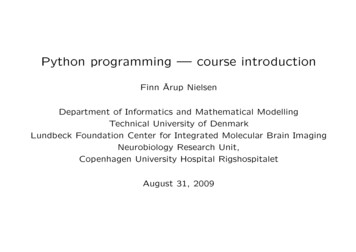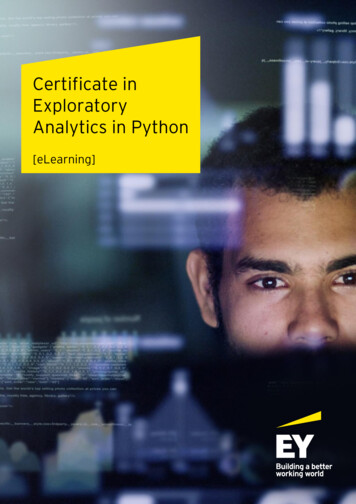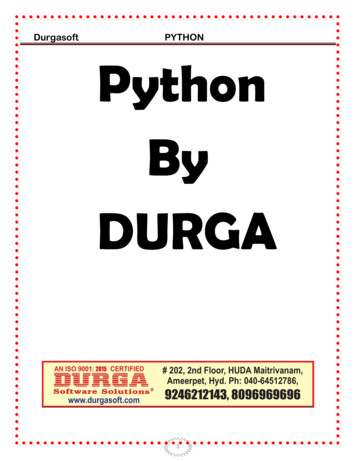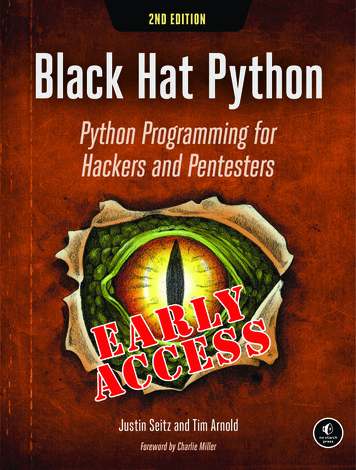Transcription
Learning Python by BuildingGamesA beginner's guide to Python programming and gamedevelopmentSachin KafleBIRMINGHAM - MUMBAI
Learning Python by Building GamesCopyright 2019 Packt PublishingAll rights reserved. No part of this book may be reproduced, stored in a retrieval system, or transmitted in any formor by any means, without the prior written permission of the publisher, except in the case of brief quotationsembedded in critical articles or reviews.Every effort has been made in the preparation of this book to ensure the accuracy of the information presented.However, the information contained in this book is sold without warranty, either express or implied. Neither theauthor, nor Packt Publishing or its dealers and distributors, will be held liable for any damages caused or alleged tohave been caused directly or indirectly by this book.Packt Publishing has endeavored to provide trademark information about all of the companies and productsmentioned in this book by the appropriate use of capitals. However, Packt Publishing cannot guarantee the accuracyof this information.Commissioning Editor: Amarabha BanerjeeAcquisition Editor: Kajal BhagureContent Development Editor: Aamir AhmedSenior Editor: Hayden EdwardsTechnical Editor: Jinesh TopiwalaCopy Editor: Safis EditingProject Coordinator: Manthan PatelProofreader: Safis EditingIndexer: Tejal Daruwale SoniProduction Designer: Alishon MendonsaFirst published: October 2019Production reference: 1111019Published by Packt Publishing Ltd.Livery Place35 Livery StreetBirminghamB3 2PB, UK.ISBN 978-1-78980-298-6www.packt.com
Dedicated to mom and dad, for all your love and support.And, to Sonu and Susaan, for the wonderful memories of growing up.– Sachin Kafle
Packt.comSubscribe to our online digital library for full access to over 7,000 books and videos, as wellas industry leading tools to help you plan your personal development and advance yourcareer. For more information, please visit our website.Why subscribe?Spend less time learning and more time coding with practical eBooks and Videosfrom over 4,000 industry professionalsImprove your learning with Skill Plans built especially for youGet a free eBook or video every monthFully searchable for easy access to vital informationCopy and paste, print, and bookmark contentDid you know that Packt offers eBook versions of every book published, with PDF andePub files available? You can upgrade to the eBook version at www.packt.com and as a printbook customer, you are entitled to a discount on the eBook copy. Get in touch with us atcustomercare@packtpub.com for more details.At www.packt.com, you can also read a collection of free technical articles, sign up for arange of free newsletters, and receive exclusive discounts and offers on Packt books andeBooks.
ForewordI have known and worked with Sachin Kafle for more than four years. Sachin is one of themost well-known individuals among Nepal-based cyber and Python experts. In this book,Learning Python by Building Games, Sachin takes you on a learning journey of core andadvanced Python programming paradigms with the help of hands-on examples. For morethan 15 years, Python has continued to evolve to meet the needs of developers around theworld. For the majority of this time, Sachin has been a key team member in initiatingprojects by creating and reusing modular programs.In his presentations and examples, Sachin shows you how easy it is to create a wide rangeof applications/games using different Python libraries, such as Pygame, Pymunk, andPyOpenGL. Sachin has also helped developers to create a game with a taste for AI.With Learning Python by Building Games, you'll learn the best practices for writing highquality, reliable, and maintainable code with Python, a general-purpose language. Afteryou have completed Sachin's book, you'll understand how to create and deploy your ownmobile/computer games and apps.Beyond developing apps for desktops and smartphones, you'll learn how to use the Pythonprogramming paradigm to accomplish architecture based on AI and simulation.In Learning Python by Building Games, Sachin encapsulates the knowledge gained throughyears as an academic specialist and Python developer, a Python cybersecurity analyst, anda passionate advocate. Through his words, step-by-step instructions, screenshots, sourcecode snippets, examples, and links to additional sources of information, you will learn howto continuously enhance your skills and apps.Become a proficient Python developer and build stunning cross-platform apps withPython.Prof. Dr. Subarna ShakyaChairman, Computer Engineering Subject committee, Ministry of Education, NationalCurriculum Development Center (Nepal)
ContributorsAbout the authorSachin Kafle is a computer engineer from Tribhuvan University, Nepal, and aprogramming instructor currently living in Kathmandu. He is the founder of BitfourstackTechnologies, a software company that provides services including automation for realtime problems in businesses. One of his courses, named Python Game Development, is thebest seller on many e-learning websites. His interests lie in software development andintegration practices in the areas of computation and quantitative fields of trade. He hasbeen utilizing his expertise in Python, C, Java, and C# by teaching since 2012. He has been asource of motivation to younger people, and even his peers, regardless of their educationalbackground, who are embarking on their journey in programming.I would like to acknowledge the amazing staff and editorial team at Packt Publishing:without their talent and dedication, this book would not be such a valuable asset. Inparticular, I would like to thank Aamir Ahmed and Mohammed Yusuf Imaratwale forhaving faith in this book from the beginning. Adapting Aamir's many insightfulcomments and suggestions really uplifted the quality of this book, and I am grateful for allthe time and effort he put into this book.I'd also like to thank the technical reviewer, Jose Angel Munoz, and the technical editor,Jinesh Topiwala, for their thorough attention to the programming aspect of this book. Theirdetailed labels and understanding of target audiences, along with their invaluablecomments, greatly improved the clarity of this book.Finally, a special thanks to all of my students for their support and zeal for having thisbook published. Your voracity toward learning game development using Python is whatinspired me to write this book.
About the reviewerJose Angel Munoz is a system engineer and architect with multiple years of ITinfrastructure and infrastructure-as-code development experience. He is an expert in avariety of technologies, has collaborated with different open source projects, includingAnsible, Microsoft, Inspec by Chef, Pimoroni, and XLDeploy, and has published differentarticles in Linux specialised magazines. For Packt, he has reviewed two PowerShell-relatedbooks. You can find him on GitHub (@imjoseangel).Packt is searching for authors like youIf you're interested in becoming an author for Packt, please visit authors.packtpub.comand apply today. We have worked with thousands of developers and tech professionals,just like you, to help them share their insight with the global tech community. You canmake a general application, apply for a specific hot topic that we are recruiting an authorfor, or submit your own idea.
Table of ContentsPreface1Chapter 1: Getting to Know Python - Setting Up Python and the EditorTechnical requirementsIntroducing programming with PythonExplaining code proceduresConversing with PythonInstalling PythonFor the Windows platformFor the Mac platformIntroducing the Python Shell and IDLEParticulars of the Python ShellBuilding blocks of PythonInstalling the PyCharm IDEProgramming code without Hello WorldSummaryChapter 2: Learning the Fundamentals of PythonTechnical requirementsHandling values and dataVariables and keywordsRules for naming variablesOperators and operandsOrder of operationsModulus operatorUsing the math moduleWriting comments in codeRequesting user inputTypecasting or type conversionString operationsString formattingBuilding your first game – tic-tac-toeBrainstorming and information gatheringChoosing proper code editorProgramming model or modellingUser interaction – user input and manipulationPossible errors and warningsGame testing and possible 831333536373742454748535454555658606163
Table of ContentsChapter 3: Flow Control - Building a Decision Maker For Your GameTechnical requirementsUnderstanding Boolean logic and logical operatorsComparison operatorsLogical operatorsConditionalsIterationTh for loopWhile loopLoop patternThe break and continue statementsHandling exceptions using try and exceptMaking a game controller for our tic-tac-toe gameBrainstorming and information gatheringModifying the modelHandling the exceptions of the gameToggling the player's turnMaking a player the winnerSummaryChapter 4: Data Structures and FunctionsTechnical requirementsWhy do we need data structures?The four structural pillars of Python – lists, dictionaries, sets, andtuplesListsAccessing list elementsList operations and methodsSlicing the listString and list objectsDictionariesLooping through dictionariesDictionary methodsTuplesTuples and dictionariesSetsSet methodsFunctionsDefault argumentsPacking and unpacking argumentsPacking and unpacking keyword argumentsAnonymous functionRecursive functionsBuilt-in functionsAdding intelligence into our game[ ii 130130
Table of ContentsBrainstorming and information gatheringImplementation of models for intelligenceControlling program flow with main functionGame testing and possible modificationsSummaryChapter 5: Learning About Curses by Building a Snake GameTechnical requirementsUnderstanding cursesStarting the curses applicationNew screen and window objectsUser input with cursesMaking a snake game with cursesBrainstorming and information gatheringInceptionHandling user key eventsGame logic – updating the head position of the snakeGame logic – when the snakes eats the foodGame testing and modificationSummaryChapter 6: Object-Oriented ProgrammingTechnical requirementsOverview of OOPPython classesEncapsulationInheritancePolymorphismSnake game implementationBrainstorming and information gatheringDeclaring constants and initializing the screenCreating the snake classHandling user eventsHandling collisions elp of decorator property.Adding the food classGame testing and possible modificationSummaryChapter 7: List Comprehension and PropertiesTechnical requirementsOverview of code complexitiesFor loop versus list comprehensionList comprehension patternMap functionDecorators[ iii 195197198199199203203206207
Table of ContentsPython propertyRefining the snake game with LC and propertySummaryChapter 8: Turtle Class - Drawing on the ScreenTechnical requirementsUnderstanding the turtle moduleIntroduction to turtle commandsExploring turtle eventsDrawing shapes with turtleSummaryChapter 9: Data Model ImplementationTechnical requirementsUnderstanding operator overloadingUsing data models in custom classesDealing with two-dimensional vectorsExploring vectorsModeling for vectored motionVector additionVector subtractionVector multiplication and divisionVector negation and equalitySummaryChapter 10: Upgrading the Snake Game with TurtleTechnical requirementsExploring computer pixelsUnderstanding simple animation using the Turtle moduleUpgrading the snake game using TurtleExploring the Pong gameUnderstanding the flappy bird gameGame testing and possible modificationsSummaryChapter 11: Outdo Turtle - Snake Game UI with PygameTechnical requirementsUnderstanding pygamePygame objectsSubsurfacesBlitting your objectsDrawing with the pygame draw moduleInitializing the display and handling eventsHandling user eventsMouse control[ iv 283289290291293295298303
Table of ContentsObject renderingInitializing the displayWorking with colorsMaking game objectsUsing the frame rate conceptHandling directional movementsAdding food to the gameAdding snake spritesAdding a menu to the gameConverting into executablesUsing py2exeGame testing and possible modificationsSummaryChapter 12: Learning About Character Animation, Collision, andMovementTechnical requirementsUnderstanding game animationAnimating spritesAnimation logicScrolling background and character animationUnderstanding random object generationDetecting collisionScoring and end screenGame testingSummaryChapter 13: Coding the Tetris Game with PygameTechnical requirementsUnderstanding Tetris essentialsCreating the shapes formatCreating a grid and random shapesSetting up the window and game loopUnderstanding rotationsConverting the shape formatModifying the game loopClearing the rowsGame testingSummaryChapter 14: Getting to Know PyOpenGLTechnical requirementsUnderstanding PyOpenGLInstalling PyOpenGLMaking objects with 8371374377381386388390391391392395
Table of ContentsUnderstanding PyOpenGL methodsUnderstanding color propertiesBrainstorming gridsUnderstanding the GLU librarySummaryChapter 15: Getting to Know Pymunk by Building an Angry BirdsGameTechnical requirementsUnderstanding pymunkExploring pymunk's built-in classesExploring the pymunk Body classExploring the pymunk Shape classCreating a character controllerCreating the Polygon classExploring Pythonic physics simulationImplementing the sling actionAddressing collisionsCreating levelsHandling user eventsPossible modificationsSummaryChapter 16: Learning Game AI - Building a Bot to PlayTechnical requirementsUnderstanding AIImplementing statesStarting snake AIAdding a computer playerAdding intelligence to a computer playerBuilding the game and frog entitiesBuilding the surface renderer and handlerGame testing and possible modificationsSummaryAppendix A: Other Books You May EnjoyLeave a review - let other readers know what you thinkIndex[ vi 477
PrefaceIn September of 2018, I was teaching some of my students about game programming andautomation using Python. Then, I realized that it was time to create a book that not onlyoffers information on the rich content of game programming using Python but alsoshows how to make and deploy games that mimic real, world-famous games such asFlappy Bird and Angry Birds. I wanted to equip you with all the essentials and primitivesof game programming to become a real-world Python game developer. This book is notyour usual and traditional Python theoretical book; our approach will be as practical aspossible. Each chapter will contain a single, yet powerful, real-world game example thatwill not only be interesting but will also edify you with programming paradigms, whichwill be your first step to becoming a proficient Python developer.Python is one of the most widely used programming languages of 2018/19, according to asurvey conducted by Stack Overflow and TIOBE, and its rate of popularity growth is notexpected to decrease any time soon. If you observe what big tech companies use forhandling their businesses, you can see that they depend highly upon Python because of itseasy usage and rapid prototyping. Not only that, but you can also see that Python can beused to develop a variety of applications ranging from data science to high-end webapplications, and as you proceed to learn the basics of Python, you will be ready to createalmost anything you want.There are many reasons to learn Python, and a big one is the Python community. Many ofthe world's greatest developers contribute incessantly to this Python community by addingnew libraries/modules and functionalities. These libraries prove to be extremely helpful ifyou want to create something new and rapidly. As such, Python is focused on productsrather than being bogged down in the routines and complexities of low-level programming,which makes it the most loved programming language of beginners.In this book, we will start by introducing some important programming concepts, such asvariables, numbers, Boolean logic, conditionals, and looping. After building a solidfoundation of core programming concepts, we will hop into advanced sections such as datastructures and functions. The pace of learning will be increased with the difficulty of thechapters. After finishing Chapter 7, List Comprehension and Properties, we will be fullyequipped with all the basics to be applied while creating advanced things such as flappybird emulators, angry bird emulators, and AI players. In each chapter, there will be a gametesting and possible modification topic to compel you to think about how errors should behandled and how programs should be refined.
PrefaceRequirements for this bookTo get a good grasp of each of the topics written about in this book, I encourage you tofollow along with the source code and examples. To write code properly, you will need toinstall Python on your machine. I have used Python's latest version (as of September 2019),version 3.7, but you can use any version newer than 3.5 . The thorough installation processof Python is covered in the first chapter for your machine, based on the OS (Linux, macOS,or Windows) you're using. You will also need an internet connection up and running todownload GitHub code and Python third-party libraries. We will be installing differentPython libraries, including PyGame, Pymunk, and PyOpenGL later in this book. For each ofthem, the installation process will be covered in the chapter concerned. While using suchmodules, our programs will tend to become lengthier, so we strongly encourage you to usea good Python text editor. I will be using the PyCharm IDE to create complex games usingPython, and its installation is also covered in the first chapter. Apart from these softwarerequirements, there are no specific requirements for this book.Who this book is forThis book is for anyone who wants to learn Python. You can be a beginner or someone whohas tried learning it previously, but a boring course or book set you off track, or someonewho wants to brush up on their skills. This book will help you gain core knowledge andadvance your skills in the most interesting way: by building games. It primarily focuses onGUI programming using the Python modules PyGame, PyOpenGL, and Pymunk. Noprogramming skills are expected from learners as we will cover everything you need toknow about Python in this book. We will study the turtle module by building three minigames, and you will learn how to create your very own 2D games, even if you are acomplete beginner. If you ever wanted to explore game development with Python'sPyGame module, this book is for you.What this book coversChapter 1, Getting to Know Python – Setting Up Python and the Editor, covers the backgroundof game development and the scope of Python in game development. We will set upPython on our local machine and install the appropriate editor. We will also becomefamiliar with the project settings and the interface of the editor. We will see how to installmodules in PyCharm. We will execute our first Python program in this chapter.[2]
PrefaceChapter 2, Learning the Fundamentals of Python, takes us through the invigorating stuff ofthe Python ecosystem, giving us knowledge about the basic concepts of programming suchas variables, numbers, and modules. This chapter will give us with knowledge of values,types, and type-casting techniques. We will make a simple tic-tac-toe game using conceptslearned in this chapter. This will teach us how to track data in Python programs.Chapter 3, Flow Control – Building a Decision Maker for Your Game, covers the concepts ofBoolean logic, conditionals, and looping. This chapter will be life-changing for any learningdeveloper. This chapter will provide mainly deal with how things can be automated withlogic. We will also see looping patterns and debugging. Some practical examples will becovered in this section. We will refine our tic-tac-toe game by incorporating game logic andflow controls.Chapter 4, Data Structures and Functions, covers lists, dictionaries, sets, and tuples. Thischapter will help programmers to distinguish between, and choose among, different builtin storage solutions based on different situations. We will learn how to create each of thesedata structures and how to perform different operations, including adding, deleting, andtraversing. We will make use of advanced data structures such as trees and queues in ourtic-tac-toe game, which will make our game more rugged.Chapter 5, Learning About Curses by Building a Snake Game, covers terminal-independentscreen-painting and keyboard-handling facilities for text-based terminals; such terminalsinclude VT100s, the Linux console, and the simulated terminals provided by variousprograms. We will make a snake game using curses events and screen painting. We willmake simple snake game logic using curses properties.Chapter 6, Object-Oriented Programming, deals with creating and using objects in yourproject. We will learn how to wrap data using properties and restrict data access usingspecifiers. We will also learn how to use the built-in methods of Python to executeoverloading. This chapter will mainly deal with the terminologies of object-orientedprogramming (OOP), such as classes, encapsulation, inheritance, and polymorphism. Wewill use the OOP paradigm to make our snake game made with curses more robust andreusable.Chapter 7, List Comprehension and Properties, targets making our code simpler and faster inexecution. This chapter will teach us how to work with conditions and logic to implementmore understandable single-line code. We will see list comprehension and properties inaction with our snake game.Chapter 8, Turtle Class – Drawing on the Screen, deals with the turtle module of Python.This chapter will give a detailed explanation of how to use Python's turtle to draw all overthe screen with simple forward/backward commands. We will learn how to make basicobjects with turtle and build some skeleton code with Python in this chapter.[3]
PrefaceChapter 9, Data Model Implementation, covers base class implementation. The base classmakes use of operator overloading using special built-in Python methods. We will makeuse of vectors to specify the positions of objects and we will manipulate them with somealgebraic operations. Special functions such as add (), mul (), str (),and repr () will be used to overload operators.Chapter 10, Upgrading the Snake Game with Turtle, shows us how to create our first 2D gamewith a Python script. We will make use of the turtle module to create animations on thescreen. This will be a simple game, but we will learn how to use the methods of the turtlemodule to move a pen and draw all over our canvas. We will modify our snake game,made following simple OOP concepts, to one that contains simple animations made withturtle. In addition to the snake game, we will also see how to make games such as Pong andFlappy Bird with turtle.Chapter 11, Outdoing Turtle – Snake Game UI with PyGame, covers the installation ofPyGame on your machine, and we will also cover how to make the basic skeleton code ofour game containing display initialization, game loops, states, events, and colors. We willmodify our snake game, made with the turtle module, by using a sprite and a gamecontroller library named PyGame.Chapter 12, Learning About Character Animation, Collision, and Movement, covers gameanimation, game character movement (such as jumping and walking), random objectgeneration, game loops, collision and hit pipes, scrolling backgrounds, and scoreboards.Chapter 13, Coding the Tetris Game with PyGame, deals with basic PyGame graphics, multi-dimensional list processing, increasing game speed and difficulty, the menu for a game, thecreation of a game grid, and shapes and valid space determination.Chapter 14, Getting to Know PyOpenGL, covers the installation of PyOpenGL on yourmachine. We will see how to create an OpenGL window. We will make a simple rectangleto begin with, and then look at PyOpenGL and see how the draw() method of PyOpenGLworks. We will also learn how to draw objects from vertices and edges, adding views forobject and clipping parameters.Chapter 15, Getting to Know Pymunk by Building an Angry Birds Game, covers Pythonic 2Dphysics simulation. We will create a space that contains the simulation and sets its gravity,create a body with mass and moment, set the position of the body, create a box shape andattach it to the body, and then add both the body and shape to the simulation. We willcreate a complete Angry Birds game clone with Pymunk, dealing with sprite sheets and 2Dphysics.[4]
PrefaceChapter 16, Learning Game AI – Building a Bot to Play, shows how to create game AI. In thisgame (snake), both the computer and you play as a snake, and the computer snake tries tocatch you. The opponent AI tries to determine and go to the destination point based onyour location on the board.To get the most out of this bookTo make the most of the information presented in this book, you are encouraged to followalong with the examples. Prior knowledge of Python is not required, but experience ofmathematical concepts such as arithmetic and logical operations is essential forunderstanding the code thoroughly. Python-based applications are not limited to anyparticular OS, so all that is required is a decent code editor and a browser. Throughout thebook, we have used the PyCharm Community 2019.2 editor, which is an open source editorand is free to download.Download the example code filesYou can download the example code files for this book from your accountat www.packt.com. If you purchased this book elsewhere, you canvisit www.packtpub.com/support and register to have the files emailed directly to you.You can download the code files by following these steps:1.2.3.4.Log in or register at www.packt.com.Select the Support tab.Click on Code DownloadsEnter the name of the book in the Search box and follow the onscreeninstructions.Once the file is downloaded, please make sure that you unzip or extract the folder using thelatest version of:WinRAR/7-Zip for WindowsZipeg/iZip/UnRarX for Mac7-Zip/PeaZip for LinuxThe code bundle for the book is also hosted on GitHub on-by-building-games. In casethere's an update to the code, it will be updated on the existing GitHub repository.[5]
PrefaceWe also have other code bundles from our rich catalog of books and videos availableat https:/ / github. com/ PacktPublishing/ . Check them out!Code in ActionVisit the following link to check out videos of the code being run:http:/ / bit. ly/ 2oE9mHVConventions usedThere are a number of text conventions used throughout this book.CodeInText: Indicates code words in text, database table names, folder names, filenames,file extensions, pathnames, dummy URLs, user input, and Twitter handles. Here is anexample: "The screenshot shows the edited python ex 1.py file."A block of code is set as follows:n int(input("Enter any number"))for i in range(1,100):if i n:print(i)breakWhen we wish to draw your attention to a particular part of a code block, the relevant linesor items are set in bold:def fun(b):print("message")a 9 bmove player(a)fun(3)Any command-line input or output is written as follows: cd DesktopBold: Indicates a new term, an important word, or words that you see on screen. Forexample, words in menus or dialog boxes appear in the text like this. Here is an example:"In the installer, make sure you check the Add Python to PATH box."[6]
PrefaceWarnings or important notes appear like this.Tips and tricks appear like this.Get in touchFeedback from our readers is always welcome.General feedback: If you have questions about any aspect of this book, mention the booktitle in the subject of your message and email us at customercare@packtpub.com.Errata: Although we have taken every care to ensure the accuracy of our content, mistakesdo happen. If you have found a mistake in this book, we would be grateful if you wouldreport this to us. Please visit www.packtpub.com/support/errata, selecting your book,clicking on the Errata Submission Form link, and entering the details.Piracy: If you come across any illegal copies of our works in any form on the internet, wewould be grateful if you would provide us with the location address or website name.Please contact us at copyright@packt.com with a link to the material.If you are interested in becoming an author: If there is a topic that you have expertise in,and you are interested in either writing or contributing to a book, pleasevisit authors.packtpub.com.ReviewsPlease leave a review. Once you have read and used this book, why not leave a review onthe site that you purchased it from? Potential readers can then see and use your unbiasedopinion to make purchase decisions, we at Packt can understand what you think about ourproducts, and our authors can see your feedback on their book. Thank you!For more information about Packt, please visit packt.com.[7]
1Getting to Know Python Setting Up Python and theEditorPython is notorious in the data and analytics industry, but it is still a hidden artifact in thegaming industry. While making games using other gaming engines such as Unity andGodot, we tend to combine our design logic with core programming principles. But in thecase of Python, it is mostly the analysis of problems and programming par
most well-known individuals among Nepal-based cyber and Python experts. In this book, Learning Python by Building Games, Sachin takes you on a learning journey of core and advanced Python programming paradigms with the help of hands-on examples. For more than 15 years, Python has continued to evolve to meet the needs of developers around the world.