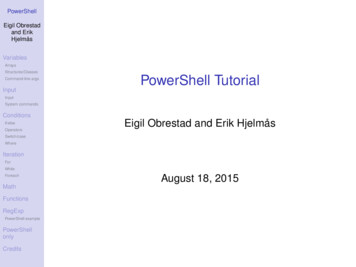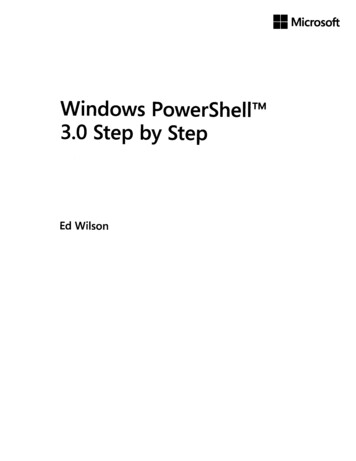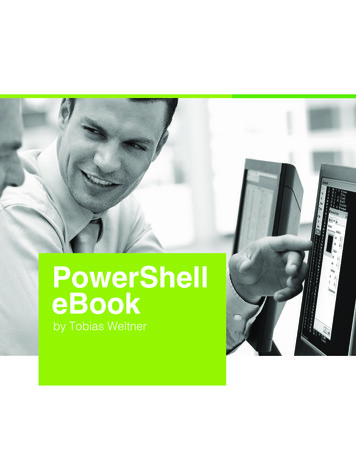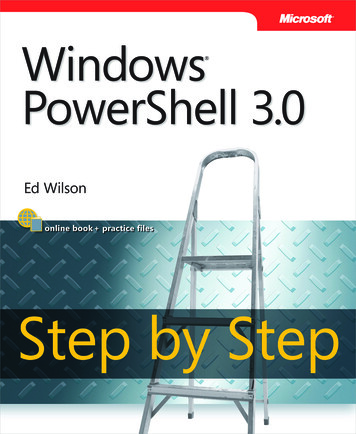
Transcription
Windows PowerShell 3.0 Step by StepEd Wilson
Copyright 2013 by Ed WilsonAll rights reserved. No part of the contents of this book may be reproduced or transmitted in any form or by anymeans without the written permission of the publisher.ISBN: 978-0-735-66339-82 3 4 5 6 7 8 9 10 LSI 8 7 6 5 4 3Printed and bound in the United States of America.Microsoft Press books are available through booksellers and distributors worldwide. If you need support relatedto this book, email Microsoft Press Book Support at mspinput@microsoft.com. Please tell us what you think ofthis book at soft and the trademarks listed at ctualProperty/Trademarks/EN-US.aspx are trademarks of the Microsoft group of companies. All other marks are property oftheir respective owners.The example companies, organizations, products, domain names, email addresses, logos, people, places, andevents depicted herein are fictitious. No association with any real company, organization, product, domain name,email address, logo, person, place, or event is intended or should be inferred.This book expresses the author’s views and opinions. The information contained in this book is provided withoutany express, statutory, or implied warranties. Neither the authors, Microsoft Corporation, norits resellers, or distributors will be held liable for any damages caused or alleged to be caused either directly orindirectly by this book.Acquisitions and Developmental Editor: Michael BolingerProduction Editor: Kristen BorgEditorial Production: Zyg Group, LLCTechnical Reviewer: Thomas LeeCopyeditor: Zyg Group, LLCIndexer: Zyg Group, LLCCover Design: Twist Creative SeattleCover Composition: Zyg Group, LLCIllustrators: Rebecca Demarest and Robert Romano[2013-04-19]
To Teresa, who makes each day seem fresh with opportunityand new with excitement.
Contents at a GlanceForewordxixIntroductionxxiChapter 1Overview of Windows PowerShell 3.01Chapter 2Using Windows PowerShell Cmdlets23Chapter 3Understanding and Using PowerShell Providers65Chapter 4Using PowerShell Remoting and Jobs107Chapter 5Using PowerShell Scripts131Chapter 6Working with Functions171Chapter 7Creating Advanced Functions and Modules209Chapter 8Using the Windows PowerShell ISE251Chapter 9Working with Windows PowerShell Profiles267Chapter 10Using WMI283Chapter 11Querying WMI307Chapter 12Remoting WMI337Chapter 13Calling WMI Methods on WMI Classes355Chapter 14Using the CIM Cmdlets367Chapter 15Working with Active Directory383Chapter 16Working with the AD DS Module419Chapter 17Deploying Active Directory with Windows Server 2012447Chapter 18Debugging Scripts461Chapter 19Handling Errors501Chapter 20Managing Exchange Server539Appendix AWindows PowerShell Core Cmdlets571Appendix BWindows PowerShell Module Coverage579Appendix CWindows PowerShell Cmdlet Naming583Appendix DWindows PowerShell FAQ587Appendix EUseful WMI Classes597Appendix FBasic Troubleshooting Tips621Appendix GGeneral PowerShell Scripting Guidelines625Index633
ContentsForeword. . . . . . . . . . . . . . . . . . . . . . . . . . . . . . . . . . . . . . . . . . . . . . . . . . . . . . . . xixIntroduction . . . . . . . . . . . . . . . . . . . . . . . . . . . . . . . . . . . . . . . . . . . . . . . . . . . . . xxiChapter 1Overview of Windows PowerShell 3.01Understanding Windows PowerShell . . . . . . . . . . . . . . . . . . . . . . . . . . . . . . . . 1Using cmdlets. . . . . . . . . . . . . . . . . . . . . . . . . . . . . . . . . . . . . . . . . . . . . . . 3Installing Windows PowerShell. . . . . . . . . . . . . . . . . . . . . . . . . . . . . . . . 3Deploying Windows PowerShell to down-leveloperating systems. . . . . . . . . . . . . . . . . . . . . . . . . . . . . . . . . . . . . . . . . . . 4Using command-line utilities . . . . . . . . . . . . . . . . . . . . . . . . . . . . . . . . . . . . . . . 5Security issues with Windows PowerShell . . . . . . . . . . . . . . . . . . . . . . . . . . . . 6Controlling execution of PowerShell cmdlets. . . . . . . . . . . . . . . . . . . . 7Confirming actions. . . . . . . . . . . . . . . . . . . . . . . . . . . . . . . . . . . . . . . . . . . 8Suspending confirmation of cmdlets. . . . . . . . . . . . . . . . . . . . . . . . . . . 9Working with Windows PowerShell. . . . . . . . . . . . . . . . . . . . . . . . . . . . . . . . . 10Accessing Windows PowerShell. . . . . . . . . . . . . . . . . . . . . . . . . . . . . . . 10Configuring the Windows PowerShell console. . . . . . . . . . . . . . . . . . 11Supplying options for cmdlets. . . . . . . . . . . . . . . . . . . . . . . . . . . . . . . . . . . . . 12Working with the help options. . . . . . . . . . . . . . . . . . . . . . . . . . . . . . . . . . . . . 13Exploring commands: step-by-step exercises. . . . . . . . . . . . . . . . . . . . . . . . 19Chapter 1 quick reference. . . . . . . . . . . . . . . . . . . . . . . . . . . . . . . . . . . . . . . . . 22What do you think of this book? We want to hear from you!Microsoft is interested in hearing your feedback so we can continually improve ourbooks and learning resources for you. To participate in a brief online survey, please visit:microsoft.com/learning/booksurveyvii
Chapter 2Using Windows PowerShell Cmdlets23Understanding the basics of cmdlets . . . . . . . . . . . . . . . . . . . . . . . . . . . . . . . 23Using the Get-ChildItem cmdlet. . . . . . . . . . . . . . . . . . . . . . . . . . . . . . . . . . . . 24Obtaining a directory listing . . . . . . . . . . . . . . . . . . . . . . . . . . . . . . . . . 24Formatting a directory listing using the Format-List cmdlet. . . . . . 26Using the Format-Wide cmdlet. . . . . . . . . . . . . . . . . . . . . . . . . . . . . . . 27Formatting a directory listing using Format-Table. . . . . . . . . . . . . . . 29Formatting output with Out-GridView. . . . . . . . . . . . . . . . . . . . . . . . . . . . . . 31Leveraging the power of Get-Command . . . . . . . . . . . . . . . . . . . . . . . . . . . . 36Searching for cmdlets using wildcard characters . . . . . . . . . . . . . . . 36Using the Get-Member cmdlet. . . . . . . . . . . . . . . . . . . . . . . . . . . . . . . . . . . . . 44Using the Get-Member cmdlet to examine propertiesand methods. . . . . . . . . . . . . . . . . . . . . . . . . . . . . . . . . . . . . . . . . . . . . . . 44Using the New-Object cmdlet. . . . . . . . . . . . . . . . . . . . . . . . . . . . . . . . . . . . . . 50Creating and Using the wshShell Object. . . . . . . . . . . . . . . . . . . . . . . 50Using the Show-Command cmdlet. . . . . . . . . . . . . . . . . . . . . . . . . . . . . . . . . 52Windows PowerShell cmdlet naming helps you learn. . . . . . . . . . . . . . . . . 54Windows PowerShell verb grouping . . . . . . . . . . . . . . . . . . . . . . . . . . 54Windows PowerShell verb distribution . . . . . . . . . . . . . . . . . . . . . . . . 55Creating a Windows PowerShell profile. . . . . . . . . . . . . . . . . . . . . . . . . . . . . 57Finding all aliases for a particular object. . . . . . . . . . . . . . . . . . . . . . . 59Working with cmdlets: step-by-step exercises . . . . . . . . . . . . . . . . . . . . . . . 59Chapter 2 quick reference. . . . . . . . . . . . . . . . . . . . . . . . . . . . . . . . . . . . . . . . . 63Chapter 3Understanding and Using PowerShell Providers65Understanding PowerShell providers. . . . . . . . . . . . . . . . . . . . . . . . . . . . . . . 65Understanding the alias provider. . . . . . . . . . . . . . . . . . . . . . . . . . . . . 66Understanding the certificate provider. . . . . . . . . . . . . . . . . . . . . . . . 68Understanding the environment provider . . . . . . . . . . . . . . . . . . . . . 76Understanding the filesystem provider. . . . . . . . . . . . . . . . . . . . . . . . 80Understanding the function provider . . . . . . . . . . . . . . . . . . . . . . . . . 85viiiContents
Using the registry provider to manage the Windows registry. . . . . . . . . . 87The two registry drives. . . . . . . . . . . . . . . . . . . . . . . . . . . . . . . . . . . . . . 87Understanding the variable provider . . . . . . . . . . . . . . . . . . . . . . . . . . . . . . . 97Exploring PowerShell providers: step-by-step exercises. . . . . . . . . . . . . . 101Chapter 3 quick reference. . . . . . . . . . . . . . . . . . . . . . . . . . . . . . . . . . . . . . . . 106Chapter 4Using PowerShell Remoting and Jobs107Understanding Windows PowerShell remoting . . . . . . . . . . . . . . . . . . . . . 107Classic remoting. . . . . . . . . . . . . . . . . . . . . . . . . . . . . . . . . . . . . . . . . . . 107WinRM . . . . . . . . . . . . . . . . . . . . . . . . . . . . . . . . . . . . . . . . . . . . . . . . . . 112Using Windows PowerShell jobs . . . . . . . . . . . . . . . . . . . . . . . . . . . . . . . . . . 119Using Windows PowerShell remoting: step-by-step exercises. . . . . . . . . 127Chapter 4 quick reference. . . . . . . . . . . . . . . . . . . . . . . . . . . . . . . . . . . . . . . . 130Chapter 5Using PowerShell Scripts131Why write Windows PowerShell scripts?. . . . . . . . . . . . . . . . . . . . . . . . . . . . 131Scripting fundamentals. . . . . . . . . . . . . . . . . . . . . . . . . . . . . . . . . . . . . . . . . . 133Running Windows PowerShell scripts. . . . . . . . . . . . . . . . . . . . . . . . . 133Enabling Windows PowerShell scripting support. . . . . . . . . . . . . . . 134Transitioning from command line to script. . . . . . . . . . . . . . . . . . . . 136Running Windows PowerShell scripts. . . . . . . . . . . . . . . . . . . . . . . . . 138Understanding variables and constants. . . . . . . . . . . . . . . . . . . . . . . 141Use of constants. . . . . . . . . . . . . . . . . . . . . . . . . . . . . . . . . . . . . . . . . . . 146Using the While statement. . . . . . . . . . . . . . . . . . . . . . . . . . . . . . . . . . . . . . . 147Constructing the While statement in PowerShell. . . . . . . . . . . . . . . 148A practical example of using the While statement. . . . . . . . . . . . . .150Using special features of Windows PowerShell. . . . . . . . . . . . . . . . .150Using the Do.While statement . . . . . . . . . . . . . . . . . . . . . . . . . . . . . . . . . . . 151Using the range operator. . . . . . . . . . . . . . . . . . . . . . . . . . . . . . . . . . . 152Operating over an array. . . . . . . . . . . . . . . . . . . . . . . . . . . . . . . . . . . . 152Casting to ASCII values. . . . . . . . . . . . . . . . . . . . . . . . . . . . . . . . . . . . . 152Contentsix
Using the Do.Until statement. . . . . . . . . . . . . . . . . . . . . . . . . . . . . . . . . . . . 153Comparing the PowerShell Do.Until statement with VBScript. . . 154Using the Windows PowerShell Do statement. . . . . . . . . . . . . . . . . 154The For statement. . . . . . . . . . . . . . . . . . . . . . . . . . . . . . . . . . . . . . . . . . . . . . . 156Using the For statement . . . . . . . . . . . . . . . . . . . . . . . . . . . . . . . . . . . 156Using the Foreach statement. . . . . . . . . . . . . . . . . . . . . . . . . . . . . . . . 158Exiting the Foreach statement early. . . . . . . . . . . . . . . . . . . . . . . . . . 159The If statement . . . . . . . . . . . . . . . . . . . . . . . . . . . . . . . . . . . . . . . . . . . . . . . . 161Using assignment and comparison operators . . . . . . . . . . . . . . . . . 163Evaluating multiple conditions . . . . . . . . . . . . . . . . . . . . . . . . . . . . . . 164The Switch statement. . . . . . . . . . . . . . . . . . . . . . . . . . . . . . . . . . . . . . . . . . . . 164Using the Switch statement. . . . . . . . . . . . . . . . . . . . . . . . . . . . . . . . . 165Controlling matching behavior. . . . . . . . . . . . . . . . . . . . . . . . . . . . . . 167Creating multiple folders: step-by-step exercises. . . . . . . . . . . . . . . . . . . . 168Chapter 5 quick reference. . . . . . . . . . . . . . . . . . . . . . . . . . . . . . . . . . . . . . . . 170Chapter 6Working with Functions171Understanding functions. . . . . . . . . . . . . . . . . . . . . . . . . . . . . . . . . . . . . . . . . 171Using functions to provide ease of code reuse. . . . . . . . . . . . . . . . . . . . . . 178Including functions in the Windows PowerShell environment. . . . . . . . . 180Using dot-sourcing . . . . . . . . . . . . . . . . . . . . . . . . . . . . . . . . . . . . . . . . 180Using dot-sourced functions. . . . . . . . . . . . . . . . . . . . . . . . . . . . . . . . 182Adding help for functions. . . . . . . . . . . . . . . . . . . . . . . . . . . . . . . . . . . . . . . . 184Using a here-string object for help. . . . . . . . . . . . . . . . . . . . . . . . . . . 184Using two input parameters. . . . . . . . . . . . . . . . . . . . . . . . . . . . . . . . . 186Using a type constraint in a function. . . . . . . . . . . . . . . . . . . . . . . . . 190Using more than two input parameters. . . . . . . . . . . . . . . . . . . . . . . . . . . . 192Use of functions to encapsulate business logic. . . . . . . . . . . . . . . . . . . . . . 194Use of functions to provide ease of modification. . . . . . . . . . . . . . . . . . . . 196Understanding filters. . . . . . . . . . . . . . . . . . . . . . . . . . . . . . . . . . . . . . . . . . . . 201Creating a function: step-by-step exercises. . . . . . . . . . . . . . . . . . . . . . . . . 205Chapter 6 quick reference. . . . . . . . . . . . . . . . . . . . . . . . . . . . . . . . . . . . . . . . 208xContents
Chapter 7Creating Advanced Functions and Modules209The [cmdletbinding] attribute. . . . . . . . . . . . . . . . . . . . . . . . . . . . . . . . . . . . . 209Easy verbose messages. . . . . . . . . . . . . . . . . . . . . . . . . . . . . . . . . . . . . 210Automatic parameter checks. . . . . . . . . . . . . . . . . . . . . . . . . . . . . . . . 211Adding support for the -whatif parameter. . . . . . . . . . . . . . . . . . . . 214Adding support for the -confirm parameter. . . . . . . . . . . . . . . . . . . 215Specifying the default parameter set. . . . . . . . . . . . . . . . . . . . . . . . . 216The parameter attribute. . . . . . . . . . . . . . . . . . . . . . . . . . . . . . . . . . . . . . . . . . 217The mandatory parameter property. . . . . . . . . . . . . . . . . . . . . . . . . . 217The position parameter property . . . . . . . . . . . . . . . . . . . . . . . . . . . . 218The ParameterSetName parameter property. . . . . . . . . . . . . . . . . . 219The ValueFromPipeline property. . . . . . . . . . . . . . . . . . . . . . . . . . . . . 220The HelpMessage property . . . . . . . . . . . . . . . . . . . . . . . . . . . . . . . . . 221Understanding modules . . . . . . . . . . . . . . . . . . . . . . . . . . . . . . . . . . . . . . . . . 222Locating and loading modules. . . . . . . . . . . . . . . . . . . . . . . . . . . . . . . . . . . . 222Listing available modules. . . . . . . . . . . . . . . . . . . . . . . . . . . . . . . . . . . 223Loading modules. . . . . . . . . . . . . . . . . . . . . . . . . . . . . . . . . . . . . . . . . . 225Installing modules. . . . . . . . . . . . . . . . . . . . . . . . . . . . . . . . . . . . . . . . . . . . . . . 227Creating a per-user Modules folder. . . . . . . . . . . . . . . . . . . . . . . . . . 227Working with the modulePath variable. . . . . . . . . . . . . . . . . . . . . . 230Creating a module drive. . . . . . . . . . . . . . . . . . . . . . . . . . . . . . . . . . . . 232Checking for module dependencies. . . . . . . . . . . . . . . . . . . . . . . . . . 234Using a module from a share. . . . . . . . . . . . . . . . . . . . . . . . . . . . . . . . 237Creating a module . . . . . . . . . . . . . . . . . . . . . . . . . . . . . . . . . . . . . . . . . . . . . . 238Creating an advanced function: step-by-step exercises . . . . . . . . . . . . . . 245Chapter 7 quick reference. . . . . . . . . . . . . . . . . . . . . . . . . . . . . . . . . . . . . . . . 249Chapter 8Using the Windows PowerShell ISE251Running the Windows PowerShell ISE. . . . . . . . . . . . . . . . . . . . . . . . . . . . . . 251Navigating the Windows PowerShell ISE. . . . . . . . . . . . . . . . . . . . . . 252Working with the script pane. . . . . . . . . . . . . . . . . . . . . . . . . . . . . . . . 254Tab expansion and IntelliSense. . . . . . . . . . . . . . . . . . . . . . . . . . . . . . 256Contentsxi
Working with Windows PowerShell ISE snippets . . . . . . . . . . . . . . . . . . . . 257Using Windows PowerShell ISE snippets to create code. . . . . . . . . 257Creating new Windows PowerShell ISE snippets. . . . . . . . . . . . . . . 259Removing user-defined Windows PowerShell ISE snippets. . . . . . 261Using the Commands add-on: step-by-step exercises. . . . . . . . . . . . . . . . 262Chapter 8 quick reference. . . . . . . . . . . . . . . . . . . . . . . . . . . . . . . . . . . . . . . . 265Chapter 9Working with Windows PowerShell Profiles267Six Different PowerShell profiles . . . . . . . . . . . . . . . . . . . . . . . . . . . . . . . . . . 267Understanding the six different Windows PowerShell profiles. . . 268Examining the profile variable. . . . . . . . . . . . . . . . . . . . . . . . . . . . . . 268Determining whether a specific profile exists. . . . . . . . . . . . . . . . . . 270Creating a new profile. . . . . . . . . . . . . . . . . . . . . . . . . . . . . . . . . . . . . . 270Design considerations for profiles. . . . . . . . . . . . . . . . . . . . . . . . . . . . . . . . . 271Using one or more profiles. . . . . . . . . . . . . . . . . . . . . . . . . . . . . . . . . . 273Using the All Users, All Hosts profile . . . . . . . . . . . . . . . . . . . . . . . . . 275Using your own file . . . . . . . . . . . . . . . . . . . . . . . . . . . . . . . . . . . . . . . . 276Grouping similar functionality into a module. . . . . . . . . . . . . . . . . . . . . . . 277Where to store the profile module. . . . . . . . . . . . . . . . . . . . . . . . . . . 278Creating a profile: step-by-step exercises. . . . . . . . . . . . . . . . . . . . . . . . . . . 278Chapter 9 quick reference. . . . . . . . . . . . . . . . . . . . . . . . . . . . . . . . . . . . . . . . 282Chapter 10 Using WMI283Understanding the WMI model. . . . . . . . . . . . . . . . . . . . . . . . . . . . . . . . . . . 284Working with objects and namespaces . . . . . . . . . . . . . . . . . . . . . . . . . . . . 284Listing WMI providers . . . . . . . . . . . . . . . . . . . . . . . . . . . . . . . . . . . . . . . . . . . 289Working with WMI classes. . . . . . . . . . . . . . . . . . . . . . . . . . . . . . . . . . . . . . . . 289Querying WMI. . . . . . . . . . . . . . . . . . . . . . . . . . . . . . . . . . . . . . . . . . . . . . . . . . 293Obtaining service information: step-by-step exercises. . . . . . . . . . . . . . . 298Chapter 10 quick reference. . . . . . . . . . . . . . . . . . . . . . . . . . . . . . . . . . . . . . . 305xiiContents
Chapter 11 Querying WMI307Alternate ways to connect to WMI . . . . . . . . . . . . . . . . . . . . . . . . . . . . . . . . 307Selective data from all instances. . . . . . . . . . . . . . . . . . . . . . . . . . . . . 316Selecting multiple properties. . . . . . . . . . . . . . . . . . . . . . . . . . . . . . . . 316Choosing specific instances. . . . . . . . . . . . . . . . . . . . . . . . . . . . . . . . . 319Utilizing an operator. . . . . . . . . . . . . . . . . . . . . . . . . . . . . . . . . . . . . . . 321Where is the where?. . . . . . . . . . . . . . . . . . . . . . . . . . . . . . . . . . . . . . . . 325Shortening the syntax. . . . . . . . . . . . . . . . . . . . . . . . . . . . . . . . . . . . . . 325Working with software: step-by-step exercises. . . . . . . . . . . . . . . . . . . . . . 327Chapter 11 quick reference . . . . . . . . . . . . . . . . . . . . . . . . . . . . . . . . . . . . . . 335Chapter 12 Remoting WMI337Using WMI against remote systems . . . . . . . . . . . . . . . . . . . . . . . . . . . . . . . 337Supplying alternate credentials for the remote connection. . . . . . 338Using Windows PowerShell remoting to run WMI. . . . . . . . . . . . . .341Using CIM classes to query WMI classes. . . . . . . . . . . . . . . . . . . . . . 343Working with remote results. . . . . . . . . . . . . . . . . . . . . . . . . . . . . . . . . . . . . .344Reducing data via Windows PowerShell parameters. . . . . . . . . . . . 347Running WMI jobs . . . . . . . . . . . . . . . . . . . . . . . . . . . . . . . . . . . . . . . . . . . . . . 350Using Windows PowerShell remoting and WMI:Step-by-step exercises. . . . . . . . . . . . . . . . . . . . . . . . . . . . . . . . . . . . . . . . 352Chapter 12 quick reference . . . . . . . . . . . . . . . . . . . . . . . . . . . . . . . . . . . . . . 354Chapter 13 Calling WMI Methods on WMI Classes355Using WMI cmdlets to execute instance methods. . . . . . . . . . . . . . . . . . . 355Using the terminate method directly. . . . . . . . . . . . . . . . . . . . . . . . . 357Using the Invoke-WmiMethod cmdlet. . . . . . . . . . . . . . . . . . . . . . . . 358Using the [wmi] type accelerator . . . . . . . . . . . . . . . . . . . . . . . . . . . . 360Using WMI to work with static methods. . . . . . . . . . . . . . . . . . . . . . . . . . . . 361Executing instance methods: step-by-step exercises. . . . . . . . . . . . . . . . . 364Chapter 13 quick reference . . . . . . . . . . . . . . . . . . . . . . . . . . . . . . . . . . . . . . 366Contentsxiii
Chapter 14 Using the CIM Cmdlets367Using the CIM cmdlets to explore WMI classes. . . . . . . . . . . . . . . . . . . . . . 367Using the -classname parameter. . . . . . . . . . . . . . . . . . . . . . . . . . . . . 367Finding WMI class methods. . . . . . . . . . . . . . . . . . . . . . . . . . . . . . . . . 368Filtering classes by qualifier. . . . . . . . . . . . . . . . . . . . . . . . . . . . . . . . . 369Retrieving WMI instances. . . . . . . . . . . . . . . . . . . . . . . . . . . . . . . . . . . . . . . . 371Reducing returned properties and instances. . . . . . . . . . . . . . . . . . 372Cleaning up output from the command. . . . . . . . . . . . . . . . . . . . . . 373Working with associations. . . . . . . . . . . . . . . . . . . . . . . . . . . . . . . . . . . . . . . . 373Retrieving WMI instances: step-by-step exercises . . . . . . . . . . . . . . . . . . . 379Chapter 14 quick reference . . . . . . . . . . . . . . . . . . . . . . . . . . . . . . . . . . . . . . 382Chapter 15 Working with Active Directory383Creating objects in Active Directory. . . . . . . . . . . . . . . . . . . . . . . . . . . . . . . 383Creating an OU. . . . . . . . . . . . . . . . . . . . . . . . . . . . . . . . . . . . . . . . . . . . 383ADSI providers. . . . . . . . . . . . . . . . . . . . . . . . . . . . . . . . . . . . . . . . . . . . 385LDAP names . . . . . . . . . . . . . . . . . . . . . . . . . . . . . . . . . . . . . . . . . . . . . . 387Creating users. . . . . . . . . . . . . . . . . . . . . . . . . . . . . . . . . . . . . . . . . . . . . . . . . . 393What is user account control?. . . . . . . . . . . . . . . . . . . . . . . . . . . . . . . 396Working with users . . . . . . . . . . . . . . . . . . . . . . . . . . . . . . . . . . . . . . . . 397Creating multiple organizational units: step-by-step exercises. . . . . . . . 412Chapter 15 quick reference. . . . . . . . . . . . . . . . . . . . . . . . . . . . . . . . . . . . . . . 418Chapter 16 Working with the AD DS Module419Understanding the Active Directory module. . . . . . . . . . . . . . . . . . . . . . . . 419Installing the Active Directory module . . . . . . . . . . . . . . . . . . . . . . . 419Getting started with the Active Directory module . . . . . . . . . . . . . 421Using the Active Directory module. . . . . . . . . . . . . . . . . . . . . . . . . . . . . . . . 421Finding the FSMO role holders. . . . . . . . . . . . . . . . . . . . . . . . . . . . . . 422Discovering Active Directory. . . . . . . . . . . . . . . . . . . . . . . . . . . . . . . . 428Renaming Active Directory sites. . . . . . . . . . . . . . . . . . . . . . . . . . . . . 431Managing users. . . . . . . . . . . . . . . . . . . . . . . . . . . . . . . . . . . . . . . . . . . 432Creating a user. . . . . . . . . . . . . . . . . . . . . . . . . . . . . . . . . . . . . . . . . . . . 435xivContentsFinding and unlocking Active Directory user accounts. . . . . . . . . . 436
Finding disabled users. . . . . . . . . . . . . . . . . . . . . . . . . . . . . . . . . . . . . . 438Finding unused user accounts. . . . . . . . . . . . . . . . . . . . . . . . . . . . . . . 440Updating Active Directory objects: step-by-step exercises. . . . . . . . . . . . 443Chapter 16 quick reference. . . . . . . . . . . . . . . . . . . . . . . . . . . . . . . . . . . . . . . 445Chapter 17 Deploying Active Directory withWindows Server 2012447Using the Active Directory module to deploy a new forest. . . . . . . . . . . 447Adding a new domain controller to an existing domain. . . . . . . . . . . . . . 453Adding a read-only domain controller. . . . . . . . . . . . . . . . . . . . . . . . . . . . . 455Domain controller prerequisites: step-by-step exercises. . . . . . . . . . . . . . 457Chapter 17 quick reference. . . . . . . . . . . . . . . . . . . . . . . . . . . . . . . . . . . . . . . 460Chapter 18 Debugging Scripts461Understanding debugging in Windows PowerShell. . . . . . . . . . . . . . . . . . 461Understanding three different types of errors. . . . . . . . . . . . . . . . . 461Using the Set-PSDebug cmdlet . . . . . . . . . . . . . . . . . . . . . . . . . . . . . . . . . . . 467Tracing the script. . . . . . . . . . . . . . . . . . . . . . . . . . . . . . . . . . . . . . . . . . 467Stepping through the script. . . . . . . . . . . . . . . . . . . . . . . . . . . . . . . . . 471Enabling strict mode . . . . . . . . . . . . . . . . . . . . . . . . . . . . . . . . . . . . . . . . . . . . 479Using Set-PSDebug -Strict. . . . . . . . . . . . . . . . . . . . . . . . . . . . . . . . . . . 479Using the Set-StrictMode cmdlet. . . . . . . . . . . . . . . . . . . . . . . . . . . . . 481Debugging the script. . . . . . . . . . . . . . . . . . . . . . . . . . . . . . . . . . . . . . . . . . . . 483Setting breakpoints. . . . . . . . . . . . . . . . . . . . . . . . . . . . . . . . . . . . . . . . 483Setting a breakpoint on a line number . . . . . . . . . . . . . . . . . . . . . . . 483Setting a breakpoint on a variable. . . . . . . . . . . . . . . . . . . . . . . . . . . 485Setting a breakpoint on a command. . . . . . . . . . . . . . . . . . . . . . . . . 489Responding to breakpoints. . . . . . . . . . . . . . . . . . . . . . . . . . . . . . . . . 490Listing breakpoints. . . . . . . . . . . . . . . . . . . . . . . . . . . . . . . . . . . . . . . . .492Enabling and disabling breakpoints. . . . . . . . . . . . . . . . . . . . . . . . . . 494Deleting breakpoints. . . . . . . . . . . . . . . . . . . . . . . . . . . . . . . . . . . . . . . 494Debugging a function: step-by-step exercises . . . . . . . . . . . . . . . . . . . . . . 494Chapter 18 quick reference. . . . . . . . . . . . . . . . . . . . . . . . . . . . . . . . . . . . . . . 499Contentsxv
Chapter 19 Handling Errors501Handling missing parameters. . . . . . . . . . . . . . . . . . . . . . . . . . . . . . . . . . . . . 501Creating a default value for a parameter. . . . . . . . . . . . . . . . . . . . . . 502Making the parameter mandatory. . . . . . . . . . . . . . . . . . . . . . . . . . . 503Limiting choices. . . . . . . . . . . . . . . . . . . . . . . . . . . . . . . . . . . . . . . . . . . . . . . . . 504Using PromptForChoice to limit selections . . . . . . . . . . . . . . . . . . . . 504Using Test-Connection to identify computer connectivity. . . . . . . 506Using the -contains operator to examine contents of an array. . . 507Using the -contains operator to test for properties. . . . . . . . . . . . . 509Handling missing rights . . . . . . . . . . . . . . . . . . . . . . . . . . . . . . . . . . . . . . . . . 512Attempt and fail. . . . . . . . . . . . . . . . . . . . . . . . . . . . . . . . . . . . . . . . . . . 512Checking for rights and exiting gracefully. . . . . . . . . . . . . . . . . . . . . 513Handling missing WMI providers. . . . . . . . . . . . . . . . . . . . . . . . . . . . . . . . . . 513Incorrect data types. . . . . . . . . . . . . . . . . . . . . . . . . . . . . . . . . . . . . . . . . . . . . 523Out-of-bounds errors. . . . . . . . . . . . . . . . . . . . . . . . . . . . . . . . . . . . . . . . . . . . 526Using a boundary-checking function. . . . . . . . . . . . . . . . . . . . . . . . . 526Placing limits on the parameter. . . . . . . . . . . . . . . . . . . . . . . . . . . . . . 528Using Try.Catch.Finally. . . . . . . . . . . . . . . . . . . . . . . . . . . . . . . . . . . . . . . . . 529Catching multiple errors. . . . . . . . . . . . . . . . . . . . . . . . . . . . . . . . . . . . 532Using PromptForChoice to limit selections: Step-by-step exercises. . . . . 534Chapter 19 quick reference . . . . . . . . . . . . . . . . . . . . . . . . . . . . . . . . . . . . . . 537Chapter 20 Managing Exchange Server539Exploring the Exchange 2010 cmdlets . . . . . . . . . . . . . . . . . . . . . . . . . . . . . 539Working with remote Exchange servers. . . . . . . . . . . . . . . . . . . . . . . . . . . . 540Configuring recipient settings . . . . . . . . . . . . . . . . . . . . . . . . . . . . . . . . . . . . 544Creating the user and the mailbox. . . . . . . . . . . . . . . . . . . . . . . . . . . 544Reporting user settings. . . . . . . . . . . . . . . . . . . . . . . . . . . . . . . . . . . . . 548Managing storage settings. . . . . . . . . . . . . . . . . . . . . . . . . . . . . . . . . . . . . . . 550Examining the mailbox database . . . . . . . . . . . . . . . . . . . . . . . . . . . . 550Managing the mailbox database. . . . . . . . . . . . . . . . . . . . . . . . . . . . . 551xviContents
Managing Exchange logging. . . . . . . . . . . . . . . . . . . . . . . . .
Contents at a Glance Foreword xix Introduction xxi ChaPtEr 1 Overview of Windows PowerShell 3.0 1 ChaPtEr 2 Using Windows PowerShell Cmdlets 23 ChaPtEr 3 Understanding and Using PowerShell Providers 65 ChaPtEr 4 Using PowerShell remoting and Jobs 107 ChaPtEr 5 Using PowerShell Scripts 131 ChaPtEr 6 Working with Functions 171 ChaPtEr 7 Creating advanced Functions and Modules 209