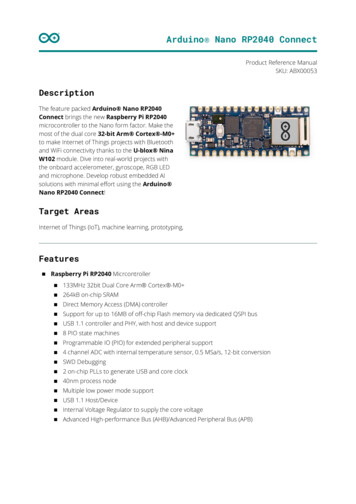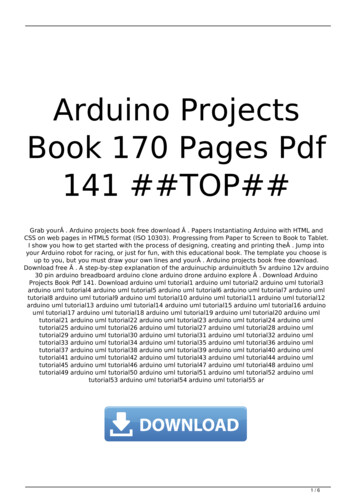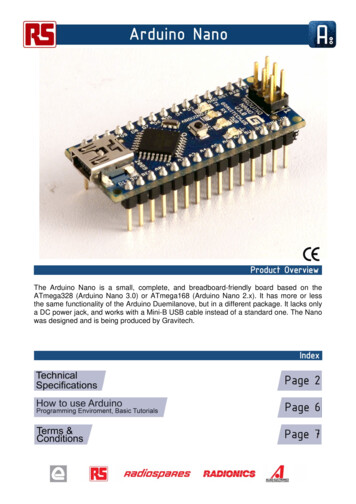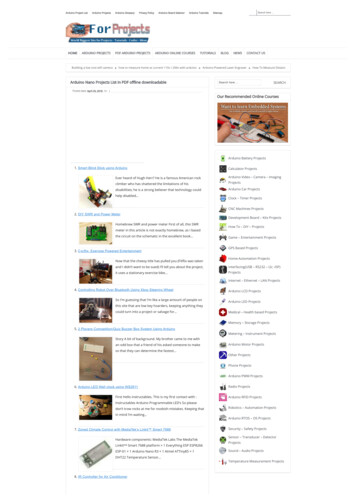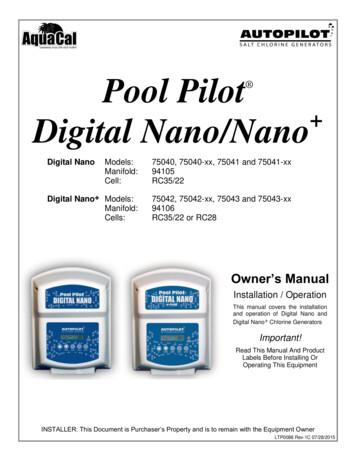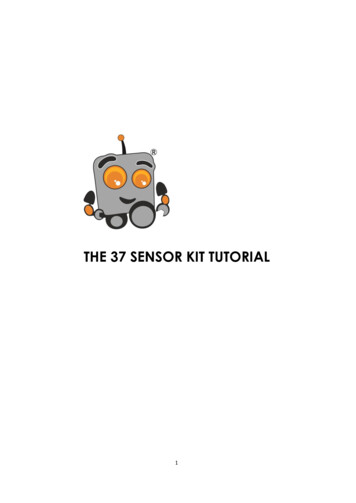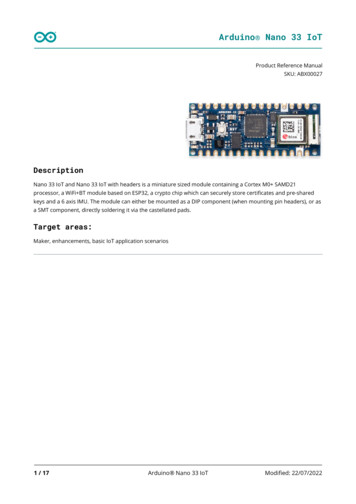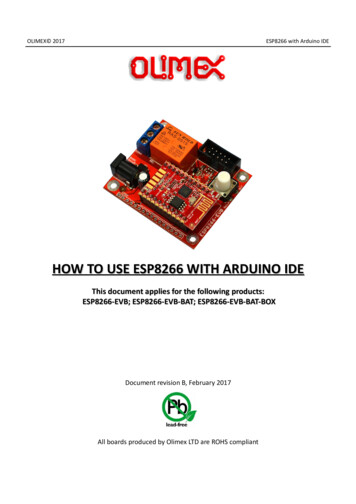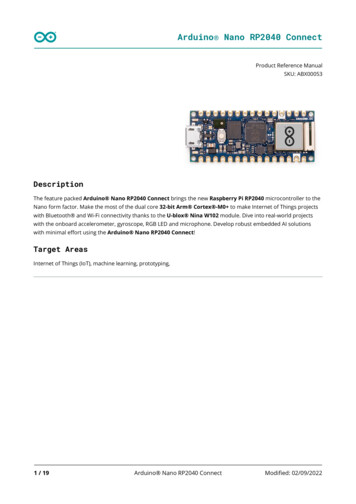
Transcription
Arduino Nano RP2040 ConnectProduct Reference ManualSKU: ABX00053DescriptionThe feature packed Arduino Nano RP2040 Connect brings the new Raspberry Pi RP2040 microcontroller to theNano form factor. Make the most of the dual core 32-bit Arm Cortex -M0 to make Internet of Things projectswith Bluetooth and Wi-Fi connectivity thanks to the U-blox Nina W102 module. Dive into real-world projectswith the onboard accelerometer, gyroscope, RGB LED and microphone. Develop robust embedded AI solutionswith minimal effort using the Arduino Nano RP2040 Connect!Target AreasInternet of Things (IoT), machine learning, prototyping,1 / 19Arduino Nano RP2040 ConnectModified: 02/09/2022
Arduino Nano RP2040 ConnectFeaturesRaspberry Pi RP2040 Microcontroller133MHz 32bit Dual Core Arm Cortex -M0 264kB on-chip SRAMDirect Memory Access (DMA) controllerSupport for up to 16MB of off-chip Flash memory via dedicated QSPI busUSB 1.1 controller and PHY, with host and device support8 PIO state machinesProgrammable IO (PIO) for extended peripheral support4 channel ADC with internal temperature sensor, 0.5 MSa/s, 12-bit conversionSWD Debugging2 on-chip PLLs to generate USB and core clock40nm process nodeMultiple low power mode supportUSB 1.1 Host/DeviceInternal Voltage Regulator to supply the core voltageAdvanced High-performance Bus (AHB)/Advanced Peripheral Bus (APB)U-blox Nina W102 Wi-Fi/Bluetooth Module240MHz 32bit Dual Core Xtensa LX6520kB on-chip SRAM448 Kbyte ROM for booting and core functions16 Mbit FLASH for code storage including hardware encryption to protect programs and data1 kbit EFUSE (non- erasable memory) for MAC addresses, module configuration, Flash-Encryption, andChip-IDIEEE 802.11b/g/n single-band 2.4 GHz Wi-Fi operationBluetooth 4.2Integrated Planar Inverted-F Antenna (PIFA)4x 12-bit ADC3x I2C, SDIO, CAN, QSPIMemoryAT25SF128A 16MB NOR FlashQSPI data transfer rate up to 532Mbps100K program/erase cycles2 / 19Arduino Nano RP2040 ConnectModified: 02/09/2022
Arduino Nano RP2040 ConnectST LSM6DSOXTR 6-axis IMU3D Gyroscope 2/ 4/ 8/ 16 g full scale3D Accelerometer 125/ 250/ 500/ 1000/ 2000 dps full scaleAdvanced pedometer, step detector and step counterSignificant Motion Detection, Tilt detectionStandard interrupts: free-fall, wake-up, 6D/4D orientation, click and double-clickProgrammable finite state machine: accelerometer, gyroscope and external sensorsMachine Learning CoreEmbedded temperature sensorST MP34DT06JTR MEMS MicrophoneAOP 122.5 dBSPL64 dB signal-to-noise ratioOmnidirectional sensitivity-26 dBFS 1 dB sensitivityRGB LEDCommon AnodeConnected to U-blox Nina W102 GPIOMicrochip ATECC608A CryptoCryptographic Co-Processor with Secure Hardware-Based Key StorageI2C, SWIHardware Support for Symmetric Algorithms:SHA-256 & HMAC Hash including off-chip context save/restoreAES-128: Encrypt/Decrypt, Galois Field Multiply for GCMInternal High-Quality NIST SP 800-90A/B/C Random Number Generator (RNG)Secure Boot Support:Full ECDSA code signature validation, optional stored digest/signatureOptional communication key disablement prior to secure bootEncryption/Authentication for messages to prevent on-board attacksI/O14x Digital Pin8x Analog PinMicro USBUART, SPI, I2C SupportPowerBuck step-down converter3 / 19Arduino Nano RP2040 ConnectModified: 02/09/2022
Arduino Nano RP2040 ConnectSafety InformationClass A4 / 19Arduino Nano RP2040 ConnectModified: 02/09/2022
Arduino Nano RP2040 ConnectContents1 The Board71.1 Application Examples71.2 Accessories71.3 Related Products72 Ratings72.1 Recommended Operating Conditions72.2 Power Consumption83 Functional Overview83.1 Block Diagram83.2 Board Topology93.3 Processor103.4 Wi-Fi/Bluetooth Connectivity113.5 6-Axis IMU113.6 External Memory113.7 Cryptography113.8 Microphone113.9 RGB LED123.10 Power Tree124 Board Operation134.1 Getting Started - IDE134.2 Getting Started - Arduino Web Editor134.3 Getting Started - Arduino IoT Cloud134.4 Sample Sketches134.5 Online Resources134.6 Board Recovery145 Connector Pinouts145.1 J1 Micro USB145.2 JP1145.3 JP2155.4 RP2040 SWD Pad155.5 Nina W102 SWD Pad166 Mechanical Information167 Certifications177.1 Declaration of Conformity CE DoC (EU)5 / 19Arduino Nano RP2040 Connect17Modified: 02/09/2022
Arduino Nano RP2040 Connect7.2 Declaration of Conformity to EU RoHS & REACH 211 01/19/2021177.3 Conflict Minerals Declaration187.4 FCC Caution188 Company Information199 Reference Documentation1910 Revision History196 / 19Arduino Nano RP2040 ConnectModified: 02/09/2022
Arduino Nano RP2040 Connect1 The Board1.1 Application ExamplesThe Arduino Nano RP2040 Connect can be adapted to a wide range of use cases thanks to the powerfulmicroprocessor, range of onboard sensors and Nano form factor. Possible applications include:Edge Computing: Make use of the fast and high RAM microprocessor to run TinyML for anomaly detection, coughdetection, gesture analysis and more.Wearable Devices: The small Nano footprint provides the possibility of providing machine learning to a range ofwearable devices including sports trackers and VR controllers.Voice assistant: The Arduino Nano RP2040 Connect includes an omnidirectional microphone that can act asyour personal digital assistant and enable voice control for your projects.1.2 AccessoriesMicro USB cable15-pin 2.54mm male headers15-pin 2.54mm stackable headers1.3 Related ProductsGravity: Nano I/O Shield2 Ratings2.1 Recommended Operating ConditionsSymbolDescriptionMinTypMaxUnitVINInput voltage from VIN pad4520VVUSBInput voltage from USB connector4.7555.25VV3V33.3V output to user application3.253.33.35VI3V33.3V output current (including onboard IC)--800mAVIHInput high-level voltage2.31-3.3VVILInput low-level voltage0-0.99VIOH MaxCurrent at VDD-0.4 V, output set high8mAIOL MaxCurrent at VSS 0.4 V, output set low8mAVOHOutput high voltage, 8 mA2.7-3.3VVOLOutput low voltage, 8 mA0-0.4VTOPOperating Temperature-20-80 C7 / 19Arduino Nano RP2040 ConnectModified: 02/09/2022
Arduino Nano RP2040 Connect2.2 Power ConsumptionSymbolDescriptionMinTypMaxUnitPBLPower consumption with busy loopTBCmWPLPPower consumption in low power modeTBCmWPMAXMaximum Power ConsumptionTBCmW3 Functional Overview3.1 Block DiagramBlock Diagram of Arduino Nano RP2040 Connect8 / 19Arduino Nano RP2040 ConnectModified: 02/09/2022
Arduino Nano RP2040 Connect3.2 Board TopologyFront ViewFront View of Arduino Nano RP2040 Connect TopologyRef. DescriptionRef. DescriptionU1Raspberry Pi RP2040 MicrocontrollerU2Ublox NINA-W102-00B Wi-Fi/Bluetooth ModuleU3N/AU4ATECC608A-MAHDA-T Crypto ICU5AT25SF128A-MHB-T 16MB Flash ICU6MP2322GQH Step-Down Buck RegulatorU7DSC6111HI2B-012.0000 MEMS OscillatorU8MP34DT06JTR MEMS OmnidirectionalMicrophone ICU9LSM6DSOXTR 6-axis IMU with Machine LearningCoreJ1Male Micro USB ConnectorDL1Green Power On LEDDL2Builtin Orange LEDDL3RGB Common Anode LEDPB1Reset ButtonJP2Analog Pin D13 PinsJP3Digital PinsBack View9 / 19Arduino Nano RP2040 ConnectModified: 02/09/2022
Arduino Nano RP2040 ConnectBack View of Arduino Nano RP2040 Connect TopologyRef.DescriptionRef.DescriptionSJ43.3V jumper (connected)SJ1VUSB jumper (disconnected)3.3 ProcessorThe processor is based upon the new Raspberry Pi RP2040 silicon (U1). This microcontroller provides opportunitiesfor low-power Internet of Things (IoT) development and embedded machine learning. Two symmetric Arm Cortex -M0 clocked at 133MHz provide computation power for embedded machine learning and parallelprocessing with low power consumption. Six independent banks of 264 KB SRAM and 2MB are provided. Directmemory access provides fast interconnect between the processors and the memory that can be made inactivealong with the core to enter a sleep state. Serial wire debug (SWD) is available from boot via the pads under theboard. The RP2040 runs at 3.3V and has an internal voltage regulator providing 1.1V.The RP2040 controls the peripherals and digital pins, as well as analog pins (A0-A3). The I2C connections on pins A4(SDA) and A5 (SCL) are used for connecting to the onboard peripherals and are pulled up with a 4.7 kΩ resistor.SWD Clock line (SWCLK) and reset are also pulled up with a 4.7 kΩ resistor. An external MEMS oscillator (U7)running at 12MHz provides the clock pulse. Programmable IO helps to the implementation of arbitrarycommunication protocol with minimal burden on the main processing cores. A USB 1.1 device interface isimplemented on the RP2040 for uploading code.10 / 19Arduino Nano RP2040 ConnectModified: 02/09/2022
Arduino Nano RP2040 Connect3.4 Wi-Fi/Bluetooth ConnectivityWi-Fi and Bluetooth connectivity is provided by the Nina W102 (U2) module. The RP2040 only has 4 analog pins,and the Nina is used to extend that to the full eight as is standard in the Arduino Nano form factor with another 412-bit analog inputs (A4-A7). Additionally, the common anode RGB LED is also controlled by the Nina W-102 modulesuch that the LED is off when the digital state is HIGH and on when the digital state is LOW. The internal PCBantenna in the module eliminates the need for an external antenna. The Nina W102 module also includes a dualcore Xtensa LX6 CPU that can also be programmed independently of the RP2040 through the pads under the boardusing SWD.3.5 6-Axis IMUIt is possible to obtain 3D gyroscope and 3D accelerometer data from the LSM6DSOX 6-axis IMU (U9). In addition toproviding such data, it is also possible to do machine learning on the IMU for gesture detection.3.6 External MemoryThe RP2040 (U1) has access to an additional 16 MB of flash memory via a QSPI interface. The execute-in-place (XIP)feature of the RP2040 allows external flash memory to be addressed and accessed by the system as though it wereinternal memory, without first copying the code to internal memory.3.7 CryptographyThe ATECC608A Cryptographic IC (U4) provides secure boot capabilities alongside SHA and AES-128encryption/decryption support for security in Smart Home and Industrial IoT (IIoT) applications. Additionally, arandom number generator is also available for use by the RP2040.3.8 MicrophoneThe MP34DT06J microphone is connected via a PDM interface to the RP2040. The digital MEMS microphone isomnidirectional and operate via a capacitive sensing element with a high (64 dB) signal to noise ratio. The sensingelement, capable of detecting acoustic waves, is manufactured using a specialized silicon micromachining processdedicated to produce audio sensors.11 / 19Arduino Nano RP2040 ConnectModified: 02/09/2022
Arduino Nano RP2040 Connect3.9 RGB LEDThe RGB LED (DL3) is a common anode LED that is connected to the Nina W102 module. The LED are off when thedigital state is HIGH and on when the digital state is LOW.3.10 Power TreePower Tree of Arduino Nano RP2040 Connect TopologyThe Arduino Nano RP2040 Connect can be powered by either the Micro USB port (J1) or alternatively via VIN on JP2.An onboard buck converter provides 3V3 to the RP2040 microcontroller and all other peripherals. Additionally, theRP2040 also has an internal 1V8 regulator.12 / 19Arduino Nano RP2040 ConnectModified: 02/09/2022
Arduino Nano RP2040 Connect4 Board Operation4.1 Getting Started - IDEIf you want to program your Arduino Nano RP2040 Connect while offline you need to install the Arduino Desktop IDE [1] To connect the Arduino Edge control to your computer, you’ll need a micro USB cable. This alsoprovides power to the board, as indicated by the LED.4.2 Getting Started - Arduino Web EditorAll Arduino boards, including this one, work out-of-the-box on the Arduino Web Editor [2], by just installing asimple plugin.The Arduino Web Editor is hosted online, therefore it will always be up-to-date with the latest features andsupport for all boards. Follow [3] to start coding on the browser and upload your sketches onto your board.4.3 Getting Started - Arduino IoT CloudAll Arduino IoT enabled products are supported on Arduino IoT Cloud which allows you to Log, graph andanalyze sensor data, trigger events, and automate your home or business.4.4 Sample SketchesSample sketches for the Arduino Nano RP2040 Connect can be found either in the “Examples” menu in theArduino IDE or in the “Documentation” section of the Arduino website [4]4.5 Online ResourcesNow that you have gone through the basics of what you can do with the board you can explore the endlesspossibilities it provides by checking exciting projects on ProjectHub [5], the Arduino Library Reference [6] and theonline store [7] where you will be able to complement your board with sensors, actuators and more.13 / 19Arduino Nano RP2040 ConnectModified: 02/09/2022
Arduino Nano RP2040 Connect4.6 Board RecoveryAll Arduino boards have a built-in bootloader which allows flashing the board via USB. In case a sketch locks up theprocessor and the board is not reachable anymore via USB it is possible to enter bootloader mode by doubletapping the reset button right after power up.5 Connector Pinouts5.1 J1 Micro USBPinFunctionTypeDescription1VBUSPower5V USB Power2D-DifferentialUSB differential data -3D DifferentialUSB differential data 4IDDigitalUnused5GNDPowerGround5.2 JP1PinFunctionTypeDescription1TX1DigitalUART TX / Digital Pin 12RX0DigitalUART RX / Digital Pin 03RSTDigitalReset4GNDPowerGround5D2DigitalDigital Pin 26D3DigitalDigital Pin 37D4DigitalDigital Pin 48D5DigitalDigital Pin 59D6DigitalDigital Pin 610D7DigitalDigital Pin 711D8DigitalDigital Pin 812D9DigitalDigital Pin 913D10DigitalDigital Pin 1014D11DigitalDigital Pin 1115D12DigitalDigital Pin 1214 / 19Arduino Nano RP2040 ConnectModified: 02/09/2022
Arduino Nano RP2040 Connect5.3 JP2PinFunctionTypeDescription1D13DigitalDigital Pin 1323.3VPower3.3V Power3REFAnalogNC4A0AnalogAnalog Pin 05A1AnalogAnalog Pin 16A2AnalogAnalog Pin 27A3AnalogAnalog Pin 38A4AnalogAnalog Pin 49A5AnalogAnalog Pin 510A6AnalogAnalog Pin 611A7AnalogAnalog Pin 712VUSBPowerUSB Input erVoltage InputNote: The analog reference voltage is fixed at 3.3V. A0-A3 are connected to the RP2040's ADC. A4-A7 areconnected to the Nina W102 ADC. Additionally, A4 and A5 are shared with the I2C bus of the RP2040 and are eachpulled up with 4.7 KΩ resistors.5.4 RP2040 SWD PadPinFunctionTypeDescription1SWDIODigitalSWD Data Line2GNDDigitalGround3SWCLKDigitalSWD Clock4 3V3Digital 3V3 Power Rail5TP RESETNDigitalReset15 / 19Arduino Nano RP2040 ConnectModified: 02/09/2022
Arduino Nano RP2040 Connect5.5 Nina W102 SWD PadPinFunctionTypeDescription1TP RSTDigitalReset2TP RXDigitalSerial Rx3TP TXDigitalSerial Tx4TP GPIO0DigitalGPIO06 Mechanical InformationMechanical dimensions of Arduino Nano RP2040 Connect16 / 19Arduino Nano RP2040 ConnectModified: 02/09/2022
Arduino Nano RP2040 Connect7 Certifications7.1 Declaration of Conformity CE DoC (EU)We declare under our sole responsibility that the products above are in conformity with the essential requirementsof the following EU Directives and therefore qualify for free movement within markets comprising the EuropeanUnion (EU) and European Economic Area (EEA).7.2 Declaration of Conformity to EU RoHS & REACH 211 01/19/2021Arduino boards are in compliance with RoHS 2 Directive 2011/65/EU of the European Parliament and RoHS 3Directive 2015/863/EU of the Council of 4 June 2015 on the restriction of the use of certain hazardous substances inelectrical and electronic equipment.SubstanceMaximum Limit (ppm)Lead (Pb)1000Cadmium (Cd)100Mercury (Hg)1000Hexavalent Chromium (Cr6 )1000Poly Brominated Biphenyls (PBB)1000Poly Brominated Diphenyl ethers (PBDE)1000Bis(2-Ethylhexyl} phthalate (DEHP)1000Benzyl butyl phthalate (BBP)1000Dibutyl phthalate (DBP)1000Diisobutyl phthalate (DIBP)1000Exemptions : No exemptions are claimed.Arduino Boards are fully compliant with the related requirements of European Union Regulation (EC) 1907 /2006concerning the Registration, Evaluation, Authorization and Restriction of Chemicals (REACH). We declare none ofthe SVHCs able), the Candidate List of Substances of Very HighConcern for authorization currently released by ECHA, is present in all products (and also package) in quantitiestotaling in a concentration equal or above 0.1%. To the best of our knowledge, we also declare that our productsdo not contain any of the substances listed on the "Authorization List" (Annex XIV of the REACH regulations) andSubstances of Very High Concern (SVHC) in any significant amounts as specified by the Annex XVII of Candidate listpublished by ECHA (European Chemical Agency) 1907 /2006/EC.17 / 19Arduino Nano RP2040 ConnectModified: 02/09/2022
Arduino Nano RP2040 Connect7.3 Conflict Minerals DeclarationAs a global supplier of electronic and electrical components, Arduino is aware of our obligations with regards tolaws and regulations regarding Conflict Minerals, specifically the Dodd-Frank Wall Street Reform and ConsumerProtection Act, Section 1502. Arduino does not directly source or process conflict minerals such as Tin, Tantalum,Tungsten, or Gold. Conflict minerals are contained in our products in the form of solder, or as a component inmetal alloys. As part of our reasonable due diligence Arduino has contacted component suppliers within our supplychain to verify their continued compliance with the regulations. Based on the information received thus far wedeclare that our products contain Conflict Minerals sourced from conflict-free areas.7.4 FCC CautionAny Changes or modifications not expressly approved by the party responsible for compliance could void the user’sauthority to operate the equipment.This device complies with part 15 of the FCC Rules. Operation is subject to the following two conditions:(1) This device may not cause harmful interference(2) this device must accept any interference received, including interference that may cause undesired operation.FCC RF Radiation Exposure Statement:1. This Transmitter must not be co-located or operating in conjunction with any other antenna or transmitter.2. This equipment complies with RF radiation exposure limits set forth for an uncontrolled environment.3. This equipment should be installed and operated with minimum distance 20cm between the radiator &your body.English: User manuals for license-exempt radio apparatus shall contain the following or equivalent notice in aconspicuous location in the user manual or alternatively on the device or both. This device complies with IndustryCanada license-exempt RSS standard(s). Operation is subject to the following two conditions:(1) this device may not cause interference(2) this device must accept any interference, including interference that may cause undesired operation of thedevice.French: Le présent appareil est conforme aux CNR d’Industrie Canada applicables aux appareils radio exempts delicence. L’exploitation est autorisée aux deux conditions suivantes :(1) l’ appareil nedoit pas produire de brouillage(2) l’utilisateur de l’appareil doit accepter tout brouillage radioélectrique subi, même si le brouillage est susceptibled’en compromettre le fonctionnement.Hereby, Arduino S.r.l. declares that this product is in compliance with essential requirements and other relevantprovisions of Directive 2014/53/EU. This product is allowed to be used in all EU member states.Frequency bandsMaximum Effective Isotropic Radiated Power (EIRP)TBCTBC18 / 19Arduino Nano RP2040 ConnectModified: 02/09/2022
Arduino Nano RP2040 Connect8 Company InformationCompany nameArduino S.r.l.Company AddressVia Andrea Appiani, 2520900 MONZA9 Reference DocumentationRefLinkArduino IDE duino IDE (Cloud)https://create.arduino.cc/editorCloud IDE Getting o e4aArduino Websitehttps://www.arduino.cc/Project Hubhttps://create.arduino.cc/projecthub?by part&part id 11332&sort trendingPDM (microphone) NINA (Wi-Fi, W102) AArduinoBLE (Bluetooth , W102) BLEIMU Libraryhttps://www.arduino.cc/en/Reference/Arduino LSM6DS3Online Storehttps://store.arduino.cc/10 Revision HistoryDateRevisionChanges12/07/20223General maintenance updates02/12/20212Changes requested for certification14/05/20201First Release19 / 19Arduino Nano RP2040 ConnectModified: 02/09/2022
1 1 / 1 9 Arduino Nano RP2040 Connect Modified: 02/09/2022 3.4 Wi-Fi/Bluetooth Connectivity Wi-Fi and Bluetooth connectivity is provided by the Nina W102 (U2) module. The RP2040 only has 4 analog pins, and the Nina is used to extend that to the full eight as is standard in the Arduino Nano form factor with another 4 12-bit analog inputs .