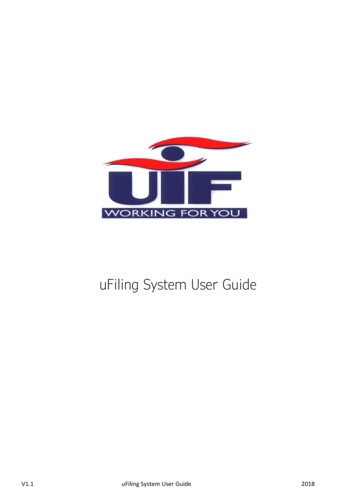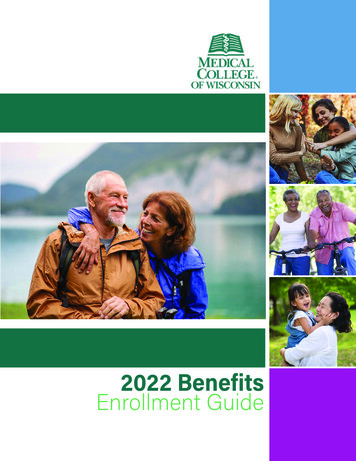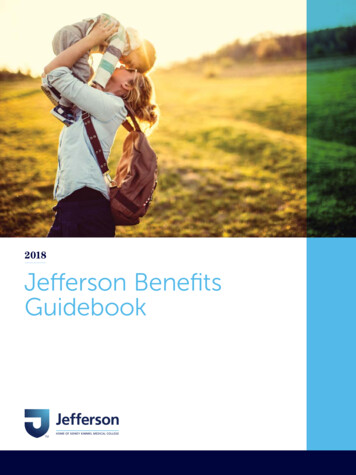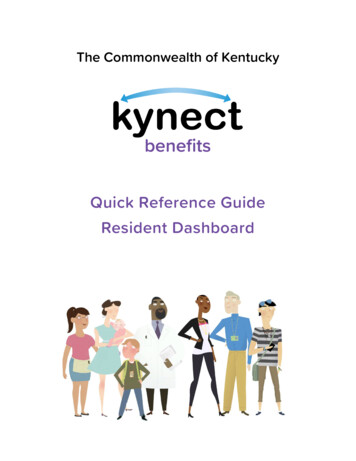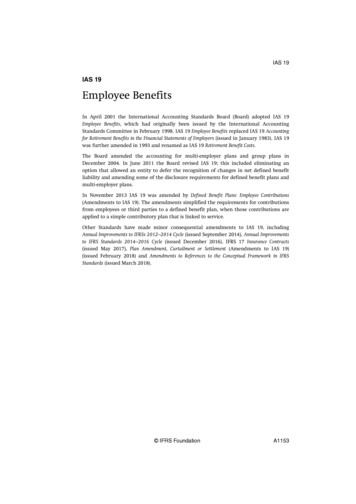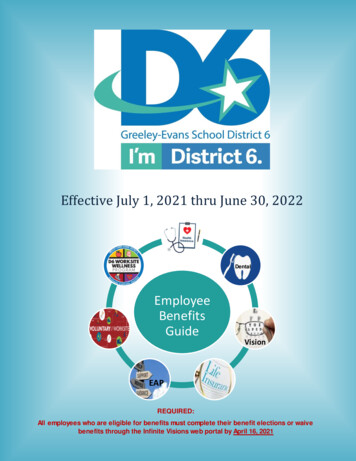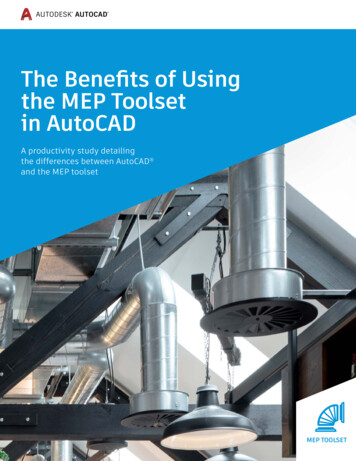
Transcription
The Benefits of Usingthe MEP Toolsetin AutoCADA productivity study detailingthe differences between AutoCAD and the MEP toolsetMEP TOOLSET
The MEP toolset (previously referred to asAutoCAD MEP) is now included with AutoCAD as aspecialized toolset. The MEP toolset contains toolsgeared to mechanical, electrical, and plumbingprofessionals in the building industry. The variousworkspace environments (electrical, HVAC, piping,plumbing, and schematic) include individualpalettes and domain-specific ribbons to optimizespecific workflow tasks. The MEP toolset is builtspecifically to create and modify software-baseddesign and documentation productivity to helpeliminate errors and provide accurate informationto the user, allowing more time for MEP design.This study details the productivity gains that usersmay experience when using AutoCAD with the MEPtoolset rather than basic AutoCAD when designingand documenting a building.*THE BENEFITS OF USING THE MEP TOOLSET IN AUTOCAD 2
ExecutiveSummaryDesigned by Autodesk andcommissioned to an outside consultant,this study explores common MEP designchallenges when preparing constructiondocuments in basic AutoCAD and thepotential productivity gains by usingthe MEP toolset. A set of designdocuments were recreated using bothbasic AutoCAD and AutoCAD with theMEP toolset.Tasks ranged from project setup toelectrical, HVAC, piping, and plumbingdesign that include MEP equipment,such as ducting, piping, equipment,and fittings. The MEP toolset providedan 85% overall productivity gain overthe time taken to accomplish thedemonstrated tasks in basic AutoCAD(depending on user expertise level withthe MEP toolset).THE BENEFITS OF USING THE MEP TOOLSET IN AUTOCAD 3
Key FindingsUsing the MEP toolset:Project setup time was reduced by 81%.The time taken to create an MEP power/electrical plan was reduced by 86%.The time taken to create an HVAC/ducting plan was reduced by 81%.The time taken to create a mechanical/piping plan was reduced by up to 91%.There was an overall productivity gain of 85% when using the MEP toolset.THE BENEFITS OF USING THE MEP TOOLSET IN AUTOCAD 4
The StudyThis study explored six common design challengesand showed direct comparisons of the time andeffort required to accomplish each specific task inbasic AutoCAD versus with the MEP toolset.*The same tasks were completed up to 85% faster using AutoCAD with the MEP toolset.*The performance results in this paper were achieved by one user, with expert-levelexperience, using both basic AutoCAD and AutoCAD with the MEP toolset, conductingcomparative tests on the same sample AutoCAD project of a small one-storycommunity center. The tasks are comprehensive in nature. The total time it took tocomplete each task using both basic AutoCAD and AutoCAD with the MEP toolset isdocumented in each case.It was assumed during the study that all symbols and title blocks needed in basicAutoCAD for the design process were local to the document. Searching time issubjective and the methodologies allowed for the quick placement of requiredblocks in the shortest amount of time possible.A detailed description of the study follows.THE BENEFITS OF USING THE MEP TOOLSET IN AUTOCAD 5
DESIGN TASK 1Project setupWhen working with basic AutoCAD, a set of engineeringdocuments created by the MEP designer/engineerwould begin with the floor plans. Before that processstarts any templates, styles, and symbols that will beused need to be created and developed: text styles,dimension styles, standard blocks, etc. This includesMEP objects, such as ducting, piping, equipment, andfittings, plus the appropriate tags and annotationrequired to communicate design intent. The MEPtoolset includes an extensive library of multi-view parts(MvParts) for use in MEP design, as well as specifictemplates and workspaces to assist with the MEPdesign workflow. There is also the facility to revert tothe architectural workspace, to add spaces and rooms,to enhance the MEP workflow.The task was to set up an MEP project from scratch, usingan MEP template, and the appropriate MEP workspaces.Steps: Start a project from an MEP template, if availableUsing workspaces and display configurations, adapt the drawingdisplay to suit the MEP workflowProject setupAutoCADMEP toolsetOpen drawing using new MEP template20:002:00Create/use the relevant MEP workspace15:002:00Attach the necessary external references (XREFs)5:005:00Adapt display configuration to suit the MEP workflow30:005:00Add new rooms/spaces where required30:005:00Total time to complete task100:0019:00Time savings with the MEP toolset81%(Figures shown in minutes and seconds)THE BENEFITS OF USING THE MEP TOOLSET IN AUTOCAD 6
DESIGN TASK 1Project setupAdvantages:The MEP toolset provides pre-set template (DWT)files and specific MEP workspaces and designconfigurations to set up a new MEP project. BasicAutoCAD does not have these pre-set tools, hencea lot of time will be used when setting up an MEPproject in basic AutoCAD for the first time. TheMEP toolset also provides a huge library of MEPcomponents, including MvParts, which allow formore productivity when setting up MEP designs in3D. Regular AutoCAD blocks can still be used, butthe blocks must be moved and rotated to align withchosen views. Inserting MvParts will also increaseproductivity if users use them in their plans.Any elevation views will automatically pick theintelligent views of these parts.Also, the MEP toolset works in conjunction with theArchitecture toolset. By opening an architecturalproject created in the Architecture toolset, theMEP toolset can then be used to occupy theproject with MEP objects and data, thus allowingfor more seamless collaboration between thedifferent disciplines. The XREF Compare functionwill also benefit both disciplines by allowing easiercomparison of existing and new design revisions on acollaborative project.THE BENEFITS OF USING THE MEP TOOLSET IN AUTOCAD 7
DESIGN TASK 2MEP – ElectricalThe task was to create an MEP power plan, addingreceptacles for wiring in the power circuit. Thiswould utilize the Electrical workspace and Electricaldesign configuration in the MEP toolset. The MEPtoolset would also allow for the full wiring circuitto be created for scheduling later, if required. BasicAutoCAD does not have the workspaces or designconfigurations provided by the MEP toolset, so thistask would be much more time consuming.Steps: Set up the Electrical workspace and design configurationCreate a power plan drawing using the MEP Display ManagerAdd receptacles and wiring, where required, and add to circuitMEP – ElectricalAutoCADMEP toolsetSet up an Electrical workspace and design configuration35:002:00Create a power plan drawing, setting the layer display25:005:00Add receptacles and wiring to the electrical circuit60:0010:00Total time to complete task120:0017:00Time savings with the MEP toolset86%(Figures shown in minutes and seconds)THE BENEFITS OF USING THE MEP TOOLSET IN AUTOCAD 8
DESIGN TASK 2MEP – ElectricalAdvantages:The MEP toolset can save vast amounts of tedious MEP design timethat would be required in basic AutoCAD. During this task, it wasobvious that using MEP specific workspaces and design configurationssaved a significant amount of time. Also, the tool palettes available ineach respective MEP workspace saved time when needing to find theappropriate MvParts for the electrical design.There are numerous tools in the MEP toolset that give the MEP user a bigadvantage over basic AutoCAD. These tools can also be used for the likesof lighting plans, inserting lighting fixtures, adding switches, tagging,and scheduling.THE BENEFITS OF USING THE MEP TOOLSET IN AUTOCAD 9
DESIGN TASK 3MEP – HVACThe task was to generate a ducting plan for part ofthe MEP design, which was to include a rooftop HVACunit, VAV units, ducting, and ceiling diffusers.There was then the need to provide a 3D view toshow how the ducting was routed in the ceilingspace. The MvParts available in the MEP toolset helpmake for significant time savings when searching forHVAC equipment, and it could be displayed accuratelyin any view in the MEP design. As the MEP toolsetallows for working in 3D, the placement of ductingbetween items of equipment also becomes muchmore manageable and less time-consuming.Steps: Create an HVAC and ducting plan, using the MEPDisplay Manager Add a rooftop HVAC unit and associated VAV unitsPlace diffusers and add necessary ductingCreate a 3D view to show ducting routingMEP – HVACAutoCADMEP toolsetCreate an HVAC and ducting plan20:003:00Add rooftop HVAC unit and VAV units25:005:00Place diffusers and ducting25:002:00Create 3D view to show ducting routing in ceiling10:005:00Total time to complete task80:0015:00Time savings with the MEP toolset81%(Figures shown in minutes and seconds)THE BENEFITS OF USING THE MEP TOOLSET IN AUTOCAD 10
DESIGN TASK 3MEP – HVACAdvantages:The MEP toolset provides the following advantages: When working collaboratively with the Architecture toolset, ceilinggrids from existing room and space outlines are already available,saving valuable design time The MEP toolset features an extensive content library of HVAC MvParts Helps avoid costly errorsAutomatically inserts HVAC equipment from the MEP tool palettes withno further editing requiredTHE BENEFITS OF USING THE MEP TOOLSET IN AUTOCAD 11
DESIGN TASK 4MEP - PipingPiping is another important part of any MEP design.The MEP toolset provides extensive tools and partsthat allow for efficient piping design in any MEPproject, especially in 3D. This provides significant timesavings over basic AutoCAD. The task was to create apiping plan that included mechanical equipment fora water chiller and then route the associated chilledwater piping into the water system in the design,along with chilled water return piping.Steps: Create a piping plan using MEP templates and the MEP Display ManagerAdd the necessary mechanical equipment (water chiller)Route the chilled water piping and return chilled water piping into theMEP system in the designMEP – PipingAutoCADMEP toolsetCreate a piping plan20:002:00Add mechanical equipment (water chiller)15:002:00Route chilled water piping into system25:002:00Route return chilled water piping into system25:002:00Total time to complete task85:008:00Time savings with the MEP toolset91%(Figures shown in minutes and seconds)THE BENEFITS OF USING THE MEP TOOLSET IN AUTOCAD 12
DESIGN TASK 4MEP – PipingAdvantages:The MEP toolset provides the following advantages: A piping plan can easily be set up using the MEP templates and theMEP Display Manager The MEP toolset provides an extensive range of equipment in itsMvParts library Working in 3D allows for efficient pipe placement and orientationTHE BENEFITS OF USING THE MEP TOOLSET IN AUTOCAD 13
DESIGN TASK 5MEP - PlumbingThe MEP toolset offers the same functionality forplumbing as it does for piping and mechanicalrequirements in the MEP design. The task was to createa plumbing plan that included plumbing fixtures,drains, and the associated plumbing lines. Again, thefunctionality, features, and MvParts in the MEP toolsetset it above and beyond what basic AutoCAD provides,offering substantial time savings.Steps: Create a plumbing pan, using MEP templates andthe MEP Display Manager Add the necessary plumbing fixtures (in this casetoilets a bathroom) plus floor drains Route the necessary plumbing linesMEP – PlumbingAutoCADMEP toolsetCreate a plumbing plan, using MEP templates20:002:00Add plumbing fixtures, plus floor drains25:002:00Route necessary plumbing lines25:003:00Total time to complete task70:007:00Time savings with the MEP toolset90%(Figures shown in minutes and seconds)THE BENEFITS OF USING THE MEP TOOLSET IN AUTOCAD 14
DESIGN TASK 5Prepare production drawings for assemblyAdvantages:The MEP toolset provides significant time savings for plumbing in theMEP design because: The MEP toolset allows for easy plumbing plan creation, using MEPtemplates and the MEP Display Manager MvParts provide an extensive library of plumbing fixtures anddrainage items Routing plumbing lines is quick and easy in the MEP toolset due toeasy connection via the MvPartsTHE BENEFITS OF USING THE MEP TOOLSET IN AUTOCAD 15
DESIGN TASK 6Detailing and sheetsMEP engineering projects, by their nature, requirenumerous details. Often, many sheets show MEPplans and details to allow for ease of installationon-site. Many times, ‘typical’ detail sheets arecreated to show overall views of various elements inthe various systems, rather than numeroustime-consuming sheets of every individual duct,diffuser, and detail in the project. This task comprisedof finding and adding details to a MEP detail drawingand creating a sheet of an MEP plan in a scaledviewport.Steps: Create an MEP detail drawing using MEP templates and the MEPDisplay Manager Use the Detail Component Manager for easy management of detailblocks in the drawing Create a new MEP plan sheet with a scaled viewport from MEPtemplates Add a scaled plan view to the viewport with the display settingsfrom the design configurationDetailing and sheetsAutoCADMEP toolsetCreate an MEP detail drawing, using MEP templates10:002:00Add MEP details using Detail Component Manager15:002:00Create a new MEP plan sheet with a scaled viewport45:005:00Add a scaled MEP plan, using design configuration settings15:005:00Total time to complete task85:0014:00Time savings with the MEP toolset84%(Figures shown in minutes and seconds)THE BENEFITS OF USING THE MEP TOOLSET IN AUTOCAD 16
DESIGN TASK 6Detailing and sheetsAdvantages:Creating details and sheets with basic AutoCAD can be done, but notwith the ease and efficiency the MEP toolset provides. The MEP toolsetprovides substantial time savings, primarily due to the 3D model and predesigned MvParts in the content library. Also, the MEP toolset providesextensive display configurations in specific sheet viewports which wouldotherwise need to be configured manually in basic AutoCAD.THE BENEFITS OF USING THE MEP TOOLSET IN AUTOCAD 17
ConclusionIn this MEP toolset productivity study, the six design tasks analyzed werejust a few examples of how AutoCAD with the MEP toolset can providetools and workflows to make you more productive.AutoCAD(mins:secs)MEP Designtoolset(mins:secs)Time savings1 Project setup100:0019:0081%2 MEP – Electrical120:0017:0086%3 MEP – HVAC80:0015:0081%4 MEP – Piping85:008:0091%5 MEP – Plumbing70:007:0090%6 Detailing and sheets85:0014:0084%540:0080:00Project tasksTotal timeOverall time savings with the MEP toolset85%(Figures shown in minutes and seconds)With the MEP toolset, it is possible to save about 85% of the 2D CADworking time when compared to using basic AutoCAD for completingthe tasks specified in this study.*The advantages of the MEP toolsetBased on these six selected tasks, the MEP toolset could provide a levelof productivity for MEP engineers and designers that is not possible withbasic AutoCAD. Because the MEP toolset is built specifically for MEP design,you could realize immediate and substantial productivity benefits such asthe ones discussed in this paper.*As with all performance tests, results may vary based on machine, operating system, filters, and even source material. While every effort hasbeen made to make the tests as fair and objective as possible, your results may differ. Product information and specifications are subject tochange without notice. Autodesk provides this information “as is”, without warranty of any kind, either express or implied.THE BENEFITS OF USING THE MEP TOOLSET IN AUTOCAD 18
Autodesk, the Autodesk logo, AutoCAD, and the AutoCAD logo are registered trademarks or trademarks of Autodesk, Inc., and/or its subsidiariesand/or affiliates in the USA and/or other countries. All other brand names, product names, or trademarks belong to their respective holders.Autodesk reserves the right to alter product and services offerings, and specifications and pricing at any time without notice, and is notresponsible for typographical or graphical errors that may appear in this document. 2020 Autodesk, Inc. All rights reserved.
MEP - Piping AutoCAD MEP toolset Create a piping plan 20:00 2:00 Add mechanical equipment (water chiller) 15:00 2:00 Route chilled water piping into system 25:00 2:00 Route return chilled water piping into system 25:00 2:00 Total time to complete task 85:00 8:00 Time savings with the MEP toolset 91% (Figures shown in minutes and seconds)