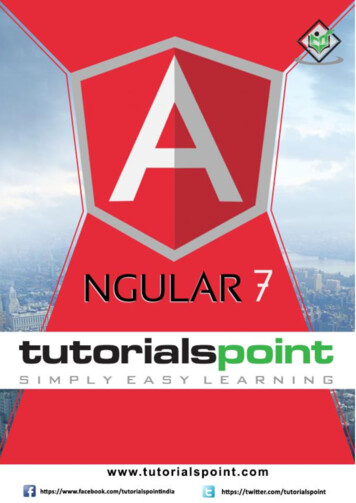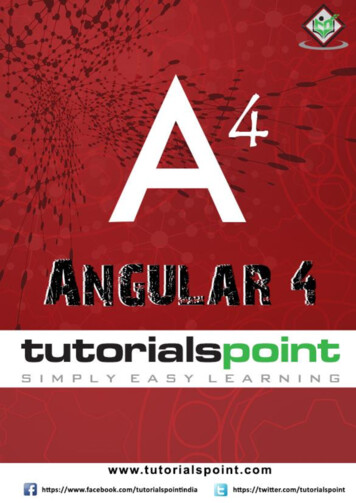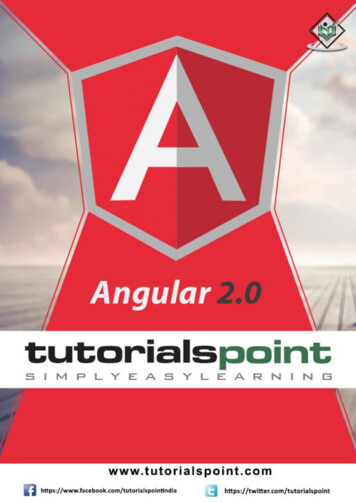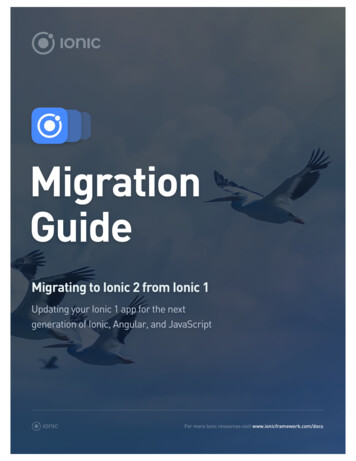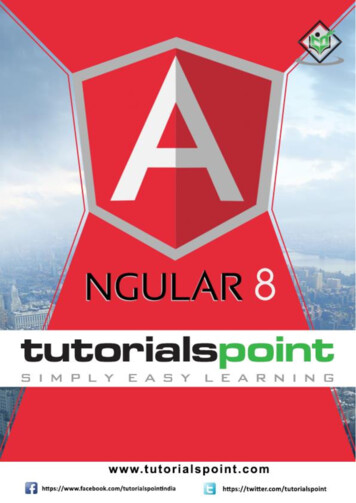
Transcription
Angular 8i
Angular 8About the TutorialAngular 8 is an open source, TypeScript based frontend web application framework.Angular 8 has been released by Google’s Angular community. This tutorial starts withthe architecture of Angular 8,setup simple project, data binding, then walks through forms,templates, routing and explains about Angular 8 new features. Finally, conclude with stepby step working example.AudienceThis tutorial is prepared for professionals who are aspiring to make a career in the field ofWeb application developer. This tutorial is intended to make you comfortable in gettingstarted with the Angular8 concepts with examples.PrerequisitesBefore proceeding with the various types of concepts given in this tutorial, we assume thatthe readers have the basic knowledge on HTML, CSS and OOPS concepts. In addition tothis, it will be very helpful, if the readers have a sound knowledge on TypeScript andJavaScript.Copyright & Disclaimer Copyright 2020 by Tutorials Point (I) Pvt. Ltd.All the content and graphics published in this e-book are the property of Tutorials Point (I)Pvt. Ltd. The user of this e-book is prohibited to reuse, retain, copy, distribute or republishany contents or a part of contents of this e-book in any manner without written consentof the publisher.We strive to update the contents of our website and tutorials as timely and as precisely aspossible, however, the contents may contain inaccuracies or errors. Tutorials Point (I) Pvt.Ltd. provides no guarantee regarding the accuracy, timeliness or completeness of ourwebsite or its contents including this tutorial. If you discover any errors on our website orin this tutorial, please notify us at contact@tutorialspoint.comii
Angular 8Table of ContentsTable of Contents . i1.Angular 8 – Introduction . 1Comparison of angular versions . 1Applications . 22.Angular 8 — Installation . 3Angular 8 installation. 33.Angular 8 — Creating First Application . 54.Angular 8 — Architecture . 9Component . 9Template. 10Modules . 11Services . 13Workflow of Angular application. 135.Angular 8 — Angular Components and Templates . 16Add a component . 16Templates . 17Include bootstrap . 196.Angular 8 — Data Binding . 24One-way data binding . 24Event binding . 25Property binding . 26Attribute binding . 27Class binding . 28Style binding . 30Two-way data binding . 317.Angular 8 — Directives . 36i
Angular 8DOM Overview . 37Structural directives . 37Attribute directives . 42Custom directives . 45Component directives . 478.Angular 8 — Pipes . 53Adding parameters . 53Chained pipes . 54Built-in Pipes . 54Creating custom pipe . 599.Angular 8 — Reactive Programming . 62Observable. 62Subscribing process . 63Operations . 6410. Angular 8 — Services and Dependency Injection . 69Create Angular service. 69Register Angular service . 69Resolve Angular service . 71Dependency Injector Providers . 74Angular Service usage. 75Add a debug service . 7611. Angular 8 — Http Client Programming . 82Expense REST API . 82Configure Http client . 88HTTP GET . 89HTTP POST . 95HTTP PUT . 95HTTP DELETE . 96ii
Angular 812. Angular 8 — Angular Material. 97Configure Angular Material . 9713. Angular 8 — Routing and Navigation . 102Configure Routing . 102Creating routes . 104Accessing routes . 104Access Route parameters . 106Nested routing . 10714. Angular 8 — Animations . 113Configuring animation module . 113Concepts . 11415. Angular 8 — Forms . 121Template driven forms . 121Reactive Forms . 12416. Angular 8 — Form Validation . 128RequiredValidator . 128PatternValidator . 13017. Angular 8 — Authentication and Authorization . 133Guards in Routing . 13318. Angular 8 — Web Workers . 14319. Angular 8 — Service Workers and PWA . 14920. Angular 8 — Server Side Rendering . 151Angular Universal . 15321. Angular 8 — Internationalization (i18n) . 15422. Angular 8 — Accessibility . 15923. Angular 8 — CLI Commands . 160Verify CLI . 16024. Angular 8 — Testing . 167iii
Angular 8Unit Test . 167End to End (E2E) Testing . 16825. Angular 8 — Ivy Compiler . 169Advantages of Ivy Compiler . 169How to use Ivy? . 16926. Angular 8 — Building with Bazel . 17127. Angular 8 — Backward Compatibility . 17228. Angular 8 — Working Example. 173Create an application . 173Add a component . 175Include bootstrap . 176Add an interface . 180Using directives . 182Use pipes . 186Add debug service . 187Create expense service . 192Http programming using HttpClient service . 194Add Routing . 198Enable login and logout feature . 203Add / Edit / Delete Expenses . 21129. Angular 9 ― What’s New? . 224Install Angular 9 . 224Angular 9 Updates . 224Conclusion . 225iv
1. Angular 8 ― IntroductionAngular 8Angular 8 is a TypeScript based full-stack web framework for building web and mobileapplications. One of the major advantage is that the Angular 8 support for web applicationthat can fit in any screen resolution. Angular application is fully compatible for mobiles,tablets, laptops or desktops. Angular 8 has an excellent user interface library for webdevelopers which contains reusable UI components.This functionality helps us to create Single Page Applications (SPA). SPA is reactive andfast application. For example, if you have a button in single page and click on the buttonthen the action performs dynamically in the current page without loading the new pagefrom the server. Angular 8 is Typescript based object oriented programming and supportfeatures for server side programming as well.Comparison of angular versionsAs we know already, Google releases the version of Angular for the improvement ofmobile and web development capabilities. All the released versions are backwardcompatible and can be updated easily to the newer version. Let’s go through thecomparison of released versions.AngularJSAngularJs is very powerful JavaScript framework. It was released in October 2010.AngularJS based on Model View Controller (MVC) architecture and automatically handlesJavaScript code suitable for each browser.Angular 2.0Angular 2.0 was released in September 2016. It is re-engineered and rewritten version ofAngularJS. AngularJs had a focus on controllers but, version 2 has changed focus oncomponents. Components are the main building block of application. It supports featuresfor speed in rendering, updating pages and building cross-platform native mobile apps forGoogle Android and iOS.Angular 4.0Angular 4.0 was released in March 2017. It is updated to TypeScript 2.2, supports ng ifelse conditions whereas Angular 2 supported only if conditions. Angular 4.0 introducesanimation packages, Http search parameters and finally angular 4 applications are smallerand faster.Angular 5.0Angular 5.0 was released in November 2017. It supported some of the salient featuressuch as HTTPClient API, Lambda support, Improved Compiler and build optimizer.Angular 6.01
Angular 8Angular 6.0 was released in May 2018. Features added to this version are updated AngularCLI, updated CDK, updated Angular Material, multiple validators and usage of reactive JSlibrary.Angular 7.0Angular 7.0 was released in October 2018. Some of salient features are Google supportedcommunity, POJO based development, modular structure, declarative user interface andmodular structure.Angular 8 New featuresAngular 8 comes up with the following new attractive features: Bazel support - If your application uses several modules and libraries, Bazelconcurrent builds helps to load faster in your application.Lazy loading - Angular 8 splits AppRoutingModule into smaller bundles andloads the data in the DOM.Differential loading - When you create an application, Angular CLI generatesmodules and this will be loaded automatically then browser will render the data.Web worker - It is running in the background, without affecting the performanceof a page.Improvement of CLI workflow - Angular 8 CLI commands ng-build, ng-testand ng-run are extended to third party libraries.Router Backward Compatibility - Angular router backward compatibility featurehelps to create path for larger projects so user can easily add their coding with thehelp of lazy coding.Opt-in usage sharing - User can opt into share Angular CLI usage data.ApplicationsSome of the popular website using Angular Framework are listed below: Weather.com - It is one of the leading forecasting weather report website.Youtube - It is a video and sharing website hosted by Google.Netflix - It is a technology and media services provider.PayPal - It is an online payment system.2
2. Angular 8 — InstallationAngular 8This chapter explains about how to install Angular 8 on your machine. Before moving tothe installation, let’s verify the prerequisite first.PrerequisiteAs we know already, Angular is written in TypeScript. We need Node and npm to compilethe files into JavaScript after that, we can deploy our application. For this purpose,Node.js must be installed in your system. Hopefully, you have installed Node.js on yourmachine.We can check it using the below command:node --versionYou could see the version of node. It is show below:v14.2.0If Node is not installed, you can download and install by visiting the following link:https://nodejs.org/en/download/.Angular 8 installationAngular 8 CLI installation is based on very simple steps. It will take not more than fiveminutes to install.npm is used to install Angular 8 CLI. Once Node.js is installed, npm is also installed. Ifyou want verify it, type the below command:npm -vYou could see the version below:6.14.4Let’s install Angular 8 CLI using npm as follows:npm install -g @angular/cli@ 8.0.0To verify Angular 8 is properly installed on your machine, type the below command:ng versionYou could see the following response:Angular CLI: 8.3.263
Angular 8Node: 14.2.0OS: win32 matics/update0.803.26rxjs6.4.04
3. Angular 8 — Creating First ApplicationAngular 8Let us create a simple angular application and analyse the structure of the basic angularapplication.Let us check whether the Angular Framework is installed in our system and the version ofthe installed Angular version using below command:ng --versionHere,ng is the CLI application used to create, manage and run Angular Application. It writtenin JavaScript and runs in NodeJS environment.The result will show the details of the Angular version as specified below:Angular CLI: 8.3.26Node: 14.2.0OS: win32 matics/update0.803.26rxjs6.4.0So, Angular is installed in our system and the version is 8.3.26.Let us create an Angular application to check our day to day expenses. Let us giveExpenseManager as our choice for our new application. Use below command to createthe new application.cd /path/to/workspaceng new expense-managerHere,new is one of the command of the ng CLI application. It will be used to create newapplication. It will ask some basic question in order to create new application. It is enoughto let the application choose the default choices. Regarding routing question as mentionedbelow, specify No. We will see how to create routing later in the Routing chapter.Would you like to add Angular routing? No5
Angular 8Once the basic questions are answered, the ng CLI application create a new Angularapplication under expense-manager folder.Let us move into the our newly created application folder.cd expense-managerLet us check the partial structure of the application. The structure of the application is asfollows: favicon.ico index.html main.ts polyfills.ts styles.css ---app app.component.css app.component.html app.component.spec.ts app.component.ts app.module.ts ---assets .gitkeep re, We have shown, only the most important file and folder of the application.favicon.ico and assets are application’s icon and application’s root asset folder.polyfills.ts contains standard code useful for browser compatibility.environments folder will have the application’s setting. It includes production anddevelopment setup.main.ts file contains the startup code.index.html is the application base HTML code.styles.css is the base CSS code.app folder contains the Angular application code, which will be learn elaboratelyin the upcoming chapters.Let us start the application using below command:ng serve10% building 3/3 modules 0 activei wds: Project is running athttp://localhost:4200/webpack-dev-server/i wds: webpack output is served from /6
Angular 8i wds: 404s will fallback to //index.htmlchunk {main} main.js, main.js.map (main) 49.2 kB [initial] [rendered]chunk {polyfills} polyfills.js, polyfills.js.map (polyfills) 269 kB [initial][rendered]chunk {runtime} runtime.js, runtime.js.map (runtime) 6.15 kB [entry] [rendered]chunk {styles} styles.js, styles.js.map (styles) 9.75 kB [initial] [rendered]chunk {vendor} vendor.js, vendor.js.map (vendor) 3.81 MB [initial] [rendered]Date: 2020-05-26T05:02:14.134Z - Hash: 0dec2ff62a4247d58fe2 - Time: 12330ms** Angular Live Development Server is listening on localhost:4200, open yourbrowser on http://localhost:4200/ **i wdm: Compiled successfully.Here, serve is the sub command used to compile and run the Angular application usinga local development web server. ng server will start a development web server andserves the application under port, 4200.Let us fire up a browser and opens http://localhost:4200. The browser will show theapplication as shown below:Let us change the title of the application to better reflect our application. Opensrc/app/app.component.ts and change the code as specified below:7
Angular 8export class AppComponent {title 'Expense Manager';}Our final application will be rendered in the browser as shown below:We will change the application and learn how to code an Angular application in theupcoming chapters.8
4. Angular 8 — ArchitectureAngular 8Let us see the architecture of the Angular framework in this chapter.Angular framework is based on four core concepts and they are as follows: Components. Templates with Data binding and Directives. Modules. Services and dependency injection.ComponentThe core of the Angular framework architecture is Angular Component. AngularComponent is the building block of every Angular application. Every angular application ismade up of one more Angular Component. It is basically a plain JavaScript / Typescriptclass along with a HTML template and an associated name.The HTML template can access the data from its corresponding JavaScript / Typescriptclass. Component’s HTML template may include other component using its selector’s value(name). The Angular Component may have an optional CSS Styles associated it and theHTML template may access the CSS Styles as well.Let us analyse the AppComponent component in our ExpenseManager application. TheAppComponent code is as follows:// src/app/app.component.tsimport { Component } from '@angular/core';@Component({selector: 'app-root',templateUrl: './app.component.html',styleUrls: ['./app.component.css']})export class AppComponent {title 'Expense Manager';}9
Angular 8@Component is a decorator and it is used to convert a normal Typescript class to AngularComponent.app-root is the selector / name of the component and it is specified using selector metadata of the component’s decorator. app-root can be used by application root document,src/index.html as specified below: !doctype html html lang "en" head meta charset "utf-8" title ExpenseManager /title base href "/" meta name "viewport" content "width device-width, initial-scale 1" link rel "icon" type "image/x-icon" href "favicon.ico" /head body app-root /app-root /body /html app.component.html is the HTML template document associated with the component.The component template is specified using templateUrl meta data of the @Componentdecorator.app.component.css is the CSS style document associated with the component. Thecomponent style is specified using styleUrls meta data of the @Component decorator.AppComponent property (title) can be used in the HTML template as mentioned below:{{
Angular 8 ii About the Tutorial Angular 8 is an open source, TypeScript based frontend web application framework. Angular 8 has been released by Google's Angular community. This tutorial starts with the architecture of Angular 8,setup simple project, data binding, then walks through forms, templates, routing and explains about Angular 8 new features.