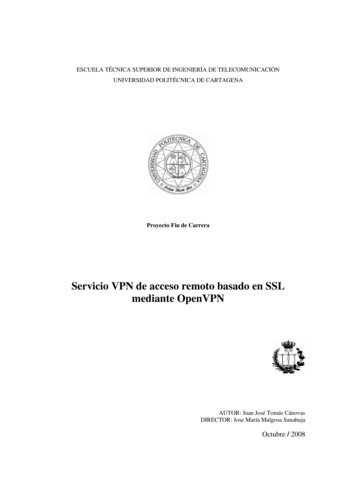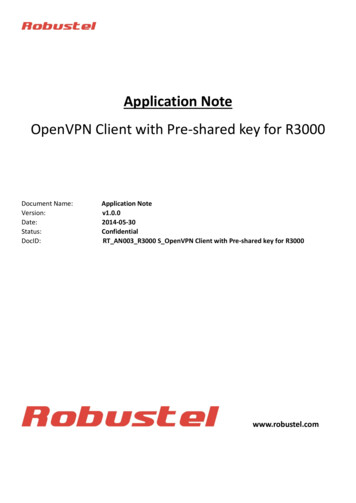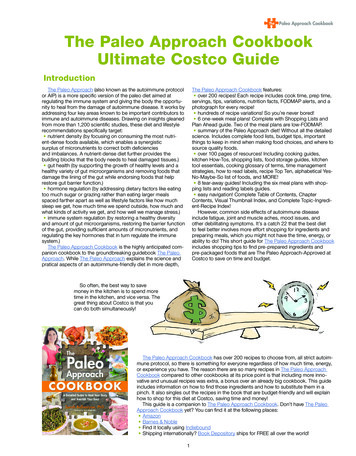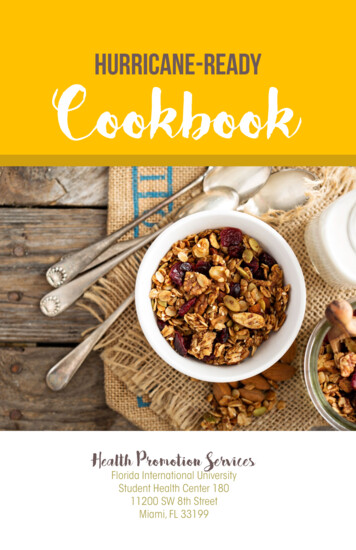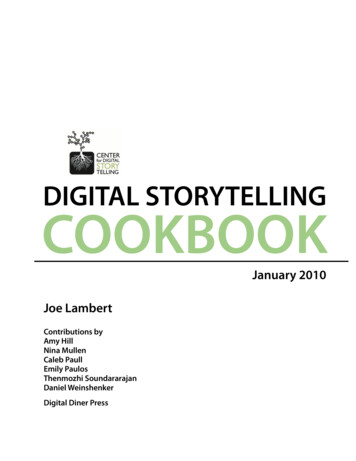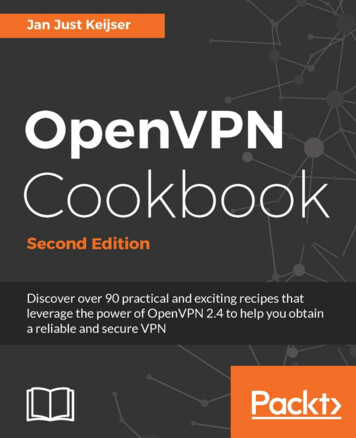
Transcription
OpenVPN CookbookSecond EditionDiscover over 90 practical and exciting recipes that leveragethe power of OpenVPN 2.4 to help you obtain a reliable andsecure VPNJan Just KeijserBIRMINGHAM - MUMBAI
OpenVPN CookbookSecond EditionCopyright 2017 Packt PublishingAll rights reserved. No part of this book may be reproduced, stored in a retrieval system, ortransmitted in any form or by any means, without the prior written permission of thepublisher, except in the case of brief quotations embedded in critical articles or reviews.Every effort has been made in the preparation of this book to ensure the accuracy of theinformation presented. However, the information contained in this book is sold withoutwarranty, either express or implied. Neither the author, nor Packt Publishing, and itsdealers and distributors will be held liable for any damages caused or alleged to be causeddirectly or indirectly by this book.Packt Publishing has endeavored to provide trademark information about all of thecompanies and products mentioned in this book by the appropriate use of capitals.However, Packt Publishing cannot guarantee the accuracy of this information.First published: February 2011Second edition: February 2017Production reference: 1100217Published by Packt Publishing Ltd.Livery Place35 Livery StreetBirminghamB3 2PB, UK.ISBN 978-1-78646-312-8www.packtpub.com
CreditsAuthorCopy EditorJan Just KeijserPranjali ChuryReviewerProject CoordinatorRalf HildebrandtIzzat ContractorCommissioning EditorProofreaderPratik ShahSafis EditingAcquisition EditorIndexerRahul NairTejal SoniContent Development EditorProduction CoordinatorZeeyan PinheiroMelwyn D'saTechnical EditorVivek Pala
About the AuthorJan Just Keijser is an open source professional from Utrecht, the Netherlands. He has awide range of experience in IT, ranging from providing user support, systemadministration, and systems programming to network programming. He has worked forvarious IT companies since 1989. He was an active USENET contributor in the early 1990sand has been working mainly on Unix/Linux platforms since 1995.Currently, he is employed as a senior scientific programmer in Amsterdam, theNetherlands, at Nikhef, the institute for subatomic physics from the Dutch Foundation forFundamental Research on Matter (FOM). He works on multi-core and many-corecomputing systems and grid computing as well as smartcard applications. His open sourceinterests include all types of virtual private networking, including IPSec, PPTP, and, ofcourse, OpenVPN. In 2004, he discovered OpenVPN and has been using it ever since.His first book was OpenVPN 2 Cookbook by Packt Publishing in 2011, followed by MasteringOpenVPN, also by Packt Publishing, in 2015.
About the ReviewerRalf Hildebrandt is an active and well-known figure in the Postfix community. He’scurrently employed at Charite, Europe’s largest university hospital. OpenVPN hassuccessfully been used at Charite for over 10 years now on a multitude of client operatingsystems.Together with Patrick Koetter, he has written the Book of Postfix.
www.PacktPub.comFor support files and downloads related to your book, please visit www.PacktPub.com.Did you know that Packt offers eBook versions of every book published, with PDF andePub files available? You can upgrade to the eBook version at www.PacktPub.com and as aprint book customer, you are entitled to a discount on the eBook copy. Get in touch with usat service@packtpub.com for more details.At www.PacktPub.com, you can also read a collection of free technical articles, sign up for arange of free newsletters and receive exclusive discounts and offers on Packt books andeBooks.https://www.packtpub.com/maptGet the most in-demand software skills with Mapt. Mapt gives you full access to all Packtbooks and video courses, as well as industry-leading tools to help you plan your personaldevelopment and advance your career.Why subscribe?Fully searchable across every book published by PacktCopy and paste, print, and bookmark contentOn demand and accessible via a web browser
Customer FeedbackThanks for purchasing this Packt book. At Packt, quality is at the heart of our editorialprocess. To help us improve, please leave us an honest review on this book's Amazon pageat https://goo.gl/A3V0ND.If you'd like to join our team of regular reviewers, you can e-mail us atcustomerreviews@packtpub.com. We award our regular reviewers with free eBooks andvideos in exchange for their valuable feedback. Help us be relentless in improving ourproducts!
Table of ContentsPrefaceChapter 1: Point-to-Point NetworksIntroductionThe shortest setup possibleGetting readyHow to do it How it works There's more Using the TCP protocolForwarding non-IP traffic over the tunnelOpenVPN secret keysGetting readyHow to do it How it works There's more See alsoMultiple secret keysGetting readyHow to do it How it works There's more See alsoPlaintext tunnelGetting readyHow to do it How it works There's more RoutingGetting readyHow to do it How it works There's more Routing issuesAutomating the setupSee 171818192121212222
Configuration files versus the command lineGetting readyHow to do it How it works There's more Exceptions to the ruleComplete site-to-site setupGetting readyHow to do it How it works There's more See alsoThree-way routingGetting readyHow to do it How it works There's more ScalabilityRouting protocolsSee alsoUsing IPv6Getting readyHow to do it How it works There's more Log file errorsIPv6-only tunnelSee 3637373738Chapter 2: Client-server IP-only Networks39IntroductionSetting up the public and private keysGetting readyHow to do it How it works There's more 3940404145454545464646Using the easy-rsa scripts on WindowsSome notes on the different variablesSee alsoA simple configurationGetting ready[ ii ]
How to do it How it works There's more Server-side routingGetting readyHow to do it How it works There's more Linear addressesUsing the TCP protocolServer certificates and ns-cert-type serverMasqueradingAdding IPv6 supportGetting readyHow to do it How it works There's more IPv6 endpointsIPv6-only setupUsing client-config-dir filesGetting readyHow to do it How it works There's more The default configuration fileTroubleshootingOptions allowed in a client-config-dir fileRouting – subnets on both sidesGetting readyHow to do it How it works There's more MasqueradingClient-to-client subnet routingNo route statements in a CCD fileSee alsoRedirecting the default gatewayGetting readyHow to do it How it works There's more Redirect-gateway parameters[ iii 06060616162636464646465656565666767
The redirect-private optionSplit tunnelingSee alsoRedirecting the IPv6 default gatewayGetting readyHow to do it How it works There's more Using an ifconfig-pool blockGetting readyHow to do it How it works There's more.Configuration files on WindowsClient-to-client accessUsing the TCP protocolUsing the status fileGetting readyHow to do it How it works There's more Status parametersDisconnecting clientsExplicit-exit-notifyThe management interfaceGetting readyHow to do it How it works There's more See AlsoProxy ARPGetting readyHow to do it How it works There's more TAP-style networksUser nobodyBroadcast traffic might not always workSee alsoChapter 3: Client-server Ethernet-style 87[ iv ]
Simple configuration – non-bridgedGetting readyHow to do it How it works There's more Differences between TUN and TAPUsing the TCP protocolMaking IP forwarding permanentSee alsoEnabling client-to-client trafficGetting readyHow to do it How it works There's more Broadcast traffic may affect scalabilityFiltering trafficTUN-style networksBridging – LinuxGetting readyHow to do it How it works There's more Fixed addresses and the default gatewayName resolutionSee alsoBridging- WindowsGetting readyHow to do it How it works See alsoChecking broadcast and non-IP trafficGetting readyHow to do it How it works An external DHCP serverGetting readyHow to do it How it works There's more DHCP server configurationDHCP 13113113114
Tweaking /etc/sysconfig/network-scriptsUsing the status fileGetting readyHow to do it How it works There's more Difference with TUN-style networksDisconnecting clientsSee alsoThe management interfaceGetting readyHow to do it How it works There's more See alsoIntegrating IPv6 into TAP-style networksGetting readyHow to do it How it works There's more See alsoChapter 4: PKI, Certificates, and OpenSSLIntroductionCertificate generationGetting readyHow to do it How it works There's more See alsoOpenSSL tricks – x509, pkcs12, verify outputGetting readyHow to do it How it works Revoking certificatesGetting readyHow to do it How it works There's more What is needed to revoke a certificate[ vi 131131131132132132
See alsoThe use of CRLsGetting readyHow to do it How it works There's more See alsoChecking expired/revoked certificatesGetting readyHow to do it How it works There's more Intermediary CAsGetting readyHow to do it How it works There's more Multiple CAs – stacking, using the capath directiveGetting readyHow to do it How it works There's more Using the –capath directiveDetermining the crypto library to be usedGetting readyHow to do it How it works There's more See alsoCrypto features of OpenSSL and PolarSSLGetting readyHow to do it How it works There's more AEAD CiphersEncryption speedPushing ciphersGetting readyHow to do it How it works [ vii 147147147148148148149
There's more 149150150151151153153154Future enhancementsElliptic curve supportGetting readyHow to do it How it works There's more Elliptic curve supportChapter 5: Scripting and Plugins155IntroductionUsing a client-side up/down scriptGetting readyHow to do it How it works There's more Environment variablesCalling the down script before the connection terminatesAdvanced – verify the remote hostnameUsing a client-connect scriptGetting readyHow to do it How it works There's more Pitfall in using ifconfig-pushThe client-disconnect scriptsEnvironment variablesAbsolute pathsUsing a learn-address scriptGetting readyHow to do it How it works There's more User nobodyThe update actionUsing a tls-verify scriptGetting readyHow to do it How it works There's more Using an auth-user-pass-verify scriptGetting ready[ viii 63163163164164166166167167167168168170170171171
How to do it How it works There's more Specifying the username and password in a file on the clientPassing the password via environment variablesScript orderGetting readyHow to do it How it works There's more Script security and loggingGetting readyHow to do it How it works There's more Scripting and IPv6Getting readyHow to do it How it works There's more Using the down-root pluginGetting readyHow to do it How it works There's more See alsoUsing the PAM authentication pluginGetting readyHow to do it How it works There's more See alsoChapter 6: Troubleshooting OpenVPN - ConfigurationsIntroductionCipher mismatchesGetting readyHow to do it How it works There's more 91192192192193193[ ix ]
Pushable ciphersTUN versus TAP mismatchesGetting readyHow to do it How it works Compression mismatchesGetting readyHow to do it How it works Key mismatchesGetting readyHow to do it How it works See alsoTroubleshooting MTU and tun-mtu issuesGetting readyHow to do it How it works There's more See alsoTroubleshooting network connectivityGetting readyHow to do it How it works There's more Troubleshooting client-config-dir issuesGetting readyHow to do it How it works There's more More verbose loggingOther frequent client-config-dir mistakesSee alsoTroubleshooting multiple remote issuesGetting readyHow to do it How it works There's more See alsoTroubleshooting bridging 06206206207207207208208209209
Getting readyHow to do it How it works See alsoHow to read the OpenVPN log filesGetting readyHow to do it How it works There's more Chapter 7: Troubleshooting OpenVPN - RoutingIntroductionThe missing return routeGetting readyHow to do it How it works There's more MasqueradingAdding routes on the LAN hostsSee alsoMissing return routes when iroute is usedGetting readyHow to do it How it works There's more See alsoAll clients function except the OpenVPN endpointsGetting readyHow to do it How it works There's more See alsoSource routingGetting readyHow to do it How it works There's more Routing and permissions on WindowsGetting readyHow to do it [ xi 230231232232232233
How it works There's more Unable to change Windows network locationGetting readyHow to do it How it works There's more Troubleshooting client-to-client traffic routingGetting readyHow to do it How it works There's more See alsoUnderstanding the MULTI: bad source warningsGetting readyHow to do it How it works There's more Other occurrences of the MULTI: bad source messageSee alsoFailure when redirecting the default gatewayGetting readyHow to do it How it works There's more See alsoChapter 8: Performance ptimizing performance using pingGetting readyHow to do it How it works There's more See alsoOptimizing performance using iperfGetting readyHow to do it How it works There's more [ xii ]250251251251252253253253254254255255
Client versus server iperf resultsNetwork latencyGigabit networksSee alsoComparing IPv4 and IPv6 speedGetting readyHow to do it How it works There's more Client versus server iperf resultsOpenSSL cipher speedGetting readyHow to do it How it works There's more See alsoOpenVPN in Gigabit networksGetting readyHow to do it How it works There's more Plain-text tunnelWindows performanceCompression testsGetting readyHow to do it How it works There's more Traffic shapingGetting readyHow to do it How it works Tuning UDP-based connectionsGetting readyHow to do it How it works There's more See alsoTuning TCP-based connectionsGetting ready[ xiii 271272273274274274275
How to do it How it works There's more Analyzing performance using tcpdumpGetting readyHow to do it How it works See alsoChapter 9: OS Linux – using NetworkManagerGetting readyHow to do it How it works There's more Setting up routes using NetworkManagerDNS settingsScriptingLinux – using pull-resolv-confGetting readyHow to do it How it works There's more Windows – elevated privilegesGetting readyHow to do it How it works Windows – using the CryptoAPI storeGetting readyHow to do it How it works There's more The CA certificate fileCertificate fingerprintWindows – updating the DNS cacheGetting readyHow to do it How it works See alsoWindows – running OpenVPN as a service[ xiv 91293293294294297297297297297298298299300300
Getting readyHow to do it How it works There's more Automatic service startupOpenVPN user nameSee alsoWindows – public versus private network adaptersGetting readyHow to do it How it works See alsoWindows – routing methodsGetting readyHow to do it How it works There's more Windows 8 – ensuring DNS lookups are secureGetting readyHow to do it How it works There's more Android – using the OpenVPN for Android clientsGetting readyHow to do it How it works There's more See alsoPush-peer-info – pushing options to Android clientsGetting readyHow to do it How it works There's more Chapter 10: Advanced ConfigurationIntroductionIncluding configuration files in config filesGetting readyHow to do it How it works [ xv 319319319320320322
Multiple remotes and remote-randomGetting readyHow to do it How it works There's more Mixing TCP and UDP-based setupsAdvantage of using TCP-based connectionsAutomatically reverting to the first OpenVPN serverSee alsoInline certificatesGetting readyHow to do it How it works There's more Connection blocksGetting readyHow to do it How it works There's more Allowed directives inside connection blocksPitfalls when mixing TCP and UDP-based setupsSee alsoDetails of ifconfig-pool-persistGetting readyHow to do it How it works There's more Specifying the update intervalCaveat – the duplicate-cn optionWhen topology net30 is usedConnecting using a SOCKS proxyGetting readyHow to do it How it works There's more PerformanceSOCKS proxies via SSHSOCKS proxies using plain-text authenticationSee alsoConnecting via an HTTP proxyGetting ready[ xvi 339339339339339340340340
How to do it How it works There's more http-proxy optionsDodging firewallsPerformanceUsing the OpenVPN GUISee alsoConnecting via an HTTP proxy with authenticationGetting readyHow to do it How it works There's more NTLM proxy authorizationAuthentication methodsOpenVPN GUI limitationsSee alsoIP-less setups – ifconfig-noexecGetting readyHow to do it How it works There's more Point-to-point and TUN-style networksRouting and firewallingPort sharing with an HTTPS serverGetting readyHow to do it How it works There's more AlternativesRouting features – redirect-private, allow-pull-fqdnGetting readyHow to do it How it works There's more The route-nopull directiveThe max-routes directiveSee alsoFiltering out pushed optionsGetting readyHow to do it [ xvii 357357358358358358358359
How it works Handing out the public IPsGetting readyHow to do it How it works There's more See also360361361361363364364Index365[ xviii ]
PrefaceOpenVPN is one of the world's most popular packages for setting up a Virtual PrivateNetwork (VPN). OpenVPN provides an extensible VPN framework that has been designedto ease site-specific customization, such as providing the capability to distribute acustomized installation package to clients or supporting alternative authentication methodsvia OpenVPN's plugin module interface. It is widely used by many individuals andcompanies, and some service providers even offer OpenVPN access as a service to users inremote, unsecured environments.This book provides you with many different recipes for setting up, monitoring, andtroubleshooting an OpenVPN network. The author's experience in troubleshootingOpenVPN and networking configurations enables him to share his insights and solutions tohelp you get the most out of your OpenVPN setup.What this book coversChapter 1, Point-to-Point Networks, gives an introduction to configuring OpenVPN. Therecipes are based on a point-to-point-style network, meaning that only a single client canconnect at a time.Chapter 2, Client-Server IP-Only Networks, introduces the reader to the most commonly-used deployment model for OpenVPN: a single server with multiple remote clients capableof routing IP traffic. This chapter provides the foundation for many of the recipes found inthe other chapters.Chapter 3, Client-Server Ethernet-Style Networks, covers another popular deployment modelfor OpenVPN: a single server with multiple clients, capable of routing Ethernet traffic. Thisincludes non-IP traffic as well as bridging. You will also learn about the use of an externalDHCP server and the use of the OpenVPN status file.Chapter 4, PKI, Certificates, and OpenSSL, introduces you to the public key infrastructure(PKI) and X.509 certificates, which are used in OpenVPN. You will learn how to generate,manage, manipulate, and view certificates, and you will also learn about the interactionsbetween OpenVPN and the OpenSSL libraries that it depends upon.
PrefaceChapter 5, Scripting and Plugins, covers the powerful scripting and plugin capabilities thatOpenVPN offers. You will learn to use client-side scripting, which can be used to tail theconnection process to the site-specific needs. You will also learn about server-side scriptingand the use of OpenVPN plugins.Chapter 6, Troubleshooting OpenVPN - Configurations, is all about troubleshooting OpenVPNmisconfigurations. Some of the configuration directives used in this chapter have not beendemonstrated before, so even if your setup is functioning properly, this chapter will still beinsightful.Chapter 7, Troubleshooting OpenVPN - Routing, gives an insight into troubleshooting routingproblems when setting up a VPN using OpenVPN. You will learn how to detect, diagnose,and repair common routing issues.Chapter 8, Performance Tuning, explains how you can optimize the performance of yourOpenVPN setup. You will learn how to diagnose performance issues and how to tuneOpenVPN's settings to speed up your VPN.Chapter 9, OS Integration, covers the intricacies of integrating OpenVPN with the operatingsystem it is run on. You will learn how to use OpenVPN on the most commonly used clientoperating systems: Linux, Mac OS X, and Windows.Chapter 10, Advanced Configuration, goes deeper into the configuration options thatOpenVPN has to offer. The recipes will cover both advanced server configurations, such asthe use of a dynamic DNS, as well as the advanced client configuration, such as using aproxy server to connect to an OpenVPN server.What you need for this bookIn order to get the most from this book, there are some expectations of prior knowledge andexperience. It is assumed that the reader has a fair understanding of the systemadministration as well as knowledge of TCP/IP networking. Some knowledge on installingOpenVPN is required as well, for which you can refer to the book Beginning OpenVPN 2.0.9.Who this book is forThis book is for system administrators who have basic knowledge of OpenVPN and areeagerly waiting to build, secure, and manage VPNs using the latest version. This bookassumes some prior knowledge of TCP/IP networking and OpenVPN. And to get the mostout of this book, you must have network administration skills.[2]
PrefaceConventionsIn this book, you will find a number of styles of text that distinguish between differentkinds of information. Here are some examples of these styles, and an explanation of theirmeaning.Code words in text are shown as follows: "Copy over the tls-auth secret key file from the/etc/openvpn/cookbook/keys directory."A block of code is set as follows:user nobodygroup nobodypersist-tunpersist-keykeepalive 10 60ping-timer-remWhen we wish to draw your attention to a particular part of a code block, the relevant linesor items are set in bold:secret secret.key 1ifconfig 10.200.0.2 10.200.0.1route 172.31.32.0 255.255.255.0tun-ipv6ifconfig-ipv6 2001:db8:100::2 2001:db8:100::1Any command-line input or output is written as follows:[root@server]# openvpn --genkey --secret secret.keyNew terms and important words are shown in bold. Words that you see on the screen, inmenus or dialog boxes for example, appear in the text like this: "Go to the Network andSharing Center and observe that the TAP adapter is in the section Public Network and thatit is not possible to change this."Warnings or important notes appear in a box like this.[3]
PrefaceTips and tricks appear like this.Reader feedbackFeedback from our readers is always welcome. Let us know what you think about thisbook—what you liked or disliked. Reader feedback is important for us as it helps usdevelop titles that you will really get the most out of.To send us general feedback, simply e-mail feedback@packtpub.com, and mention thebook's title in the subject of your message.If there is a topic that you have expertise in and you are interested in either writing orcontributing to a book, see our author guide at www.packtpub.com/authors.Customer supportNow that you are the proud owner of a Packt book, we have a number of things to help youto get the most from your purchase.Downloading the example codeYou can download the example code files for this book from your account at http://www.packtpub.com. If you purchased this book elsewhere, you can visit http://www.packtpub.com/supportand register to have the files e-mailed directly to you.You can download the code files by following these steps:1.2.3.4.5.6.7.Log in or register to our website using your e-mail address and password.Hover the mouse pointer on the SUPPORT tab at the top.Click on Code Downloads & Errata.Enter the name of the book in the Search box.Select the book for which you're looking to download the code files.Choose from the drop-down menu where you purchased this book from.Click on Code Download.[4]
PrefaceYou can also download the code files by clicking on the Code Files button on the book'swebpage at the Packt Publishing website. This page can be accessed by entering the book'sname in the Search box. Please note that you need to be logged in to your Packt account.Once the file is downloaded, please make sure that you unzip or extract the folder using thelatest version of:WinRAR / 7-Zip for WindowsZipeg / iZip / UnRarX for Mac7-Zip / PeaZip for LinuxThe code bundle for the book is also hosted on GitHub at . We also have other code bundles from our rich catalog of booksand videos available at https://github.com/PacktPublishing/. Check them out!ErrataAlthough we have taken every care to ensure the accuracy of our content, mistakes dohappen. If you find a mistake in one of our books—maybe a mistake in the text or thecode—we would be grateful if you could report this to us. By doing so, you can save otherreaders from frustration and help us improve subsequent versions of this book. If you findany errata, please report them by visiting http://www.packtpub.com/submit-errata,selecting your book, clicking on the Errata Submission Form link, and entering the details ofyour errata. Once your errata are verified, your submission will be accepted and the erratawill be uploaded to our website or added to any list of existing errata under the Erratasection of that title.To view the previously submitted errata, go to https://www.packtpub.com/books/content/supportand enter the name of the book in the search field. The required information willappear under the Errata section.[5]
PrefacePiracyPiracy of copyrighted material on the Internet is an ongoing problem across all media. AtPackt, we take the protection of our copyright and licenses very seriously. If you comeacross any illegal copies of our works in any form on the Internet, please provide us withthe location address or website name immediately so that we can pursue a remedy.Please contact us at copyright@packtpub.com with a link to the suspected pirated material.We appreciate your help in protecting our authors and our ability to bring you valuablecontent.QuestionsIf you have a problem with any aspect of this book, you can contact us atquestions@packtpub.com, and we will do our best to address the problem.[6]
1Point-to-Point NetworksIn this chapter, we will cover the following:The shortest setup possibleOpenVPN secret keysMultiple secret keysPlaintext tunnelRoutingConfiguration files versus the command lineIP-less configurationsComplete site-to-site setupThree-way routingUsing IPv6IntroductionThe recipes in this chapter will provide an introduction to configuring OpenVPN. They arebased on a point-to-point type of network, meaning that only a single client can connect at agiven time.A point-to-point network is very useful when connecting to a small number of sites orclients. It is easier to set up, as no certificates or public key infrastructure (PKI) is required.Also, routing is slightly easier to configure as no client-specific configuration filescontaining --iroute statements are required.
Point-to-Point NetworksThe drawbacks of a point-to-point network are as follows:The lack of having perfect forward secrecy-a key compromise may result in atotal disclosure of previous sessionsThe secret key must exist in plaintext form on each VPN peerThe shortest setup possibleThis recipe will explain the shortest setup possible when using OpenVPN. For this setup,you require two computers that are connected over a network (LAN or Internet). We willuse both a TUN-style network and a TAP-style network and will focus on the differencesbetween them. A TUN device is used mostly for VPN tunnels where only IP traffic is used.A TAP device allows all the Ethernet frames to be passed over the OpenVPN tunnel, henceproviding support for non-IP based protocols, such as IPX and AppleTalk.While this may seem useless at first glance, it can be very useful to quickly test whetherOpenVPN can connect to a remote system.Getting readyInstall OpenVPN 2.3.9 or higher on two computers. Make sure the computers are connectedover a network. For this recipe, the server computer was running CentOS 6 Linux andOpenVPN 2.3.9 and the client was running Windows 7 Pro 64bit and OpenVPN 2.3.10.How to do it Here are the steps that you need to follow:1. Launch the server-side (listening) OpenVPN process for the TUN-style network:[root@server]# openvpn --ifconfig 10.200.0.1 10.200.0.2 \--dev tunThe preceding command should be entered as a single line. The charac
OpenVPN Cookbook Second Edition Discover over 90 practical and exciting recipes that leverage the power of OpenVPN 2.4 to help you obtain a reliable and