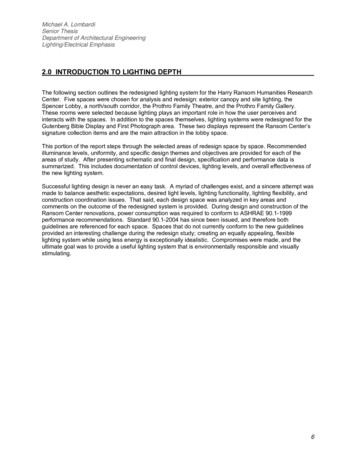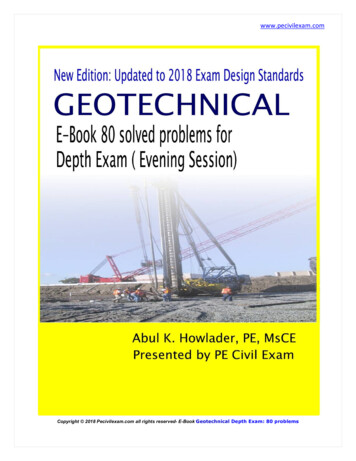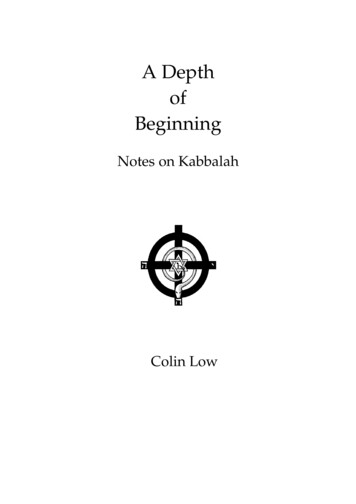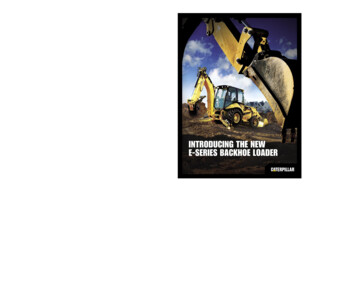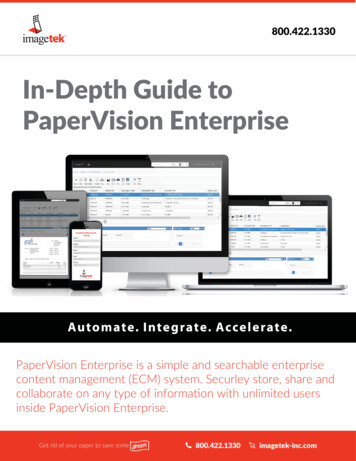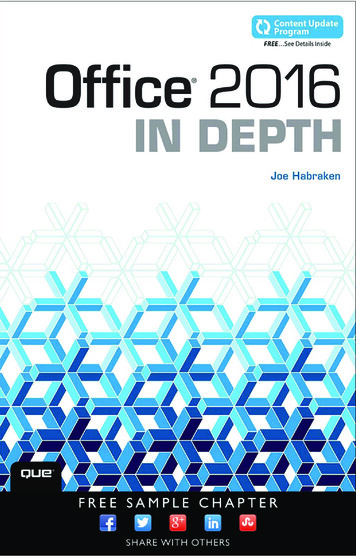
Transcription
Office 2016 IN DEPTHOffice 2016 IN DEPTHThis book is part of Que’s exciting new Content Update Program, which provides automatic contentupdates for major technology improvements!Instructions to access your free copy of Office 2016 In Depth Web Editionas part of the Content Update Program: As Microsoft makes significant updates to Office 2016, sections of this book will be updatedor new sections will be added to match the updates to the software. The updates will be delivered to you via a free Web Edition of this book, which can be accessedwith any Internet connection. This means your purchase is protected from immediately outdated information! If you purchased your book from quepublishing.com or informit.com, your free Web Edition canbe found under the Digital Purchases tab on your account page. If you purchased this bookelsewhere, you’ll need to register your book online to access your free Web Edition.If you have not registered your book, follow these steps:1. Go to www.quepublishing.com/register.For more information on Que’s Content Update program, see the inside back cover or go towww.quepublishing.com/CUP.2. Sign in or create a new account.If you have additional questions, please email our Customer Service department atinformit@custhelp.com.4. Answer the questions as proof of purchase.3. Enter ISBN: 9780789755674.5. Click on the Digital Purchases tab on your Account page to access your free Web Edition.More About the Content Update Program Que will be updating the Office 2016 In Depth Web Edition periodically, when Microsoft makessignificant updates to the Office 2016 software.Registered users will receive an email alerting them of the changes each time the Office 2016In Depth Web Edition has been updated. The email alerts will be sent to the email address usedfor your quepublishing.com or informit.com account.When a new edition of this book is published, no further updates will be added to this book’s WebEdition. However, you will continue to have access to your current Web Edition with its existingupdates.The Web Edition can be used on tablets that use modern mobile browsers. Simply log into yourwww.quepublishing.com or www.informit.com account and access the Web Edition from theDigital Purchases tab.For more information about the Content Update Program, visit www.quepublishing.com/CUPor email our Customer Service department at informit@custhelp.com.
Office 2016 Joe Habraken800 East 96th StreetIndianapolis, Indiana 462409780789755674 BOOK.indb i9/23/15 9:47 AM
OFFICE 2016 IN DEPTHCopyright 2016 by Pearson Education, Inc.All rights reserved. No part of this book shall be reproduced, stored in a retrievalEditor-in-Chiefsystem, or transmitted by any means, electronic, mechanical, photocopying,Greg Wiegandrecording, or otherwise, without written permission from the publisher. No patent liability is assumed with respect to the use of the information containedherein. Although every precaution has been taken in the preparation of thisbook, the publisher and author assume no responsibility for errors or omissions.Nor is any liability assumed for damages resulting from the use of the informa-Executive EditorRick KughenDevelopment Editortion contained herein.William AbnerISBN-13: 978-0-7897-5567-4Managing EditorISBN-10: 0-7897-5567-XSandra SchroederLibrary of Congress Control Number: 2015943751Printed in the United States of AmericaProject EditorMandie FrankFirst Printing: October 2015TrademarksAll terms mentioned in this book that are known to be trademarks or serviceCopy EditorBart Reedmarks have been appropriately capitalized. Que Publishing cannot attest to theIndexeraccuracy of this information. Use of a term in this book should not be regardedJoy Leeas affecting the validity of any trademark or service mark.Warning and DisclaimerEvery effort has been made to make this book as complete and as accurate aspossible, but no warranty or fitness is implied. The information provided is onan “as is” basis. The author and the publisher shall have neither liability norresponsibility to any person or entity with respect to any loss or damages arisingProofreaderDan KnottTechnical EditorVince Averellofrom the information contained in this book.Publishing CoordinatorSpecial SalesKristen WattersonFor information about buying this title in bulk quantities, or for special salesopportunities (which may include electronic versions; custom cover designs; andcontent particular to your business, training goals, marketing focus, or brandinginterests), please contact our corporate sales department atcorpsales@pearsoned.com or (800) 382-3419.DesignerMark ShirarCompositorTricia BronkellaFor government sales inquiries, please contactgovernmentsales@pearsoned.com.For questions about sales outside the U.S., please contactinternational@pearsoned.com.9780789755674 BOOK.indb ii9/23/15 9:47 AM
CONTENTS AT A GLANCEIntroduction1I Introduction to the Office 2016 Application Suite12345Getting Oriented to the Office 2016 Applications 5Navigating and Customizing the Office Interface 19Managing and Sharing Office Files 47Using and Creating Graphics 67Using the Office Apps 95II Word678910Requisite Word: Essential Features 123Enhancing Word Documents 155Working with Tables, Columns, and Sections 197Managing Mailings and Forms 219Creating Special Documents 241III Excel111213141516Requisite Excel: Essential Features 275Worksheet Formatting and Management 315Getting the Most from Formulas and Functions 349Enhancing Worksheets with Charts 383Using Excel Tables and Pivottables 417Validating and Analyzing Worksheet Data 453IV PowerPoint1718192021Requisite Powerpoint: Essential Features 471Advanced Presentation Formatting, Themes, and Masters 495Better Slides with Clip Art, Pictures, and SmartArt 525Enhancing Slides with Animation, Transitions, and Multimedia 549Delivering a Presentation and Creating Support Materials 577V Outlook222324252627Requisite Outlook: Configuration and Essential Features 603Managing Email in Outlook 633Using the Calendar for Appointments and Tasks 673Working with Contacts and Planning Meetings 703Using the Journal and Notes 733Securing and Maintaining Outlook 747VI Publisher28 Requisite Publisher: Essential Features 77529 Advanced Publisher Features 8059780789755674 BOOK.indb iii9/23/15 9:47 AM
VII OneNote30 Requisite OneNote: Essential Features 82731 Working with Notebook Pages 85532 Integrating OneNote with Other Office Applications 873VIII AppendixA Office Application Integration 889B Office Macros 905Index9780789755674 BOOK.indb iv9239/23/15 9:47 AM
CONTENTSIntroduction1I Introduction to the Office 2016Application Suite1 Getting Oriented to the Office2016 Applications 5Introducing Office 2016Customizing an Application Interface 30Customizing the Ribbon 31Customizing the Quick AccessToolbar 33Customizing the Status Bar 36Configuring Application Options 37Advanced Option Settings 39Add-Ins 395Using Office Add-ins 40New Features and Tools in Office 2016 8Saving and Sharing Files in the Cloud 8Editing Adobe Acrobat Files 9Other Office 2016 Improvements andUpdates 103 Managing and Sharing OfficeFiles 47The Office 2016 Suite Applications 11The Different Versions of the Office 2016Suite 12Hardware and Software Requirements forOffice 2016 13Installing Office 2016162 Navigating and Customizing theOffice Interface 19Getting Familiar with the OfficeInterface 19Galleries 20Contextual Tabs 21Overview of the Office ApplicationWindow 22Navigating the Office Applications 25Working with the Ribbon 25Working in the Backstage 289780789755674 BOOK.indb vUnderstanding Office File Formats 47Saving Files as Different File Types 50Converting Files to Different FileTypes 51Configuring Save File Options 5214Getting Help in the Office ApplicationsUsing the Trust Center 41Trusted Publishers 43Trusted Locations 44Creating and Managing Files 54Managing Files 56Creating a New Folder 57Creating a New Library 58Viewing File Versions in anApplication 59Searching for Office Files 60Sharing Files Using Homegroup 61Protecting an Office File 63Prepare a File for Sharing 659/23/15 9:47 AM
viOf f ice 2 0 1 6 I n De p th4 Using and Creating Graphics 67The Office 2016 Options for Graphics andPictures 67Working with SmartArt Graphics 70Inserting SmartArt Graphics 72Modifying SmartArt Graphics 74Working with Your Digital Pictures 77Inserting Pictures 77Adjusting Pictures 78Cropping an Image 81Using the Background Removal Tool 81Inserting Online Pictures 83Inserting Bing Image Search Results 84Inserting Facebook Images 84Inserting Flickr.com Images 85Inserting Images from YourOneDrive 86Using Shapes and the Office DrawingTools 87Adding and Combining MultipleShapes 88Formatting a Shape with the DrawingTools 90Using the Screenshot Feature 91Using WordArtThe Word Online App’s ReviewTab 108The Word Online App’s View Tab 108Using Excel Online 109The Excel Online App’s File Tab 109Working in the Excel Online App 110Inserting Functions and Charts in theExcel Online App 110Using PowerPoint Online 113Working with Slides 114Adding Pictures and SmartArt 115The Windows 10 Mobile Office AppsThe Word Mobile App 117The Excel Mobile App 120116II Word6 Requisite Word: EssentialFeatures 123Introducing Word 2016 123The Word 2016 Interface 123New Features and Improvements 125Options for Creating a New WordDocument 126935 Using the Office Apps 95Using Templates 128Creating a Template 131Attaching a Template 133What the Online Apps Can Do 96Where the Online Apps Live 97Saving Office Application Files to theCloud 99Saving a File to OneDrive or OneDrive forBusiness 101Sharing a File Saved to the Cloud 102Using the Word Online app 104The Word Online App’s File Tab 105The Word Online App’s Home Tab 106The Word Online App’s Insert Tab 1079780789755674 BOOK.indb viNavigating a Word Document 134Moving Around a Document with theMouse 134Moving Around a Document with theKeyboard 135Selecting Text 136Understanding Document Formatting 137Character Formatting Versus ParagraphFormatting 137Manual Formatting Versus Styles andThemes 1389/23/15 9:47 AM
C ont ent sWorking with Fonts and TextFormatting 138Formatting Text 139Working with Paragraph Formatting 142Setting Paragraph Alignment 143Changing Line Spacing 144Setting Line and Page Breaks 145Setting Indents 146Working with Tabs 148Page Layout: Margins and PageOptions 150Changing Margins 151Changing Page Orientation and PaperSize 152Inserting Page Breaks 152Printing DocumentsviiChanging the Document Display 178Using the Navigation Pane 180Using the Outline View 181Splitting the Document Window 182Using the Review Tools 183Running Spelling and Grammar 183Using the Thesaurus 184Using the Insights Command 185Working with Quick Parts 186Creating and Inserting an AutoTextEntry 186Creating and Inserting BuildingBlocks 187Configuring AutoCorrect188Understanding Styles 189Using the Styles Gallery 190Creating Styles 191Editing Styles 192Managing Styles 1931527 Enhancing WordDocuments 155Creating Better Documents 155Creating Bulleted and Numbered Lists 156Bulleted Lists 156Numbered Lists 158Multilevel Lists 159Working with Borders and Shading 160Formatting with Themes162Creating Headers and Footers 166Inserting Headers and Footers 167The Header and Footer Tools 168Working with Page Numbering 170Inserting Pictures, Clip Art, and Charts 171Inserting Pictures 172Inserting Online Pictures and ClipArt 173Inserting a Chart 175Integrating Text and Images 1779780789755674 BOOK.indb vii8 Working with Tables, Columns,and Sections 197Options for Adding a Table 197Inserting a Table 199Drawing a Table 201Converting Text to a Table 201Entering and Deleting Text andNavigating a Table 202Selecting and Positioning a Table 203Formatting Tables 204Adjusting Columns and Rows 206Formatting Cells 207Using Table Styles 209Sorting Table Data211Using Formulas in Tables 212Adding Columns to a Document 2149/23/15 9:47 AM
viiiOf f ice 2 0 1 6 I n De p thUnderstanding Sections 215Adding and Removing SectionBreaks 216Formatting Page Attributes in aSection 2179 Managing Mailings andForms 219Options for Mail-Related Documents 219Creating an Envelope220Creating a Label or Labels 222Understanding Mass Mailings223Performing a Mail Merge 223Using the Mail Merge Commands 225Understanding Recipient Lists 226Creating a Recipient List 227Editing and Manipulating a RecipientList 229Using Merge Fields 231Using Merge Rules 233Previewing Merge Results 234Completing the Merge 235Creating Merged Envelopes andLabels 235Understanding Word Fields236Building a Form with Form Controls 23810 Creating SpecialDocuments 241Working with Captions and Tables ofFigures 249Inserting a Caption 249Inserting a Table of Figures 250Using Cross-References251Generating an Index 253Marking Index Entries 254Inserting the Index 255Working with Citations andBibliographies 256Creating Citations 256Managing Citations 257Inserting the Bibliography 258Inserting Footnotes and Endnotes 260Tracking Document Changes 261Options for Viewing Changes 264Reviewing Changes 265Comparing Documents 266Building a Better “Big” Document 268Creating Bookmarks 268Inserting Comments 269Creating a Master Document 270Working in Outline View 271Creating Subdocuments fromScratch 272Inserting Existing Document Files into aMaster Document Outline 273Manipulating the Master Document 274Options for Large Documents 241III ExcelCreating a Table of Contents 242Creating a Table of Contents withBuilt-in Styles 243Creating a Table of Contents with YourOwn Styles 244Adding Entries and Updating theTOC 246Building a TOC with Field Codes 24711 Requisite Excel: EssentialFeatures 2759780789755674 BOOK.indb viiiIntroducing Excel 2016275Navigating the Excel Workspace 277The Excel Ribbon 278Moving Around a Worksheet 2809/23/15 9:47 AM
C ont ent sCreating Workbooks and Worksheets 281Using Office.com Templates 281Inserting and RearrangingWorksheets 283Managing Excel Workbooks 284Protecting Workbooks andWorksheets 286Locking Cells 286Specifying
Instructions to access your free copy of Office 2016 In Depth Web Edition as part of the Content Update Program: If you purchased your book from quepublishing.com or informit.com, your free Web Edition can be found under the Digital Purchases tab on your account page. If you purchased this book elsewhere, you’ll need to register your book online to access your free Web Edition. If you have .