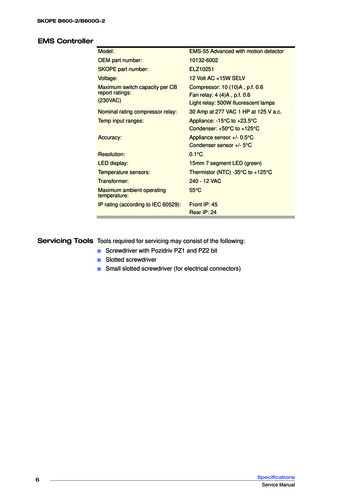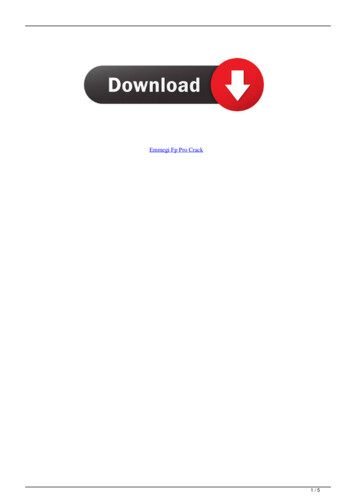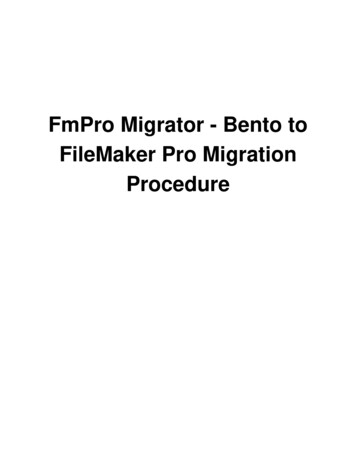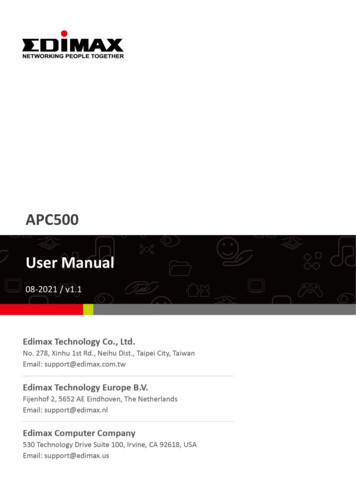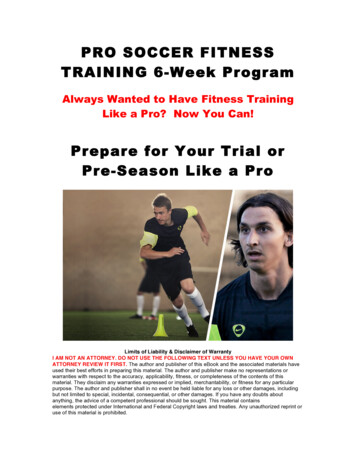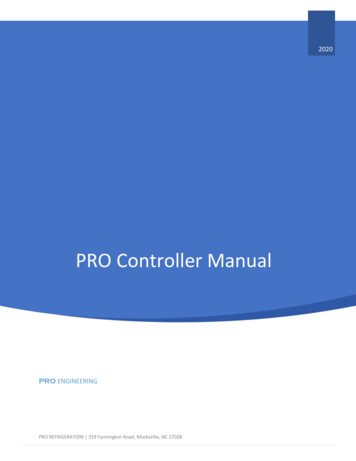
Transcription
2020PRO Controller ManualPRO ENGINEERINGPRO REFRIGERATION 319 Farmington Road, Mocksville, NC 27028
Guide Contents:1. Hardware2. Operation3. Elliot Setup1 Hardware:PRO CHILLER CONTROLLER24V DC INDIGITAL OUTPUTSPROGRAMMING PORTNAVIGATIONAL BUTTONSANALOG INPUTS1 Page
PRO Document2. OPERATION:MAIN SCREEN:The main screen of the temperature controller shows FLUID TEMP. This is the fluidtemperature of the system.MENU:To navigate from the home screen to the menu the ok btn is pressed. While on themain menu screen with the PRO logo pressing the ok btn again will take the user back tothe main screen. Settings and sensors can be viewed via the up and down btns on thecontroller.SENSORS:The sensor pages are navigated to by pressing up from the main menu. In these screensyou can view suction and discharge pressure, suction temperatures and compressorstatus. All pressures are expressed in psi and all temperatures are expressed in degreesFahrenheit.2 Page
PRO DocumentSETTINGS:The setting pages are navigated to by pressing down from the main menu. In thesescreens you can view and change setpoint and high temp. To change a value firsthighlight the value that you wish to change using the left and right btns on the screen.Once a choice has been highlighted press the ok btn to change the value. Use the up anddown arrows to cycle through values and the left and right btns to change whichnumerical is being edited. Once a value has been chosen, press the ok btn to set thevalue.HIGH TEMP ALARM (2 STAGE):First Stage- When the chiller Tank temperature rises above the High Temp Set Pointvalue the Temperature Controller turns off the Process Pump (pump that provideschilled fluid flow out to the plant/facility) until the TANK temperature is 5 F below theHIGH TEMP SET POINT value. This temporarily decreases the thermal load on the chillerto allow it to cool the chiller tank back down closer to setpoint. Once the TANKtemperature has decreased to 5 F below the HIGH TEMP SET POINT value the ProcessPump will turn back ON.Second Stage-When the Chiller TANK Temperature rises 5 F or more above the HIGHTEMP SET POINT value all pumps (Circulation Pumps and Process Pumps) will be turnedOFF. Turning OFF the circulation pump also turns the refrigeration circuits OFF. Oncethe TANK temperature has decreased to 5 F below the HIGH TEMP SET POINT value theCirculation Pump and Process Pump will turn back ON and allow the chiller system torun.DISABLING THE HIGH TEMP ALARM:During chiller startup or troubleshooting it may be necessary to increase the HIGH TEMPSET POINT to deactivate it and allow the chiller to operate at higher than normal TANKtemperatures. Temporarily increase and set the HIGH TEMP SET POINT up as necessaryto allow the chiller to run and cool the temperature down below the normal high tempsetting. After troubleshooting verify that the HIGH TEMP SET POINT has been restoredto normal operating value (recommended setting 45 F).3 Page
PRO DocumentCHILLER CIRCULATION PUMP OPERATION:When the chiller Tank Temperature is at or below setpoint and both refrigerationcircuits are commanded off the Chiller Circulation Pump will continue to run for anadditional 180 seconds (3 minutes) and then cycle off. The Circulation Pump will cycleback on with the refrigeration circuits when the Tank Temperature rises above setpoint.4 Page
PRO Document3. PROELLIOT SETUP:Ethernet Setup:To setup the PROElliot device for Ethernet plug host network cable into port ETH0 onElliot module. The port is setup to use DHCP and will automatically associate with thehost network if possible.5 Page
PRO DocumentWi-fi Setup:Requirements A device that can connect to a wireless hotspot.SSID of target networkPassword of target networkTo reach your PROElliot device you will need to connect the wireless access point that itis broadcasting. The access point will be named PROElliot followed by the unit serial#.The access point will ask for a password when connecting.The password for these units is pr@Chill6 Page
PRO DocumentOnce you have connected to the access point navigate to the addresshttp://172.17.13.1:1880/ui. This is the settings page for the device. The first page willhave the options available for connecting to a wireless network. Using the menu buttonon the top right of the screen you can navigate to the ethernet settings page or thePROElliot code generation screen.7 Page
PRO DocumentOnce all settings have been entered you will need to save and reboot. This will take afew minutes to complete.8 Page
PRO DocumentOnce connected you will need to connect to the Elliot device again to generate yourregistration code. Pressing the generate button will generate a registration code foruse on elliot.mychiller.com.9 Page
PRO CHILLER CONTROLLER. DIGITAL OUTPUTS 24V DC IN NAVIGATIONAL BUTTONS ANALOG INPUTS PROGRAMMING PORT . PRO Document. 2 Page 2. OPERATION: MAIN SCREEN: The main screen of the temperature controller shows FLUID TEMP. This is the fluid . During chiller startup or troubleshooting it may be necessary to increase the HIGH TEMP