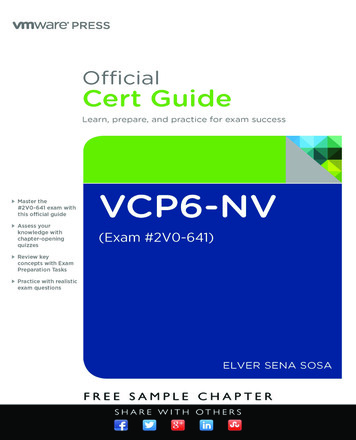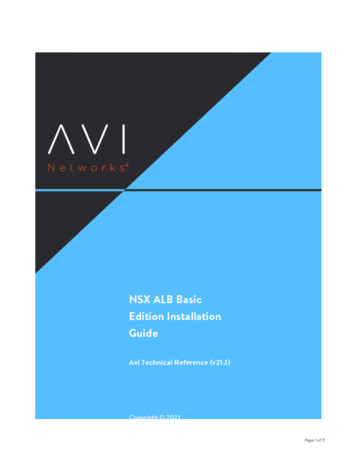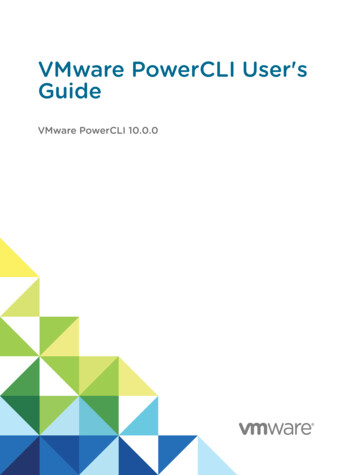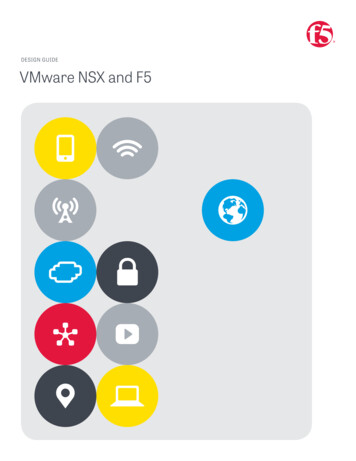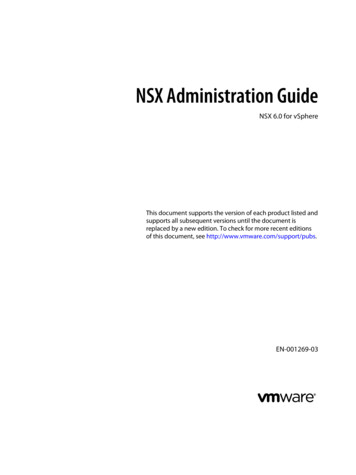
Transcription
NSX Administration GuideNSX 6.0 for vSphereThis document supports the version of each product listed andsupports all subsequent versions until the document isreplaced by a new edition. To check for more recent editionsof this document, see http://www.vmware.com/support/pubs.EN-001269-03
NSX Administration GuideYou can find the most up-to-date technical documentation on the VMware Web site at:http://www.vmware.com/support/The VMware Web site also provides the latest product updates.If you have comments about this documentation, submit your feedback to:docfeedback@vmware.comCopyright 2010 – 2015 VMware, Inc. All rights reserved. Copyright and trademark information.VMware, Inc.3401 Hillview Ave.Palo Alto, CA 94304www.vmware.com2VMware, Inc.
ContentsNSX Administration Guide 111 Overview of NSX 13NSX Capabilities 14NSX Components 152 User Management 19Configure Single Sign On 19Managing User Rights 20Managing the Default User Account 21Assign a Role to a vCenter User 21Edit a User Account 23Change a User Role 24Disable or Enable a User Account 24Delete a User Account 243 Grouping Objects 27Working with IP Address Groups 27Working with MAC Address Groups 28Working with IP Pools 29Working with Security Groups 30Working with Services and Service Groups324 Logical Switches 35Create a Logical Switch 36Connect Virtual Machines to a Logical Switch 38Test Logical Switch Connectivity 38Prevent Spoofing on a Logical Switch 39Edit a Logical Switch 39Working with Transport Zones 39Logical Switch Scenario 425 L2 Bridges 47Add L2 Bridge 486 Logical Router 49Specify Global Configuration 49Add a Static Route 50Configure OSPF Protocol 50Configure BGP Protocol 51Configure IS-IS Protocol 52VMware, Inc.3
NSX Administration GuideConfigure Route Redistribution7 Logical Firewall 5553Working with Distributed FirewallWorking with Edge Firewall 67558 Virtual Private Networks (VPN)s 75SSL VPN-Plus Overview 75IPSec VPN Overview 98L2 VPN Overview 1019 Logical Load Balancer 105Set Up Load Balancing 105Working with Application Profiles 115Working with Service Monitors 116Working with Server Pools 116Working with Virtual Servers 117Working with Application Rules 11810 Other Edge Services 119Managing DHCP Service 119Configure DNS Servers 12211 Service Composer 123Using Service Composer 124Graphical View of Service Composer 130Export a Service Composer Configuration 132Import a Service Composer Configuration 133Working with Security Tags 133Viewing Effective Services 135Working with Security Policies 136Edit a Security Group 138Service Composer Scenarios 13812 Data Security 143NSX Data Security User Roles 143Defining a Data Security Policy 143Running a Data Security Scan 145Viewing and Downloading Reports 146Creating Regular Expressions 14613 Operations and Management 147System Events and Audit Logs 147Management System Settings 151Working with Active Directory DomainsNSX Edge Operations 156Backing Up NSX Manager Data 166Flow Monitoring 1674154VMware, Inc.
ContentsActivity Monitoring173vShield Endpoint Events and Alarms 18214 Extensibility (Integrate Partner Solutions with NSX) 187Register a Partner Solution ManuallyInstall a Partner Service 18918715 NSX Edge VPN Configuration Examples 191Terminology 192IKE Phase 1 and Phase 2 192Configuring IPSec VPN Service Example 194Using a Cisco 2821 Integrated Services Router 195Using a Cisco ASA 5510 198Configuring a WatchGuard Firebox X500 200Troubleshooting NSX Edge Configuration Example20116 Data Security Regulations 211Arizona SB-1338 213ABA Routing Numbers 213Australia Bank Account Numbers 213Australia Business and Company Numbers 213Australia Medicare Card Numbers 214Australia Tax File Numbers 214California AB-1298 214California SB-1386 215Canada Social Insurance Numbers 215Canada Drivers License Numbers 215Colorado HB-1119 216Connecticut SB-650 216Credit Card Numbers 216Custom Account Numbers 216EU Debit Card Numbers 217FERPA (Family Educational Rights and Privacy Act) 217Florida HB-481 217France IBAN Numbers 217France National Identification Numbers Policy 217Georgia SB-230 Policy 218Germany BIC Numbers Policy 218Germany Driving License Numbers Policy 218Germany IBAN Numbers Policy 218Germany National Identification Numbers Policy 218Germany VAT Numbers Policy 218Hawaii SB-2290 Policy 219HIPAA (Healthcare Insurance Portability and Accountability Act) PolicyIdaho SB-1374 Policy 219Illinois SB-1633 220Indiana HB-1101 Policy 220Italy Driving License Numbers Policy 220VMware, Inc.2195
NSX Administration GuideItaly IBAN Numbers Policy.220Italy National Identification Numbers PolicyKansas SB-196 Policy 221Louisiana SB-205 Policy 221Maine LD-1671 Policy 221Massachusetts CMR-201 222Minnesota HF-2121 222Montana HB-732 222Netherlands Driving Licence Numbers 222220Nevada SB-347 223New Hampshire HB-1660 223New Jersey A-4001 223New York AB-4254 224New Zealand Inland Revenue Department Numbers 224New Zealand Ministry of Health Numbers 224Ohio HB-104 224Oklahoma HB-2357 225Patient Identification Numbers 225Payment Card Industry Data Security Standard (PCI-DSS) 225Texas SB-122 225UK BIC Numbers 226UK Driving Licence Numbers 226UK IBAN Numbers 226UK National Health Service Numbers 226UK National Insurance Numbers (NINO) 226UK Passport Numbers 226US Drivers License Numbers 227US Social Security Numbers 227Utah SB-69 227Vermont SB-284 227Washington SB-6043 228Data Security Content Blades 22817 Data Security Content Blades 249ABA Routing Number Content Blade 252Admittance and Discharge Dates Content Blade 252Alabama Drivers License Content Blade 252Alaska Drivers License Content Blade 253Alberta Drivers Licence Content Blade 253Alaska Drivers License Content Blade 253Alberta Drivers Licence Content Blade 253American Express Content Blade 253Arizona Drivers License Content Blade 253Arkansas Drivers License Content Blade 254Australia Bank Account Number Content Blade 254Australia Business Number Content Blade 254Australia Company Number Content Blade 254Australia Medicare Card Number Content Blade 254Australia Tax File Number Content Blade 2546VMware, Inc.
ContentsCalifornia Drivers License Number Content Blade 255Canada Drivers License Number Content Blade 255Canada Social Insurance Number Content Blade 255Colorado Drivers License Number Content Blade 255Connecticut Drivers License Number Content Blade 255Credit Card Number Content Blade 255Credit Card Track Data Content Blade 255Custom Account Number Content Blade 256Delaware Drivers License Number Content Blade 256EU Debit Card Number Content Blade 256Florida Drivers License Number Content Blade 256France Driving License Number Content Blade 256France BIC Number Content Blade 256France IBAN Number Content Blade 256France National Identification Number Content Blade 257France VAT Number Content Blade 257Georgia Drivers License Number Content Blade 257Germany BIC Number Content Blade 257Germany Driving License Number Content Blade 257Germany IBAN Number Content Blade 257Germany National Identification Numbers Content Blade 257Germany Passport Number Content Blade 258Germany VAT Number Content Blade 258Group Insurance Numbers Content Blade 258Hawaii Drivers License Number Content Blade 258Italy National Identification Numbers Content Blade 258Health Plan Beneficiary Numbers 259Idaho Drivers License Number Content Blade 259Illinois Drivers License Number Content Blade 259Indiana Drivers License Number Content Blade 259Iowa Drivers License Number Content Blade 259Index of Procedures Content Blade 259Italy Driving License Number Content Blade 260Italy IBAN Number Content Blade 260ITIN Unformatted Content Blade 260Kansas Drivers License Number Content Blade 261Kentucky Drivers License Number Content Blade 261Louisiana Drivers License Number Content Blade 261Maine Drivers License Number Content Blade 261Manitoba Drivers Licence Content Blade 261Maryland Drivers License Number Content Blade 262Massachusetts Drivers License Number Content Blade 262Michigan Drivers License Number Content Blade 262Minnesota Drivers License Number Content Blade 262Mississippi Drivers License Number Content Blade 262Missouri Drivers License Number Content Blade 262Montana Drivers License Number Content Blade 262NDC Formulas Dictionary Content Blade 262Nebraska Drivers License Number Content Blade 263VMware, Inc.7
NSX Administration GuideNetherlands Driving Licence Number Content Blade263Netherlands IBAN Number Content Blade 263Netherlands National Identification Numbers Content Blade 263Netherlands Passport Number Content Blade 264Nevada Drivers License Number Content Blade 264New Brunswick Drivers Licence Content Blade 264New Hampshire Drivers License Number Content Blade 264New Jersey Drivers License Number Content Blade 264New Mexico Drivers License Number Content Blade 264New York Drivers License Number Content Blade 264New Zealand Health Practitioner Index Number Content Blade 265New Zealand Inland Revenue Department Number 265New Zealand National Health Index Number Content Blade 265Newfoundland and Labrador Drivers Licence Content Blade 265North Carolina Drivers License Number Content Blade 265North Dakota Drivers License Number Content Blade 265Nova Scotia Drivers Licence Content Blade 265Ohio Drivers License Number Content Blade 265Oklahoma License Number Content Blade 266Ontario Drivers Licence Content Blade 266Oregon License Number Content Blade 266Patient Identification Numbers Content Blade 266Pennsylvania License Number Content Blade 266Prince Edward Island Drivers Licence Content Blade 266Protected Health Information Terms Content Blade 266Quebec Drivers Licence Content Blade 267Rhode Island License Number Content Blade 267Saskatchewan Drivers Licence Content Blade 267SIN Formatted Content Blade 267SIN Unformatted Content Blade 267SSN Formatted Content Blade 267SSN Unformatted Content Blade 268South Carolina License Number Content Blade 268South Dakota License Number Content Blade 268Spain National Identification Number Content Blade 268Spain Passport Number Content Blade 268Spain Social Security Number Content Blade 268Sweden IBAN Number Content Blade 268Sweden Passport Number Content Blade 269Tennessee License Number Content Blade 269UK BIC Number Content Blade 269UK Driving License Number Content Blade 269UK IBAN Number Content Blade 270UK National Health Service Number Content BladeUK NINO Formal Content Blade 270UK Passport Number Content Blade 270Utah License Number Content Blade 271Virginia License Number Content Blade 271Visa Card Number Content Blade 2718270VMware, Inc.
ContentsWashington License Number Content Blade271Wisconsin License Number Content Blade 271Wyoming License Number Content Blade 27118 File Formats Supported by Data Security 273IndexVMware, Inc.2799
NSX Administration Guide10VMware, Inc.
NSX Administration Guide The NSX Administration Guide describes how to configure, monitor, and maintain the VMware NSX system by using the NSX Manager user interface and the vSphere Web Client. The information includesstep-by-step configuration instructions, and suggested best practices.Intended AudienceThis manual is intended for anyone who wants to install or use NSX in a VMware vCenter environment.The information in this manual is written for experienced system administrators who are familiar withvirtual machine technology and virtual datacenter operations. This manual assumes familiarity withVMware Infrastructure 5.x, including VMware ESX, vCenter Server, and the vSphere Web Client.VMware, Inc.11
NSX Administration Guide12VMware, Inc.
Overview of NSX1 VMware NSX is a software networking and security virtualization platform that delivers the operationalmodel of a virtual machine for the network. Virtual networks reproduce the Layer2 - Layer7 network modelin software, allowing complex multi-tier network topologies to be created and provisionedprogrammatically in seconds. NSX also provides a new model for network security. Security profiles aredistributed to and enforced by virtual ports and move with virtual machines.NSX supports VMware's software-defined data center strategy. By extending the virtualization capabilitiesof abstraction, pooling and automation across all data center resources and services, the software-defineddata center architecture simplifies and speeds the provisioning and management of compute, storage andnetworking resources through policy-driven automation. By virtualizing the network, NSX delivers a newoperational model for networking that breaks through current physical network barriers and enables datacenter operators to achieve better speed and agility with reduced costs.NSX includes a library of logical networking services - logical switches, logical routers, logical firewalls,logical load balancers, logical VPN, and distributed security. You can create custom combinations of theseservices in isolated software-based virtual networks that support existing applications without modification,or deliver unique requirements for new application workloads. Virtual networks are programmaticallyprovisioned and managed independent of networking hardware. This decoupling from hardwareintroduces agility, speed, and operational efficiency that can transform datacenter operations.Examples of NSX use cases include:nnnData center automationnSpeed up network provisioningnSimplify service insertion - virtual and physicalnStreamline DMZ changesSelf-Service Enterprise ITnRapid application deployment with automated network and service provisioning for privateclouds and test/dev environmentsnIsolated dev, test, and production environments on the same physical infrastructureMulti-tenant cloudsnAutomate network provisioning for tenants with customization and complete isolationnMaximize hardware sharing across tenantsNSX can be configured through the vSphere Web Client, a command line interface (CLI), and REST API.VMware, Inc.13
NSX Administration GuideThis chapter includes the following topics:n“NSX Capabilities,” on page 14n“NSX Components,” on page 15NSX CapabilitiesNSX offers a variety of logical networking services.Logical SwitchesA cloud deployment or a virtual data center has a variety of applications across multiple tenants. Theseapplications and tenants require isolation from each other for security, fault isolation, and avoidingoverlapping IP addressing issues. The NSX logical switch creates logical broadcast domains or segments towhich an application or tenant virtual machine can be logically wired. This allows for flexibility and speedof deployment while still providing all the characteristics of a physical network's broadcast domains(VLANs) without physical Layer 2 sprawl or spanning tree issues.A logical switch is distributed and can span arbitrarily large compute clusters. This allows for virtualmachine mobility (vMotion) within the datacenter without limitations of the physical Layer 2 (VLAN)boundary. The physical infrastructure does not have to deal with MAC/FIB table limits since the logicalswitch contains the broadcast domain in software.Logical RoutersDynamic routing provides the necessary forwarding information between layer 2 broadcast domains,thereby allowing you to decrease layer 2 broadcast domains and improve network efficiency and scale. NSXextends this intelligence to where the workloads reside for doing East-West routing. This allows more directvirtual machine to virtual machine communication without the costly or timely need to extend hops. At thesame time, NSX also provides North-South connectivity, thereby enabling tenants to access public networks.Logical FirewallLogical Firewall provides security mechanisms for dynamic virtual data centers. The Distributed Firewallcomponent of Logical Firewall allows you to segment virtual datacenter entities like virtual machines basedon VM names and attributes, user identity, vCenter objects like datacenters, and hosts as well as traditionalnetworking attributes like IP addresses, VLANs, etc. The Edge Firewall component helps you achieve keyperimeter security needs such as building DMZs based on IP/VLAN constructs, tenant to tenant isolation inmulti-tenant virtual data centers, Network Address Translation (NAT), partner (extranet) VPNs, and Userbased SSL VPNs.The Flow Monitoring feature displays network activity between virtual machines at the application protocollevel. You can use this information to audit network traffic, define and refine firewall policies, and identifythreats to your network.Logical Virtual Private Networks (VPN)sSSL VPN-Plus allows remote users to access private corporate applications. IPSec VPN offers site-to-siteconnectivity between an NSX Edge instance and remote sites. L2 VPN allows you to extend your datacenterby allowing virtual machines to retain network connectivity across geographical boundaries.14VMware, Inc.
Chapter 1 Overview of NSXLogical Load BalancerThe NSX Edge load balancer enables network traffic to follow multiple paths to a specific destination. Itdistributes incoming service requests evenly among multiple servers in such a way that the load distributionis transparent to users. Load balancing thus helps in achieving optimal resource utilization, maximizingthroughput, minimizing response time, and avoiding overload. NSX Edge provides load balancing up toLayer 7.Service ComposerService Composer helps you provision and assign network and security services to applications in a virtualinfrastructure. You map these services to a security group, and the services are applied to the virtualmachines in the security group.Data Security provides visibility into sensitive data stored within your organization's virtualized and cloudenvironments. Based on the violations reported by NSX Data Security, you can ensure that sensitive data isadequately protected and assess compliance with regulations around the world.NSX ExtensibilityVMware partners can integrate their solutions with the NSX platform, which enables customers to have anintegrated experience across VMware products and partner solutions. Data center operators can provisioncomplex, multi-tier virtual networks in seconds, independent of the underlying network topology orcomponents.NSX ComponentsThis section describes NSX components. NSX can be configured through the vSphere Web Client, acommand line interface (CLI), and REST API.can beFigure 1‑1. Interaction between NSX componentsNSX Manager1vCenter1Controller configuration(Logical Switches andLogical Routers)2Logical Router3Load Balancer, Firewall,VPN configuration4Routing information342NSX EdgeNSX ControllerNSX vSwitchvDSESXiVXLANDistributedLogical RouterFirewallHypervisor Extension ModulesVMware, Inc.15
NSX Administration GuideNSX ManagerThe NSX Manager is the centralized network management component of NSX, and is installed as a virtualappliance on any ESX host in your vCenter Server environment. It provides an aggregated system view.One NSX Manager maps to a single vCenter Server environment and multiple NSX Edge, vShield Endpoint,and NSX Data Security instances.NSX vSwitchNSX vSwitch is the software that operates in server hypervisors to form a software abstraction layerbetween servers and the physical network.As the demands on datacenters continue to grow and accelerate, requirements related to speed and access tothe data itself continue to grow as well. In most infrastructures, virtual machine access and mobility usuallydepend on physical networking infrastructure and the physical networking environments they reside in.This can force virtual workloads into less than ideal environments due to potential layer 2 or layer 3boundaries, such as being tied to specific VLANs.NSX vSwitch allows you to place these virtual workloads on any available infrastructure in the datacenterregardless of the underlying physical network infrastructure. This not only allows increased flexibility andmobility, but increased availability and resilience.NSX ControllerNSX controller is an advanced distributed state management system that controls virtual networks andoverlay transport tunnels.NSX controller is the central control point for all logical switches within a network and maintainsinformation of all virtual machines, hosts, logical switches, and VXLANs. The controller supports two newlogical switch control plane modes, Unicast and Hybrid. These modes decouple NSX from the physicalnetwork. VXLANs no longer require the physical network to support multicast in order to handle theBroadcast, Unknown unicast, and Multicast (BUM) traffic within a logical switch. The unicast modereplicates all the BUM traffic locally on the host and requires no physical network configuration. In thehybrid mode, some of the BUM traffic replication is offloaded to the first hop physical switch to achievebetter performance.NSX EdgeNSX Edge provides network edge security and gateway services to isolate a virtualized network. You caninstall an NSX Edge either as a logical (distributed) router or as a services gateway.The NSX Edge logical (distributed) router provides East-West distributed routing with tenant IP addressspace and data path isolation. Virtual machines or workloads that reside on the same host on differentsubnets can communicate with one another without having to traverse a traditional routing interface.The NSX Edge gateway connects isolated, stub networks to shared (uplink) networks by providing commongateway services such as DHCP, VPN, NAT, dynamic routing, and Load Balancing. Common deploymentsof NSX Edge include in the DMZ, VPN Extranets, and multi-tenant Cloud environments where the NSXEdge creates virtual boundaries for each tenant.16VMware, Inc.
Chapter 1 Overview of NSXNSX Edge ServicesDynamic RoutingProvides the necessary forwarding information between layer 2 broadcastdomains, thereby allowing you to decrease layer 2 broadcast domains andimprove network efficiency and scale. NSX extends this intelligence to wherethe workloads reside for doing East-West routing. This allows more directvirtual machine to virtual machine communication without the costly ortimely need to extend hops. At the same time, NSX also provides NorthSouth connectivity, thereby enabling tenants to access public networks.FirewallSupported rules include IP 5-tuple configuration with IP and port ranges forstateful inspection for all protocols.Network AddressTranslationSeparate controls for Source and Destination IP addresses, as well as porttranslation.Dynamic HostConfiguration Protocol(DHCP)Configuration of IP pools, gateways, DNS servers, and search domains.Site-to-Site VirtualPrivate Network (VPN)Uses standardized IPsec protocol settings to interoperate with all major VPNvendors.L2 VPNProvides the ability to stretch your L2 network.SSL VPN-PlusSSL VPN-Plus enables remote users to connect securely to private networksbehind a NSX Edge gateway.Load BalancingSimple and dynamically configurable virtual IP addresses and server groups.High AvailabilityHigh availability ensures an active NSX Edge on the network in case theprimary NSX Edge virtual machine is unavailable.NSX Edge supports syslog export for all services to remote servers.Figure 1‑2. Multi-Interface rkInterface 1MarketingnetworkDNSInterface 2Interface 5Interface 3InternetInterface 4HighavailabilityDHCPNSX EdgeInterface 6MPLS VPNLoadBalancingNSX EdgeVMware, Inc.17
NSX Administration GuideDistributed FirewallNSX Distributed Firewall is a hypervisor kernel-embedded firewall that provides visibility and control forvirtualized workloads and networks. You can create access control policies based on VMware vCenterobjects like datacenters and clusters, virtual machine names and tags, network constructs such asIP/VLAN/VXLAN addresses, as well as user group identity from Active Directory. Consistent access controlpolicy is now enforced when a virtual machine gets vMotioned across physical hosts without the need torewrite firewall rules. Since Distributed Firewall is hypervisor-embedded, it delivers close to line ratethroughput to enable higher workload consolidation on physical servers. The distributed nature of thefirewall provides a scale-out architecture that automatically extends firewall capacity when additional hostsare added to a datacenter.18VMware, Inc.
User Management2In many organizations, networking and security operations are handled by different teams or members.Such organizations may require a way to limit certain operations to specific users. This topic describes theoptions provided by NSX to configure such access control.NSX also supports Single Sign On (SSO), which enables NSX to authenticate users from other identityservices such as Active Directory, NIS, and LDAP.User management in the vSphere Web Client is separate from user management in the CLI of any NSXcomponent.This chapter includes the following topics:n“Configure Single Sign On,” on page 19n“Managing User Rights,” on page 20n“Managing the Default User Account,” on page 21n“Assign a Role to a vCenter User,” on page 21n“Edit a User Account,” on page 23n“Change a User Role,” on page 24n“Disable or Enable a User Account,” on page 24n“Delete a User Account,” on page 24Configure Single Sign OnIntegrating the single sign on (SSO) service with NSX improves the security of user authentication forvCenter users and enables NSX to authenticate users from other identity services such as AD, NIS, andLDAP.With SSO, NSX supports authentication using authenticated Security Assertion Markup Language (SAML)tokens from a trusted source via REST API calls. NSX Manager can also acquire authentication SAMLtokens for use with other VMware solutions.PrerequisitesnSSO service must be installed on the vCenter Server.nNTP server must be specified so that the SSO server time and NSX Manager time is in sync. See “Editthe NSX Manager Date and Time,” on page 151.Procedure1VMware, Inc.Log in to the NSX Manager virtual appliance.19
NSX Administration Guide2Under Appliance Management, click Manage Settings.3Click NSX Management Service.4Click Edit next to Lookup Service.5Type the name or IP address of the host that has the lookup service.6Change the port number if required. The default port is 7444.The Lookup Service URL is displayed based on the specified host and port.7Type the vCenter administrator user name and password (for example, administrator@vsphere.local).This enables NSX Manager to register itself with the Security Token Service server.8Click OK.Confirm that the Lookup Service status is Connected.What to do nextAssign a role to the SSO user.Managing User RightsA user’s role defines the actions the user is allowed to perform on a given resource. The role determine theuser’s authorized activities on the given resource, ensuring that a user has access only to the functionsnecessary to complete applicable operations. This allows domain control over specific resources, or systemwide control if your right has no restrictions.The following rules are enforced:nA user can only have one role.nYou cannot add a role to a user, or remove an assigned role from a user. You can, however, change theassigned role for a user.Table 2‑1. NSX Manager User RolesRightPermissionsEnterprise AdministratorNSX operations and security.NSX AdministratorNSX operations only: for example, install virtual appliances, configure port groups.Security AdministratorNSX security only: for example, define data security policies, create port groups, createreports for NSX modules.AuditorRead only.The scope of a role determines what resources a particular user can view. The following scopes are availablefor NSX users.Table 2‑2. NSX Manager User ScopeScopeDescriptionNo restrictionAccess to entire NSX system.Limit access scopeAccess to a specified Edge.The Enterprise Administrator and NSX Administrator roles can only be assigned to vCenter users, and theiraccess scope is global (no restrictions).20VMware, Inc.
Chapter 2 User ManagementManaging the Default User AccountThe NSX Manager user interface includes a user account, which has access rights to all resources. Youcannot edit the rights of or delete this user. The default user name is admin and the default password isdefault or the password you specified during NSX Manager installation.You can manage NSX Manager appliance admin user only through CLI commands.Assign a Role to a vCenter UserWhen you assign a role to an SSO user, vCenter authenticates the user with the identity service configuredon the SSO server. If the SSO server is not configured or is not available, the user is authenticated eitherlocally or with Active Directory based on vCenter configuration.1Log in to the vSphere Web Client.2Click Networking & Security and then click NSX Managers.3Click an NSX Manager in the Name column and then click the Manage tab.4Click Users.5Click Add.The Assign Role window opens.6Click Specify a vCenter user or Specify a vCenter group.7Type the vCenter User or Group name for the user. Refer to the example below for more information.Domain name: corp.vmware.comAlias: corpGroup name: group1@corp.vmware.comUser name : user1@corp.vmware.comWhen assigning a role to a group, type the group name with the domain name. For example,group1@corp.vmware.com. This allows the default NSX Manager user (admin) as well as the SSOdefault user (admin) to login to NSX Manager. This user name is for logging in to the NSX Manageruser interface, and cannot be used to access NSX Manager CLIs.When assigning a role to a user, type the user alias. For example, user1@corp.8Click Next.9Select the role for the user and click Next. For more information on the available roles, see “ManagingUser Rights,” on page 20.10Select the scope for the user and click Finish.The user account appears in the Users table.Understanding Group-Based Role AssignmentsOrganizations create user groups for proper user management. After integration with SSO, NSX Managercan get the details of groups to which a user belongs. Instead of a
Palo Alto, CA 94304 www.vmware.com. Contents NSX Administration Guide 11 1 Overview of NSX 13 NSX Capabilities 14 NSX Components 15 2 User Management 19 Configure Single Sign On 19 . NSX includes a library of logical networking services - logical switches, logical routers, logical firewalls,