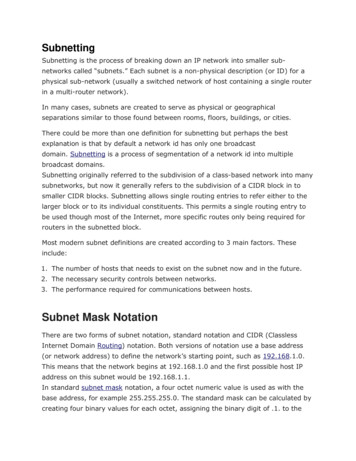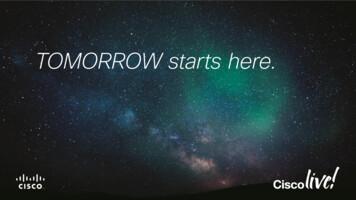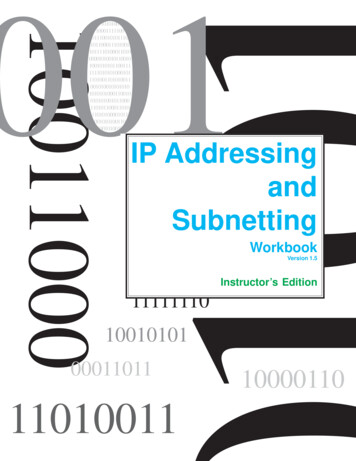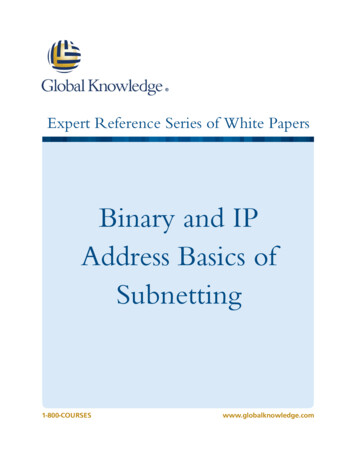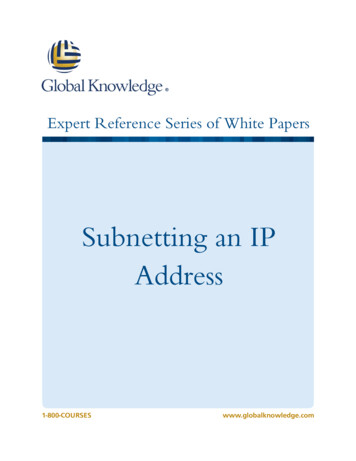Transcription
Untitled DocumentPage 1 of 1IP Addressing and Subnetting, Including IPv6Author: J. D. Wegner, Robert RockellISBN: 1928994016 Published: 2000Publisher: Syngress MediaSee Table of ContentsIP Addressing and Subnetting, Including IPv6This book covers every aspect of the current version, as well as what will be a widespread migration starting in late1999. These include: increasing the IP address size from 32 bits to 128 bits; supporting more levels of addressinghierarchy and an increased number of addressable nodes; supporting simpler auto-configuration of addresses; improvingthe scalability of multicast routing by adding a "scope" field to multicast addresses; and using a new "anycast address"to send a packet to any one of a group of nodes. As in other Syngress books, this one makes a complex subjectaccessible by including appendices, summaries, extensive art, and detailed indexes. ooks\IP%20Addressing%20And%.4/20/2009
Page 1 of 7ContentsPREFACECHAPTER 1 Addressing and Subnetting BasicsIP Address BasicsClassful Addressing-Structure and Size of Each TypeWhat Is a Network?Class AClass BClass CAddress AssignmentsSingle Address per InterfaceMultihomed DevicesMultinetting-Multiple Addresses per InterfaceExamplesPurpose of SubnettingThe Basic Fixed-Length MaskWhat the Mask DoesComponents of a MaskBinary Determination of Mask ValuesDecimal Equivalent Mask ValuesCreating Masks for Various Networking ProblemsAddresses and Mask InteractionReserved and Restricted AddressesDetermining the Range of Addresses within SubnetsDetermining Subnet Addresses Given a Single Address and MaskInterpreting MasksReserved AddressesSummaryFAQsCHAPTER 2 Creating an Addressing Plan for Fixed-Length Mask NetworksIntroductionDetermine Addressing RequirementsReview Your Internetwork DesignHow Many Subnets Do You Need?How Many IP Addresses Are Needed in Each Subnet?What about Growth?Choose the Proper MaskConsult the TablesUse Unnumbered InterfacesAsk for a Bigger Block of AddressesRouter TricksUse Subnet ZeroObtain IP AddressesFrom Your Organization's Network ManagerFrom Your ISPFrom Your Internet RegistryCalculate Ranges of IP Addresses for Each SubnetDoing It the Hard ks\IP%20Addressing%20And%.4/20/2009
Page 2 of 7WorksheetsSubnet CalculatorsAllocate Addresses to DevicesAssigning SubnetsAssigning Device AddressesSequential AllocationReserved AddressesGrow Towards the MiddleDocument Your WorkKeeping Track of What You've DonePaperSpreadsheetsDatabasesIn Any CaseSummaryFAQsExercisesSubnetting TablesClass A Subnetting TableClass B Subnetting TableClass C Subnetting TableSubnet Assignment WorksheetCHAPTER 3 Private Addressing and Subnetting Large NetworksIntroductionStrategies to Conserve AddressesCIDRVLSMPrivate AddressesAddressing EconomicsAn AppealPublic vs Private Address SpacesCan I Pick My Own?RFC 1918-Private Network AddressesThe Three-Address BlocksConsiderationsWhich to Use WhenStrategy for Subnetting a Class A Private NetworkThe NetworkThe StrategyAddress AssignmentThe Headquarters LANsThe WAN Links from Headquarters tothe Distribution CentersThe Distribution Center LANsThe WAN Links from the DC to the StoresThe Store nd%.4/20/2009
Page 3 of 7CHAPTER 4 Network Address TranslationIntroductionHiding Behind the Router/FirewallWhat Is NAT?How Does NAT Work?Network Address Translation (Static)How Does Static NAT Work?Double NATProblems with Static NATConfiguration ExamplesWindows NT 2000Cisco IOSLinux IP MasqueradeNetwork Address Translation (Dynamic)How Does Dynamic NAT Work?Problems with Dynamic NATConfiguration ExamplesCisco IOSPort Address Translation (PAT)How Does PAT Work?Problems with PATConfiguration ExamplesWindows NT 2000Linux IP MasqueradeCisco IOSWhat Are the Advantages?What Are the Performance Issues?Proxies and Firewall CapabilitiesPacket FiltersProxiesStateful Packet FiltersStateful Packet Filter with RewriteWhy a Proxy Server Is Really Not a NATShortcomings of SPFSummaryFAQsReferences & ResourcesRFCsIP Masquerade/LinuxCiscoWindowsNAT WhitepapersFirewallsCHAPTER 5 Variable-Length Subnet MaskingIntroductionWhy Are Variable-Length Masks Necessary?Right-sizing Your SubnetsMore Addresses or More Useful Addresses?The Importance of Proper PlanningCreating and Managing Variable-Length -books\IP%20Addressing%20And%.4/20/2009
Page 4 of 7Analyze Subnet NeedsEnumerate Each Subnet and Number of Required NodesDetermine Which Mask to Use in Each SubnetAllocate Addresses Based on Need For Each SubnetRouting Protocols and VLSMClass C VLSM ProblemCompleting the Class C ProblemTemplate-based Address AssignmentSummaryFAQsCHAPTER 6 Routing IssuesIntroductionClassless Interdomain RoutingFrom Millions to Thousands of NetworksISP Address AssignmentUsing CIDR Addresses Inside Your NetworkContiguous SubnetsIGRPEIGRPEIGRP ConceptsRIP-1 RequirementsComparison with IGRPRouting Update ImpactRIP-2 RequirementsOSPFConfiguring OSPFRouting Update ImpactOSPF Implementation RecommendationsBGP RequirementsIBGP and EBGP RequirementsLoopback InterfacesSummaryFAQsCHAPTER 7 Automatic Assignment of IP Addresses with BOOTP andDHCP ObjectivesIntroductionThe Role of Dynamic Address AssignmentA Brief HistoryAddress Management with These ToolsThe BOOTP PacketField Descriptions and 0Addressing%20And%.4/20/2009
Page 5 of 7SIADDRGIADDRCHADDRSNAMEFILEVEND/OPTIONBOOTP Process DetailsClient BOOTREQUESTServer BOOTREPLYField Values in the BOOTREPLY packetThe BOOTP Server DatabaseHow Does DHCP Work?DHCP Process OverviewDHCP Process DetailsDHCP-Specific OptionsInteroperation between DHCP and BOOTPDHCP Address ScopesComparing BOOTP and DHCPHow BOOTP WorksBOOTP Process OverviewDHCP / BOOTP OptionsBOOTP Options from RFC1497IP Layer Parameters per HostIP Layer Parameters per InterfaceLink Layer Parameters per InterfaceTCP ParametersApplication and Service ParametersBOOTP, DHCP, and Routed NetworksThe BOOTP Relay AgentThe Role of the GIADDROther Fields InvolvedHOPSCHADDR, YIADDR, HTYPE, HLEN, FLAGSECSUDP Port NumberIP TTL FieldALL Other FieldsBOOTP Implementation ChecklistDHCP Implementation ChecklistSummaryFAQsCHAPTER 8 Multicast AddressingWhat Is Multicast?Mapping IP Multicast to the Link LayerJoining the GroupIGMPMulticast Routing ProtocolsMboneMulticast AddressesTransient and Permanent AddressesGeneric up\e-books\IP%20Addressing%20And%.4/20/2009
Page 6 of 7IANA AssignmentsScope of Multicast Addresses Using TTLAdministrative ScopesIP Stacks and MulticastWhy Multicast?Efficiency of Bandwidth Usage and ScalingDiscoveringEfficient ChannelIndustrySummaryFAQReferencesCHAPTER 9 IPv6 AddressingIntroductionIPv6 Addressing BasicsIPv6 Addressing Scheme CharacteristicsVersionTraffic ClassFlow LabelPayload LengthNext HeaderHop-by-Hop Options HeaderDestination Options Header IRouting HeaderFragment HeaderAuthentication HeaderEncrypted Security Payload HeaderDestination Options Header IIHop LimitSource AddressDestination AddressMore Bits!A More Flexible Hierarchical Organization of AddressesFP: Format PrefixTLA IDRESNLA IDSLA IDInterface IDMinimizing the Size of Routing TablesGlobal Addresses for the Internet and Local Addresses for IntranetIPv6 BenefitsIncreased IP Address SizeIncreased Addressing Hierarchy SupportSimplified Host AddressingSimpler Autoconfiguration of AddressesImproved Scalability of Multicast RoutingThe Anycast AddressThe Need for Further DevelopmentThe Multihoming ProblemThe ooks\IP%20Addressing%20And%.4/20/2009
Page 7 of 7SummaryFAQCHAPTER 10 The IPv6 HeaderIntroductionExpanded AddressingSimplified HeaderImproved Support for Extension and OptionFlow and Flow LabelingAuthentication and PrivacyIPv6 HeaderIPv4 HeaderExtension HeadersHop-by-Hop Option HeaderRouting HeaderFragment HeaderAuthentication HeaderEncapsulating Security PayloadDestination Options HeaderUpper-Layer Protocol IssuesSummaryFAQsReferencesAPPENDIX A Address AssignmentIntroductionRegistriesProvider-Based AssignmentsCost of an IP AddressHow to Find an IPv4 Address DelegationHow to Find an IPv6 Address DelegationInternet 2009
PrefacePage 1 of 2Return HomePrefaceWhy This Book Is NecessaryContent of This BookAuthorsEditor’s AcknowledgmentsInternet Protocol (IP), the network protocol of the Internet, is seen as the protocol for the convergence oftelephony and data. Addressing is an important part of network engineering, either in the telephonyworld or the Internet world. One of the richest parts of IP is its addressing. Addressing has been so welldesigned in IP that the Internet has grown from three computers to hundreds of millions of computers,used in day-to-day work and fun, while remaining efficient.As you will see, this book discusses two versions of IP: IPv4 and IPv6. The current Internet isIPv4 (Internet Protocol version 4), and the new Internet beginning to be deployed is based on IPv6(Internet Protocol version 6). This book describes addressing for both versions.Why This Book Is NecessaryAlthough many books cover TCP/IP, no one book really goes into as much depth with all issues relatedto IP addressing as this one does. It is comprehensive. The intended audience of the book is someonewith a technical or management background, who understands the basics of TCP/IP and wants acomplete handbook related to addressing. This is an intermediate level book.Addressing is so important in any networking world that a misunderstanding can have importantconsequences. For example, a poorly designed addressing architecture for a large network can cause theorganization to renumber the whole network, which can involve a long down-time as well as instabilityduring the renumbering phase. This can cost a lot of money. But, at the same time, a good addressingarchitecture cost no money, just good planning and a good understanding of the issues. This is onereason why this book exists.Content of This BookChapter 1 discusses the IPv4 addressing architecture, which is the basis of this book. Classes andsubnetting are key in the IPv4 design. Once you understand IP addresses, Chapter 2 tells you how tomake an address plan for your network.If your network is not connected to the Internet, or if you use any kind of network addresstranslation (NAT) device, you are going to use the private addresses reserved for that purpose. Privateaddresses are detailed in Chapter 3. If you use NAT, or simply want to know about it, then you books\IP%20Addressing%20And%.4/20/2009
PrefacePage 2 of 2read Chapter 4, which is a comprehensive chapter on this technology.Although most networks can have a good address plan using standard subnetting techniques,some networks need variable length subnet masks (VLSM), mostly because they are not balanced in theratio of number of networks to number of hosts. VLSM is covered in Chapter 5.IP addressing is the basis of routing; Chapter 6 deals with all the details of routing as they relateto addressing.IP requires more configuration in comparison with other LAN protocols. These issues have beenresolved by BOOTP and DHCP, which are covered in Chapter 7.Multicast provides a way to have one-to-many or many-to-many packets by giving the group ofdestination hosts a specific and special IP address in the class D range. This is a great and innovativeway to use IP addressing, and it is covered in Chapter 8.Since the growth rate of the Internet is phenomenal, engineers developed a new version of the IPprotocol, called IPv6, which brings new schemes of addressing. With addressing, IPv6 enablesautoconfiguration, renumbering, efficient routing on the backbone, etc. Chapters 9 and 10 9 discuss IPv6and its header and addressing structure in depth.The entire book covers the technology of IP addressing. In addition, you need to get a range ofaddresses for your network. The Annex discusses address assignments and registration.This book demonstrates that IP addressing is a very important feature of IP, which has evolvedover time as the Internet and other organizations needed change. The new version of IP, IPv6, continuesto use addressing as an important tool for network engineering.AuthorsA different person has written each chapter of this book, in order to provide a variety of experiences inthe same book. Although I tried to do my best in reviewing the technical content, the individual authorsretain the complete responsibility for their writing.Editor’s AcknowledgmentsI would like to thank the Syngress staff (Eva Banaszek and Matt Pederson) for their support; mycolleagues of Viagénie (Florent Parent, Régis Desmeules, and Annie Morin) with whom I always havegood discussions on technical issues that enrich my own experience; Hélène Richard, our technicalwriter who reviewed my own chapters, and finally my wife, for all her patience.I hope you will enjoy this comprehensive book on IP addressing.Marc BlanchetSte-Foy, Québec, books\IP%20Addressing%20And%.4/20/2009
Chapter1: Addressing and SubnettingPage 1 of 18Return HomeChapter 1Addressing and Subnetting BasicsIP Address BasicsClassful Addressing–Structure and Size of Each TypeWhat Is a Network?Class AClass BClass CAddress AssignmentsSingle Address per InterfaceMultihomed DevicesMultinetting—Multiple Addresses per InterfaceExamplesPurpose of SubnettingThe Basic Fixed Length MaskWhat the Mask DoesComponents of a MaskBinary Determination of Mask ValuesDecimal Equivalent Mask ValuesCreating Masks for Various Networking ProblemsAddresses and Mask InteractionReserved and Restricted AddressesDetermining the Range of Addresses within SubnetsDetermining Subnet Addresses Given a Single Address and MaskInterpreting MasksReserved AddressesSummaryFAQsThis chapter covers: IP Address Basics Purpose of Subnetting The Basic Fixed Length MaskIP Address BasicsFor IT Professionals OnlyIn this chapter you will see references to the term RFC. An RFC, Request For Comment, is a document created by theInternet community to define processes, procedures, and standards that control how the Internet and associatedprotocols work. Each RFC is assigned a number and a title that describes the contents. As an example, RFC791 isentitled “Internet Protocol” and is the standard that defines the features, functions, and processes of the IP protocol.RFCs are free and the whole text of any RFC can be downloaded from the Internet. You can find them at the followingURL: http://www.isi.edu/in-notes.As an IT Professional, you may often ask “Why did they do that?” Since the RFC is the official documentation of theInternet, you can often gain insight into why things are the way they are by reading RFCs related to your \e-books\IP%20Addressing%20And%.4/20/2009
Chapter1: Addressing and SubnettingPage 2 of 18Classful Addressing–Structure and Size of Each TypeIPv4 addressing is used to assign a logical address to a physical device. That sounds like a lot to think about, butactually it is very simple. Two devices in an Ethernet network can exchange information because each of them has anetwork interface card with a unique Ethernet address that exists in the physical Ethernet network. If device A wants tosend information to device B, device A will need to know the Ethernet address of device B. Protocols like MicrosoftNetBIOS require that each device broadcast its address so that the other devices may learn it. IP uses a process calledthe Address Resolution Protocol. In either case, the addresses are hardware addresses and can be used on the localphysical network.What happens if device B, on an Ethernet network, wants to send information to device C on a token-ringnetwork? They cannot communicate directly because they are on different physical networks. To solve the addressingproblems of both device A and B, we use a higher layer protocol such as IPv4. IPv4 allows us to assign a logicaladdress to a physical device. No matter what communication method is in use, we can identify a device by a uniquelogical address that can be translated to a physical address for actual information transfer.The designers of IPv4 faced an addressing dilemma. In the early days of Internet development, networks weresmall and networking devices were big. Another issue was the future. In the early 1970s, the engineers creating theInternet were not aware of the coming changes in computers and communications. The invention of local areanetworking and personal computers were to have a momentous impact on future networks. Developers understoodtheir current environment and created a logical addressing strategy based on their understanding of networks at thetime.They knew they needed logical addressing and determined that an address containing 32 bits was sufficient fortheir needs. As a matter of fact, a 32-bit address is large enough to provide 232 or 4,294,967,296 individual addresses.Since all networks were not going to be the same size, the addresses needed to be grouped together for administrativepurposes. Some groups needed to be large, some of moderate size, and some small. These administrative groupingswere called address classes.For IT Professionals OnlyFrom RFC791, page 7:AddressingA distinction is made between names, addresses, and routes [4]. Aname indicates what we seek. An address indicates where it is. Aroute indicates how to get there. The internet protocol dealsprimarily with addresses. It is the task of higher level (i.e.,host-to-host or application) protocols to make the mapping fromnames to addresses. The internet module maps internet addresses tolocal net addresses. It is the task of lower level (i.e., local netor gateways) procedures to make the mapping from local net addressesto routes.Addresses are fixed length of four octets (32 bits). An addressbegins with a network number, followed by local address (called the"rest" field). There are three formats or classes of internetaddresses: in class a, the high order bit is zero, the next 7 bitsare the network, and the last 24 bits are the local address; inclass b, the high order two bits are one-zero, the next 14 bits arethe network and the last 16 bits are the local address; in class c,the high order three bits are one-one-zero, the next 21 bits are thenetwork and the last 8 bits are the local address.IPv4 addresses are expressed in dotted decimal notation. For example, a 32-bit address may look like this inbinary:011 1111010001000000000010 0101 111To make it easier to read, we take the 32-bit address and group it in blocks of eight bits like ooks\IP%20Addressing%20And%.4/20/2009
Chapter1: Addressing and SubnettingPage 3 of 180111 1110 10001000 00000001 001 01111Finally, we convert each eight-bit block to decimal and separate the decimal values with periods or “dots”. Theconverted IPv4 address, expressed as a dotted decimal address, is:126.1 36.1 .47It is certainly easier to remember that your IP address is 126.136.1.47 instead of remembering a string of bits such as01111110100010000000000100101111.What Is a Network?When talking about IP addressing, it is important to understand what the word “network” means. A network is a groupof computing devices connected together by some telecommunications medium. It may be as small as a workgroup inthe accounting department or as large as all of the computers in a large company, such as General Motors. From anaddressing perspective, all computers in a network come under the administration of the same organization. If youwant to send information to a computer, you can identify the computer by its IP address and know that the IP addressis assigned to a company. The IP network can locate the computing resources of the company by locating the network.The network is identified by a network number.General MotorsBobsHotdogsThe InternetMicrosoftFigure 2.1 Networks and the Internet.Network numbers are actually IP addresses that identify all of the IP resources within an organization. As youcan see in Figure 2.1, some organizations will require very large networks with lots of addresses. Other networks willbe smaller, and still other networks will need a limited number of addresses. The design of the IPv4 address space tookthis factor into account.Class AThe largest grouping of addresses is the class A group. Class A network addresses can be identified by a unique bitpattern in the 32bit address.0nnnnnnn lllllllll llllllll llllllllFigure 2.2 Class A address structure.In the preceding group, you will see a 32-bit representation of a class A address. The first eight bits of a class Aaddress indicate the network number. The remaining 24 bits can be modified by the administrative user of the networkaddress to represent addresses found on their “local” devices. In the representation in Figure 2.2, the “n's" indicate thelocation of the network number bits in the address. The “l's" represent the locally administered portion of the address.As you can see, the first bit of a class A network address is always a ooks\IP%20Addressing%20And%.4/20/2009
Chapter1: Addressing and SubnettingPage 4 of 18With the first bit of class A address always zero, the class A network numbers begin at 1 and end at 127. Witha 24-bit locally administered address space, the total number of addresses in a class A network is 224 or 16,777,216.Each network administrator who receives a class A network can support 16 million hosts. But remember, there areonly 127 possible class A addresses in the design, so only 127 large networks are possible.Here is a list of class A network numbers:10.0.0.044.0.0.0101.0.0.0127.0.0.0Notice that these network numbers range between 1.0.0.0 and .127.0.0.0, the minimum and maximumnumbers.Class BThe next grouping of addresses is the class B group. Class B network addresses can be identified by a unique bitpattern in the 32-bit address.10nnnnnn nnnnnnnn llllllll llllllllFigure 2.3 Class B address structure.In Figure 2.3, you will see a 32-bit representation of a class B address. The first 16 bits of a class B addressindicate the network number. The remaining 16 bits can be modified by the administrative user of the network addressto represent addresses found on their “local” hosts. A class B address is identified by the 10 in the first two bits.With the first two bits of class B address containing 10, the class B network numbers begin at 128 and end at191. The second dotted decimal in a class B address is also part of the network number. A 16-bit locally administeredaddress space allows each class B network to contain 216 or 65,536 addresses. The number of class B networksavailable for administration is 16,384.Here is a list of class B network 8.30.0.0Notice that these network numbers range between 128.0.0.0 and 191.255.0.0, the minimum and maximumnumbers, respectively. And remember that the first two dotted decimal numbers are included in the network numbersince the network number in a class B address is 16 bits long.Class CThe next grouping of addresses is the class C group. Class C network addresses can be identified by a unique bitpattern in the 32bit address.110nnnnn nnnnnnnn nnnnnnnn llllllllFigure 2.4 Class C address structure.In Figure 2.4, you will see a 32-bit representation of a class C address. The first 24 bits of a class C addressindicate the network number. The remaining 8 bits can be modified by the administrative user of the network addressto represent addresses found on their “local” hosts. A class C address is identified by the 110 in the first three bits.With the first three bits of class C address containing 110, the class C network numbers begin at 192 and end at223. The second and third dotted decimals in a class C address are also part of the network number. An 8-bit locallyadministered address space allows each class C network to contain 28 or 256 addresses. The number of class \IP%20Addressing%20And%.4/20/2009
Chapter1: Addressing and SubnettingPage 5 of 18networks available for administration is 2,097,152.Here is a list of class C network 0222.222.31.0Notice that these network numbers range between 192.0.0.0 and 223.255.255.0, the minimum and maximumnumbers, respectively. And remember that the first three dotted decimal numbers are included in the network numbersince the network number in a class C address is 24 bits long.To summarize, each of the three IP address classes has the characteristics shown in Figure 36256Figure2.5 Address class characteristics.Address AssignmentsFor IT Professionals OnlyFrom RFC791, page 7:Care must be taken in mapping internet addresses to local net addresses; a single physical host must be able to act as ifit were several distinct hosts to the extent of using several distinct internet addresses. Some hosts will also have severalphysical interfaces (multi-homing). That is, provision must be made for a host to have several physical interfaces to thenetwork with each having several logical internet addresses.One task of address management is address assignment. As you begin the process of address allocation, youmust understand how the addresses are used in the network. Some devices will be assigned a single address for asingle interface. Other devices will have multiple interfaces, each requiring a single address. Still other devices willhave multiple interfaces and some of the interfaces will have multiple addresses.Single Address per 00.1.1.3Figure 2.6 Single address per interface.A device connected to a network may have one or many networking interfaces that require an IP address. Aword processing workstation in your network has a single Ethernet interface (see Figure 2.6). It needs only one IPaddress.Multihomed DevicesA router is a networking device used to transfer IP datagrams from one physical network to another. The router by itsvery nature and function will have more than one interface and will require an IP address for each interface. Deviceswith more than one interface are called multihomed, and the process is called 0up\e-books\IP%20Addressing%20And%.4/20/2009
Chapter1: Addressing and SubnettingToken-ringPage 6 of 18153.88.3.1RouterEthernet153.88.22.1Figure 2.7 Multihomed device.In Figure 2.7, the router has two interfaces. One interface is attached to the token-ring network and the otherinterface is attached to the Ethernet network. This is a multihomed device.Assigning IP addresses to devices is a simple process (see Figure 2.8). A new device is installed in the networkand the address administrator selects an unused address of the group of available addresses. The information isprovided to the user of the device and the device is configured. The address given to the user must be from the sameaddress group as all other devices on the same network or the IP data transmission rules will not work. The IP datatransmission rules will be discussed in a later chapter.Figure 2.8 IP address configurationThe actual configuration process for IP addresses varies from operating system to operating system and fromdevice to device, so consult your system documentation for instructions. An important final step requires that a carefulnotation about assignment of the address be made in the address administrators’ documentation so that the address isnot assigned to another device.Multinetting—Multiple Addresses per InterfaceIt is also possible that certain devices will have interfaces with more than one IP address assigned. Here is an example.A new Internet site is under development for a small corporation. The network administrator knows that thesite will grow in the future but today there is no need for a complex network. A server is installed that will be used as aweb server, ftp server, mail server, and the corporation’s DNS server. Later, when the use of the network servicesgrows, new servers will be used for each of the functions.When the time comes to address the current server, the administrator has a choice. A single IP address can beused on the server and later, when the new servers are needed, new IP addresses can be assigned to them. Another wayof assigning addresses can be used. The administrator can assign four IP addresses to the server. Each IP address willmatch the IP address to be used in the future on new servers. The administrator now knows what addresses will beused and can create DNS entries for the new devices with the correct addresses. The process of providing more thanone IP address on an interface is often called multinetting or secondary up\e-books\IP%20Addressing%20And%.4/20/2009
Chapter1: Addressing and SubnettingPage 7 of 18ExamplesAssigning secondary addresses on cisco routers is done using IOS configuration commands. Here is an example ofhow to assign a primary IP address and two secondary IP addresses to an Ethernet interface:interface ethernet 0ip address 183.55.2.77 255.255.255.0ip address 204.238.7.22 255.255.255.0 secondaryip address 88.127.6.209 255.255.255.0 secondaryThe router’s Ethernet 0 interface now has addresses in t
telephony and data. Addressing is an important part of network engineering, either in the telephony world or the Internet world. One of the richest parts of IP is its addressing. Addressing has been so well designed in IP that the Internet has grown from three computers to hundreds of millions of computers,