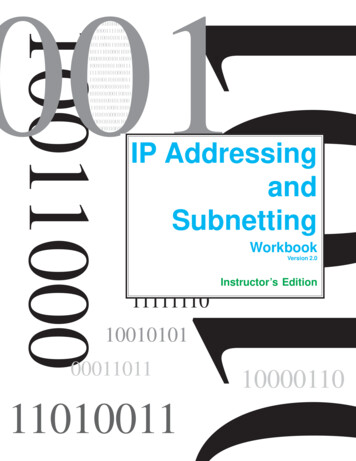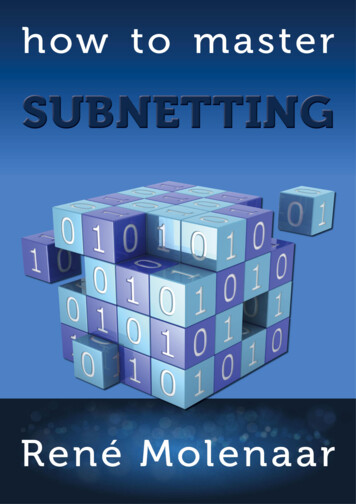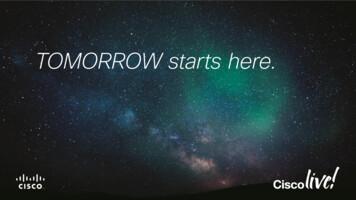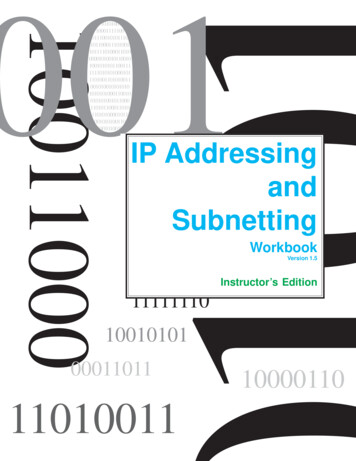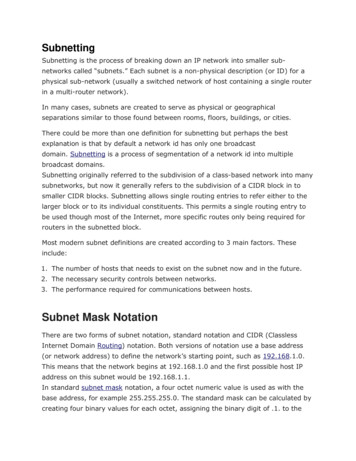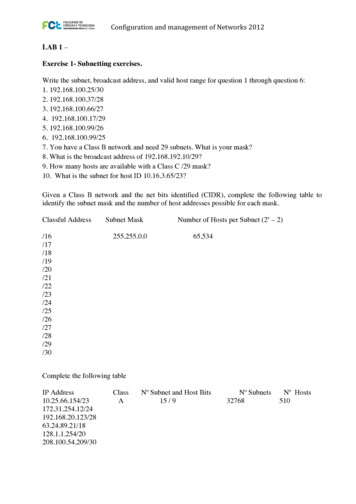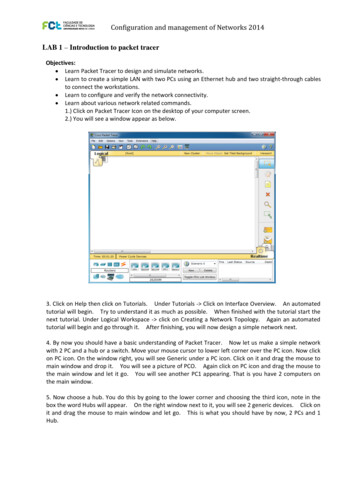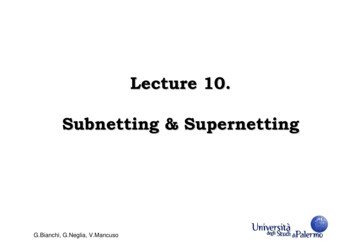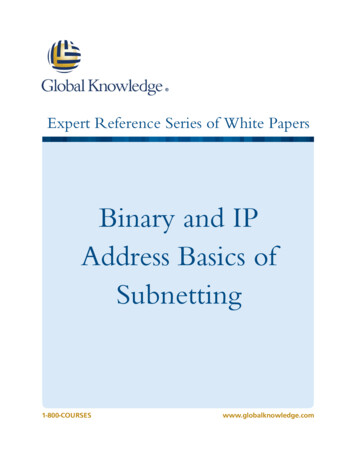Transcription
Chapter4Easy SubnettingThe following ICND1 exam topicsare covered in this chapter:11 IP addressing (IPv4 / IPv6) Describe the operation and necessity of using private andpublic IP addresses for IPv4 addressing
We’ll pick up right where we left off in the last chapter and continue to explore the world of IP addressing. I’ll open this chapterby telling you how to subnet an IP network—an indispensablycrucial skill that’s central to mastering networking in general! Forewarned is forearmed, soprepare yourself because being able to subnet quickly and accurately is pretty challenging andyou’ll need time to practice what you’ve learned to really nail it. So be patient and don’t giveup on this key aspect of networking until your skills are seriously sharp. I’m not kidding—this chapter is so important you should really just graft it into your brain!So be ready because we’re going to hit the ground running and thoroughly cover IPsubnetting from the very start. And though I know this will sound weird to you, you’ll bemuch better off if you just try to forget everything you’ve learned about subnetting beforereading this chapter—especially if you’ve been to an official Cisco or Microsoft class! Ithink these forms of special torture often do more harm than good and sometimes evenscare people away from networking completely. Those that survive and persevere usuallyat least question the sanity of continuing to study in this field. If this is you, relax, breathe,and know that you’ll find that the way I tackle the issue of subnetting is relatively painlessbecause I’m going to show you a whole new, much easier method to conquer this monster!After working through this chapter, and I can’t say this enough, after working throughthe extra study material at the end as well, you’ll be able to tame the IP addressing/subnettingbeast—just don’t give up! I promise that you’ll be really glad you didn’t. It’s one of those thingsthat once you get it down, you’ll wonder why you used to think it was so hard!To find up-to-the minute updates for this chapter, please seewww.lammle.com/forum or the book’s web page at www.sybex.com.Subnetting BasicsIn Chapter 3, “TCP/IP,” you learned how to define and find the valid host ranges used in aClass A, Class B, and Class C network address by turning the host bits all off and then allon. This is very good, but here’s the catch: you were defining only one network, as shownin Figure 4.1.
Subnetting BasicsF ig u re 4 .1.2141One network.3.4.5.130.130.131.132192.168.10.0/24One large broadcast domain!By now you know that having one large network is not a good thing because the firstthree chapters you just read were veritably peppered with me incessantly telling you that!But how would you fix the out of control problem that Figure 4.1 illustrates? Wouldn’t itbe nice to be able to break up that one, huge network address and create four manageablenetworks from it? You betcha it would, but to make that happen, you would need to applythe infamous trick of subnetting because it’s the best way to break up a giant network intoa bunch of smaller ones. Take a look at Figure 4.2 and see how this might look.F ig u re 4 . 2Multiple networks connected 168.10.96What are those 192.168.10.x addresses shown in the figure? Well that is what this chapterwill explain! How to make one network into many networks!Let’s take off from where we left in Chapter 3 and start working in the host section(host bits) of a network address, where we can borrow bits to create subnets.
Chapter 4142uEasy SubnettingHow to Create SubnetsCreating subnetworks is essentially the act of taking bits from the host portion of the addressand reserving them to define the subnet address instead. Clearly this will result in fewer bitsbeing available for defining your hosts, which is something you’ll always want to keep in mind.Later in this chapter, I’ll guide you through the entire process of creating subnets startingwith Class C addresses. As always in networking, before you actually implement anything,including subnetting, you must first determine your current requirements and make sure toplan for future conditions as well.In this first section, we’ll be discussing classful routing, which refers tothe fact that all hosts (nodes) in the network are using the exact same subnet mask. Later, when we move on to cover variable length subnet masks(VLSMs), I’ll tell you all about classless routing, which is an environmentwherein each network segment can use a different subnet mask.Okay—to create a subnet, we’ll start by fulfilling these three steps:1. Determine the number of required network IDs:uuOne for each LAN subnetuuOne for each wide area network connection2. Determine the number of required host IDs per subnet:uuOne for each TCP/IP hostuuOne for each router interface3. Based on the above requirements, create the following:uuA unique subnet mask for your entire networkuuA unique subnet ID for each physical segmentuuA range of host IDs for each subnetSubnet MasksFor the subnet address scheme to work, every machine on the network must know whichpart of the host address will be used as the subnet address. This condition is met by assigning a subnet mask to each machine. A subnet mask is a 32-bit value that allows the devicethat’s receiving IP packets to distinguish the network ID portion of the IP address from thehost ID portion of the IP address. This 32-bit subnet mask is composed of 1s and 0s, wherethe 1s represent the positions that refer to the network subnet addresses.Not all networks need subnets, and if not, it really means that they’re using the defaultsubnet mask, which is basically the same as saying that a network doesn’t have a subnetaddress. Table 4.1 shows the default subnet masks for Classes A, B, and C.
Subnetting Basics143Table 4 .1 Default subnet maskClassFormatDefault Subnet de255.255.255.0Although you can use any mask in any way on an interface, typically it’s not usuallygood to mess with the default masks. In other words, you don’t want to make a Class Bsubnet mask read 255.0.0.0, and some hosts won’t even let you type it in. But these days,most devices will. For a Class A network, you wouldn’t change the first byte in a subnetmask because it should read 255.0.0.0 at a minimum. Similarly, you wouldn’t assign255.255.255.255 because this is all 1s, which is a broadcast address. A Class B addressstarts with 255.255.0.0, and a Class C starts with 255.255.255.0, and for the CCNAespecially, there is no reason to change the defaults!Understanding the Powers of 2Powers of 2 are important to understand and memorize for use with IP subnetting. Reviewing powers of 2, remember that when you see a number noted with an exponent, it meansyou should multiply the number by itself as many times as the upper number specifies. Forexample, 23 is 2 x 2 x 2, which equals 8. Here’s a list of powers of 2 to commit to memory:21 228 25622 429 51223 8210 1,02424 16211 2,04825 32212 4,09662 64213 8,19227 128214 16,384Memorizing these powers of 2 is a good idea, but it’s not absolutely necessary. Justremember that since you’re working with powers of 2, each successive power of 2 isdouble the previous one.
144Chapter 4uEasy SubnettingIt works like this—all you have to do to remember the value of 29 is to first know that 28 256.Why? Because when you double 2 to the eighth power (256), you get 29 (or 512). To determine the value of 210, simply start at 28 256, and then double it twice.You can go the other way as well. If you needed to know what 26 is, for example, you justcut 256 in half two times: once to reach 27 and then one more time to reach 26.Classless Inter-Domain Routing (CIDR)Another term you need to familiarize yourself with is Classless Inter-Domain Routing(CIDR). It’s basically the method that Internet service providers (ISPs) use to allocate anumber of addresses to a company, a home—their customers. They provide addresses in acertain block size, something I’ll talk about in greater detail soon.When you receive a block of addresses from an ISP, what you get will look somethinglike this: 192.168.10.32/28. This is telling you what your subnet mask is. The slash notation (/) means how many bits are turned on (1s). Obviously, the maximum could only be/32 because a byte is 8 bits and there are 4 bytes in an IP address: (4 n 8 32). But keep inmind that regardless of the class of address, the largest subnet mask available relevant tothe Cisco exam objectives can only be a /30 because you’ve got to keep at least 2 bits forhost bits.Take, for example, a Class A default subnet mask, which is 255.0.0.0. This tells us thatthe first byte of the subnet mask is all ones (1s), or 11111111. When referring to a slashnotation, you need to count all the 1-bits to figure out your mask. The 255.0.0.0 is considered a /8 because it has 8 bits that are 1s—that is, 8 bits that are turned on.A Class B default mask would be 255.255.0.0, which is a /16 because 16 bits are ones(1s): 11111111.11111111.00000000.00000000.Table 4.2 has a listing of every available subnet mask and its equivalent CIDR slashnotation.Table 4 . 2 CIDR valuesSubnet MaskCIDR .0.0/11
Subnetting BasicsSubnet MaskCIDR .255.252/30145The /8 through /15 can only be used with Class A network addresses. /16 through /23 canbe used by Class A and B network addresses. /24 through /30 can be used by Class A, B, andC network addresses. This is a big reason why most companies use Class A network addresses.Since they can use all subnet masks, they get the maximum flexibility in network design.
146Chapter 4uEasy SubnettingNo, you cannot configure a Cisco router using this slash format. Butwouldn’t that be nice? Nevertheless, it’s really important for you to knowsubnet masks in the slash notation (CIDR).IP Subnet-ZeroEven though IP subnet-zero is not a new command, Cisco courseware and Cisco examobjectives didn’t used to cover it. Know that Cisco certainly covers it now! This commandallows you to use the first and last subnet in your network design. For instance, the ClassC mask of 255.255.255.192 provides subnets 64 and 128, another facet of subnetting thatwe’ll discuss more thoroughly later in this chapter. But with the ip subnet-zero command,you now get to use subnets 0, 64, 128, and 192. It may not seem like a lot, but this providestwo more subnets for every subnet mask we use.Even though we don’t discuss the command-line interface (CLI) until Chapter 6, “Cisco’sInternetworking Operating System (IOS),” it’s important for you to be at least a little familiarwith this command at this point:Router#sh running-configBuilding configuration.Current configuration : 827 bytes!hostname Pod1R1!ip subnet-zero!This router output shows that the command ip subnet-zero is enabled on the router.Cisco has turned this command on by default starting with Cisco IOS version 12.x andnow we’re running 15.x code.When taking your Cisco exams, make sure you read very carefully to see if Cisco is asking you not to use ip subnet-zero. There are actually instances where this may happen.Subnetting Class C AddressesThere are many different ways to subnet a network. The right way is the way that works bestfor you. In a Class C address, only 8 bits are available for defining the hosts. Remember thatsubnet bits start at the left and move to the right, without skipping bits. This means that theonly Class C subnet masks can be the following:BinaryDecimal ----------00000000 255.255.255.0/24
Subnetting 1100 27/28/29/30We can’t use a /31 or /32 because, as I’ve said, we must have at least 2 host bits forassigning IP addresses to hosts. But this is only mostly true. Certainly we can never usea /32 because that would mean zero host bits available, yet Cisco has various forms ofthe IOS, as well as the new Cisco Nexus switches operating system, that support the /31mask. The /31 is above the scope of the CCENT and CCNA objectives, so we won’t becovering it in this book.Coming up, I’m going to teach you that significantly less painful method of subnetting Ipromised you at the beginning of this chapter, which makes it ever so much easier to subnetlarger numbers in a flash. Excited—good! Because I’m not kidding when I tell you that youabsolutely need to be able to subnet quickly and accurately to succeed in the networkingreal world and on the exam too!Subnetting a Class C Address—The Fast Way!When you’ve chosen a possible subnet mask for your network and need to determine thenumber of subnets, valid hosts, and the broadcast addresses of a subnet that mask willprovide, all you need to do is answer five simple questions:uuHow many subnets does the chosen subnet mask produce?uuHow many valid hosts per subnet are available?uuWhat are the valid subnets?uuWhat’s the broadcast address of each subnet?uuWhat are the valid hosts in each subnet?This is where you’ll be really glad you followed my advice and took the time to memorizeyour powers of 2. If you didn’t, now would be a good time Just refer back to the sidebar,“Understanding the Powers of 2,” earlier if you need to brush up. Here’s how you arrive atthe answers to those five big questions:uuuuuuHow many subnets? 2x number of subnets. x is the number of masked bits, or t
starts with 255.255.0.0, and a Class C starts with 255.255.255.0, and for the CCNA especially, there is no reason to change the defaults! understanding the Powers of 2 Powers of 2 are important to understand and memorize for use with IP subnetting. Review - ing powers of 2, remember that when you see a number noted with an exponent, it means you should multiply the number by itself as many .