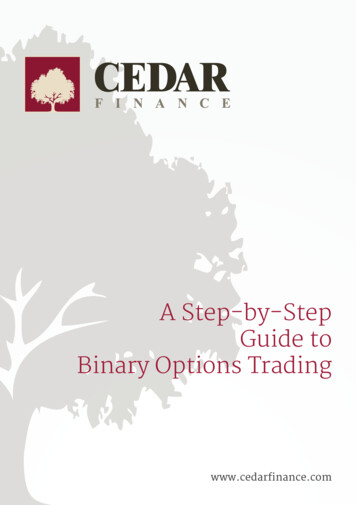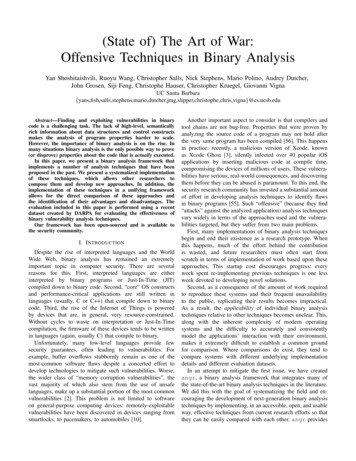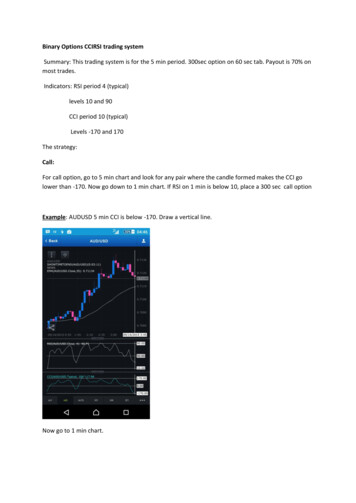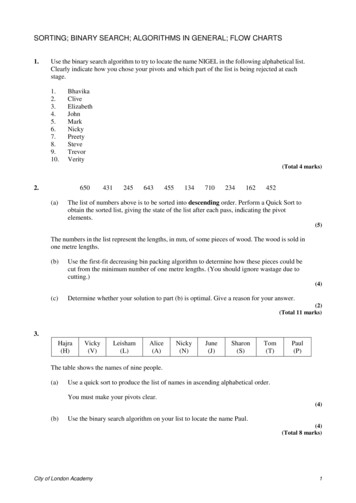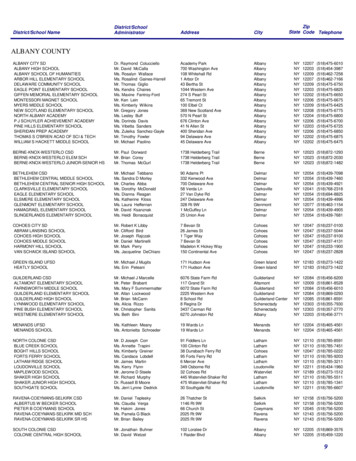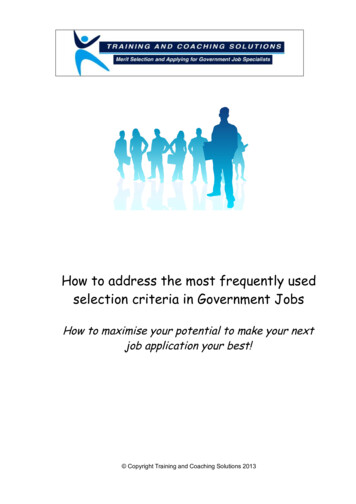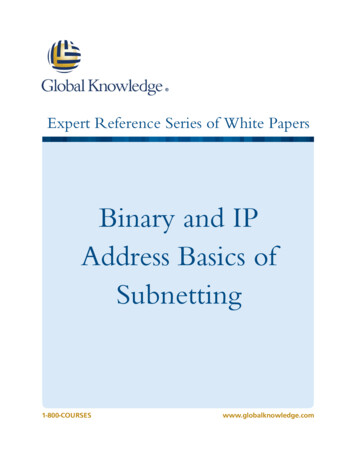
Transcription
Expert Reference Series of White PapersBinary and IPAddress Basics ofSubnetting1-800-COURSESwww.globalknowledge.com
Binary and IP Address Basics ofSubnettingAlan Thomas, CCNA, CCSI, Global Knowledge InstructorIntroductionThe process of subnetting is both a mathematical process and a network design process. Mathematics drive howsubnets are calculated, identified, and assigned.The network design determines how many subnets are needed and how many hosts an individual subnet needsto support based on the requirements of the organization.This paper focuses on the mathematics of binary numbering and IP address structure. It covers thefollowing topics:1.2.3.4.5.Construct and representation of an IPv4 address.Binary numbering system.Process to convert a decimal number to a binary number.Process to convert a binary number to a decimal number.Fundamental aspects of an IPv4 address.Note: Throughout this document, the term IP address refers to an IPv4 address. This document does notinclude IPv6.IP Address Construct and RepresentationAn IP address is a thirty-two-bit binary number. The thirty two bits are separated into four groups of eight bitscalled octets. However, an IP address is represented as a dotted decimal number (for example: 205.57.32.9). Sincean IP address is a binary number represented in dotted decimal format, an examination of the binary numberingsystem is needed.The Binary Numbering SystemNumbering systems have a base, which indicates how many unique numbers they have. For example, humans usethe decimal numbering system, which is a base ten numbering system. In the decimal numbering system there areonly ten base numbers—zero through nine. All other numbers are created from these ten numbers. The positionof a number determines its value. For example, the number 2,534 means the following: there are two thousands;five hundreds; three tens; and four ones. The table below shows each number, its position, and the value ofthe position.Power ExponentPlace ValueName (Place)Example Number1031000Thousands2102100Hundreds5Copyright 2014 Global Knowledge Training LLC. All rights reserved.10110Tens31001Ones42
Computers, routers, and switches use the binary numbering system. The binary numbering system is a base twonumbering system, meaning there are only two base numbers—zero and one. All other numbers are created fromthese two numbers. Just like in the decimal numbering system, the location of the number determines its value.The table below shows the value of the first eight binary positions.Base ExponentPlace Value27128266425322416238224212201For exponents above 7, double the previous place value. For example, 28 256, 29 512, 210 1,024, and so on.Decimal to Binary ConversionSince IP addresses are a binary number represented in dotted decimal format, it is often necessary to convert adecimal number to a binary number.In the figure above, the decimal number 35 is converted to the binary number 00100011. The steps to performthis conversion are below.1. Determine your decimal number. In this scenario, it is 35.2. Write out the base number and its exponent. Since an IP address uses groups of eight binary bits, eightbase two exponents are listed.3. Below the base number and its exponent, write the place value. For example, 20 has a value of 1; 22 hasa value of 4; 23 has a value of 8; etc.4. Compare the value of the decimal number to the value of the highest bit position. If the value of thehighest bit position is greater than the decimal number, place a 0 below the bit position. A 0 below thebit position means that position is not used.However, if the value of the highest bit position is less than or equal to the decimal number, place a 1 below thebit position. A 1 below the bit position means that position is used.Copyright 2014 Global Knowledge Training LLC. All rights reserved.3
In the figure, the value of the highest bit position is 128. It is greater than the decimal number 35, so a 0 is placedbelow the bit position of 27.1. Go to the next bit position to the right. Make the same comparison and apply the same rules. In thefigure, the value of the next bit position to the right is 64. It is greater than the decimal number 35, so a0 is placed below the bit position of 26.2. In the next bit position to the right, the value is 32. Thirty-two is less than 35, so a 1 is placed below thebit position of 25.3. Since the bit position of 25 (32) is used, that means 32 of 35 have been accounted for. To determine howmuch is not accounted for, subtract 32 from 35. The result is 3. (35 - 32 3)4. Compare the remaining value against the value of the remaining bit positions, moving to the right oneposition at a time. Since the bit positions of 24 (16), 23 (8), and 22 (4) are all larger than 3, a 0 is placedbelow each of those bit positions.5. The bit position of 21 (2) is less than 3, so a 1 is placed below that bit position. This means 2 of 3 havebeen accounted for, so subtract 2 from 3 to determine what value is not accounted for. The result is 1.(3 - 2 1)6. The bit position of 20 (1) is the same as 1, so a 1 is placed below the bit position of 20. This means 1 of 1has been accounted for, so subtract 1 from 1 to determine what value is not accounted for. The result is0. (1 - 1 0)7. This means the number 00100011 is binary equivalent of the decimal number 35.8. Whenever the amount remaining equals 0, then all remaining binary positions, if any, have a 0 placedbelow them. For example, the decimal number 160 is represented in binary by the number 1010000. Thetable below demonstrates the process.Power ExponentPlace ValueConvert Decimal160 to 0000064 3232-320160-12832Copyright 2014 Global Knowledge Training LLC. All rights reserved.4
Binary to Decimal ConversionSince IP addresses are a binary number represented in dotted decimal format, it is often necessary to convert abinary number to a decimal number.In the figure above, the binary number 10111001 is converted to the decimal number 185. The steps to performthis conversion are below.1. Write out the base number and its exponent. Since an IP address uses groups of eight binary bits, eightbase 2 exponents are listed.2. Below the base number and its exponent, write the place value. For example, 20 has a value of 1; 22 hasa value of 4; 23 has a value of 8; etc.3. Below the place value, write the binary number. To avoid placing the wrong number in the wrongposition, start at the right and move to the left.4. Add the value of all positions that contain 1 in the binary number. In the example, the positions withvalues of 128, 32, 16, 8, and 1 all have binary 1s, so these values are to be added. The total is 185.5. (128 32 160 16 176 8 184 1 185)6. This means 185 is the decimal equivalent of 10111001.7. Here's another example. The binary number 11100010 is represented in decimal by the number 226. Thetable below demonstrates the process.Base ExponentPlace ValueBinary NumberCalculations27128112826641128 6419225321192 3222424160224 0224Copyright 2014 Global Knowledge Training LLC. All rights reserved.2380224 02242240224 02242121224 22262010226 02265
The FundamentalsJust like every physical location requires a unique address for the delivery of mail and packages, every device on acomputer network requires a unique IP address for the delivery of data. Given the importance of IP addresses tothe communications process, a good understanding of the fundamentals of IP addresses is crucial.IP Address Construct and Representation1. An IP address is a thirty-two-bit binary number.2. The thirty-two bits are separated into four groups of eight bits. Each group is called an octet. Each bithas a value. The value of the bits in each octet are as follows:27 26 25 24 23 22 21 20128 64 32 168 4 2 13. The maximum value an octet can have is 255.4. (128 64 192 32 224 16 240 8 248 4 252 2 254 1 255)5. An IP address is represented in dotted decimal format. This means each octet is converted to a decimalnumber, and a dot (period) is placed between each octet. (Example: 192.168.5.3)6. An IP address has a network portion and a host portion. The network portion is always to the left. Thenetwork portion describes the IP network or IP subnetwork (subnet) to which a host belongs. The hostportion is always to the right. The host portion describes the individual device within the IP network orIP subnet.Think of the network portion as a city, and think of the host portion as a specific location within the city. Thenetwork portion describes a group of devices in general terms; it is similar to referencing Atlanta or New York orSeattle. These cities are large and describe a general area. The host portion describes a specific device on thenetwork; it is similar to referencing a specific location, such as Turner Field or the Empire State Building or theSpace Needle. These are specific locations within a city.The IP Address Classes1. As per Request For Comment (RFC) 1700, there are five classes of IP addresses used for computernetworks. This document focuses on the first three classes, as only the first three classes are assigned tocomputer networks. The other two classes are reserved for special purposes.The class of an IP address is determined solely by the value in the first octet. The classes are listed below.a. Class A 1-126 in the first octet. (Addresses with 127 in the first octet are reserved and cannotbe assigned to hosts.)b. Class B 128-191 in the first octet.c. Class C 192-223 in the first octet.2. The class of an IP address determines the default dividing point between the network portion and thehost portion.a. Class A The first octet (the first 8 bits) is the network portion; the last three octets (the last 24bits) are the host portion. This can be represented as N.H.H.H, where each letter represents 8bits.Copyright 2014 Global Knowledge Training LLC. All rights reserved.6
b. Class B The first two octets (the first 16 bits) are the network portion; the last two octets (thelast 16 bits) are the host portion. This can be represented as N.N.H.H, where each letterrepresents 8 bits.c. Class C The first three octets (the first 24 bits) are the network portion; the last octet (the last8 bits) is the host portion. This can be represented as N.N.H.H, where each letter represents 8bits.3. Each class of IP network has a default number of hosts it can support.a. Class A 16,777,214 hosts (224 - 2; the power of 24 of is used because a class A network has 24host bits by default.)b. Class B 65,534 (216 - 2; the power of 16 is used because a class B network has 16 host bits bydefault.)c. Class C 254 hosts (28 - 2; the power of 8 is used because a Class C network has 8 host bits bydefault.)4. An IP network is assigned to an organization (general area), and the host portion is assigned to a device(specific location) by the network administrator. For example, the Class B network 175.15.0.0 (N.N.H.H)is assigned to the Acme Co. Any IP address that has 175.15 in the first two octets are considered to beunder the administrative control of the Acme Co. On the other hand, the Class B network 175.17.0.0 isassigned to WileE.Coyote Inc. Any IP address that has 175.17 in the first two octets is considered to beunder the administrative control of WileE.Coyote Inc.Subnet MaskThe subnet mask identifies the network bits and host bits of an IP address.1. The subnet mask is a thirty-two-bit binary number. Like an IP address, the thirty-two bits are separatedinto four octets. The individual bit values and the maximum value of an octet are the same as an IPaddress. However, there are two methods to represent the subnet mask.a. Dotted Decimal Format—This is the same format that is used for IP addresses. (Examples:255.255.240.0 and 255.224.0.0)b. Prefix Notation—When using prefix notation, the total number of network bits are representedby a slash and number following the IP address. For example, if given 156.14.253.198 /16, the/16 is the prefix length, meaning the first 16 bits are the network portion of the IP address.2. In the subnet mask, a binary one represents a network bit; a binary zero represents a host bit. The tablesbelow show examples:Subnet Mask in Dotted DecimalFormatSubnet Mask in BinaryPrefix 0000000.0000000/8The first eight bits are network bits (binary 1s);The last 24 bits are host bits (binary 0s).Copyright 2014 Global Knowledge Training LLC. All rights reserved.7
Subnet Mask in Dotted DecimalFormatSubnet Mask in BinaryPrefix .00000000.00000000/12The first 12 bits are network bits (binary 1s);The last 20 bits are host bits (binary 0s).3. A subnet mask MUST start with a string of consecutive 1s and end with a string of consecutive 0s. Thisrequirement means there is a limited set of valid values for an octet of a subnet mask. The figure belowshows these valid values.a. Valid—255.255.252.0 (11111111.11111111.11111100.00000000)b. Invalid—255.255.192.240 (11111111.11111111.11000000.11110000) Mixing of 1s and 0s is notallowed in a subnet mask.4. Every class of IP network has a default subnet mask. They are shown below.a. Class A 255.0.0.0 (N.H.H.H)b. Class B 255.255.0.0 N.N.H.H)c. Class C 255.255.255.0 (N.N.N.H)Copyright 2014 Global Knowledge Training LLC. All rights reserved.8
5. The tables below summarize the default subnet mask information for each class of IP address.Class of AddressDefault Subnet Mask in DottedDecimal FormatSubnet Mask in BinaryPrefix NotationAClass of AddressDefault Subnet Mask in DottedDecimal FormatSubnet Mask in BinaryPrefix NotationBClass of AddressDefault Subnet Mask in DottedDecimal FormatSubnet Mask in BinaryPrefix 24Reserve
The process of subnetting is both a mathematical process and a network design process. Mathematics drive how subnets are calculated, identified, and assigned. The network design determines how many subnets are needed and how many hosts an individual subnet needs to support based on the requirements of the organization. This paper focuses on the mathematics of binary numbering and IP