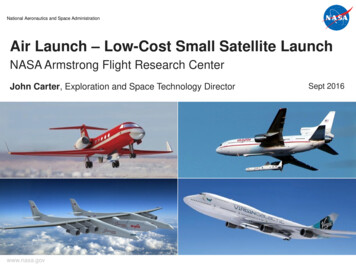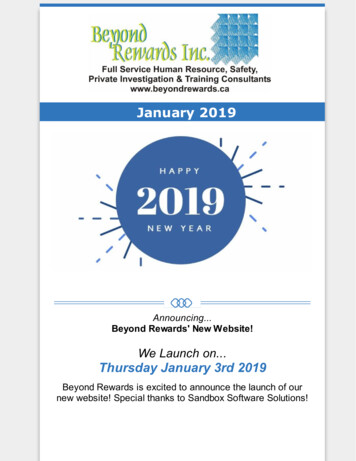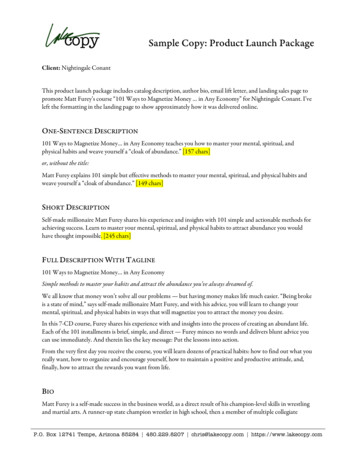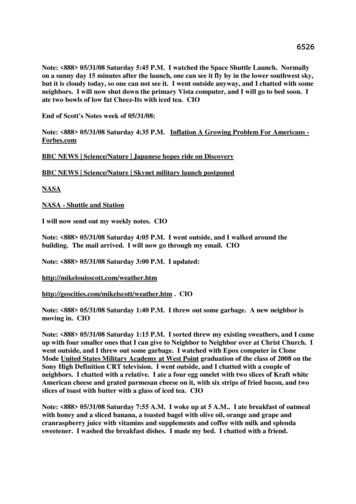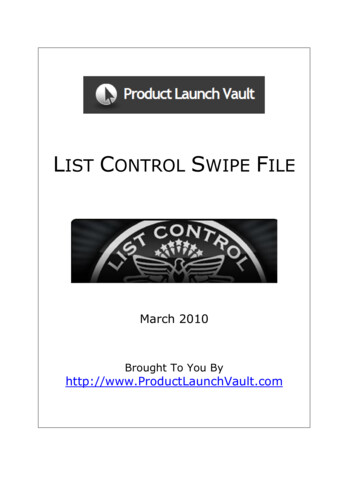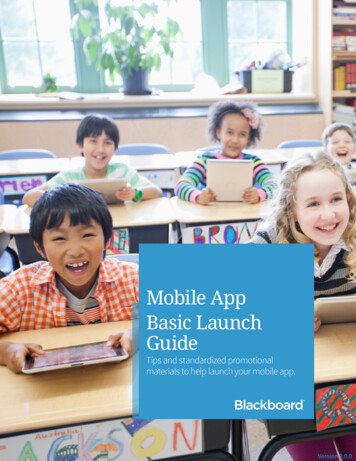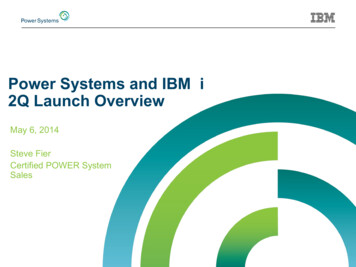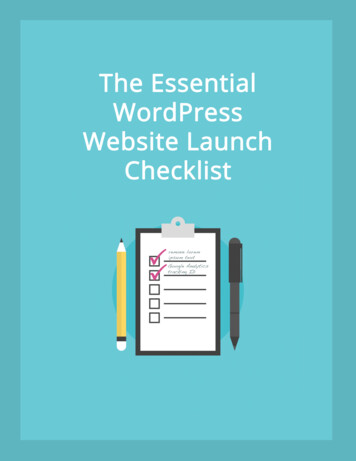Transcription
Version: V1.00.001Revised date: 03-18-2019Statement: LAUNCH owns the complete intellectual property rights for thesoftware used by this product. For any reverse engineering or cracking actionsagainst the software, LAUNCH will block the use of this product and reserve theright to pursue their legal liabilities.www.obdii365.com
X-431 V User Manual — Safety PrecautionsLAUNCHCopyright InformationCopyright 2019 by LAUNCH TECH. CO., LTD. All rights reserved. No part ofthis publication may be reproduced, stored in a retrieval system, or transmittedin any form or by any means, electronic, mechanical, photocopying, recording orotherwise, without the prior written permission of LAUNCH. The informationcontained herein is designed only for the use of this unit. LAUNCH is notresponsible for any use of this information as applied to other units.Neither LAUNCH nor its affiliates shall be liable to the purchaser of this unit orthird parties for damages, losses, costs, or expenses incurred by purchaser orthird parties as a result of: Accident, misuse, or abuse of this unit, orunauthorized modifications, repairs, or alterations to this unit, or failure to strictlycomply with LAUNCH operating and maintenance instructions. LAUNCH shallnot be liable for any damages or problems arising from the use of any options orany consumable products other than those designated as Original LAUNCHProducts or LAUNCH Approved Products by LAUNCH.Trademark InformationLAUNCH is a registered trademark of LAUNCH TECH CO., LTD. (LAUNCH) inChina and other countries. All other LAUNCH trademarks, service marks,domain names, logos, and company names referred to in this manual are eithertrademarks, registered trademarks, service marks, domain names, logos,company names of or are otherwise the property of LAUNCH or its affiliates. Incountries where any of the LAUNCH trademarks, service marks, domain names,logos and company names are not registered, LAUNCH claims other rightsassociated with unregistered trademarks, service marks, domain names, logos,and company names. Other products or company names referred to in thismanual may be trademarks of their respective owners. You may not use anytrademark, service mark, domain name, logo, or company name of LAUNCH orany third party without permission from the owner of the applicable trademark,service mark, domain name, logo, or company name. You may contact LAUNCHby visiting the website at www.cnlaunch.com, or writing to LAUNCH TECH. CO.,LTD., Launch Industrial Park, North of Wuhe Avenue, Banxuegang, Bantian,Longgang, Shenzhen, Guangdong, P.R.China, to request written permission touse Materials on this manual for purposes or for all other questions relating tothis manual.www.obdii365.comi
LAUNCHX-431 V User Manual — Safety PrecautionsImportant Safety PrecautionsImportant: To avoid personal injury, property damage, or accidental damage tothe product, read all of the information in this section before using the product. Never collide, throw, or puncture X-431 V , and avoid falling, extruding andbending it. Do not insert foreign objects into or place heavy objects on your device.Sensitive components inside might cause damage. Do not use X-431 V in exceptionally cold or hot, dusty, damp or dryenvironments. In places using X-431 V may cause interference or generate a potential risk,please turn it off. X-431 V is a sealed unit. There are no end-user serviceable parts inside. Allinternal repairs must be done by an authorized repair facility or qualifiedtechnician. If there is any inquiry, please contact the dealer. Never place X-431 V into apparatus with strong electromagnetic field. Keep X-431 V far away from magnetic devices because its radiations candamage the screen and erase the data stored on X-431 V . DANGER: Do not attempt to replace the internal rechargeable lithium battery.Contact the dealer for factory replacement. CAUTION: Please use the included battery and charger. Risk of explosion ifthe battery is replaced with an incorrect type. Do not disconnect power abruptly when X-431 V is being formatted or inprocess of uploading or downloading. Or else it may result in program error. Do not delete unknown files or change the name of files or directories thatwere not created by you, otherwise your X-431 V software might fail to work.Precautions on Using X-431 V Before using this test equipment, please read the following safety informationcarefully. Always perform automotive testing in a safe environment. Wear an ANSI-approved eye shield when testing or repairing vehicles. The vehicle shall be tested in a well-ventilated work area, as engines producewww.obdii365.comii
LAUNCHX-431 V User Manual — Safety Precautionsvarious poisonous compounds (hydrocarbon, carbon monoxide, nitrogenoxides, etc.) Do not connect or disconnect any test equipment while the ignition is on orthe engine is running. Put blocks in front of the drive wheels and never leave the vehicle unattendedwhile testing. Keep the test equipment dry, clean, free from oil, water or grease. Use a milddetergent on a clean cloth to clear the outside of the equipment asnecessary. Do not drive the vehicle and operate the test equipment at the same time.Any distraction may cause an accident. Keep clothing, hair, hands, tools, test equipment, etc. away from all moving orhot engine parts. Before starting the engine, put the gear lever in the Neutral position (formanual transmission) or in the Park (for automatic transmission) position toavoid injury. To avoid damaging the test equipment or generating false data, please makesure the vehicle battery is fully charged and the connection to the vehicleDLC (Data Link Connector) is clear and secure. Automotive batteries contain sulfuric acid that is harmful to skin. In operation,direct contact with the automotive batteries should be avoided. Keep theignition sources away from the battery at all times.Precautions on Operating Vehicle’s ECU Do not disconnect battery or any wiring cables in the vehicle when the ignitionswitch is on, as this could avoid damage to the sensors or the ECU. Do not place any magnetic objects near the ECU. Disconnect the powersupply to the ECU before performing any welding operations on the vehicle. Use extreme caution when performing any operations near the ECU orsensors. Ground yourself when you disassemble PROM, otherwise ECU andsensors can be damaged by static electricity. When reconnecting the ECU harness connector, be sure it is attached firmly,otherwise electronic elements, such as ICs inside the ECU, can be damaged.www.obdii365.comiii
LAUNCHX-431 V User Manual — Table of ContentsTABLE OF CONTENTS1 INTRODUCTION . 11.1 PRODUCT PROFILE . 11.2 FEATURES . 31.3 KNOWLEDGE OF X-431 V . 41.3.1 X-431 V tablet . 41.3.2 VCI connector (Only for Passenger Vehicle Version) . 61.3.2 VCI module (Only for Commercial Vehicle Version) . 71.4 TECHNICAL PARAMETERS . 91.4.1 X-431 V tablet . 91.4.2 VCI connector (Only for Passenger Vehicle Version) . 101.4.2 VCI module (Only for Commercial Vehicle Version) . 101.5 PACKAGE LIST (FOR PASSENGER VEHICLE VERSION) . 111.5 PACKAGE LIST (FOR COMMERCIAL VEHICLE VERSION) . 122 PREPARATIONS . 152.1 CHARGING X-431 V . 152.2 USING YOUR BATTERY . 152.3 POWER ON/OFF . 162.3.1 Power on . 162.3.2 Power off . 162.4 TIPS ON FINGER OPERATIONS . 162.5 SCREEN LAYOUT . 162.6 ADJUST BRIGHTNESS . 172.7 SET STANDBY TIME . 172.8 CHANGING LANGUAGE . 173 NETWORK SETUP . 183.1 CONNECT TO WLAN . 183.2 DISCONNECT FROM A WLAN NETWORK. 184 HOW TO DIAGNOSE . 19www.obdii365.comiv
LAUNCHX-431 V User Manual — Table of Contents4.1 DIAGNOSIS FLOWCHART . 194.2 USER REGISTRATION, CONNECTOR ACTIVATION & DIAGNOSTIC SOFTWAREDOWNLOAD . 194.2.1 User registration . 194.2.2 Diagnostic software layout . 224.2.3 Function menu . 234.3 CONNECTIONS . 234.3.1 Preparation. 234.3.2 DLC location . 234.3.3 Vehicle connection (For Passenger Vehicle Version) . 244.3.3 Vehicle connection (For Commercial Vehicle Version). 264.4 COMMUNICATION SETUP (FOR PASSENGER VEHICLE VERSION) . 274.4 COMMUNICATION SETUP (FOR COMMERCIAL VEHICLE VERSION) . 284.4.1 Pairing up via wireless BT . 284.4.2 WLAN communication . 284.5 START DIAGNOSTICS . 324.5.1 Read DTC . 344.5.2 Clear fault memory . 354.5.3 Read data stream . 354.5.4 Special function . 384.5.5 How to view History? . 394.5.6 Reset Service . 394.6 REPAIR DATA . 424.7 UPDATE . 424.8 PROFILE . 434.8.1 My connector. 434.8.2 Diagnostic connector connection management . 434.8.3 Activate connector . 444.8.4 Firmware fix . 444.8.5 My report . 44www.obdii365.comv
LAUNCHX-431 V User Manual — Table of Contents4.8.6 Profile . 444.8.7 Change password . 444.8.8 Help . 444.8.9 Log out . 444.9 SETTINGS . 454.9.1 Units of measurement . 454.9.2 Orientation . 454.9.3 Print information . 454.9.4 Launch wireless printer connection . 454.9.5 Diagnostic feedback . 484.9.6 Network test . 484.9.7 About . 485 OTHERS . 495.1 EMAIL .
were not created by you, otherwise your X-431 V software might fail to work. Precautions on Using X-431 V Before using this test equipment, please read the following safety information carefully. Always perform automotive testing in a safe environment. Wear an ANSI-approved eye shield when testing or repairing vehicles. The vehicle shall be tested in a well-ventilated work area, as engines .