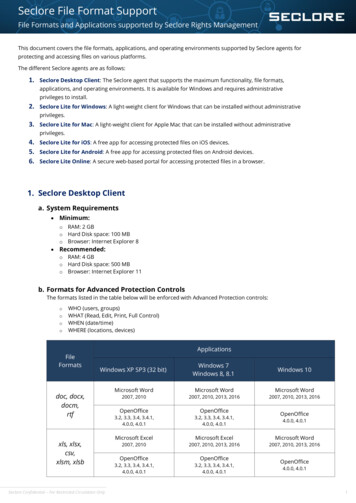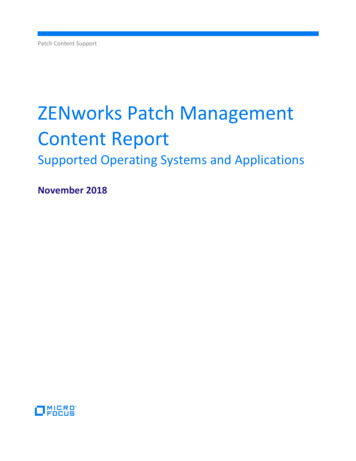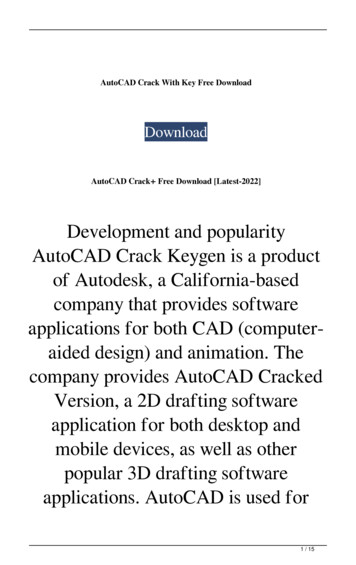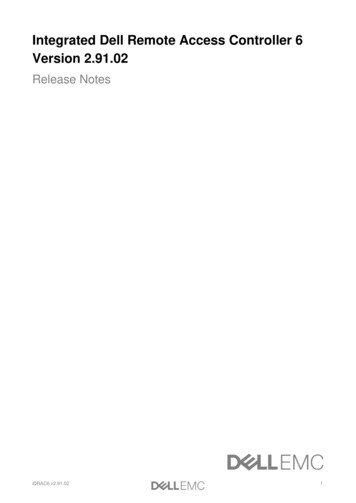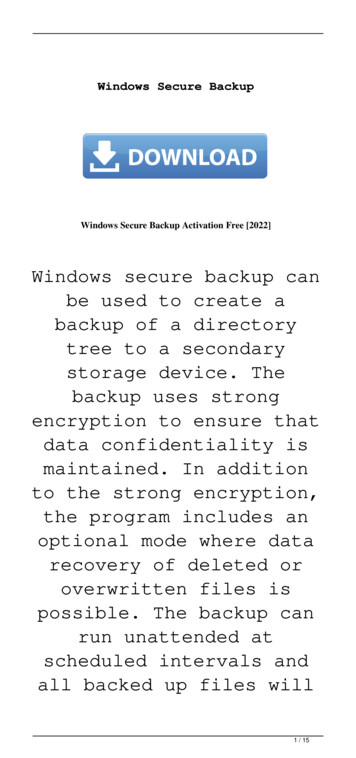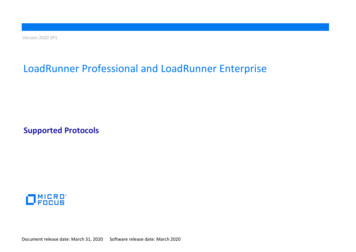Transcription
Digital Investigation xxx (2016) 1e7Contents lists available at ScienceDirectDigital Investigationjournal homepage: www.elsevier.com/locate/diinModern windows hibernation file analysisJoe T. Sylve a, b, *, Vico Marziale a, Golden G. Richard III babBlackbag Technologies, Inc, San Jose, CA, USADepartment of Computer Science, University of New Orleans, New Orleans, LA, USAa r t i c l e i n f oa b s t r a c tArticle history:Received 1 September 2016Received in revised form22 October 2016Accepted 16 December 2016Available online xxxThis paper presents the first analysis of the new hibernation file format that is used in Windows versions8, 8.1, and 10. We also discuss several changes in the hibernation and shutdown behavior of Windowsthat will have a direct impact on digital forensic practitioners who use hibernation files as sources ofevidence. 2016 Elsevier Ltd. All rights reserved.Keywords:Microsoft windowsMemory analysisMemory forensicsHibernation fileDigital forensicsIntroductionStarting with Windows 2000, Microsoft introduced a hibernation facility that allows a system to be powered down, while stillpreserving its volatile state. This is accomplished by saving thecontents of RAM and the processor context to disk in a file calledhiberfil.sys prior to shutdown. When the computer is again poweredon the volatile state is restored and the system continues from thesaved state.Hibernation files are a good source of information for digitalforensic practitioners, because they store ephemeral data from thecontents of RAM to non-volatile storage without the need to runspecialized tools on the target device.Memory analysis frameworks like Volatility (2007e2016) andRekall (2013e2016) make it easy to analyze hibernation files inmuch the same way as you would a raw memory dump; however,these tools are not compatible with hibernation files from the mostrecent versions of Windows. This is because, while the originalhibernation file format is well understood, Microsoft changed thehibernation format with the release of Windows 8.In this paper we will provide an overview of the legacy hibernation file format as well as present the first analysis of the new* Corresponding author.E-mail addresses: joe.sylve@gmail.com (J.T.(V. Marziale), golden@cs.uno.edu (G.G. Richard).Sylve),vicodark@gmail.comformat that is used in Windows 8, 8.1, and 10. We have implemented support for the new format in our experimental memoryanalysis framework. We also discuss several changes in the hibernation and shutdown behavior of Windows that will have a directimpact on digital forensic practitioners who use hibernation files assources of evidence. It is our hope that with this knowledge,existing memory analysis tools can be instrumented to support thenew hibernation file format.Related workThe Windows XP hibernation file format was first publiclydocumented by Nicolas Ruff and Matthieu Suiche in their PacSec2007 presentation (Ruff and Suiche, 2007). They were also the firstto note the that when hibernation is resumed only the hibernationfile header is zeroed, retaining the hibernation data until the nexthibernation event.In 2009 Brendan Dolan-Gavitt introduced support for the hibernation file into the Volatility memory analysis framework inDolan-Gavitt (2009).Microsoft announced the release of Windows 8 in 2012(Microsoft, 2012). This release changes the format of the hibernation file, breaking all existing analysis tools.During the course of our research effort, Matthieu Suiche wassimultaneously studying the format of modern windows hibernation files. In May 2016 Suiche sent an email to the Volatility Usersmailing list, announcing a beta version of Hibr2Bin which 031742-2876/ 2016 Elsevier Ltd. All rights reserved.Please cite this article in press as: Sylve, et al., Modern windows hibernation file analysis, Digital Investigation (2016), http://dx.doi.org/10.1016/j.diin.2016.12.003
2J.T. Sylve et al. / Digital Investigation xxx (2016) 1e7Windows 8, 8.1, and 10 hibernation files (Suiche, 2016a). Hibr2Bin isa tool that converts Windows hibernation files to raw memoryimages so that they can be analyzed by memory analysis tools thatdo not natively support parsing hibernation files. The updatedHibr2Bin was released publicly in late September 2016 (Suiche,2016b).Hibr2Bin does not allow the direct analysis of hibernation filesand Suiche has not publicly released any description of the newformat. We have also found that Hibr2Bin fails to properly handlehibernation files from the latest versions of Windows for reasonswe explore in Section Validation against Hibr2Bin.Windows XP-7 hibernation formatWindows hibernation files provide non-volatile storage of thesystem's processor state and physical memory in order to resume apowered-off system to its previous state. While this feature hasbeen available in some capacity since Windows 2000, there arecurrently two variations of hibernation files that are commonlyencountered by investigators today.The first variation we will discuss is the well-known format usedby Windows XP, Vista and 7 (hereafter referred to as Windows XP7).Windows hibernation files can be found at the root of the system drive in a system-protected file called hiberfil.sys. An overviewof the layout of hiberfil.sys on Windows XP-7 can be found in Fig. 1.Each of the relevant structures will be discussed in this section.Windows XP-7 hibernation files generally exist in one of twostates: hibernated or restored. A file is considered in the hibernatedstate when the hibernation process is completed and the systemhas powered off for the first time. When the system is poweredback on, the contents of the hibernation file are restored to memoryand the stored processor context is loaded. The first 4096 bytes ofthe hibernation file are zeroed and the file is then considered in therestored state. The file will not be modified again until the nexttime a system hibernation is performed.File headerHibernation files in the hibernated state begin with a PO MEMORY IMAGE header. While the exact structure of the header variesslightly among OS versions, it is defined publicly in the kernel'sdebugging symbols. By using the dt command of the MicrosoftKernel Debugger tool, WinDbg (Microsoft, 2016a), we can learn theexact structure of the header used in a given version of Windows.Fig. 2 shows the definition of the header from the 64-bit version ofWindows 7 SP1.Hibernated hyberfil.sys files contain the ASCII value of hibr orHIBR in the Signature field. While the system is in the process ofresuming from hibernation, this field is changed to the value ofrstr or RSTR. Once the system successfully resumes from hibernation, the header is lost when the first 4096 bytes are zeroed.Processor contextIn order to resume execution after hibernation, hiberfil.syscontains a stored copy of all the processor register values. Thiscontext is stored in an OS-version-specific KPROCESSOR STATEstructure, whose definition can be discovered with WinDbg. Theoffset of this structure inside of hiberfil.sys also depends on the OSversion. The offsets for all the relevant versions can be found inTable 1.Knowledge of the processor context can be valuable during thememory analysis process. For example, during hibernation the CR3register encodes the physical address of the system's page tables,Fig. 1. Example Windows 7 hiberfil.sys layout.and on 32-bit systems the CR4 register contains a flag which tellswhether or not page address extensions (PAE) are enabled. Thesevalues can be discovered by reading the SpecialRegisters.Cr3and SpecialRegisters.Cr4 members of the KPROCESSOR STATE respectively. Both of these properties must be learned inorder to successfully perform address translation during analysis.Please cite this article in press as: Sylve, et al., Modern windows hibernation file analysis, Digital Investigation (2016), http://dx.doi.org/10.1016/j.diin.2016.12.003
J.T. Sylve et al. / Digital Investigation xxx (2016) 1e73defined in Fig. 3. Each table page starts with a PO MEMORY RANGE ARRAY LINK structure followed by a number of PO MEMORY RANGE ARRAY RANGE structures as determined by theEntryCount field of the link.Each range defines a set of physical pages that are to be restoredwith the data stored in the next XPRESS set. The pages defined inthe first range are associated with the first pages of XPRESS data.The pages defined in the second range are associated with the nextpages of XPRESS data, and so on.Since a table page can not exceed 4 KiB in size, only a limitednumber of page ranges can be stored in a single array, thus theNextTable field of the link may contain a page number of the nexttable page in the hiberfil.sys. This page number, multiplied by 4096,gives the offset in bytes of the next table page. The last table pagecontains a NextTable value of zero.Fig. 2. Definition of the PO MEMORY IMAGE structure (Windows 7 SP1 x64).Table 1Starting offsets of the stored processor context.Windows versionFile offsetXPVistaVista SP1Vista SP277 SP10x20000x40000x10000x10000x10000x1000Physical memoryAlong with processor context, physical memory pages must alsobe restored before resuming from hibernation. The majority ofspace in the hiberfil.sys is used to store a compressed copy of theactive physical memory pages of the system.As shown in Fig. 1, hiberfil.sys contains a linked list of table pagesthat are each followed by a set of compressed blocks that we willrefer to as an XPRESS set. Together, table pages and XPRESS setscontain the meta-data and data needed to reconstruct the state ofphysical memory that is required to resume execution. This sectionwill discuss both of these data types.XPRESS setsA 4 KiB aligned XPRESS set of compression blocks follows eachtable page. Each compression block starts with an IMAGE EXPRESS HEADER as defined in Fig. 4. Signature should be the 8byte value \x81\x81xpress. UncompressedPages encodes thenumber of pages (minus one) in the block. CompressedSize encodes the size of the block data. If CompressedSize is equal to thesize of the number of 4 KiB pages in the block, then the data isstored uncompressed; otherwise, the data is compressed using thePlain LZ77 XPRESS algorithm as described in Microsoft (2016b). Theblock data immediately follows the header.Until all pages in the ranges defined in the previous table pageare accounted for, another compression block exists in the setimmediately following the block data.First table pageIn order to analyze the physical memory pages stored in thehibernation file we must first locate the first table page (FTP). Forhibernated hyberfil.sys files we can simply look up the value in theFirstTablePage field of the PO MEMORY IMAGE header. Thisfield will contain a page number which can be multiplied by 4096to calculate the offset of the FTP.Restored hibernation files no longer contain the PO MEMORY IMAGE header, so we must apply a scanning method to locatethe FTP. We start by scanning on 4 KiB boundaries from the start ofthe file for the XPRESS header signature of \x81\x81xpress. Oncewe locate our first signature then we know we have found our firstXPRESS set. Since XPRESS sets always follow table pages, the FTPshould be located 4096 bytes before this.Windows 8þ hibernation formatTable pagesTable pages contain PO MEMORY RANGE ARRAY structuresthat list, in order, which physical memory pages are associated withthe data contained in the next XPRESS set. These structures areThe next variation of hibernation files was introduced with therelease of Windows 8 in 2012. As of the time of this writing thatnew variation of hibernation file is still used in the latest Windowsrelease, Windows 10 v1607 (Windows 10 Anniversary Edition). Tothe authors’ knowledge this variation has never been publiclydocumented and there are no publicly available tools for analysis.In this section we will describe for the first time how the newformat differs from the legacy XP-7 format. For brevity's sake weFig. 3. Definition of Table Page structures.Fig. 4. IMAGE EXPRESS HEADER structure definition.Please cite this article in press as: Sylve, et al., Modern windows hibernation file analysis, Digital Investigation (2016), http://dx.doi.org/10.1016/j.diin.2016.12.003
4J.T. Sylve et al. / Digital Investigation xxx (2016) 1e7will refer to the set of all windows versions from Windows 8through the current version as Windows 8þ.An overview of the Windows 8þ hiberfil.sys can be found inFig. 5. Each of the relevant components will be discussed in thissection.File headerAs with the prior version, the Windows 8þ hibernation filebegins with a PO MEMORY IMAGE header structure. Many newfields have been added to this structure, and as before the structureslightly differs between OS versions. A partial definition ofPO MEMORY IMAGE from the 64-bit version of Windows 10 v1607is shown in Fig. 6.There are now four valid Signature values: HIBR for the hibernated state, RSTR for when the system is actively being resumedfrom hibernation, and WAKE for after hibernation has been successful. Windows Embedded supports an additional value of HORM.This is to support a feature known as Hibernate Once/Resume Many(HORM). When enabled, HORM allows the system to alwaysresume from the last saved hibernation file (Microsoft, 2015). NonEmbedded versions of Windows do not support HORM, thus thissignature value is less commonly seen by practitioners.Unlike the previous version, restored hibernation files retaintheir headers, but everything after the first 4 KiB of data is nowzeroed once the system successfully resumes from hibernation.Because of this, restored hibernation files no longer contain processor contexts or physical memory. This has implications to theFig. 6. Relevant members of PO MEMORY IMAGE (Windows 10 v1607 x64).forensic process that we will discuss in Section Forensicimplications windows 8þ.Processor contextThe processor context is stored in the same fashion as describedin Section Processor context with all current OS versions storing theKPROCESSOR STATE structure at offset 0x1000 from the beginning of hiberfil.sys.Physical memoryThe most significant change made in the Windows 8þ hibernation format deals with how the physical memory pages arestored. The notion of chained table pages, followed by XPRESS setsof compressed blocks of data has been abandoned in favor of aneasier-to-parse approach, which will be described in this section.Fig. 5. Example Windows 8þ hiberfil.sys layout.Restoration setsWindows 8þ groups physical pages of memory into one or moresets, which we are calling restoration sets. Each restoration set isstored in the hibernation file using the same on-disk structure, butare loaded into memory by different stages of the hibernationrestoration process.The FirstBootRestorePage member of the PO MEMORY IMAGE header contains the page number of the first restoration setstored in the image. Multiplying this number by the page size of4096 gives the offset of the BootRestorePages in bytes. Thisrestoration set is restored to memory in the first stage of theresume process by the kernel's bootloader, winresume.exe. Thetotal number of pages in this restoration set is stored in both theNumPagesForLoader and PerfInfo.BootPagesProcessedfields of the file header.An additional restoration set may also be present. If theFirstKernelRestorePage member of the header is non-zero, itsvalue gives the page number of the start of the KernelRestorePages. This restoration set is restored by ntoskrnl.exe after thebootloader turns over control. The total number of pages in thisrestoration set is stored in the PerfInfo.KernelPagesProcessed member of the file header.With the release of Windows 10 a FirstSecureRestorePagemember was added to the PO MEMORY IMAGE header. This suggests that there may be a third potential restoration set, but wehave not yet encountered a hibernation file in which this memberhas a non-zero value. While it is still uncertain when this restoration set is used, if ever, it may be a part of the new Secure KernelPlease cite this article in press as: Sylve, et al., Modern windows hibernation file analysis, Digital Investigation (2016), http://dx.doi.org/10.1016/j.diin.2016.12.003
J.T. Sylve et al. / Digital Investigation xxx (2016) 1e75Mode (SKM) facility described by Ionescu (2014). Further researchis needed to determine if this is the case and if the on-disk structureis the same as the two known restoration sets.Compression setsA restoration set contains one or more compression sets (ourterminology), each of which stores the data from at most sixteen 4KiB physical memory pages (64 KiB of data). A compression setstarts with an undocumented 32-bit little-endian compression set header as defined in Fig. 7. The first 8 least significant bits encode the number of page descriptors that follow theheader, if this value is either zero or greater than 16, the image isconsidered corrupt and hibernation is aborted. The next 22 leastsignificant bits contain the size (in bytes) of the compressed datathat follows the descriptors. The most significant bit indicates thecompression algorithm used.The compression set header is followed by NumberOfDescs page descriptors. These undocumented little-endianpage descriptor structures are 8 bytes long on 64-bit versionsof Windows and 4 bytes long on 32-bit versions of Windows. Thedefinitions of these structures can be found in Fig. 8. Eachdescriptor defines a contiguous page set of 4 KiB pages. The fourleast-significant bits encode the number of contiguous pages in theset. The actual number of pages in the set can be found by addingone to NumPages. The rest of the bits encode the physical pagenumber of the first page in the contiguous page set. The first page'sphysical address can be calculated by multiplying PageNum by thepage size of 4096 bytes. The sum of the number of pages in each ofthe contiguous page sets determines the total number of pages inthe compression set.The set of page descriptor structures are followed bySizeOfCompressedData bytes of data. If SizeOfCompressedData is equal to the size of the total number of pages in thecompression set then the page data is stored uncompressed,otherwise the data is compressed. If the HuffmanCompressed bit isset in the compression set header, the data is compressed using the LZ77þHuffman XPRESS algorithm as described in Microsoft(2016b); otherwise the Plain LZ77 XPRESS algorithm is used.The uncompressed data consists of the concatenated pages ofthe contiguous page set in the order that they were defined. Untilall of the pages in the restoration set are accounted for, the compressed data is immediately followed by the header for the nextcompression set.VerificationTo verify that our analysis of the undocumented Windows 8þhibernation file format is correct, support for analyzing the formatwas added to our experimental memory analysis framework bycreating a new address translation layer. In our framework anaddress translation layer is similar to an address space class inVolatility. It provides a layer of abstraction that translates a givenphysical address to an offset inside of the uncompressed data of therelevant compression set and returns the number of bytesrequested. This allows higher level address translation layers torequest data from the physical address space without directknowledge of the underlying data storage format.Fig. 8. Definition of the 32 and 64-bit page descriptors (Windows 8þ).Hibernation files were then acquired from each of the relevantversions of Windows and processed through our framework. Eachof our analysis plugins were able to execute successfully. As anexample, Fig. 9 shows the partial output of our process listingplugin ran against the hiberfil.sys file from a hibernated Windows10 v1607 system. While the majority of the output shown in Fig. 9 isparsed from EPROCESS structures that reside in the kernel'saddress space, the final displayed property of the processes' path isread from the PEB structure stored in each process's own addressspace. This shows that both kernel space and user space memoryare successfully parsed from the hibernation file.Additionally, since the framework powers the memory analysiscapabilities in our popular forensics tool, BlackLight (BlackbagTechnologies, 2016), it was possible to process each of the hibernation files through a development version of BlackLight 2016 R3.Each of the hibernation files produced expected results and all ofthe memory analysis features worked properly.In order to test against other memory analysis tools it wasnecessary to first convert the hibernation files into raw memorydumps. Our memory analysis framework was instrumented towrite to a file, at the appropriate offsets, the decompressed contents of each page stored in the hibernation file. The missing pageswere padded with null bytes. The converted images were thenprocessed through both the Volatility1 and Rekall2 memory analysisframeworks. Each of the relevant plugins in both tools gavereasonable results for all images tested.Validation against Hibr2BinOnce support for modern hibernation files became available inHibr2Bin3 it was possible to validate our methodology against itsoutput. Hibr2Bin was used to convert a sample of hiberfil.sys filescollected from both 32-bit and 64-bit versions of Windows 8þsystems to raw memory dumps. Each raw memory dump was thenhashed using the MD5 and SHA1 algorithms and compared againsthashes from dumps produced by our analysis framework asdescribed in Section Verification.The majority of the images created with Hibr2Bin were identicalto those created using our methodology; However, images from thelatest versions of Windows, Windows 10 v1607, produced drastically different images.As an example a hiberfil.sys was taken from a Windows 10 v1607x64 system and converted to raw with Hibr2Bin. Hibr2Bin reportedthat it decompressed a total of 53,906 pages, while our analysis toolreported that it decompressed a total of 367,296 pages. 53,906 ofthese pages were from the BootRestorePages and 313,390 were12Fig. 7. Definition of the page descriptor header (Windows 8þ).3Volatility 2.5, commit 534374da57679dc353c974de45d27a42b81931ec.Rekall 1.5.3, commit 434458fb117c7ca56503491c89cb1b55b9acf908.Hibr2Bin 3.0.109.20161007.Please cite this article in press as: Sylve, et al., Modern windows hibernation file analysis, Digital Investigation (2016), http://dx.doi.org/10.1016/j.diin.2016.12.003
6J.T. Sylve et al. / Digital Investigation xxx (2016) 1e7Fig. 9. Process listing from a Windows 10 v1607 x64 hibernation file.from the KernelRestorePages. The image produced by Hibr2Bincould not be processed by either Volatility or Rekall, while theimage produced via our methodology worked flawlessly in both.This is likely because the majority of pages were missing from theHibr2Bin image.Since the number of BootRestorePages matched the totalreported number of collected pages from Hibr2Bin we surmisedthat Hibr2Bin must only decompress the first restoration set ofpages that are restored by the boot loader, ignoring the second setof kernel-restored pages. In all images in which Hibr2Bin producedexact output as using our methodology, the FirstKernelRestorePage member of the PO MEMORY IMAGE headerwas set to zero, meaning that the KernelRestorePages wereunused. For the remaining images, where the second restorationset was in use we hashed each of the BootRestorePages individually and compared them across images produced by both tools.In all cases each of the hashes matched exactly.Since both tools were developed completely independently andproduce comparable output we can surmise that the methodologydescribed in this paper is correct. Although the version of Hibr2Binavailable at the time of this writing fails to restore the KernelRestorePages, it is likely that these pages have simply beenoverlooked and could be restored by future versions of the toolusing the same methods used to restore the BootRestorePages.AnalysisIn order to determine the effect on the hibernation file fromdifferent ways of powering off the system, we performed thefollowing analysis.For each version of Windows listed in Table 2 the followingprocedure was followed:Table 2Windows versions and their release dates.Windows versionRelease uary 2011August 2012August 2013July 2015November 2015August 20167 SP188.11010 v151110 v16071.2.3.4.Install the OS on a newly formatted hard drive.Hibernate the computer with the shutdown /h command.Remove the hard drive and collect the hiberfil.sysReplace the hard drive and turn the computer back on, eitherrestoring the machine to the previously hibernated state (fromStep 2), or going through the standard startup process (fromStep 6).5. Collect the hiberfil.sys from the live machine using FTK Imager(Access Data, 2016).6. Shutdown the computer and repeat Steps 3e5.For Windows 7, Step 6 was repeated by shutting down in thefollowing ways: shutdown /s command shutdown from the GUIWindows 8 introduced an additional “hybrid” shutdown mode.This mode is like full shutdown in that user sessions are terminated,but like hibernation in that the running kernel is hibernated andnot fully shut down (Sinofsky, 2011). This allows for quicker boottimes since the kernel space will already be initialized. Hence, forWindows 8þ Step 6 was repeated an additional time using thehybrid shutdown mode: shutdown /s command shutdown /s /hybrid command shutdown from the GUIWindows 7 observationsThough they are well understood, we present the Windows 7analysis results here for ease of comparison to the Windows 8þresults below.When hibernated as in analysis Step 2, the resulting hibernationfile acquired in Step 3 contains the complete file header and allexpected hibernation data for the entire running state of the machine e kernel and user space; However, the hibernation filecollected after resuming from hibernation (Step 5) has the first pagezeroed out by Windows during the resume process. The hibernation file can still be analyzed by using the methods described inSection First table page. Both methods of shutting down the systemin Step 6 left the hibernation file unchanged from the state wherethe first page is zeroed.Please cite this article in press as: Sylve, et al., Modern windows hibernation file analysis, Digital Investigation (2016), http://dx.doi.org/10.1016/j.diin.2016.12.003
J.T. Sylve et al. / Digital Investigation xxx (2016) 1e7Windows 8þ observationsAs with Windows 7, the Windows 8þ hibernated hiberfil.sysfiles from Steps 2 and 3 contained the complete file header and allexpected hibernation data, albeit in the new format.The other collected hibernation files exhibited different behaviors than that of their Windows 7 counterparts. The hibernationfiles collected in Step 5, after resuming from hibernation, stillcontained the file header, but with the header signature changedfrom RSRT to WAKE. Additionally, all data after the first page waszeroed, rendering the hibernation file effectively useless for analysis; no memory data or processor state remains. Performing a fullshutdown from the command line using the shutdown /s command makes no changes to the (nearly empty) hibernation file.Both shutting down the machine using either the /hybridswitch and using the shutdown button in the GUI results in a“hybrid” hibernation mode. In this mode, all userland sessions areclosed as during normal shutdown, and only the running kernel issaved to the hibernation file. A valid hibernation file is produced;however, a much smaller subset of memory is available for analysis.The resulting file can be analyzed for kernel data (e.g., loadedmodules and EPROCESS structures that track processes) butwithout much of the process context that normally resides inuserland memory. Even in the hybrid hibernation case, any methodof restarting the machine leaves the header signature as WAKE andall other data zeroed.Forensic implications windows 8þThe results of our analysis have several important implicationsfor forensic practitioners that analyze machines running Windows8þ. Due to the changes in behavior introduced with Windows 8, thedata lifetime of the stored information in the hibernation file hasbeen reduced to the time between hibernation and the first poweron, while in previous versions of Windows that data would bepresent until the next hibernation event. This limited lifetime hasthe following implications: The hibernation file is no longer a reliable source of informationabout a machine's state from “far in the past”. In older versionsof Windows, hibernation files could contain data from monthsor even years prior if the machine was not frequentlyhibernated. Collecting the hibernation file from a running machine is nowlargely useless, as powering on the machine zeroes the bulk ofthe hibernation file. The shutdown /s command is commonly used to shutdownremote systems on a network. Systems that are powered downin this fashion will contain no hibernation data. Similarly,shutting down the system by removing the power or “pullingthe plug” will leave no hibernation data. Presumably, the most common way to shutdown systems is byusing the GUI. Systems that are shutdown in this fashion or byusing the shutdown /s /hybrid command will contain only7partial hibernation data. While these images can still containvaluable forensic data, the lack of userland memory limits theanalysis to only a subset of the kernel structures that still residein non-freed pages. Powering down the system by forcing a hibernation using theshutdown /h command preserves the largest amount of hibernation data.ConclusionWe have provided an overview of the legacy hibernation fileformat as well as present the first analysis of the new format asused in Windows 8, 8.1, and 10. We have implemented support forthe new format in our experimental memory analysis framework.We have also discussed several changes in the hibernation andshutdown behavior of Windows that will have a direct impact ondigital forensic practitioners who use hibernati
Windows hibernation files can be found at the root of the sys-tem drive in a system-protected file called hiberfil.sys. An overview of the layout of hiberfil.sys on Windows XP-7 can be found in Fig.1. Each of the relevant structures will be discussed in this section. Windows XP-7 hibernation files generally exist in one of two