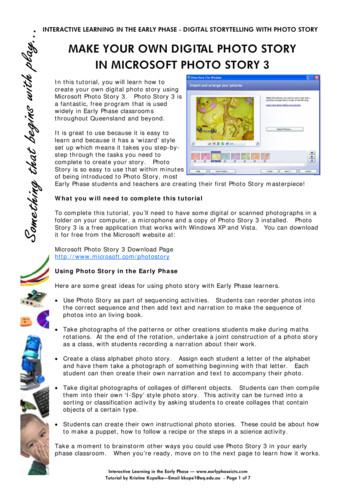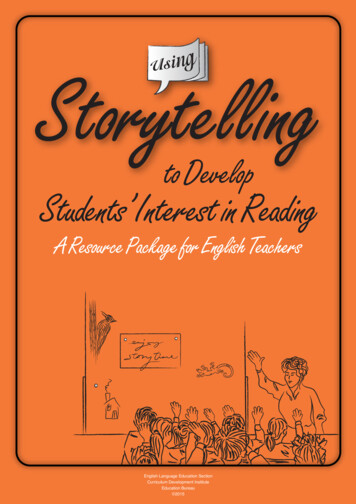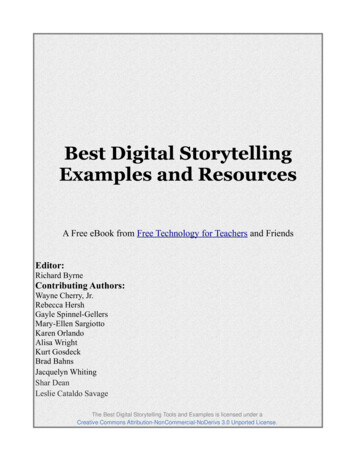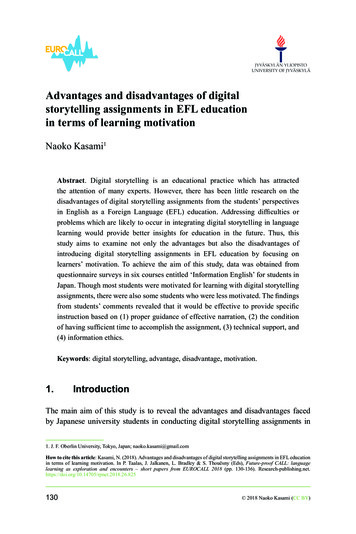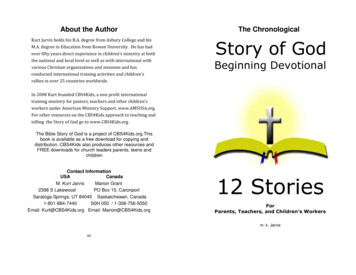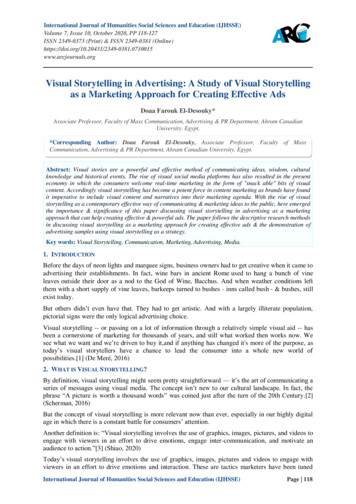Transcription
Digital Storytelling with Photo Story 3 for WindowsIf the software is not installed on your home computer; download Photo Story 3 (FREE download) to acomputer with Windows XP or higher operating system. You can locate it ls.aspx?id 11132Follow the directions on the screen as prompted.Click the Start button and click All Programs and clickBegin a photo project byopening Photo Story 3. Thisis the opening screen:Select Begin a new story and click Next . You willsee this screen:FG 12/141
Digital Storytelling with Photo Story 3 for WindowsClick Import Pictures to select the pictures youwant to use in your story.As you select pictures, theywill be imported to thefilmstrip at the bottom ofthe screen. You canrearrange your picturesusing the arrow keys.After arranging your pictures, click Next .At this screen, you can addtitles and/or text to yourphoto story.FG 12/142
Digital Storytelling with Photo Story 3 for WindowsAfter adding titles and/or text to your pictures, click Next .At this screen, youcan narrate your storyand customize themotion (transition) ofyour pictures.Before moving on, Preview your story. Make any changes, if necessary. Click Next when youare satisfied with your preview.At this screen, youcan add music to yourphoto story. The Select Music . . . button allows you toselect music saved onyour computer orother location.FG 12/143
Digital Storytelling with Photo Story 3 for WindowsYou can also select the Create Music . . . button to select musicthat accompanies thesoftware. You will seethis screen if you choosethe Create Music button:Here is another good time to Preview your project. Click Next when you are satisfied andready to move on.Now it is time to nameand save your photostory. You should seethis screen:FG 12/144
Digital Storytelling with Photo Story 3 for WindowsClick Next to “BuildYour Story”.“Building YourStory” time isdetermined by thenumber of picturesused in yourproject. Be patientIF you includedmany photos! Onceyour project iscomplete, youshould see thisscreen:Now it is time to view your finished Photo Story and bask in the glow of your accomplishment.FG 12/145
If the software is not installed on your home computer; download Photo Story 3 (FREE download) to a computer with Windows XP or higher operating system. You can locate it here: . Digital Storytelling with Photo Story 3 for Windows FG 12/14 3 After adding titles and/or text to your pictures, click Next . At this screen, you can narrate your story