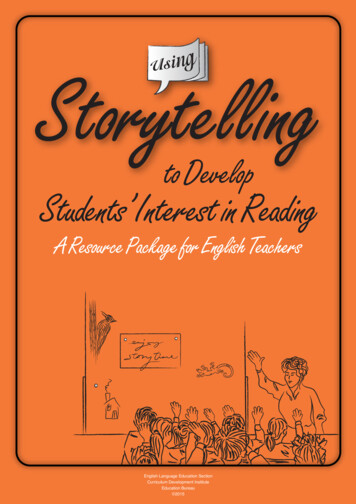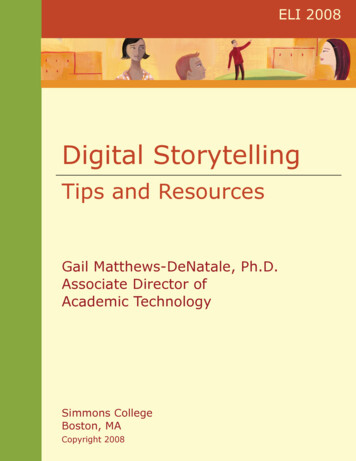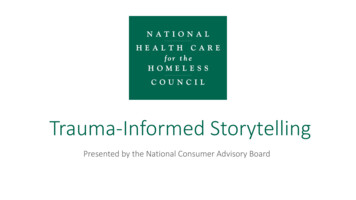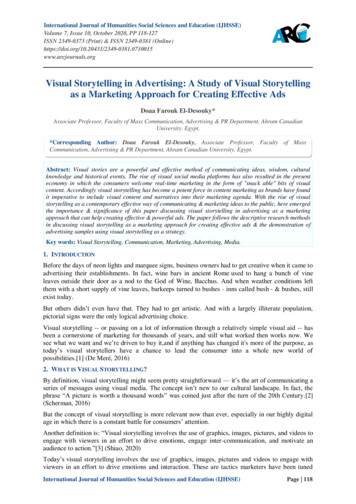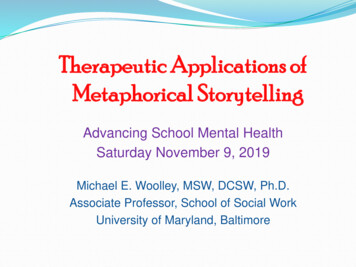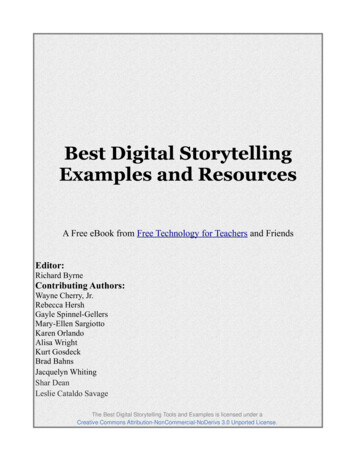
Transcription
Best Digital StorytellingExamples and ResourcesA Free eBook from Free Technology for Teachers and FriendsEditor:Richard ByrneContributing Authors:Wayne Cherry, Jr.Rebecca HershGayle Spinnel-GellersMary-Ellen SargiottoKaren OrlandoAlisa WrightKurt GosdeckBrad BahnsJacquelyn WhitingShar DeanLeslie Cataldo SavageThe Best Digital Storytelling Tools and Examples is licensed under aCreative Commons Attribution-NonCommercial-NoDerivs 3.0 Unported License.
OutlineIntroductionWhat is Digital Storytelling?Digital Storytelling Model ProjectsKeeping History AliveStory Starter Roulette to Digital StoryI Have A DreamForever GratefulThe Grandparents ProjectThe Haiku ProjectAnimal PoemsSell the Government Back to the PeopleDigital Storytelling in the Early YearsDigital Storytelling with Wordless BooksCopyright, Creative Commons, and Fair UseConsiderations for educatorsLessons for teaching about CopyrightResources for Creative Commmons-licensed images and sounds.Free Tools for Digital StorytellingCreating multimedia ebooksVideo creation toolsThe Best Digital Storytelling Tools and Examples is licensed under aCreative Commons Attribution-NonCommercial-NoDerivs 3.0 Unported License.
What is Digital Storytelling?In short, digital storytelling refers to creating and distributing a storyusing digital tools. That's the obvious answer. Let's explore that answer alittle more.Depending upon who you ask, digital storytelling can refer a lot ofthings. In general you will find that when people talk about digitalstorytelling they're referring to videos and podcasts. But digital storytellingcan also refer to creating interactive media in the forms of ebooks, maps,and timelines. And still to some teachers digital storytelling refers to the useof digital images to tell a story.The Best Digital Storytelling Tools and Examples is licensed under aCreative Commons Attribution-NonCommercial-NoDerivs 3.0 Unported License.
Keeping History Alive: Oral Tradition in the Digital AgeBy Wayne Cherry, Jr.When I devised this project, it was from a sense of profound loss and sadness.On July 3, 2011, my grandfather passed away unexpectedly. He was my last livinggrandparent, and when I lost him, I lost a treasure trove of stories, songs, and familyhistory that I cannot ever recover. As I began to try to record some of these things, Ithought about all of those who still have their grandparents and how they still have theopportunity to preserve what was lost to me. The idea for a digitally produced oralhistory came to me partially from a conference I had attended and also from my ownpreparation for a lesson covering the Lakota Sioux’s Winter Counts.The Winter Counts were kept by a member of the tribe whose sole job was tomaintain the history of the tribe by interpreting a series of pictograms drawn on atanned buffalo hide or muslin. The history of the entire tribe was distilled down to onemajor event and then recorded as a pictogram. Whenever one of the keepers would endhis term, the successor was required to tell the story of the tribe and recopy the entireWinter Count by hand. My lesson began with looking at the Smithsonian’s digitalexhibit on Lakota Winter Counts (http://wintercounts.si.edu). As I was going through theexhibit, I began to consider both how I’d be able to condense a year of my life into oneevent as the Sioux had and also how to teach my students the concept of an oralhistory. In an effort to convey the difficulty of choosing events, I actually created myown winter count using actual events from my own life and asked the students to tryand interpret what happened based on the images alone. The purpose was to show themthat without the story, the pictures would be meaningless.As I continued my research and study of the Winter Counts, I once again thoughtabout the things I had lost back in July. It was at that moment I began to construct aproject centered on a family’s history. I asked students to interview a member of theirfamily, preferably a grandparent or older relative, and then they would take thatinterview and convert it from a series of questions and answers into a narrative thattold a story. Students were given the freedom to conduct and record the interview inwhatever manner they desired. Some interviews were captured on paper, while othersconducted their interviews by telephone using digital recorders. Once the interviewswere handed in, the process of constructing the narrative began.Once my students started work on their narratives, I asked them to begingathering photographs, both personal family photos and ones available throughThe Best Digital Storytelling Tools and Examples is licensed under aCreative Commons Attribution-NonCommercial-NoDerivs 3.0 Unported License.
copyright free resources on the web. The photos, once gathered, were imported intoMicrosoft’s Photostory program and were to help enhance the narrative. The studentswere to structure their narrative in small pieces so that each photograph matched upwith at least one to two sentences. When played, the movie created by Photostorywould cycle through each picture and play the recorded narration along with it.One project, however, stood out from the rest. In this project, the student wantedto let her ninety-two year old great grandmother tell the story herself. My student hadtaken the time to record the telephone interview with her great grandmother and shereally wanted to be able to include excerpts from the recorded interview in the project.I struggled with completing the project this way because it would require a differentprogram than the one I had taught in class to produce the final project, as well asintroducing two additional programs that other students would not have to use. Myinitial reaction was to see if there was another way for her to complete the project.My student insisted that this was the project she wanted, and I finally relentedbecause I wanted to see just what we could accomplish by weaving technology andhistory together. The student selected the pieces of her recorded interview that shewanted to include and we then imported it into Audacity, a freeware program forediting sound files. I showed her how to find the clips she wanted and then trim themout and export them as individual files. She then used Microsoft Sound Recorder (weare a Windows PC based school) to record her own narrative. Her personal narrativehad been written in an episodic fashion, giving only the highlights. This formatallowed her great grandmother’s words to tell the real story.Once all of the audio had been recorded, clipped, and organized, and all of thepictures gathered, scanned, and put in order, the real work on the project began. UsingWindows Movie Maker, my student imported her photos and then had to work ontiming the photographs so that the words matched the pictures. This proved to be themost difficult aspect for her because it meant that she had to decide which pictures toinclude and which would have end up on the virtual cutting room floor. In the end, mystudent exceeded all of my expectations and produced a project well beyond what I hadvisualized in when I put the project together. In the end, I learned the value ofextending a challenge to my students and that I would be the benefactor as much asthey when expectations are exceeded.I believe this project was special to my students and to their families and I hopethat they have a greater appreciation for the things that I used to take for granted. Thewhole story surrounding the project I described above has been extremely interesting toThe Best Digital Storytelling Tools and Examples is licensed under aCreative Commons Attribution-NonCommercial-NoDerivs 3.0 Unported License.
me, especially as more and more details have emerged since it was handed in. Mystudent told me that when she began her interview, her great grandmother asked herwhy she even wanted to talk to her because the great grandmother believed she didn’thave anything important to say and that her story was nothing special. Since thecompletion of the project, the great grandmother has had an opportunity to see theproject and to hear her own words used to tell the story. I was told that she was filledwith joy at hearing her story and that she finally believed that she did have somethingimportant to say.Wayne Cherry, Jr. is the Library Director and fifth grade U.S. History teacher at First Baptist Academy inHouston, Texas. His blog, The Tweed Coat Librarian, can be found at tweedcoatlibrarian.blogspot.com andhe is on Twitter @WRCLibrarian.The Best Digital Storytelling Tools and Examples is licensed under aCreative Commons Attribution-NonCommercial-NoDerivs 3.0 Unported License.
From Story Starter Roulette to Digital StoryBy Rebecca HershAs any educator will tell you, keeping students actively engaged in a lesson canbe a challenge. Thankfully, the use of technology tools has made it easier for teachersto provide students with authentic, hands-on learning experiences. For example,students can expand their literacy skills through digital storytelling activities. Whilethere are a number of ways to approach digital storytelling, one method I have foundeffective utilizes Microsoft PowerPoint, along with several other computer skills, tobring students’ original literature to life. The activity outlined below is one I havecompleted with eleven 6th-grade classes with increasingly positive results, and I amcertain it could be easily modified for younger or older students.To begin this digital storytelling activity, students use a Scholastic’s story starterroulette rters/storystarter1.htm) toidentify a topic for their writing. Next, students write the text of their story inMicrosoft Word. This allows them to easily proofread and edit their writing beforecreating a digital storybook. Depending on students’ skill level, teachers can set a goalfor the stories’ length. In my experience with 6th graders, a ten sentence minimumleads to concise yet creative tales drafted within two thirty-minute periods.After finalizing their story, students transfer the text to Microsoft PowerPoint. Toleave enough space for illustrations, students format their slides with a single text-boxat the bottom. Students then copy their store 2-3 sentences at a time into PowerPoint.The Best Digital Storytelling Tools and Examples is licensed under aCreative Commons Attribution-NonCommercial-NoDerivs 3.0 Unported License.
Once the text of their story is complete, students can begin creating illustrations.My students use a combination of clipart, autoshapes, and online graphics to puttogether full scenes.By including multiple graphics on one slide, students are able to animate eachcomponent separately. I encourage students to get creative using motion paths andemphasis animations to truly tell their story visually. Students are also encouraged toadd sound effects by using PowerPoint’s sound catalog, downloading a sound online,or creating a new one with a microphone. In some cases, students who finish early areinvited to record themselves telling their story and add it to the PowerPointpresentation.Once students have added visual effects to their digital storybooks, they need totie the entire project together with a creative “cover”. Rather than simply adding a titleslide in PowerPoint, students use a graphic drawing program, such as Microsoft Paintor Paint.net, to create a unique design. Once complete, this image is copied intoPowerPoint and included as the first slide in the digital storybook. Before they areready to share their projects, students proof read their digital storybook and doublecheck their work with PowerPoint’s spelling / grammar check tool.When all students have completed their storybooks, they have the opportunity toshare them with their peers. Students take turns presenting their PowerPoints at thefront of the room. When it is not their turn to present, students in the audience fill out ashort evaluation form about each of their classmates’ projects. This would help studentsstay focused on the presenter and provide valuable feedback for each individual’sThe Best Digital Storytelling Tools and Examples is licensed under aCreative Commons Attribution-NonCommercial-NoDerivs 3.0 Unported License.
project.While this project seems to be quite involved, it is actually very easy to executeif broken into its individual steps. To begin, students watch a demonstration of theonline story starter and have some time to create different combinations with it beforesettling on a topic for their writing. Students then have one or two uninterruptedperiods to focus on their writing with teacher support provided as needed.Once the writing is complete, students move onto the PowerPoint component ofthe project. To facilitate this, a mini-lesson is held each day demonstrating a new stepto the project. For example, the first day’s lesson discusses setting up the slide layoutand copying pieces of the story. The next lesson focuses on how to select appropriateimages for the story’s characters and setting. With a specific goal set each day, studentsshould have little trouble moving through the project’s components.In some cases, I have found it helpful to let students work with a partner on thisassignment. This is particularly useful in cases of struggling learners. Whether workingalone or collaboratively, though, the project should take two to three weeks to completeif students are given a single 40-minute period each day. However, this length is quitesubjective and depends upon students’ literacy skills, and their experience with variouscomputer programs.Ultimately, this project is an ideal way to combine creativity, technology, andliteracy into a fun, hands-on learning activity. Since it is very open-ended, this projectcan be easily modified to accommodate students of various ages and abilities.Furthermore, it relies upon resources most schools already have available; computerswith internet access and Microsoft Office installed. Once complete, students’ digitalstorybooks are ideal for sharing with peers, community members, and the world atlarge via the internet.Rebecca Hersh graduated Summa Cum Laude from The College of New Jersey with dual degrees in Historyand Education. She is continuing her studies by pursuing a Master’s in Educational Technology. Ms. Hershcurrently teaches 6th through 8th grade social studies and computer classes in East Rutherford, New Jersey.In addition to her teaching duties, she leads the school’s Computer Club and assists with the after-schooltutoring program. When she is not teaching or studying, Ms. Hersh enjoys writing, hiking, and traveling.Profile: http://www.linkedin.com/in/rebeccahershThe Best Digital Storytelling Tools and Examples is licensed under aCreative Commons Attribution-NonCommercial-NoDerivs 3.0 Unported License.
I Have a DreamBy Karen OrlandoIt was that time in the school year that comes up every January. The holidaybreak is over, the winter weather is here and we look for refreshing ideas in how wecelebrate and honor Dr. Martin Luther King, Jr. and his ideals. In the next unit in my6th grade Computer Literacy class, I had planned on using the Storybird.com websitewhere my students could write and publish an original story. All I needed was a topic.For as long as I have been teaching Computer Literacy, I have made it mypractice to incorporate a current topic of study from the grade level curriculum into mycurriculum to create cross-curricular technology activities that my students findmeaningful. This was my first year back in the middle school after a five-yearassignment at the elementary level, and I needed to familiarize myself with the new 6thgrade curriculum.As I entered my computer lab early one January morning, a 6th grade LanguageArts teacher was working on a presentation on The Wednesday Wars by Gary D.Schmidt. She shared with me the setting of the book, and suggested that I read it, or atleast the first chapter, and so I did. The setting was perfect - 1960’s Civil RightsMovement with references to Dr. Martin Luther King, Jr. - and the author’s use offigurative language invited me to read more. If my students were going to write adigital story, I would hold them to the same high standards as their Language Artsteachers. Their writing goal would be to take compositional risks by using figurativelanguage. It was all coming together - write, design and publish an original digitalstory filled with figurative language and based on the theme “I Have a Dream” with theStorybird.com website as the vehicle.After reading the first few chapters of The Wednesday Wars, I put together aninteractive presentation reviewing figurative language, using examples from the book.The project components, including links to a Compositional Risks examples website,were detailed in a note on my eBoard along with the rubric, which incorporatedelements of the NJASK 6-Point Holistic Scoring Rubric. We listened to part of Dr.Martin Luther King Jr.’s “I Have a Dream” speech as inspiration and then visited theStorybird.com website, where students selected their story illustrations based on theirdreams.At the end of each class period (this was a 5-day unit), students chatted with meabout what they learned through the “Today I Learned.” iNote feature on my eBoard.The Best Digital Storytelling Tools and Examples is licensed under aCreative Commons Attribution-NonCommercial-NoDerivs 3.0 Unported License.
This was the perfect vehicle for my students to express and share their dreams in a newway and it has inspired me to dream B - I - G - G - E - R!Karen M. OrlandoEducational TechnologistCopeland Middle SchoolRockaway, NJBegan my teaching career in 1978 as a high school Business Education teacher and evolved into anEducational Technologist. My teaching experience includes grades K through 12 as well as a summeradjunct position at a community college. Although sharing exciting ways to incorporate the newesttechnology into the curriculum is a favorite part of my job, the recent death of Steve Jobs inspired me toreflect on my personal experiences with technology. I created a “Going Back in Time” area of my classroomwith some old technology - my Royal manual typewriter, a Brother electric typewriter and my MacintoshPerforma 5600 CD computer where students can “live” a short stint in the technology past, appreciate thetechnology we have here and now and become inspired to dream about the technology do.rocktwp.site.eboard.com/The Best Digital Storytelling Tools and Examples is licensed under aCreative Commons Attribution-NonCommercial-NoDerivs 3.0 Unported License.
Forever Grateful.Veteran Interview ProjectBy: Alisa WrightCapturing the experiences, reflections, and heartfelt memories of veteransthrough digital storytelling has provided authentic learning that encompasses a widerange of 21 Century Teaching Skills. That in itself is a beautiful thing. But, somethingequally as important, perhaps even more so, was revealed. You see, for most of theveterans interviewed, it was the first time their story was recorded. Being that severalof the veterans served during WWII or Korea, their stories may never have had theopportunity to become documented history . For one veteran, he rarely spoke about hisservice during Vietnam even to his immediate family. But when being interviewed, hefluently and graciously imparted his story to the students. This project developed into away to honor veterans that reached beyond our expectations.For the past several years, the fifth graders of Warren School have hosted aVeteran’s Luncheon inviting area veterans to share lunch and conversation withstudents. The event has always been special and the veterans very appreciative for thechance to connect with students and other veterans. This year, however, through theuse of digital storytelling, our veterans and students connected in a way that surpassedall other years. Collaboration, Communication, Creativity, and Critical Thinking werewoven together throughout this digital storytelling project. Students collaborativelygenerated the letter communicating an invitation to veterans to take part in the project.They worked together to produce the questions that would guide the interview, and asteams, they coordinated how the interview would be conducted. Each team memberhad a specific role: an interviewer, a videographer, a photographer. Students needed tocommunicate effectively not only with each other, but with veterans who were manytimes their own age. Which, by the way, the students handled with poise and maturity.Students understood the importance of what they were accomplishing and took eachtask very seriously. When creating the 1.5 minute mini-story using PhotoStory3,students carefully and diligently listened to the full interview recorded in Audacity andtrimmed the audio with precision. They expressed how difficult it was to trim theinterviews so full of passion and history, but understood that the final projectcombining all interviews would be shown during the Luncheon and there were timeconstraints. They were relieved that they would also be creating a full length digitalstory, complete with all the photos and audio for each veteran.The day of the Veteran’s Luncheon came. Each of the veterans interviewed werenow greeted by the students with deeper understanding and appreciation than yearsThe Best Digital Storytelling Tools and Examples is licensed under aCreative Commons Attribution-NonCommercial-NoDerivs 3.0 Unported License.
past. After the combined digital story, created using Windows Movie Maker, wasshown, the response from the veterans was overwhelming. They felt honored, feltappreciated, and felt secure that their stories are captured forever.Grade: 5th (15 students)Teachers: 5th grade teacher (Beth Ulrichsen), Educational Technologist (Alisa Wright)Time Requirements: 1 month-- ½ hour/dayProject Overview/Outcome: Students work in collaborative teams of 3 to research, interview andcreate a multimedia project. Interviewed 11 community veterans and created digital stories full ofhistory, reflections and words of wisdom.Procedure: Explained expected outcome using Video-Last US Veteran of WWI(http://vimeo.com/5966300) as springboard. Class generated interview questions (http://bit.ly/t2VtCh) Wrote invitations to arrange 30 minute interview Researched history of wars/military Conducted team interviewa. Photographer- digital camerab. Videographer- Flip camerac. Interviewer (used Audacity to record audio)Digital Storiesa. Used Windows Movie Maker to create full version video (25 minutes) of each interviewusing video, stills, audiob. View (http://www.youtube.com/watch?v wDrKkySpaEc)The Best Digital Storytelling Tools and Examples is licensed under aCreative Commons Attribution-NonCommercial-NoDerivs 3.0 Unported License.
c. Used PhotoStory3 to create 2 minute video of each interview using stills and portion ofaudio. Each veteran received a copy of his full interview and culmination video.Culmination: Created a combined video in Windows Movie Maker using PhotoStories(http://www.youtube.com/watch?v pdwgOOq8YAw). This 16.5 minutes video was shown during theannual Veteran’s Luncheon. Extremely well received! (http://bit.ly/sgGJtA)The Best Digital Storytelling Tools and Examples is licensed under aCreative Commons Attribution-NonCommercial-NoDerivs 3.0 Unported License.
Technology/Programs Used: Flip Camera Digital Camera Audacity Windows Movie Maker PhotoStory3 Free play music (http://freeplaymusic.com)Helpful Hints: Create individual interview folders for photos, videos, audio--use ‘Shared Drive’ Copy original audio prior to editing Upload video to YouTube to easily shareThe Best Digital Storytelling Tools and Examples is licensed under aCreative Commons Attribution-NonCommercial-NoDerivs 3.0 Unported License.
Bio: Alisa Wright is the Educational Technologist for Warren School in Region 6, CT. She co-teaches withclassroom teachers to engage students in 21 Century Learning. She sees the benefits of this approach firsthand and feels fortunate that her district continually strives to move forward. Ed-Tech-Wiki(http://bit.ly/eDf22o) and RSD6 Tech Blog (http://rsd6techshowcase.blogspot.com). Please feel free tocontact her for any additional information about this project at awright@rsd6.orgThe Best Digital Storytelling Tools and Examples is licensed under aCreative Commons Attribution-NonCommercial-NoDerivs 3.0 Unported License.
The Grandparents ProjectBy Kurt GosdeckCreating digital stories may sound challenging at a lower elementary level, butgiven the right tools and training; teachers can direct students to construct a powerfuldigital assignment. Every year our school has a Grandparent’s Day on the first Fridayof October. This year I wanted to showcase the start of our one to one computingprogram by creating a project. My students would use their netbooks and software toproduce a video about one of their grandparents.Before the start of school I meet with each student’s family. This meetingprovided me the opportunity to share the Grandparent’s Project and have the studentsbegin the project before school began. Remarkably, most students were eager to beginand parents were happy to have a constructive assignment to replace the end ofsummer boredom.The first step for students was to question their grandparents. Students couldcall, email, or visit their grandparents to ask the questions. The questions(http://bit.ly/sVPMNX) were divided into four categories: early years, school years,adult years, and the present. The students had to answer at least three questions fromeach category, but some students chose to answer more. Since this project began insummer, students were given the choice of writing their answers on paper or typingtheir answers in the text writer program found in Open Office. One student used hisfamily’s video camera to record the interview between himself and his grandma.The second step was to obtain pictures. Students were required to have six totwenty pictures. One problem is that not all grandparents may have pictures from theiryouth. Accordingly, in that case, an adjustment has to be made. Since many of pictureswere not digital, and many were not due to the era of their grandparents, then thestudent had to scan the images into a jpeg format. Because not all families own ascanner the student had to use a friend’s scanner, the teacher’s scanner, or one at thepublic library (many public libraries offer this service). The students learned howpictures were taken before digital cameras were invented. They also learned thatcolored pictures were not available when their grandparents were young. This amazedthem.Next, each student created a folder on their desktop. The student saved theimages into that folder. Students who typed out the answers to their questions alsoThe Best Digital Storytelling Tools and Examples is licensed under aCreative Commons Attribution-NonCommercial-NoDerivs 3.0 Unported License.
saved the document into this folder. Creating this folder on the desktop gave them aconvenient place to locate their work and an easy method for me to check on theirprogress. Of course, third and fourth graders don’t always listen and save their work asdirected so students also learned an important lesson concerning digital organization.Then the student inserted the images into Windows Live Movie Maker. Thestudent netbooks have the Windows Starter 7 Operating system installed on them.Since my students are too young to have email addresses; Windows Live MovieMaker was the natural option. The students imported the images from their desktopfolder and arranged them in sequential order. Once the images were in order, thestudents got to experiment with what they considered the “awesome” part animations. Students will get carried away with animations so limitations must beset. I explained that since too many animations would detract from the final product,a student’s project would best be served by 1-3 animations.The fourth step took the most time and provided the greatest challenge. Studentshad to record the answers from their grandparents using the open source softwareAudacity. The recording part was easy for the students and tons of laughs were hadwhile practicing how to record. The trick was to make the recording sound as if thestudent were telling a story and not a reading an answer. I went through the process ofexplaining how to write their grandparents’ responses as a story and then to tie thatstory to the images of their grandparents.Students understood how to write their grandparent’s story, but writing to tella story and recording it presented numerous challenges. Some students failed toconnect the information to the images, some students wrote far too much tosuccessfully record, and others recorded their stories in a monotone, too loud, toosoft, or without much voice inflection. I addressed these issues by demonstrating tostudents how to create short sections of recordings to fit their images and by lettingthem listen to examples of well-done recordings. This provided students with thebackground knowledge. I will add that not all the projects turned out perfect andthis concept that will improve with practice. The students then inserted each audiofile into their presentation. Windows Live Movie Maker enables the user to insertthe audio at different points so students could take their recordings and insert themat the point where the pictures for that life phase started. If a recording was too long,the students were able to adjust the timing of the pictures to coincide with thetiming of the recording.The Best Digital Storytelling Tools and Examples is licensed under aCreative Commons Attribution-NonCommercial-NoDerivs 3.0 Unported License. pa
storytelling they're referring to videos and podcasts. But digital storytelling can also refer to creating interactive media in the forms of ebooks, maps, and timelines. And still to some teachers digital storytelling refers to the use of digital images to tell a story. The Best Digital Sto