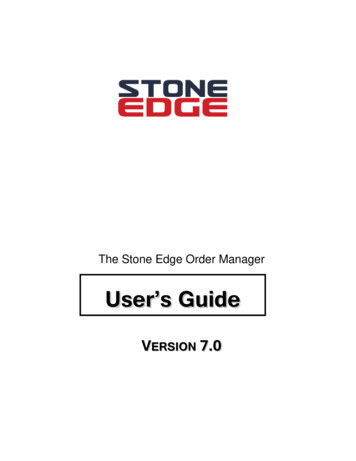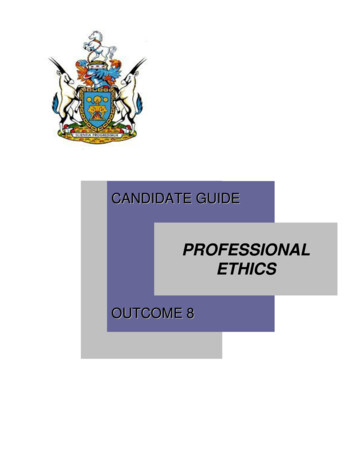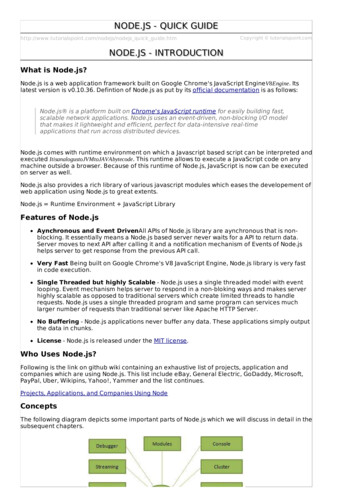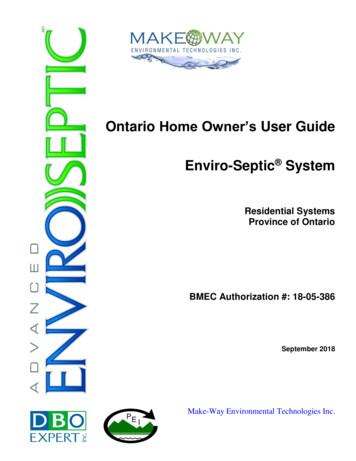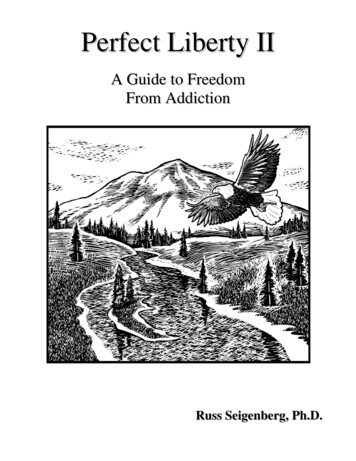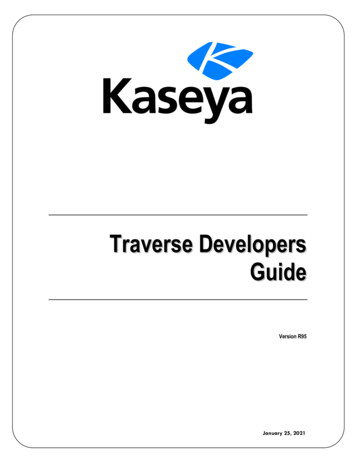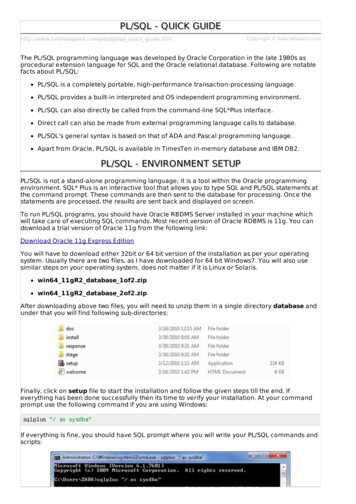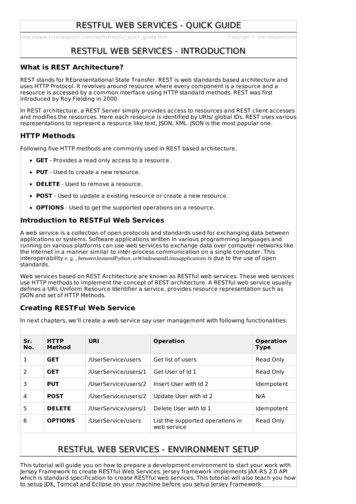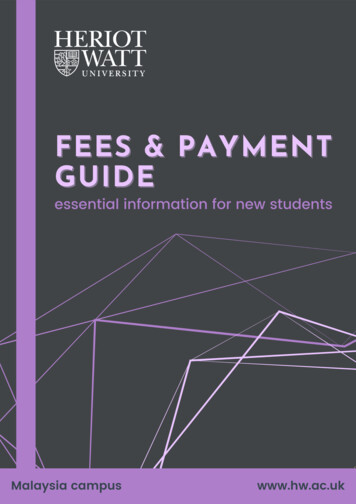
Transcription
FEES & PAYMENTGUIDEessential information for new studentsMalaysia campuswww.hw.ac.uk
Heriot-Watt UniversityOnline Payments UserGuide Enter HWUM Online Payments page by selecting "OnlinePayments" tile in myHWU Apps; or Click the link https://my.hw.ac.uk/payments/faces/Start.jsp2
table of contents1How to Read your Tuition FeeInvoiceHeader part of your tuition fee invoiceContent part of your tuition fee invoiceContent part of your scholarship credit memoSummary of Fees Payable2For Payer (Student)Step 1 - Payer Selection PageStep 2 - Student Login PageStep 3 - Student Detail PageStep 4A - Outstanding InvoicesStep 4B - Advanced PaymentStep 4C - 6 Months Instalment with MaybankCredit CardStep 5 - Payment Amount ConfirmationStep 6 - Payment Method Selection5567788991010111113
table of contents(cont.)3For Third Party PayerStep 1 - Create login access for parent/thirdparty payerStep 2 - Confirmation on parent/third partylogin accessStep 3 - Payment Process for parent/thirdparty payer14141515
How to Read YourTuition Fee InvoiceHeader part of your tuition fee invoice1 - It shows the total pages for your invoice which also represent number ofinstalment2 - It shows your name3 - It shows your address4 - It shows your invoice no. which is also a reference for Finance / SSC.Note:You will receive a separate transactions (Credit Memo) for your scholarship.5
Content part of your tuition fee invoice5 - It shows your student ID6 - It shows the amount to pay for the instalment7 - It shows the due date for the instalment8 - It shows the detail of your student ID, Name, Programme, and Academic Year9 - It shows the total amount of fees for whole academic year10 - You can click on the link in your PDF invoice to go to HWUM Online PaymentPage directlyNote:Sometime you may receive multiple tuition fee invoices and credit memosWhen you add them up together, you will get the total tuition fees payable6
Content part of your scholarship credit memo11 - It shows your name12 - It shows your address13 - It shows your credit memo no. which is also a reference for Finance / SSC.14 - It shows your student ID15 - It shows the detail of your student ID, Name, Programme, and Academic Year16 - It shows the total amount of the credit memo which will be divided by theNote:Sometime you may receive multiple scholarship credit memosThe table below shows the summary of fees presented in this guide:7
For Payer (Student)Step 1 - Payer Selection Page Select the "Student" criteria and tick to accept the T&C. Click on the "Continue " button to proceed to login page. Please click on the "Help "button for more information and assistance.8
Step 2 - Student Login Page Login using your HW Student ID, Username, and Password. Please click on the "Help "button for more information and assistance. Click on the "Continue " button to proceed to student detail page.Step 3 - Student Detail Page Click on “View and Pay Invoices ” to proceed to invoices page9
Step 4a - Outstanding Invoices Overdue fees will be shown in the section "Outstanding Invoices". Enter the amount you wish to pay and click on "Pay MYR Invoices ".Step 4b - Advanced Payment To pay fees in advanced, please select and enter the amount under "Tuition Fee"and/or "Accommodation Fee" for Advanced Payment. Click on "Pay MYR Invoices " after that.10
Step 4c - 6 Months Instalment with Maybank Credit Card This is a 6-months instalment option. The instalment is only applicable to credit card issued by Maybank in Malaysia. The minimum amount to sign up with this instalment option is MYR 15,000. Administration fee of MYR 200 will be charged for each successful instalment. Please click on the "Help " or "?" button for more information and assistance. Enter the amount you wish to pay and click on "Pay MYR Invoices ".Step 5 - Payment Amount Confirmation At this "Confirm Payment Screen", please check and confirm the amount to bepaid. Click on the "Continue " button to proceed to payment method selection.11
To pay by One-Off PaymentTo pay by Instalment with Maybank Credit Card12
Step 6 - Payment Method Selection You can select to pay "By Card" or "By Bank Transfer". The 6 months instalment with Maybank credit card is defaulted to "By Card". Clicking on either tile will direct you to a secured payment platform provided byour partner, Razer Merchant Services (Formerly known as MOLPay). You will be required to fill in payment detail to complete the online payment. A payment notification will be sent to your desired e-mail address if the13
For Third Party Payer Third party payer can enter HWUM Online Payments page by clicking the mportant - Student will need to give access to the parent/third party payer.Note:**Refer to Student Detail Page at Section A (Page FAOAFHThe student will need to give access to the parent/third party payer.**Refer to Student Detail Page at Section A [Page 9]Step 1 : Create login access for parent/third party payerTo add a parent or third party payer:Enter the parent's/third party’s email address and create a password that meetsUniversity guidelines.You must also select what type of transactions you want that payer to see whichinclude tuition, accommodation or other fees. Once you have entered this, selectthe "Add" button.Please click on the "Help." button for more information and assistance.14
Step 2 : Confirmation on parent/third party login accessThe login access will appear under the 'Current Authorised Parent/Third PartyAccounts'.The system will then send access details to the parent's/third party's e-mailaddress.Students can log in and change the access at any time for the parent/third party, aswell as being able to reset the password by selecting the "Remove" button.Step 3 : Payment Process for Parent/Third Party PayerParent/third party will be able to log into the online payment system through theparent/third party option, using the HWU Person ID, authorised e-mail address,and password.After the parent/third party is logged in, refer to page 8 of Section A Payer(Student) and go through steps 3-6 to make the payment.15
f.a.q.1How much is my tuition fee?2When can I get my invoice for the tuition fees?You may find the tuition fee amount on your offer letter.The tuition fee invoice will be sent to you after you have completed youronline enrolment.3Why is my tuition fee on the enrolment page incorrect?The tuition fee at enrolment page is not the final tuition fee. You may referto your offer letter for the correct fee.4Why is my fee status stated as 'Overseas'?Our enrolment system is based on the UK campus. Hence, Malaysia isconsidered as an overseas campus.16
5When is my tuition fee due?The tuition fee will be due on the first day of class of each semester.Example: The first day of class of the semester is on 10/01/2021. Therefore,the due date is on 10/01/2021.6Do I need to pay my tuition fee by semester or for the fullyear?7How can I make the payment?Your tuition fee will be charged by academic year, but you can also opt topay your fee by tuition.htmMode of payments:a) Online debit/credit card and direct bank transfer can be paid through theHeriot-Watt Online Payment System at myHWU Apps w do I get an official receipt for my payment?Payment made via Online Payment System: Students will receive apayment confirmation email from Razer. Upon request by sending the Razer’semail to SSC (Student-Services-Malaysia@hw.ac.uk), an official receipt willbe sent to the student’s HW email within 48 hours.17
9Can I pay my tuition fees by instalment?You may pay your tuition fee by instalment. We have a 6 Months Instalmentpayment option with Maybank Credit Card. The instalment is only applicableto a credit card issued by Maybank in Malaysia.Features: Interest free (0% interest rate) 6 months Instalment period to the card holder Minimum charged of RM15,000 (for Tuition Fees and/or AccommodationFees) The University shall charge RM200 administration fees for eachInstalment plan signedStudents can apply for the instalment plan atthe 'University Online PaymentSystem' which is available at myHWU Apps or Are there any ATM machines available at the campus?There are no ATM machinea available at the campus.18
Editors:Crystal Liew Xin Yu - Foundation in Businessffff(Actuarial Science)
Clicking on either tile will direct you to a secured payment platform provided by our partner, Razer Merchant Services (Formerly known as MOLPay). You will be required to fill in payment detail to complete the online payment. A payment notification will be sent to your desired e-mail address if the 13