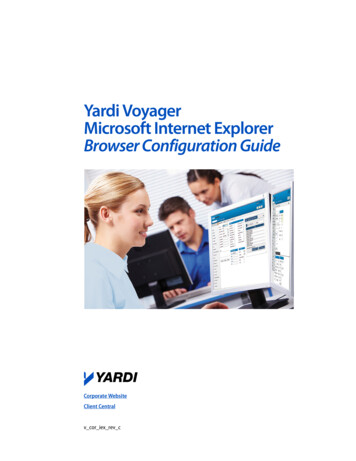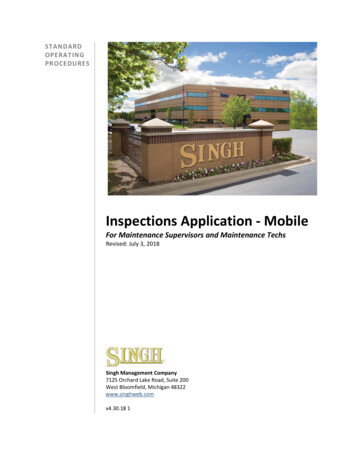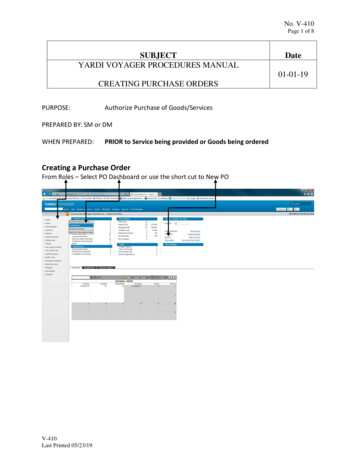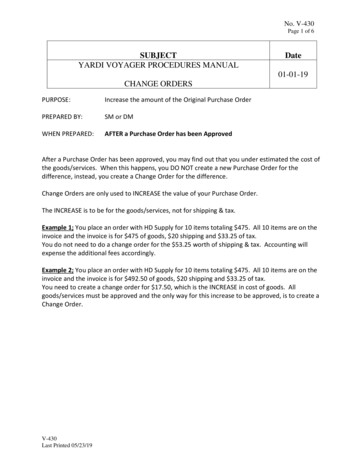
Transcription
No. V-430Page 1 of 6SUBJECTYARDI VOYAGER PROCEDURES MANUALDate01-01-19CHANGE ORDERSPURPOSE:Increase the amount of the Original Purchase OrderPREPARED BY:SM or DMWHEN PREPARED:AFTER a Purchase Order has been ApprovedAfter a Purchase Order has been approved, you may find out that you under estimated the cost ofthe goods/services. When this happens, you DO NOT create a new Purchase Order for thedifference, instead, you create a Change Order for the difference.Change Orders are only used to INCREASE the value of your Purchase Order.The INCREASE is to be for the goods/services, not for shipping & tax.Example 1; You place an order with HD Supply for 10 items totaling 475. All 10 items are on theinvoice and the invoice is for 475 of goods, 20 shipping and 33.25 of tax.You do not need to do a change order for the 53.25 worth of shipping & tax. Accounting willexpense the additional fees accordingly.Example 2; You place an order with HD Supply for 10 items totaling 475. All 10 items are on theinvoice and the invoice is for 492.50 of goods, 20 shipping and 33.25 of tax.You need to create a change order for 17.50, which is the INCREASE in cost of goods. Allgoods/services must be approved and the only way for this increase to be approved, is to create aChange Order.V-430Last Printed 05/23/19
No. V-430Page 2 of 6SUBJECTYARDI VOYAGER PROCEDURES MANUALDate01-01-19CHANGE ORDERSLocate the Original Purchase OrderFrom Roles – Select PO DashboardV-430Last Printed 05/23/19
No. V-430Page 3 of 6SUBJECTYARDI VOYAGER PROCEDURES MANUALDate01-01-19CHANGE ORDERS123(1) Enter the Original Purchase Order number and click on (2) Find or leave the PO field blankand click on Find to display all of your Open PO’s that are available for a Change Order.(3) Click on the PO# Hyperlink to open the Original Purchase OrderV-430Last Printed 05/23/19
No. V-430Page 4 of 6SUBJECTYARDI VOYAGER PROCEDURES MANUALDate01-01-19CHANGE ORDERS4(4) The Change Order button is available on Approved Purchase Orders. Click on the button tocreate a Change Order.The Change Order is now linked to the Original Purchase Order. The Original Purchase Order isnow known as the Parent PO.V-430Last Printed 05/23/19
No. V-430Page 5 of 6SUBJECTYARDI VOYAGER PROCEDURES MANUALDate01-01-19CHANGE ORDERS5Complete the Change Order for the INCREASED amount. Refer to Procedure V-410 CreatingPurchase Orders to complete all of the fields on the Change Order.In this example, the Toilet Flanges for 13.10 were not included on the Original Purchase Order.(5) Once all fields are complete, click on the Save button.V-430Last Printed 05/23/19
No. V-430Page 6 of 6SUBJECTYARDI VOYAGER PROCEDURES MANUALDate01-01-19CHANGE ORDERS6798(6) Your Change Order has now been assigned its own Purchase Order Number(7) Your Change Order is linked to the Original Purchase Order, now known as the Parent PO(8) Select your Next Step. The Change Order goes through the same approval process as thePurchase Order(9) Click on the Save button.V-430Last Printed 05/23/19
YARDI VOYAGER PROCEDURES MANUAL CHANGE ORDERS 01-01-19 V-430 Last Printed 05/23/19 . PURPOSE: Increase the amount of the Original Purchase Order . PREPARED BY: SM or DM . WHEN PREPARED: AFTER a Purchase Order has been Approved . After a Purchase Order has been approved, you may find out that you under estimated the cost of the goods/services.