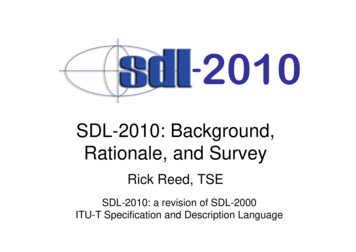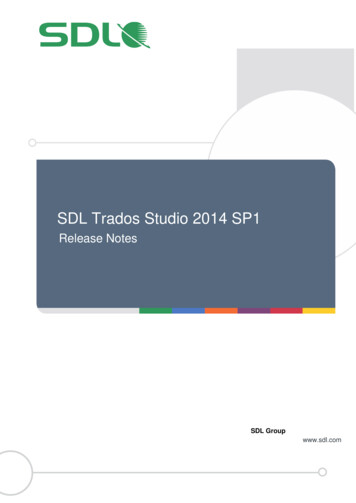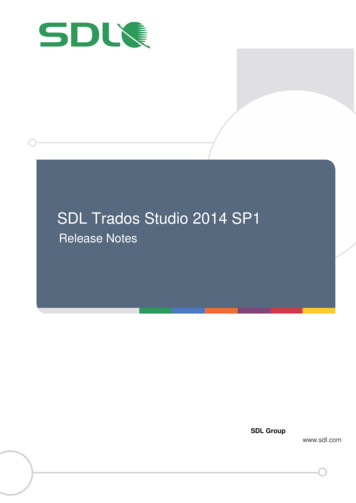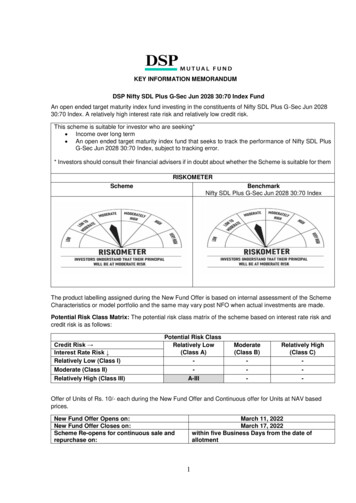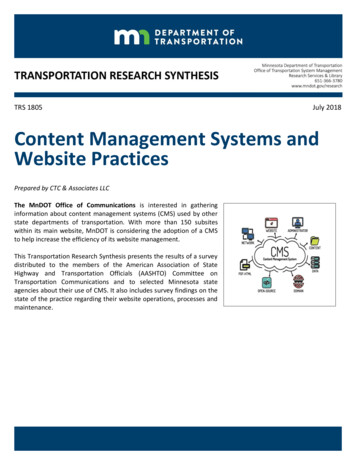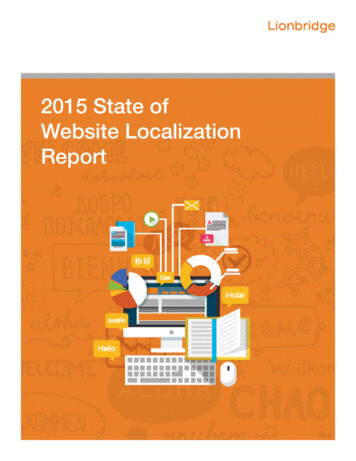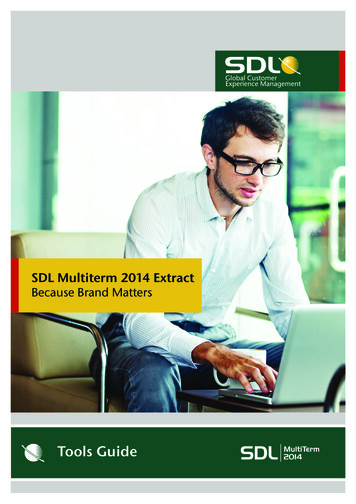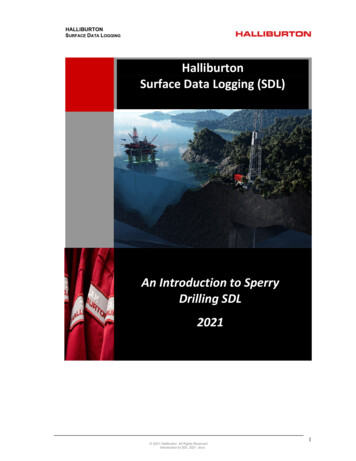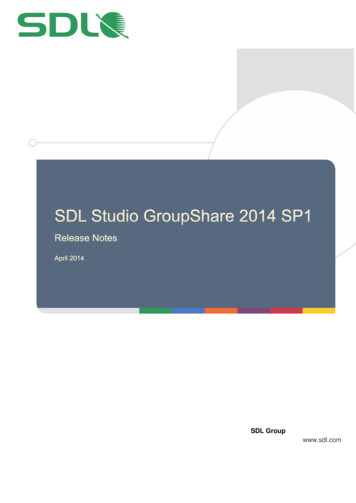
Transcription
SDL Groupwww.sdl.comSDLTridion
Table of contents1.2.3.4.SDL Studio GroupShare Overview . 4What’s New in GroupShare 2014 SP1? . 5Compatibility . 7Installation . 8Supported Operating Systems . 8Supported Database Servers . 8Installing GroupShare 2014 SP1 . 85. Upgrading . 9Upgrading from GroupShare 2011 to GroupShare 2014 . 9Upgrading from GroupShare 2011 to GroupShare 2014 SP1. 9Upgrading from GroupShare 2014 to GroupShare 2014 SP1. 106. Licensing . 117. Supported Releases . 128. Resolved Issues . 139. Known Issues . 1410. Further Information . 15Contacting technical support . 15Enhancement requests . 15Help . 15SDL Studio GroupShare 2014 SP1 – Release Notes2
Copyright NoticeSDL Studio Groupshare 2014 SP1 - Release NotesCopyright 2000-2014 SDL Group.Nothing contained herein may be reproduced, copied, modified or adapted, without the prior written consentof SDL Group.SDL Group means SDL PLC. and its subsidiaries. All intellectual property rights contained herein are thesole and exclusive rights of SDL Group. All references to SDL or SDL Group shall mean SDL PLC. and/orits subsidiaries details of which can be obtained upon written request.All rights reserved. Unless explicitly stated otherwise, all intellectual property rights including those incopyright in the content of this documentation are owned by or controlled for these purposes by SDL Group.Except as otherwise expressly permitted hereunder or in accordance with copyright legislation, the contentof this site, and/or the documentation may not be copied, reproduced, republished, downloaded, posted,broadcast or transmitted in any way without the express written permission of SDL.SDL Studio GroupShare, SDL Trados Studio, SDL MultiTerm, SDL MultiTerm Online and SDL MultiTermAdministrator are registered trademarks of SDL Group. All other trademarks are the property of theirrespective owners. The names of other companies and products mentioned herein may be the trademarksof their respective owners. Unless stated to the contrary, no association with any other company or productis intended or should be inferred.This product may include open source or similar third-party software, details of which can be found byclicking the Acknowledgments section.Although SDL Group takes all reasonable measures to provide accurate and comprehensive informationabout the product, this information is provided as-is and all warranties, conditions or other terms concerningthe documentation whether express or implied by statute, common law or otherwise (including thoserelating to satisfactory quality and fitness for purposes) are excluded to the extent permitted by law.To the maximum extent permitted by law, SDL Group shall not be liable in contract, tort (includingnegligence or breach of statutory duty) or otherwise for any loss, injury, claim liability or damage of any kindor arising out of, or in connection with, the use or performance of the Software Documentation even if suchlosses and/or damages were foreseen, foreseeable or known, for: (a) loss of, damage to or corruption ofdata, (b) economic loss, (c) loss of actual or anticipated profits, (d) loss of business revenue, (e) loss ofanticipated savings, (f) loss of business, (g) loss of opportunity, (h) loss of goodwill, or (i) any indirect,special, incidental or consequential loss or damage howsoever caused.Information in this documentation, including any URL and other Internet Web site references, is subject tochange without notice. Without limiting the rights under copyright, no part of this may be reproduced, storedin or introduced into a retrieval system, or transmitted in any form or by any means (electronic, mechanical,photocopying, recording, or otherwise), or for any purpose, without the express written permission of SDLGroup.AcknowledgmentsSDL Studio GroupShare includes open source or similar third-party software: ICU distributed under IBM ICU LicenseSharpziplib and Spring.net distributed under GNU General Public License version 3 with restrictionsLog4Net, Xalan and Xerces distributed under Apache License version 2.0Wix distributed under Common Public License version 1.0Nalpeiron Licensing Services distributed under licenseSDL Studio GroupShare 2014 SP1 – Release Notes3
1. SDL Studio GroupShare OverviewSDL Studio GroupShare is the collaboration platform for teams of project managers andtranslators/reviewers, providing the ability to share translation projects, translation memories andterminology in a flexible and efficient way between the team, regardless of their location.Note: Within the documentation, we refer to SDL Studio GroupShare in short form, asGroupShare.GroupShare incorporates: TM Server for sharing translation memories MultiTerm Server for sharing terminology Project Server for sharing translation projectsFor more information, see www.sdl.com/en/language-technology/productsSDL Studio GroupShare 2014 SP1 – Release Notes4
2. What’s New in GroupShare 2014 SP1?The 2014 SP1 release of GroupShare includes the new features and functionality below:2.1 Access to GroupShare projects from notification emailsThe notification emails that GroupShare 2014 SP1 sends out automatically also include a directlink to the project and a link to the server where the project is available.This enables the users involved in a GroupShare project to open the project directly from thenotification email and start working on their translation task straight away.2.1 Restricted background tasks visibilityThe Background Tasks view now only shows the tasks available for the organization and suborganizations where you are a role member. This ensures that users assigned to work on specificorganizations cannot also access data available for other organizations on the same server.2.2 Possibility to use custom authenticationCompanies with a GroupShare custom authentication provider plug-in can now use theircorporate user management system authentication to create custom user accounts and log intoGroupShare.2.3 New permissions for limiting access to licensing and infrastructureinformationTheLicensingand Infrastructure views are now available only for members ofthe Administrator role. This security enhancement aims to limit access to important systeminformation that is relevant only for the IT managers who set up the GroupShare servers.The Administrator can grant the new View Licensing Info and View Infrastructure permissionsto members of any other role who might need these extra privileges.2.4 Enhanced flexibility to configure the URL of the GroupShare websiteWhen installing GroupShare 2014 SP1, you can now deploy the GroupShare server to a specificsubfolder under a main host. For example, http://your-domain.com/GroupShareThis means that you can access GroupShare from a dedicated address on your domain withoutimplementing custom IT infrastructure.SDL Studio GroupShare 2014 SP1 – Release Notes5
2.5 Optimized views functionalityThe Projects, Translation Memories and Background Tasks views in GroupShare 2014 SP1can handle an unlimited number of items and load the results faster thanks to key improvementsin the views functionality: GroupShare no longer waits for all the items to load before starting to show your searchresults. Instead, it uses infinite scrolling to pull in chunks of100 items, as you scroll down the page. A new Apply button in the Filter pane replaces the oldautomatic search. GroupShare now waits for you to finishselecting all your search criteria before starting to triageitems and display the search results. The default search criteria no longer include the Showtasks for all users and the Include Sub-organizationsoptions. This means that GroupShare displays the Systemtasks, other users’ tasks, and projects and TMs in suborganizations only if you manually select these search options.2.6 New GroupShare REST APIThe GroupShare API is now fully available for third-party developers who want to integrateGroupShare into external applications.The REST API currently provides access to user management and project publishing available onthe GroupShare servers viaURI paths.For information about accessing the available API tokens, see the REST API documentation athttp:// GroupShare Server /documentation/apiSDL Studio GroupShare 2014 SP1 – Release Notes6
3. CompatibilityGroupShare 2014 SP1 supports all versions of SDL Trados Studio 2011-2014 and all versions ofSDL MultiTerm 2011-2014.ModuleApplicable Compatible ProductsMultiTerm Server TM Server SDL Trados Studio 2014 SDL Trados Studio 2011 SDL Passolo 2011 SP9Project Server SDL Trados Studio 2014 SDL Trados Studio 2011SDL Trados Studio 2014SDL Trados Studio 2011SDL MultiTerm 2011SDL Passolo 2011 SP9SDL TMS 2011 SP4 CU3Note: SDL MultiTerm 2011 SP2 CU2 is required to support terms longer than 250 characters (limitincreased to 1024 characters). CU2 is available since January 2013 through the Auto-updatefeature in MultiTerm Desktop.SDL Studio GroupShare 2014 SP1 – Release Notes7
4. InstallationSupported Operating SystemsThe GroupShare server modules run on the following platforms: Windows Server 2008 R2, with IIS 7.5 Windows Server 2012, with IIS 8.0 Windows Server 2012 R2, with IIS 8.5Note: GroupShare no longer supports desktop operating systems.Supported Database ServersGroupShare supports the following SQL Server versions: SQL Server 2014 SQL Server 2012 SQL Server 2008SDL recommends that you use the latest SP versions of SQL Server 2008, 2012 and 2014.GroupShare may have performance issues if you use earlier versions of these SQL Serverreleases.Make sure that the SQL Server that you use for running GroupShare has the full text searchengine installed. MultiTerm requires this for fully supporting the Full Text Search option.If you plan to use SQL Express, make sure that you use the Advanced Services edition.For SQL Express 2014, see for instance .aspxFor more information on the prerequisites for installation, see the GroupShare Installation Guidehttp://producthelp.sdl.com/SDL Studio GroupShare 2014/EN/Guides/GroupShare Installation Guide.pdfInstalling GroupShare 2014 SP1Ensure that you have administrator rights and that no other software is running while you installGroupShare.You can find a full list of software installed with this application, including any third-party software,in the GroupShare Installation Guide.You can download the GroupShare installer from your SDL My Account atoos.sdl.com/asp/products/ssl/accountTo install GroupShare, follow the instructions in the installation guide at:http://producthelp.sdl.com/SDL Studio GroupShare 2014/EN/Guides/GroupShare Installation Guide.pdfFor the latest information on resolving installation issues, see the SDL Knowledge Base at:kb.sdl.comSDL Studio GroupShare 2014 SP1 – Release Notes8
5. UpgradingIf you upgrade from MultiTerm 2007 or TM Server 2007, SDL recommends that you manuallyupgrade your installation by creating a new server instance. Migrate data by exporting termbases,TMs, and other data from the previous server. You can then import the data to the new server.Pay attention to defining the user accounts and roles in the new server as the user managementsystem in this release are significantly different to those in the 2007 releases.Upgrading from GroupShare 2011 to GroupShare 2014Note: Before upgrading to GroupShare 2014, make sure that your GroupShare 2011 version isusing Cumulative Update patch 3 (or higher).When you upgrade from SDL GroupShare 2011 to SDL GroupShare 2014, your existing roles andpermissions are updated with the new role and the six new permissions introduced in GroupShare2014, and the extra two permissions introduced in 2014 SP1.The standard MultiTerm roles are no longer available. This is because GroupShare 2014 givesMultiTerm access to all the users who are members of a GroupShare role. However, the level ofaccess to MultiTerm termbases is still controlled by the rights granted in MultiTerm Administrator.While we recommend that you complete any existing 2011 projects before upgrading, 2011projects are automatically migrated to GroupShare 2014. These projects will not have GroupShareassignment functionality when used in GroupShare 2014.You can add GroupShare assignment functionality to GroupShare 2011 projects at any time, byopening the projects in SDL Trados Studio 2014 and creating assignments for the 2011 projectfiles. However, if you then still have users working with SDL Trados Studio 2011, grant them ViewAll Files permission.GroupShare updates the standard and custom roles available for 2011 projects with the View AllFiles and the View Other Users permissions. These cover the functionality of the old ViewProject and View User permissions and allow Studio users with these permissions access to therequired project data when opening 2011 projects in SDL Trados Studio 2014.Upgrading from GroupShare 2011 to GroupShare 2014 SP1You can upgrade to GroupShare 2014 SP1 directly from GroupShare 2011, without first installingGroupShare 2014.Before upgrading, make sure that your 2011 version is using Cumulative Update patch 3 (orhigher).SDL Studio GroupShare 2014 SP1 – Release Notes9
Upgrading from GroupShare 2014 to GroupShare 2014 SP1Installing GroupShare 2014 SP1 replaces an existing GroupShare 2014 installation. However,GroupShare remembers all your projects, resources and settings when you migrate from any olderversion of GroupShare to GroupShare 2014 SP1.SDL Studio GroupShare 2014 SP1 – Release Notes10
6. LicensingGroupShare 2014 SP1 and GroupShare 2014 share the same activation code.This means that GroupShare 2014 SP1 does not ask you for a new license when you upgradefrom GroupShare 2014.SDL Studio GroupShare 2014 SP1 – Release Notes11
7. Supported ReleasesWith this release, GroupShare 2014 SP1 becomes the active GroupShare release.SDL continues to support GroupShare 2011 as the mature release.SDL moved SDL TM Server 2009 SP3, SDL MultiTerm Server 2009 and the Team editions ofthese products to a retired state. SDL does not provide technical assistance and does not issueservice packs or hotfixes for retired releases. However, SDL extended the support for the retiredreleases mentioned above until the end of June.If you are using Oracle database back-ends, continue to use GroupShare 2011 Oracle.GroupShare 2011 Oracle remains the active release for Oracle.SDL Studio GroupShare 2014 SP1 – Release Notes12
8. Resolved IssuesSDL GroupShare 2014 SP1 includes all GroupShare 2011 cumulative updates, plus the followingresolved issues:DescriptionResolved further issues with crashing Application Service.Fixed various issues in the installer when upgrading. For example, GroupShare nolonger fails to upgrade some TM Containers or to reset permissions and roles.MT Online can now connect to MT Server using HTTPS.Fixed an issue that occurred when retrieving background tasks by moving frommilliseconds to seconds.Importing TMs through the Web UI now automatically recomputes the fuzzy index.SDL Studio GroupShare 2014 SP1 – Release Notes13
9. Known IssuesThe table below lists the limitations and known issues associated with the 2014 SP1 release.These are the issues that SDL considers important to resolve, but not serious enough to delay the2014 SP1 release.The GroupShare development team will prioritize these issues in a future release of the software.DescriptionWhile installing the GroupShare components, GroupShare may incorrectly prompt you toreboot the computer. Continue the installation without rebooting. Only reboot if the proptappears during the prerequisites installation.You can enter a user account with apostrophes in GroupShare. This causes MultiTermAdministrator to crash when you specify that the user can access the termbase.GroupShare Console: The port number in the Settings branch defaults to 0 if you do notconfigure the Project Server Notifications Settings section. This invalid value makesthe GroupShare Console generate an error when you try to apply any other changes youmake on the Settings branch. Delete this value or configure the Notifications Settingssection with the details of your SMTP server to save the changes you make on theSettings page.SDL Studio GroupShare 2014 SP1 – Release Notes14
10. Further InformationContacting technical supportFor information on how to get technical support, see nt requestsTo suggest or discuss enhancements for GroupShare, visit ideas.sdl.comThis community forum enables you to interact with SDL and other users.HelpSDL GroupShare HelpIf you are online, you can search all our product documentation, including the Knowledge Base inthe GroupShare online Help athttp://producthelp.sdl.com/SDL Studio GroupShare 2014/EN/index.htmSDL Trados Studio HelpIf you are working with GroupShare projects, you may find the online Help for SDL Trados Studiouseful:http://producthelp.sdl.com/SDL Trados Studio 2014/client en/SDL Trados Studio Help.htmSDL Studio GroupShare 2014 SP1 – Release Notes15
About SDLSDL (LSE: SDL) allows companies to optimize their customers’ experience acrossthe entire buyer journey. Through its web content management, analytics, socialintelligence, campaign management and translation services, SDL helpsorganizations leverage data-driven insights to understand what their customers want,orchestrate relevant content and communications, and deliver engaging andcontextual experiences across languages, cultures, channels and devices.SDL has over 1,500 enterprise customers, over 400 partners and a globalinfrastructure of 70 offices in 38 countries. We also work with 72 of the top 100 globalbrands.Copyright 2014 SDL Group. All Rights Reserved. All company product or service namesreferenced herein are properties of their respective owners.
SDL Studio GroupShare includes open source or similar third-party software: ICU distributed under IBM ICU License Sharpziplib and Spring.net distributed under GNU General Public License version 3 with restrictions