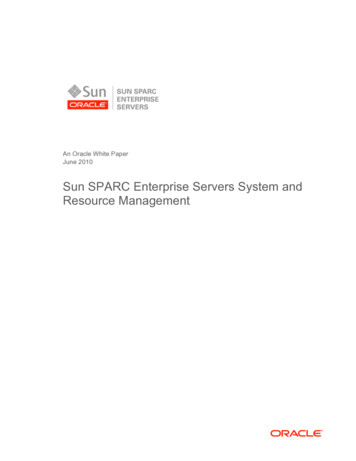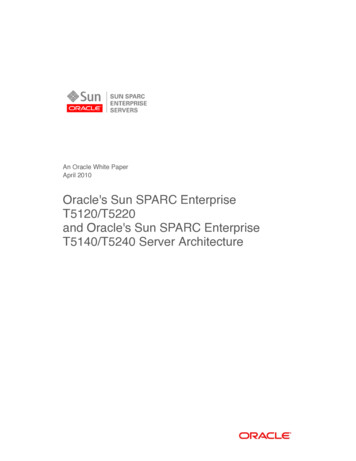Transcription
Sun SPARC EnterpriseM3000/M4000/M5000/M8000/M9000Servers XSCF Reference ManualXSCF Control Package (XCP) 1080Sun Microsystems, Inc.www.sun.comPart No. 820-5872-10October 2008, Revision ASubmit comments about this document at: http://www.sun.com/hwdocs/feedback
Copyright 2008 Sun Microsystems, Inc., 4150 Network Circle, Santa Clara, California 95054, U.S.A. and FUJITSU LIMITED, 1-1, Kamikodanaka4-chome, Nakahara-ku, Kawasaki-shi, Kanagawa-ken 211-8588, Japan. All rights reserved.Sun Microsystems, Inc. and Fujitsu Limited each own or control intellectual property rights relating to products and technology described inthis document, and such products, technology and this document are protected by copyright laws, patents and other intellectual property lawsand international treaties. The intellectual property rights of Sun Microsystems, Inc. and Fujitsu Limited in such products, technology and thisdocument include, without limitation, one or more of the United States patents listed at http://www.sun.com/patents and one or moreadditional patents or patent applications in the United States or other countries.This document and the product and technology to which it pertains are distributed under licenses restricting their use, copying, distribution,and decompilation. No part of such product or technology, or of this document, may be reproduced in any form by any means without priorwritten authorization of Fujitsu Limited and Sun Microsystems, Inc., and their applicable licensors, if any. The furnishing of this document toyou does not give you any rights or licenses, express or implied, with respect to the product or technology to which it pertains, and thisdocument does not contain or represent any commitment of any kind on the part of Fujitsu Limited or Sun Microsystems, Inc., or any affiliate ofeither of them.This document and the product and technology described in this document may incorporate third-party intellectual property copyrighted byand/or licensed from suppliers to Fujitsu Limited and/or Sun Microsystems, Inc., including software and font technology.Per the terms of the GPL or LGPL, a copy of the source code governed by the GPL or LGPL, as applicable, is available upon request by the EndUser. Please contact Fujitsu Limited or Sun Microsystems, Inc.This distribution may include materials developed by third parties.Parts of the product may be derived from Berkeley BSD systems, licensed from the University of California. UNIX is a registered trademark inthe U.S. and in other countries, exclusively licensed through X/Open Company, Ltd.Sun, Sun Microsystems, the Sun logo, Java, Netra, Solaris, Sun Ray, Answerbook2, docs.sun.com, OpenBoot, and Sun Fire are trademarks orregistered trademarks of Sun Microsystems, Inc. in the U.S. and other countries.Fujitsu and the Fujitsu logo are registered trademarks of Fujitsu Limited.All SPARC trademarks are used under license and are registered trademarks of SPARC International, Inc. in the U.S. and other countries.Products bearing SPARC trademarks are based upon architecture developed by Sun Microsystems, Inc.SPARC64 is a trademark of SPARC International, Inc., used under license by Fujitsu Microelectronics, Inc. and Fujitsu Limited.The OPEN LOOK and Sun Graphical User Interface was developed by Sun Microsystems, Inc. for its users and licensees. Sun acknowledgesthe pioneering efforts of Xerox in researching and developing the concept of visual or graphical user interfaces for the computer industry. Sunholds a non-exclusive license from Xerox to the Xerox Graphical User Interface, which license also covers Sun’s licensees who implement OPENLOOK GUIs and otherwise comply with Sun’s written license agreements.United States Government Rights - Commercial use. U.S. Government users are subject to the standard government user license agreements ofSun Microsystems, Inc. and Fujitsu Limited and the applicable provisions of the FAR and its supplements.Disclaimer: The only warranties granted by Fujitsu Limited, Sun Microsystems, Inc. or any affiliate of either of them in connection with thisdocument or any product or technology described herein are those expressly set forth in the license agreement pursuant to which the product ortechnology is provided. EXCEPT AS EXPRESSLY SET FORTH IN SUCH AGREEMENT, FUJITSU LIMITED, SUN MICROSYSTEMS, INC.AND THEIR AFFILIATES MAKE NO REPRESENTATIONS OR WARRANTIES OF ANY KIND (EXPRESS OR IMPLIED) REGARDING SUCHPRODUCT OR TECHNOLOGY OR THIS DOCUMENT, WHICH ARE ALL PROVIDED AS IS, AND ALL EXPRESS OR IMPLIEDCONDITIONS, REPRESENTATIONS AND WARRANTIES, INCLUDING WITHOUT LIMITATION ANY IMPLIED WARRANTY OFMERCHANTABILITY, FITNESS FOR A PARTICULAR PURPOSE OR NON-INFRINGEMENT, ARE DISCLAIMED, EXCEPT TO THEEXTENT THAT SUCH DISCLAIMERS ARE HELD TO BE LEGALLY INVALID. Unless otherwise expressly set forth in such agreement, to theextent allowed by applicable law, in no event shall Fujitsu Limited, Sun Microsystems, Inc. or any of their affiliates have any liability to any thirdparty under any legal theory for any loss of revenues or profits, loss of use or data, or business interruptions, or for any indirect, special,incidental or consequential damages, even if advised of the possibility of such damages.DOCUMENTATION IS PROVIDED “AS IS” AND ALL EXPRESS OR IMPLIED CONDITIONS, REPRESENTATIONS AND WARRANTIES,INCLUDING ANY IMPLIED WARRANTY OF MERCHANTABILITY, FITNESS FOR A PARTICULAR PURPOSE OR NON-INFRINGEMENT,ARE DISCLAIMED, EXCEPT TO THE EXTENT THAT SUCH DISCLAIMERS ARE HELD TO BE LEGALLY INVALID.Copyright 2008 Sun Microsystems, Inc., 4150 Network Circle, Santa Clara, California 95054, U.S.A. et FUJITSU LIMITED, 1-1, Kamikodanaka 4chome, Nakahara-ku, Kawasaki-shi, Kanagawa-ken 211-8588, Japon. Tous droits réservés.Sun Microsystems, Inc. et Fujitsu Limited détiennent et contrôlent toutes deux des droits de propriété intellectuelle relatifs aux produits ettechnologies décrits dans ce document. De même, ces produits, technologies et ce document sont protégés par des lois sur le copyright, desbrevets, d’autres lois sur la propriété intellectuelle et des traités internationaux. Les droits de propriété intellectuelle de Sun Microsystems, Inc.et Fujitsu Limited concernant ces produits, ces technologies et ce document comprennent, sans que cette liste soit exhaustive, un ou plusieursdes brevets déposés aux États-Unis et indiqués à l’adresse http://www.sun.com/patents de même qu’un ou plusieurs brevets ou applicationsbrevetées supplémentaires aux États-Unis et dans d’autres pays.Ce document, le produit et les technologies afférents sont exclusivement distribués avec des licences qui en restreignent l’utilisation, la copie, ladistribution et la décompilation. Aucune partie de ce produit, de ces technologies ou de ce document ne peut être reproduite sous quelqueforme que ce soit, par quelque moyen que ce soit, sans l’autorisation écrite préalable de Fujitsu Limited et de Sun Microsystems, Inc., et de leurséventuels bailleurs de licence. Ce document, bien qu’il vous ait été fourni, ne vous confère aucun droit et aucune licence, expresses ou tacites,concernant le produit ou la technologie auxquels il se rapporte. Par ailleurs, il ne contient ni ne représente aucun engagement, de quelque typeque ce soit, de la part de Fujitsu Limited ou de Sun Microsystems, Inc., ou des sociétés affiliées.
Ce document, et le produit et les technologies qu’il décrit, peuvent inclure des droits de propriété intellectuelle de parties tierces protégés parcopyright et/ou cédés sous licence par des fournisseurs à Fujitsu Limited et/ou Sun Microsystems, Inc., y compris des logiciels et destechnologies relatives aux polices de caractères.Cette distribution peut comprendre des composants développés par des tierces parties.Des parties de ce produit pourront être dérivées des systèmes Berkeley BSD licenciés par l’Université de Californie. UNIX est une marquedéposée aux Etats-Unis et dans d’autres pays et licenciée exclusivement par X/Open Company, Ltd.Sun, Sun Microsystems, le logo Sun, Java, Netra, Solaris, Sun Ray, Answerbook2, docs.sun.com, OpenBoot, et Sun Fire sont des marques defabrique ou des marques déposées de Sun Microsystems, Inc. aux Etats-Unis et dans d’autres pays.Fujitsu et le logo Fujitsu sont des marques déposées de Fujitsu Limited.Toutes les marques SPARC sont utilisées sous licence et sont des marques de fabrique ou des marques déposées de SPARC International, Inc.aux Etats-Unis et dans d’autres pays. Les produits portant les marques SPARC sont basés sur une architecture développée par SunMicrosystems, Inc.SPARC64 est une marques déposée de SPARC International, Inc., utilisée sous le permis par Fujitsu Microelectronics, Inc. et Fujitsu Limited.L’interface d’utilisation graphique OPEN LOOK et Sun a été développée par Sun Microsystems, Inc. pour ses utilisateurs et licenciés. Sunreconnaît les efforts de pionniers de Xerox pour la recherche et le développement du concept des interfaces d’utilisation visuelle ou graphiquepour l’industrie de l’informatique. Sun détient une license non exclusive de Xerox sur l’interface d’utilisation graphique Xerox, cette licencecouvrant également les licenciés de Sun qui mettent en place l’interface d’utilisation graphique OPEN LOOK et qui, en outre, se conforment auxlicences écrites de Sun.Droits du gouvernement américain - logiciel commercial. Les utilisateurs du gouvernement américain sont soumis aux contrats de licencestandard de Sun Microsystems, Inc. et de Fujitsu Limited ainsi qu’aux clauses applicables stipulées dans le FAR et ses suppléments.Avis de non-responsabilité: les seules garanties octroyées par Fujitsu Limited, Sun Microsystems, Inc. ou toute société affiliée de l’une ou l’autreentité en rapport avec ce document ou tout produit ou toute technologie décrit(e) dans les présentes correspondent aux garanties expressémentstipulées dans le contrat de licence régissant le produit ou la technologie fourni(e). SAUF MENTION CONTRAIRE EXPRESSÉMENTSTIPULÉE DANS CE CONTRAT, FUJITSU LIMITED, SUN MICROSYSTEMS, INC. ET LES SOCIÉTÉS AFFILIÉES REJETTENT TOUTEREPRÉSENTATION OU TOUTE GARANTIE, QUELLE QU’EN SOIT LA NATURE (EXPRESSE OU IMPLICITE) CONCERNANT CEPRODUIT, CETTE TECHNOLOGIE OU CE DOCUMENT, LESQUELS SONT FOURNIS EN L’ÉTAT. EN OUTRE, TOUTES LES CONDITIONS,REPRÉSENTATIONS ET GARANTIES EXPRESSES OU TACITES, Y COMPRIS NOTAMMENT TOUTE GARANTIE IMPLICITE RELATIVE ÀLA QUALITÉ MARCHANDE, À L’APTITUDE À UNE UTILISATION PARTICULIÈRE OU À L’ABSENCE DE CONTREFAÇON, SONTEXCLUES, DANS LA MESURE AUTORISÉE PAR LA LOI APPLICABLE. Sauf mention contraire expressément stipulée dans ce contrat, dans lamesure autorisée par la loi applicable, en aucun cas Fujitsu Limited, Sun Microsystems, Inc. ou l’une de leurs filiales ne sauraient être tenuesresponsables envers une quelconque partie tierce, sous quelque théorie juridique que ce soit, de tout manque à gagner ou de perte de profit, deproblèmes d’utilisation ou de perte de données, ou d’interruptions d’activités, ou de tout dommage indirect, spécial, secondaire ou consécutif,même si ces entités ont été préalablement informées d’une telle éventualité.LA DOCUMENTATION EST FOURNIE “EN L’ETAT” ET TOUTES AUTRES CONDITIONS, DECLARATIONS ET GARANTIES EXPRESSESOU TACITES SONT FORMELLEMENT EXCLUES, DANS LA MESURE AUTORISEE PAR LA LOI APPLICABLE, Y COMPRIS NOTAMMENTTOUTE GARANTIE IMPLICITE RELATIVE A LA QUALITE MARCHANDE, A L’APTITUDE A UNE UTILISATION PARTICULIERE OU AL’ABSENCE DE CONTREFACON.
image73Contentsi
5setlookup207SPARC Enterprise Mx000 Servers XSCF Reference Manual October 2008
dualpowerfeedshowemailreport333335Contentsiii
aintenanceiv407453SPARC Enterprise Mx000 Servers XSCF Reference Manual October 2008
version455viewauditwho459467Contentsv
PrefaceThis manual contains the man pages for the eXtended System Control Facility(XSCF) firmware for Sun SPARC Enterprise M3000/M4000/M5000/M8000/M9000servers.Overview of Man Page StructureThe following table describes the sections included in man pages. The man pages ofeach manual section generally follow this order, but include only needed headings.For example, if there are no examples, there is no EXAMPLES section. Refer to theIntro page for a description of each man page, and man(1) for more informationabout man pages in general.NAMEThis section gives the names of the commandsor functions documented, followed by a briefdescription of what they do.SYNOPSISThis section shows the syntax of commands orfunctions. Options and arguments arealphabetized, with single-letter arguments first,and options with arguments next, unless adifferent argument order is required.The following special characters are used in thissection:[ ]Brackets. The option or argumentenclosed in these brackets is optional. Ifthe brackets are omitted, the argumentmust be specified.v
vi Ellipses. Several values may beprovided for the previous argument, orthe previous argument can be specifiedmultiple times, for example“filename.”. Separator. Only one of the argumentsseparated by this character can bespecified at one time.{ }Braces. The options and/or argumentsenclosed within braces areinterdependent, such that everythingenclosed must be treated as a unit.DESCRIPTIONThis section defines the functionality andbehavior of the service. Thus it describesconcisely what the command does. It does notdiscuss OPTIONS or cite EXAMPLES.OPTIONSThis lists the command options with a concisesummary of what each option does. The optionsare listed literally and in alphabetical order.Possible arguments to options are discussedunder the option, and where appropriate,default values are supplied.OPERANDSThis section lists the command operands anddescribes how they affect the actions of thecommand.EXTENDED DESCRIPTIONThis section includes further description.EXAMPLESThis section provides examples of usage or ofhow to use a command or function. Whereverpossible, a complete example includingcommand-line entry and machine response isshown. Most examples illustrate concepts fromthe SYNOPSIS, DESCRIPTION, OPTIONS, andOPERANDS sections.EXIT STATUSThis section lists the values the commandreturns to the calling program or shell and theconditions that cause these values to bereturned. Usually, zero is returned forsuccessful completion and values other thanzero for various error conditions.SEE ALSOThis section lists references to other man pages.SPARC Enterprise Mx000 Servers XSCF Reference Manual October 2008
Intro(8)NAMEDESCRIPTIONIntro - list the commands provided by the XSCF firmwareIntro(8) command lists the commands provided by the XSCF firmware of theM3000/M4000/M5000/M8000/M9000 servers.Some commands are used in a different way or not supported on your server. Fordetails, refer to the pages of each command.LIST OFCOMMANDSIn XSCF, the following commands are provided:Intro, introlist the commands provided by the XSCF firmwareaddboardconfigure an eXtended System Board(XSB) into the domainconfiguration or assigns it to the domain configurationaddcodlicenseadd a Capacity on Demand (COD) right-to-use (RTU)license key to the COD license databaseaddfruadd a Field Replaceable Unit (FRU)addusercreate an XSCF user accountapplynetworkreflect the information that has been set for the XSCFnetworkcfgdeviceconnect a CD-RW/DVD-RW and TAPE drive unit to theport, disconnect it from the port, or display the status of thedriveclockboardset or display the clock control unit used at system startupconsoleconnect to a domain consoledeleteboarddisconnect an eXtended System Board (XSB) from thedomain configurationdeletecodlicenseremove a Capacity on Demand (COD) right-to-use (RTU)license key from the COD license databasedeletefrudelete a Field Replaceable Unit (FRU)deleteuserdelete an XSCF user accountdisableuserdisable an XSCF user accountdumpconfigsave system configuration informationenableuserenable an XSCF user accountexitexit the XSCF shellflashupdateupdate the firmwarefmadmfault management configuration toolIntro1
Intro(8)2fmdumpview fault management logsfmstatreport fault management module statisticsgetflashimagedownload a firmware image fileioxadmmanage External I/O Expansion Unitsmandisplay manual pages of specified XSCF shell commandmoveboardmove an eXtended System Board (XSB) from the currentdomain to anothernslookuprefer to the DNS server for the hostpasswordmanage user passwords and expiration settingspingsends the ICMP ECHO REQUEST packets to the networkhost or the network devicepoweroffturn off the power to the specified domainpoweronturn on the power to the specified domainprtfrudisplay FRUID data on the system and External I/OExpansion Unitrebootxscfreset the XSCFreplacefrureplace a Field Replaceable Unit (FRU)resetreset the specified domainresetdateoffsetreset the time subtraction between XSCF and the domain.restoreconfigrestore the system configuration information previouslysaved by dumpconfigrestoredefaultsdelete the setting and the log information that stored in theserver or the XSCF unit, and restore it to the state as of thefactory shipmentsendbreaksend a break signal to the specified domainsetaltitudeset the altitude of the system or whether or not the air filterinstalledsetarchivingconfigure the log archiving functionalitysetauditmanage the system auditing functionalitysetautologoutset the session timeout time of the XSCF shellsetcodset up the Capacity on Demand (COD) resources used fordomainssetdateset the date and time of XSCFSPARC Enterprise Mx000 Servers XSCF Reference Manual Last Revised September 2008
Intro(8)setdclset a domain component list (DCL)setdomainmodeset a domain modesetdomparamforcibly rewrite OpenBoot PROM environment variablessetdscpset the IP address assignments for the Domain to ServiceProcessor Communications Protocol (DSCP)setdualpowerfeedset dual power feed modesetemailreportset up the email report configuration datasethostnameset a host name and domain name for an XSCF unitsethttpsstart or stop the HTTPS service, which is used in the XSCFnetwork. This command also performs authenticationrelated settings.setldapconfigure the Service Processor as a Lightweight DirectoryAccess Protocol (LDAP) clientsetlocalesets the default locale of the XSCFsetlocatorcontrol the blinking of the CHECK LED on the operatorpanelsetlookupenable or disable the use of the Lightweight DirectoryAccess Protocol (LDAP) server for authentication andprivilege lookupsetnameserverset the domain name system (DNS) servers used in theXSCF networksetnetworksets or removes the network interface that used in XSCFsetntpset the NTP servers used in the XSCF networksetpasswordpolicy manage the system password policysetpowerupdelayset the warm-up time of the system and wait time beforesystem startupsetprivilegesassign user privilegessetrouteset routing information for an XSCF network interfacesetshutdowndelayset the shutdown wait time at power interruption of theuninterruptible power supply (UPS)setsmtpset up the Simple Mail Transfer Protocol (SMTP) settingssetsnmpmanage the SNMP agentsetsnmpusmspecify the SNMPv3 agent’s User-based Security Model(USM) configurationIntro3
Intro(8)setsnmpvacmmodify the SNMPv3 agent’s View-based Access ControlModel (VACM) configurationsetsshset the SSH service used in the XSCF network. Also,generate the host public key, and register or delete the userpublic key, which are necessary for the SSH servicesettelnetstart or stop the telnet service used in the XSCF networksettimezoneset the time zone and Daylight Saving Time of XSCFsetupfruset up device hardwaresetupplatformset up platform specific settingsshowaltitudedisplay the altitude of the system and whether the air filterinstalledshowarchivingdisplay log archiving configuration and statusshowauditdisplay the current auditing system stateshowautologoutdisplay the session timeout time of the XSCF shellshowboardsdisplay information on an eXtended System Board (XSB)showcoddisplay Capacity on Demand (COD) configurationinformationshowcodlicensedisplay the current Capacity on Demand (COD) right-touse (RTU) licenses stored in the COD license databaseshowcodusagedisplay the current usage statistics for Capacity on Demand(COD) resourcesshowconsolepathdisplay information on the domain console that is currentlyconnectedshowdateshow the date and time of XSCFshowdcldisplay the current domain component list (DCL)showdevicesdisplay current information on an eXtended System Board(XSB)showdomainmodedisplay the domain modeshowdomainstatusdisplay the current domain component list (DCL)showdscpdisplay the IP addresses assigned to the Domain to ServiceProcessor Communications Protocol (DSCP)showdualpowerfeed display the current setting of dual power feed modeshowemailreport4display the email report configuration dataSPARC Enterprise Mx000 Servers XSCF Reference Manual Last Revised September 2008
Intro(8)showenvironmentdisplay the intake air temperature and humidity,temperature sensor information, voltage sensorinformation, and fan speed information about the systemshowfrudisplay the hardware settings of specified deviceshowhardconfdisplay information about Field Replaceable Units (FRUs)installed in the systemshowhostnamedisplay the current host name for the XSCF unitshowhttpsdisplay the status of the HTTPS service set for the XSCFnetworkshowldapdisplay the Lightweight Directory Access Protocol (LDAP)configuration for the Service Processorshowlocaledisplay the current setting for the XSCF localeshowlocatordisplay the state of the CHECK LED on the operator panelshowlogsdisplay the specified logshowlookupdisplay the configuration for authentication and privilegeslookupshowmonitorlogdisplay the contents of monitoring messages in real time.shownameserverdisplay the registered domain name system (DNS) serversspecified on the XSCF networkshownetworkdisplay information of network interfaces for XSCFshownoticedisplay copyright and license information for the copyrightinformation for eXtended System Control Facility (XSCF)Control Package (XCP)showntpdisplay the NTP servers currently set for the XSCF networkshowpasswordpolicy display the current password settingsshowpowerupdelaydisplay the current settings for the warm-up time of thesystem and wait time before system startupshowresultdisplay the exit status of the most recently executedcommandshowroutedisplay routing information for an XSCF network interfaceshowshutdowndelay show the shutdown wait time at power interruption of theuninterruptible power supply (UPS)showsmtpdisplay the Simple Mail Transfer Protocol (SMTP)configuration informationIntro5
Intro(8)showsnmpdisplay the configuration information and current status ofthe SNMP agentshowsnmpusmdisplay the current User-based Security Model (USM)information for the SNMP agentshowsnmpvacmdisplay the current View-based Access Control Access(VACM) information for the SNMP agentshowsshdisplay the status, host public keys, fingerprint, or userpublic keys of the SSH service configured for the XSCFnetworkshowstatusdisplay the degraded Field Replaceable Units (FRUs)showtelnetdisplay the current status of the telnet service for the XSCFnetworkshowtimezonedisplay the XSCF time zone and Daylight Saving Timeinformation of current settingsshowuserdisplay user account informationsnapshotcollect and transfer environment, log, error, and FRUIDdataswitchscfswitch the XSCF unit between the active and standby statestestsbperform an initial diagnosis of the specified physical systemboard (PSB)traceroutedisplays the route packets take to the specified networkhost or the network deviceunlockmaintenance forcibly release the locked status of XSCF6versiondisplay firmware versionviewauditdisplay audit recordswhodisplay a list of the user accounts who are logged in to theXSCFSPARC Enterprise Mx000 Servers XSCF Reference Manual Last Revised September 2008
addboard(8)NAMESYNOPSISaddboard - configure an eXtended System Board (XSB) into the domainconfiguration or assign it to the domain configurationaddboard [ [-q] -{y n}] [-f] [-v] [-c configure] -d domain id xsb [ xsb.]addboard [ [-q] -{y n}] [-f] [-v] -c assign -d domain id xsb [ xsb.]addboard [ [-q] -{y n}] [-f] [-v] -c reserve -d domain id xsb [ xsb.]addboard -hDESCRIPTIONThe addboard(8) command, based on domain component list (DCL), configures aXSB into the domain configuration or assigns it to the domain configuration.The addboard(8) command is not available on the M3000 server.One of the following configuration methods can be specified:PrivilegesconfigureConfigures an XSB into the specified domain configuration. Theincorporated XSB can be accessed from the Solaris OS.assignAssigns an XSB to the specified domain. The assigned XSB isreserved for the specified domain and cannot be configured in orassigned to other domains. The assigned XSB is configured in thedomain by reboot or execution of the addboard(8) commandwith "-c configure".reserveReserves incorporation of an XSB into the domain configuration.The action of "reserve" is the same as "assign."You must have one of the following privileges to run this command:platadmCan run this command for all domains.domainadmCan run this command only for your managed domains.Refer to setprivileges(8) for more information.OPTIONSThe following options are supported:-c assignAssigns an XSB to the domain configuration. If the -c option isomitted, "-c configure" is used.-c configureConfigures an XSB in the domain configuration. If the -c optionis omitted, "-c configure" is used.-c reserveReserves incorporation of an XSB into the domain configuration.If the -c option is omitted, "-c configure" is used.System Administration7
addboard(8)-d domain idSpecifies the ID of the domain in which an XSB is to beconfigured or to which it is to be assigned. domain id can be 0–23depending on the system configuration.-fForcibly incorporates into a domain an XSB.Caution – If the -f option is used to forcibly add an XSB to adomain, all the added hardware resources may not worknormally. For this reason, use of the -f option is notrecommended in normal operation. If the -f option must bespecified, verify the status of every added XSB and device.OPERANDS-hDisplays usage statement. When used with other options oroperands, an error occurs.-nAutomatically answers "n" (no) to all prompts.-qSuppresses all messages to stdout, including prompts.-vDisplays a detailed message. If this option is specified with the-q option, the -v option is ignored.-yAutomatically answers "y" (yes) to all prompts.The following operand is supported:xsbSpecifies the XSB number to be configured or assigned. Multiplexsb operands are permitted, separated by spaces. The followingxsb form is accepted:x–ywhere:EXTENDEDDESCRIPTION8xAn integer from 00–15.yAn integer from 0–3. When the command is executed, a prompt to confirm execution of the commandwith the specified options is displayed. Enter "y" to execute the command or "n"to cancel the command. If "-c configure" is specified when either the domain power has been turnedoff or the Solaris OS is not running, an error occurs. When "-c configure" is specified, hardware diagnosis is performed on the XSBbefore it is incorporated into the domain. Therefore, command execution maytake time.SPARC Enterprise Mx000 Servers XSCF Reference Manual Last Revised September 2008
addboard(8)EXAMPLES To use the addboard(8) command to configure or assign an XSB, DCL must beset up in advance using the setdcl(8) command. If the addboard(8) command is executed under the progress of power-on orpower-off processing, the busy status is returned. After that processing in thedomain is completed, reexecute the command. See the setdcl(8) and showdcl(8) commands for DCL.EXAMPLE 1Configures XSB#00-0, #01-0, #02-0, and #03-0 into domain ID 0.XSCF addboard -y -c assign -d 0 00-0 01-0 02-0 03-0EXAMPLE 2Configures XSB#00-0, #01-0, #02-0, and #03-0 forcibly into domain ID 2.XSCF addboard -f -d 2 00-0 01-0 02-0 03-0EXIT STATUSSEE ALSOThe following exit values are returned:0Successful completion. 0An error occurred.deleteboard(8), moveboard(8), replacefru(8), setdcl(8), setdomainmode(8),setupfru(8), showboards(8),showdcl(8), showdevices(8),showdomainstatus(8), showfru(8), testsb(8)System Administration9
addboard(8)10SPARC Enterprise Mx000 Servers XSCF Reference Manual Last Revised September 2008
addcodlicense(8)NAMESYNOPSISaddcodlicense - add a Capacity
ii SPARC Enterprise Mx000 Servers XSCF Reference Manual October 2008 ioxadm 79 man 89 moveboard 91 nslookup 95 password 97 ping 101 poweroff 103 poweron 107 prtfru 111 rebootxscf 115 replacefru 117 reset 119