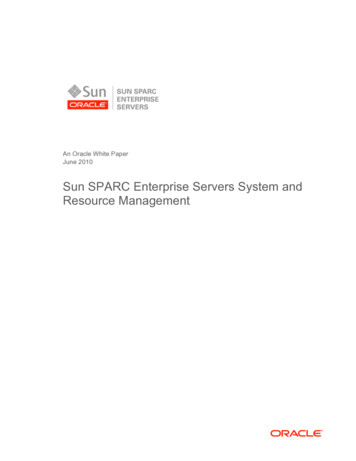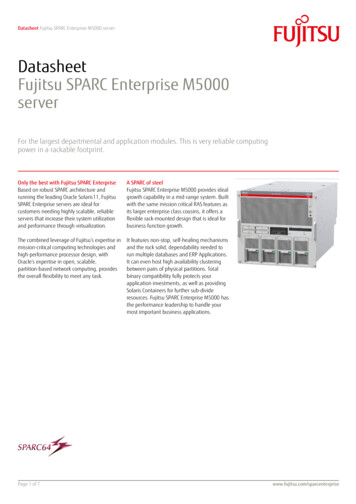Transcription
SPARC Enterprise M4000/M5000 ServersOverview GuidePart No.: 819-2204-15,Manual Code: C120-E346-08ENDecember 2010, Revision A
Copyright 2007, 2010, Oracle and/or its affiliates. All rights reserved.FUJITSU LIMITED provided technical input and review on portions of this material.Oracle and/or its affiliates and Fujitsu Limited each own or control intellectual property rights relating to products and technology described in thisdocument, and such products, technology and this document are protected by copyright laws, patents, and other intellectual property laws andinternational treaties.This document and the product and technology to which it pertains are distributed under licenses restricting their use, copying, distribution, anddecompilation. No part of such product or technology, or of this document, may be reproduced in any form by any means without prior writtenauthorization of Oracle and/or its affiliates and Fujitsu Limited, and their applicable licensors, if any. The furnishings of this document to you does notgive you any rights or licenses, express or implied, with respect to the product or technology to which it pertains, and this document does not contain orrepresent any commitment of any kind on the part of Oracle or Fujitsu Limited, or any affiliate of either of them.This document and the product and technology described in this document may incorporate third-party intellectual property copyrighted by and/orlicensed from the suppliers to Oracle and/or its affiliates and Fujitsu Limited, including software and font technology.Per the terms of the GPL or LGPL, a copy of the source code governed by the GPL or LGPL, as applicable, is available upon request by the End User. Pleasecontact Oracle and/or its affiliates or Fujitsu Limited.This distribution may include materials developed by third parties.Parts of the product may be derived from Berkeley BSD systems, licensed from the University of California. UNIX is a registered trademark in the U.S. andin other countries, exclusively licensed through X/Open Company, Ltd.Oracle and Java are registered trademarks of Oracle and/or its affiliates. Fujitsu and the Fujitsu logo are registered trademarks of Fujitsu Limited.All SPARC trademarks are used under license and are registered trademarks of SPARC International, Inc. in the U.S. and other countries. Products bearingSPARC trademarks are based upon architectures developed by Oracle and/or its affiliates. SPARC64 is a trademark of SPARC International, Inc., usedunder license by Fujitsu Microelectronics, Inc. and Fujitsu Limited. Other names may be trademarks of their respective owners.United States Government Rights - Commercial use. U.S. Government users are subject to the standard government user license agreements of Oracleand/or its affiliates and Fujitsu Limited and the applicable provisions of the FAR and its supplements.Disclaimer: The only warranties granted by Oracle and Fujitsu Limited, and/or any affiliate of either of them in connection with this document or anyproduct or technology described herein are those expressly set forth in the license agreement pursuant to which the product or technology is provided.EXCEPT AS EXPRESSLY SET FORTH IN SUCH AGREEMENT, ORACLE OR FUJITSU LIMITED, AND/OR THEIR AFFILIATES MAKE NOREPRESENTATIONS OR WARRANTIES OF ANY KIND (EXPRESS OR IMPLIED) REGARDING SUCH PRODUCT OR TECHNOLOGY OR THISDOCUMENT, WHICH ARE ALL PROVIDED AS IS, AND ALL EXPRESS OR IMPLIED CONDITIONS, REPRESENTATIONS AND WARRANTIES,INCLUDING WITHOUT LIMITATION ANY IMPLIED WARRANTY OF MERCHANTABILITY, FITNESS FOR A PARTICULAR PURPOSE OR NONINFRINGEMENT, ARE DISCLAIMED, EXCEPT TO THE EXTENT THAT SUCH DISCLAIMERS ARE HELD TO BE LEGALLY INVALID. Unlessotherwise expressly set forth in such agreement, to the extent allowed by applicable law, in no event shall Oracle or Fujitsu Limited, and/or any of theiraffiliates have any liability to any third party under any legal theory for any loss of revenues or profits, loss of use or data, or business interruptions, or forany indirect, special, incidental or consequential damages, even if advised of the possibility of such damages.DOCUMENTATION IS PROVIDED “AS IS” AND ALL EXPRESS OR IMPLIED CONDITIONS, REPRESENTATIONS AND WARRANTIES,INCLUDING ANY IMPLIED WARRANTY OF MERCHANTABILITY, FITNESS FOR A PARTICULAR PURPOSE OR NON-INFRINGEMENT, AREDISCLAIMED, EXCEPT TO THE EXTENT THAT SUCH DISCLAIMERS ARE HELD TO BE LEGALLY INVALID.PleaseRecycle
Copyright 2007, 2010, Oracle et/ou ses sociétés affiliées. Tous droits réservés.FUJITSU LIMITED a fourni et vérifié des données techniques de certaines parties de ce composant.Oracle et/ou ses sociétés affiliées et Fujitsu Limited détiennent et contrôlent chacune des droits de propriété intellectuelle relatifs aux produits ettechnologies décrits dans ce document. De même, ces produits, technologies et ce document sont protégés par des lois sur le copyright, des brevets,d’autres lois sur la propriété intellectuelle et des traités internationaux.Ce document, le produit et les technologies afférents sont exclusivement distribués avec des licences qui en restreignent l’utilisation, la copie, ladistribution et la décompilation. Aucune partie de ce produit, de ces technologies ou de ce document ne peut être reproduite sous quelque forme que cesoit, par quelque moyen que ce soit, sans l’autorisation écrite préalable d’Oracle et/ou ses sociétés affiliées et de Fujitsu Limited, et de leurs éventuelsbailleurs de licence. Ce document, bien qu’il vous ait été fourni, ne vous confère aucun droit et aucune licence, expresses ou tacites, concernant le produitou la technologie auxquels il se rapporte. Par ailleurs, il ne contient ni ne représente aucun engagement, de quelque type que ce soit, de la part d’Oracle oude Fujitsu Limited, ou des sociétés affiliées de l’une ou l’autre entité.Ce document, ainsi que les produits et technologies qu’il décrit, peuvent inclure des droits de propriété intellectuelle de parties tierces protégés parcopyright et/ou cédés sous licence par des fournisseurs à Oracle et/ou ses sociétés affiliées et Fujitsu Limited, y compris des logiciels et des technologiesrelatives aux polices de caractères.Conformément aux conditions de la licence GPL ou LGPL, une copie du code source régi par la licence GPL ou LGPL, selon le cas, est disponible surdemande par l’Utilisateur final. Veuillez contacter Oracle et/ou ses sociétés affiliées ou Fujitsu Limited.Cette distribution peut comprendre des composants développés par des parties tierces.Des parties de ce produit peuvent être dérivées des systèmes Berkeley BSD, distribués sous licence par l’Université de Californie. UNIX est une marquedéposée aux États-Unis et dans d’autres pays, distribuée exclusivement sous licence par X/Open Company, Ltd.Oracle et Java sont des marques déposées d’Oracle Corporation et/ou de ses sociétés affiliées. Fujitsu et le logo Fujitsu sont des marques déposées deFujitsu Limited.Toutes les marques SPARC sont utilisées sous licence et sont des marques déposées de SPARC International, Inc., aux États-Unis et dans d’autres pays. Lesproduits portant la marque SPARC reposent sur des architectures développées par Oracle et/ou ses sociétés affiliées. SPARC64 est une marque de SPARCInternational, Inc., utilisée sous licence par Fujitsu Microelectronics, Inc. et Fujitsu Limited. Tout autre nom mentionné peut correspondre à des marquesappartenant à d’autres propriétaires.United States Government Rights - Commercial use. U.S. Government users are subject to the standard government user license agreements of Oracleand/or its affiliates and Fujitsu Limited and the applicable provisions of the FAR and its supplements.Avis de non-responsabilité : les seules garanties octroyées par Oracle et Fujitsu Limited et/ou toute société affiliée de l’une ou l’autre entité en rapportavec ce document ou tout produit ou toute technologie décrits dans les présentes correspondent aux garanties expressément stipulées dans le contrat delicence régissant le produit ou la technologie fournis. SAUF MENTION CONTRAIRE EXPRESSÉMENT STIPULÉE DANS CE CONTRAT, ORACLE OUFUJITSU LIMITED ET LES SOCIÉTÉS AFFILIÉES À L’UNE OU L’AUTRE ENTITÉ REJETTENT TOUTE REPRÉSENTATION OU TOUTE GARANTIE,QUELLE QU’EN SOIT LA NATURE (EXPRESSE OU IMPLICITE) CONCERNANT CE PRODUIT, CETTE TECHNOLOGIE OU CE DOCUMENT,LESQUELS SONT FOURNIS EN L’ÉTAT. EN OUTRE, TOUTES LES CONDITIONS, REPRÉSENTATIONS ET GARANTIES EXPRESSES OU TACITES, YCOMPRIS NOTAMMENT TOUTE GARANTIE IMPLICITE RELATIVE À LA QUALITÉ MARCHANDE, À L’APTITUDE À UNE UTILISATIONPARTICULIÈRE OU À L’ABSENCE DE CONTREFAÇON, SONT EXCLUES, DANS LA MESURE AUTORISÉE PAR LA LOI APPLICABLE. Sauf mentioncontraire expressément stipulée dans ce contrat, dans la mesure autorisée par la loi applicable, en aucun cas Oracle ou Fujitsu Limited et/ou l’une oul’autre de leurs sociétés affiliées ne sauraient être tenues responsables envers une quelconque partie tierce, sous quelque théorie juridique que ce soit, detout manque à gagner ou de perte de profit, de problèmes d’utilisation ou de perte de données, ou d’interruptions d’activités, ou de tout dommageindirect, spécial, secondaire ou consécutif, même si ces entités ont été préalablement informées d’une telle éventualité.LA DOCUMENTATION EST FOURNIE « EN L’ÉTAT » ET TOUTE AUTRE CONDITION, DÉCLARATION ET GARANTIE, EXPRESSE OU TACITE, ESTFORMELLEMENT EXCLUE, DANS LA MESURE AUTORISÉE PAR LA LOI EN VIGUEUR, Y COMPRIS NOTAMMENT TOUTE GARANTIEIMPLICITE RELATIVE À LA QUALITÉ MARCHANDE, À L’APTITUDE À UNE UTILISATION PARTICULIÈRE OU À L’ABSENCE DECONTREFAÇON.
ContentsPreface1.ixSystem Overview1–11.1Product Overview1.2Features1.31–11–21.2.1SPARC Enterprise M4000 Server1–51.2.2SPARC Enterprise M5000 Server1–71.2.3Operator Panel OverviewComponents1–81–91.3.1Motherboard Unit1.3.2CPU Module1.3.3Memory Board1.3.4Fan Unit1.3.5Power Supply1–101–111–131–151–17CPU Types and Server Maximum Power Consumption1.3.6Operator Panel1.3.7eXtended System Control Facility Unit (XSCFU)1.3.8I/O Unit1.3.9On-Board Drive D-RW Drive Unit1–30v
1.41.52.Hard Disk Drive1–301.3.9.3Tape Drive Unit1–31I/O Options1–311.4.1External I/O Expansion Unit1.4.2PCI Cards1–31Software Features1–32System Features and Capabilities2.1Hardware Configuration2.1.12.22.32.4CPU Module1–312–12–12–12.1.1.1CPU Types and Features2.1.1.2Supported Processors and CPU Operational Modes2.1.2Memory Subsystem2.1.3I/O Subsystem2.1.4System Bus2.1.5System Control2–22–32–32–3eXtended System Control Facility Unit (XSCFU)2.1.5.2Fault Detection and Management2.1.5.3System Remote Control/Monitoring2–52.2.1Physical Unit for Domain Constitution2.2.2Domain ConfigurationResource Management2–52–62.3.1Dynamic Reconfiguration2.3.2PCI Hot-Plug2.3.3Capacity on Demand (COD)2.3.4Zones2–62–62–72–7Reliability, Availability, and ning2.4.1vi1.3.9.22–82–8SPARC Enterprise M4000/M5000 Servers Overview Guide December 20102–52–42–42–4
3.2.4.2Availability2.4.3ServiceabilityAbout the Software3.13.22–103–1Oracle Solaris Operating System Software3.1.1Domains3.1.2PCI Hot-PlugXSCF Firmware3–13–13–23–23.2.1XSCF User Interfaces3.2.2XSCF Features3.2.3Index2–93–23–33.2.2.1System Management3.2.2.2Security ManagementSystem Status Management3–33–33–43.2.3.1Error Detection and Management3.2.3.2Remote Control and Monitoring3.2.3.3Configuration Management3.2.3.4Airflow Indicator3–43–53–53–5Index–1Contentsvii
viiiSPARC Enterprise M4000/M5000 Servers Overview Guide December 2010
PrefaceThis overview guide describes the hardware and software features of the SPARCEnterprise M4000/M5000 servers from Oracle and Fujitsu. References herein to theM4000 server or M5000 server are references to the SPARC Enterprise M4000 orSPARC Enterprise M5000 server.This section explains: “SPARC Enterprise M4000/M5000 Servers Documentation” on page ix “Text Conventions” on page xi “Notes on Safety” on page xi “Documentation Feedback” on page xiiSPARC Enterprise M4000/M5000Servers DocumentationFor the web location of all SPARC Enterprise M4000/M5000 servers documents, referto the SPARC Enterprise M4000/M5000 Servers Getting Started Guide packaged withyour server.Product notes are available on the website only. Please check for the most recentupdate for your product.Note – For Sun Oracle software-related manuals (Oracle Solaris OS, and so on), goto: http://docs.sun.comix
Book TitlesSun/OracleFujitsuSPARC Enterprise M4000/M5000 Servers Site Planning Guide819-2205C120-H015SPARC Enterprise Equipment Rack Mounting Guide819-5367C120-H016SPARC Enterprise M4000/M5000 Servers Getting Started Guide*821-3045C120-E345SPARC Enterprise M4000/M5000 Servers Overview Guide819-2204C120-E346SPARC Enterprise M3000/M4000/M5000/M8000/M9000 Servers ImportantLegal and Safety Information821-2098C120-E633SPARC Enterprise M4000/M5000 Servers Safety and Compliance Manual819-2203C120-E348External I/O Expansion Unit Safety and Compliance Guide819-1143C120-E457SPARC Enterprise M4000 Server Unpacking Guide821-3043C120-E349SPARC Enterprise M5000 Server Unpacking Guide821-3044C120-E350SPARC Enterprise M4000/M5000 Servers Installation Guide819-2211C120-E351SPARC Enterprise M4000/M5000 Servers Service Manual819-2210C120-E352External I/O Expansion Unit Installation and Service Manual819-1141C120-E329SPARC Enterprise M/3000/4000/M5000/M8000/M9000 ServersAdministration Guide821-2794C120-E331SPARC Enterprise M/3000/4000/M5000/M8000/M9000 Servers XSCF User’s 821-2797GuideC120-E332SPARC Enterprise M3000/4000/M5000/M8000/M9000 Servers XSCFReference ManualVaries per release Varies per releaseSPARC Enterprise M4000/M5000/M8000/M9000 Servers DynamicReconfiguration (DR) User’s Guide821-2796C120-E335SPARC Enterprise M4000/M5000/M8000/M9000 Servers Capacity onDemand (COD) User’s Guide821-2795C120-E336SPARC Enterprise M3000/M4000/M5000/M8000/M9000 Servers ProductNotes†Varies per release Varies per releaseSPARC Enterprise M4000/M5000 Servers Product NotesVaries per release Varies per releaseExternal I/O Expansion Unit Product Notes819-5324C120-E456SPARC Enterprise M3000/M4000/M5000/M8000/M9000 Servers Glossary821-2800C120-E514* All getting started guides are printed documents.† For XCP version 1100 or laterxSPARC Enterprise M4000/M5000 Servers Overview Guide December 2010
Text ConventionsThis manual uses the following fonts and symbols to express specific types What you type, when contrastedwith on-screen computer output.This font represents the example ofcommand input in the frame.XSCF adduser jsmithAaBbCc123The names of commands, files, anddirectories; on-screen computeroutput.This font represents the example ofcommand input in the frame.XSCF showuser -PUser es the name of a referencemanualSee the SPARC EnterpriseM/3000/4000/M5000/M8000/M9000 Servers XSCF User’s Guide.""Indicates names of chapters,sections, items, buttons, or menusSee Chapter 2, "System Features."Notes on SafetyRead the following documents thoroughly before using or handling any SPARCEnterprise M4000/M5000 server. SPARC Enterprise M3000/M4000/M5000/M8000/M9000 Servers Important Legal andSafety Information SPARC Enterprise M4000/M5000 Servers Safety and Compliance GuidePrefacexi
Documentation FeedbackIf you have any comments or requests regarding this document, go to the followingweb sites. For Oracle users:http://docs.sun.com For Fujitsu users in U.S.A., Canada, and port servers.shtml?support/servers For Fujitsu users in other countries, refer to this SPARC Enterprise uting/sparce index.htmlxiiSPARC Enterprise M4000/M5000 Servers Overview Guide December 2010
CHAPTER1System OverviewThis chapter provides information on the hardware and software features andconfigurations for the SPARC Enterprise M4000/M5000 midrange servers. Thischapter contains these sections.1.1 Section 1.1, “Product Overview” on page 1-1 Section 1.2, “Features” on page 1-2 Section 1.3, “Components” on page 1-9 Section 1.4, “I/O Options” on page 1-31 Section 1.5, “Software Features” on page 1-32Product OverviewBoth midrange servers are based on the SPARC64 VI/SPARC64 VII/SPARC64 VII processors.FIGURE 1-1M4000 Server [left] and M5000 Server [right] (Front Views)RFID tagRFID tag1-1
1.2FeaturesTABLE 1-1 provides features for fully configured servers. For more detailedspecifications on each component, see Section 1.3, “Components” on page 1-9. Forspecifications of equipment racks, refer to the technical information manual for yourequipment rack.TABLE 1-1Server FeaturesFeaturesM4000 ServerM5000 ServerMotherboard unit11CPUType: SPARC64 VI2 CPU modules, 8 processor coresType: SPARC64 VI4 CPU modules, 16 processor coresType: SPARC64 VII/SPARC64 VII 2 CPU modules, 16 processor coresType: SPARC64 VII/SPARC64 VII 4 CPU modules, 32 processor coresMemory board (4 or 8 DIMMs permemory board)4 (32 DIMMs total)8 (64 DIMMs total)I/O unit (IOU)12PCI slots5 slots per tray in the IOU1 IOU (5 cassettes)5 slots per tray in the IOU2 IOUs (10 cassettes)PCI cards5 (1 PCI-X and 4 PCI Express)10 (2 PCI-X and 8 PCI Express)eXtended System Control FacilityUnit (XSCFU)11Power supplies (2000W)2 (1 1 redundant @200 VAC)4 (2 2 redundant @200 VAC)1-2SPARC Enterprise M4000/M5000 Servers Overview Guide December 2010
TABLE 1-1Server Features (Continued)FeaturesM4000 ServerM5000 ServerRedundant cooling Two 172-mm fans (One fan isredundant) Two 60-mm fans (One fan isredundant)Four 172-mm fans per serverTwo fans are redundantInternal drives1 CD-RW/DVD-RW drive unit,2 hard disk drives,1 tape drive unit (optional)1 CD-RW/DVD-RW drive unit,4 hard disk drives,1 tape drive unit (optional)Domains24ArchitecturePlatform group: sun4uPlatform name: SUNW, SPARC-EnterpriseRackmountableEquipment rackServer dimensions(width x depth x height)444 x 810 x 263 mm (6 rack units)17.5 x 31.9 x 10.3 inches444 x 810 x 440 mm (10 rack units)17.5 x 31.9 x17.3 inchesWeight185 lb. (84 kg)275 lb. (125 kg)RFID tag*PASSIVE UHF EPC Class 1 GEN2Financial Services Technical Consortium (FSTC) compliant EPCpre-programmedFrequency: 860-960 MHz†Read range: 1.8m (6ft) fixed reader/ 90cm (3ft) hand-held‡* A Radio Frequency Identification(RFID) tag is used for asset identification. The RFID tag provides identification information via shortdistance radio waves to an RFID reader or sensor. The tag contains a unique Electronic Product Code (EPC) serial number and a 2-DData Matrix code.† Frequency is defined by the government of each country.‡ Read range is affected by tag orientation, sensitivity, and reader performance.The environmental requirements listed in TABLE 1-2 reflect the test results of theserver. The optimum conditions indicate the recommended operating environment.Operating the server for extended periods at or near the operating range limits orinstalling the server in an environment where it remains at or near the non-operatingrange limits could possibly increase the failure rate of hardware componentssignificantly. In order to minimize the occurrence of system failure due tocomponent failure, set temperature and humidity in the optimal ranges.Chapter 1System Overview1-3
Environmental RequirementsTABLE 1-2Operating RangeNon-Operating RangeOptimumAmbienttemperature5 C to 35 C(41 F to 95 F)Unpacked:0 C to 50 C (32 F to 122 F)Packed:-20 C to 60 C (-4 F to 140 F)21 C to 23 C(70 F to 74 F)Relativehumidity20% RH to 80% RHto 93% RH45% RH to 50% RH3,000 m (10,000 ft)12,000 m (40, 000 ft)*Altituderestriction†Temperatureconditions5 C to 35 C (41 F to 95 F):0 m to 500 m (0 ft to 1,640 ft)5 C to 33 C (41 F to 91.4 F):501 m to 1,000 m (1,644 ft to 3,281 ft)5 C to 31 C (41 F to 87.8 F):1,001 m to 1,500 m (3,284 ft to 4,921 ft)5 C to 29 C (41 F to 84.2 F):1,501 m to 3,000 m (4,925 ft to 9,843 ft)* There is no condensation regardless of the temperature and humidity.† All altitudes are above sea level.Note – In order to minimize any chance of downtime due to component failure, usethe optimal temperature and humidity ranges.Both midrange servers have these features:1-4 Rackmountable Support for multiple CPU modules Symmetric multiprocessing (SMP), which is making multiple CPUs available tocomplete individual processes simultaneously eXtended System Control Facility Unit (XSCFU) PCI Express I/O bus PCI cassettes Operator panel Hard disk drives, CD-RW/DVD-RW drive unit, tape drive unit (optional)SPARC Enterprise M4000/M5000 Servers Overview Guide December 2010
1.2.1 Redundant power and cooling Hot FRU replacement capability I/O expandability with the External I/O Expansion UnitSPARC Enterprise M4000 ServerThe M4000 server is a six-rack unit (6 RU) enclosure (10.35 inches, 263 mm), whichsupports up to two dynamic server domains. FIGURE 1-2 and FIGURE 1-3 illustrate thecomponents. See Section 1.3, “Components” on page 1-9 for a brief description ofeach component.FIGURE 1-26M4000 Server (Internal Front View)7111155224433LocationNumberComponentMaximum Numberper Server1Memory boards (MEMB)42CPU modules each containing two processor chips(CPUM)23172-mm fans (FAN A)2Chapter 1System Overview1-5
LocationNumberComponentMaximum Numberper Server4Power supply units (PSU)25Hard disk drives (HDD), Serial-attached SCSI (SAS)26CD-RW/DVD-RW drive unit (DVDU)17Tape drive unit (TAPEU), optional1FIGURE 1-3M4000 Server (Internal Rear View)11231-6LocationNumberComponentMaximum Numberper Server160-mm fans (FAN B)22eXtended System Control Facility unit (XSCFU)13I/O unit—supports one PCI-X slot (lowest slot) andfour PCI Express slots (four upper slots)1SPARC Enterprise M4000/M5000 Servers Overview Guide December 2010
1.2.2SPARC Enterprise M5000 ServerThe M5000 server is a ten-rack unit (10 RU) enclosure (17.25 inches, 438 mm), whichsupports up to four dynamic server domains. FIGURE 1-4 and FIGURE 1-5 illustrates thecomponents. See Section 1.3, “Components” on page 1-9 for a brief description ofeach component.FIGURE 1-4M5000 Server (Internal Front nentMaximum Numberper Server1Memory boards (MEMB)82CPU modules each containing two processor chips(CPUM)43172-mm fans (FAN A)44CD-RW/DVD-RW drive unit (DVDU)15Power supply units (PSU)46Tape drive unit (TAPEU), optional17Hard disk drives (HDD), Serial-attached SCSI (SAS)4Chapter 1System Overview1-7
FIGURE 1-5M5000 Server (Rear View)2121.2.3LocationNumberComponentMaximum Numberper Server1eXtended System Control Facility Unit (XSCFU)12I/O unit (IOU)Each I/O unit supports one PCI-X slot (lowest slot) and fourPCIe slots (four upper slots)2Operator Panel OverviewThe operator panel, which is identical for both midrange servers, is located on thefront of the server in the upper right corner. The operator panel is used for thefollowing tasks: Displaying the server status Storing server identification information Storing user setting information Turning on the power supply of all domains Changing operational and maintenance mode by using the mode switchSee Section 1.3.6, “Operator Panel” on page 1-20 for a description of the LEDs andstatus indicators.1-8SPARC Enterprise M4000/M5000 Servers Overview Guide December 2010
For complete details on the operator panel controls, refer to the SPARC EnterpriseM4000/M5000 Servers Service Manual.1.3ComponentsThe components of both midrange servers are described in the following sections: Section 1.3.1, “Motherboard Unit” on page 1-10 Section 1.3.2, “CPU Module” on page 1-11 Section 1.3.3, “Memory Board” on page 1-13 Section 1.3.4, “Fan Unit” on page 1-15 Section 1.3.5, “Power Supply” on page 1-17 Section 1.3.6, “Operator Panel” on page 1-20 Section 1.3.7, “eXtended System Control Facility Unit (XSCFU)” on page 1-23 Section 1.3.8, “I/O Unit” on page 1-26 Section 1.3.9, “On-Board Drive Units” on page 1-28 Section 1.4.1, “External I/O Expansion Unit” on page 1-31TABLE 1-3 identifies the FRU components. Components using “hot FRU replacement”can be removed from the server and replaced while the operating server is runningwithout performing a dynamic reconfiguration operation. Components using “activeFRU removal” must be dynamically reconfigured out of the domain before removingthe component.TABLE 1-3FRU Components for Both Midrange mentActiveReplacementMotherboard unitNoYesCPU moduleNoYesMemory boardNoYesDIMMNoYeseXtended System Control Facility unit (XSCFU)NoYesI/O UnitNoYesPCI cassette with PCI cardNoYesYesYesFan unitYesYesYesYesFan backplaneNoYesChapter 1System Overview1-9
TABLE 1-3FRU Components for Both Midrange Servers lacementActiveReplacementPower supply unitYesYesYesYesBus bar, I/O backplane, and power backplane unit(M5000 server)NoYesI/O backplane and power backplane unit (M4000server)NoYesHard disk driveNoYesYesYesTape drive unit (optional)NoYesYesYesCD-RW/DVD-RW drive unitNoYesOperator panelNoYes1.3.1Motherboard UnitThe motherboard unit (FIGURE 1-6) is the main circuit board in both midrange servers.The following components connect to the motherboard unit: CPU modules (two CPU chips per module) Memory boards Bus bar, I/O backplane, and power backplane unit (SPARC Enterprise M5000server only) I/O unit(s) through the I/O backplane eXtended System Control Facility Unit (XSCFU) through the bus bar, I/Obackplane, and power backplane unitTo remove and replace the motherboard and these components, you must power theserver off. For more details on the motherboard unit, refer to the SPARC EnterpriseM4000/M5000 Servers Service Manual.1-10SPARC Enterprise M4000/M5000 Servers Overview Guide December 2010
FIGURE 1-61.3.2Removing the Motherboard Unit From the M5000 ServerCPU ModuleEach CPU module contains SPARC64 VI processors or SPARC64 VII/SPARC64 VII processors. Each processor chip incorporates and implements the following: Chip multithreading (CMT) design that sequentially executes the multipleprocesses on the CPU. SPARC64 VI processors are two-core processors. SPARC64 VII/SPARC64 VII processors are four-core processors.Chapter 1System Overview1-11
The CPU modules can be accessed from the top of the midrange server. FIGURE 1-7and FIGURE 1-8 illustrate the number of CPU modules per midrange server and theirlocation. TABLE 1-4 lists features of the CPU modules. For additional information onthe CPU module, refer to the SPARC Enterprise M4000/M5000 Servers Service Manual.TABLE 1-4CPU module locationTop of serverCold FRU replacement capabilityYesFIGURE 1-71-12CPU Module FeaturesCPU Modules in the M4000 ServerSPARC Enterprise M4000/M5000 Servers Overview Guide December 2010
FIGURE 1-81.3.3CPU Modules in the M5000 ServerMemory BoardEach memory board provides a memory access controller (MAC) and eight DIMMslots (FIGURE 1-9 and FIGURE 1-10). To remove or install memory boards, you mustpower the server off. TABLE 1-5 lists the memory board features.TABLE 1-5Memory Board FeaturesLocationTop of serverCold FRU replacement capabilityYesTo install DIMMs, you must remove the memory board and open the case of thememory board. The servers use Double Data Rate II (DDR-II) type memory with thefollowing features: Error Checking and Correction (ECC) error protection Recovery from memory chip failuresFIGURE 1-9 and FIGURE 1-10 illustrate the location of the memory boards in bothmidrange servers.Chapter 1System Overview1-13
1-14FIGURE 1-9Memory Board Location in the M4000 ServerFIGURE 1-10Memory Board Location in the M5000 ServerSPARC Enterprise M4000/M5000 Servers Overview Guide December 2010
1.3.4Fan UnitBoth midrange servers use 172-mm fan units as the primary cooling system. TheM4000 server also use two 60-mm fans. FIGURE 1-11 and FIGURE 1-12 illustrate thenumber of fans per midrange server, fan location, and the fan types used in bothmidrange servers.The fan units in both midrange servers move air currents into and out of the server.The fans in both midrange servers are redundant. Because of the redundancy, systemoperation continues when a failure occurs with one fan. If the midrange server hastwo fans of each fan type, one fan of each fan type is redundant. If the midrangeserver has a total of four fans, two of the four fans are redundant (FIGURE 1-11 andFIGURE 1-12). Fan failures can be detected by the eXtended System Control Facility(XSCF).The fans are accessed from the top of the midrange server.FIGURE 1-11 and FIGURE 1-12 show the fan unit locations in both midrange servers.FIGURE 1-11Fan Unit Locations in the M4000 Server1122LocationNumberComponentMaximum Number perServer1Fan units, 60-mm (FAN B#0, FAN B#1)22Fan units, 172-mm (FAN A#0, FAN A#1)2Chapter 1System Overview1-15
FIGURE 1-12172-mm Fan Unit Locations in the M5000 Server11111-16Location NumberComponentMaximum Numberper Server1Fan units, 172-mm (FAN A#0 - FAN A#3)4SPARC Enterprise M4000/M5000 Servers Overview Guide December 2010
1.3.5Power SupplyPower is provided to both midrange servers by power supply units (FIGURE 1-13 andFIGURE 1-14).FIGURE 1-13Power Supply Units in the M4000 Server11Location NumberComponentMaximum Number per Server1Power supply units2Chapter 1System Overview1-17
FIGURE 1-14Power Supply Units in the M5000 Server1111.Location NumberComponentMaximum Number per Server1Power supply units4The redundant power supplies allow continued server operation if a power supplyfails. You can remove a power supply by way of active replacement, coldreplacement, or hot replacement.1-18SPARC Enterprise M4000/M5000 Servers Overview Guide December 2010
TABLE 1-6 lists the power supply features and some specifications. For additionalspecifications, refer to the SPARC Enterprise M4000/M5000 Servers Site Planning Guide.TABLE 1-6Midrange Servers Electrical SpecificationsM4000 ServerM5000 Se
1.2.2 SPARC Enterprise M5000 Server 1-7 1.2.3 Operator Panel Overview 1-8 1.3 Components 1-9 1.3.1 Motherboard Unit 1-10 1.3.2 CPU Module 1-11 1.3.3 Memory Board 1-13 . Book Titles Sun/Oracle Fujitsu SPARC Enterprise M4000/M5000 Servers Site Planning Guide 819-2205 C120-H015