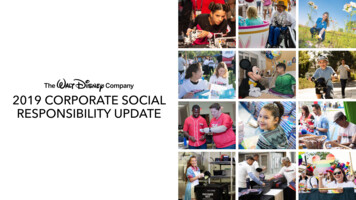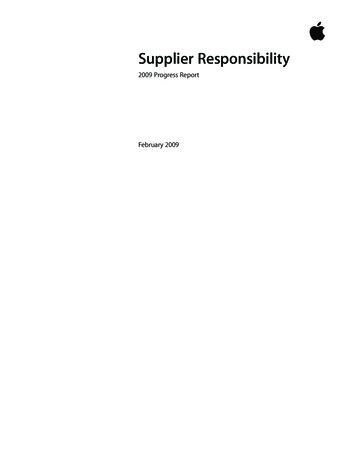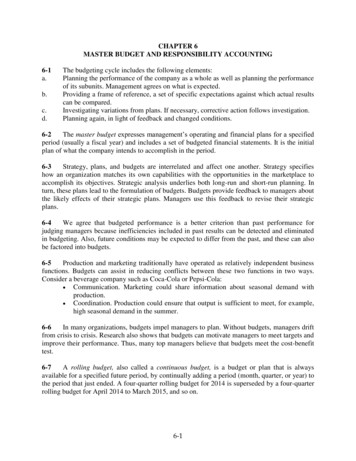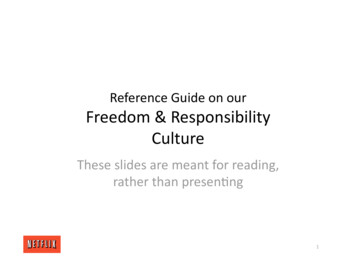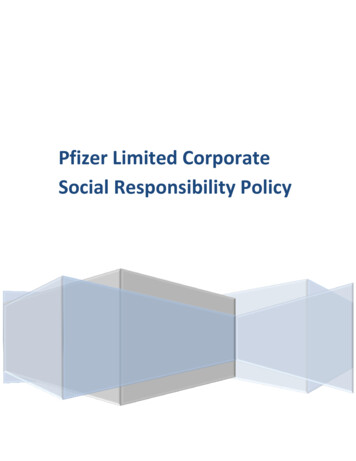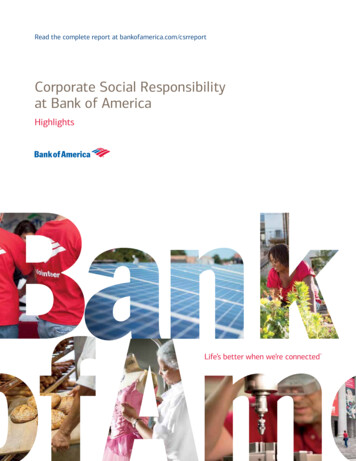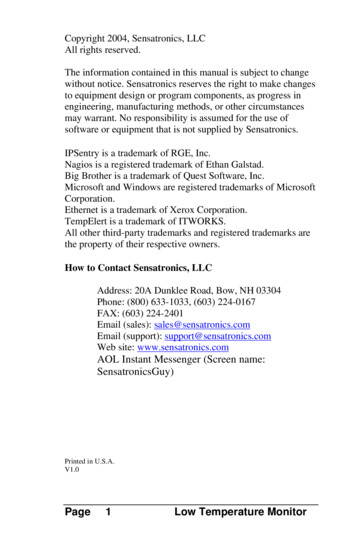
Transcription
Copyright 2004, Sensatronics, LLCAll rights reserved.The information contained in this manual is subject to changewithout notice. Sensatronics reserves the right to make changesto equipment design or program components, as progress inengineering, manufacturing methods, or other circumstancesmay warrant. No responsibility is assumed for the use ofsoftware or equipment that is not supplied by Sensatronics.IPSentry is a trademark of RGE, Inc.Nagios is a registered trademark of Ethan Galstad.Big Brother is a trademark of Quest Software, Inc.Microsoft and Windows are registered trademarks of MicrosoftCorporation.Ethernet is a trademark of Xerox Corporation.TempElert is a trademark of ITWORKS.All other third-party trademarks and registered trademarks arethe property of their respective owners.How to Contact Sensatronics, LLCAddress: 20A Dunklee Road, Bow, NH 03304Phone: (800) 633-1033, (603) 224-0167FAX: (603) 224-2401Email (sales): sales@sensatronics.comEmail (support): support@sensatronics.comWeb site: www.sensatronics.comAOL Instant Messenger (Screen name:SensatronicsGuy)Printed in U.S.A.V1.0Page1Low Temperature Monitor
Regulatory InformationU.S.A. RequirementsFCC Radio Frequency Class A Notice for Low TemperatureMonitorThis equipment has been tested and found to comply with the limits for aClass A digital device, pursuant to Part 15 of the Federal CommunicationsCommission (FCC) rules. These limits are designed to provide reasonableprotection against harmful interference when the equipment is operated in acommercial environment. This equipment generates, uses, and can radiateradio frequency energy. If it is not installed and used in accordance with theinstruction manual, it may cause harmful interference to radiocommunications. Operation of this equipment in a residential area is likely tocause harmful interference, in which case users will be required to takewhatever measures may be necessary to correct the interference at their ownexpense. Do not attempt to repair or modify this equipment. All repairs mustbe performed by Sensatronics, or an authorized Sensatronics representative.UL Listing - U.S. and CanadaThis equipment uses a power supply that has been listed by UnderwriterLaboratories, Inc. for use in the U.S. and meets requirements of the CanadianStandards Association CAN/CSA.Low Temperature MonitorPage2
ContentsRegulatory Information. 21 – Description. 4Mounting. 5Probe and Cables. 5Indicators. 62 – Connecting the Device. 7Connecting the Configuration Cable . 7Connecting the Temperature Probes. 8Connecting the Power Supply. 9Connecting the Ethernet Cable . 103 – Configuring the Device. 114 – Software . 15EMS Software. 16SNMP. 17CRON logfile tool. 18TempElert Software . 19IPSentry Configuration . 21Write Your Own Software . 22Network Management Software Plug-Ins. 25Plug-In FAQs . 26Appendix A – Troubleshooting . 27Appendix B - Hardware Specifications . 31Warranty . 33Index . 36Page3Low Temperature Monitor
1 – DescriptionThe Low Temperature Monitor is an Ethernet devicecapable of providing temperature sensor information tonetwork management software for environmentalmonitoring. Its list of features includes:Measures temperatures down to -139 F (-95 C)Ethernet connectivitySNMP MIB0.5 F accuracyInternal web serverMonitors up to 16 temperature locationsSupported by many NMS (Network ManagementSoftware) applicationsMounting flanges F, C, K and R unitsLow Temperature MonitorPage4
MountingFlanges for wall or rack mounting are provided.Probe and CablesThe cryogenic probe measures temperatures from –139 Fto 33.8 F (-95 C to 1 C). The probe is supplied with asub J connector, for easy installation into freezers andeasy relocation of freezers for cleaning and repositioningwithin the laboratory settings. The probe is 0.19 inch(5mm) in diameter for easy installation into the accessports of most cryogenic freezers. The probe cable isapproximately 1m (3 feet) in length.A sensor cable (72 feet or 21.86M, shielded) is availableto attach the probe to the monitor.Page5Low Temperature Monitor
IndicatorsThe Low Temperature Monitor has two indicators, greenfor Ethernet Link Status, and yellow for Activity Status.The green indicator will light to indicate that an Ethernetlink is available. The indicator will also flash whenever aweb page is accessed.The yellow indicator will flash eight times whenever theunit scans the temperature ports.Low Temperature MonitorPage6
2 – Connecting theDeviceConnecting the Configuration CableThe configuration cable supplied with the LowTemperature Monitor plugs into the RS232 serial port onthe right side of the unit. This is a simple, straight-throughDB25 male to DB9 female. This cable is only connectedfor the configuration process, and should not beconnected during normal unit operation. The other end ofthe cable is connected to the serial port of a PC.Page7Low Temperature Monitor
Connecting the Temperature ProbesThe Monitor can support up to 16 temperature probes.Connect the first pair of probe wires to the retainersmarked “1”, the second pair to “2”, and so on.Low Temperature MonitorPage8
Connecting the Power SupplyThe power supply cord should be the last connectionmade. Plug the cord from the wall transformer into apowered outlet and the jack on the side of the module.The yellow Status indicator will blink when theconnection is made. As long as the module has power, theyellow Status indicator will blink eight times, pausebriefly, and then repeat.Page9Low Temperature Monitor
Connecting the Ethernet CableConnect the Ethernet cable to the connector on the side ofthe module. After a brief delay, the green Link/Actindicator will light to indicate a good connection.Low Temperature MonitorPage10
3 – Configuring the DeviceBefore you can use the Low Temperature Monitor unit,you must configure its IP address and netmask, ordetermine the automatically-obtained IP address.NOTE: If communicating outside your LAN, thegateway will also need to be configured. See yournetwork administrator.To configure the unit:1. Determine a static IP and netmask that isavailable on your network.2. Connect the unit to a PC’s serial port, using thesupplied RS-232 cable.3. Start a terminal emulator program. (One emulatorprogram, HyperTerminal, is included withMicrosoft Windows.)4. Set the RS-232 port settings to 9600,8,N,1 (no flowcontrol).IMPORTANT: Make sure that the settings include “No FlowControl”. If this setting is incorrect, the unit will be unableto communicate with your terminal emulator.Page11Low Temperature Monitor
1.2.Connect the power cord to the unit. Make surethe wall transformer is plugged into a poweredoutlet.Press Return to reach the main window.Cryo Monitor (Temperature Monitor) Main MenuDHCP IP: 192.168.1.104A. Set IP AddressB. Set Unit Name & Port IdentifiersC. SNMP, Temp Mode, and Web SettingsR. Reset UnitX. Restore Default ConfigurationLow Temperature MonitorPage12
3.Select the menu items for configuring the unit,and for setting the IP address and netmask. IfDHCP is selected for your network mode, themenu will appear as below:Cryo Monitor IP Configuration MenuCurrent settingsIP:Net Mask:Gateway:HTTP Server Port: 80Network mode: DHCPA.B.C.D.M.Set IP AddressSet NetmaskSet Default GatewaySet HTTP Server PortToggle Network ModeR. Return to Previous MenuIf static IP is selected as your network mode, themenu will appear as below:Cryo Monitor IP Configuration MenuCurrent settingsIP:Net Mask:Gateway:HTTP Server Port: 80Network mode: STATIC IPA.B.C.D.M.Set IP AddressSet NetmaskSet Default GatewaySet HTTP Server PortToggle Network ModeR. Return to Previous MenuPage13Low Temperature Monitor
4.If desired, return to the Main Menu and namethe unit and probes for convenience. Defaultprobe names are, “Probe1”, “Probe2”, and soon.5. From the Main Menu, you can set SNMPparameters:SNMP and Temp Mode Settings MenuC.D.E.S.I.U.Set SNMP Read Community(Current: public)Set SNMP Write Community (Current: private)Set SNMP Trap Password(Current: trap)Enable/Disable SNMP(Current: Enabled)Set index.html Refresh (10-65500) (Current: 60s)Toggle Temperature Units (Units now: Fahrenheit)R. Return to previous menu6.Return to the main menu for the settings to takeeffect.IMPORTANT: There will be a short pause beforethe Main Menu reappears. This is normal.7.8.Disconnect the RS-232 cable.Connect the supplied Ethernet cable to the unit;ensuring the other end of the cable is connectedto your network through a hub or switch.You should now be able to ping the Low TemperatureMonitor unit, using the IP address you assigned. Youshould also be able to get temperature data with yourweb browser. Use the IP address you assigned. Forexample, if the unit IP is 192.168.2.201, enterhttp://192.168.2.201 in your web browser’s addressbar.Low Temperature MonitorPage14
4 – SoftwareYou can communicate with the Low TemperatureMonitor using any of the following methods:EMS (Environmental Management Software)SNMP (Version 1 support, no MIB-II/Systeminformation)CRON logfile Tool (Perl/Netcat required)PHP interface (Netcat required)Network Management Software plug-ins (currentlyfor users of IPSentry, Nagios, and Big Brother andthe Intellipool Network Monitor)TempElert softwareWrite your own softwarePage15Low Temperature Monitor
EMS SoftwareSensatronics’ EMS (Environmental ManagementSoftware) is an ASP software offering used to monitor allyour temperature needs. Used in conjunction with theLow Temperature Monitor, EMS provides a graphicalview of your entire organization and will alert you viayour email, cell-phone or pager if preset thresholdconditions are crossed.EMS Features:Graphical user interface via the internetMultiple levels of user notificationMonitor unlimited number of Low TemperatureMonitorsMonitor other IT needsData accessible anytime, anywhere via the InternetLow Temperature MonitorPage16
Receive pager/email/cell-phone alertsMinimal software installationHistorical data available in Excel formatVisual indications of warnings and alerts30-day free trial (visit http://ems.sensatronics.com)Low-cost yearly subscription feeFor more information on the EMS software, visit theSensatronics website at www.sensatronics.com .SNMPSNMP Version 1.0 is supported in the Low TemperatureMonitor. A graphical representation of the MIB is shownbelow.Page17Low Temperature Monitor
To set the SNMP community strings use the serial portconfiguration menus (see chapter 3, Configuring theDevice). The latest MIB files are always available via ourwebsite RTANT: When configuring the SNMPcommunity strings (read, read/write, and trap), be sureyou don’t leave any of them blank. They default to“public”, “private”, and “trap”.CRON logfile toolPerl scripts are available for simple logging of unit databy Unix/Linux/Solaris/etc. systems. Download them fromour website This script produces a CSV log file with date andtemperatures suitable for importing into mostspreadsheets. The script requires netcat (unsupportedscript), that can be found at:http://netcat.sourceforge.net/download.phpNOTE: The script is designed to be executed no morethan once per minute. We no not recommend polling atintervals more frequent than this.Low Temperature MonitorPage18
TempElert SoftwareSensatronics has partnered with ItWorks to offer theTempElert Alerting and Monitoring Program for the LowTemperature Monitor. The TempElert Program notifiesyou through e-mail or a page whenever temperaturesreach values that you set.TempElert features:Data is displayed as visual thermometer indicators.Probes can be either thermometers or switches,enabling simultaneous monitoring of temperature anddoor/window switches, limit switches or burglar alarmrelays.Probes and switches can be named to match locations.Both Normally Open (N.O.) switches and NormallyClosed (N.C.) switches are supported.Page19Low Temperature Monitor
An at-a-glance visual annunciator shows alarm statuson-screen.Alarms and Cautions upper and lower limits can beset.Built-in error checking and recovery, and daily datalogging to disk (plain text) are included.Audible alarms can be turned on or off, and differentalarm sounds are selectable.A customizable Alarm or Switch Status Box allowsyou to use your own image and wording in the alarmindicator box.Temperatures can be displayed in either Fahrenheit orCelsius degrees.A single unit can be monitored from multiplelocations. Multiple iterations of the program can pollthe Low Temperature Monitor simultaneously.External windows programs (such as a PC powershutdown routine) can be run when alarms occur.Programs and batch file operations are supported.Remote and local operation, and dial-up Internetconnections are supported.TempElert contains fully configurable SMTP mailserver settings, including authentication, if needed. Itcan monitor the 16-probe Ethernet/Internet-ready LowTemperature Monitor.For more information or for technical support on theTempElert software, visit the TempElert website atwww.tempelert.com .Low Temperature MonitorPage20
IPSentry ConfigurationBefore using the Low Temperature Monitor withIPSentry, use the IPSentry Add-in Manager to install theMonitor add-in via the configuration tool:For details on configuring the IPSentry add-in for theLow Temperature Monitor plug-in, visit their website atwww.ipsentry.com.Page21Low Temperature Monitor
Write Your Own SoftwareThe Low Temperature Monitor is running an internal webserver, listening for TCP/IP HTTP /GET requests on Port80. The Monitor responds to three different URLrequests:/index.html: This is the main index page that returns anHTML-formatted web page that contains the temperaturesof all connected probes. This index page also detailsinformation about the Monitor, such as manufacturer,serial number, unit, and probe names./temp: This request will return an HTML-free web page,consisting of a simple ASCII string of pipe-delimiteddata. The data will be in the format of“PROBE1 NAME TEMP PROBE2 NAME TEMP ”This URL is typically used by OEM’s who are packagingthe Low Temperature Monitor for use with their softwareLow Temperature MonitorPage22
and need an easy and efficient way to get at the probetemperature data. This URL is also handy for thosewishing to write their own software interface to simplyand quickly obtain the temperatures and incorporate theminto their existing Network Management Software. Here’san example:Probe 1 74.5 Probe 2 35.5 Probe 3 79.0 Probe 4 54.4 Probe 5 71.5 Probe 6 34.0 Probe 7 83.0 Probe 8 44.6 Probe 9 82.5 Probe10 31.5 Probe 11 82.0 Probe 12 33.4 Probe 13 76.5 Probe 14 45.5 Probe 15 59.0 Probe 16 44.4/config: This request will return an HTML-free web page,consisting of a simple ASCII string of pipe-delimiteddata. The information contained in this string of data willinclude configuration information about the LowTemperature Monitor, such as serial number, unit & probenames, and model number. Here’s an example:E6D2L0T01 Model CM16 1 Probe 1 2 Probe 2 3 Probe 3 4 Probe4 5 Probe 5 6 Probe 6 7 Probe 7 8 Probe 8 9 Probe 9 10 Probe10 11 Probe 11 12 Probe 12 13 Probe 13 14 Probe 14 15 Probe15 16 Probe 16To query the Low Temperature Monitor from within yourown software, you will need an understanding of TCP/IPSockets and the HTTP protocol. Consult thedocumentation of the specific programming language fordetails. After successfully initializing and opening up aTCP/IP socket to the Monitor, you will be able tocommunicate with it using the HTTP Protocol. To requestthe /temp URL simply send the following string“GET /temp CR LF CR LF ”Page23Low Temperature Monitor
Using the Telnet command is a convenient way ofretrieving data from the Monitor. To do this, open a telnetsession to the Monitor unit’s IP Address on Port 80. Forexample, if the Monitor was configured on IP192.168.2.101, you would send the following command:telnet 192.168.2.101 80If successful, you will be able to send command directlyto the Monitor. Recall that one such command is /temp:GET /temp HTTP/1.0 followed by the ENTER key twice.This will return a non-HTML ASCII, pipe-delimitedstring just as it would if you were to open your webbrowser and typehttp://192.168.2.101/tempin the URL box.Here’s an example of a return string:Probe 1 71.3 Probe 2 34.5 Probe 3 77.0 Probe 4 52.3If you are having difficulties or need further help, send anemail to support@sensatronics.com. Be sure to includeyour phone number in case a technician needs to call you.In addition, the SNMP interface an also be used for quickand easy script or plug-in work. More information on theunits SNMP capabilities can be found in the readme andMIB files found at the Sensatronics .Low Temperature MonitorPage24
IMPORTANT: When configuring the SNMPcommunity strings (read, read/write, and trap), be sureyou don’t leave any of them blank. They default to“public”, “private”, and “trap”.Network Management Software Plug-InsThe following plug-ins are currently available:ActiveXperts (www.activexperts.com)Big Brother (www.bb4.com) **Bizwatch (www.bizwatch.com)DotCom-Monitor (www.dotcom-monitor.com)Host Monitor (http://www.ks-soft.com)Intellipool Network Monitor(www.intellipool.com)IPSentry (www.ipsentry.com)MRTG (www.mrtg.org) **N-Able (www.n-able.com)Nagios (www.nagios.org) **Servers Alive (http://www.woodstone.nu)SNMPc (www.castlerock.com)Be sure to visit www.sensatronics.com for the latest list ofavailable plug-ins.** Note: Visit our website to retrieve the latest /Page25Low Temperature Monitor
Plug-In FAQsWhat is a plug-in?A plug-in is a software module that can be added tothe network management software to extend itscapability to include communication with the LowTemperature Monitor module.How do I get the plug-in I need?Our website (www.sensatronics.com) always containsinformation on how and where to obtain the latestsoftware plug-ins. Please note that IPSentry uses theterm “add-in components” for plug-ins. They are thesame thing.How do I install the plug-in?Plug-ins are installed or copied into specific folders.For IPSentry, use the Add-in manager to install theplug-in. For Nagios and Big Brother, refer to thereadme file that comes in the plug-in.Where can I get more help?Contact Sensatronics for help with using plug-ins. Visitour website at www.sensatronics.com , send e-mail tosupport@sensatronics.com , or contact a supportrepresentative directly with AOL Instant Messenger(Screen name: SensatronicsGuy).Low Temperature MonitorPage26
Appendix A –TroubleshootingQuestion: I can’t ping the unit. Nor can I bring up itsinternal web page. What’s wrong?Answer:Double-check t
the Intellipool Network Monitor) TempElert software Write your own software . Low Temperature Monitor Page 16 EMS Software Sensatronics’ EMS (Environmental Management Software) is an ASP software offering used to monitor all your temperature needs. Used in conjunction with the