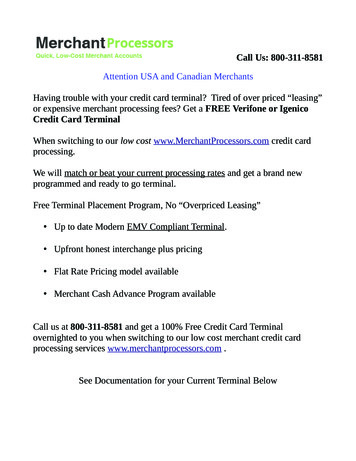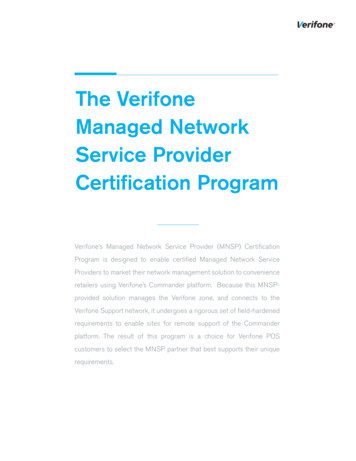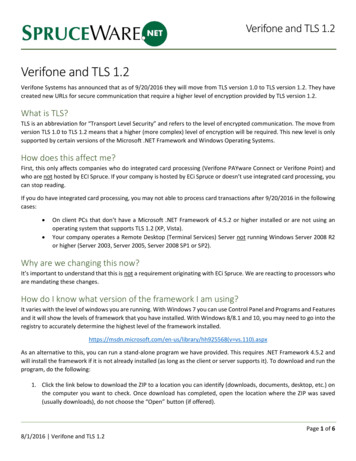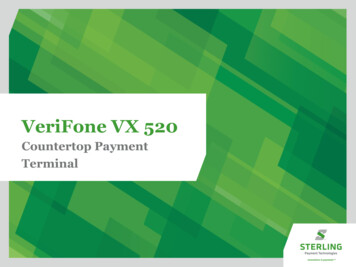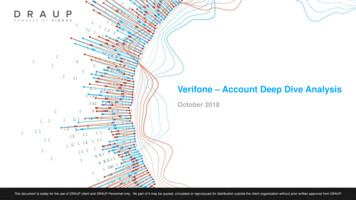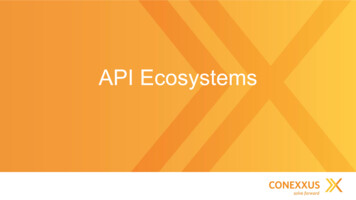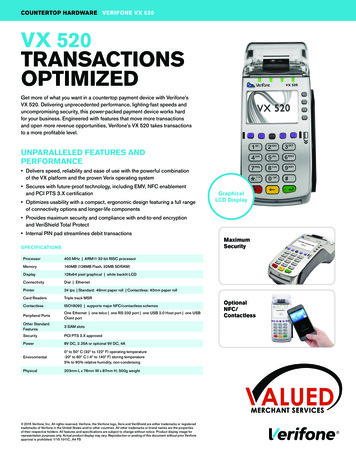
Transcription
COUNTERTOP HARDWARE VERIFONE VX 520VX 520TRANSACTIONSOPTIMIZEDGet more of what you want in a countertop payment device with Verifone’sVX 520. Delivering unprecedented performance, lighting-fast speeds anduncompromising security, this power-packed payment device works hardfor your business. Engineered with features that move more transactionsand open more revenue opportunities, Verifone’s VX 520 takes transactionsto a more profitable level.UNPARALLELED FEATURES ANDPERFORMANCE Delivers speed, reliability and ease of use with the powerful combinationof the VX platform and the proven Verix operating system Secures with future-proof technology, including EMV, NFC enablementand PCI PTS 3.X certification Optimizes usability with a compact, ergonomic design featuring a full rangeof connectivity options and longer-life componentsGraphicalLCD Display Provides maximum security and compliance with end-to-end encryptionand VeriShield Total Protect Internal PIN pad streamlines debit 400 MHz ARM11 32-bit RISC processorMemory160MB (128MB Flash, 32MB SDRAM)Display128x64 pixel graphical white backlit LCDConnectivityDial EthernetPrinter24 lps Standard: 49mm paper roll Contactless: 40mm paper rollCard ReadersTriple track MSRContactlessISO18092 supports major NFC/contactless schemesPeripheral PortsOne Ethernet one telco one RS-232 port one USB 2.0 Host port one USBClient portOther StandardFeatures3 SAM slotsSecurityPCI PTS 3.X approvedPower8V DC, 2.25A or optional 9V DC, 4AEnvironmental0º to 50º C (32º to 122º F) operating temperature-20º to 60º C (-4º to 140º F) storing temperature5% to 90% relative humidity, non-condensingPhysical203mm L x 78mm W x 87mm H; 500g weight 2015 Verifone, Inc. All rights reserved. Verifone, the Verifone logo, Verix and VeriShield are either trademarks or registeredtrademarks of Verifone in the United States and/or other countries. All other trademarks or brand names are the propertiesof their respective holders. All features and specifications are subject to change without notice. Product display image forrepresentation purposes only. Actual product display may vary. Reproduction or posting of this document without prior Verifoneapproval is prohibited. 1/15 1011C A4 FSOptionalNFC/Contactless
ROBUST PERFORMANCEVX 520Reliability and Performancethat lead and exceedThe most advanced countertop payment device, the VX 520 offersenhanced connectivity, unrivalled memory and unprecedentedprocessing speed. Built with long-lasting components, flexibleconnectivity options and a brilliant backlit screen – all groundedby the time-tested stability of the VX platform. The VX 520 worksharder, faster, longer. It’s all here.
Proven PerformanceNext Generation FeaturesPerfect For Small Business Runs on the advanced VX Evolutionplatform — powered by the timetested Verix operating system withover 7 million devices delivered Huge boost in memory of 160 MBstandard to over 500 MB to supportvalue-added applications such asloyalty and gift cards Instant broadband connectivity forspeedy transactions that won’tslow down your business The industry’s fastest processor movesmore transactions for greater profits High-contrast, white backlit displayand blue backlit keypad for highvisibility in dim lighting PCI PED 2.0 approval keeps up with themost current PIN security standards Provides end-to-end encryption withVeriShield Protect, to maximizeprotection against fraud and misuse Quick-release, transparent paperdoor designed to load paper quicklyand efficiently GPRS connectivity option providesportable flexibility — only a powersource is required when usingwireless connectivity The latest, most reliable advancesin security for maximum protection Combines a compact, ergonomicdesign with a small footprint tooptimize handover usageROBUST PERFORMANCEVX 520Quick-release, transparent paper doorErgonomic design and small footprintHigh contrast, 128 x 64 white backlit displayFamiliar ATM designBlue backlit, metal dome keypaddesigned for one-million key pressesCommunication port areaneatly connects cablesunder the device 2010 VeriFone, Inc. All rights reserved. VeriFone, the VeriFone logo, VX 520, VeriShield Protect and VX Evolution are eithertrademarks or registered trademarks of VeriFone in the United States and/or other countries. All other trademarks or brandnames are the properties of their respective holders. All features and specifications are subject to change without notice.8/10 45816 Rev A
SoftPay Quick Reference Card – RETAIL (v 4.0 or later)SalePhone OrderSaleSelectPhone OrderSelectEnter AmountOr Swipe CardConfirm AmountEnter AmountConfirm AmountForceNoYesEnter AmountYesNoAccount #CreditPO NumberDebitClerk IDYesNoAccount #, then pressManual Entry OnlyExp Date [MMYY]V-Code [on back of card]Manual Entry OnlySaleZip CodeExp Date [MMYY]YesCard Present?Confirm AmountSwipe Card or EnterExp Date [MMYY]Select Card Type[if Debit enabled]ForceSelectSelect Tran TypePhoneTransaction processed, thenmerchant receipt prints Print Cust Copy?YesNoImprint CardClerk IDRefundClerk IDImprint Card [Sale Only]Approval CodeRefundV-Code [on back of card]SelectZIP CodeEnter AmountDebit OnlyConfirm AmountCustomer: Enter PINYesNoVoid?Swipe Card or EnterTransaction processed, thenmerchant receipt prints YesVoidPasswordOn PIN pad, then pressPrint Cust Copy?Transaction processed, thenmerchant receipt prints Account #, then pressNoSelect Card Type[if Debit enabled]CreditDebitManual Entry OnlyExp Date [MMYY]Imprint CardTransaction processed, thenmerchant receipt prints YesNoTransaction processed, thenmerchant receipt prints Transaction ID, amount, and cardnumber displayVoidSelectTran IDPrint Cust Copy?YesNo
SettlementDetail ReportSelect right-mostSelectkey.Detail ReportSelectSettlementOrTotals ReportSelect right-mostSelectSelect report bykey. Accept keyed information Erase keyed information* Return to Main menuTotal: FAQReports: Depending on Options,Totals, Detail or Both reports willprint after settlement.Totals ReportTransactions Cancel or return to previous menuOptional Prompts: ConfirmBalance or Enter Balance.Enter or ConfirmReport Prints.Navigation KeysNOTE: Please remember toadjust tips BEFOREsettlement.Q: Who can I call for help?A:TroubleshootingCard TypeReport Prints.Problem: Communicationerrors/no line detectedSolution: Check all connectionsProblem: Help is the only optiondisplayed on the menu.Solution: Contact the Help Deskbecause your system is notinitialized.
Get more of what you want in a countertop payment device with Verifone's VX 520. Delivering unprecedented performance, lighting-fast speeds and uncompromising security, this power-packed payment device works hard for your business. Engineered with features that move more transactions and open more revenue opportunities, Verifone's VX 520 .