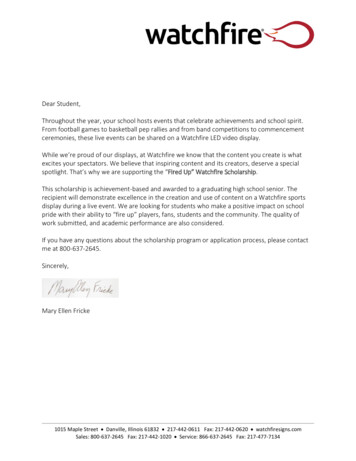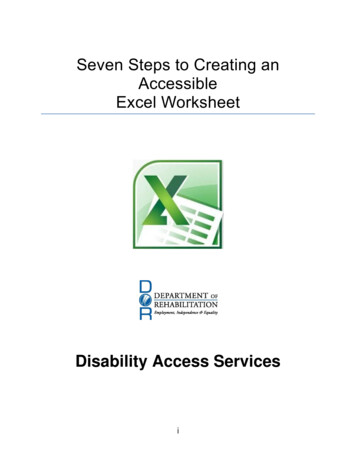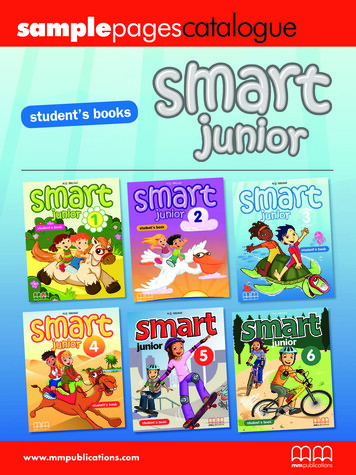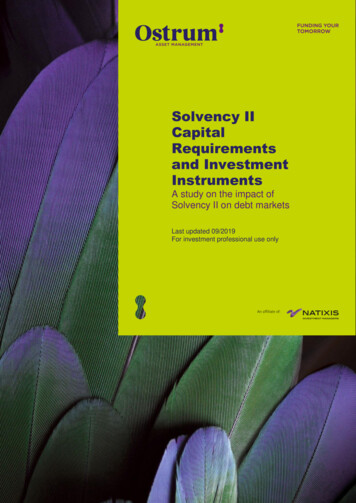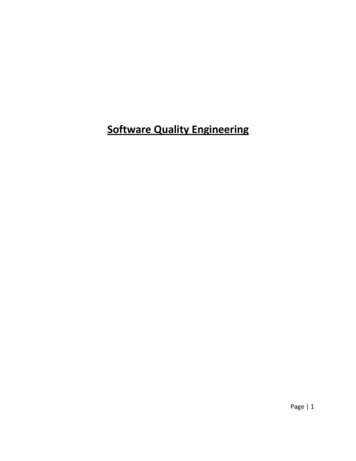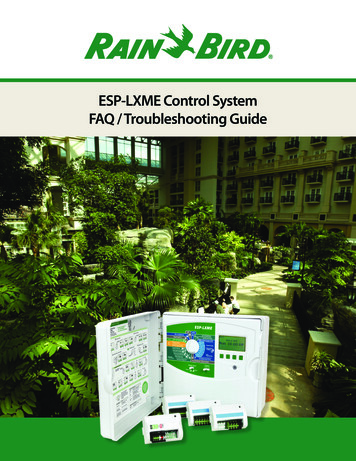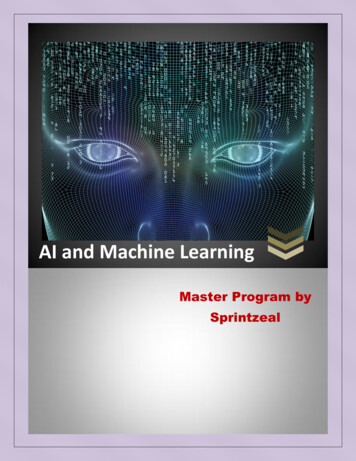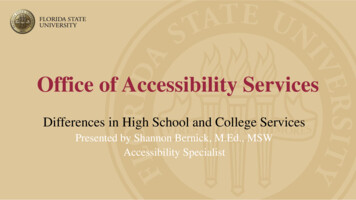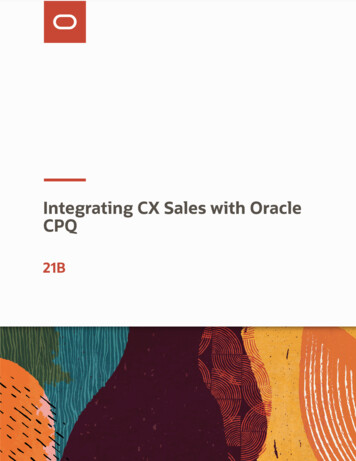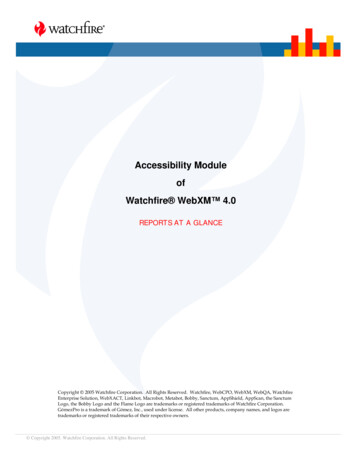
Transcription
Accessibility ModuleofWatchfire WebXM 4.0REPORTS AT A GLANCECopyright 2005 Watchfire Corporation. All Rights Reserved. Watchfire, WebCPO, WebXM, WebQA, WatchfireEnterprise Solution, WebXACT, Linkbot, Macrobot, Metabot, Bobby, Sanctum, AppShield, AppScan, the SanctumLogo, the Bobby Logo and the Flame Logo are trademarks or registered trademarks of Watchfire Corporation.GómezPro is a trademark of Gómez, Inc., used under license. All other products, company names, and logos aretrademarks or registered trademarks of their respective owners. Copyright 2005. Watchfire Corporation. All Rights Reserved.
Web AccessibilityThe Accessibility module of Watchfire WebXM helps you manage your corporatebrand by showing where your online business may not comply with accessibilityguidelines and best practices. It scans online properties for over 170 comprehensiveaccessibility checks. Non-compliance with international guidelines such as the W3C'sWeb Content Accessibility Guidelines (WCAG), France’s AccessiWeb, andgovernment standards such as the US government's Section 508 and the UK’sDisability Discrimination Act, discriminates against individuals with disabilities whoshould be able to access your online business, and can negatively impact yourcorporate brand and expose your organization to unnecessary risk.The Types of ReportingTHE DASHBOARDThe Dashboard lets you see the aggregate summary of the accessibility of yourwebsite. This executive view allows senior stakeholders to quickly study interactivereports about the website’s accessibility issues. Copyright 2005. Watchfire Corporation. All Rights Reserved.2
SUMMARY REPORTThis report provides a summary of the accessibility issues on your site by count perissue and by number of web pages with accessibility issues.DETAILED REPORTSThe detailed reports give you page-by-page analysis of all of the pages withaccessibility issues. Copyright 2005. Watchfire Corporation. All Rights Reserved.3
ABOUT THIS PAGE REPORTSThe ‘About this page’ report is a summary of the issues found on a single page,including This enables you to address and fix all of the accessibility and other issueson a page at once.PRINTABLE CHECKLISTSA printable checklist summarizes information collected by the application and permitsusers to add information. Each page tested has a checklist. For each topic there is atable displaying the Requirement and the individual WebXM Evaluations thatcomprise that Requirement. Each Requirement and Evaluation has three columns:“Passed”, “Failed”, and “N/A”.CRITICAL PAGESThe classification engine allows you to select an issue and classify it as open, inprogress, noise, or fixed. WebXM remembers the classification from scan to scan sothat issues that are either fixed or marked as unimportant are not reported again. This Copyright 2005. Watchfire Corporation. All Rights Reserved.4
lets you track progress and reduce confusion in the reports. WebXM lets you definehow critical pages are determined. This functionality lets you assign criticality to thosethat are most important to your organization.You can define criticality by:Type of Issue: certain issues may be deemed more important than others soyou can label these as most important, such as changing a Warning checkinto “noise” or “passed”Traffic to the Page: you risk exposure may be higher if more users are goingto that issueRegion of the website: certain websites or sections are more important fordriving your businessOnce you have defined how WebXM should determine criticality it will be highlightedin the report. You can sort the reports by criticality, enabling you to address the itemsthat are most important. Copyright 2005. Watchfire Corporation. All Rights Reserved.5
W3C’S WEB CONTENT ACCESSIBILITY GUIDELINESThe Web Content Accessibility Guidelines (WCAG) is an international set ofguidelines produced by the World Wide Web Consortium (W3C). The guidelines aredivided into three levels of priority, allowing web designers to balance accessibilitygains with implementation effort:Priority 1 guidelines represent a base level of accessibility, and includeproblems that seriously affect the web page’s usability by people withdisabilities. You must address all these issues to achieve a ConformanceLevel A for the WCAG.Priority 2 guidelines include problems that, although not as vital as Priority1, are important for access and should be corrected. This is the preferredminimum conformance level for an accessible site. You must address allthese issues, in addition to Priority 1 issues, to achieve a ConformanceLevel AA for the WCAG.Priority 3 guidelines include issues that you should also considercorrecting. If your website passes all these items, in addition to Priority 1and 2 issues, it meets Conformance Level AAA for the WCAG.For more information, visit the W3C website at http://www.w3.org/WAI/About this reportThe WCAG report lists all the accessibility errors and warnings found during thecontent scan, grouped by WCAG priority. In each group, errors found with automaticchecks are listed first, followed by warnings that you must verify manually. Using theinformation in this report, you can isolate and repair all instances of a specificaccessibility issue or group of accessibility issues pertaining to a W3C WCAG Prioritylevel. For example, if your goal is to achieve AA Conformance to the W3C WCAG, youcan configure the scan to collect and report on Priority 1 and Priority 2 accessibilityissues.The W3C WCAG Issues report consists of the following levels:Level 1: Summary by Checkpoint: This level of the W3C WCAG Issuesreport displays information about the W3C WCAG accessibility issuesencountered during the scan.Level 2: Pages Not in Compliance: The Pages Not in Compliance reportdisplays a list of the pages that failed the selected W3C WCAG accessibilitycheck, as well as the number of instances of the failed check on each page.Level 3: Code Fragments: The Code Fragments report displays detailsabout the HTML code that failed the selected W3C WCAG accessibilitycheck. This level of detail helps you identify the HTML code that is causingthe problem. Copyright 2005. Watchfire Corporation. All Rights Reserved.6
Here are the WCAG standards the Accessibility module checks for:1. Provide equivalent alternatives to auditory and visual content.2. Do not rely on color alone.3. Use markup and stylesheets properly.4. Clarify natural language usage.5. Create tables that transform gracefully.6. Ensure that pages featuring new technology transform gracefully.7. Ensure user control of time-sensitive content changes.8. Ensure direct accessibility of embedded user interfaces.9. Design for device independence.10. Use interim solutions.11. Use W3C technologies and guidelines.12. Provide context and orientation information.13. Provide clear navigation mechanisms.14. Ensure that documents are clear and simple.SECTION 508 REPORTIn the United States, Section 508 of the Rehabilitation Act requires US governmentwebsites, and all the websites of companies doing business with the government, to beaccessible. The criteria to determine compliance with the law are set forth in astandard created by the US Access Board. For more information, .22.htm.About this reportThis report fully supports all Section 508 Web standard paragraphs and lists all theaccessibility errors and warnings found during the content scan. You can use thisinformation to isolate and repair all instances of a specific U.S. Section 508 accessibilityissue.The Section 508 Issues report consists of the following levels:Level 1: Summary by Checkpoint: This level of the Section 508 Issuesreport displays information about the U.S. Section 508 accessibility issuesencountered during the scan.Level 2: Pages Not in Compliance: This level of the Section 508 Issuesreport displays a list of the pages that failed the selected U.S. Section 508accessibility check, as well as the number of instances of the failed check oneach page.Level 3: Code Fragments: This level of the Section 508 Issues reportdisplays details about the HTML code that failed the selected U.S. Section508 accessibility check. This level of detail helps you identify the HTMLcode that is causing the problem and must be repaired. Copyright 2005. Watchfire Corporation. All Rights Reserved.7
Here the 508 standards the Accessibility module checks for:A text equivalent for every non-text element shall be provided (e.g., via "alt","longdesc", or in element content).Equivalent alternatives for any multimedia presentation shall be synchronizedwith the presentation.Web pages shall be designed so that all information conveyed with color is alsoavailable without color, for example from context or markup.Documents shall be organized so they are readable without requiring anassociated style sheet.Redundant text links shall be provided for each active region of a server-sideimage map.Client-side image maps shall be provided instead of server-side image mapsexcept where the regions cannot be defined with an available geometric shape.Row and column headers shall be identified for data tables.Markup shall be used to associate data cells and header cells for data tablesthat have two or more logical levels of row or column headers.Frames shall be titled with text that facilitates frame identification andnavigation.Pages shall be designed to avoid causing the screen to flicker with a frequencygreater than 2 Hz and lower than 55 Hz.A text-only page, with equivalent information or functionality, shall beprovided to make a web site comply with the provisions of this part, whencompliance cannot be accomplished in any other way. The content of the textonly page shall be updated whenever the primary page changes.When pages utilize scripting languages to display content, or to create interfaceelements, the information provided by the script shall be identified withfunctional text that can be read by assistive technology.When a web page requires that an applet, plug-in or other application bepresent on the client system to interpret page content, the page must provide alink to a plug-in or applet that complies with §1194.21(a) through (l).When electronic forms are designed to be completed online, the form shallallow people using assistive technology to access the information, fieldelements, and functionality required for completion and submission of theform, including all directions and cues.A method shall be provided that permits users to skip repetitive navigationlinks.When a timed response is required, the user shall be alerted and givensufficient time to indicate more time is required. Copyright 2005. Watchfire Corporation. All Rights Reserved.8
CUSTOM ACCESSIBILITY ISSUES REPORTIf there is a set of specific guidelines that you want to check your website against, youcan also create a custom accessibility guideline to include only those checkpoints thatsatisfy your requirements and ignore all other checkpoints. The Custom AccessibilityGuidelines Compliance report lists all the accessibility issues found during the contentscan. It includes only those guidelines from the WCAG and/or Section 508 that youincluded when you created the Custom Accessibility Guideline.CUSTOM ACCESSIBILITY STANDARDThis report displays information about the pages on your website that satisfy thecustom rules you created for the content scan. The Accessibility module scans yourcomplete site and can report on any predefined web standard, such as a link to youraccessibility statement. You can use the Accessibility module to check for the absenceor presence of any specific text, links, and tag text to help ensure compliance withcorporate standards.ACCESSIWEB CHECKSWebXM supports the French national accessibility criteria (AccessiWeb) andmethodology. This report lists all the accessibility errors and warnings found duringthe content scan, grouped by topic and criterion. AccessiWeb criterion are divided intothree categories of severity: Bronze, Silver and Gold. More information can be found athttp://www.accessiweb.org/fr/Label Accessibilite/criteres accessiweb/Here are the French AccessiWeb criteria the Accessibility module checks for:1. Graphical Elements1.1Does each graphical element have a text equivalent?1.2For each image on the page that has a text equivalent, are the texts containedinto the ALT attribute appropriate in comparison to the context of the image?1.3Are the graphical elements that serve as decoration commented with ALT ""?1.4For each image on the page are the texts inside of the ALT attribute shorterthan 60 characters?1.5Are the texts equivalents of each area shape of the image map relevant?1.6Are the areas of each image MAP organised in a logical way?1.7For each image MAP are the areas of the image MAP defined right after theimage MAP declaration?1.8For each of the text images of the page, is the content of the text equivalent atleast the same as the text that is written in the image?1.9It is advisable to replace a text in an image with a formatted text? Is this rulefollowed?1.10If an image needs to have a detailed description is a text equivalent associatedto it? Copyright 2005. Watchfire Corporation. All Rights Reserved.9
1.111.121.13If a detailed description of the image is available is its content relevant?For each of the link images, does the text inside of the ALT attribute indicatethe purpose of the link?Is the size used for each image appropriate in comparison with the context?2. Frames2.1Is there a NAME attribute?2.2Are the names of the frames relevant?2.3Is there a NOFRAME tag?2.4Is the content of the NOFRAME tag relevant?2.5Is there a TITLE attribute?2.6Is the TITLE attribute relevant?2.7Is the LONGDESC attribute available to explain how the frames interact witheach other?2.8Is the LONGDESC attribute relevant?2.9Is there a maximum of 3 frames on the page?2.10When the page is constituted of frames is there an automatic scrolling?3. Colors3.1Can information provided by colour also be read when colours are disabled?3.2Are the contrasts between colours high enough?4. Multimedia4.1Is it possible to get information provided by multimedia documents in anotherway?4.2Is multimedia content synchronised with its equivalent?5. Tables5.1Is the SUMMARY attribute available and relevant?5.2In a data table is the CAPTION tag used to give a title to the table?5.3In data table are there appropriate column headings?5.4In a data table is a HEADERS attribute available to associate each cell of thetable?5.5In a data table is the ABBR attribute used when the heading of a column islonger than 15 characters?5.6In a table for layout is the content correctly organised?6. Links6.1Is the text of the links shorter than 80 characters?6.2Are links explicit?6.3If necessary, is the TITLE attribute available and is it shorter than 80characters?6.4Does the TITLE attribute give more information about the link than the linkitself?6.5Does each identical link text lead to the same target? Copyright 2005. Watchfire Corporation. All Rights Reserved.10
6.66.7In the site tree is there a maximum of 9 categories for each navigation level?Are there less than 40 activable links on the page outside of the navigationlinks?7. Scripts7.1If a script requires an equivalent to be accessible, is the information providedby this equivalent to the information provided by the script?7.2Can actions be activated even if the device for which they have been created isdisabled?8. Mandatory markup8.1Is the DOCTYPE tag available at the beginning of the source code of the page?8.2Is the LANG attribute available at the beginning of the source code of the pagein order to clearly identify the natural language of the document?8.3Are elements describing the page available at the beginning of the source code?8.4Is there a TITLE tag in the head of the page?8.5Is the content of the TITLE tag explicit?8.6Is the content of the TITLE tag different on each page?8.7Are language changes inside of a page indicated?9. Structure of information9.1Is the information structure consistent in comparison with the general contextof the site?9.2Is the web page structured in a consistent way?9.3Is a site map available?9.4Is a help page available that explains the navigation principles inside of thesite?9.5From any page of the site can the help page be reached in an identical way?9.6Is there a search engine internal to the site?9.7From any page of the site can the search engine be reached in an identical way?9.8Does the page of the search engine contain at least the following elements:maximum number of answers per page, total amount of answers, navigationelements?10. Page layout10.1Is page content separated from page layout?10.2When style sheets are disabled is information still readable?10.3When style sheets are disabled, does the information appear the same way asinformation appearance has been initially defined?10.4Is relative sizing used to define the size of tables and font size?10.5If absolute sizing is used, does it have no consequence on information display?10.6Do the fonts available on the page belong to the sans-serif font family?11. Forms11.1Are the LABEL tag and the corresponding attributes (ID, FOR) available? Copyright 2005. Watchfire Corporation. All Rights Reserved.11
11.211.311.411.511.611.711.8Do the texts associated to form controls indicate their exact purpose?Is the way form controls are placed in regard with their associated texts clearenough?Is the FIELDSET tag used in order to surround similar blocks of information?Is the LEGEND tag used to give a title to the information bloc surrounded bythe FIELDSET tag?In a form, is the text equivalent of the SUBMIT button relevant?Is the form field control accessible?Is information organized in a logical way in pull down lists?12. Browsing help12.1Is navigation through all pages of the site consistent?12.2Is the main internal navigation bar of the site always placed on the sameposition on all pages?12.3Are there navigation bars to facilitate access to internal navigation through thesite?12.4Are there links to facilitate navigation through the page?12.5Do important links of the site have keyboard shortcuts?12.6If keyboard shortcuts have been specified on the site, can they be activated onthe page?12.7Are there printable characters to separate adjacent links?13. Accessible contents13.1Can the user control refresh?13.2If there is an automatic redirect does it happen without a script?13.3Is the user informed when new windows appear?13.4Is there an equivalent solution for scripts activating the opening of a newwindow?13.5Is additional information available to describe downloadable files?13.6For downloadable files, are there equivalent alternative formats?13.7Does the specific layout of information allow access to its content?13.8Is page layout achieved without using some tags for other purposes as they areoriginally used for?13.9Are ACRONYM and ABBR tags available at least on the first similar acronym,or abbreviation, on a same page?13.10 Is the TITLE attribute of the ACRONYM tag correctly filled?13.11 When an acronym is available and when the acronym tag is not provided, iseach letter separated by a full stop?13.12 Texts (such as titles, under titles, sentences) should not be capitalised: is thisrule followed?13.13 Is the page shorter than 3 screens with a resolution of 1024*768 if no internalnavigation is planned? Copyright 2005. Watchfire Corporation. All Rights Reserved.12
The Accessibility module of Watchfire WebXM helps you manage your corporate brand by showing where your online business may not comply with accessibility guidelines and best practices. It scans online properties for over 170 comprehensive accessibility checks. Non-compliance with international guidelines such as the W3C's