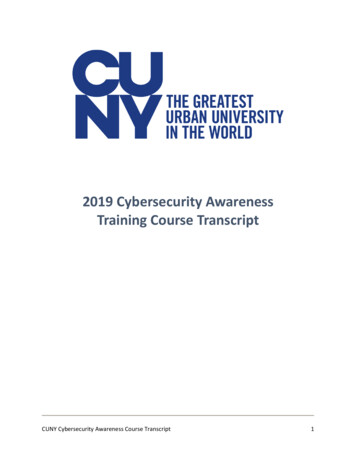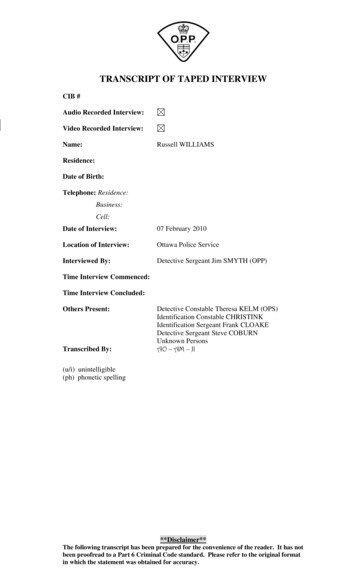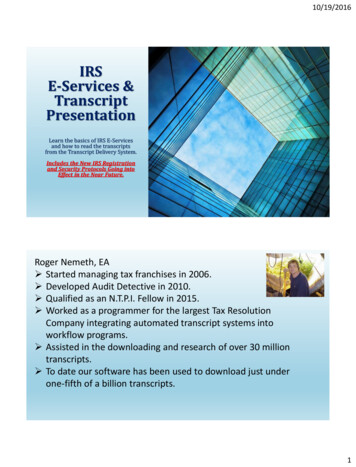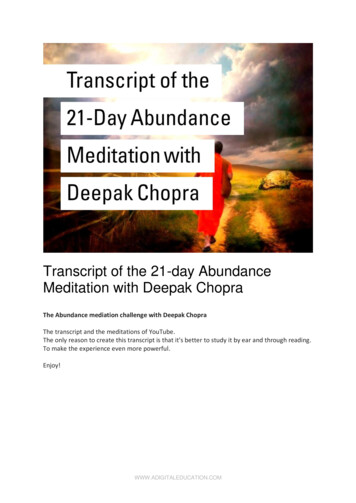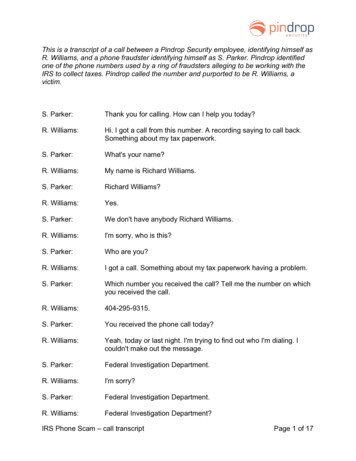Transcription
Order an Electronic TranscriptUT Dallas offers the ability to send official transcripts to valid email addresses.If you have required attachments to be included with your official transcripts, attach and send with the electronictranscripts. Common required attachments are completed transcript forms (medical, dental, pharmacy, nursing, lawschool, and some graduate applications) and certified transcript letters. Attachments are only available via the electronictranscript option.Additional Information: To avoid potential problems with spam filters, please instruct your recipient to allow emails from Parchment(parchment.com).Please confirm with the recipient that they will be able to receive an electronic copy of your transcript.Transcript requests will not be processed for those with holds placed on their account for financial or otherobligations to the University. All University holds must be cleared before requesting a transcript.Transcripts will reflect the individual's complete record. Undergraduate and graduate transcripts are issuedtogether.As of Fall 2012, order options for requesting delayed processing such as “Hold for Grade” or “Hold for Degree”are no longer available. Please confirm that grades have posted or degree is conferred before placing an order.Instructions can be found at the UT Dallas Registrar’s Transcript ptsOfficial transcript orders may only be requested through the UT Dallas Transcript Storefront.All transcript orders must be requested by the student / alumni / former student directly. Third-party releasedrequests will only be accepted for federal or state law enforcement agency purposes.
Instructions:1. Alumni and Former Students without Galaxy Portal access, go to www.utdallas.edu/registrar/transcripts andclick on the UT Dallas Transcript Storefront button. Log in to the UT Dallas Transcript Ordering Portal and click Sign-in. An account must be created beforeordering a transcript.2. Current Students log in to your Galaxy portal and choose the “Order Official Transcript” link. An account must becreated before ordering a transcript.3. Click the Start the ordering process link to order transcripts.Click
4. Click the e-Transcript link to order an electronic official transcript.Click5. Enter Recipient Name and Recipient Email Address.
6. Attach any required transcript attachments using the Browse button. Note – Attachments will not be processed. It will simply be attached to the official transcript. Theattachments need to be completed prior to sending with the transcript. Note- The University will not be responsible for incomplete/incorrect forms attached by the student, andwill not issue any refunds in such instances.7. Click the Continue button to submit order.8. After checking the order details on the page, click Checkout to proceed. If any detail is incorrect, click the Remove button, and begin the order process again. Click and proceedto Checkout. If more orders need to be placed, click the Continue Shopping button.
9. Alumni and Former Students Read the Consent form to release academic records.10. Alumni and Former Students Sign the consent using your mouse and click Accept & Continue. Note – Adobe Flash Player is required for signature capture.11. Alumni and Former Students Verify the signature. Click Accept Signature and Continue. To redo signature, click Go Back and Re-Sign.
12. Verify Billing Address and click Next.Note - Billing address should match the address on your credit card statement. Else, click Change Addressbutton to edit billing address.13. Confirm your Billing Info. Review the requests and charge amounts. Click Confirm to proceed.
14. Input credit card Information. Click Pay Now.15. The order has been submitted. Page will display the order number. Click Log off to exit.16. An order receipt email will be sent to the email address submitted during account creation. Please make sure toallow emails from @parchment.com.
Order an Electronic Transcript UT Dallas offers the ability to send official transcripts to valid email addresses. If you have required attachments to be included with your official transcripts, attach and send with the electronic transcripts. Common required attachments are completed transcript forms (medical, dental, pharmacy, nursing, law