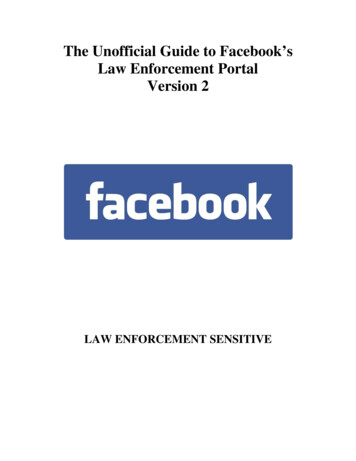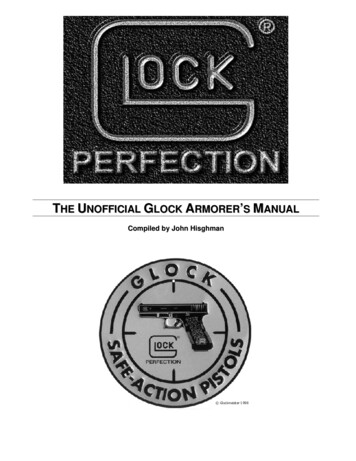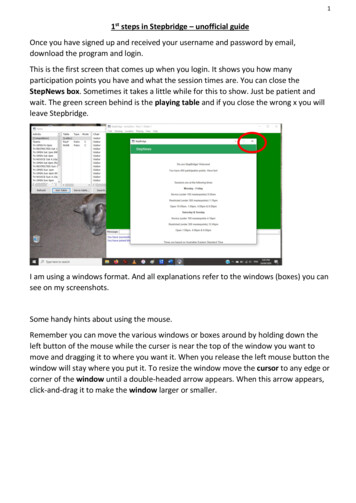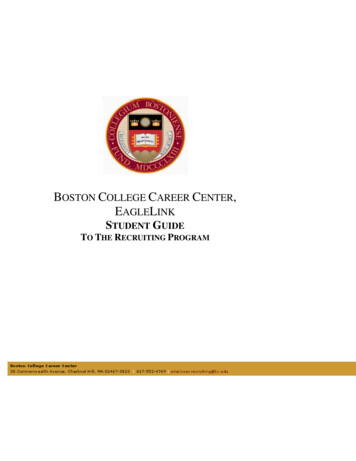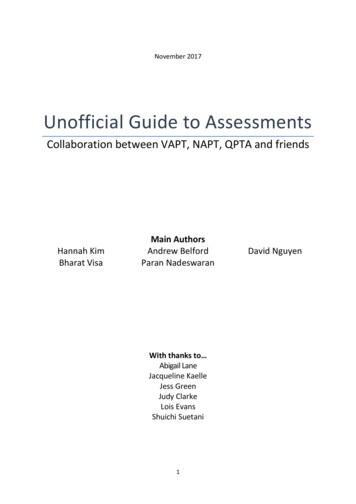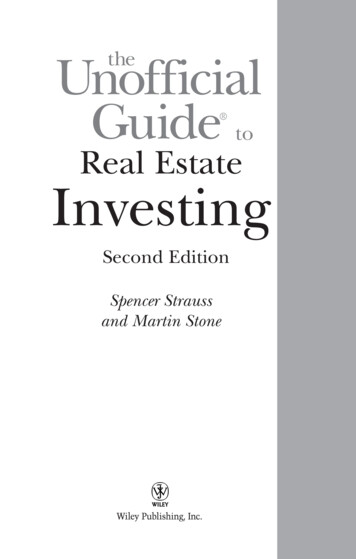Transcription
As part of the transfer process, you may be asked to send transcripts to a university. The purpose of this guideis to give specific directions on how to access/request transcripts and/or general education certification.Please remember to always pay close attention to the instructions given by the universities you are applyingto. Complete transcript requests early so that you do not miss critical deadlines.What's in this guide:1. How to Order an Unofficial Transcript2. How to Order an Official Transcript3. How to Order General Education (GE) CertificationClick the hyperlinks above to navigate to a specific section of this document.This informational guide is designed for transferstudents as a quick reference to assist in the transferapplication process.If you have additional questions, please contact theOCC Transfer Center at transfercenter@occ.cccd.edu orby talking with a transfer counselor via live-chat.Transfer Center WebsiteOCC Transfer Center – February 2021
PART 1: HOW TO ORDER AN UNOFFICIAL TRANSCRIPTAn unofficial transcript can be accessed at any time through your MyCoast student portal. They are accessedinstantly, and they can be downloaded to your computer through the following steps:STEP 1: Log-in to your MyCoast PortalSTEP 2: Click the "My Records" tab on the left side of the portal after logging in. On this page, you will see asection called "Transcripts." Click the link for "Unofficial Transcripts."OCC Transfer Center – February 2021
STEP 3: The next page will ask about your transcript level and type. You can leave these options alone and click"Submit."STEP 4: After clicking submit, your unofficial transcript will show on the screen. To save your transcript as afile, click "File" then "Print." In your print options, click "Print to PDF." This will save the unofficial transcript toyour computer as a PDF which can then be sent/emailed as needed.If you need further explanation on how to save as a PDF, use the following resources: Print to PDF on a Windows Computer Print to PDF on a Mac ComputerOCC Transfer Center – February 2021
PART 2: HOW TO ORDER AN OFFICIAL TRANSCRIPTAn official transcript is ordered through MyCoast and sent directly to a recipient (like a transfer university).Official transcripts are sent either by mail or electronic delivery. Transcripts have a processing time, so makesure you always send official transcripts well before their deadline. Follow these steps to send an officialtranscript:STEP 1: Log-in to your MyCoast PortalSTEP 2: Click the "My Records" tab on the left side of the portal after logging in. On this page, you will see asection called "Transcripts." Click the link for "Order Official Orange Coast College Transcripts."STEP 3: The link will open a new page called "Transcript Ordering Service." From this site, you will select thetype of transcript delivery you want, either electronic or paper. Please note that during the COVID campusclosure, only electronic delivery is possible.OCC Transfer Center – February 2021
After selecting either electronic or hard copy, you will be taken to the first section of the order form which is"Student Information." Here you will enter your information including OCC student ID or social securitynumber, name, dates you attended OCC, home address, email address, and phone number.STEP 5: Next you will continue to the "Order Options" section of the transcript request. Select either regularrequest or rush request depending on how quickly you want the transcript order to be processed. In the finalsection, either select "send now" or "hold for pending degree/certificate." The way you answer both questionsdepends on the deadlines that you need to adhere to.Please note: Selecting "hold for degree" means that your transcript will not be sent until the semester iscomplete and grades are posted.OCC Transfer Center – February 2021
STEP 6: Select the transcript recipient which is most likely the undergraduate admissions office for theuniversity you are applying to. To send to a university, you can search the recipient table or enter the recipientmanually.If you need to send an official transcript with GE certification, please review the GE certification section of thisdocument to correctly complete the request.When using the recipient table, simply enter the state and then type in the name of the university. Sometimestwo addresses will pop up for the school. Pay close attention to which option you select. For transfer students,you will send to the undergraduate admissions office NOT graduate admissions. Graduate admissions is forMaster's and Doctorate degree programs. Below is an example for CSU Fullerton:STEP 7: Review the summary, complete the payment information, and submit the order form.OCC Transfer Center – February 2021
PART 3: HOW TO ORDER GENERAL EDUCATION (GE) CERTIFICATIONSTEP 1: Order general education certification (CSU GE or IGETC) through the official transcript orderingprocess. Follow the steps from the "How to Order an Official Transcript" section of this document. However,when you get to the recipient section you will need to manually enter the recipient to send GE certificationalong with your official transcript.STEP 2: Enter the information for the recipient (typically the undergraduate admissions office) for theuniversity you are sending the GE certification to. To find the recipient email, you can refer to the admissionswebsites of the university you are applying to.OCC Transfer Center – February 2021
STEP 3: At the bottom of the recipient information page, you will be asked about attachment options. This iswhere you indicate that you want to include GE certification. Select either CSU GE or IGETC depending onwhat general education pattern you have been following at OCC.For reference, here are links to the two transfer general education patterns at OCC: CSU GE IGETCSTEP 4: Complete the rest of the transcript request form (summary and payment).More information on GE Certification:What is GE Certification?Certification is the process whereby OCC verifies the completion of the IGETC for students who aretransferring to either UC or CSU. This verification means that students will not have to take any additionallower division General Education courses after transfer. Students who do not get certified will have to meetthe GE requirements of the specific UC or CSU campus they are transferring to. Doing this usually requirestaking additional courses. Certification is not automatic and must be requested in the Records Office when thefinal transcript is sent to UC or CSU.OCC Transfer Center – February 2021
Graduate admissions is for Master's and Doctorate degree programs. Below is an example for CSU Fullerton: STEP 7: Review the summary, complete the payment information, and submit the order form. . STEP 1: Order general education certification (CSU GE or IGETC) through the official transcript ordering process. Follow the steps from the "How to .