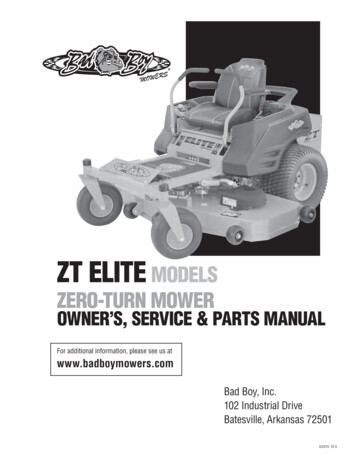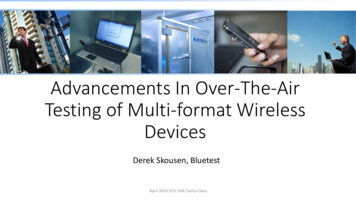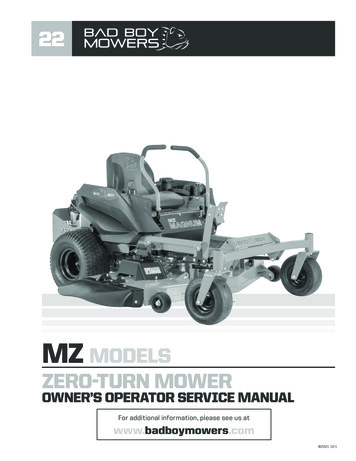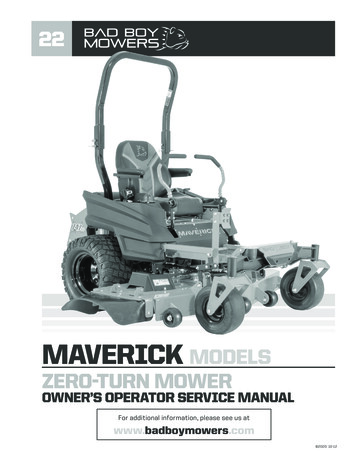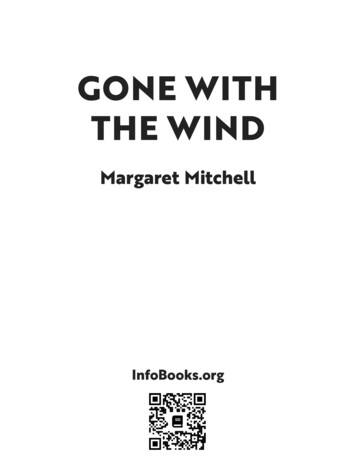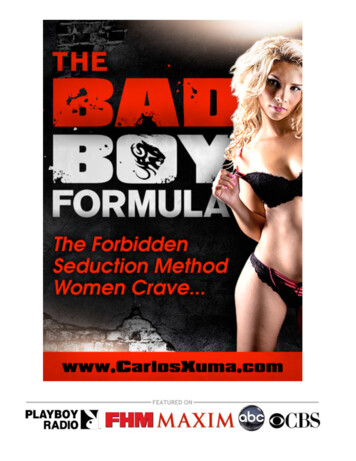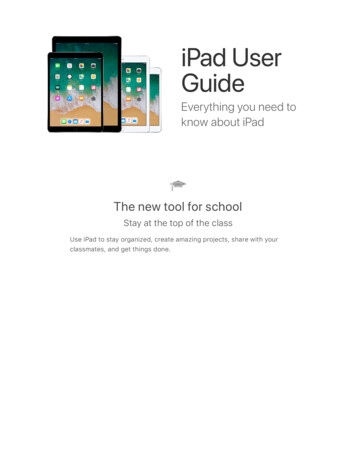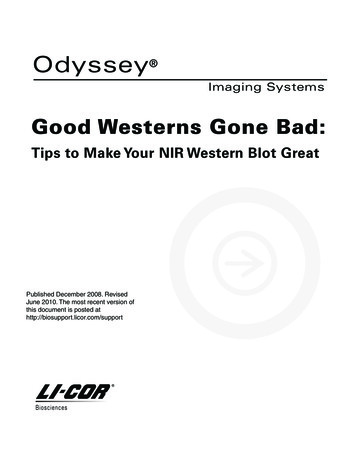
Transcription
Odyssey Imaging SystemsGood Westerns Gone Bad:Tips to Make Your NIR Western Blot GreatPublished December 2008. RevisedJune 2010. The most recent version ofthis document is posted athttp://biosupport.licor.com/support
Page 2 – Good Westerns Gone BadContentsI.II.III.IV.V.VI.VII.PagesIntroduction to Western Blotting . . . . . . . . . . . . . . . . . . . . . . . . . . . . . . . . . . .2Factors That Alter the Performance of a Western Blot . . . . . . . . . . . . . . . . . . .2Scanning Issues That Can Alter the Performance of a Western Blot . . . . . . . .10Data Analysis Using the Odyssey Infrared Imaging System . . . . . . . . . . . . .12Data Analysis Using the Odyssey Fc Imaging System . . . . . . . . . . . . . . . . .12Summary . . . . . . . . . . . . . . . . . . . . . . . . . . . . . . . . . . . . . . . . . . . . . . . . . . . .12References . . . . . . . . . . . . . . . . . . . . . . . . . . . . . . . . . . . . . . . . . . . . . . . . . .12I. Introduction to Western BlottingWestern blotting is used to positively identify a protein from a complex mixture. It was first introduced byTowbin, et al. in 1979 as a simple method of electrophoretic blotting of proteins to nitrocellulose sheets. Sincethen, Western blotting methods for immobilizing proteins onto a membrane have become a common laboratorytechnique. Although many alterations to the original protocol have also been made, the general premise stillexists. Macromolecules are separated using gel electrophoresis and transferred to a membrane, typically nitrocellulose or polyvinylidene fluoride (PVDF). The membrane is blocked to prevent non-specific binding of antibodies and probed with some form of detection antibody or conjugate.Infrared fluorescence detection on the Odyssey Imaging System provides a quantitative two-color detectionmethod for Western Blots. This document will discuss some of the factors that may alter the performance of anear-infrared (IR) Western blot, resulting in “good Westerns, gone bad.”II. Factors That Alter the Performance of a Western BlotA. MembraneA low background membrane is essential for IR Western blot success. Background can be attributed tomembrane autofluorescence or to detection of antibody non-specifically binding to the membrane. Polyvinylidene fluoride (PVDF) and nitrocellulose are typically used for Western blotting applications. There are manybrands and vendors for both types of membrane. Before any Western blot is performed on an Odyssey System,the membrane of choice should be imaged “out of the box” on an Odyssey System to determine the level of autofluorescence. LI-COR has evaluated many different membranes for Western blotting and examples of membraneperformance can be seen in Figure 1. There is typically more variability in PVDF performance than nitrocellulose.NOTE: Not all sources of PVDF and nitrocellulose have been evaluated by LI-COR; therefore, it is importantto evaluate the membrane before use. Membranes can be quickly evaluated by imaging them both wet anddry on the Odyssey.B. Blocking ReagentThere are many different sources and types of blocking reagents sold for Western blot applications. Antibody performance can sometimes be compromised by the blocking reagent chosen. Milk-based blockers may contain IgGthat can cross-react with anti-goat antibodies. This can significantly increase background and reduce sensitivity.Milk-based blockers may also contain endogenous biotin or phospho-epitopes that can cause higher background.
Good Westerns Gone Bad – Page 3If an antibody fails with one blocking condition, it may be advantageous to try another. Figure 2 is an exampleof the behavior of the anti-PKCα antibody in 5% BSA, 5% Milk, and Odyssey blocking reagents on a nitrocellulose membrane. Figure 3 is a similar example using Odyssey blocking reagent, I-Block , and 5% BSA for detection of anti-pAkt and β-tubulin in 293T Cells stimulated with TGF-β.700 nm ChannelScan Intensity 7800 nm ChannelScan Intensity 8Millipore Immobilon FLMillipore Immobilon PBioRad Immun-Blot Pall BioTrace PVDFPerkin Elmer PolyScreen Amersham Hybond -PFigure 1. Western blot detection of transferrin using various vendors andbrands of PVDF membrane on the Odyssey Infrared Imaging System in both700 and 800 nm channels.We tested the PathScan PDGFR Tyrosine Kinase Activity Assay (Cell Signaling Technology, P/N 7180), using fivedifferent blocking/diluent solutions. Figure 4 shows results from this experiment. The five phosphoproteins couldbe clearly visualized with each of the blocking solutions, with the exception of 5% Milk, which had very highbackground. The S6 Ribosomal protein (total protein loading control) was almost completely absent in blotswhere Odyssey Blocking Buffer (P/N 927-40010, 927-40003, 927-40000, 927-40100) was used. This dataclearly suggests that there is not a universal blocker that is best for all antibodies.
Page 4 – Good Westerns Gone BadFigure 2. Western blots detected with anti-PKCα and IRDye 800CW Goat anti-mouse.All blots were treated equally, with the exception of blocking reagent. All images weregenerated on the Odyssey Infrared Imager with scan intensity setting of 5, sensitivity of 5.293T Cells Stimulated withTGF-β at 0, 2.5, and 5 minpAktβ-tubulinOdyssey BlockerI-Block 5% BSAFigure 3. Western blots of 293T Cells stimulated with TGF-β (0, 2.5, and5 minutes) detected with anti-pAkt and β-tubulin. All blots were treatedequally, with the exception of blocking reagent. All images were generatedon the Odyssey Infrared Imager with scan intensity setting of 3.5/5 (700/800 nm),sensitivity of 5.C. DetergentsAddition of detergents to diluted antibodies can significantly reduce background on the blot. Optimal detergent concentration will vary, depending on the antibodies, membrane type, and blocker used. Keep in mindthat some primaries do not bind as tightly as others and may be washed away by too much detergent. Neverexpose the membrane to detergent until blocking is complete, as this may cause high membrane background.
Good Westerns Gone Bad – Page 5c.Figure 4. Above: Western blots utilizingPathScan Multiplex primary antibody andboth IRDye 680 and IRDye 800CW goatanti-rabbit for detection. Five different solutions were used for blocking and antibodydilution (antibody dilutions included 0.2%Tween 20):a. Odyssey Blocking Buffer;b. Odyssey PBS (1:1);c. 5% BSA;d. 5% Skim Milk;e. 0.5% Casein.In each image, the arrows indicate the bandpositions for each of the detected proteins.Starting from the top: Phospho-PDGFR,phospho-SHP2, phospho-Akt, phosphop44/p42, and S6.f. Quantification of 700 nm signal ineach blocking solution.g. Quantification of 800 nm signal ineach blocking solution.d.e.IRDye 680Intensityb.Blocking Bufferf.fIRDye 800CWIntensitya.g.gBlocking Buffer1. Tween 20a. Blocker – do not put Tween 20 into the blocking reagent during blocking.b. Primary and secondary antibody diluents should have a final concentration of0.1 - 0.2% Tween 20 for nitrocellulose membranes, and a final concentration of 0.1% forPVDF membranes. A higher concentration of Tween 20 may increase background on PVDF.c. Wash solutions should contain 0.1% Tween 20.2. SDSa. Blocker - do not put SDS into the blocking reagent during blocking.b. When using PVDF membrane, secondary antibody diluents should have a final concentration of0.01 - 0.02% SDS. SDS can be added to the antibody diluents when using nitrocellulose to dramatically reduce overall membrane background and also reduce or eliminate non-specific binding. Itis critical to use only a very small amount. SDS is an ionic detergent and can disrupt antigen-antibodyinteractions if too much is present at any time during the detection process.c. Wash solutions should not contain SDS.
Page 6 – Good Westerns Gone BadD. Primary AntibodyAn antibody produced to detect a specific antigen is called the primary antibody. It binds directly to the moleculeof interest. Primary antibodies can be produced in a wide variety of species such as mouse, rabbit, goat, chicken,rat, guinea pig, human, and many others. Primary antibodies for the same antigen can perform very differently. Itmay be necessary to test multiple primary antibodies for the best performance in your Western blot system. Figure5 is an example of how different primary antibodies may react.E. Secondary Antibody QualityOne of the primary benefits of using an Odyssey System for Western blot detection is the ability to detect two targets simultaneously. Two-color detection requires careful selection of primary and secondary antibodies. The twoprimary antibodies must be derived from different host species so they can be discriminated by secondary antibodies of different specificities (for example, primaries from rabbit and mouse will be discriminated by anti-rabbitand anti-mouse secondary antibodies). One secondary antibody must be labeled with IRDye 680 and the otherwith IRDye 800CW.A.1 2 3 4 5 6 7 8B.AntibodyHostManufacturerPart 55GAPDHChickenProSci Inc.XW-72146GAPDH (N-14) GoatSanta Cruz Biosc-203567GAPDH (V-18)GoatSanta Cruz Biosc-203578α-GAPDHMouseSigmaG8795Figure 5. MPX screening of eight different GAPDH primary antibodies on aHeLa cell lysate sample. Primary antibodies were diluted in Odyssey BlockingBuffer according to manufacturer’s recommendations.Always use highly cross-adsorbed secondary antibodies for two-color detection. Failure to use cross-adsorbed antibodies may result in increased cross-reactivity as shown in Figure 6. LI-COR IRDye-conjugated secondary antibodies are optimized for two-color Western blot detection. They are highly cross-adsorbed with a dye-to-proteinratio maximized for optimal signal-to-noise ratio in both Western blot and In-Cell Western assay detection.Figure 7 shows a comparison of LI-COR highly cross-adsorbed IRDye goat anti-mouse to a non-cross-adsorbedgoat anti-mouse secondary antibody and their reactivity to the different mouse IgG sub-classes.There are many choices in secondary antibodies for Western blot detection. LI-COR secondary antibodies arewhole IgG (H L). Other secondary antibody options may include antibodies specific for IgA, IgM, IgG Fcγ, IgGFab or Fab fragments, rather than whole IgGs. Figure 8 demonstrates the performance of LI-COR IRDye goat antimouse compared to various other secondary antibody options for detection of a mouse IgG primary antibody.
Good Westerns Gone Bad – Page 7F. Secondary Antibody DilutionThe amount of secondary antibody thatis used for IR Western blots can vary agreat deal. When using LI-COR IRDye conjugated secondary antibodies, therecommended dilution range is 1:5,000to 1:25,000. The dilution should be optimized for the primary antibody beingused and the preferred appearance ofthe Western blot. The Odyssey imagingsoftware can be used to maximize theappearance of the image using a widerange of secondary antibody dilutions(Figure 9).Odyssey Infrared Imaging SystemScan Intensity 1.5 (700/800 nm)transferrintransferrinactinactin0%0%800 signal in680 channel800 signal in680 channel680 signal in800 channel680 signal in800 channelSecondary AntibodyIRDye 800 GARno cross adsorptionSecondary AntibodyIRDye 800 GARhighly cross adsorbedFigure 6. Example of a secondary antibody not cross adsorbed,cross-reacting with the second antibody pair in a two-colorWestern blot.GAM IgGLI-CORHighly Cross AdsorbedGAM IgGNot Cross AdsorbedFigure 7. Mouse IgG Subclass detection comparing LI-CORIRDye goat anti-mouse antibody to a similar antibody that wasnot cross-adsorbed.
Page 8 – Good Westerns Gone BadFigure 8. IRDye 800CW labeled anti-mouse antibodiesagainst purified mouse IgG.Secondary Antibodies used at a 1:5000dilution unless otherwise indicated1) Goat anti-Mouse IgA, IgG, IgM2) Rabbit anti-Mouse IgG3) Goat anti-Mouse IgG Fcy (heavy chain specific)4) Goat anti-Mouse IgG F(ab)25) Goat anti-Mouse IgG, IgM6) F(ab)2 Goat anti-Mouse IgG7) F(ab)2 Goat anti-Mouse IgG, IgM8) F(ab)2 Goat anti-Mouse IgG Fab9) F(ab)2 Goat anti-Mouse IgG Fcy (heavy chain specific)10) Donkey anti-Mouse (LI-COR )11) Goat anti-Mouse IgM 1:500012) Goat anti-Mouse IgM 1:750013) Goat anti-Mouse IgG (LI-COR) 1:250014) Goat anti-Mouse IgG (LI-COR) 1:5000Odyssey InfraredImaging SystemDefault Settings:Intensity 5Sensitivity AutoManual Settings:Intensity 1.5Sensitivity 5Sensitivity 6Sensitivity 8Sensitivity 8Figure 9. Secondary Antibody Concentration of IRDye 800CW goat anti-mouse with maximized Odysseyimaging capabilities.
Good Westerns Gone Bad – Page 9G. Miscellaneous ContaminationThere are many things that can cause contamination of an infrared Western blot. Contamination can appear as aglobal increase in background, large smears of signal, or speckled blots. Common sources of contamination arelisted in Table 1. Some example images are shown in Figure 10 on the following page.Contamination SourceBlue loading buffer usedduring gel electrophoresisDirty transfer padsAcrylamide residue onmembrane after transferBlue pen used on membraneDirty processing containers:1. Coomassie Stain/gel stain/anything blue2. Bacterial Growth3. Acrylamide ResidueFingerprintsDirty ForcepsBacterial growth in Antibodies(primary or secondary)AppearanceSmeared signal in the 700 nmchannelBlotches can be seen onthe blot that align with thetransfer cassette holesSpeckles and blotches can beseen in 700/800 nm channelSmeared signal in the700 nm channelSolutionUse LI-COR 4X Protein SampleLoading Buffer (Part #928-40004).Replace transfer pads.1. In the 700 nm channel,entire membrane dark,smeared signal, or speckles,depending on the amountof stain residue in container.2. Speckles and blotches canbe seen in 700/800 nmchannel.1. Use different containers for gelstaining and Western blotdetection.3. Speckles and blotchescan be seen in 700/800 nmchannel.Blotches can be seen in700/800 nm channel wheregloved/ungloved hands havetouched the membrane.Blotches can be seen in700/800 nm channel whereforceps have touched themembrane.Speckles and blotches canbe seen in 700/800 nmchannel.Carefully rinse off membrane in1X PBS before it dries.Use pencil to mark blots.2. Wash containers with detergent,rinse thoroughly with distilledwater and a final rinse withmethanol.3. Wash containers as indicatedabove.Handle Western membrane withclean forceps only.Do not use rusty forceps. Forceps canbe washed with detergent, rinsed withwater, and a final rinse with methanol.Replace antibodies.
Page 10 – Good Westerns Gone BadA) Dirty transfer padB) Acrylamideon membraneC) Coomasiecontaminated containerAir bubble inthe TransferAir bubblebetween themembraneand scan bedof the OdysseyD) Blue ink penE) FingerprintF) Bacterial contaminationin primary antibodyFigure 11. Examples of air bubbles in thetransfer vs. on the Odyssey Infrared Imager scan bed.Figure 10. Examples of contamination events that may cause background on a Western blot.III. Imaging Issues That Can Alter thePerformance of a Western BlotThere are adjustments that can be made during the processof imaging a Western on an Odyssey System that can greatly influencethe data acquired from the instrument.Figure 12. The same Western blot scanned on anOdyssey system wet and dry. The images are represented using the optimal display settings. Quantification is shown in the chart below the images.A. Starting with a clean scan bed or imaging tray is critical. If you acquire an image and the area that doesn’t have a membrane appearsto have signal in either channel, the scan bed or imaging tray is contaminated. The contamination source maybe as simple as dust or as complex as dye.B. Air bubbles can result in reduced signal detection during imaging. Flatten the membrane with a roller toremove bubbles and excess liquid.C. A Western blot can be imaged either wet or dry on an Odyssey System. Typically, the signal is higher when adry blot is imaged; however, the background also will increase. Note: Once a blot is dry, or partially dried,stripping of the membrane for reuse is ineffective.The Odyssey Fc Imaging System is optimized for acquiring Western blot images without saturated pixels or furtheradjustment by the operator. The following two items apply only to the Odyssey Infrared Imaging System.D. Improper adjustment of the Odyssey Focus Offset can result in reduced signal collection from the Odyssey Infrared Imaging System. The focus offset should be set at 0 mm for scanning a Western blot. This can be done inthe “Scan Console” Window of the Odyssey software. For more details see Chapter 2: Starting Scans, in theOdyssey User Guide.E. Improper optimization of the Odyssey Scan Intensity can result in saturation of signal and reduced linear dynamic range. Figure 13 shows the quantification variation that can occur by changing the intensity settings inwhich the image is acquired. Intensity optimization can be done in the Scan Console Window of the Odysseysoftware. For more details, see Chapter 2: Starting Scans, in the Odyssey User Guide. It is important to note
Good Westerns Gone Bad – Page 11that saturated pixels (pixels that appear white in the image) cannot be accurately quantified. Signal saturationcan also result in signal transfer to the alternate channel in the Odyssey Infrared Imaging System. For example,saturated signal in the 800 nm channel of the Odyssey can be seen as 700 nm signal in the 700 channel scan(see Figure 14). This can easily be eliminated by scanning at a lower intensity.There are two common problems that can be corrected with a few adjustments of the Odyssey Infrared ImagingSystem software or the Image Studio software on the Odyssey Fc Imaging System.These include blots that exhibit: No fluorescence Dim bands. Keep in mind that these software enhancements will only work on blots that are not experiencing binding chemistry problems.For the Odyssey Infrared Imaging System – No FluorescenceBlots that unexpectedly exhibit no fluorescence can be enhanced by changing the sensitivity setting of the imagefrom Linear Auto to Linear Manual. These settings can be changed from the Alter Image Display menu. To enhancethe image, simply click the Linear Manual radio button and adjust the slider. By manually managing the sensitivitysettings, the most desirable image can be chosen. For more details, see Chapter 11: Changing the Appearance ofScanned Images, in the Odyssey User Guide.Dim BandsImproving the appearance of dim bands is as simple as adjusting the Brightness and Contrast of the image. The default software setting is 50. Adjust the Brightness and Contrast sliders to brighten and darken the pixels until theimage is optimal. Each channel can be adjusted independently. Image adjustments can also be made in grayscale;very faint bands can be visualized better in gray. For more details, see Chapter 11: Changing the Appearance ofScanned Images, in the Odyssey User Guide. Additional enhancement of images can also be done using “AdjustImage Display Curves”.For the Odyssey Fc Imaging System – No FluorescenceClick on the Auto Adjust button in the Image LUTs tab. For more details, see Chapter 5: Manipulating an Image inthe Odyssey Fc Tutorial (Doc # 984-11074).Dim BandsClick and drag the min, max, and K value dots on the histogram in the Image LUTs tab to adjust the intensity ofthe image. For more details, see Chapter 5: Manipulating an Image in the Odyssey Fc Tutorial.A.Figure 13. The same Western blot scanned on the Odyssey Infrared ImagingSystem at 5 different intensity settings. The top row of images are displayedusing the auto sensitivity setting in the Odyssey Software. The bottom imageswere optimized using the manual sensitivity option for display. Quantificationis shown in the chart. Note that the saturated signal at the Intensity setting of10 cannot be quantified.B.Figure 14. Saturated signal in the800 nm channel (A) of the OdysseyInfrared Imaging System can be visualized in the 700 nm channel (B).The only detection that should beseen in the 700 nm channel is theladder on the far left of the image.Optimizing scan intensity can eliminate this.
IV.Data Analysis Using the Odyssey Infrared Imaging SystemBackgroundFor accurate Western blot quantification, the background setting in the Odyssey software must be applied effectively. The Background method sets the background calculation method for use in quantification, by averaging theintensity of the pixels selected as the background region. There are several different methods for background subtraction, each unique to a specific need.i.No Background selection uses zero for the background calculations. This is the best choice for assays withtheir own background calculation methods, such as concentration standards used with In-Cell Western Assays. The No Background method is rarely used for Western blotting purposes.ii. Average Background takes the average value of the pixels on all four sides of the feature. It is possible tochoose the number of pixels to include in the calculation by changing the Border Width.iii. Median function sets the background level to the median value of the pixels outside the feature. The sides(All, Top/Bottom, or Right/Left) of the feature can be selected to optimize quantification. This feature is alsoavailable with the Average Background method.iv. User-Defined background selection averages the intensity of pixels enclosed by a selected feature. To implement this method, display both image channels, draw a feature over an area of typical background (besure not to include any hot pixels), select the feature, choose the Background icon from the toolbar, andchange the background method to User Defined. Click Save, and OK to the message. Notice that the ‘regular feature’ has now changed to a ‘background feature.’ Multiple features can be selected for User Defined Background. This method is not preferred over Average or Median due to possible inconsistenciesin noise across the image.V. Data Analysis using the Odyssey Fc Imaging SystemBackgroundThe same background settings used in the Odyssey software are available in the Image Studio software on theOdyssey Fc Imaging System. They can be found by clicking on ‘Define Type’ in the Background group on theAnalyze ribbon. To implement the User-Defined background selection in the Image Studio software, draw one ormore shapes over an area of typical background. Select the shape(s) and click on ‘Assign Shape’ in the Background group in the Analyze ribbon. The background setting will change to User-Defined.With the Western Key, the Background group on the Western and MPX Western Analysis ribbons also includes theoption of Lane background subtraction. This setting subtracts the background of the Lane from each Band. Thesame background settings as above can also be used in the Western and MPX Western Analysis ribbons by clicking on ‘Other’ and ‘Western Define Type’.VI.SummaryThere are many ways to maximize the performance of a Western blot. A fully optimized Western blot is the bestplace to start. LI-COR provides high quality reagents for optimal Western blot detection. For a more detailed protocol on how to do an Odyssey Western blot, see the Odyssey Western Blot Analysis protocol (Doc # 988-11488).VII. ReferencesTowbin, et al., (1979) Proc. Natl. Acad. Sci USA 76; 4350-4 2010 LI-COR, Inc. LI-COR, Odyssey, MPX, In-Cell Western and IRDye are trademarks or registered trademarks of LI-COR, Inc. Odyssey Imaging Systems, IRDye 800CWand IRDye infrared dye labeled biomolecules are covered by U.S. and foreign patents and patents pending. All other trademarks belong to their respective owners.LI-COR is an ISO 9001 registered company.4647 Superior Street P.O. Box 4000 Lincoln, Nebraska 68504 USANorth America: 800-645-4267 International: 402-467-0700 FAX: 402-467-0819LI-COR GmbH Germany, Serving Europe and Africa: 49 (0) 6172 17 17 771LI-COR Ltd. UK, Serving UK, Ireland, Scandinavia: 44 (0) 1223 422104www.licor.comDoc #988-11169Rev 1 1210
near-infrared (IR) Western blot, resulting in "good Westerns, gone bad." II. Factors That Alter the Performance of a Western Blot A. Membrane A low background membrane is essential for IR Western blot success. Background can be attributed to membrane autofluorescence or to detection of antibody non-specifically binding to the membrane .