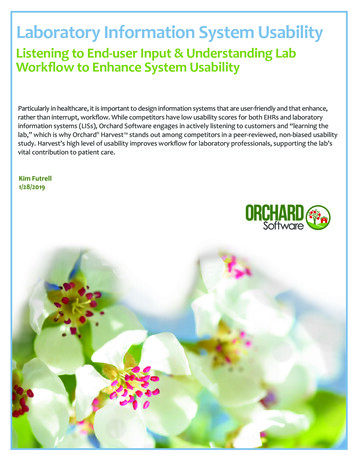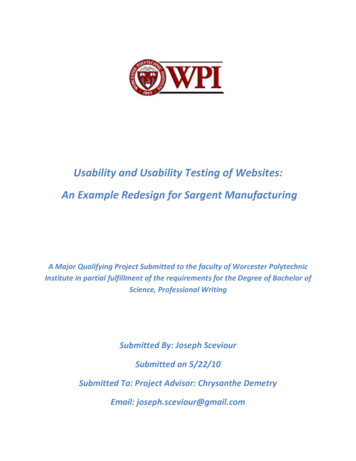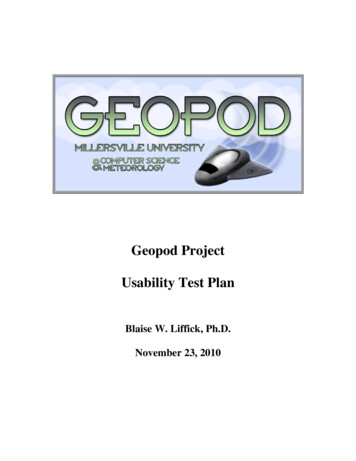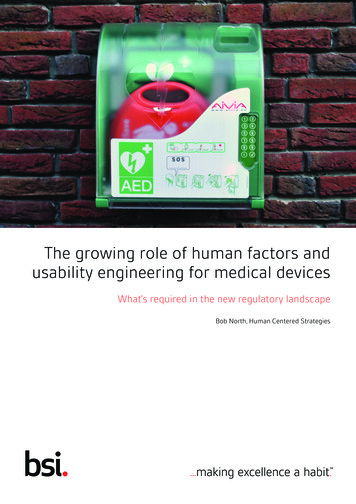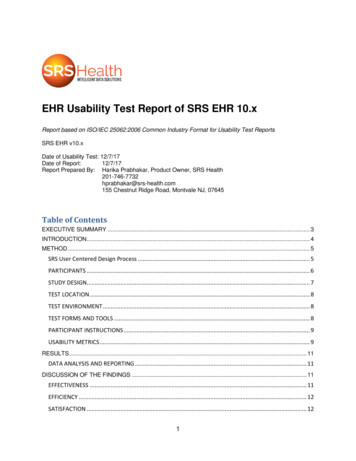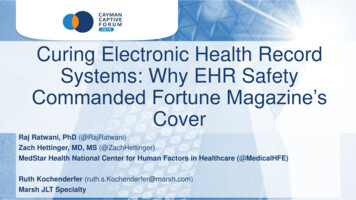Transcription
Usability and Security of Personal FirewallsAlmut Herzog and Nahid Shahmehri Dept. of Computer and Information Science, Linkopings universitet,Sweden{almhe, nahsh}@ida.liu.seA b s t r a c t . Effective security of a personal firewall depends on (1) therule granularity and the implementation of the rule enforcement and (2)the correctness and granularity of user decisions at the time of an alert.A misconfigured or loosely configured firewall may be more dangerousthan no firewall at all because of the user's false sense of security. Thisstudy assesses effective security of 13 personal firewalls by comparingpossible granularity of rules as well as the usability of rule set-up andits influence on security.In order to evaluate usability, we have submitted each firewall to usecases that require user decisions and cause rule creation. In order toevaluate the firewalls' security, we analysed the created rules. In addition, we ran a port scan and replaced a legitimate, network-enabledapplication with another program to etssess the firewalls' behaviour inmisuse cases. We have conducted a cognitive walkthrough paying specialattention to user guidance and user decision support.We conclude that a stronger emphasis on user guidance, on conveyingthe design of the personal firewall application, on the principle of leastprivilege and on implications of default settings would greatly enhanceboth usability and security of personal firewalls.1 IntroductionIn times where roaming users connect their laptops to a variety of public, private and corporate wireless or wired networks and in times where more andmore computers are always online, host-based firewalls implemented in software, called personal firewalls, have become an important part of the securityarmour of a personal computer. Typcially, personal firewalls control both incoming network connections—to defeat unsolicited connection a t t e m p t s and hostexplorations—and outgoing network connections— to contain network virusesand spyware and to thwart distributed denial of service attacks by zombie machines.Most of the time, a personal firewall runs silently in the background, butat times, it alerts its unsuspecting user of ominous, security-critical events anddemands instant attention and an instant decision. This is the moment wheresecurity and usability meet. If the user, at this moment, does not take in thealert message, the firewall ends up with an ad-hoc configuration t h a t the userwill rarely take time to revise and which may be more dangerous t h a n no firewallat all because of the user's false sense of security.From this anecdotal scenario, one can identify a number of security andusability issues t h a t make personal firewalls special and interesting to study:Please use the following format when citing this chapter:Herzog, A. and Shahmehri, N., 2007, in IFIP International Federation for Information Processing, Volume 232, New Approaches forSecurity, Privacy and Trust in Complex Environments, eds. Venter, H., Eloff, M., Labuschagne, L., Eloff, J., von Solms, R., (Boston:Springer), pp. 37 8.
38Almut Herzog and Nahid Shahmehri- Personal firewalls target end users that are not security experts, yet- the effective security of personal firewalls depends to a great extent on thecorrectness and level of detail of a lay user decision.- At decision time, the lay user is typically busy with other tasks.- A wrong decision by the user can compromise the user's privacy and computer.However, if personal firewalls can address these difficult issues successfully,they could potentially serve as guiding examples of how to warn and inform userof security events, and, consequentially, also of how to explain security featuresto lay users. Therefore we have conducted a usability study of personal firewallsthat takes the pulse of applications that must unite security and usability underthe rather adverse conditions described above.We have studied the following 13 personal firewalls for the Windows XP platform: BlacklCE PC Protection 3.6, Comodo Personal Firewall 2.0, F-SecureInternet Security 2006 6.13-90, LavaSoft Personal Firewall 1.0, McAfee Personal Firewall Plus 7.0, Microsoft Windows Firewall (SP2), NetVeta Safety.Net3.61.0002, Norman Personal Firewall 1.42, Norton Personal Firewall 2006, Sunbelt Kerio Personal Firewall 4.3.268.0, Tiny Desktop Firewall 2005 (6.5.126)(gone out of business in autumn 2006) and the free and professional versions ofZoneAlarm 6.1.744.001. According to the firewall portal f irewallguide.com,these arc the most popular personal firewalls for the Windows platform that areeither available for free or as time-limited but full-featured evaluation versions.2 MethodFor the evaluation, we have defined two common use cases that typically requireuser interaction with the firewall, namely (1) setting up an application so thatit has access to the Internet and (2) setting up a server on the local hostso that it accepts incoming connections from exactly one host. We have alsoevaluated firewall behaviour for the misuse cases of port scanning and replacinga legitimate, network-allowed application with another application.The evaluation method is the method of cognitive walkthrough [llj. Cognitive walkthrough means that the evaluator uses the program as prescribed byuse and misuse cases and notes usability problems as they arise.During the cognitive walkthrough, we have paid special attention to userguidance, user help and whether the created firewall rule grants the minimallynecessary set of permissions. The firewall design with its default settings anduser guidance features are the focus of this work, rather than the meticulouslisting of each and every usability problem encountered.3 Use casesIn this section we describe the findings from performing the tasks of enablingan application to access hosts on the Internet and to set up a server that canreceive connections from only one host.
Usability and Security of Personal Firewalls39Fig. 1. Alerts for outgoing connections ranging from very technical (left) to nontechnical (right), from no help (left) to full help (right).Detailed results from our study with screensliots and additional informationon the firewalls' installation process, help system and log viewing capabilitiescan be found at w w w . i d a . l i u . s e / i i s l a b / p r o j e c t s / f i r e w a l l - c o m p a r i s o n .3.1 A l l o w i n g o u t g o i n g c o n n e c t i o n sSetup A personal firewall should only allow trusted applications to access thenetwork. WinSCP ( w i n s c p . n e t ) is a small application for connecting to SCP(secure copy protocol) or S F T P (secure file transfer protocol) servers. We usedWinSCP to connect to a host. If necessary, we responded to the alerts of thefirewall. In an alert window, we would follow the path of least resistance, choosing those answers that the interface suggested or, if no default indicated, wewould choose the seemingly securest answer.Findings 9 of 13 firewalls pop up an alert when W i n S C P tries to open a network connection to the SCP server to ask the user whether to allow the networkconnection or not. In the alert—some example alerts are shown in figure 1—, the user can typically choose between allowing and denying the connectionand whether to remember this setting for this application i.e. to automaticallycreate a rule for this application (Comodo, F-Sccure, Zone.Alarms). Some firewalls offer a greater variety of user choices. Answer alternatives for all examinedfirewall products are shown in table 1.However, there are four firewall products (BlacklCE, W'in XP, Norton, Sunbelt) t h a t by installation default allow any outgoing connection, either silently(BlacklCE, Win XP, Sunbelt) or with an unobtrusive float alert informing theuser (Norton). By design, the Windows X P firewall does not monitor outgoing connections. However, as all other firewall products do this, one wondershow many users assume that the Windows XP firewall does so, too, and feelprotected even though there is no protection.
40Almut Herzog and Nahid Shahmehri*§ CO is 1en og,§» r&aa-"& p. O- &iiIa-IIso58Ic-i- ct-gns crIa-
Usability and Security of Personal Firewalls41The same request and what would seem to be the same user answer mayresult in the creation of very different rules. Some firewalls, often those aimedat technical users (LavaSoft, Norman, Tiny), create rather tight rules. Otherfirewalls, often those aimed at lay users, create a rule t h a t gives full permission tothe application to initiate (F-Secure, Sunbelt, Zone Alarms) and sometimes evento hsten for socket connections (BlacklCE, Comodo, McAfee) and, still worse,to also accept connections (NetVeda, Norton's suggestion in manual mode).3.2 A l l o w i n g software t o r e c e i v e i n c o m i n g r e q u e s t sSetup A firewall should not allow any host to connect to a local server. Wetested this by running the Cerberus F T P (file transfer protocol) Server, andtrying to set up the firewall so t h a t Cerberus could accept connections andF T P commands from only one, named host.Findings From the overview presented in table 2, one can roughly identifyfour ways of handling server applications and incoming traffic to them.1. Some firewalls generate alerts when applications start listening for connections.By default, this is done by Comodo, F-Secure, the Zone Alarms and Norton. In adefault installation Norton does not alert but announces with a float that it haslearnt that the FTP server is listening.2. Those firewalls that do alert when an application starts listening, often also allow any host to connect as a default behaviour. The user decision to allow anapplication to listen also implies for these applications the permission to let anyhost connect. However, Net Veda, without showing a specific listen alert, also allows connection by any host. This comes from the peculiarity of the Cerberusserver that it first does a DNS lookup. This lookup is caught by Net Veda and ifallowed by the user, who only sees this as a simple outgoing connection, impliesfull permissions for Cerberus, i.e. not only to connect out, but also to listen forand accept connections from any host.3. Firewalls that silently drop incoming connections to open ports are BlacklCE, Comodo, McAfee and Sunbelt. For users that rarely interact with their firewall itmay be unclear why clients cannot connect since the firewall usually runs silentlyin the background. In misuse cases, this is good; but when the user cannot determine why an authorised client cannot connect, the firewall has become a hinderfor the user's primary task of setting up an FTP server.4. The fourth strategy is to generate an alert for incoming connection attempts. Norman alerts upon connection attempts to any port. If the computer is exposed toport scanning, the user is swamped by alerts. By default, LavaSoft and Tiny alertupon a connection attempt to an open port. From this alert, the user can create afine-grained rule. The Windows XP firewall normally alerts upon connection attempts to open ports but Cerberus modifies the XP firewall rules so that Cerberusis trusted by the firewall and no alert is caused. That an application can modifyfirewall rules and grant itself additional permissions renders the firewall useless.However, all Windows applications that run from an administrator account canchange firewall rules if only they know where and for which product.Application-specific rules t h a t restrict which host can connect on which portcan be set up with LavaSoft, Norman, Norton, Sunbelt, Tiny and Zone AlarmPro. The other firewalls have coarser rule granularity, the worst case being to
42Almut Herzog and Nahid Shahmehrig-S"cDft)pT*-t o'o -J HJO- pc1- Tdenct - Jrt-pCDtroooCDtroccc-t-onoOe-htrf-O
Usability and Security of Personal Firewalls43either fully trust or distrust an application (free ZoneAlarm). Table 3 containsthe details of the possible rule granularities.We found that the most usable and most secure way to achieve the goal ofsetting up an FTP server and letting only one host connect to it, is presentedby LavaSoft, Norman, Sunbelt and Tiny. These firewalls display an alert if anFTP client tries to connect, and from this alert, it is possible to directly createa fine-grained rule. Of these four firewalls, Tiny creates the tightest rule withthe least amount of user interaction.User guidance for this task was nonexistent in many firewall products. By'nonexistent' we mean that to find out how to allow the connection and onlyfrom one host, one had to either resort to exploring the firewall interface orto reading the documentation—all this under the assumption that the userwould understand that it was the firewall that caused the problem! However,all firewalls that prompted for an incoming connection attempt showed goodguidance by allowing the set-up of fine-grained rules from the alert.4 Information in alertsWhen the user is confronted with an alert from the firewall, there is often asurprising lack of information and guidance from the software. The user typically needs to know how dangerous the current situation is and what he or sheshould do.Of the 9 firewalls that show an alert, the alerts of two firewalls (NetVedaand Tiny) do not contain the product name or the word 'firewall', thus leavingthe user clueless as to which application caused the message.Firewalls spend little effort on classifying and explaining the severity ofan alert. Of those 12 firewalls that can be made to raise alerts, only three(Comodo, F-Secure, Norton in manual mode) attempt to classify the severity.Comodo shows a slider, F-Secure some generic text under the heading "Is thisdangerous?" (see figure 1); Norton classifies the risk as low, medium and high.The other firewalls identify whether it is an incoming or outgoing connectionby way of colour coding, symbols or text in the window but do not indicatewhether this particular connection attempt is dangerous.Astonishingly, no firewall attempts to explain the port number to the userother than possibly translating the port number into a—for many people—equally cryptic service name such as '22' to 'ssli' and '80' to 'littp', but withno explanation whether 'ssh' or 'http' are potentially dangerous services or areto be expected from an application. Only Norton in manual mode makes a distinction in response alternatives if the outgoing connection is a DNS connectionfor resolving host names.Also the host name is not readily available in alerts that display that information, even though we entered the host name for the SSH connection usinga name, not an IP address. This makes it practically impossible for a user toverify whether the application is connecting to the desired host or not.The firewalls Comodo, LavaSoft, Net Veda and Sunbelt do not provide access to any help from the alert (Tiny provides some limited help). If details aregiven in the alert, these are often technical such as paths, IP addresses, protocols
44Almut Herzog and Nahid Shahmehriand/or ports. Other firewalls keep technical details deliberately away from users(F-Secure, McAfee, Win XP for incoming, Norton in learning mode). User guidance is usually available in the form of online help and context-sensitive help(not in Net Veda, Comodo only partially, Tiny accesses online help over theInternet and has limited context-sensitive help). Some firewalls (BlacklCE, especially McAfee) use guiding or explanatory texts in windows and alerts so thatthe user finds the necessary information without consulting the help system.5 Misuse casesWe created two misuse cases to test the default reaction of the firewall. It wasnot our purpose to seriously test the security solution of the firewall, but tosee the firewall's presentation of the situation to the user. In-depth securitytesting of personal firewalls with tools such as g r c . com is documented on e.g.f irewallguide.com and we refer to that site for more details on possible security flaws in the blocking behaviour of firewalls.5.1 StealthSetup: A personal firewall should block connection attempts to all ports unlessstated otherwise by a firewall rule. To test how the firewalls reacted to incomingpackets, we used Netcat (netcat. sourcef orge.net). For the basic tests we ransequential port scans on the low port ranges. In this test, we were interested inthe default behaviour for unsolicited incoming connection attempts.Findings By default, 12 of the 13 firewall products block all closed ports.Of the 12, only Norman shows prompts on every connection attempt. WithNorman, this behaviour is difficult to change. One is either prompted for everything or for nothing, or one must create rules. Other firewalls can be configuredto alert on certain types of incoming traffic. Upon port scanning, LavaSoft andSunbelt blocked our attacking host. Tiny is the only firewall that failed to blockincoming connection attempts by default because it had automatically put allnetwork interface cards (NIC) in its so-called "safe zone", where port blockingis not default behaviour. Had it correctly placed the NICs in the Internet zone,port blocking would have been the default.5.2 Fooling t h e firewallSetup: Firewalls that base their security rules on trusted software are vulnerableto malicious programs that masquerade as trusted software. We replaced alegitimate firefox.exe with a renamed version of winscp.exe, making sure thatno firewall rules for WinSCP existed and that Firefox was allowed to connectto the Internet.Findings Only the Sunbelt Kerio firewall was fooled by this simple masquerading attempt. Norton and Tiny show the spoofed Firefox as a new application, thus they do not recognise (or verbalise clearly) that they have a rule forthe genuine Firefox application. The remaining 10 firewalls detect that Firefox
Usability and Security of Personal Firewalls45has changed and show a special alert saying t h a t a program which has changedis trying to access the network.User guidance in this issue is very difficult and not handled satisfactorily.Users of Norton and Tiny could easily believe t h a t the Firefox rules had somehow gone amiss and must be reset. Users of other firewalls are faced with analert t h a t announces the change but still could easily believe t h a t Firefox wasupdated and t h a t the rule must be reconfirmed.6 Summary and recommendationsIn this section, we highlight findings, suggest products for certain user groupsas shown in table 3 and present recommendations that would render firewallsmore usable and secure.Some firewalls—Comodo, LavaSoft, Net Veda, Norman, Sunbelt—target technical users t h a t are not deterred by IP and port numbers in alert windows. Ofthese firewalls. Tiny is the one t h a t guides the technical user to the strictestrule with least overhead and also allows additional, advanced application monitoring.Some firewalls—F-Secure, McAfee, Norton, ZoneAlarm—are part of a product suite and specifically target users with little or no knowledge about networksecurity. Their drawback is t h a t they do not always support the possibility offine-grained rules and may only be partially of interest for risk-taking Internetusers.This evaluation has shown t h a t there are many different design alternativesand default settings for personal firewalls. One clean design is shown by theLavaSoft and Tiny firewalls. They alert on outgoing connections as well as onincoming connection attempts to open ports. They do not alert when a servicestarts listening as this is not security-critical in their design. From an alert, theyguide the user through the creation of a fine-grained rule (LavaSoft) or createa tight rule by default (Tiny) and thus achieve tight security.There are a number of guidelines, e.g. [8, 4, 16], which deal with securityand usability. Also more traditional usability guidelines such as [11,13, lOj mustbe considered. For the firewall domain we could identify the following specificissues t h a t should be addressed for increased usability and security.- Firewalls must make themselves more visible. This can be achieved through the animation of their logo in the system tray (as shown by Sunbelt and ZoneAlarm). Butit may also mean showing small informative floating windows close to the systemtray indicating certain actions of the firewall that did not trigger user interactionand displaying the firewall name and logo in every alert that it creates.- Encourage learning. Firewalls spend very little effort in teaching users about network security All firewalls could be made to show IP address and port; som e translate the port number into a service name. But no firewall tries to explain the specificservice or shows the host name together with the IP address.- Give the user a chance to revise a hasty decision later. Users that are busy witha primary task take security chances to get the primary task done. However, theymay need a reminder, maybe by using a floating window or bubble, of their securitysettings.
46Almut Herzog and Nahid Shahmehri sCD aCOHt §P O P"cT ff Ie ".(D po CLCD&&pOnciCOCDCO»0tr o gi"O"- -»JOCOB.2:cTCOoCLPOoo p'BtoBB
Usability and Security of Personal Firewalls47- Prefer handling security decisions at once. In order to set up tight rules or set upthe Cerberus server, some firewalls require their users to access the firewall maininterface. This is a burden to the workflow of the user and should be avoided ifpossible.- Enforce least privilege wherever possible. The firewalls of Tiny and LavaSoft showthat fine-grained rule set-up is feasible without much user burden.- Indicate severity, indicate what to do and show the created rule. In an alert, usersneed to know how dangerous the attempted action is, what they can and shoulddo, and receive feedback as to which rule was actually created by the firewall.7 Related workWhile usability evaluations of security applications abound—e-mail softwarewith encryption [14, 5j, Internet banking [6, 12J, Internet Explorer [IJ, OutlookExpress [3], setting up security policies for Java applications [7]— t h e evaluations t h a t fit best into our context are two previous evaluations of firewalls.Johnston and others [8J have evaluated the first version of the Windows X P firewall and arrive at specific usability issues that may deter users from buildingtrust in the firewall. The authors believed that the following version, roughlythe version that we had in our test, would remedy many of the problems theyhad identified, but the X P firewall still does not rate high on our evaluation.Professional firewall products for network administrators also exhibit usabilityproblems [15j. Technical terms are not explained and terms such as 'inbound'and 'outbound' can be used in confusing ways—we found such a mix-up in Comodo and Norman. In fact, if the target user is a security professional, usabilityissues may be even more neglected by designers than if the target user is asecurity novice [2J.Plenty of firewall reviews can be found online, e.g. through the portalf i r e w a l l g u i d e . c o m . However, many of these are only short reviews, test thefirewall for security only using the e.g. web-based firewall tests like ShieldsUp( g r c . com) or other automated tools or ask their audience for ratings. A vulnerability test for firewalls is described in [9J.8 ConclusionIn this article, we have presented the evaluation of 13 free and commercial personal firewall products. We have evaluated the products by means of a cognitivewalkthrough of the use cases of allowing a local application to access the networkand setting up a local server and allowing it to receive connections from onlyone host. Two misuse cases—port scanning and replacing a legitimate versionof an application with a faked one—showed how the firewalls react to potentialattack situations.A winning firewall could not be identified; all firewalls had one or moreshortcomings. Personal firewalls are generally good at protecting ports of thelocal host from unsolicited connection attempts from the Internet. However,they are generally poor at informing users and creating security awareness.
48Almut Herzog and Nahid ShahmehriMore t h a n half of the evaluated firewalls do not support the set-up of trulyfine-grained rules.If a user switches between firewall products, she cannot anticipate what thedefault behaviour and its security implications will be. User guidance couldremedy this but firewalls spend little effort on conveying their design, defaultsettings or concepts of network security to their users. We conclude t h a t thisfailure is a notable obstacle to usable and secure personal firewalls.References1. S. M. FurnelL Using security: easier said than done. Computer Fraud & Security,2004(4):6-10, April 2004.2. S. M. Furnell and S. Bolakis. Helping us to help ourselves: Assessing administrators' use of security analysis tools. Network Security, 2004(2):7-12, February2004,3. S. M. Furnell, A. Jusoh, and D. Katsabas. The challenges of understanding andusing security: A survey of end users. Computers & Security, 25:27-35, 2006.4. S. L. Garfinkel. Design Principles and Patterns for Com puter Systems That AreSimultaneously Secure and Usable. PhD thesis, Massachusetts Institute of Technology, May 2005.5. D. Gerd torn Markotten. Benutzbare Sicherheit in informationstechnischen Systemen. Rhombos Verlag, Berlin, 2004. ISBN 3-937231-06-4.6. M. Hertzum, N. J0rgensen, and M. N0rgaard. Usable security and e-banking:Ease of use vis-a-vis security.In Proceedings of the Annual Conferenceof CHISIG apers/eBanking-ajis.pdf (visited 3-Aug-2005), November 2004,7. A. Herzog and N. Shahmehri. A usability study of security policy managment.In S. Fischer-Hiibner, K. Rannenberg, and S. L. Louise Yngstrom, editors. Security and Privacy in Dynamic Environments, Proceedings of the 21st International Information Security Conference (IFIP TC-11) (SEC'06), pages 296-306.Springer-Verlag, May 2006.8. J. Johnston, J. H. P. Eloff, and L. Labuschagne. Security and human computerinterfaces. Computers & Security, 22(8):675-684, December 2003.9. S. Kamara, S. Fahmy, E. E. Schultz, F. Kerschbaum, and M. Frantzen. Analysis ofvulnerabilities in Internet firewalls. Computers & Security, 22(3):214-232, April2003.10. N. Leveson. Safeware: System Safety and Computers, Addison Wesley, 1995.11. J. Nielsen. Usability Engineering. Morgan Kaufmann Publishers, Inc, 1993.12. M. Nilsson, A. Adams, and S. Herd. Building security and trust in online banking. In Proceedings of the Conference on Human Factors in Computing Systems(CHr05), pages 1701-1704. ACM Press, April 2005.13. B. Shneiderman and C. Plaisant. Designing the User Interface. Addison Wesley,4th edition, 2004.14. A. Whitten and J. D. Tygar. Why Johnny can't encrypt: A usability evaluationof PGP 5.0. In Proceedings of the 8th USENIX Security Symposium (Security 99).Usenix, August 1999.15. A. Wool. The use and usability of direction-based filtering in firewalls. Computers& Security, 23(6):459-468, September 2004.16. K.-P. Yee. User interaction design for secure systems. In Proceedings of the International Conference on Information and Comm,unications Security (ICICS 02),pages 278-290. Springer-Verlag, December 2002.
3.61.0002, Norman Personal Firewall 1.42, Norton Personal Firewall 2006, Sun belt Kerio Personal Firewall 4.3.268.0, Tiny Desktop Firewall 2005 (6.5.126) (gone out of business in autumn 2006) and the free and professional versions of ZoneAlarm 6.1.744.001. According to the firewall portal f irewallguide.com,