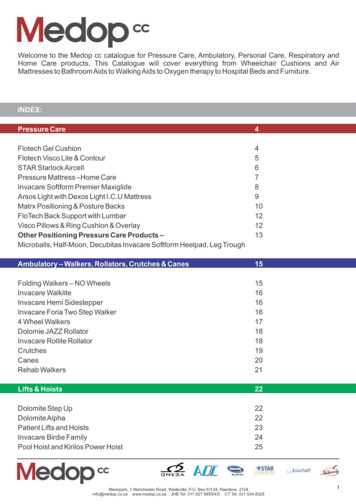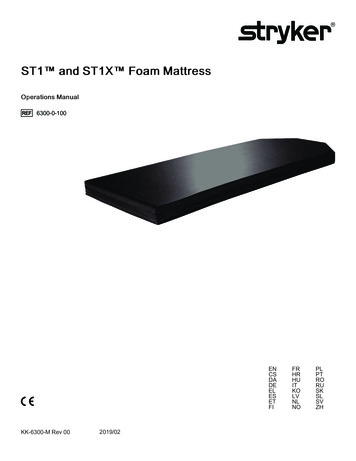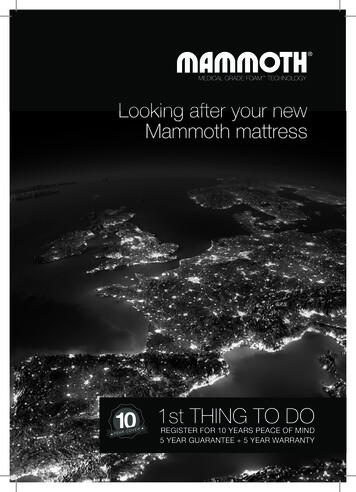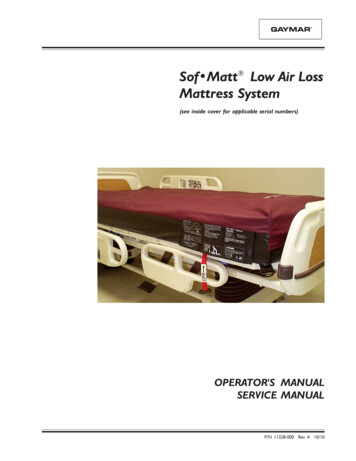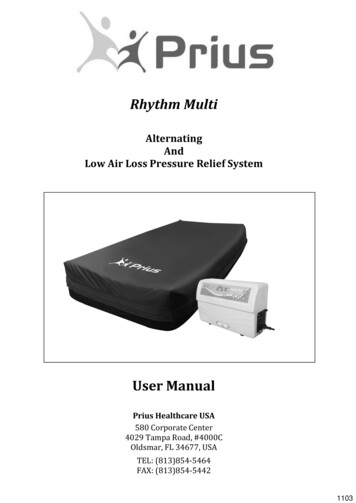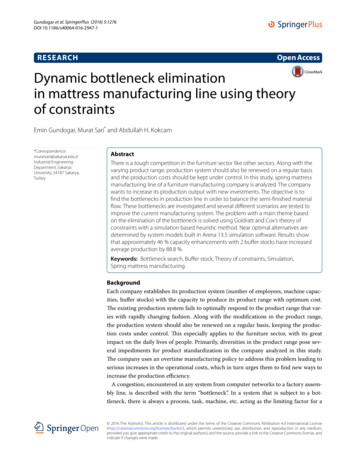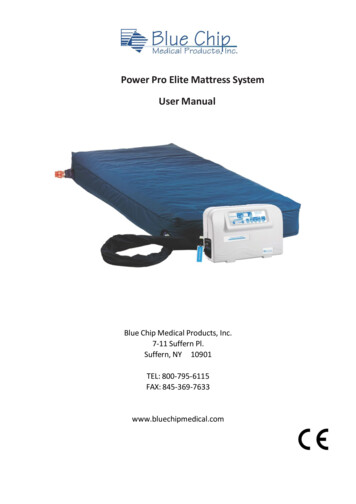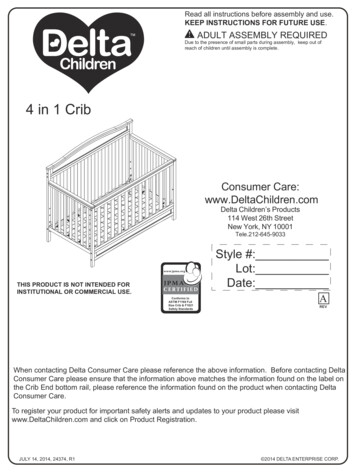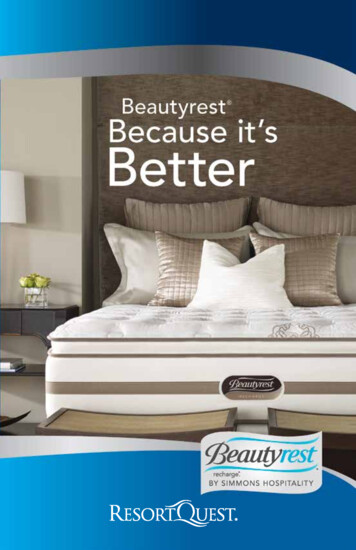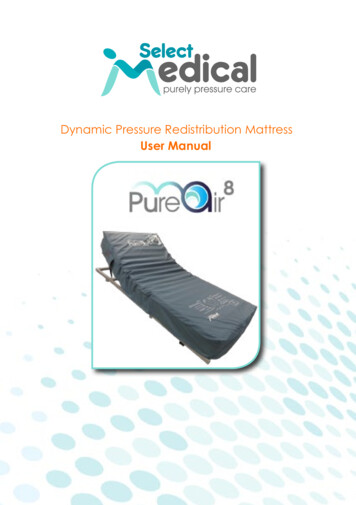
Transcription
Dynamic Pressure Redistribution MattressUser Manual
USER MANUAL - Pure Air 8TABLE OF CONTENTSStatements and Symbols. 2Important Notice. 2Introduction. 2Contact Information. 2Product Overview. 3Safety. 4Symbols & Definitions. 6Control Unit & Mattress Parts. 8Installation. 9Operation. 11Cleaning & Decontamination. 16Storage. 19Troubleshooting. 20Maintenance. 21Specifications. 23Electromagnetic Compatibility. 24Warranty and Service. 291
STATEMENTS AND SYMBOLSRefer to manualWarning to highlight potential hazards that, if disregarded, could lead toinjury or death.Caution to highlight potential hazards that, if disregarded, could lead toequipment damage or failure.NB: Tips or information users should be aware ofIMPORTANT NOTICEBefore operating this medical equipment, it is important to read thismanual and understand the operating instructions and safetyprecautions. If you have any questions regarding the use of thisequipment please contact your supplier.INTRODUCTIONThank you for choosing the Pure Air 8 dynamic, pressure redistributionsystem. This manual should be read carefully before using the mattressas it contains important safety and maintenance information to ensurelong lasting and reliable service.CONTACT INFORMATIONFor any service, warranty, sales or customer service information on thisproduct please contact your supplier or, if in doubt, contact Select MedicalLtd. at the following address:Select Medical Ltd, Unit 10 Philips Rd, Whitebirk Ind Estate, Blackburn,BB1 5NA.Customer Service: 44 (0)1254 685538Email: les: 44 (0)1254 668899
PRODUCT OVERVIEWEnvironmentYour dynamic mattress system is intended for use in the followingenvironments: A hospital where medical supervision and monitoring are provided.A care environment where medical supervision and monitoring areprovided (e.g. nursing homes, care home, rehabilitation facilities etc.)A domestic environment where the mattress is used to alleviate orcompensate for an injury or disability.Intended UsePure Air 8 is a top of the range, dynamic pressure redistribution systemsuitable for individuals up to very high risk of developing a pressure ulcer orfor those with existing tissue damage.Pure Air 8 provides regular periods of pressure reduction to vulnerable tissueareas, aiding blood and lymphatic flow which is vital to maintaining healthytissue. The mattress system is designed to be used on standard or profilingbeds.For assistance in setting up, using or maintaining your dynamic mattresssystem, or to report unexpected operation refer to the contact details foundon page 2.FeaturesMattress One in two cell-cycle designgiving optimum therapy 20 fully alternating air cells Durable PU air cell construction Welded, DARTEX multi-stretchwaterproof and vapourpermeable cover Machine washable cover up to95 C Easy turn CPR for rapid deflation 3 year warranty (subject toannual service)Control Unit Optional 10/15 mins cycle time Silent running pump at optimumsupport pressures Audible low pressure alert Semi-auto pressure adjustment Static function with auto-return Cycle fault audible alert Alert mute Control panel lock3
SAFETYGeneral Safety 4The mattress system & control unit must be installed and usedin accordance with the information provided in this manual.The mattress system is typically not suitable for children. If it isto be used by a child ensure a risk assessment has beenundertaken.Before using the system ensure that the mains lead is free fromdamage and is positioned so as not to cause an obstruction ortrip hazard.Exposure of the control unit to any liquid while it is plugged incould cause a severe electrical hazard.Use care when handling or transporting the control unit.Dropping or other sudden impacts may result in damage to theunit.Do not open the control unit or attempt to repair or servicethe unit. Repairs and servicing should always be undertaken bysuitably trained personnel.If the control unit is not functioning properly, or has beendamaged, unplug the unit and take it out of serviceimmediately.Do not use the system near a heat source or naked flame.Do not use with hot water bottles or electric blankets.Do not use liquids near the control unit if plugged in.Do not place any objects, such as blankets, on or over thecontrol unit.Do not use the control unit near flammable gas or in oxygen richenvironments as this poses a fire risk or risk of explosion.The control unit should be locked when a patient is leftunattended.Always assess the risk of intentional or unintentional tamperingof the control unit.
Risk AssessmentIt is the responsibility of the carer/care provider to carry out the necessaryrisk assessment to ensure the patient’s safety. This should be carried outbefore using the mattress system.A risk assessment should include, but is not limited to: Product combinations (bed frame, mattress, side rails etc.). Extent of tissue damage (if any). Entrapment. Patient falls. Small adults (and children). Patients with learning difficulties. Unauthorised people with access to the controls.ContraindicatorsPatient conditions for which the application of pressure relief on analternating mattress system is a contraindication are as follows: Cervical or skeletal traction. Unstable spinal fractures.Other contraindications may be relevant which are specific to the patient orcare environment.Mattress LoadMinimum Weight Limit:Maximum Weight Limit:No minimum222kg (35 stone)5
SYMBOL DEFINITIONS: CONTROL UNIT & MATTRESSControl UnitThe following symbols are found on the control unit:Warning: beware of potential hazardRefer to manual: failure to do so could introduce a hazardType BF Applied PartApplied Part: The parts of the device that come into physicalcontact with the user/occupant in order for it to carry out itsintended function.Type BF: Applied parts which are electrically isolated from earthand other parts of the medical equipment - Complying withspecific requirements for protection against electric shock toIEC 60601-1W.E.E.E Label(Waste Electrical and Electronic Equipment)Class II electrical deviceThe user/occupant is protected by at least two layers of insulationbetween the current carrying parts (e.g. mains cable) – If damageis noticed to the control unit or mains cable assembly turn off atthe mains supply and contact your provider or Select Medical Ltd.immediately.IP216Protected from touch by fingers and objects greater than 12millimetres. Protected from condensation.
MattressThe following symbols are found on the mattress:Disinfect by wiping the surface using a hypochlorite solution diluted1000ppm95Machine wash up to 95 CTumble dry on a low settingDo not use harsh abrasives or Phenol cleanersDo not ironEnsure system is dry before storingDo not place heavy objects on surface of cover other than thepatientDo not use when damp, ensure surface is dry before useDo not fold. Roll pack the systemDo not use sharp objectsOnly use in conjunction with appropriate medical advice7
CONTROL UNIT/MATTRESS PARTSControl Unit1. Control Panel2. On/Off switch3. Mains Power Cable4. Female Air Connector Port5. Air Filter6. Fuse Holders7. Pad8. HooksMattress1. Top Cover2. Air Cells3. Male Air Connector4. Base Cover5. Securing Straps6. Easy-turn CPR Dial8
INSTALLATIONBefore installing the mattress system please read the warning andcaution notes carefully. These highlight risk areas to ensure patientsafety. Ensure the mattress is only used with compatible equipment/accessories.Ensure the mattress is of the correct type for the patient.Ensure the CPR dial is easily accessible at all times.Ensure the plug is accessible at all times so the mattress can bedisconnected from the mains supply quickly, if required.Ensure the mains cable is plugged into an appropriate powersource at all times.Ensure the mains cable is not taut, particularly if being used ona profiling bed that moves up and down (check all positions).Ensure that the mains cable does not become compressed,trapped or damaged by the bed frame or other equipment.Replace any damaged cable immediately as these cables cancreate a risk of electrocution and/or fire.A CE marked extension cable must only be used when it is notpossible to reach a wall socket with the equipment mains cable.If an extension cable is used never overload it by plugging inappliances that together will exceed the maximum currentrating stated for the extension cable.Do not use block adaptors.Ensure extension cables or sockets are not placed under thebed frame as liquids could leak onto them posing an electrical/fire risk.Ensure the mains supply is compatible with the control unit(see page 23 for electrical specification)Avoid placing the mattress system in direct sunlight as thiscould damage the mattress cover.9
1. Carefully open the packaging.2. Although unlikely, please check the product for any signs of damage. Donot use if damaged and contact your provider or Select Medical Ltd (seepage 2).3. Place the mattress on top of the bed frame with the top cover facingupwards and the male air connector at the foot end of the bed.4. Attach the mattress to the bed frame by securing with the adjustable,securing straps. On profiling beds it is essential that adjustable straps aresecured around the movable sections of the bed frame,otherwise the mattress may be damaged.5. Rotate the CPR dial to a vertical or horizontal, closed position (as below).6. Using the hooks on the back of the control unit, hang the unit over theframe/board at the foot end of the bed. If there is no foot frame/boardlay the unit on the floor, under the bed with the front control panel facingupwards. If you are placing the control unit on the floor it is advisable toplace the unit on a firm surface.7. Attach the male air connector on the mattress to the female airconnector port on the control unit/pump, ensuring the air hose is notkinked or trapped between parts of the bed frame/other equipment.8. Plug the mains cable into a suitable mains supply and switch on thecontrol unit. 10Ensure the mains cable is positioned so as not to cause a triphazard.
9. The mattress will start to inflate and will be completely inflated within30-40 minutes.10. Once fully inflated, adjust the straps that attach the mattress to the bedframe, ensuring the mattress is held in place securely.11. Cover the mattress loosely with a sheet, ensuring it does not interferewith cell alternation.OPERATIONControl PanelControl Unit Operation1. Cycle FaultAn amber indicator flashes and an audible signal sounds if alternation failureoccurs.2. Power FailureAn amber indicator flashes and an audible signal sounds if a power failureoccurs.3. Low PressureAn amber indicator illuminates when setting the pressure initially.An amber indicator flashes and an audible signal sounds if the pressurebecomes unacceptably low during operation.11
4. Function LockThe control unit will automatically lock out all functionality 2 minutes after afunction change. To unlock the control unit the ‘lock’ button is pressed for 2seconds. To re-engage the lock, the button can either be again pressed for 2seconds or the user can wait for the automatic lock to re-engage.When the system is locked an amber indicator illuminates When the lock is engaged it does not stop the on/off switch frombeing pressed. Ensure during use there can be no risk ofaccidental deactivation of the system.5. Cycle TimePress the button to change between cycle times. The green indicator next tothe ‘10’ or ‘15’ will be illuminated to show which one is selected.6. Pressure AdjustmentPressto increase the pressure and pressto decrease the pressure.There are 8 available pressure settings from soft to firm (25mmHg to50mmHg, 2mmHg per step). The green light illuminates to indicate which ofthe 8 settings is operational.7. Static/Alternating ModeSelecting ‘alternating’ mode inflates and deflates the cells in sequence overthe cycle time selected – green light illuminated.Selecting ‘static’ mode fully inflates all cells with no dynamic alternation –amber light illuminated.NB: To ensure patient safety, static mode will automatically revert back toalternation mode after 30 minutes.8. Alert MuteTo mute an audible alert press the button. The amber indicator willilluminate. Re-press the button to reset the alert.12
NB: The mute setting will automatically cancel after 15 minutes and theaudible signal will re-sound.NB: If the ‘power failure’ indicator activates the mute button will not silencethe audible signal. To silence, the on/off switch on the control unit must beswitched to the ‘off’ position.Mattress Operation1. Turn on the power on the control unit. The pump starts to inflate themattress.2. The amber low pressure indicator will illuminate as inflation commences.3. Green indicators will illuminate to show which cycle time, pressure rangeand mode are selected. By default alternating mode, 10 minute cycle timeand the 3rd pressure setting are selected.4. After 2 minutes the amber function lock indicator will be illuminated.5. Once optimum pressure is reached (about 30-40 minutes) the amber lowpressure indicator will switch off.6. Switch off the function lock and adjust the pressure to provide acomfortable pressure level for the patient.7. Using clinical judgement and with continuous monitoring of the patient forup to 72 hours, increase or decrease the pressure levels to suit the patientscomfort levels. If possible, having regular dialogue with the patient is key.NB: The mattress can be used in an upright position, however the pressuresetting may need to be increased. Use clinical judgement to ensure patientcomfort and effective pressure relief is maintained.13
Semi-Auto Pressure AdjustmentOnce the pressure level has been set the control unit monitors the mattresspressure and maintains it at the set level. If the pressure falls below this levelthe control unit will automatically speed up the inflation of the mattress untilthe correct pressure is achieved. If the control unit is unable to maintain theset pressure an audible signal will sound and the low pressure indicator lightwill flash. If this occurs refer to the section on ‘Troubleshooting’ on page 20.CPR FunctionIn an emergency rapid deflation of the mattress may be required. The CPRdial is located at the head end of the mattress. Rotate the CPR dial to theopen position (as below) and the entire system will rapidly deflate.To re-inflate turn the CPR dial to the closed position. The mattress will start toinflate. Wait for optimal pressure to be reached before using the mattress. Carers/care providers should always familiarise themselves withthe position of the CPR valve.Static ModeFor patient safety the mattress should always be used in alternating mode butstatic mode may be selected for short periods if a patient is finding it difficultto tolerate the alternating mode or to provide a firm base for clinical/nursingneeds.When static mode is selected all air cells inflate to the pressure that is set,creating a static surface. If after 30 minutes the control unit is still set to staticmode it will automatically return to alternating mode. This is for patientsafety, to ensure they are not left on a constantly inflated surface.14
Using Incontinence Products with the MattressIncontinence products, such as sheets or pads, can be used with the system,however this may compromise the effectiveness of the alternating pressuredistribution. If incontinence products are being used it is important to carryout a risk assessment and regular patient skin checks.Transporting the Mattress & Power CutsIf the mattress is disconnected from the power supply so it can be moved, orin the event of a mains power failure, carry out the following procedure tomaintain mattress inflation:1. Disconnect the male connector from the power unit by squeezing the twotabs (A) and pulling away from the control unit (B).2. Seal using the cap marked “Transport” which for safety is attached to themale connector.3. Switch off the control unit.4. Disconnect from the power supply.5. The mattress can now be moved.NB: Complete the action quickly to limit airloss.15
The mattress will remain inflated for up to 24 hours - return thesystem to the mains supply as soon as possible.Whilst unplugged alternating mode will not be operational andpressure relief will not be provided.Do not remove the mattress from the bed frame if the occupantis still on the mattress.If it is essential that the patient is moved whilst remaining on themattress, the mattress must be re-plugged in immediately oncethe desired location has been reached to reduce the risk of tissuedamage.Never drag the mattress, always carry it.CLEANING & DECONTAMINATIONCleaningCleaning is required regularly between patients to prevent cross infection. It istherefore important to clean and decontaminate the control unit andmattress following these procedures.Control Unit 16Disconnect the mains cable from the power socket beforeattempting to clean the control unit.Do not immerse or soak the pump.Do not spray any cleaning solution directly on the surface of thecontrol unit.If any of the cleaning/washing instructions are not followed theproduct warranty will be invalidated.Do not use phenol based cleaning solutions, solvents, neatbleach or abrasive products to clean the casing as this maycause damage.
1. Check for external damage – do not use if damage is found.2. Place the pump on a work surface and using a clean cloth wipe the outsideof the case with a prepared sodium hypochlorite solution (1000ppm).3. The control unit should be cleaned by starting with the cleanest parts andsystematically moving to the dirtiest parts. Extra care should be taken aroundareas where excess dirt or dust may gather.4. Change the cloth if it becomes dirty.5. Once clean, wipe down with a new clean cloth moistened with cleanwater to remove detergent residue.6. Dry off with a paper towel. Always allow the surfaces to dry thoroughlybefore putting back into use.MattressN.B: Before attempting to clean the mattress the top cover should be checkedfor physical signs of damage that may lead to strike-through (ingress of fluidthrough cover). Staining to the underside of the top cover is a sign ofstrike-through. Do not use the cover if strike-through or damage is found – risk ofcross infection. Replace with a new top cover.Do not use solvents or alcohol-based cleansers e.g. Phenicol,Hibiscrub, Clearsol, Stericol or Hycoline as these will destroy themattress materials.Do not autoclave.Frequent or prolonged exposure to higher concentrationdisinfectant solutions may prematurely age the fabric cover ofthe mattress.17
General Cleaning:1. Wipe down with a clean cloth moistened with a mild detergent and dilutedin warm water (40 C).2. Rinse with cold clean water and a clean cloth and allow to fully dry beforeuse.Decontamination1. Unzip the top cover from the mattress.2. The top cover can be machine washed up to 95 C and tumble dried on acool setting.3. Unsnap the air cells from the mattress base on both sides.4. Carefully clean with (1000ppm) prepared solution of sodium hypochloriteand allow to dry completely.5. Make sure to disconnect all the air cells and spray the cleaning solution onall sides, including the connecting tubes and hoses.6. Re-assemble the mattress.7. Ensure the mattress is completely dry before either storing (see pg 19) orreusing.
STORAGE The mattress system must be decontaminated prior to anystorage to avoid risk of cross contamination.1. Detach the control unit from the mattress.2. Rotate the CPR dial until it is open.3. Ensure there is no air trapped in the cells.4. Lay the mattress out flat and roll the mattress from the foot end towardsthe head end.5. Store in a sealed polythene bag to protect from dirt, debris, fluids etc. witha suitable identification tag.6. Store the control unit in a separate, sealed polythene bag to protect fromdirt, debris, fluids etc. with a suitable identification tag. Do not fold, crease or stack mattresses.Do not stack control units.Do not store whilst inflated.Environmental ConditionsThe following conditions should be followed when storing the mattresssystem: Ambient temperature: -25 C to 70 C Humidity: 93% max, non-condensing19
TROUBLESHOOTING DO NOT open the control unit - risk of electrocutionIf mains plug, cable or outer casing is visibly damaged turn off atthe mains and contact your approved service engineer.ProblemActionsPower Failure1. Turn off the control unit to silence the alarm and unplug fromthe mains supply (NB: the mute button does not silence thepower failure indication).2. Check the mains socket is working - plug in a device that isknown to work.3. Plug the control unit back into the wall socket.4. Turn on the control unit. If control unit still fails to operate:5. Turn off the control unit at the wall & replace plug fuse.6. Turn on the control unit. If control unit still fails to operate:7. Replace control unit fuses – See page 23 for fuse types.8. Turn on the control unit. If control unit still fails to operate, turnoff at the mains and contact your approved service provider.Incompleteinflation/lowpressure1. Ensure the mattress air connector is properly connected to thecontrol unit, is not constricted in any way and has no kinks.2. Ensure the CPR dial is closed and no air is leaking.3. Turn the unit off and then on again to clear the indicator.If the ‘low pressure’ indicator continues to illuminate:4. Remove the top cover and ensure there is no air leakage withinthe mattress – cells, tubing and connectors.5. Turn the unit off and then on again to clear the indicator.If a low pressure indicator is still evident turn off at the mains andcontact your approved service providerAlternatingmode failure1. Turn off the control unit.2. Disconnect the male air connector to reduce cell pressure.3. Reconnect air connector.4. Turn on the control unit.5. If alternating mode is still inoperable turn off at the mains andcontact your approved service provider.Patient is1. Ensure the patient is suited to the rating of the mattress.bottoming out. 2. Ensure the patient is centrally positioned on the mattress.3. Increase the pressure setting – Refer to ‘Mattress Operation’pg 13-144. If the patient is still bottoming out refer to ‘incompleteinflation’ above.20
MAINTENANCE Always disconnect the control unit from the mains power supplyprior to performing any maintenance procedures (when viable).No modification of this equipment is allowed.The mattress system should be vacated by the patient before anymaintenance or inspection takes place. If this is not possible dueto the patient’s mobility, care should be taken for the serviceengineer not to make contact with the patient when working onelectrical items.Only Select Medical approved components specified for Pure Air8 are to be used - if in doubt contact Select Medical Ltd or yourlocal distributor.Only authorised service personnel or Select Medical serviceengineers should carry out repairs or service activities. Failureto do so may result in the product warranty becoming void.The mattress system should be serviced once a year, as aminimum.General MaintenanceSelect Medical recommend that frequent visual and operational inspectionsare undertaken. Clean the air filter, found at the back of the control unit, oncea month with mild detegent. If there are any signs of damage, or the systemis not performing as it should, withdraw it from service until the system hasbeen repaired and is fit for use again.Yearly Maintenance Check the air filter is in good condition and replace or clean as required.Check that all electrical functions operate correctly on the control unit.Check that all audible and visual indicators work appropriately (whenplugged in and unplugged from mains supply).Check that the mattress reaches the required pressures.Check the CPR connection on the mattress.Check the cover for tears, punctures, abrasion marks and split seams.Check for signs of strike-through (fluid ingress) to the underside of thecover.21
Check that all piping and cells within the mattress are in good conditionand that there is no kinking evident.Check the control unit housing is not cracked or damaged, if damaged thecontrol unit must be removed from operation immediately.Check that the mains cable and plug are in good condition, if either isdamaged it must be replaced with a complete assembly, the plug mustnever be re-wired.Disposing of PartsWhen the electrical system has come to the end of its useful life, contact yourprovider or Select Medical Ltd. (see pg 2) to arrange for collection,alternatively follow local recycling and W.E.E.E. (Waste Electrical andElectronic Equipment) policies. The control unit should not be disposed of in general municipalwaste. Some of the electrical components could be harmfulto the environment and where viable the components can berecovered and reused/recycled.The metal and plastic components used in both the mattress and control unitare also to be separated and disposed of following local recycling policy asthese can also be recovered and reused/recycled. 22The mattress system is to be decontaminated before disposal toavoid risk of cross contamination.
SPECIFICATIONClassification:Electrical shock protection: Class II, Type BFApplied Part: MattressLiquid ingress protection: IP21Not AP or APG equipment*Supply Rating:Fuse Rating:Mains Plug:230V, 50Hz, 12WMains Plug – 5AControl Unit - T1A, 250VACType G/BS1363Mattress Dimensions (inflated):Mattress Weight:Maximum Patient Weight:No. of cells:Alternating Therapy:Cycle Time:Pressure Range:2000mm x 900mm x 203mm10kg222kg (35 stone)20 cellsAB patternSelectable 10 or 15 minute cycle25mmHg to 50mmHg, 2mmHgControl Unit Dimensions:Control Unit Weight:(H) 206mm x (W) 280mm x (D) 104mm2.6kgCover Material:Cell Material:Base Material:Dartex PUCordura Transport and Storage Conditions:Atmospheric Pressure:Operating Altitude:Pollution:UV:Noise level:Ambient Temp: -25 C to 70 CHumidity: 93%, non-condensingAmbient Temp: 5 C to 40 CHumidity 15% - 93%, non-condensing700hPa to 1060hPa 2000mDegree 2Intended for indoor use only 40dB(A)Warranty:3 years (subject to annual service)Safety Standards:IEC 60601-1: 2005IEC 60601-1-2:2007IEC 60601-1-11:2010The control unit is tested and CEmarked in line with Medical DeviceDirective 93/42/EECOperational Conditions:* Not suitable for use in the presence of flammable anaesthetic mixtures with air, oxygen ornitrous oxide.23
ELECTROMAGNETIC COMPATIBILITYThe control unit has been designed to meet the EMC requirements of IEC60601-1-2:2007. This standard defines the levels of immunity toelectromagnetic interferences as well as maximum levels of electromagneticemissions for medical devices. They are in place to provide reasonableprotection against dangerous interference in a medical or residentialenvironment.Immunity to electromagnetic interference - this refers to the levels ofelectromagnetic interference that the control unit can withstand fromnearby sources radiating radio frequency (RF) energy (e.g. from mobilephones, network devices etc).Electromagnetic emissions - this refers to the levels of RF energy the controlunit emits.The immunity levels are set out in the following manufacturers guidance. Ifthese levels are exceeded then the system may not operate correctly or stopoperating. It is important therefore to try to ascertain the source of theinterference by turning nearby equipment off. There are simple measuresthat can be taken to correct the problem: Remove or relocate the interfering equipment Increase the separation distance between the control unit and theinterfering equipmentThe RF emissions are set out in the following manufacturers guidance. Thecontrol unit generates very low RF energy, however interference to sensitiveequipment is still possible. If interference to radio/tv reception and/or otherequipment is suspected, turning the control unit off and on can determine ifthis is the case. There are simple measures that can be taken to correct theproblem: Relocate the receiving antenna Increase the separation distance between the control unit and affectedequipmentDue to the increasing number of wireless devices, such as laptops and mobilephones, it is important that the system is installed following themanufacturer’s guidance to ensure continued and reliable operation.24
Requirements according to IEC 60601-1-2:2007Pure Air 8 is intended for use in the electromagnetic environment specifiedbelow. The control unit should not be used next to or stacked withother equipment where possible. If this is unavoidable thecontrol unit should be observed to verify normal operation.Guidance and manufacturer’s declaration –electromagnetic emissionsEmission testComplianceElectromagneticenvironment – guidanceRF emissionCISPR 11Group 1The control unit uses RF energy only forits internal function. Therefore, its RFemissions are very low and are not likelyto cause any interference in n
The mattress will start to inflate and will be completely inflated within 30-40 minutes. Once fully inflated, adjust the straps that attach the mattress to the bed frame, ensuring the mattress is held in place securely. Cover the mattress loosely with a sheet, ensuring it does not interfere with cell alternation. 9. 10. 11. OPERATION Control Panel