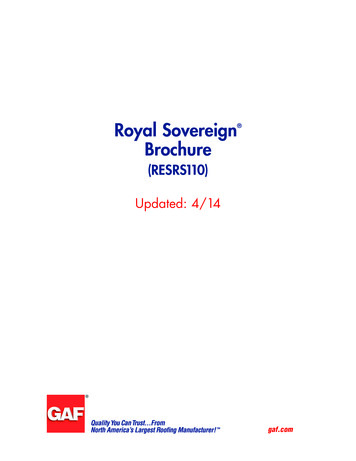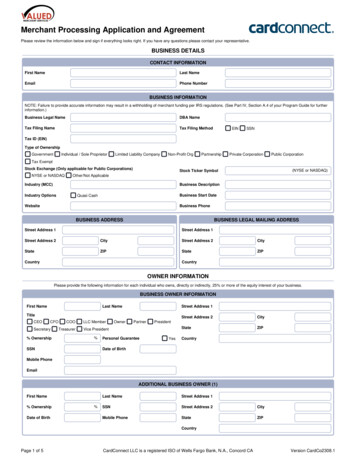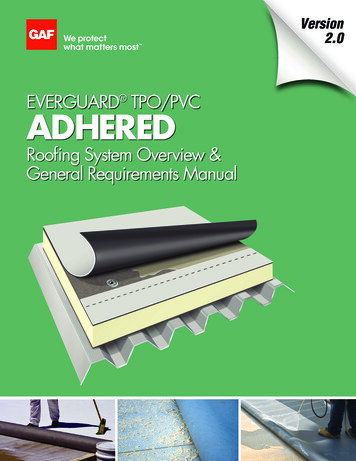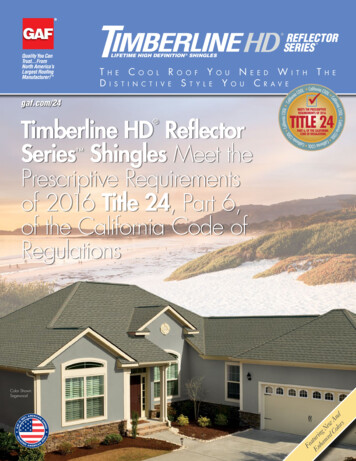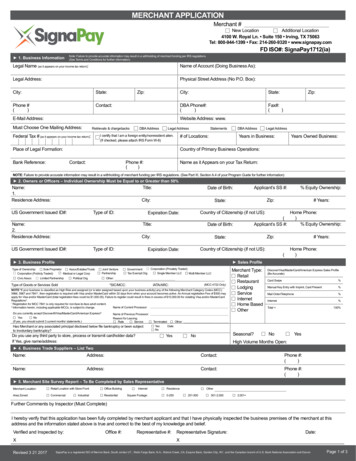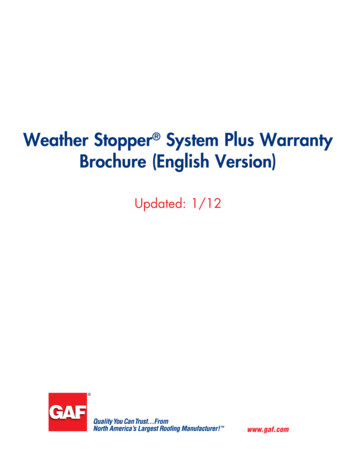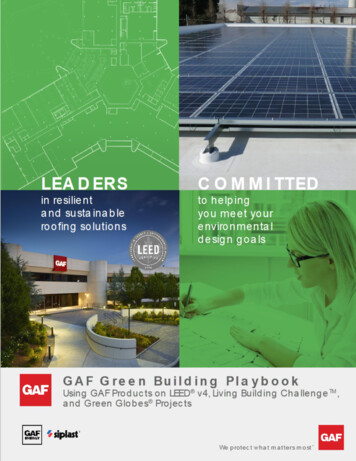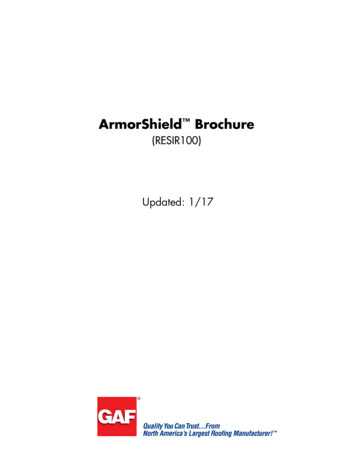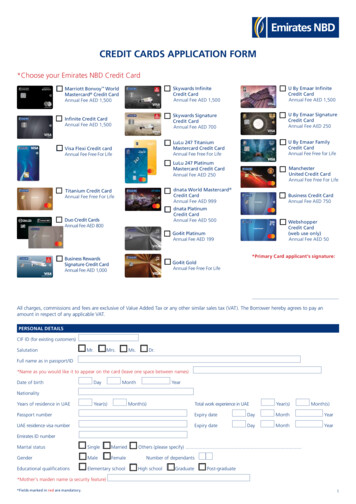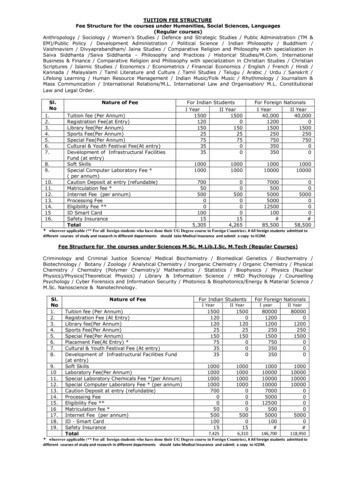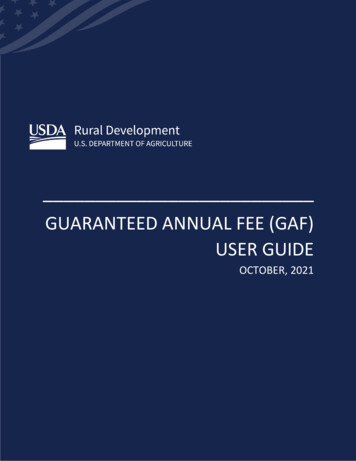
Transcription
GUARANTEED ANNUAL FEE (GAF)USER GUIDEOCTOBER, 2021
Table of Contents1About the System . 31.1Introduction . 32Establishing a PAD for pay.gov . 32.1Set-Up Pre-Authorized Debit Account (PAD) – Exclusive to Pre-Authorized Debit Account (PAD)Administrators . 32.2Logging into PAD . 42.3Adding A Pre-Authorized Debit Account (PAD)/Maintenance . 53Logging in to Guaranteed Annual Fee (GAF) . 64Guaranteed Annual Fee Page . 84.1Retrieve File (Billing File/Advance Notice) . 84.2Web Payments . 114.3Terminate Annual Fee. 154.44.5Reinstate Annual Fee . 18Payment History . 194.5.1.1 Payment Application Detail Page. 224.5.1.2 Rejected Payment Detail Page . 224.6Maintain Contact Info . 234.74.85Select New Lender . 26File Schedule . 27Contact US . 28USDA RURAL DEVELOPMENT “GUARANTEED ANNUAL FEE (GAF) USER GUIDE”Page 2
1 About the SystemIn fiscal year 2011 the Rural Development Single Family Housing Guaranteed Loan Program began assessing anannual fee against newly closed guaranteed loans. The annual fee is charged annually for the life of the guaranteedloan. To support collection of the annual fee, SFH GLP introduced the Guaranteed Annual Fee (GAF) system. ThisGuide will provide step-by-step instructions for establishing a lender pre-authorized debit account (PAD) forelectronic payment of the annual fee, authorizing PAD payments, reviewing annual fee advance notices and billingfiles, and reviewing reconciliation details for SFH guaranteed loans serviced. The guaranteed annual fee is submittedthrough a secure government collection portal that is used by the federal government to collect non-tax revenuecalled “pay.gov”.Annual fees are based on the total loan amount (including any upfront guarantee fee financed in the loan). Theinitial fee for the first year of the loan will be determined and calculated based on the average yearly scheduledUnpaid Principal Balance (UPB) for the first year. Remaining years of the loan will also be calculated and chargedon the average yearly scheduled UPB, not the actual UPB. An Annual Fee Calculator is available for public use toassist in calculating the annual fee. The Guaranteed Annual Fee Calculation Methodology and Guaranteed AnnualFee Calculator documents are located in the USDA Linc Training and Resource Library in the Loan Servicing Sectionunder the Guaranteed Annual Fee Billing and Payment Documentation and Resources c-training-resource-libraryOnly lenders, who have an approved Form RD 3555-16, “Agreement for Participation in Single Family HousingGuaranteed/Insured Loan Programs of the United States Government”, an approved Trading Partner Agreement(TPA) and an approved User Agreement for Single Family Housing Guaranteed Annual Fee are eligible to utilizeGAF. See the SFHGLP System Access and Security Guide at the Training and Resource -training-resource-library for further guidance on creating aneAuthentication ID, managing ID’s, and the Application Authorization Security Management (AASM) system.2 Establishing a PAD for pay.govThe GAF User Agreement executed by the lender designates one or more SFHGPAD Security Administrators. AllSFHGPAD administrators must have verified identity in e-Authentication. See the SFHGLP System Access andSecurity Guide at the Training and Resource Library ngresource-library for further guidance on creating an eAuthentication ID, managing ID’s, and the AASM system.A Security Administrator may be a Lender Security Administrator or a Branch Security Administrator, who mayperform the following functions:USDA RURAL DEVELOPMENT “GUARANTEED ANNUAL FEE (GAF) USER GUIDE”Page 3
Visit https://usdalinc.sc.egov.usda.gov/RHShome.do and Click on Lender Pad Account Maintenance Enter e-Authentication user ID and password.If the user does not have a SFHGPADAdministrator role, a screen willappear stating “You are notauthorized ”Contact RD.SO.HSB@USDA.GOV .USDA RURAL DEVELOPMENT “GUARANTEED ANNUAL FEE (GAF) USER GUIDE”Page 4
The purpose of the lender Pre-Authorized Debit page is to allow the SFHGPAD security administrator to: Add a new Pre-Authorized Debit AccountMaintain an existing Pre-Authorized Debit Account (including threshold amount)Delete an existing Pre-Authorized Debit AccountIf a user is assigned to more than one lender, click the radio button for the lender ID the user will represent in thesession.To add an account, select “Add Account” on the bottom of the Lender Pre-Authorized Debit page. Tomaintain/delete an existing pre-authorized debit account, click on the Account ID link on the Lender Pre-AuthorizedDebit page.USDA RURAL DEVELOPMENT “GUARANTEED ANNUAL FEE (GAF) USER GUIDE”Page 5
Enter or edit data and click Submit. Fields with * are required. Check the SFHG Annual Fee Default box to make the PAD account the default account for annual feepayments. Pay.gov will withdraw payments from this account.Debit Threshold Amount is required when SFHG Annual Fee Default box is checked.3 Logging in to Guaranteed Annual Fee (GAF)NOTE: All users must have a valid eAuthentication ID and password with proper access granted by the financialorganization’s appointed Security Administrator (SA) to access GAF. “Verified identity” is not required except forPAD and SA’s. See the SFHGLP System Access and Security Guide at the Training and Resource -training-resource-library for further guidance on creating aneAuthentication ID, managing ID’s, and the AASM system.Visit https://usdalinc.sc.egov.usda.gov/RHShome.do . Click on Guaranteed Annual Fee. Enter e-Authenticationuser ID and password.If the user does not have an assignedGAF role, a screen will appear stating“You are not authorized ”Contact user’s financialorganization’s Security Administratorwho can grant access to GAFUSDA RURAL DEVELOPMENT “GUARANTEED ANNUAL FEE (GAF) USER GUIDE”Page 6
If a user is assigned to more than one lender, select the appropriate lender ID.Select the radio button for the branch that houses the loans being serviced. Click Select.The user will be taken to the Guaranteed Annual Fee Home Page.USDA RURAL DEVELOPMENT “GUARANTEED ANNUAL FEE (GAF) USER GUIDE”Page 7
4 Guaranteed Annual Fee PageGuaranteed Annual Fee Page is available to Single Family Housing Guarantee (SFHG) approved lenders who have avalid User Agreement to utilize GAF. The Home page contains a left-hand navigation menu with a description ofthe pages included.From the GAF home page, a lender has the ability to: Retrieve payment files and advance noticesSubmit web paymentsSubmit batch payments and batch annual fee terminationsView payment historyTerminate annual feesReinstate annual feesMaintain lender contact informationNOTE: For batch file submission of annual fee payments and annual fee terminations, please refer to the Guaranteed Annual FeeImplementation Guide located in the Training and Resource Library ng-resource-libraryLoan Servicing, Guaranteed Annual Fee Billing and Payment Documentation and Resources.Log into RHS LINC Home https://usdalinc.sc.egov.usda.gov/RHShome.do and select Guaranteed Annual FeeIf a user is assigned to more than one lender, click on the appropriate lender ID.Select Retrieve File on the left side navigation menuPurpose of the Retrieve File Page is to display a list of available Advance Notice File(s), display a list of availableBilling File(s), and allow the user to select an Advance Notice or Billing File.NOTE: The Guaranteed Annual Fee Billing File runs the night of the 3rd business day after the 15th of the month. The file, which shows allannual fees and late fees due for the selected billing file month/year, can be viewed and payment made the next business day.USDA RURAL DEVELOPMENT “GUARANTEED ANNUAL FEE (GAF) USER GUIDE”Page 8
Two types of files are available through the Retrieve File page: Advance NoticesBilling FileA file can be retrieved for a specific borrower/loan by utilizing the optional Borrower SSN or USDA Borrower ID(not both) fields at the top of the page. When Borrower SSN is entered, an asterisk will mask over the number toprotect sensitive data.OrA complete file may be selected by a list of dates. These dates represent the month the file was created. To selecta file, click the Radio Button next to the desired file. The month selected represents all borrowers due at that time.The Lender can view the last 13 months of files if needed.The selected file can be viewed online or downloaded. oIf View Online is selected, the user will be taken to either the Advance Notices or the Billing File pagedepending on the selected file type.o The Sort by feature is only available for View Online documents. User can select one of thefollowing: Borrower Name Lender Loan Number USDA Borrower IDIf Download File is selected, the user will be presented the File Download pop-up. The file download willeither be the Advanced Notices File or the Billing File depending on the selected file type.Purpose of Advance Notice PageAllows the lender to view their Advance Notices. Data includes borrower name, last four of borrower ssn, lenderloan number, annual fee due date, accrual start, annual fee, notice type, USDA borrower ID and USDA loan number.The notice types are as follows: C Change: Issued when a change is made that impacts the loan’s annual fee. The servicing lender isnotified of the change to the annual fee on the next Advance Notice. (example: fee is reinstated)E Service Change: Issued when the loan’s servicing lender is changed. The new servicing lender is notifiedof the loan’s annual fee on the next Advance notice.D Anniversary: Issued annually as courtesy notification of annual fee needing to be escrowed during thecoming year. This amount will be the billed amount for the next year.Z Annual Fee is 0.00: Issued when the loan’s servicing lender is no longer responsible for the annual feeon loan.USDA RURAL DEVELOPMENT “GUARANTEED ANNUAL FEE (GAF) USER GUIDE”Page 9
Purpose of Billing File PageAllows the lender to view their Billing Files. Data includes borrower name, last four digits of borrower SSN, lenderloan number, current annual fee, past due annual fee, billed late charge, total amount due, USDA borrower ID andUSDA loan number.The lender can view the billing detail for each loan by clicking the hyperlink in the Total Amount Due column.USDA RURAL DEVELOPMENT “GUARANTEED ANNUAL FEE (GAF) USER GUIDE”P a g e 10
The purpose of the Web Payment Global Criteria Page is to allow users to set global default options.The Web Payment Global Criteria page details format options to be chosen for the following: Select loans for payment – all loans selected, no loans selected, or maintain previous selectionSet amount to pay – set amount to be billed, set to 0.00, or maintain previous selectionSelect sort order – borrower name, USDA borrower ID, or lender loan number and then ascending ordescendingLog into RHS LINC Home https://usdalinc.sc.egov.usda.gov/RHShome.do and select Guaranteed Annual FeeIf a user is assigned to more than one lender, click on the appropriate lender ID.Select Web Payments on the left side navigation menuThe lender will select their preferred option and select Submit at the bottom of the page.Select Loans for payment (selection can be edited on next screen):All loans – Each borrower will be checked on the next screenNo loans – Lender will select individual loansMaintain previous – last web payment settings used by LenderSet amount to pay:Amount billed – Amount to Pay field will show the billed amount beside each borrowerSet to 0.00 – Amount to Pay field will show 0 beside each borrowerMaintain previous – last web payment settings used by LenderSelect Sort Order (selection cannot be altered on the next screen):Borrower Name – Ascending or DescendingUSDA Borrower IDLender Loan NumberUSDA RURAL DEVELOPMENT “GUARANTEED ANNUAL FEE (GAF) USER GUIDE”P a g e 11
A pop-up box shows a warning that the selection made will overlay any previously entered selections.Select “OK” to proceed or “Cancel” to return to the previous page where the lender may change the option to“Maintain previously entered Selections”.Web Payment List PageThe Web Payment List presents a list of loans with payments due for annual fees or late charges based on the latestmonth billing for the lender. The Web Payment List allows the user to view, update and submit payment for annualfees and late charges. The data presented includes borrower name, last four of borrower SSN, lender loan number,amount billed, amount to pay, USDA borrower ID, USDA loan number, total payment amount and total loansselected.There are three fields in the Web Payment List that can be edited by the lender: SelectLender Loan NumberAmount to PayThe Select box indicates if a payment for this loan is to be included in the payment submission. If the Select box is not displayed, the annual fee(s) and late charge(s) have been paid-in-full. No furtherpayments for that loan are due at this time.If the Select box is checked, the Amount to Pay for the loan will be included in the payment. Total PaymentAmount and Total Loans will display at the bottom of the Web Payment List.If the Select box is not checked, no payment for this loan will be included in the payment submission.Lender Loan Number is a 16-character field that contains a loan identifier provided by the lender. The Lender Loannumber USDA has on record is initially displayed on the Web Payment List. The lender may change the Lender LoanNumber if desired. When the payment is processed, USDA’s records will be updated with the newly provided LenderLoan Number.Amount to Pay is the amount of the annual fee(s) / late charge(s) the user wants to pay with this paymentsubmission. If the loan is selected for payment, an amount must be entered in Amount to Pay.Note: Any payment amount can be entered in the Amount to Pay, including amounts that exceed the Amount Billed. However, USDA willonly withdraw the amount that is due. Partial payments for an amount less than the amount due are accepted and applied.USDA RURAL DEVELOPMENT “GUARANTEED ANNUAL FEE (GAF) USER GUIDE”P a g e 12
SaveThis feature allows the user to Save the data, exit and return to the list to continue entry.Adding a Loan to the Web Payment ListThe Add Loan button is used when the lender knows a loan they service has an annual fee due, but it does notappear on the Web Payment List page. When a payment is applied, the GAF system automatically updates theUSDA’s servicing lender to the lender making the annual fee / late charge payment.The Add Loan to Payment List page allows the user to select from a dropdown menu which ID Type to enter (SocialSecurity Number or USDA Borrower ID). After an ID type has been selected, the fields will open to allow the userto enter the SSN/USDA Borrower ID based on selected preference. Re-enter the information to confirm. SelectSubmit.USDA RURAL DEVELOPMENT “GUARANTEED ANNUAL FEE (GAF) USER GUIDE”P a g e 13
Submitting Payment from the Web Payment ListAfter the lender has selected the loans to pay, made any changes to the loan numbers for the loans selected, andverified the amount(s) to pay, the lender may select Submit.After the annual fees have been submitted for payment, the user will receive a pop-up. Select “OK” to continue. Payment file numberSubmission dateIf the payment is rejected by pay.gov, the lender is notified of the failure by a FAILED PAD TRANSACTION – SFHANNUAL FEE E-mail. Refer to the email for further guidance or contact rd.so.hsb@usda.gov.USDA RURAL DEVELOPMENT “GUARANTEED ANNUAL FEE (GAF) USER GUIDE”P a g e 14
The Annual Fee Termination and Payment Page: Allows the lender to terminate an annual fee when:o The loan is paid in fullo A loss is expected on the loanAllows the lender to provide the Annual Fee End Date. Based on the date entered, GAF will calculatewhether:o A final payment is due for outstanding annual fees/late charges. If a payment is due, the lendermay select to: Submit the payment now Be billed the final paymento A refund is due to the lenderLog into RHS LINC Home https://usdalinc.sc.egov.usda.gov/RHShome.do and select Guaranteed Annual FeeIf a user is assigned to more than one lender, click on the appropriate lender ID.Select Terminate Annual Fee on the left side navigation menuEnter the required information listed below to calculate your borrower’s annual fee: ID Type – identifies the type of borrower ID that will be entered on the page – Social Security Number orUSDA Borrower IDSSN / USDA Borrower ID – based on the option selected in ID Type. If the ID Type selected is Social SecurityNumber, as each digit is entered, it will be replaced by an asterisk to protect sensitive dataRe-enter SSN / USDA Borrower ID – must match data entered abovePlease select a loan settlement type – Paid-in-Full or Expected Loss. If Paid-in-Full is selected, a pop-up ispresented indicating the loan has been paid off and asks if the user wants to proceed.Annual Fee End Date – date the loan was paid in full, or date of loss. The format is MM/DD/YYYY (user mayclick on calendar icon to select date). The date cannot be a future date. Enter a date on or before currentdate.USDA RURAL DEVELOPMENT “GUARANTEED ANNUAL FEE (GAF) USER GUIDE”P a g e 15
After the criteria has been entered, click the Calculate Annual Fee button.Note: If the borrower has more than one active loan in the USDA system, the user will receive the below error message:If an Amount Due to USDA is calculated for outstanding annual fees / late charges on the loan based on the AnnualFee End Date entered, the following buttons are presented: Submit Payment – the payment for the amount due is submitted for immediate payment. The annual feewill be terminated based on the Annual Fee End Date. Select Ok to authorize payment and withdrawal offunds from the PAD account or Cancel to return you to the previous screen. Select OK confirmingsubmission.USDA RURAL DEVELOPMENT “GUARANTEED ANNUAL FEE (GAF) USER GUIDE”P a g e 16
Submit and be Billed – the payment for the amount due will be billed to the lender in the next scheduledbilling cycle. The annual fee will be terminated based on the Annual Fee End Date. Select Submit and beBilled. Select OK confirming submissionNote: when choosing Submit and be Billed, the lender will not be able to submit payment for the amount due until the next billing cycleruns and the billing file is available. If the Loan Settlement Type is Expected Loss, the lender should select the Submit Payment optionto avoid issues with loss claim deadlines Cancel – returns the user to the Annual Fee Termination and Payment page for further processing.If a refund is calculated for any annual fee that has already been paid based on the Annual Fee End Date entered,the page will display two options: Submit - terminates the annual fee based on the Annual Fee End Date.Cancel - returns the user to the Annual Fee Termination and Payment page for further processing.USDA RURAL DEVELOPMENT “GUARANTEED ANNUAL FEE (GAF) USER GUIDE”P a g e 17
Reinstate Annual Fee processing allows the lender to restore an annual fee if they had previously terminated theannual fee in error. GAF determines whether or not any outstanding payments are due. If any catch-up paymentsare due, the lender will be billed for the outstanding amount.Log into RHS LINC Home https://usdalinc.sc.egov.usda.gov/RHShome.do and select Guaranteed Annual FeeIf a user is assigned to more than one lender, click on the appropriate lender ID.Select Reinstate Annual Fee on the left side navigation menuEnter the required information described below: ID Type – identifies type of borrower ID that will be entered on the page – Social Security Number or USDABorrower IDSSN / USDA Borrower ID - based on the option selected in ID Type. If ID Type selected is Social SecurityNumber, as each digit is entered, it will be replaced by an asterisk to protect sensitive dataRe-enter SSN / USDA Borrower ID - must match data entered aboveSelect Retrieve BorrowerData presented is Borrower Name and Loan Amount.Lender has two options: Reinstate Annual Fee – submits the reinstate annual fee request.Cancel – asks the user to confirm Cancel and returns to the GAF Home page without reinstating the annualfee.USDA RURAL DEVELOPMENT “GUARANTEED ANNUAL FEE (GAF) USER GUIDE”P a g e 18
If the Reinstate Annual Fee is successful, click OK to return to the GAF Home page.If there was a system error during the reinstate processing, click OK to return to the GAF Home page and contactRD at rd.so.hsb@usda.gov.Allows the lender to view their payment history within the date range entered. The payments may originate by: Submitting a payment from the Web Payment List pageSubmitting a payment in a batch file via:o Batch Payment pageo FTP or Web ServiceSubmitting a payment on the Terminate Annual Fee pageSubmitting payments with annual fee termination requests in a batch file via:o Batch Payment pageo FTP or Web ServiceAllows the lender to navigate to the Payment Reconciliation List page by selecting the Payment Batch Statushyperlink of a selected payment. Payment history is viewable if the Payment Batch Status is equal to: Payment Accepted Zero Payment Applied Payment RejectedAllows the lender to track the progress of their payment submissions.Log into RHS LINC Home https://usdalinc.sc.egov.usda.gov/RHShome.do and select Guaranteed Annual FeeIf a user is assigned to more than one lender, click on the appropriate lender ID.Select Payment History on the left side navigation menuUSDA RURAL DEVELOPMENT “GUARANTEED ANNUAL FEE (GAF) USER GUIDE”P a g e 19
Enter the desired Date Range and select Search. Payment submissions received within this date range will bepresented. File Format Failed – payment file format has an error – no payments were processedInvalid Data Submitted – payment file contained invalid data and could not be processed – no paymentswere processedProcessing – payment file processing has begun but has not completedPayment Pending – all payment records have processed by GAF payment process and are waiting to beprocessed through pay.gov 0 Applied – all payments have been processed but no money was applied to any annual fee/late chargePayment Accepted – the payments were accepted and applied to annual fees/late chargesPayment Rejected – the payments were rejected by pay.gov. No money was applied to any annual fee/latechargesReversed – an issue has been found with a previously processed payment and the payment has beenreversed.Payment Reconciliation ListAllows the lender to: View payments related to the submission selected on the Payment History page. Data includes:o Submitted Payment Amounto Applied Payment Amounto Unaccepted Amounto Payment StatusSearch the payment reconciliation list for a specific borrower and/or a specific payment status.Download the payment reconciliation filePrint the payment detail displayed on the pageUSDA RURAL DEVELOPMENT “GUARANTEED ANNUAL FEE (GAF) USER GUIDE”P a g e 20
The lender can access the Payment Reconciliation List by clicking the Payment Batch Status hyperlink on thePayment History results.The Payment Reconciliation List page allows the lender to search by: Borrower ID/Borrower SSN Status – (See Payment Status List on previous page for descriptions)The Payment Reconciliation List details include borrower name, borrower ID, lender loan number, amountsubmitted, applied payment amount, unaccepted amount and payment batch status.Example of SSN selectionUSDA RURAL DEVELOPMENT “GUARANTEED ANNUAL FEE (GAF) USER GUIDE”P a g e 21
4.5.1.1 Payment Application Detail PageAllows the lender to view the breakdown of the applied payment amount that is listed.Click the Applied Payment Amount hyperlink for the desired payment.The Applied Payment Details include: Fee Due Date Fee Type – Annual Fee or Late Fee AmountThe Applied Payment Total Details include: Amount Applied to Annual Fee Amount Applied to Late Charge Total Amount AppliedAllows the lender to view the reason(s) the payment selected on the Payment Reconciliation List page was rejected.Click Payment Batch Status hyperlink for the desired rejected payment.USDA RURAL DEVELOPMENT “GUARANTEED ANNUAL FEE (GAF) USER GUIDE”P a g e 22
Identifying information on the Payment Application Detail page includes lender ID, USDA branch number, USDAborrower ID, borrower name, received date, borrower SSN, lender loan number, and payment filename.The Rejected Payment Details include: Error Sequence NumberError Message CodeError MessageThe Reject Reasons displayed are described below: Borrower Not Found – the SSN/USDA Borrower ID provided cannot be found. No Active Rural Housing Loans were Found – No active Rural Housing loans were found for the SSN/USDAborrower ID entered. Loan has no unpaid amount due – loan has no outstanding annual fee balance Multiple Active RH Loans Found – Multiple active RH loans were found for the SSN/USDA borrower IDentered. Multiple Borrower have specified ID – Multiple active RH loans were found for the SSN/USDA borrower IDentered. Active RH loan is not subject to annual fees – the loan related to the SSN/USDA borrower ID entered doesnot have an annual fee associated with it. Payment amount must be greater than 0 – the payment for the SSN/USDA borrower ID entered is zeroDisplays a list of contacts associated with the financial organization and provides the ability to add/maintain contactinformation for authorized users.Log into RHS LINC Home https://usdalinc.sc.egov.usda.gov/RHShome.do and select Guaranteed Annual FeeIf a user is assigned to more than one lender, click on the appropriate lender ID.Select Maintain Contact Info on the left side navigation menuUSDA RURAL DEVELOPMENT “GUARANTEED ANNUAL FEE (GAF) USER GUIDE”P a g e 23
The Lender’s Identifying Information consists of: Lender ID USDA Assigned Branch Lender’s Complete Branch Address Automated Bach Enabled (Indicator)o Yes – Financial Organization selected FTP or Web Service to transfer annual fee files to USDA forGAF processing and the Integration Set-up has been completed.o No – Financial Organization has not selected FTP or Web Service to transfer annual fee files to USDAfor GAF processing and the Integration Set-up has not been completed Suppress SSN (Indicator)o Yes – Financial organization selects to have the Social Security Number Suppressed:- Social Security Number will not appear in any XML files created from GAF- Social Security Number will appear on some GAF online pages with a *****9999 masko No – Financial organization does not select to have the Social Security Number suppressed:- Social Security Number will appear in any XML files created from GAF- Social Security Number will appear on some GAF online pages with a *****9999 maskThe header row with the name of the data presented in the column appears as the first row. Subsequent rowspresent contact information for each of the user’s contacts on record. Columns are: Name – name of the contact E-mail – e-mail address for the contact Contact Type – each contact must be identified as either a Business, Business/Technical or Technical contacttype. E-mails notifying the user of the business and/or technical issues are sent to the contact based on thecontact ty
annual fee against newly closed guaranteed loans. The annual fee is charged annually for the life of the guaranteed loan. To support collection of the annual fee, SFH GLP introduced the Guaranteed Annual Fee (GAF) system. This Guide will provide step-by-step instructions for establishing a lender pre-authorized debit account (PAD) for