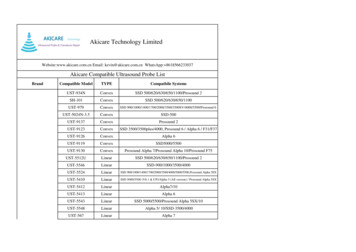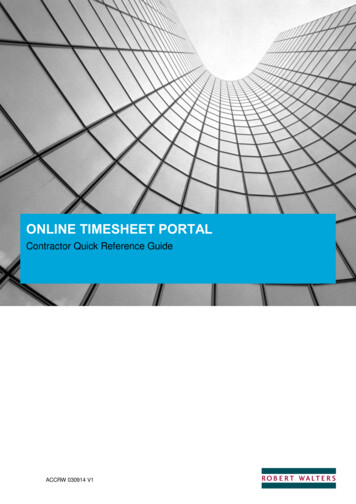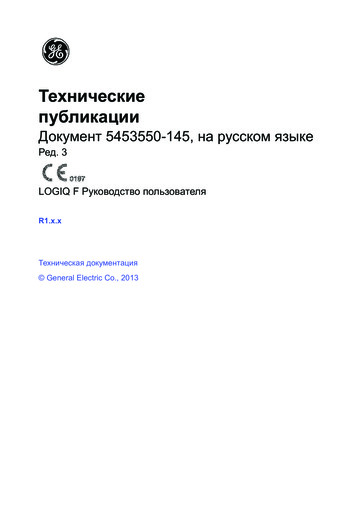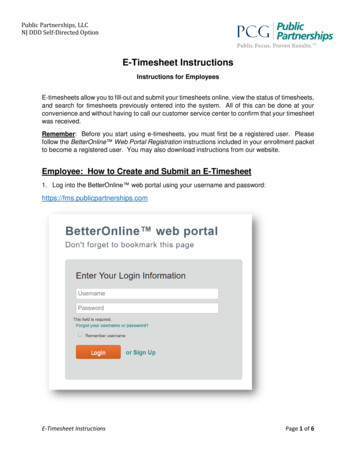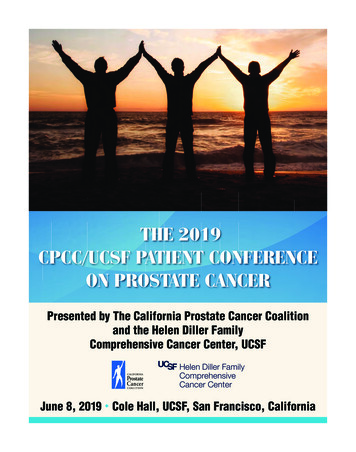Transcription
UCSF/Workforce Logiq Timesheet InstructionsWeekly timesheets must be submitted every Friday on workforcelogiq.com. Your username is your personalemail. Timesheets are due Fridays by end of dayExample of timesheet entry: (For full 40 hours, enter 3 lines per day, 15 lines total per week)DatePaycodeStartEndWed 1/9/19Regular Time8:00am12:00pmTues 1/8/19Regular Time1:00pm5:00pmTues 1/8/19Lunch Time12:00pm1:00pmTues 1/8/19Regular Time8:00am12:00pmMon 1/7/19Regular Time1:00pm5:00pmMon 1/7/19Lunch Time12:00pm1:00pmMon 1/7/19Regular Time8:00am12:00pm Pay codes: Regular Time: Please use the Regular Time pay code for your regular hours Lunch Time: Use the Lunch time pay code for unpaid meal periods; required when working 5 hours or more. Overtime/Double time: All OT/DT must have prior manager approval Sick Time: only to be used for accrued sick time under the San Francisco Paid Sick Leave Ordinance; seebelow Payday: Workforce Logiq employees are paid every Friday for the previous week worked. Supplier employeesare paid on their supplier’s schedule – please reach out to your supplier to confirm pay cycle. Entering hours: You may enter hours each day, then ‘save as draft’ your timesheet, or you may enter all hoursfor the week on Friday and submit. The system will display an error and not allow you to proceed if you enterhours that either overlap with other time entries or create a gap. Editing timesheets: You may ‘save as draft’ to edit or add hours later. To modify an existing line, use the greenplus on the right side of the line entry, modify time, click green plus again, then click Save. Please note onceyour manager has approved your timesheet, you may not edit your timesheet. Copying timesheets: You have the option to ‘copy’ the previous week’s timesheet. If you use that function,always double check that your new timesheet reflects this week’s late arrivals, overtime, or holidays. Forexample, if Monday was a holiday, be mindful and delete the entry for that day. Sick time: Per the San Francisco Sick Leave Ordinance, you accrue 1 hour for every 30 hours worked. You arenot eligible to use the sick time pay code until your 90th day on assignment. To find out how much sick time youhave available, please contact your employer of record. Sick time may not be used for vacation.Workforce Logiq Service Team can be contacted via:Live chat: click the chat icon at the top right-hand corner of the page while logged into to workforcelogiq.comEmail: Service@workforcelogiq.comPhone: 877-937-6242 x 1
Resource Timesheet InstructionsOnsite Program TeamOct 2019WORKFORCELOGIQ PROPRIETARY AND CONFIDENTIAL#
Login Username: Email Password: upon initial enrollment, will receive email to reset and set up passwordworkforcelogiq.com
Entering Timesheetsworkforcelogiq.comWORKFORCELOGIQ PROPRIETARY AND CONFIDENTIAL3
ADD TIMESHEETSYou may be asked to select aProjectProject Information willappear nextworkforcelogiq.comZeroChaos Proprietary and Confidential4
WEEKLY TIMESHEETS - HOURLY WITH DETAIL (CALIFORNIA)Make sure to select the correct Timesheet Ending DateYour manager’s name should be listed hereSelect the Pay Code for the time being enteredChose the start and end time for that Pay Codeworkforcelogiq.com
WEEKLY TIMESHEETS - HOURLY WITH DETAIL (CALIFORNIA)Once all time is entered, select Save as Draft to return to the timesheet later orchoose Submit for Payment to send to your manager for approvalworkforcelogiq.comZeroChaos Proprietary and Confidential6
Sick & Vacation Time San Francisco Paid Sick Leave Ordinance (PSLO)– Accrual rate is 1 hour of sick time for every 30 hours worked and available to beginning on the90th day of assignment. Vacation Time– Not eligible for PTO/vacation time while on assignment through the Workforce Logiqprogram. Holiday Pay– Paid for holidays only if you actually work on said day. Pay is at regular rate.workforcelogiq.com7
Timesheet EntryReminders: Timesheets are submitted weekly in workforcelogiq.com. Timesheets should be submitted by Friday end of day, at the latest midnight on Sundays. Once the timesheet has been submitted, your manager will be notified and will approve. Any time submitted late may result is delays in pay. If for any reason you cannot submit time in the system, please contact your supplierASAP.workforcelogiq.com8
WorkforceLogiq.com Questions?Workforce Logiq Service Desk:service@workforcelogiq.com877-937-6242, opt 1Or via Chat on workforcelogiq.comworkforcelogiq.com9
Thank youworkforcelogiq.com10
UCSF/Workforce Logiq Timesheet Instructions Weekly timesheets must be submitted every Friday on workforcelogiq.com. Your username is your personal email. Timesheets are due Fridays by end of day Example of timesheet entry: (For full 40 hours, enter 3 lines per day, 15 lines total per week) Date Paycode Start End